ZenTao
Verdict: ZenTao offers users tools for managing products, projects, testing, documents, CI, bug tracking, and more. Most of all I appreciated the customization function. With it, you can tailor dashboards to meet the requirements of your business model. It is very convenient and incredibly simple – make any changes and add an extra feature set.
I also want to mention the possibility to prioritize document location. This feature provides easy access to your files while the library in which the files are stored speeds up the search process.

ZenTao is a cross-functional program with an intuitive interface. The structure of this project management software is designed with user-friendliness and extensibility in mind. Decent search algorithms, many types of statistical reports, as well as a complete API, deserve special attention.
Users who have purchased ZenTao software note that it is very easy to import and export Microsoft Word and Excel files. Creating tasks, scheduling publications, processing customer reviews, viewing and editing documents, and tracking employee attendance no longer pose problems. You’ll appreciate the flexible project and document management and customization features.
Small teams can use ready-made configurations in their workflow. It will be easy to understand them thanks to the convenient and intelligible interface of the program. As you streamline your workloads, you’ll benefit from GitHub integration as well as added plug-ins and robust extensions.
I liked that in ZenTao, teams can do the work without too much trouble. To do this, I just need to log in to my account, click on ‘Product’, then ‘Story’ and ‘Add Story’.
I also liked that the program has the option to upload several images for a project. They can be added like stories – just click on ‘Batch Add’.
By clicking on ‘Add Story’, there will appear a special window in front of you where you can add a story. After that, you need to fill in the title of the story, and the description and entered the keywords.
The developers of ZenTao software were faced with the task of creating a product that would simplify the process of building software and managing a company in terms of the organization. They integrated Gantt Charts and Burndown Charts into it, which help maximize time and zone. Typical work tasks, such as planning a company’s budget and schedule, will become much easier and less time-consuming for employees. Now, staff can use tasks, stories, defects, and bugs to manage projects even more efficiently.
By installing this personal project management software, you can create a task for your team. There are many ways to add information and detailed descriptions to any task. This is very important to me, as it often happens that a participant simply adds some file or other element without specific instructions. ZenTao makes it very easy to request any additional data you need from that person.
Adding your own task with the necessary instructions is available to absolutely everyone in a team. The result is something like a checklist. I think it’s very convenient since all project management tasks are eventually integrated into one system.
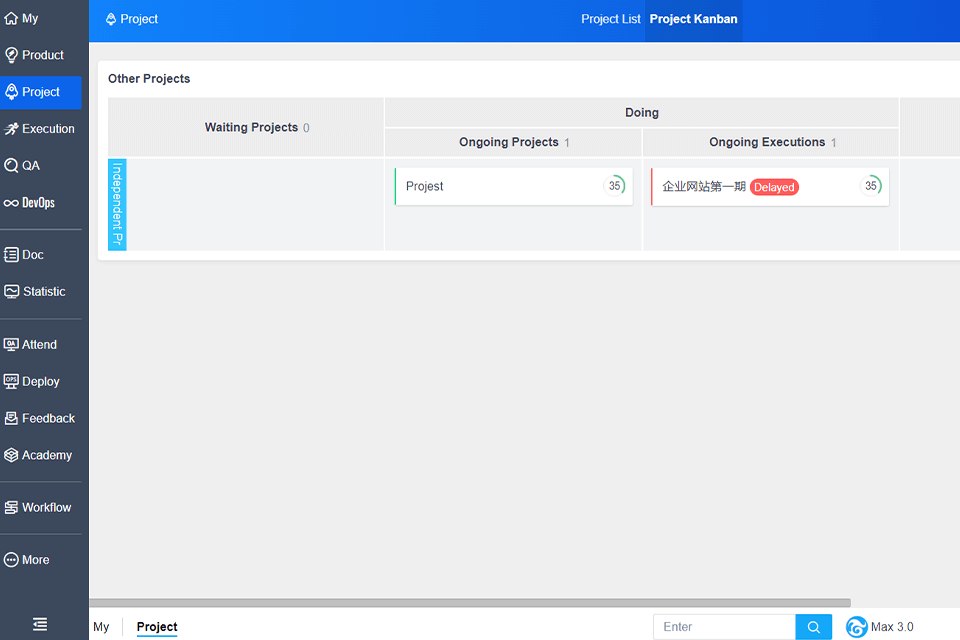
ZenTao is very easy to customize to your needs. I like that the program is built on the principles of freedom and cooperation. Thus, you can customize the entire program to meet your development and business requirements. Now my team and I enjoy the opportunity to adapt and add the necessary feature set and tools. This way, my business runs more efficiently without much effort.
The developers took into account the diversity of business areas, which makes it possible to define a correct path for company growth. All available options adapt to your business model. Teams have access to both cloud and local systems, as well as easy integration of various extensions and plugins.
Another cool feature of ZenTao is the real-time import and export of Microsoft Word and Excel files. Now, my team can view, edit, and discuss all the necessary documents in the online mode.
The Library feature in the program prompts users to properly store and manage project-related files. Now it will be easier for you and your team to create links and perform development.
The company takes care of clients and responds to queries in the shortest possible time. You can also find FAQs on the website. There is also a live chat with the manager for quick communication. ZenTao specialists will come and help you solve any problem quickly.
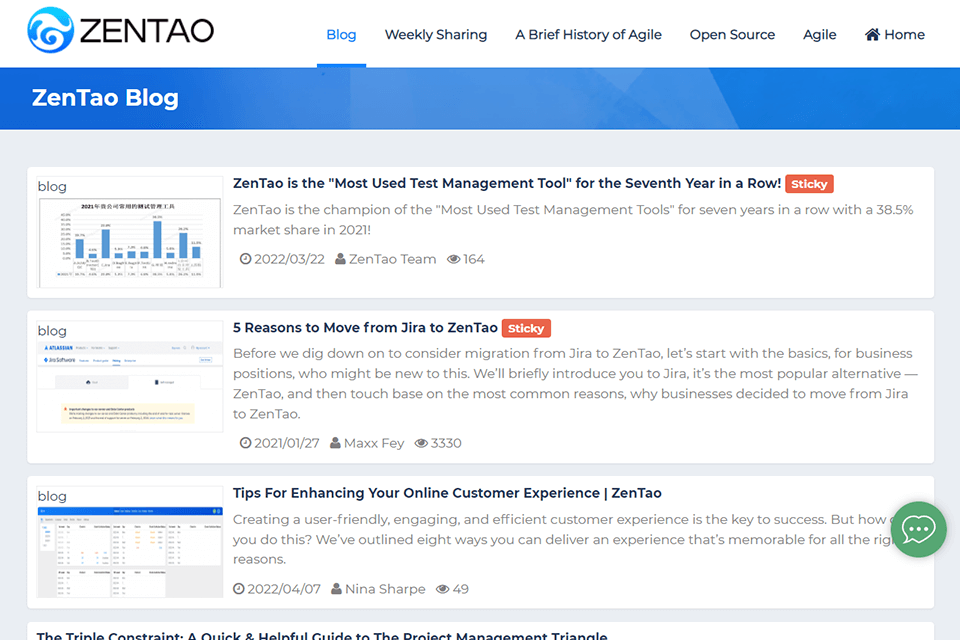
ZenTao maintains an interesting blog on the website. You can find a lot of recommendations on how to enhance your online customer experience, different articles dedicated to the management life cycle, lists of the best tools for managers, top-notch maintenance management software, as well as plenty of handy tips for project leaders. The blog is constantly updated with new articles.
ZenTao Biz costs start from $35.90 per user. This plan is presented in the form of a one-year license. Choosing this package, you can test and manage an organization with no limits and enjoy several premium features.
ZenTao Max costs start from $49.90 per user and is also a one-year license. It includes all the same as the above plan plus Project Gantt Chart, and Project Milestone Report.
Also, you can try the free open source version. It provides a basic feature set – program management, product management, requirement and plan, release and roadmap, etc.