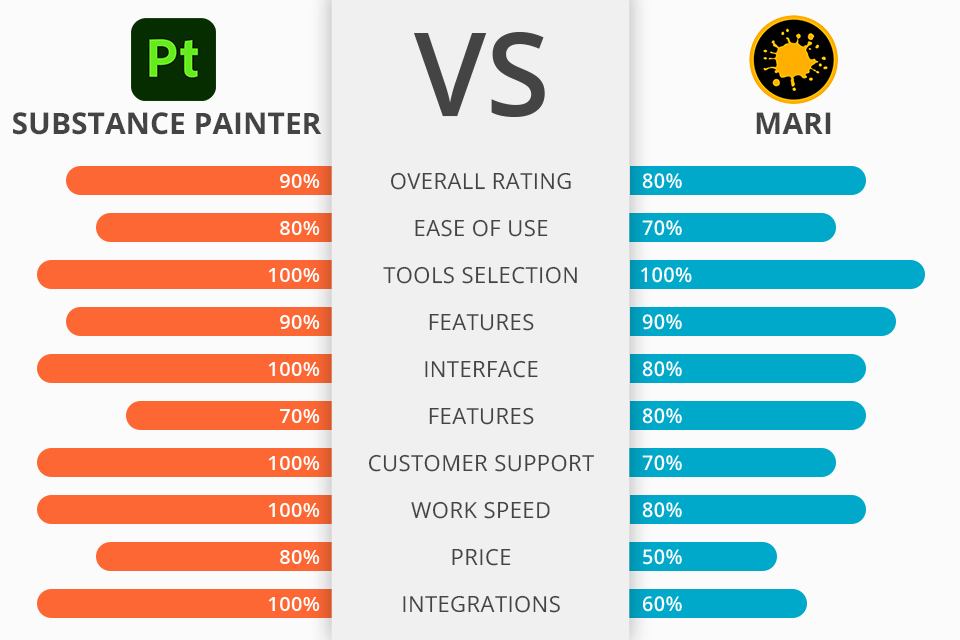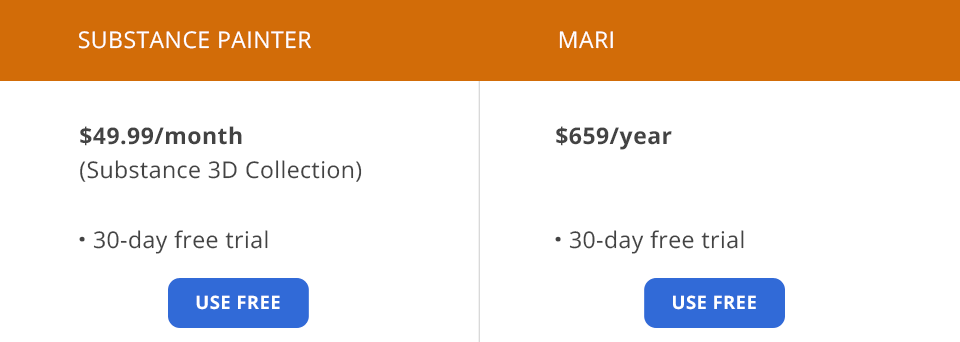If you can’t select the best software, make sure to compare Substance Painter vs Mari to choose the most suitable option for your budget and needs.
Substance Painter is a convenient tool for quick object or character texturing. Similar to Photoshop, it allows you to work with layers. You can paint on a model or create fully customizable effects, such as dirt or corrosion.
Mari is a software from Foundry that allows professionals to create textures by painting on a model. It can be used for 3D texturing and working with complex textures.
Interface with a variety of useful tools. Substance Painter has a convenient UI similar to the one that you can find in the latest version of Photoshop. Besides, it has a huge choice of tools. Its workspace allows you to easily work with textures and details as well as switch between projects and layers. All the parts of the interface are active and easy to customize.
Extensive functionality. Substance 3D Painter has become the industry’s standard for model texturing. It includes a variety of features, including a live preview window, a wide range of formats, and integration with third-party software, such as 3DS Max, Blender, and Cinema4D.
Besides, you will get access to smart, dynamic materials and access to a plugin library with shaders, filters, and brushes. It allows you to export your projects in 8K resolution, which makes it different from other 3D modeling software.
Non-destructive editing. Another thing that I like about this program is that it supports non-destructive editing, which makes it similar to Mari. If you compare Substance Painter vs Mari, you will see that both programs allow you to save your edits on separate layers. It allows you to adjust the resolution of your model without quality loss.
Live render preview. After applying textures to the surfaces of objects, you will see your edits live in the main window with full ray tracing. It means that your models will be visualized with real light values, which will make them look as realistic as possible.
You can enjoy a live instant preview, which will enable you to select suitable textures without wasting a lot of time.
Rich choice of brushes. If you take a closer look at the Substance Painter vs ZBrush comparison, you will see that the former creates images from separate dots and projects brush strokes as curves. Such features allow users to change the look of a model after applying specific textures to them.
Using the available template brushes from the in-built catalog, you can re-create technological effects.
Smart masks for higher realism. Substance 3D Painter comes with smart mask presets that can be adapted to any shape. You can color them with the help of effective dynamic tools. They will help you make the details of a surface more realistic.
Flexible color model. If you compare Substance Painter vs 3D Slash, you will see that the former allows you to easily change the color of your model. You just need to select a suitable hue from a wide color palette. You may also mix colors and change the hue of the whole model in a few clicks.
Instant automated UV unwrapping. Another important thing that we should mention is that the program supports automated UV unwrapping, which guarantees that your imported models won’t require special preparation for texturing. You just need to place UV unwrapping on several tiles to maintain the high resolution of a model.
Extensive digital library of resources and plugins. If you don’t know which option, Substance Painter or Mari, suits your needs best, keep in mind that the former has a 3D Resource Library that includes a variety of high-quality 3D models, lights, and materials.
Whether you are looking for a rusty item or crocodile skin for your model of chair, you will find everything here. The catalog has many topics, ranging from fashion to automotive design.
Doesn’t require powerful specs. You can install Substance Painter on old computers. I have managed to run it on my 5-year-old PC without any issues. There is no need to buy a pricey computer to make the most out of this software.
Might be difficult to master. You might need to spend some time trying to set up your model. However, there are plenty of tutorials you may use. I recommend you take a look at the video guides posted on the Substance Painter YouTube Channel. They will help you master the ropes.
Can be pricey. To use Substance Painter, you have to pay for a monthly subscription. It will allow you to get access to this software and other programs included in the suite, such as Substance Designer and the recently released Substance Alchemist. If you are a complete beginner and don’t earn money creating 3D digital paintings, it might be too expensive for you to pay $49.99/mo.
Procedural workflows. If you read any Substance Painter vs Mari comparison, you will see that both of them support non-destructive editing with layers, but the latter also allows you to use node graph systems to create whatever you want.
Using it, you will have access to a huge variety of procedural tools. The Materials system allows users to work on their assets in a more intuitive way and easily create their hero assets.
Great functionality. Mari is suitable for performing advanced tasks as it has tools for working with advanced production tasks and complex meshes. Using its tools, you will quickly achieve the desired effect. Another advantage is that it supports up to 32K @ 32bit per UDIM.
Foundry, the company that created Mari, added support for thousands of realistic rendering textures. Besides, you can use the in-built material ingest tool. Mari allows you to quickly create a library of material presets and share them with your colleagues.
Quality that scales. What makes it different from other 3D modeling software for beginners is that it allows users to quickly scale an unlimited number of polygons for a single topology. Using Mari, you can handle complex production meshes, as it allows you to add many textures to your model via UDIMs.
Mari has a variety of shaders and texture painting tools, which allows creative professionals to build realistic models. This software allows users to perform rendering tasks at the highest level.
3D projection painting. As this software supports UDIM workflows, professionals can use it to work on hundreds of texture maps in high resolution. Its tools are based on projection, which allows users to make edits before committing them, preview the result, and make 2D edits.
Production pipeline ready. As the program supports Python API and full OCIO color management support, digital artists and other creative professionals can use it for optimizing their workflow by automating a variety of tasks.
It also makes it easier to manage color transforms. In addition, Mari supports a variety of formats used by the professionals working in the industry, such as FBX, OBJ, Alembic, and OpenEXR.
Suitable for complex projects. The program can handle large amounts of information by design. It was created for film industry professionals who need to work on high-resolution projects and use up to 32K textures.
Difficult to learn. Mari might be difficult to master if you compare it to other solutions, including Substance Painter. It was not created for amateurs who have never used such software before.
High system requirements. Unlike Substance Painter, Mari can function only on powerful computers.
Too expensive. To use this program, you have to pay $659/year, which is too expensive if you compare this price with the price of Substance Painter.
As Substance 3D Painter is part of the Substance 3D software, you can get access to all its features after paying for a monthly subscription. To use Substance 3D Collection, you have to pay $49.99/month. You can also take a look at the available Adobe discounts. The company offers them to students and institutions.
After becoming a premium member, you will enjoy integration with other products, free technical support, and regular updates. You will be able to discontinue your payments whenever you want.
The company also offers a 30-day trial for those who want to test out the main tools available in this software and decide whether they are going to buy it.
Mari is the most recent version of professional VFX software that has a free version for non-commercial use without any watermarks. Artists who are mastering the basics can use it without paying a dime when working on free projects and creating material for demo reels.
To conclude our Substance Painter vs Mari comparison, we can state that if you are looking for a full painting package for professionals and commercial use, you can pay $659/year for an annual subscription. It will cost you $55 per month on average. Alternatively, you can pay $65/ month for a monthly subscription. This software has a 30-day trial version.
Substance 3D Painter is one of the best options for those who are looking for a cross-platform solution for creating digital paintings and performing 3D texturing. It will come in handy for professionals who create movies, games, architecture projects, and all kinds of designs.
The key selling point of this interior design software is that it allows users to customize 3D objects. You can tweak tones, adjust brightness, make shadows realistic, perform blending, and save your project in excellent quality.
Mari from Foundry is an advanced 3D and VRX software that allows 3D art creators to use a variety of texture painting tools. You can add thousands of textures to your 3D model when working on complex projects. To put it simply, Mary is a must for professionals working in the film industry.
Mari stands out when it comes to working with large texture sets. It delivers results that look realistic and natural. While it might be difficult to master, your effort will pay off in a long-term perspective.