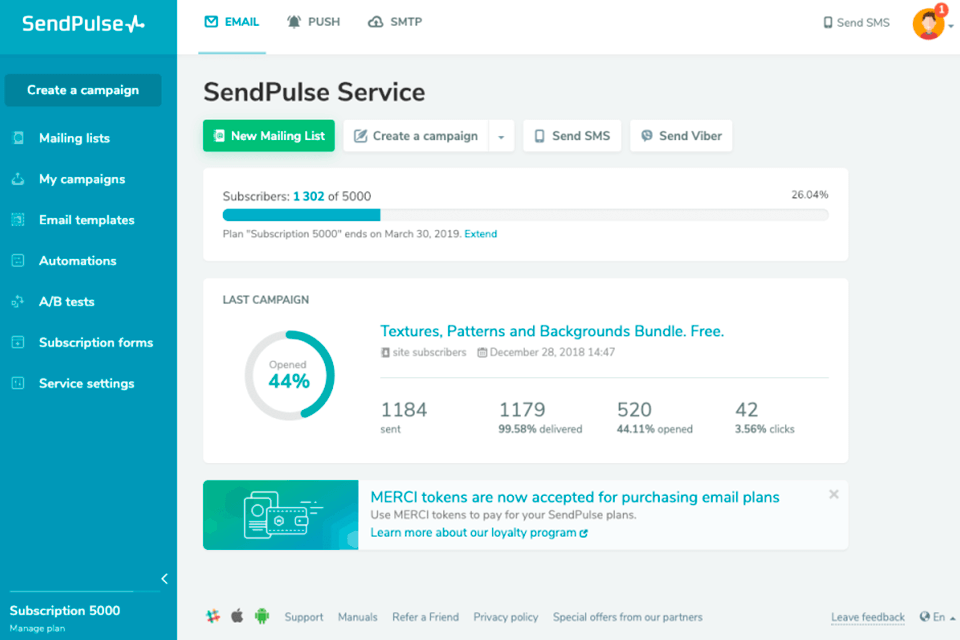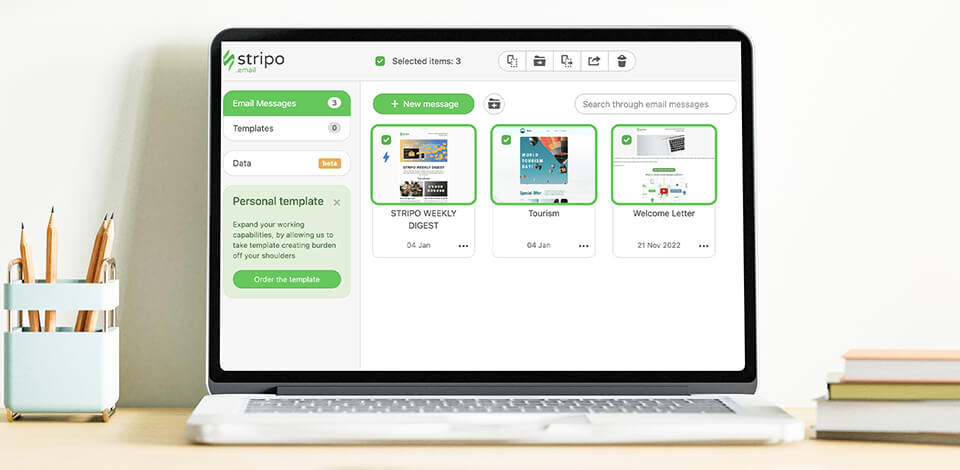
Using email template builders, you can create responsive and visually appealing emails without any knowledge of HTML. Simply rearrange content blocks in the visual editor, and all the technical work is handled behind the scenes. With up-to-date marketing software, constructing a polished email template takes a matter of minutes.
Choosing the most suitable email template designer requires considering certain factors, i.e. simple onboarding process, drag-and-drop functionality, a wide selection of templates, support for various file formats, content libraries, compatibility, smooth exporting capabilities, ability to create emails from scratch, as well as budget.
Verdict: Mailchimp boasts an extensive collection of email templates, offering over 100 pre-designed options. This email template creator empowers users to make direct edits to your content blocks. Mailchimp’s Content Studio proves invaluable for content editing and management, while also enabling the creation of landing pages.
Furthermore, users can test each design across various email clients prior to sending. This tool is often used as an email marketing platform because it provides additional features such as automation, ensuring your email campaigns are delivered on time.
This newsletter software seamlessly integrates with various solutions, including Shopify, Unsplash, Stripe, WordPress, Mixpanel, and Typeform. While a limited free plan is available, pricing starts at $13 per month.
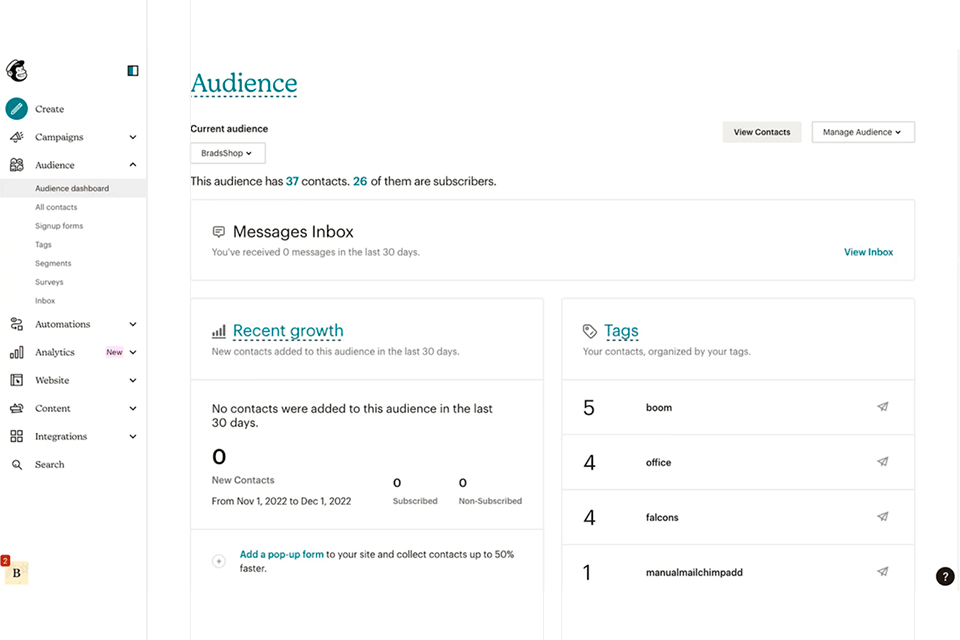
Verdict: Stripo has matured into a considerably more capable platform as a result of recent updates, including the introduction of a new editor and increased AI functions. As an email template builder, it allowed me to swiftly design campaigns with drag-and-drop blocks, easily switch languages, and select from a vast library of 1600+ free HTML templates without touching code.
Stripo enabled me to design and optimize email campaigns faster than normal, with the AI assisting with subject lines and email copy, image generation, and even workflow automation. Real-time co-editing and commenting facilitated cooperation, while the new user interface was sleeker and more responsive, making the entire email production process feel streamlined and professional.
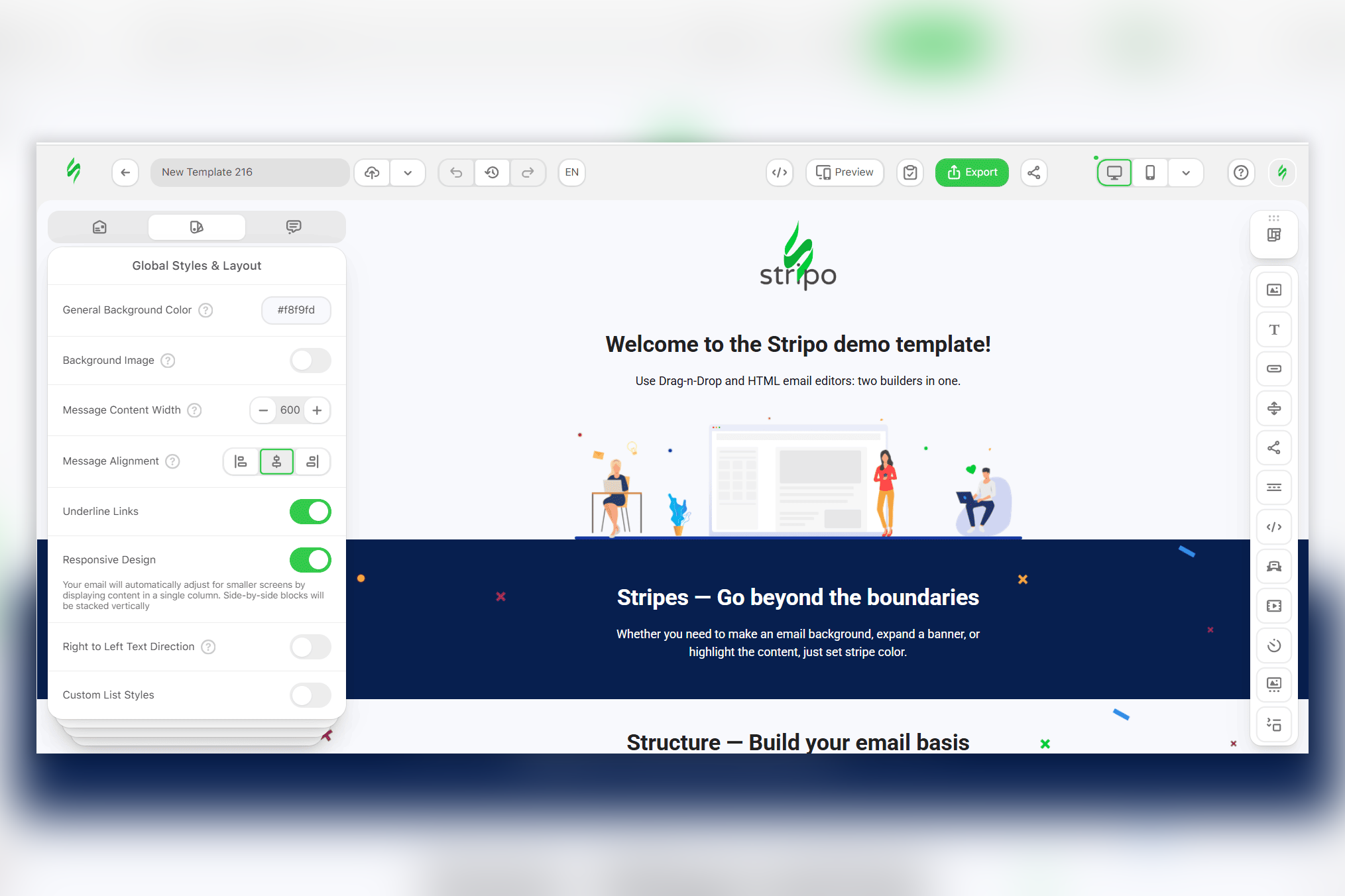
Verdict: Selzy goes beyond being a mere email builder and offers a comprehensive email marketing service. It provides a user-friendly drag-and-drop editor accompanied by a vast collection of over 100 templates. The template builder boasts an intuitive UI, making the process seamless. Being compatible with all essential formats, Selzy allows for the creation of HTML templates from scratch.
The software grants access to an extensive library of GIFs and stickers, ensuring you have ample visual resources. With internal storage available, there’s no need to upload your company logo each time you require it.
Besides, Selzy enables audience segmentation, A/B testing, and campaign automation, consolidating these features into a single platform. The solution offers a free plan with the option to upgrade starting at $7 per month.
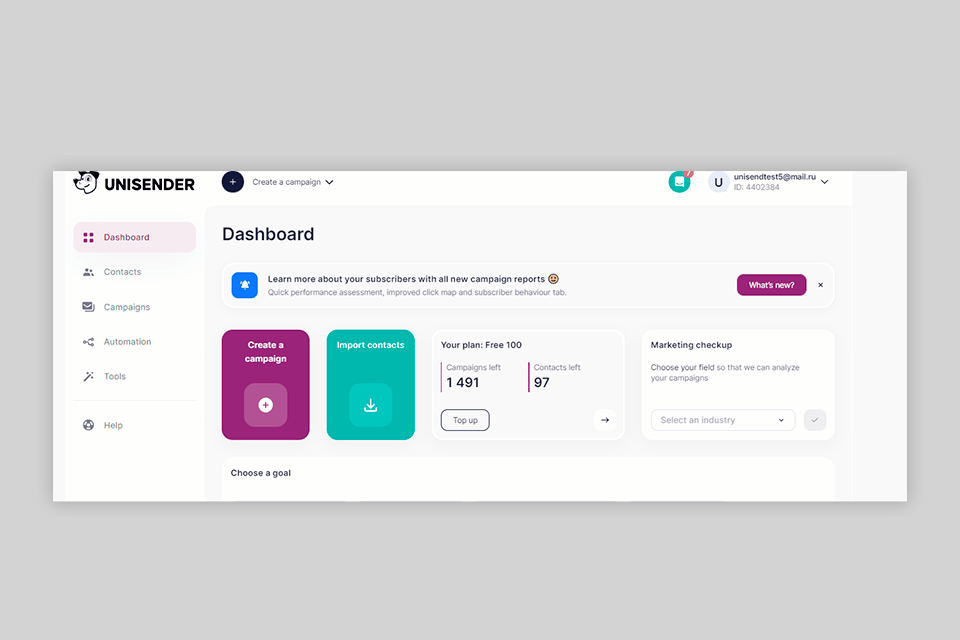
Verdict: Offering a user-friendly and straightforward interface, Postcards takes its place in the list of the best email template builders. It boasts a diverse collection of over 100 email templates, including specialized photographer email templates.
Additionally, it provides the flexibility to edit templates using HTML. Integration capabilities extend to platforms such as HubSpot and Mailchimp. Collaborative features allow you to invite team members to work on specific templates as viewers or editors.
The tool further offers a vast selection of over 900 fonts to enhance your email designs. With Postcards, creating both commercial and informational emails is a breeze. All modules are optimized for mobile devices, ensuring a flawless display across various screens. While a free plan is available, pricing for Postcards starts at $17 per month.
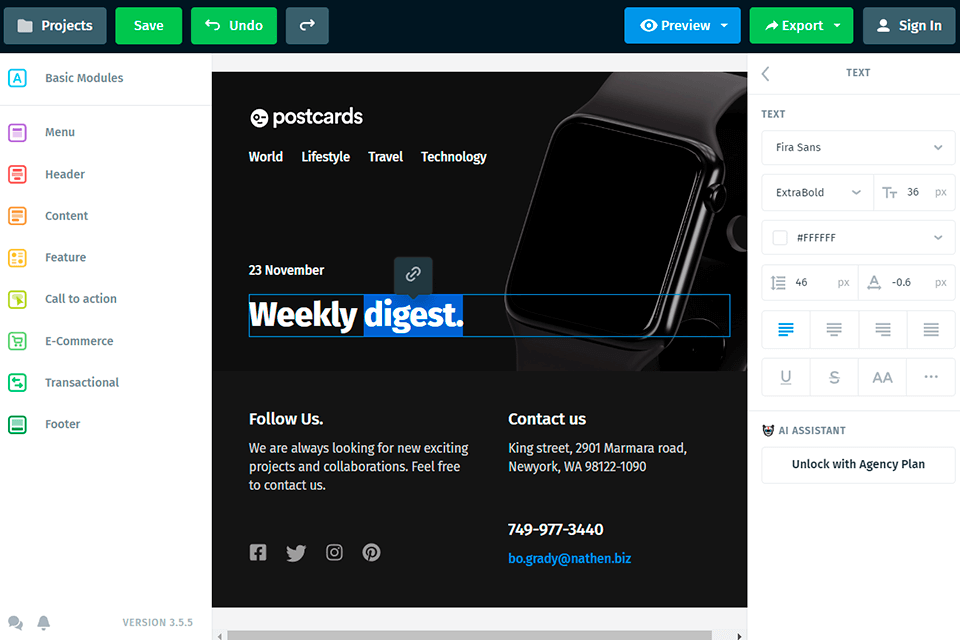
Verdict: Avada stands out as an excellent choice for businesses and individuals looking to create compelling and professional email campaigns. The platform offers a variety of pre-built stunning email templates, eliminating the need for hiring a designer or agency.
The drag & drop email builder provides flexibility for those who prefer to design emails themselves. The Smart Campaign Booster is a noteworthy feature, intelligently increasing open rates by reminding audiences who haven't opened emails within 48 hours.
Make your shop stand out with beautiful branded emails by leveraging Avada's features, including 1-click installation, a 14-day free trial, and a 30-day refund guarantee.
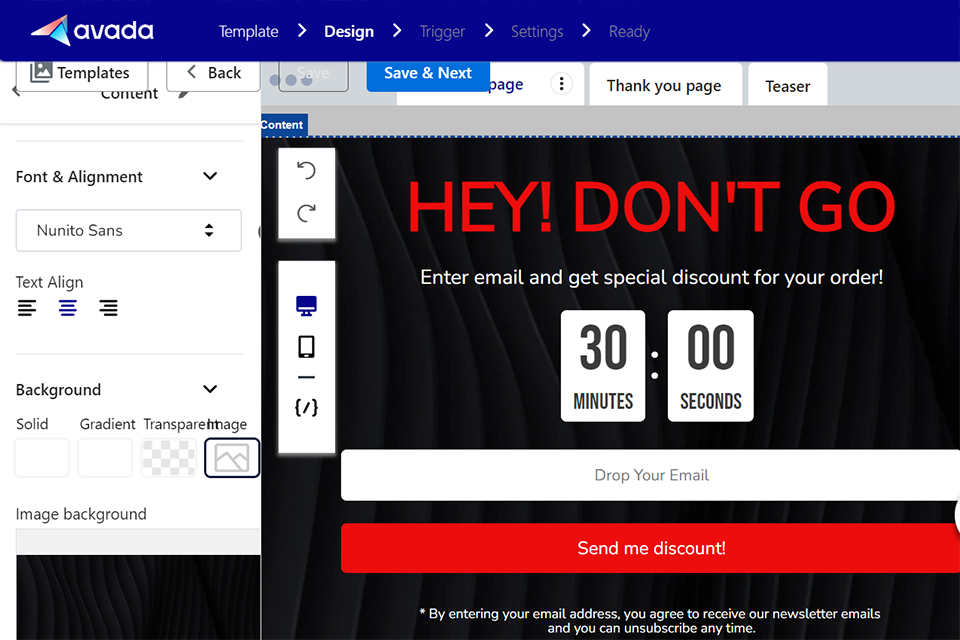
Verdict: BEE is a free email template designer that empowers users to effortlessly create simple email templates and export them to their preferred ESPs. The program offers time-saving features such as direct dragging-and-dropping images from your desktop, cloning elements, and simple rearranging components. Ensuring responsiveness, the builder continuously tests its templates to ensure seamless email design integration.
Tool’s template library boasts an impressive collection of 1,280 pre-designed templates that can be customized to suit every need. BEE smoothly integrates major email marketing solutions including MailChimp, Constant Contact, SalesForce, and Amazon SES, as well as bulk email senders like ActiveCampaign, among others. Users can opt for a free plan or choose a paid plan starting from $30 per month.
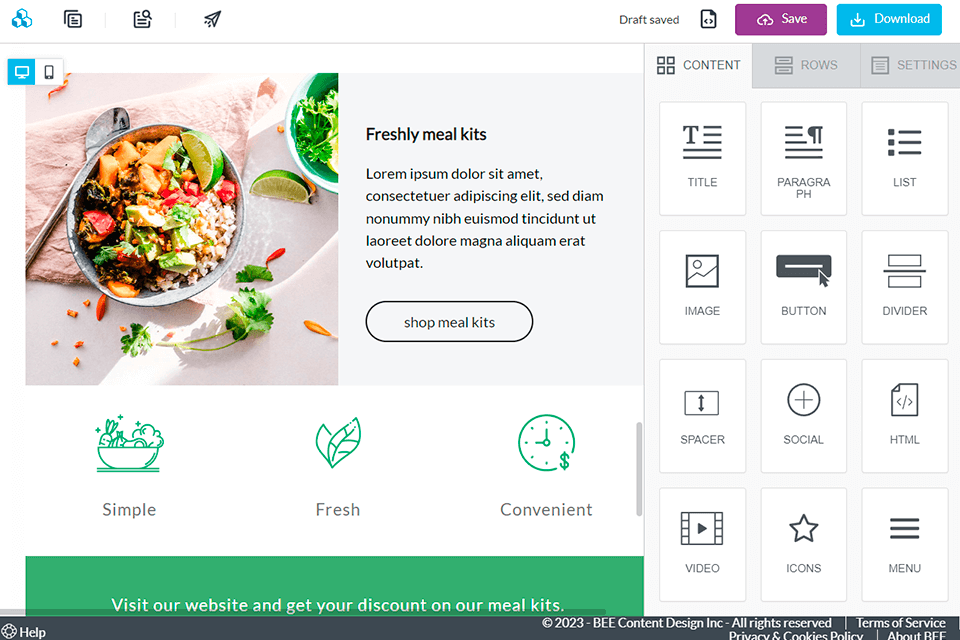
Verdict: Unlayer stands as one of the most exceptional email template builders, providing a seamless and dynamic platform for creating stunning, mobile-ready HTML email templates and landing pages with just a click. Its online drag & drop editor, along with pre-made templates, simplifies the design process for users of all skill levels. The best part? It comes with a forever-free plan, allowing users to explore its features without any cost constraints.
The smart design tools offered by Unlayer speed up the production process, ensuring efficiency in crafting visually appealing emails. Team collaboration features enable seamless cooperation, empowering teams to work together effectively and produce outstanding results.
The email templates library, comprising around 1000 ready-to-use HTML templates, offers an extensive selection for different industries, events, and triggered campaigns. Whether it's for education, beauty, ecommerce, holidays, or specific automated campaigns like abandoned carts and welcome emails, Unlayer has it all covered.
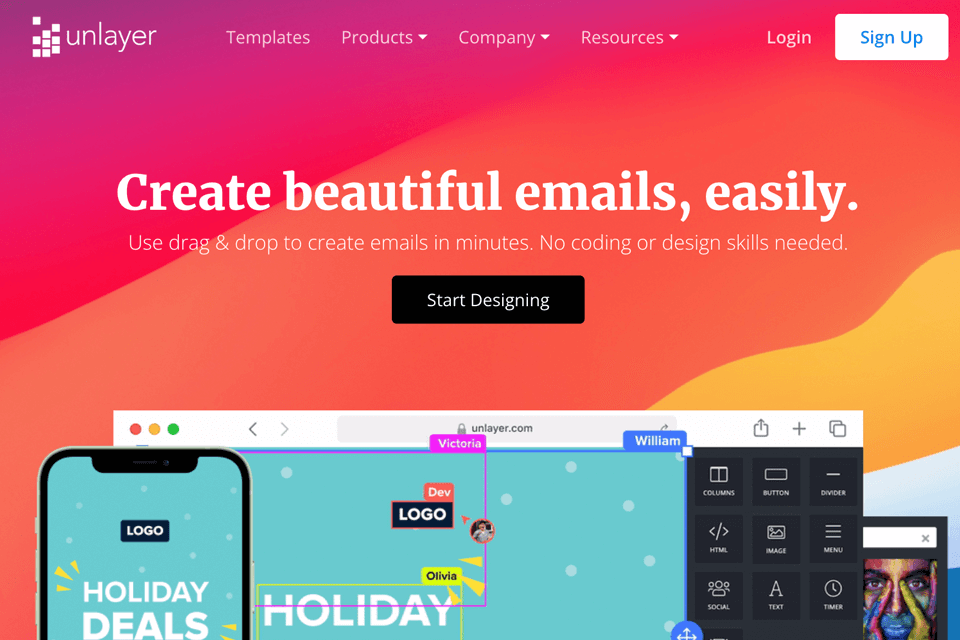
Verdict: NotifyVisitors campaign development process was quick and easy from the start. As an email template builder, it provides a simple drag-and-drop editor that allows you to easily create personalized emails without scripting.
Automation solutions such as path builder, segmentation, and cart abandonment procedures helped to streamline outreach and increase engagement. Real-time reports and A/B testing make performance tracking simple and effective.
NotifyVisitors is ideal for ecommerce businesses wishing to run multichannel campaigns efficiently. It makes email marketing faster, more structured, and focuses on conversions rather than setup.
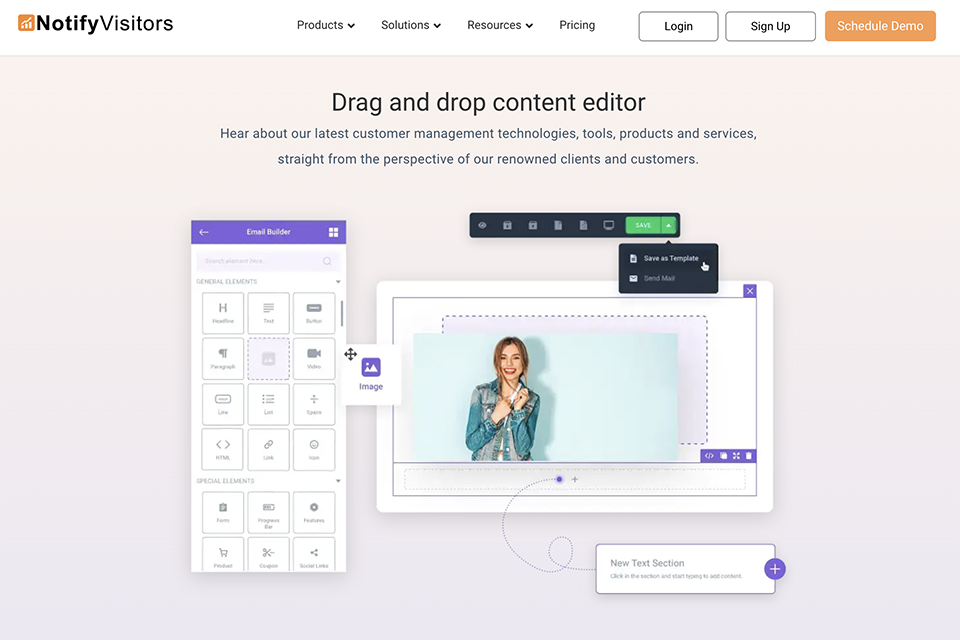
Verdict: Tabular stands out as a free email template creator with a drag-and-drop interface that excels in layout editing. The intuitive UI allows for easy padding, margins, and block size adjustments. As you drag elements to different positions, the editor automatically adapts row and column widths accordingly.
Tabular ensures mobile responsiveness for all emails, enabling users to fine-tune the mobile version of their designs. The tool offers 37 free trendy email templates, sorted into transactional, relational, and promotional categories.
Tabular integrates seamlessly with popular platforms such as SendinBlue, HubSpot, Klaviyo, Mailchimp, Sendgrid, Postmark, SendPulse, Mailgun, and Transpond. While a free plan is available, pricing for Tabular starts at $19.99 per month.
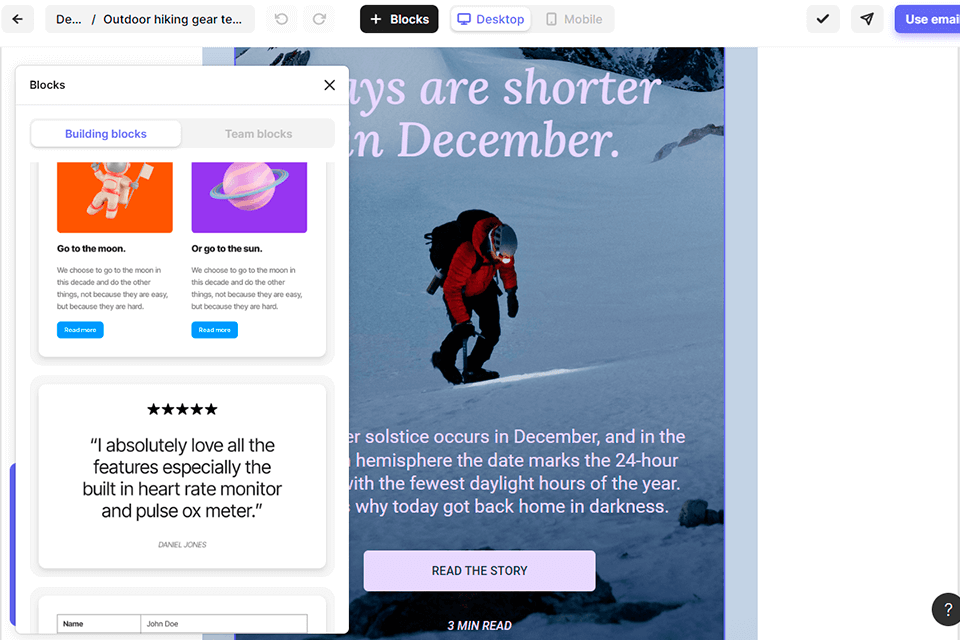
Verdict: Being a responsive email template builder, Chamaileon is specifically designed to assist businesses in crafting visually appealing and pro-level emails. Within the email editor, users have the flexibility to add borders, paddings, and margins, and fine-tune these elements down to the pixel level.
The editor also allows for the nesting of structure elements, enabling the addition of numerous columns, each of which can be individually adjusted in size. Users can access a vast collection of ready-made responsive email templates. Chamaileon ensures compatibility across Apple and Android devices, as well as various versions of Outlook.
While the pricing starts at $300 per month, it’s important to note that Chamaileon offers a 14-day free trial, allowing users to explore its features before committing to a subscription.
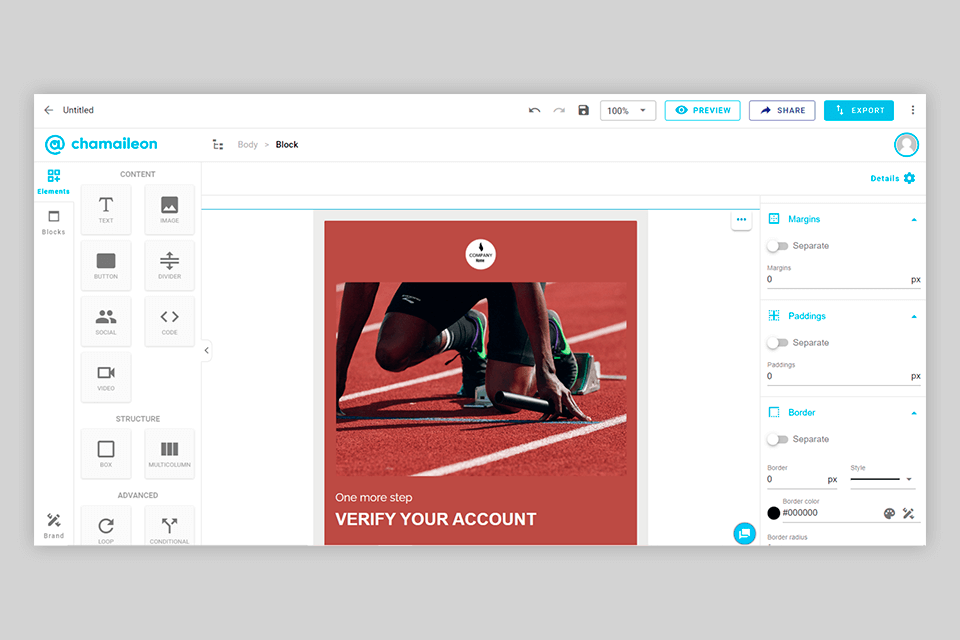
Verdict: SendPulse presents an intuitive email builder with drag-and-drop functionality that allows for creating and customizing high-conversion email templates. With more than 100 pre-designed templates and components available, users have a wide range of options to choose from. Additionally, the tool enables the inclusion and saving of elements for future template usage.
SendPulse streamlines the process of automating, testing, sending, and analyzing campaigns. Upon completing the editing process, there is no need to export templates elsewhere as SendPulse facilitates a seamless experience.
The tool integrates well with various software, including Typeform, Zapier, Shopify, and Salesforce, a contact management software.
Furthermore, SendPulse offers a bulk text message service, enhancing its versatility. While the tool is free for users with fewer than 500 subscribers, more advanced plans range from $6 to $10 per month.