Afterlight is my favorite editing app. It has easy-to-use tools and beautiful filters that make any photo look better, but as I started wanting more options for editing, I looked for Afterlight alternatives that could give me new effects, more editing choices, and flexibility.
Although Afterlight is great, I wanted to try apps with different styles, advanced adjustment tools, or special features like masking.
When creating this list, I chose alternatives with customizable filters, strong tools for detailed edits, unique effects that cannot be found in Afterlight, and intuitive UI. These apps add something new, giving photo lovers and retouchers more choices to fit their style and skill level.
To test each app’s capabilities, I worked on editing a few photos I’ve captured for social media, focusing on making each one visually appealing. The goal was to enhance the lighting, colors, and details, as well as add a unique effect to make the images stand out.
This straightforward project helped me see how well each app handled essential alterations, filter variety, and creative edits without overcomplicating the process.
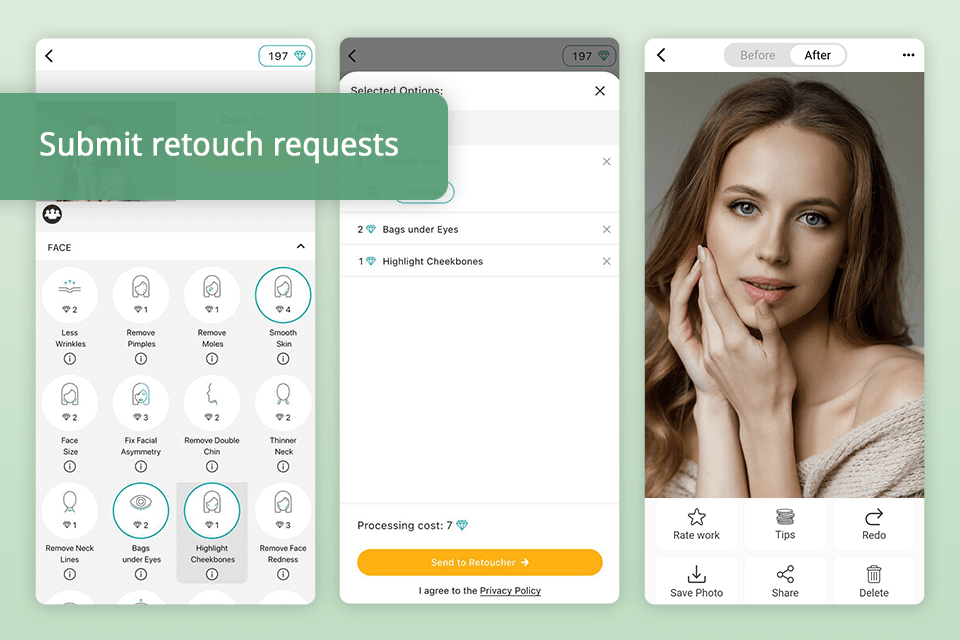
I was impressed by the FixThePhoto app because of the quality of its manual edits. Instead of just using AI, real experts do the retouching for each request, which makes the results look super natural.
They also use modern technology to speed up the process. I asked for skin smoothing, some subtle color changes, and an object removal in the background, and each edit looked professional and well done.
Unlike Afterlight, which mostly uses pre-set filters and overlays, the Fix the Photo Body Editor & Tune lets you have custom edits. Whether you need detailed adjustments on a face or complex changes in the background, this Afterlight alternative is great for anyone who wants a personalized procedure.
The app does use a credit-based payment system, which can become a bit costly if you need a lot of edits. However, I was pleasantly surprised to find out that the first photo edit is free. Overall, Afterlight might be better for quick edits on the go, but FixThePhoto is still the best for high-quality manual retouching.
Price: from $1.49 per 3 credits.
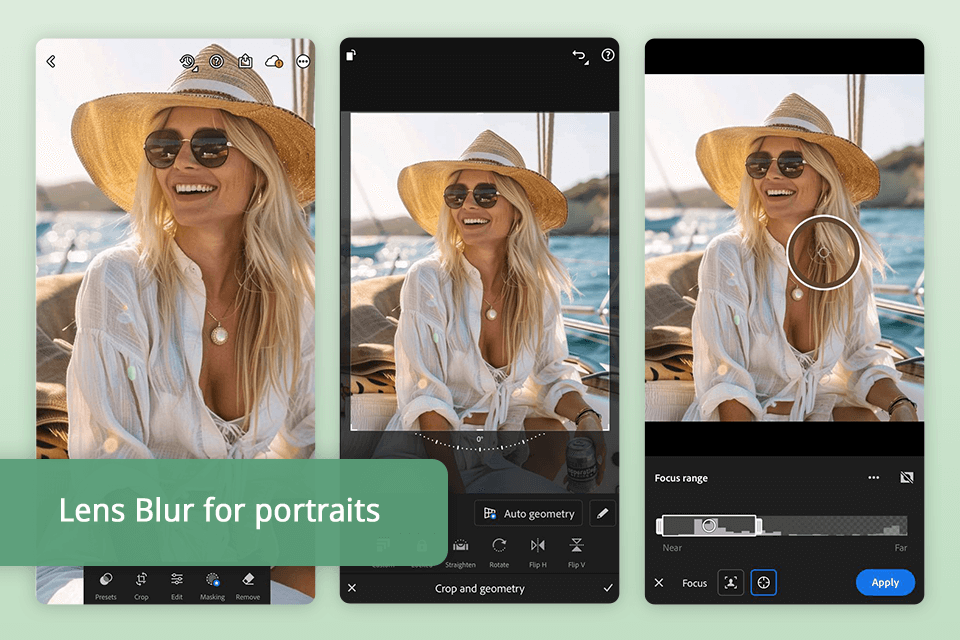
Lightroom Mobile gave me more control than Afterlight's simpler adjustments. Its advanced tools helped me adjust every detail to create the style I wanted. It is a powerful app for quickly improving photos with professional quality while on the go.
Lightroom’s AI Quick Actions, like portrait touch-ups and background removal, made it easy to enhance my photos for social media without needing to do complicated steps. I used the Lens Blur tool to make the subject stand out and adjusted the lighting using the Exposure and Curves tools, which helped me get a balanced look.
However, the mobile version of Lightroom does not have some advanced features that the desktop version has. It’s still great for high-quality edits when you’re unable to use a desktop, but to unlock its best features, you need a subscription. This makes Afterlight a better choice for those who want simple, budget-friendly editing options.
Price: free version or from $4.99 per month.
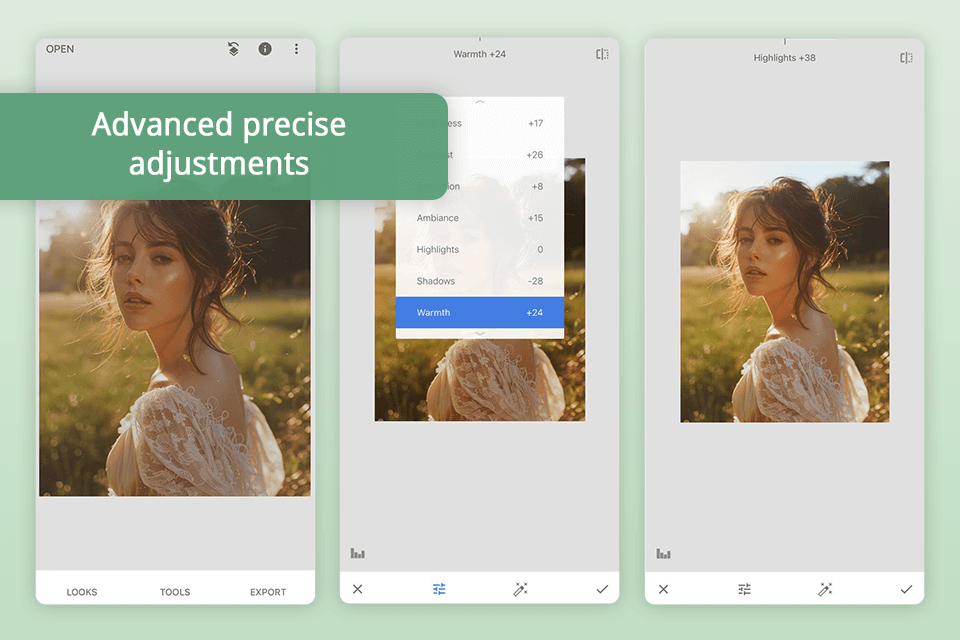
Snapseed has been a popular choice for quick and powerful photo edits because it is easy to use and has a clean interface without ads, something Afterlight does not offer. While testing my images, I found the Healing tool very useful for removing small distractions from the background. The selective Brush tool allowed me to make specific improvements without changing the whole photo.
Unlike Afterlight, which has preset filters for quick edits, Snapseed gives you more control over each effect, such as brightness, warmth, and texture, letting you adjust every part of the image exactly how you want. I was also impressed by the many built-in Snapseed editing tips and detailed tutorials.
One downside of Snapseed is that it does not have some convenient features, like a collage tool or a way to organize custom presets, which could help make editing easier. Regardless, for anyone looking for a reliable and versatile free editing tool with professional features, this Afterlight alternative is one of the best options available.
Price: free.
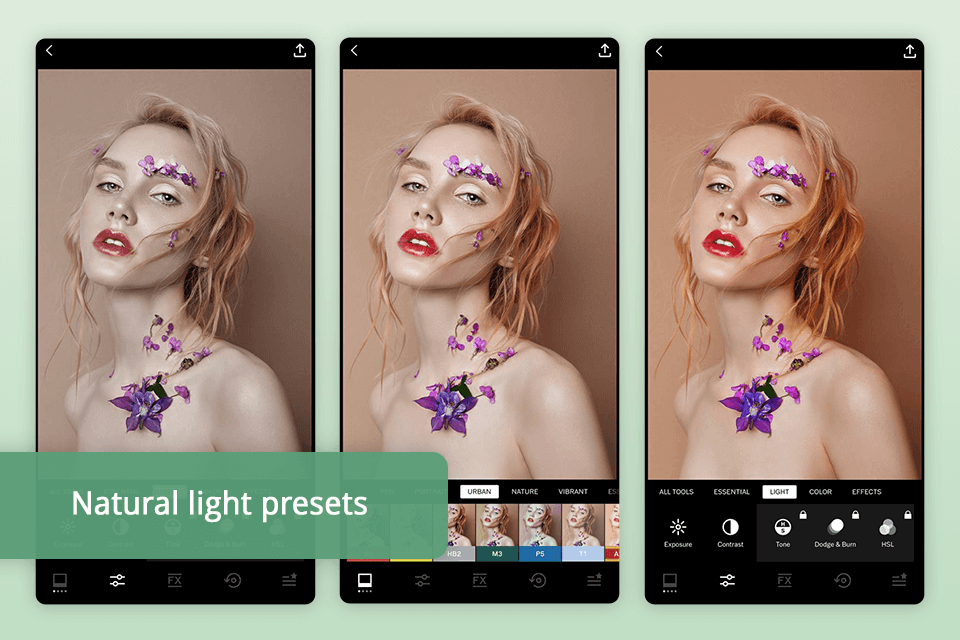
VSCO is a great alternative to Afterlight, especially if you enjoy having control over photo styles. I was impressed by its large library of presets, which has more than 200 unique options to create different looks, from vintage effects to bold colors. Plus, you can always add more by downloading VSCO presets.
For example, the AL3 preset worked well for an outdoor portrait, giving it a lovely natural glow that looked as good as Afterlight's film filters. I also found VSCO’s Dodge and Burn tools useful for adjusting lighting without losing important details, which is something Afterlight’s tools can’t do as easily.
One drawback is that VSCO mostly requires a subscription, which might be a disadvantage for those who want to try it first. The free version has limited features, and even the trial asks for credit card info upfront.
For simpler edits, other VSCO alternatives might be better, but for serious editing, VSCO is definitely a better option.
Price: free version or from $7.99 per month.
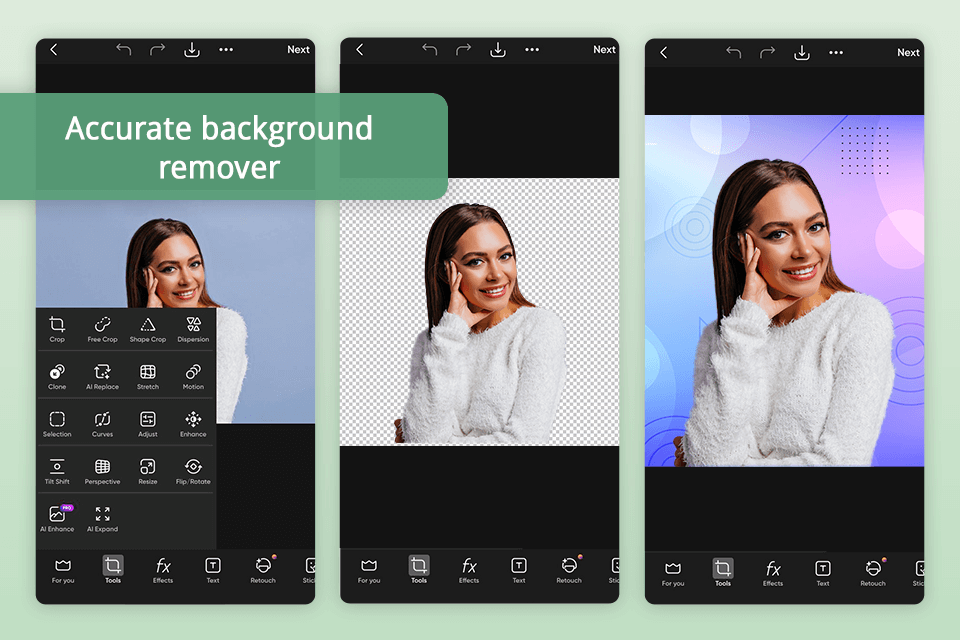
Picsart offers a wide variety of creative tools, making it a fun and flexible option compared to Afterlight, which has fewer features. I was interested in its AI tools like the Background Remover and Object Eraser, which are helpful to clean up photos quickly.
I used these tools to tidy up a product photo by removing unwanted objects and ended up with a professional-looking image with very little effort. Picsart also has templates for many projects, like social media posts and business cards, so you can quickly start designing without starting from scratch—a big advantage compared to Afterlight, which is mainly focused on photo editing.
One downside, though, is that Picsart has moved many features behind a subscription, which can be disappointing if you remember the older version when more tools were free. The free version still has plenty, but it’s limited if you often use the pro tools. Nonetheless, for those wanting more than a simple photo editor, apps like Picsart are worth checking out.
Price: free version or from $13 per month.
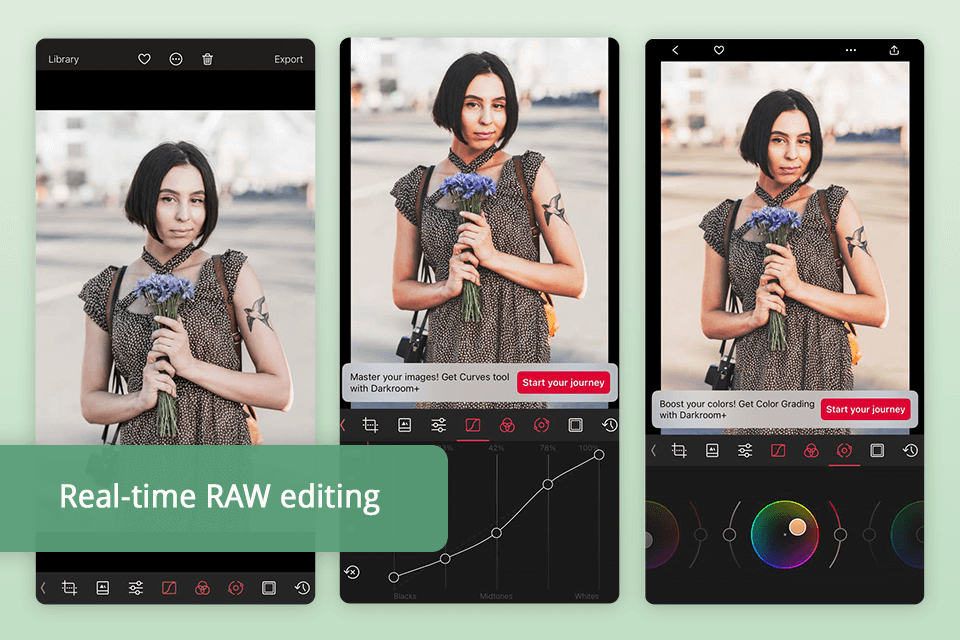
Darkroom offers seamless integration with various camera apps for iPhone, making RAW editing much easier and faster. The interface is very user-friendly, with quick switches between RAW and other image versions, which is helpful for more advanced edits.
This Afterlight alternative also stands out with its refined tools for color grading and tone adjustments. You can get edit shadows and highlights without losing image quality, which feels more precise than Afterlight. However, I did notice some problems when working with RAW photos, especially when zooming in for close-up edits.
Afterlight doesn’t have this issue, as it handles similar tasks better, but it offers fewer advanced features. Although Afterlight doesn’t match the same technical level as Darkroom, its simplicity and stability make it a reliable choice for basic edits without unexpected problems.
Price: free version or from $6.99 per month.
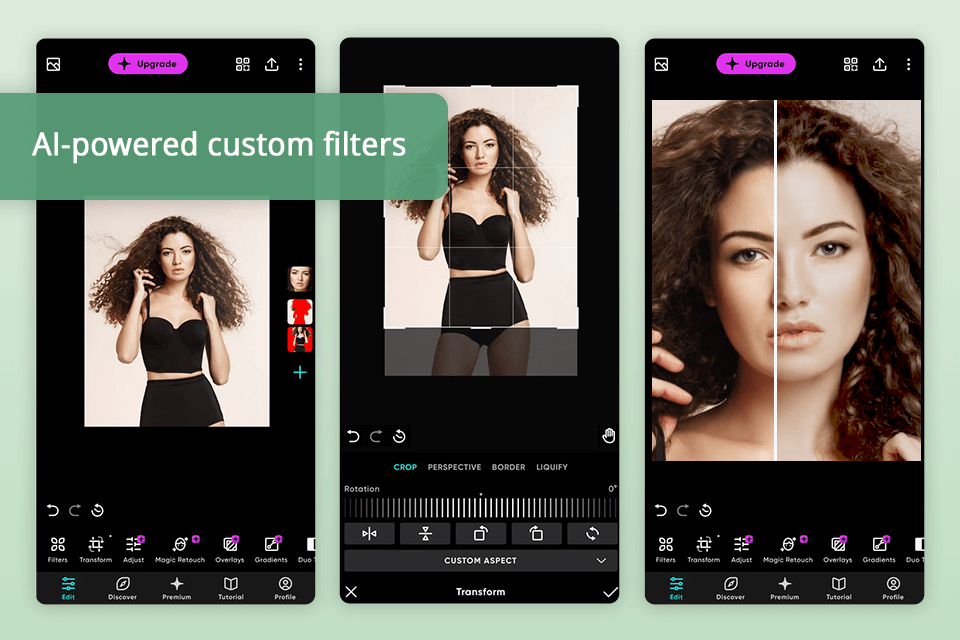
Polarr stands out as a powerful app for making custom filters, offering something unique compared to Afterlight. I was impressed by how much control Polarr gives users with its AI-powered object detection, letting you adjust specific parts of an image, like the sky or a person, separately. This feature isn’t available in Afterlight.
Additionally, another feature missing in Afterlight that Polarr has is a creative filter-sharing system, where you can share or scan filters using QR codes. This adds a fun, social element, making it easy to try and share trending filters.
However, the interface isn’t as simple as Afterlight’s, which is better for quick edits without too many options. While this Afterlight alternative offers a wide range of tools, it might feel too complex for someone who just wants straightforward adjustments.
Price: free version or from $4.99 per month.