
Adobe Animate CS5
By Adobe * Last updated in 2011 * ★★★☆☆ 3.5/5
| Reviews: | 4,564 |
| License: | Free trial |
| Downloads: | 28K |
| Version: | 5.0 |
| Compatible: | Windows, macOS |
| Operating System: | Windows XP (SP3) or later, Mac OS X v10.5.7 or later |
| Processor: | Pentium 4 or compatible with SSE2 support |
| Storage: | 4GB |
| RAM: | 2GB |
| Screen Resolution: | 1024×768 |
As a web designer, I use Adobe Animate CS5 (which used to be called Adobe Flash) every day to add banners, buttons, and interactive menus to my projects. I like the fact that it saves me time as I don’t need to draw anything by hand. It has many ready-made tools and settings that make my work easier.
Even though it’s simple to use, the software also has a powerful text tool for high-quality typography. The best part is that the company offers step-by-step Adobe Animate tutorials. These tutorials helped me a lot when I was just starting.
|
File name: |
Animate_Set-Up.exe (download)
|
|
File size: |
1.7GB
|
|
File name: |
Animate_Set-Up.exe (download)
|
|
File size: |
1.7GB
|
|
File name: |
Animate_Set-Up.exe (download)
|
|
File size: |
1.4GB |
|
File name: |
Animate_Set-Up.exe (download)
|
|
File size: |
1.3GB |
|
File name: |
Animate_Set-Up.exe (download)
|
|
File size: |
1.5GB
|
|
File name: |
Animate_Set-Up.exe (download)
|
|
File size: |
1.6GB
|
|
File name: |
Animate_Set-Up.exe (download)
|
|
File size: |
1.5GB
|
|
File name: |
Animate_Set-Up.exe (download)
|
|
File size: |
1.7GB
|
|
File name: |
Animate_Set-Up.exe (download)
|
|
File size: |
1.5GB
|
|
File name: |
Animate_Set-Up.exe (download)
|
|
File size: |
1.4GB
|
|
File name: |
Animate_Set-Up.exe (download)
|
|
File size: |
1.3GB
|
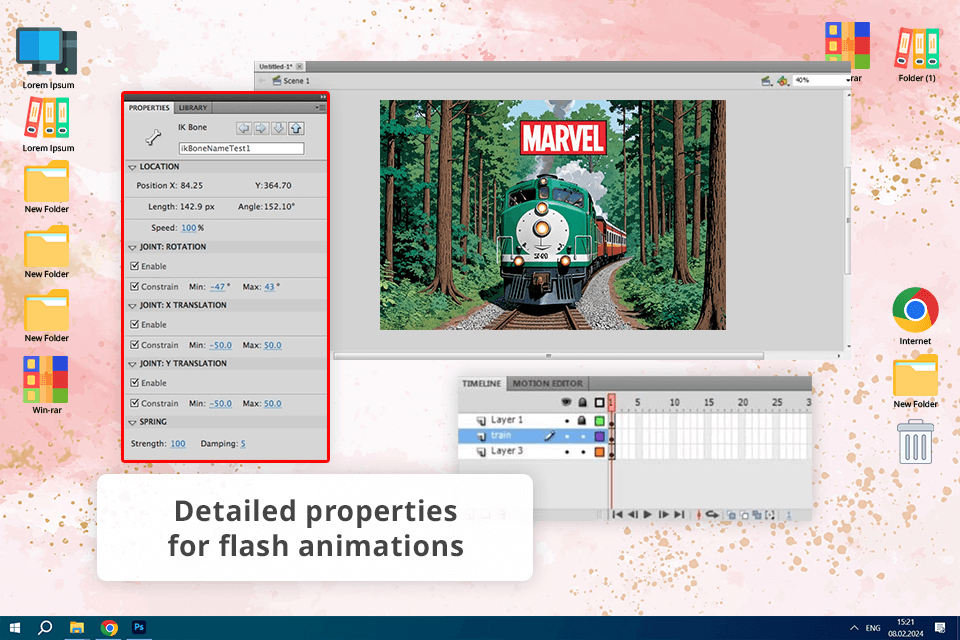
A wide range of formats support
Adobe Animate CS5 helped me create animations for many different platforms, like web browsers, computers, mobile devices, and even video game consoles. I like how this free animation software is flexible because you can export animations in different formats, like SWF, HTML5, GIF, Adobe AIR, and more. This has helped me meet the needs of my clients and their audiences.
The animation toolset
Adobe Animate CS5 has various tools that make my animation work easier, for example, the bone tool and the object-based animation. The bone tool in this free Adobe software has been helpful for making smooth and natural movements in the animations I create for a pet store. The object-based animation feature makes it simple to move and animate animal characters in my designs.
Perfect for video projects
Adobe Animate CS5 is a picture animation app that can export animations in different formats, including video. This makes it great for web and mobile projects. Exporting animations to MP4 has been valuable when working with a music production agency. They wanted to show sound waves using moving graphics.
ActionScript in CS5 version
Freezing in the CS5 version
Using big files in Adobe Animate CS5 has been hard for me. The way it works with Adobe’s free vector graphics software can slow down the animation playback. This makes it almost impossible to see and change my designs quickly. This lag changes my workflow, making it less efficient.
Unreliable performance
Using Adobe Animate CS5 has been frustrating because sometimes it doesn’t work properly. There have been many times when the program crashed while I was working on a project, and I lost a lot of time and progress. Because of this, I don’t feel I can trust the software for my important design projects, and I’m thinking about looking for some Adobe Animate alternative to use.