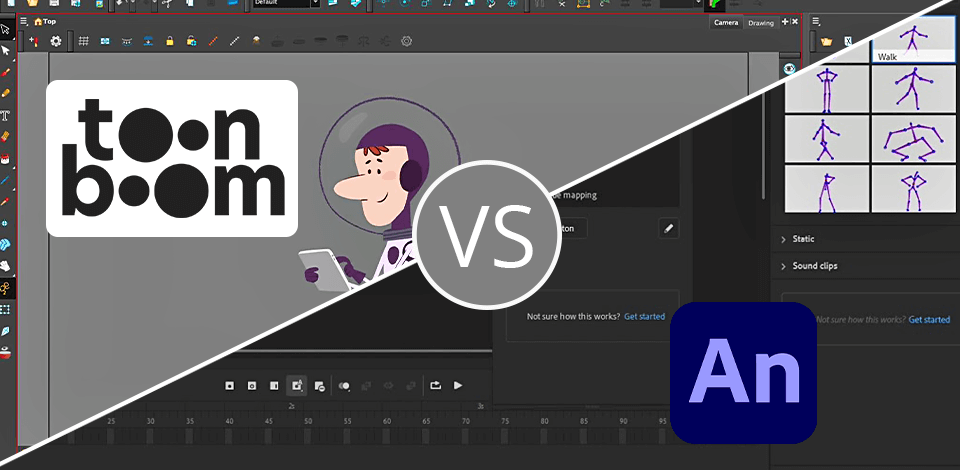
After using both Adobe Animate and Toon Boom software for some time, I can say that Adobe Animate is a great tool for total beginners because of its simple interface and user-friendly features. It also has a bigger community, and more support and multilingual tutorials on YouTube and Vimeo compared to Toon Boom, which could be helpful for newbies as they have a lot of information available about the software. Even I started testing this software after watching several of them.
Toon Boom, on the other hand, would be more suitable for someone with experience in animation making, as it can be slightly confusing to understand.
Adobe Animate made it easy for me to create different animated content for my clients and saved much time because I could solve any task just browsing YouTube or Reddit. This animation software has many functions that simplify the creation process of appealing animations that users will like.
|
|
Adobe Animate  |
Toon Boom  |
|
Best For |
Fun animations, games, and web content |
Cartoons and TV show animations |
|
Users’ Level |
Beginners |
Professional animators |
|
Platforms |
Windows, macOS |
Windows, macOS |
|
Price |
From $22.99/mo |
From $28.50/mo |
|
Free Trial |
✔️ |
✔️ |
|
Common Features |
|
|
|
Differences |
|
|
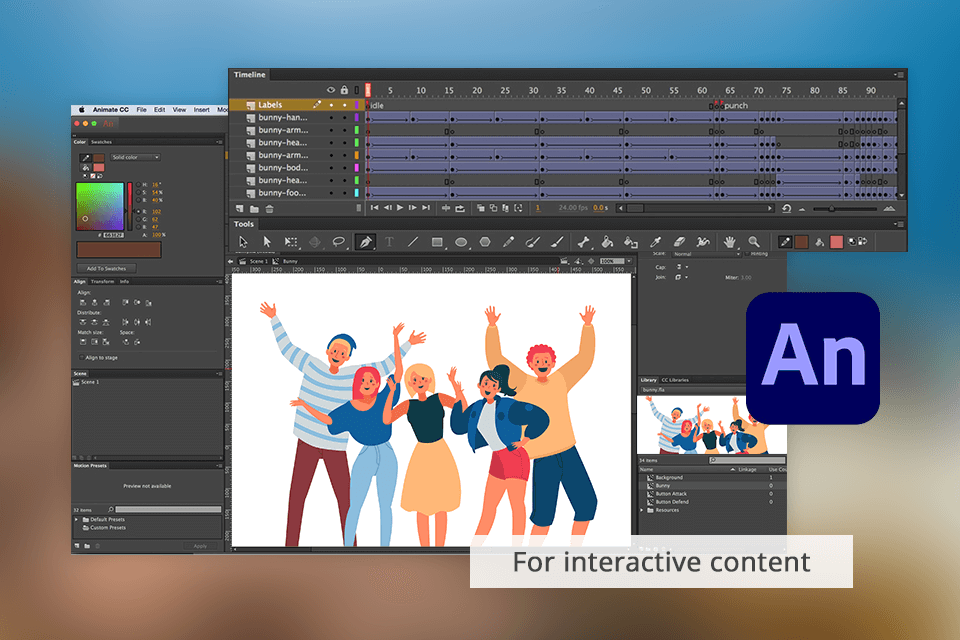
Adobe Animate is a perfect program for beginners that offers great workflow with its user-friendly interface. The features of the software were useful for me when I was creating 2D animations, interactive games, and other content on the platform.
I like using its timeline-based authoring environment when I organize or manage the animation content. I have also found multiple Adobe Animate tutorials that helped me start using the software.
If you are interested in creating motion graphic animations, Adobe Animate has plenty of resources and features to support you, such as vector graphics features, object libraries, shape libraries etc. Besides, integration with other Adobe tools will make it easier to import and export files between the applications when you are working on a project.
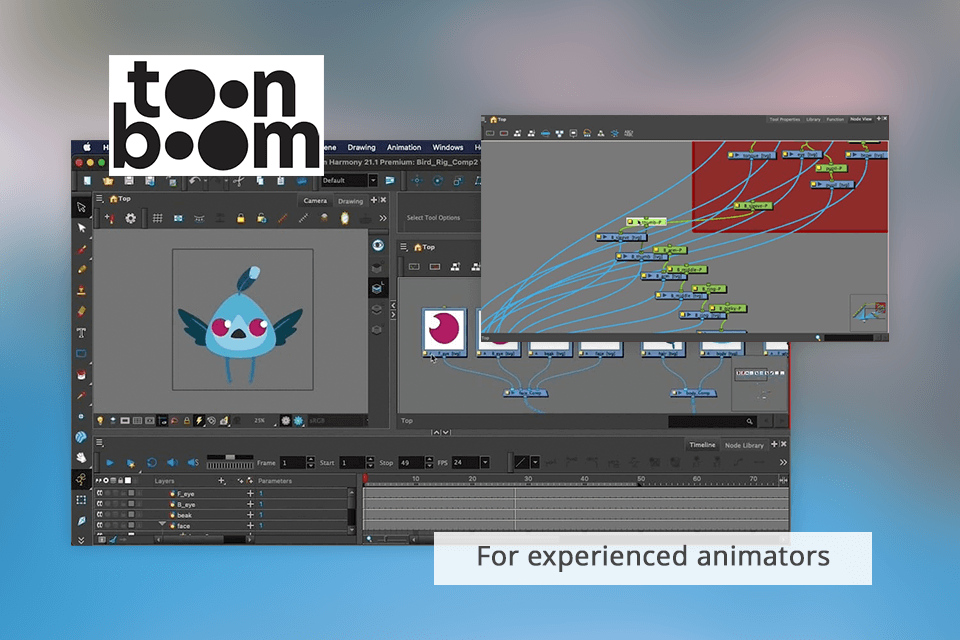
Toon Boom is a full-featured software that offers tools for basic and professional 2D animation, rigging, compositing and special effects. The program is a wonderful choice if you want to create interactive animations for games. iClone can also be integrated to create characters at any required level by using morphing, blending and onion skinning features.
This animation software for anime has a trial period and is affordable which could be crucial for creators that have a tight budget. Overall, Toon Boom is a top choice if you are looking for an application that can help with complex animation ideas and when you’re not a newbie in this field.

As a new animator creating interactive animations and games, I found both Toon Boom and Adobe Animate very helpful for my tasks. You may see my examples of work in these programs for about 20-30 min.
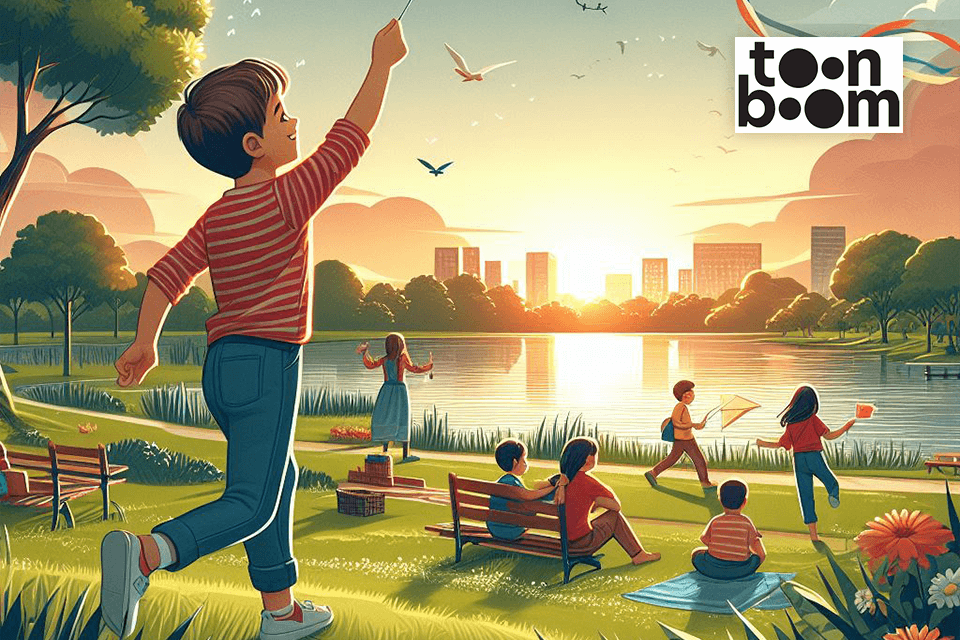
The tools are useful for creating web content, educational materials and ads. If you need software as powerful as what animation studios use, you should try Toon Boom Harmony. It's a great program for setting up and compositing with many pro tools for making complicated 3D animation.
After using both software for a while and gaining some user experience, I think that Adobe Animate is relatively easier to learn how to use, especially if you used other Adobe software. It offers a collection of drawing tools that are best for creating animations and games.
In contrast, Toon Boom Harmony is better for professional animators as it includes features like character rigging and a node-based composite. Although it is relatively more complicated, it gives animators some level of flexibility for creating detailed animations.
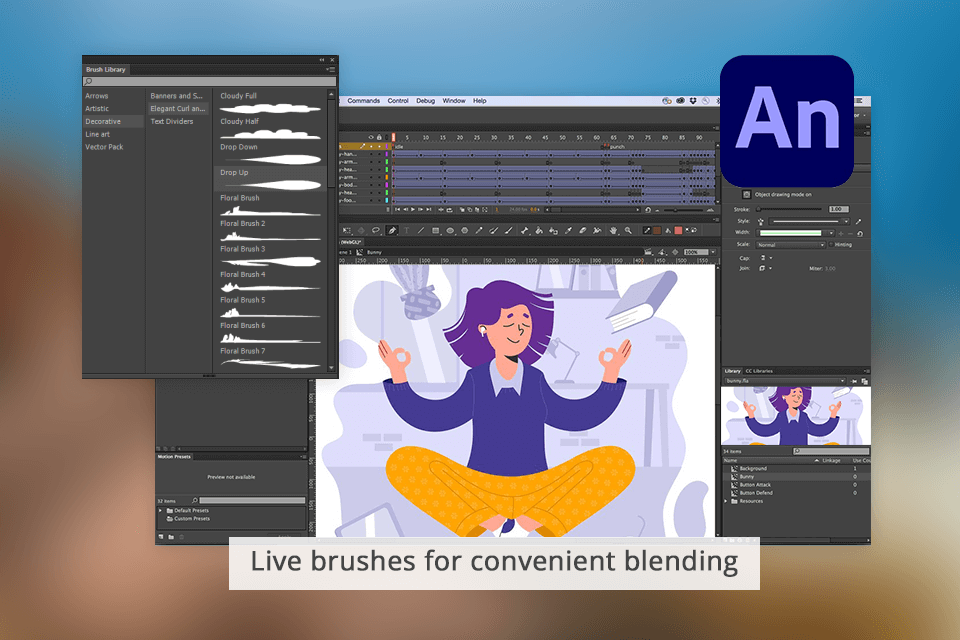
Comparing Avast vs Sophos, I’ve found out that the first anti spyware software provides more advanced malware protection tools like the Behavioral Analysis technology that identifies and neutralizes threats unknown at the time of their development. The program also offers cloud-based threat intelligence to ensure that its users are absolutely safe.
While featuring web filtering and a firewall, Sophos uses behavior analysis of harmful computer programs when detecting malware.
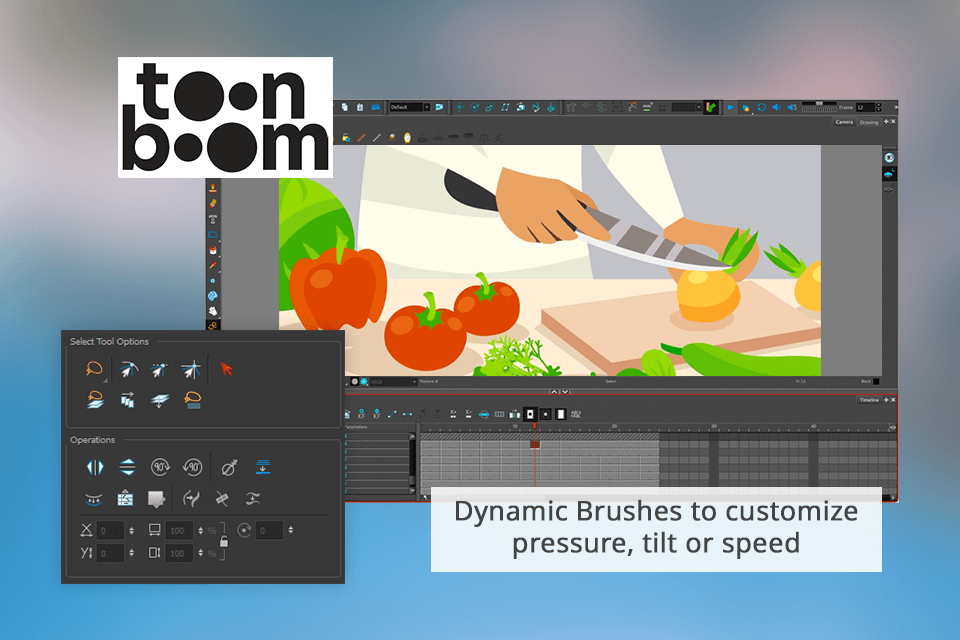
Toon Boom Harmony has a more advanced set of graphic tools. I tried the Harmony Dynamic Brushes and I can say that they helped me a lot in my projects. I used this Adobe Animate alternative to smooth and stabilize my lines but the tool is also great for guiding the drawings with rulers and perspective guides.
You can also customize a variety of parameters such as pressure, tilt, or speed. Furthermore, I like how straightforward it is to switch from brush to pencil, bitmap to vector or textures to solid.
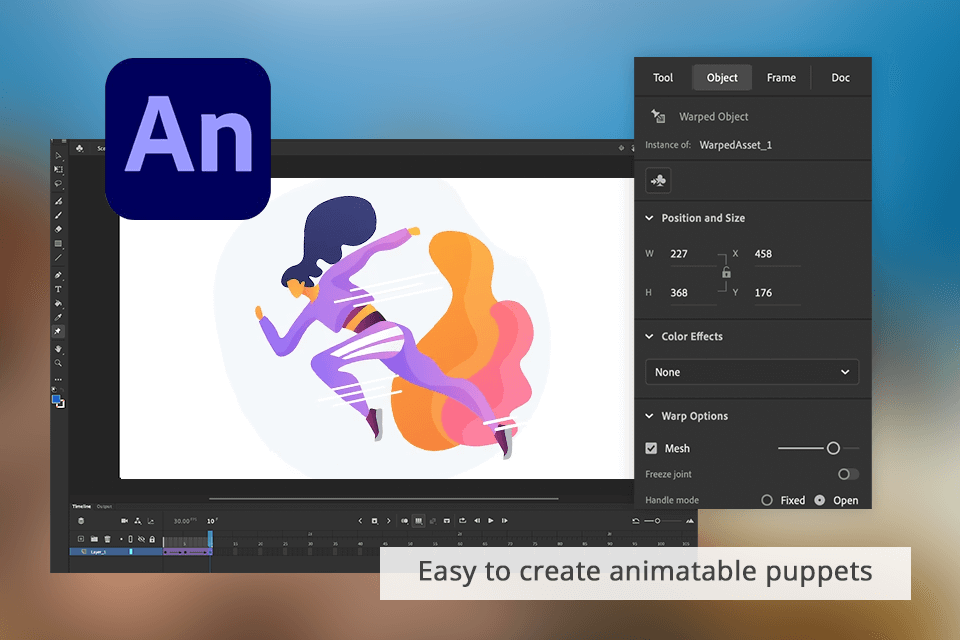
Adobe Animate has some rigging options, for example, you can make Hard & Soft bones, change their type, or freeze joints. I believe this animation software will be helpful when creating different rich content, like interactive games and animations.
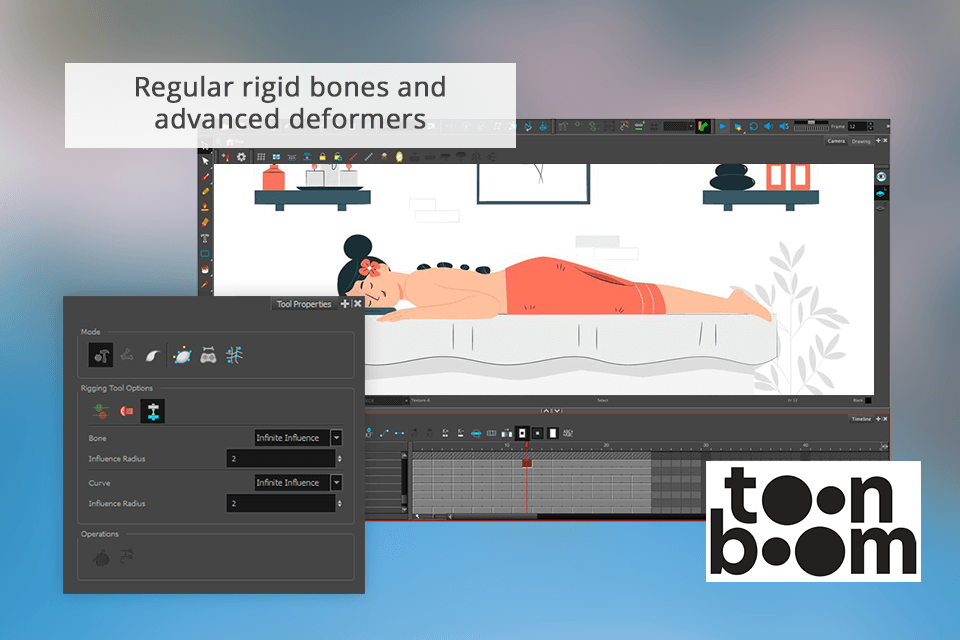
However, Toon Boom has more advanced features for setting up characters and also supports frame-by-frame animation. Therefore, it makes it easier for pro users to work with complex characters and animations.
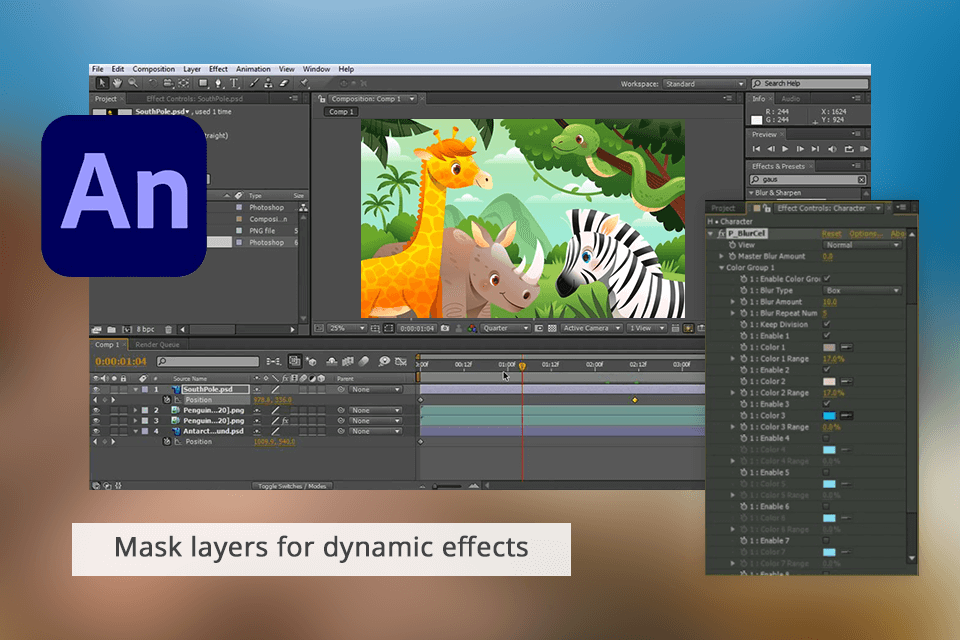
Every time I used Animate, I had to export my project to After Effects to add my animations into the background or add lighting or other visual effect. In Animate I can group multiple layers and animate a mask layer, but it is pretty basic.
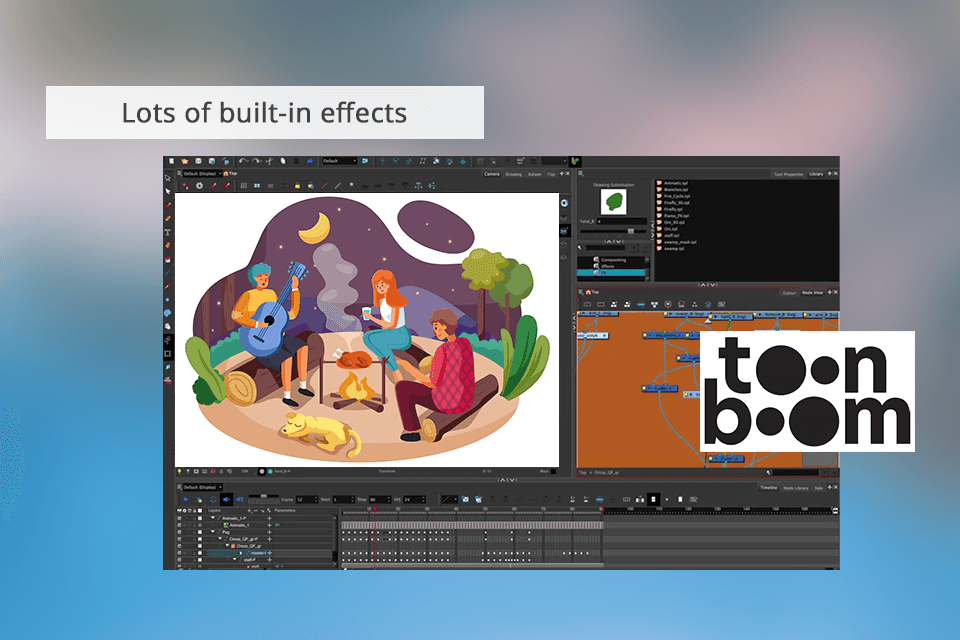
I didn't have this problem while using Toon Boom though. The software doesn't need any other programs, so if you need to add some particular effects or complex compositing, Toon Boom would be a better choice.
I used the Node View to create cool effects as it has tons of parameters that can be changed to create them. It's got many other advanced features that would be useful for professional animators.
|
|
Adobe Animate  |
Toon Boom  |
|
|
|
|
Monthly Subscription |
$22.99 |
$28.50 |
|
|
|
|
Annual Subscription |
$263.88 |
$230.50 |
|
|
|
|
|
Adobe Animate  |
Toon Boom  |
|
|
|
|
|
✔️ |
✔️ |
|
|
|
|
Live Chat |
✔️ |
✔️ |
|
|
|
|
Phone |
❌ |
❌ |
|
|
|
|
Social Media Platforms |
✔️ |
✔️ |
|
|
|
|
Community |
✔️ |
✔️ |
|
|
|
I recommend Adobe Animate for beginners who do not need complicated features. The software has an intuitive user interface and is easy to understand. Toon Boom Harmony, on the other hand, is more complicated with all the tools it has for 2D and 3D animations, so it might take some time and effort to get used to it and learn all the features.