I have not used any alternatives before, since Adobe XD has long been my priority when it comes to designing UI/UX. This program streamlines my workflow, offers excellent prototyping tools, and seamlessly integrates with all the Adobe Creative Cloud apps.
I chose this tool because of its simplicity. Reliable performance, and outstanding design capabilities for different projects. But since Adobe won't be adding any new features or improvements to the XD product, it's best to make the transition to a new tool now.
Nowadays the platform does not receive any updates, so it is not suitable for future-proof design needs, especially in a rapidly developing field. When looking for alternatives, I focused my attention on tools with enhanced prototyping features, collaborative functionality for working remotely, and compatibility with multiple platforms.
My recent project was a travel booking application for a startup focused on eco-friendly travel experiences. I aimed to create an intuitive UI for browsing, booking, and managing the itineraries with ease. The plan was to create a tool with a nice and minimalist design offering interactive maps and immersive destination previews.
To develop such a sophisticated product, I needed to collaborate with specialists across different time zones. Besides, to make sure that the design meets the client’s vision, real-time feedback was crucial. This job provided me with a great opportunity to try out different Adobe XD alternatives.
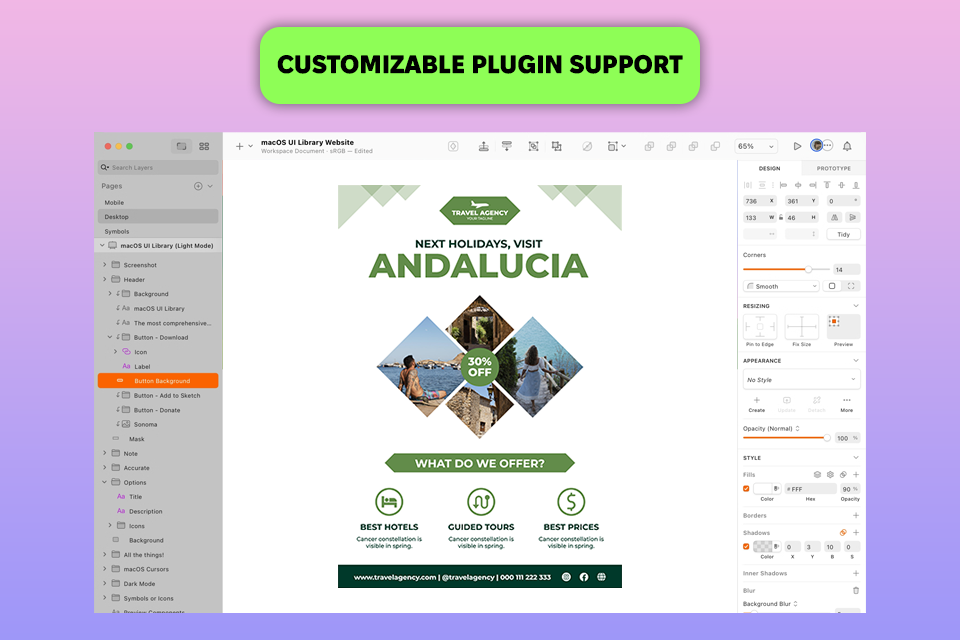
Sketch is a popular Adobe XD alternative for Mac. Although the tool has a minimalistic design and is rather intuitive, it has great functionality with its powerful vector editing tools and optimized performance for Apple Silicon.
Sketch is more flexible than XD and is more intuitive when it comes to workspace customization and efficient organization of layers. I also appreciate the tool’s cloud syncing feature, which ensures that the team will be able to access all the adjustments instantly, which is important for collaborative workflow.
As for minuses, Sketch is only compatible with macOS, which is a problem for cross-platform teams. In its turn, Adobe XD can run on both macOS and Windows. However, with the precise vector tools offered by Sketch, it is easy to create custom icons with ease, whereas the same process would have required external plugins in XD.
Price: from $12 per month, free trial is available.

Figma is a cloud-based and cross-platform alternative to Adobe XD that offers robust collaboration functionality. I took advantage of its real-time collaborative features when developing my UI/UX project. Each member of a team can comment and adjust the design, which accelerates the workflow making the feedback process faster compared to XD’s collaboration tools.
Another feature I appreciate about Figma is its collection of device-specific templates, which are essential for prototyping, especially considering the variety of screen sizes needed for this project. In addition, the tool allows adding interactive maps right to the app’s prototype, which is extremely useful for our project’s focus on eco-friendly travel.
But, as Figma is a browser-based platform, it sometimes lags when processing larger files, making my workflow more complicated and inconvenient. In contrast, desktop Figma alternatives like Adobe XD better handle complex layouts.
Price: free version or from $15 per month.
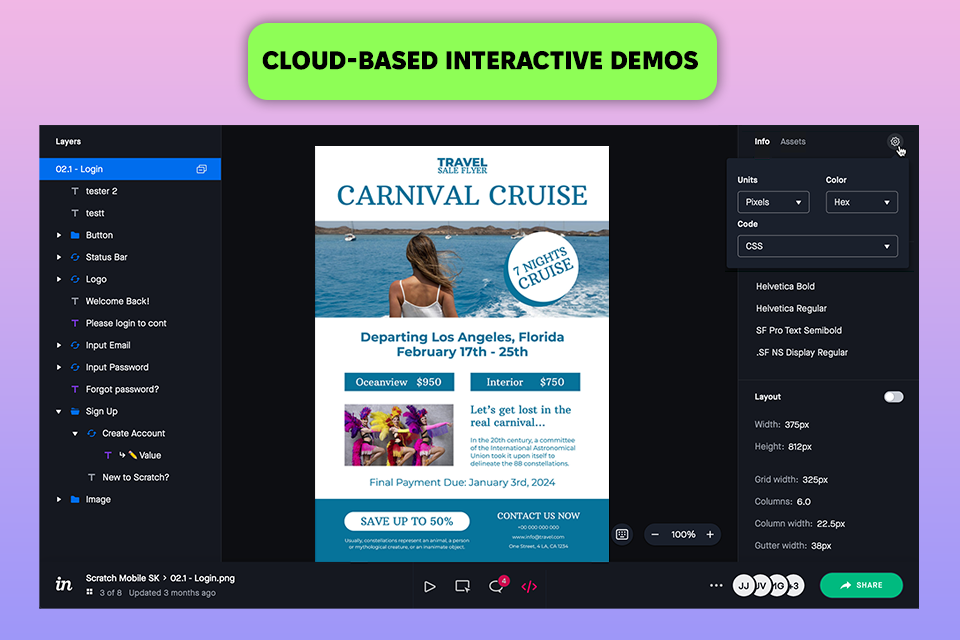
InVision is the best Adobe XD alternative for those who are looking for a tool for projects requiring in-depth feedback and effective collaboration. While Adobe XD is primarily designed to create interactive prototypes, Figma and InVision make collaboration and feedback simpler and more efficient.
In addition, InVision offers other essential features like wireframing, prototyping, and feedback. The tool has everything you might need to create a fully immersive prototype for clients like the ability to add interactive and clickable elements, visualizing the final app more vividly.
Another advantage is the platform’s ability to integrate with project management features. It allows for allocating tasks, tracking revisions, and keeping everyone informed. The only minus for me was a bit rigid navigation, so switching between different screens was cumbersome compared InVision to Adobe XD, which offers a smoother, tab-based system.
Price: free version or from $13 per month.
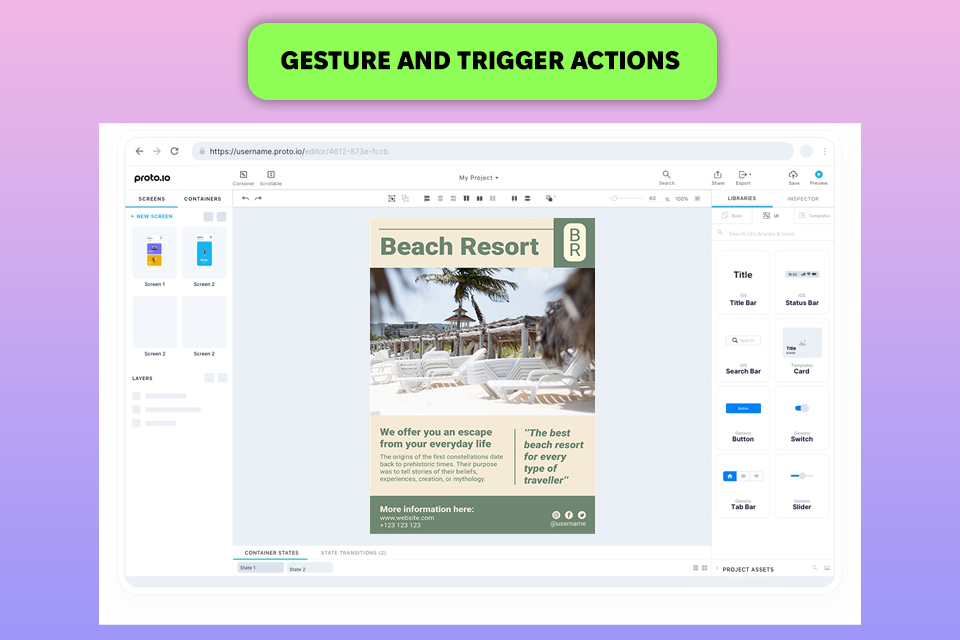
Protoio is a reliable app design software, which appeals to users with multiple interactive elements that are absent in Adobe XD. They come in handy when I need to test complex user flows.
Unlike Adobe XD, which lacks such an extensive selection of gesture options, Protoio allows adding advanced triggers, custom animations, and even video controls right to the prototype. I developed a UI for my booking app using these features. And, as a result, the interactions were smoother and more dynamic compared to projects I’ve developed in Adobe XD.
The tool’s integration with Jira and Trello is another considerable advantage because of the streamlined feedback. For instance, when developing the UX of the app, Portfolio simplified this process with remote testing and feedback cycles. However, the variety of options offered by the tool may be overwhelming, and it is more difficult to set up projects with multiple screens and takes more time if compared to Adobe XD.
Price: from $29 per month, free trial is available.
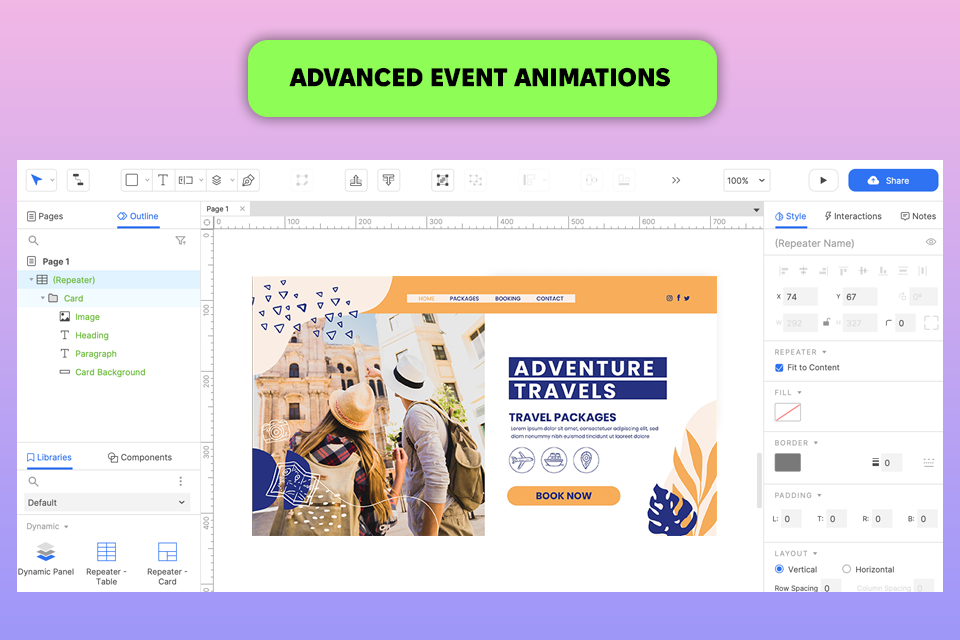
Axure RP is the best alternative to Adobe XD for those who work on both high- and low-fidelity wireframes, as it boasts advanced prototyping capabilities. If your project requires complex user interactions, this solution is probably the greatest one.
As for me, Axure outperforms Adobe XD with its ability to build prototypes with logic-based interactions like conditional flows and variable-driven behavior, which allows the creation of more realistic demos.
Although Azure integrates with many tools like Jira and Slack, which is an obvious benefit, mobile prototyping is not one of its strengths, which is a downside if mobile UX is a key focus. Despite these restrictions, this UI design software is definitely a great tool for those who rely on in-depth features and interactive prototypes when developing projects.
Price: from $29 per month, free trial is available.
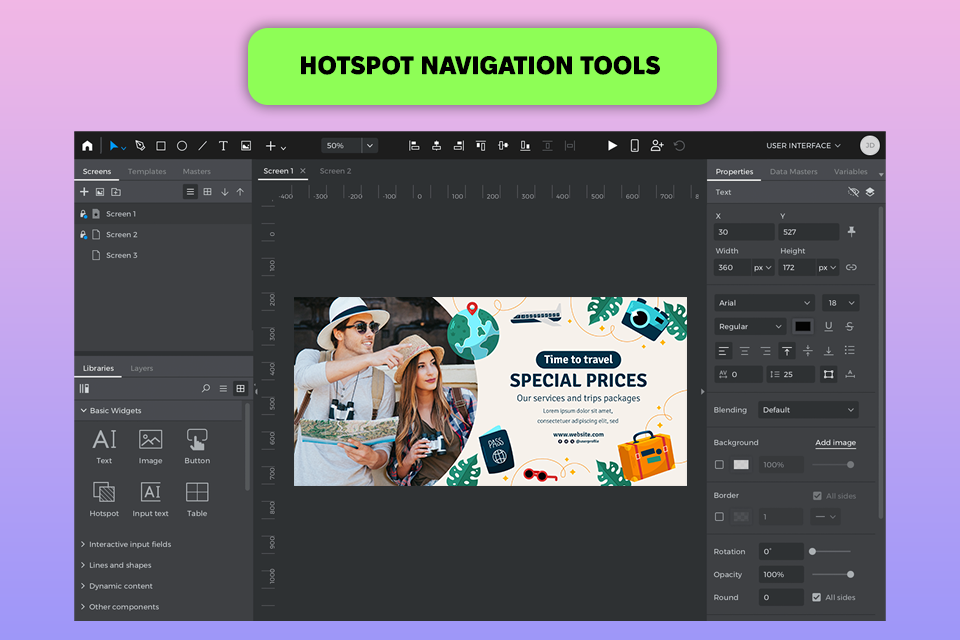
Justinmind is an intuitive platform and is a free Adobe XD alternative, which is great for designing web and mobile app prototypes, The tool is designed to make the process of creation simpler. It has a drag-and-drop UI and multiple templates for an easy start. Besides, to create high-fidelity prototypes in Justinmind, you do not need any code.
With the platform, I could streamline navigation and accelerate my workflow thanks to built-in UI kits and hotspot features, which are more comprehensive if compared to Adobe XD. However, while this wireframe tool provides top-level results, it can be a bit expensive for smaller teams that are not interested in complex prototyping. In addition, the export process is not so smooth, as some elements do not maintain their original consistency when integrated with other programs.
Price: free version or from $9 per month.
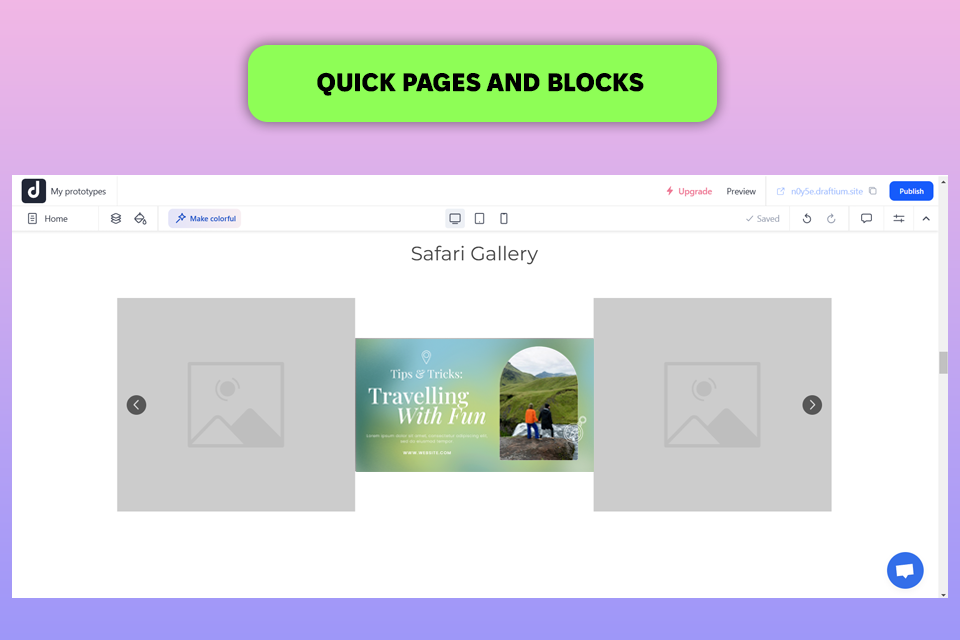
Draftium boasts a streamlined approach to the design process and offers a rich library of templates, which is even bigger than in Adobe XD. This is why this tool is an ideal option for sketching initial concepts in no time. As Draftium supports block-based design, it is easy to arrange and edit different elements of the project, which is a considerable advantage for prototyping ideas in no time.
If you are project is time-sensitive, you can take advantage of pre-built blocks that simplify the creation of mockups. But keep in mind that they are restricted to basic wireframing and content layouts. However, when it comes to collaborative options, the solution cannot keep my project aligned across different time zones. As Draftium does not support real-time editing or feedback options, you’ll need to share static previews and then adjust based on external comments to get the response.
To conclude, while Draftium is perfect for basic low-fidelity prototypes, it does not have such an interactive and collaborative functionality, which makes Adobe XD so helpful for team-based projects.
Price: free version or from $99 per year.

UXPin has both advanced and basic features for wireframing and prototyping like drag-and-drop elements, advanced interactions, and animation options. The tool’s integration with design libraries like MUI, Ant-Design, and Bootstrap allows the implementation of standard Ui elements with little customization.
Unlike Adobe XD, which attracts users with intuitive UI, this prototyping tool is more complicated to learn, especially for those who require its advanced features. However, after mastering it, you will benefit from the React support and real-time collaboration, which allows teams from different time zones to be always synchronized.
As for minuses, I found the UXPin’s UI a bit clunky, so I had trouble navigating it at first. However, the ability to prototype testing and cutting-edge commenting systems makes the process of gathering real-time feedback a cinch. Besides, UXPin is a more suitable solution for more involved projects.
Price: from $8 per month, free trial is available.
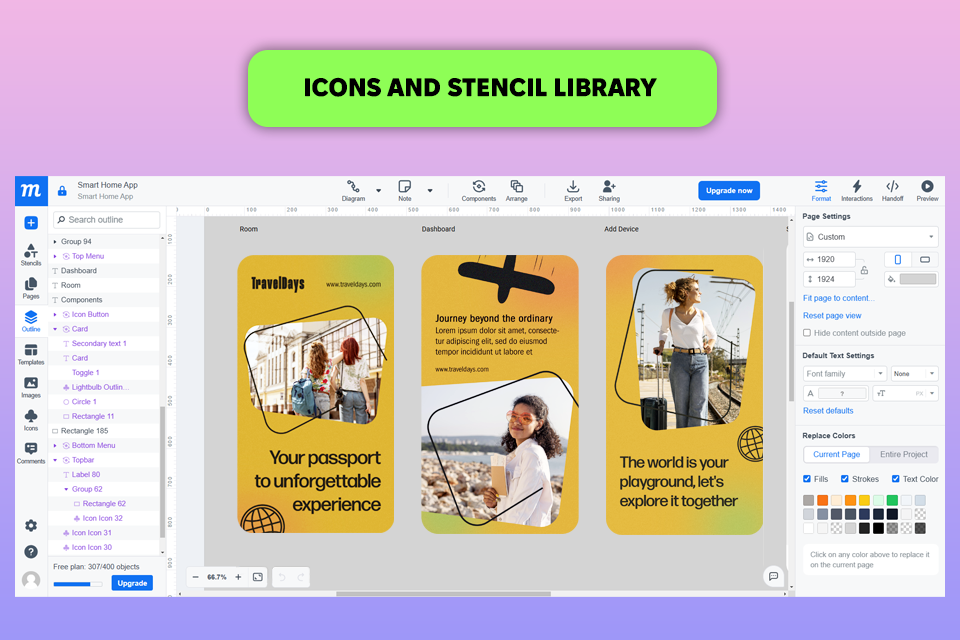
Moqups is an online alternative to Adobe XD, which is especially popular because of its versatile visual collaboration system. This web-based tool offers wireframing, mockups, and interactive prototypes for turning initial sketches into polished designs in no time.
Besides, this tool allows building mind maps and diagrams for brainstorming and organizing ideas before turning them into a comprehensive app design. This feature comes in handy when discussing complex elements of our eco-friendly travel booking UI.
While Adobe Xd primarily appeals to users with its prototyping capabilities, Moqups is renowned for its user-friendly interface. The only disadvantage I discovered when using this tool was limited object quotas in a free plan that made me upgrade to a paid plan, which maybe frustrating for novices.
Price: free version or from $12 per month.