Virtual Booth
Verdict: Virtual Booth is a web-based service for creating online photo booths. It runs in your browser and uses the device's built-in camera. There's no app to download and nothing to install. I like that you can use both the device's camera and take a picture right away, or upload a picture from your gallery.
One of the main advantages of this service is that you can use it in any modern browser and upload pictures taken with a regular mobile phone. The highlights of Virtual Booth software are its versatile nature and a wide library of ready-made templates.
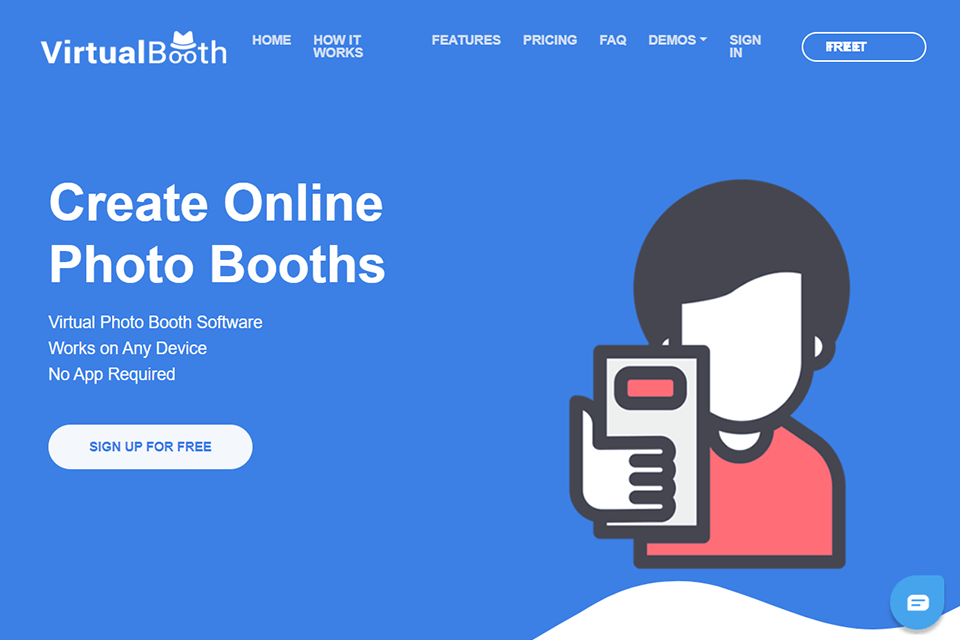
I like that the developer is constantly updating and adding various event themes, thus, improving this product.
Besides, unlike competitors, this software works perfectly regardless of the device. You just need to provide access to your camera and can start creating high-resolution photos for different purposes, printing included.

Virtual Booth is online photo booth software that allows users to take images in a web browser by employing the device’s built-in camera. Since it is a web-based tool, you can use it anywhere with an Internet connection.
The toolset is rather extensive, including instruments for basic image corrections, so you don’t have to look for third-party photo editing software. Besides, there is a pack of filters that automatically improve the colors of pictures, imbuing them with a special mood based on the event.
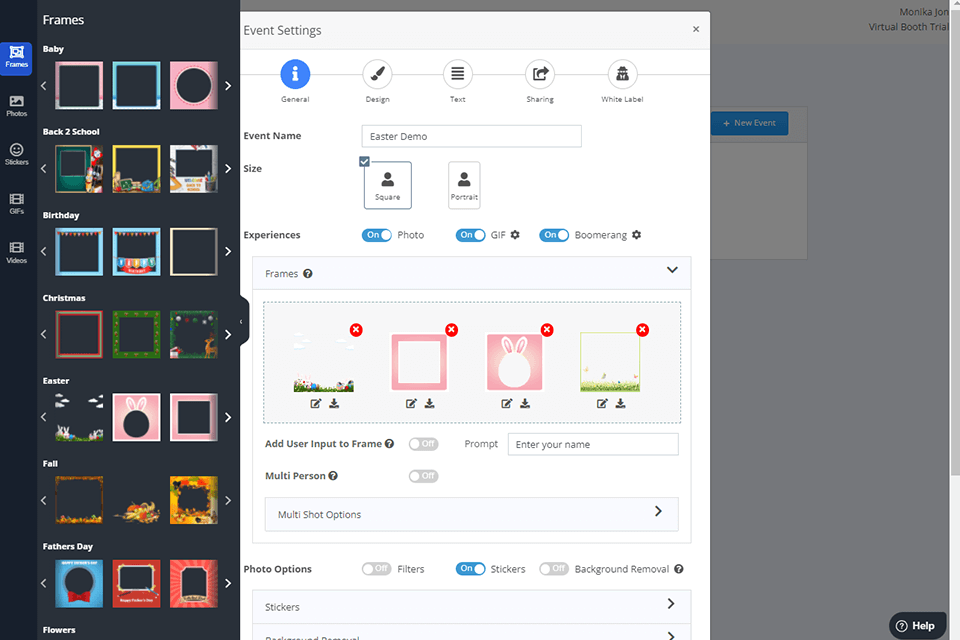
I was really surprised when I saw the variety of features and tools, considering that this program is rather simple. After choosing a template and downloading a photo, you get to the page with settings, where you can adjust the main parameters, e.g., resize images, add text, create a white label, etc.
Regardless of the shooting mode, you can choose the square or portrait format for an image to make it convenient to share photos further, for example, on social networks. You can even download the selected frame as PNG. In the same window, you can mirror a photo and activate the face guide, which will “show” where to place the face in order to make an image as eye-pleasing as possible.
Creating an animation or boomerang in Virtual Booth is as easy as taking a photo. You need to spend just several seconds to do that. In the created event, you can enable the GIF or Boomerang option. Clicking on the cogwheel, which means settings, you can adjust the speed of the future animation.
Here you can also enable the multi-shot option, create the text of the letter and the signature, as well as the title, and send this email to your friends whom you want to invite to the event.
The developers went further and made it possible to customize the session to the smallest detail. The photo editor has a separate tab where you can alter the names of the command buttons. You can give your own names to such buttons as "Take Photo", "Back", "Accept", "Redo" and more. So, you can make the session as convenient as possible for friends by adding phrases familiar to them.
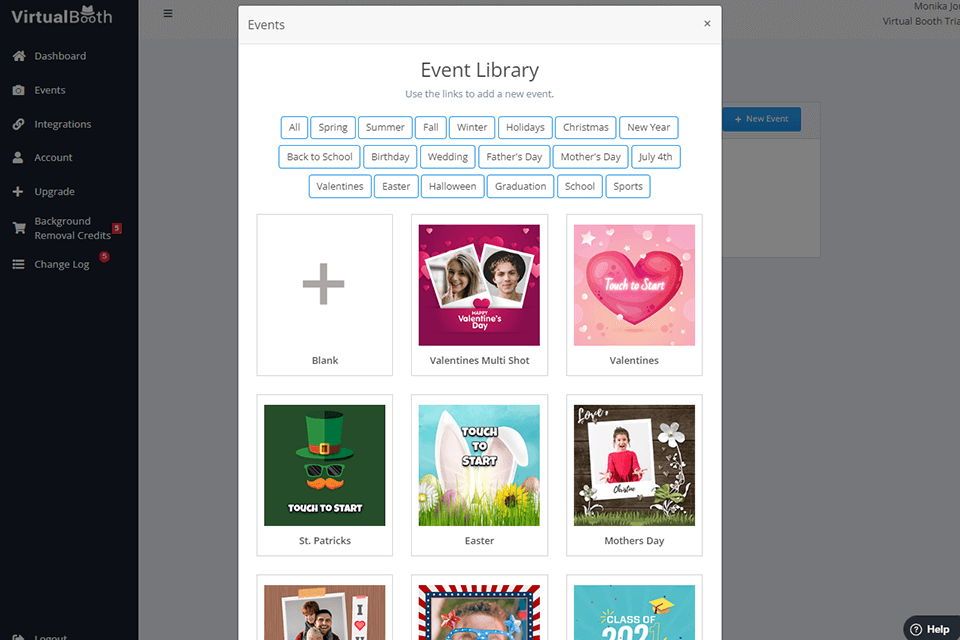
The first thing that caught my eye in Virtual Booth software is the number of templates that you can use. All thematic backgrounds are categorized here. You can choose something for birthday or Halloween, holidays, special events, sports competitions, and more.
You can also customize the selected template according to your needs. If something is missing in the template you like or you need another option to implement photo booth ideas, you can create it yourself. The integrated photo editor contains many stickers and additional tools to create a new template for your event, but you can also upload personal backgrounds, frames & stickers tailored to your branding demands.
The bragging point of this software is its stable integration with video conference programs. All you have to do is send your event's unique URL to your attendees, and they will be able to take photos on their mobile devices or PC. So, you can conduct team-building events remotely in a very convenient way or talk to your friends while being on vacation in another country.
If needed, you can resort to such Zoom alternatives as Teams or Meet. Virtual Booth software works with all these programs without issues. The best part is that your colleagues or friends don’t have to be active users of Virtual Booth to take photos and participate in activities.
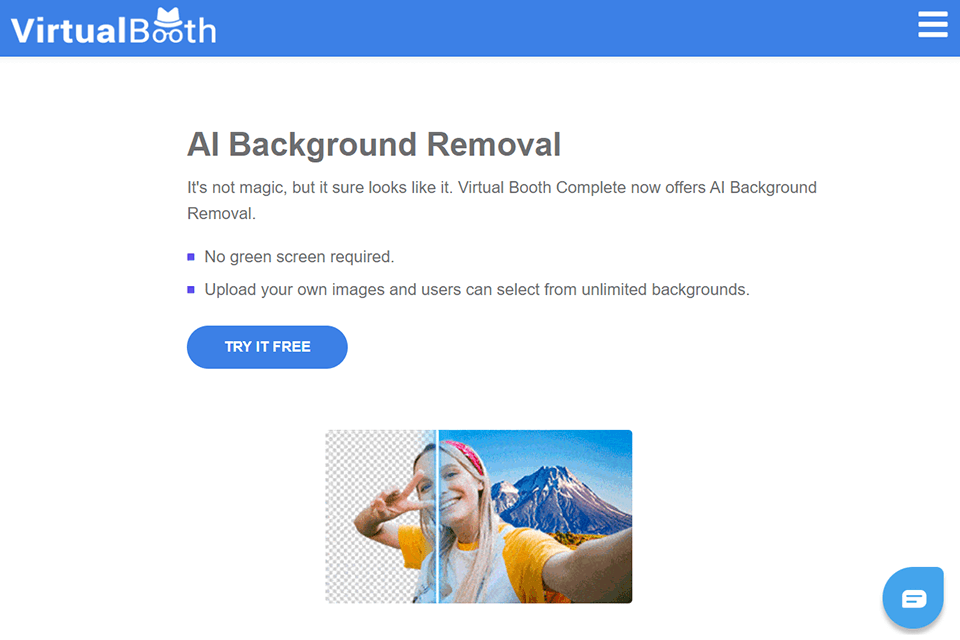
While testing the program, I was pleased by its background removal tool which can stay on par with top-notch background removal software.
Virtual Booth now offers AI-powered background removal. Thus, you can accurately remove both plain and realistic multi-colored backgrounds. In addition, you can be sure that the software will treat such small details as hair, contours of accessories, and other details as meticulously as possible. No green screen is required.
Another nice feature is that every event has its own separate gallery. To get access to the event in which you participated and see the photos taken in the process, you need to know a unique URL. Users can view the gallery after the session via video conferencing software. You can also generate slideshow URLs for project screens.
After the session is over, you can save your precious memories in Dropbox or other cloud storage for photos. This is very convenient.
Considering lots of cool features available in Virtual Booth, the cost of the service is rather affordable.
You can choose from 3 pricing plans.
Solo is priced at $9.99 /mo. It includes 1 concurrent event, 30-day storage, unlimited events and photos as well as social sharing.
The Pro plan costs $24.99 /mo. In this case, you get 3 concurrent events, 60-day storage galleries & slideshows, Dropbox integration, frame selection, white-label URLs & email.
The Complete plan costs $39.99 /mo. Choosing it, you will receive access to boomerangs, animated GIFs, filters, and stickers, as well as AI background remover.
Keep in mind that you can try the software for free in a trial version to evaluate all its features.
There are no alternatives on the market today that can compete with Virtual Booth in terms of provided features. There are applications for smartphones and various operating systems that require downloading. Besides, they collect much user data. There are also free options, with fewer templates and features. But there is no such program that would have a powerful editor and detailed settings as well as integration with cloud storage and other useful applications.