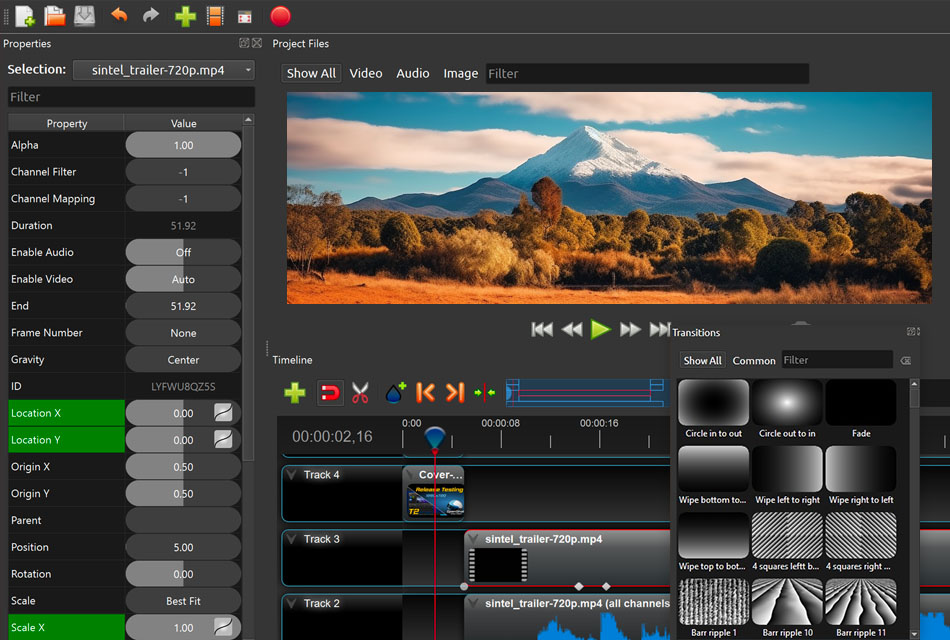Although Shotcut has a range of easy-to-adjust filters and effects, many users are browsing the web in search of the best Shotcut alternatives. This is because its toolkit does not contain pro-level options like correcting colors and editing 3D footage, etc. offered by many other video editing software.
Besides, newcomers will struggle to learn the Shotcut’s functionality and spend much time figuring out its complex interface.
Shotcut is a highly functional and free tool that appeals to many users. However, its toolkit lacks pro-level features like video stabilization and speed control features.
In contrast to Shotcut, the alternatives reviewed below boast a straightforward interface, which makes these solutions perfect for both seasoned and budding editors.
Moreover, most of these programs are supplied with a functional timeline editor, intro designer and templates, royalty-free stock library, compositing tools, 4K and 360 video support, etc.
Verdict: Adobe Premiere Pro is a professional editor that can meet the requirements of the most demanded user. If you are in search of a Shotcut alternative that offers a more sophisticated toolkit, Adobe product fits the bill. Besides, it outranks the competitor by offering an extensive integration with other Adobe programs.
Comparing Shotcut vs Premiere Pro, I should highlight that Adobe tool features the updated header bar that speeds up navigation in times. Moreover, users can take advantage of the Adobe Stock collection.
The intuitive importing process and the program’s ability to generate text automatically make Premiere Pro a terrific option for beginners. Moreover, you can benefit from its intelligent reframe option to output your videos in different aspect ratios.
Finally, Adobe Premiere Pro takes the upper hand over similar programs because it supports nonlinear video editing, an advanced toolset, and a variety of unique features. The program is available at $20.99 per month as a single product or comes as a part of Adobe's all-apps plan. Conveniently, the developers offer a free trial.
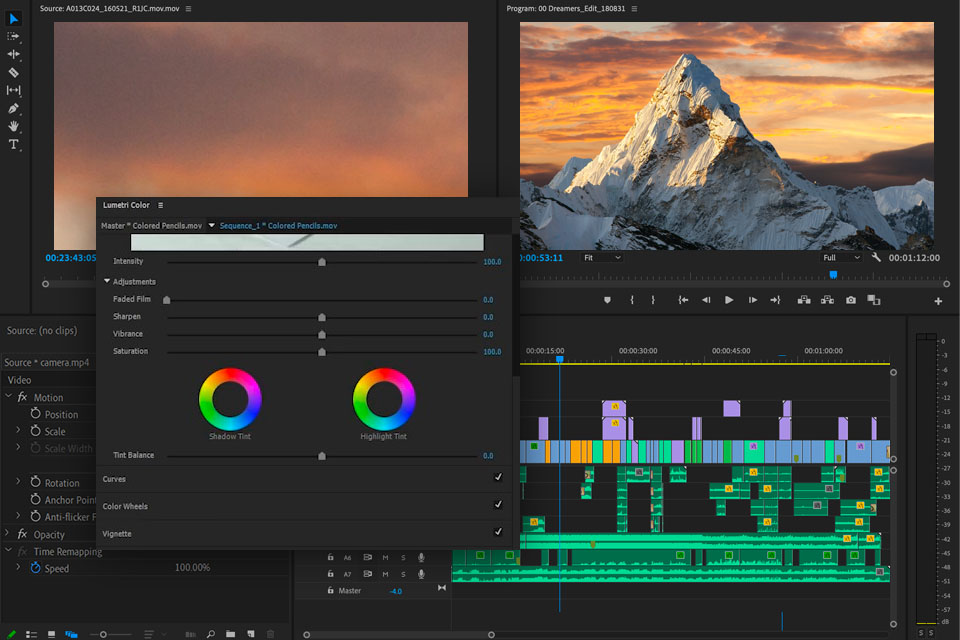
Verdict: Filmora is a worthy Shotcut alternative packed with a myriad of handy features for adding overlays, animations, various elements like GIF images, music, and text to the videos. Besides, its functionality allows cropping the footage, changing a clip size, or adjusting it to a specific playback time.
Comparing Shotcut vs Filmora, I should point out that the first one comes with a range of user-friendly features that make video editing a straightforward procedure. Meanwhile, Filmora functionality allows performing both simple and complex tasks, meaning that the tool targets video editors of different expertise levels.
The additional Filmora features like the tilt-shift function to blur specific parts of the video, the option for getting rid of noise from your film or audio, etc., also add more points to the program.
Finally, Filmora has a low learning curve, letting a person who has no idea about video editing become a videographer in just 15 minutes. Filmora has a free version whereas the price for a subscription goes from $19.99 per month.
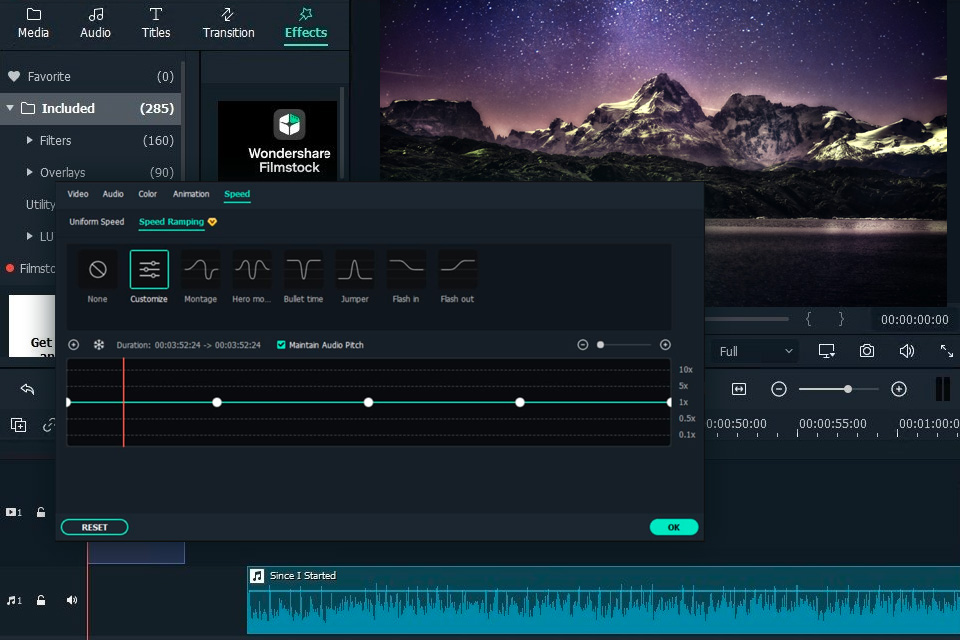
Verdict: Final Cut Pro is Apple’s flagship software developed for upgrading videos. It comes with a more extensive range of pro-level features compared to what you can get from Final Cut Pro. Moreover, it can satisfy the needs and wishes of even those who are seriously involved in film production.
The users prefer Final Cut Pro because of features that allow cutting down the time you spend on video editing significantly. For instance, it is possible to produce compound clips to merge video and audio files into a single composition. Besides, by creating auditions, you can try out different takes.
With the extensive functionality of Final Cut Pro, both newcomers and seasoned filmmakers work on virtually any project. Supported by Apple, the tool functions smoothly on an iOS device. If you like this Shotcut alternative, be ready to invest $299.99 in it.

Verdict: Sony Vegas Pro is a highly functional software like Shotcut, which caters to the needs of aspiring filmmakers, YouTube bloggers, and vloggers alike. An intuitive and universal UI is the major advantage of this editor, which makes it extremely user-friendly.
Additionally, Sony Vegas comes with a variety of high-quality effects, which are suitable for commercial professional use. Tons of free and paid plugins developed by members of the Sony Vegas online community are another considerable advantage. In contrast to Shotcut, this alternative delivers video stabilization and audio-capturing features.
Finally, even aspiring filmmakers won’t have trouble taking out the most of each program’s function, as the Vegas Pro YouTube channel provides multiple comprehensive tutorials. Additionally, its frame-by-frame editing helps further boost your productivity. If you like Vegas Pro, be ready to spend $1,510 on it.
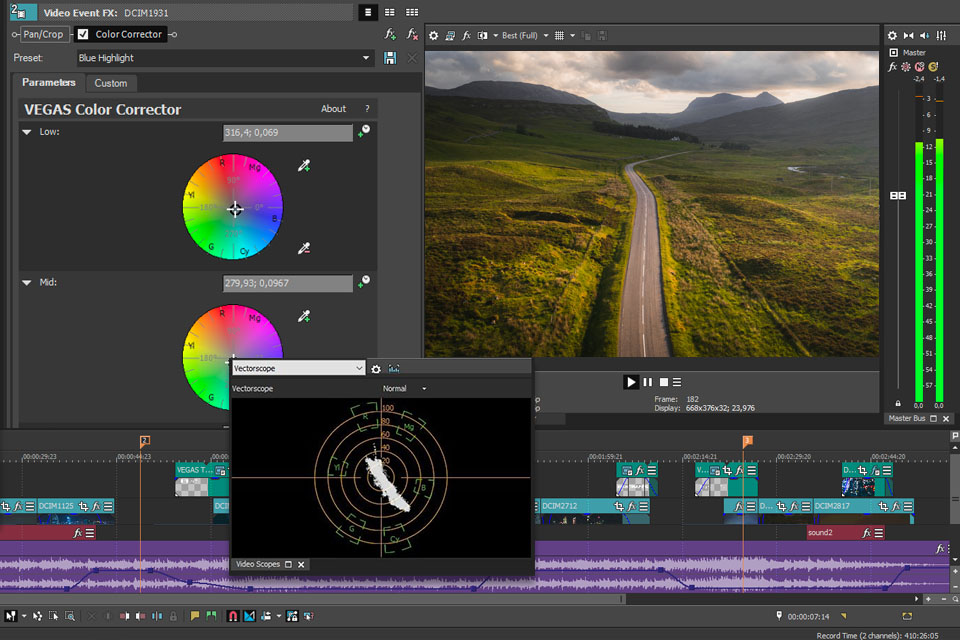
Verdict: DaVinci Resolve offers an all-in-one solution for those who need non-linear video editing and are interested in advanced color correction options. With it, you can easily edit videos, correct colors, finish the clips, and perform other tasks. Its post-production toolkit is really amazing, so it will come in handy even for top productions.
Comparing Shotcut vs DaVinci Resolve, you’ll find out that the first option is targeted to aspiring users. Meanwhile, DaVinci Resolve has more extensive functionality and comes packed with impressive visual effects, so it is more appropriate for videographers with some experience.
The collection of effects provided by this Shotcut alternative is another appealing aspect for users. In total, it contains 27 effects including noise reduction, lens blur, image restoration, and other features. Moreover, it offers matte finesse tools, as well as options for adding and removing strokes.
The program costs $295, but you should consider taking advantage of its simplified free version first to make sure this software is the right choice for your needs before investing in it.
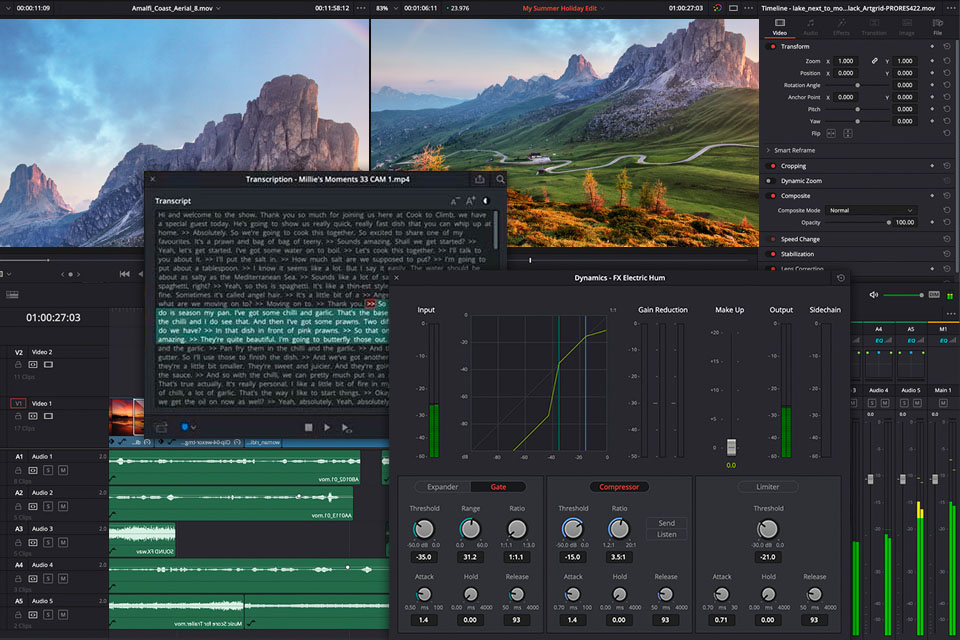
Verdict: Camtsia is one of the best Shotcut alternatives compatible with both Windows and MacOS. Moreover, the developers provide a mobile application for Android and iOS, so transferring media with it is a cinch. The program supports all well-known media formats and provides overall control over created videos, while still offering an intuitive performance.
In contrast to Shotcut and other Camtasia alternatives, this program delivers exclusive video animation options. Its screen capture is another aspect users praise the program for. The user’s face recording feature along with a separate window for monitoring the process is another considerable benefit.
Once you are done with editing, you can leverage the program to render and share your clips on YouTube, Vimeo, Google Drive, and Screencast.com. The price of the Camtasia is $299.99.
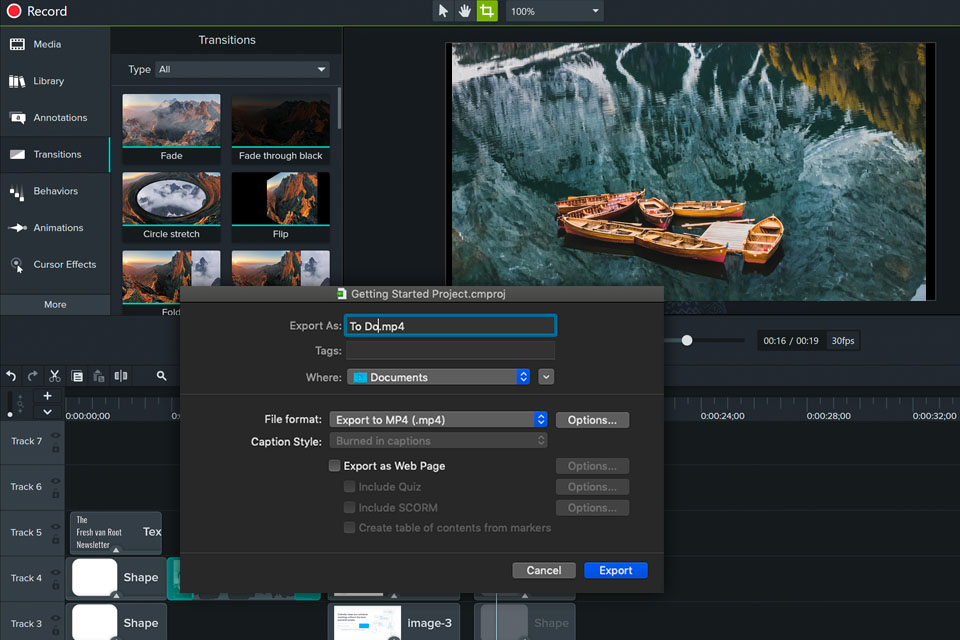
Verdict: PowerDirector is a cutting-edge 4K video editing software that receives regular upgrades in the form of trending effects and plugins. Hardware acceleration can streamline your workflow and significantly cut down the time you spend on video editing.
Many features offered by Cyberlink PowerDirector are missing in Shotcut. These are 3D video support, animations and transitions, preview option, video stabilization, and even brand overlay.
The program is a perfect option for upgrading handheld videos or making amazing slideshows to share with your family, as its functionality is very extensive, while the performance remains straightforward. So, the software will come in handy to both aspiring and seasoned editors. Lifetime and subscription packages are available, the cost of which goes from $4.33 per month.
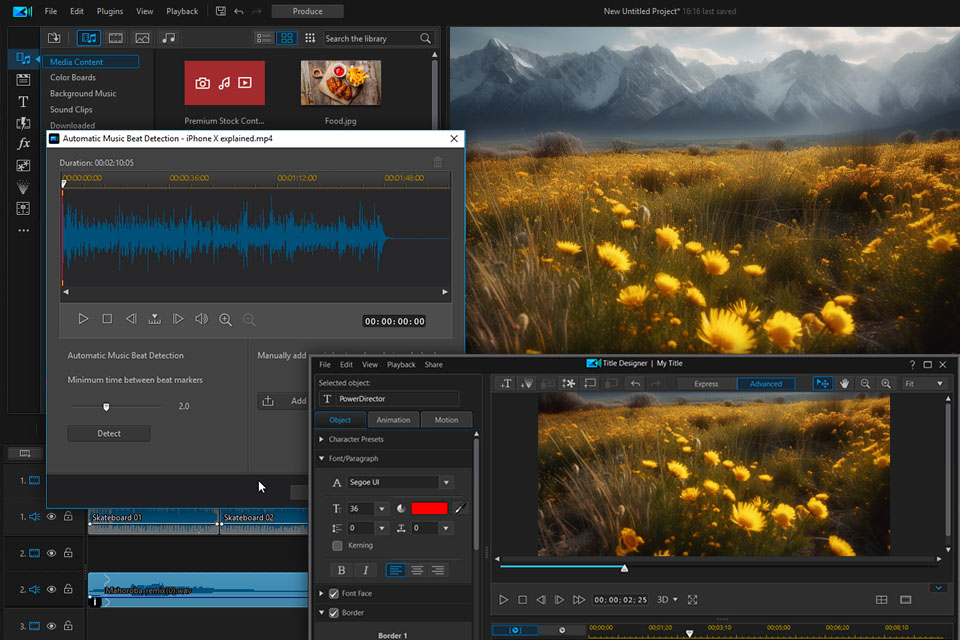
Verdict: Movavi is supplied with an impressive range of editing features and boasts an intuitive performance, so it is no wonder that it appeals to casual users who are looking for a tool for producing eye-catching content for social media platforms or family archive.
When comparing Movavi with Shotcut, you’ll see that there is one considerable difference between them: the first option offers web and mobile versions, whereas the second tool has only a desktop version. Being a perfect image and video editing solution, Movavi is widely used as a photo video maker.
Moreover, you won’t have trouble posting your video online, as the program offers seamless integration with YouTube. Plus, the whole process is hassle-free. This program allows you to edit videos, upgrade their quality, sound the movie, add subtitles, and perform a range of other operations for just $16.95 per year.
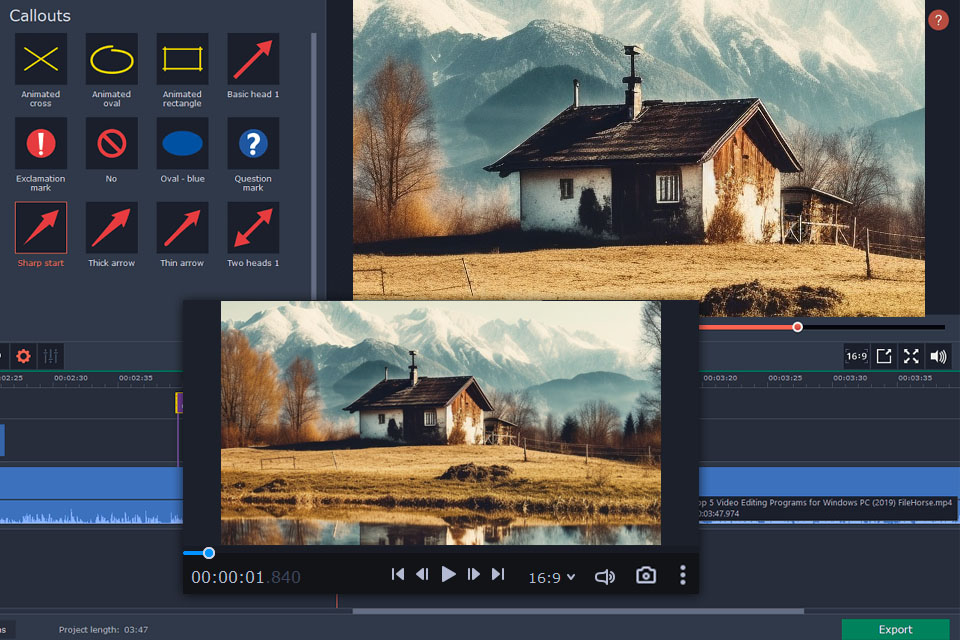
Verdict: InVideo is an advanced web-based editing and compositing software that offers plenty of features. Its toolkit includes customizable motion graphic elements, text, icons, shapes, etc. along with effects, transitions, and color correction options, which make the program one of the best Shotcut alternatives available on the market today.
Collaboration tools and advanced content management are what let InVideo beat its competitor. Moreover, the program comes with a huge library of fantastic videos and music you can choose from to produce award-winning content. A collection of 100+ pre-made templates appeals to videographers as well.
InVideo offers an array of pro-level options, while still being one of the easiest editors mentioned in this review. No specific skills are required to work in the editor to deliver impressive outputs. The program is available for free, but those who are not satisfied with its basic functionality can get some extra features for just $15 per month.
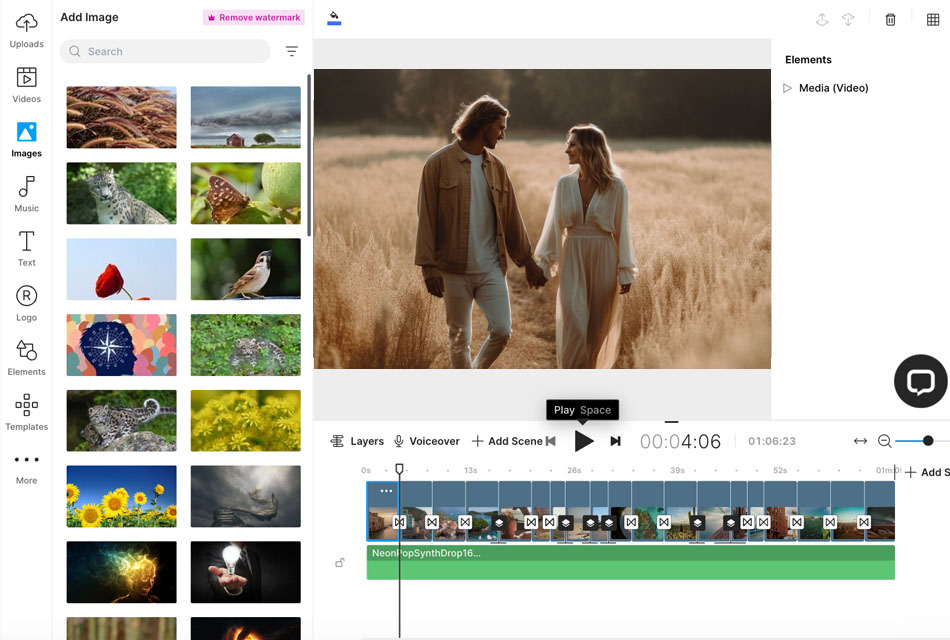
Verdict: OpenShot is an open-source video editor that has a low learning curve. The abundance of features offered by the tool like animation, keyframes, limitless data handling, video effects, 3D animation, title editing, and a powerful clip-trimming tool, make OpenShot one of the best Shotcut alternatives.
Comparing OpenShot vs Shotcut, it becomes clear that the first one is a more functional video editing solution that even allows building your own timeline, filling it with your text, photos, videos, links, documents, etc. Your only task is to make sure that the footage fits into the program timeline.
The ability to add text on the fly is another attractive feature. Then you can easily erase the unnecessary text by hitting the red trash symbol in the lower right corner of the screen. The best thing about this program is that it is absolutely free to use.