
DaVinci Resolve was originally created for Hollywood colorists. It was used in many feature movies and TV shows. Then, other similar programs appeared, and now you can choose an affordable DaVinci Resolve alternative, which can be installed on budget computers.
These programs are suitable for professionals and beginners alike. The list includes cross-platform software, that you can install and use easily under any OS.
DaVinci Resolve is the most powerful video editing software for Windows, which has a great set of video editing, color correction, and audio processing tools. With it, you can create movies, commercials, news stories on TV, and cut-scenes for video games. DaVinci Resolve 17 supports 3D graphics animation and 3D rendering.
However, DaVinci Resolve Studio weighs a lot (more than 1,6Gb) and requires powerful hardware configuration. Besides, it costs $295, which makes it quite expensive. This is why you might need to find a DaVinci Resolve alternative that doesn’t cost an arm and a leg.
Adobe Premiere Pro is one of the best professional programs for video editing. It allows editing video, applying special effects, adding texts, audio, and animation. This DaVinci Resolve alternative comes in a bundle with Adobe Media Encoder that allows you to encode videos in batch mode.
With this software, you can create any number of tracks: for pictures and captions, video, audio, and background music. It is possible to edit every track separately with high precision. Also, Adobe Premier Pro has tools for non-linear editing and trimming, which allows you to cut or combine frames.
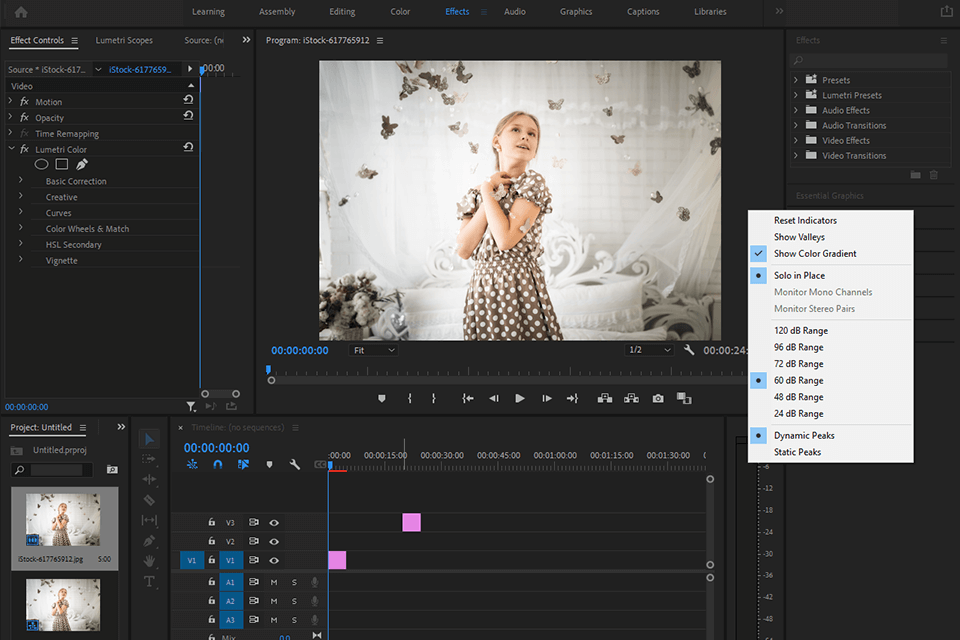
Main Features of Adobe Premiere Pro:
Premiere Pro also has a wide range of tools for editing audio, such as a track mixer and equalizer. Beginners can edit audio by adjusting the volume, timbre, and adding echo. Like other free Adobe software, Premiere Pro is distributed via Creative Cloud. It means this software can be downloaded for free, but you can use it only after purchasing a monthly subscription. Adobe Premiere Pro is often used by professionals.
Shotcut is a free DaVinci Resolve alternative with an open-source code. It was designed for video clip creation, basic video editing, processing, and merging tracks. The program supports a lot of different formats, such as AVI, MOV, MP4, AVCHD, and many more.
ShotCut is compatible with a variety of amateur and professional equipment. It allows you to capture video from web cameras, HDMI, and Internet, which is great for aspiring directors and video bloggers.
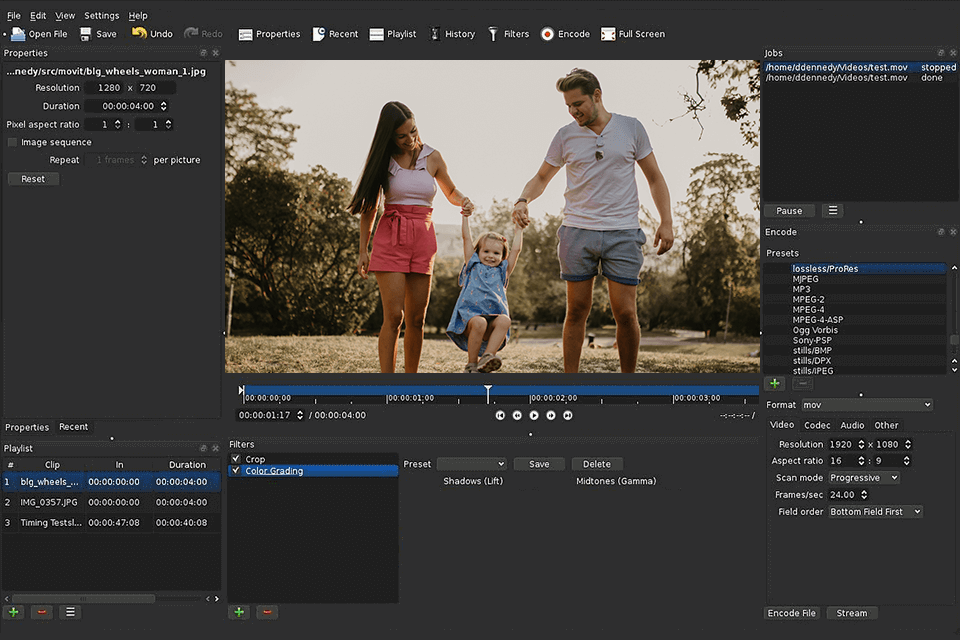
Main Features of ShotCut:
This program is suitable for beginners. If you are interested in special effects, here, you can use balancing, color correction, grading, darkening tools, rotate your video, add a variety of transactions. With it, you can create commercials, video reviews, and home videos. If you want more, you can always address FixThePhoto video editing service.
Final Cut Pro X is another highly recommended DaVinci Resolve alternative. With this program, you can change the duration of the time frames, remove black spaces or overlaps. There are no clearly marked tracks with specific hard-coded characteristics on the timeline, which allows you to edit them easily.
You can enhance your video by adding a photo, video clip, or audio, no matter which format, codec, or size they have. The number of audio channels doesn’t matter either. You can select any position for your clips on the timeline or merge them.
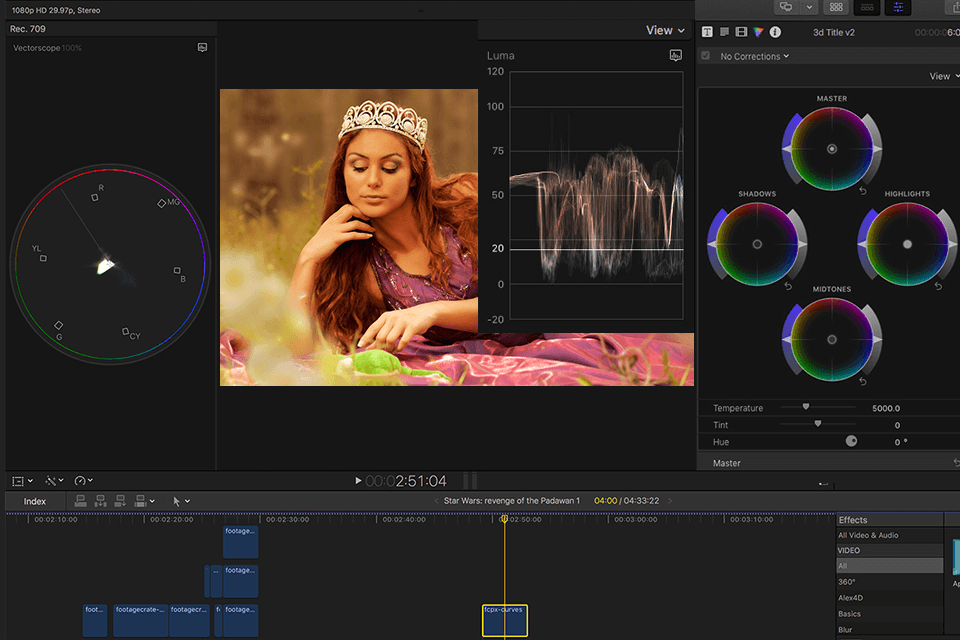
Main Features of Final Cut Pro X:
Final Cut Pro X is a great video editing software for Mac with a background rendering feature that allows you to preview your clip. With it, you can automatically preview every edit without overloading your computer. The renderer pauses when you are making edits, and starts working again, as soon as you finish.
Lightworks is a free DaVinci Resolve alternative. This professional video editing software no watermark is designed for editing audio and video content. This program allows you to process video files, add soundtracks, apply and create your own graphic effects.
You can use Lightworks to make movies. Besides, the program supports batch editing of imported files, thus allowing you to avoid routine work and concentrate directly on your project.
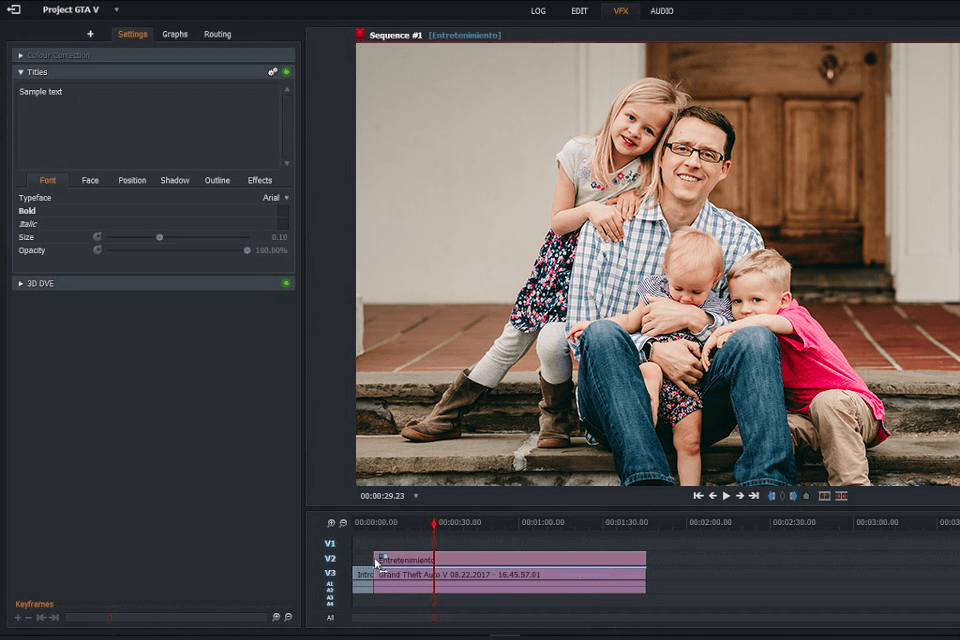
Main Features of Lightworks:
A project sharing feature is great for teamwork on a project. It enables you to share access to files and set different access rights for each developer. Most users will be quite satisfied with the free version of the program.
FXhome by Artlist is a unique program, which doubles as a link editor and audio-visual digital content editor. You can use it for cutting, rearrangement, and compositing footage, file compression, formatting, and creating special effects. If you are looking for a DaVinci Resolve alternative with a wide range of special effects, this program will be a great choice.
Unlike other programs like DaVinci Resolve, this software supports simultaneous work with an unlimited number of sound and video tracks. You can quickly switch between them thanks to programmable shortcuts. Besides, you can assign various shortcuts in the project menu by clicking File – Options – Shortcuts.
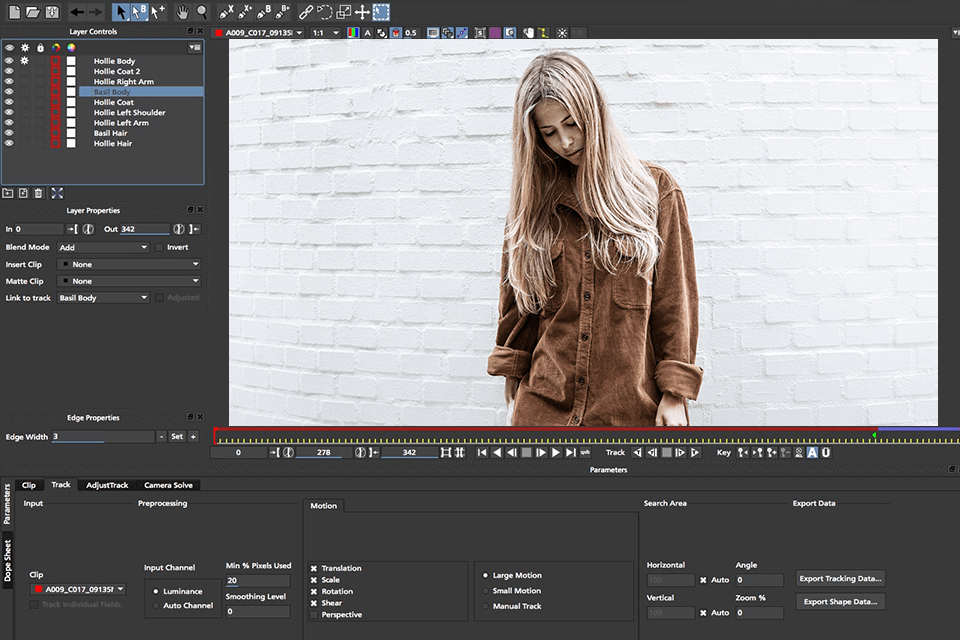
Main Features of FXhome by Artlist:
The main feature of this product is a variety of effects, which makes it possible for you to implement even the most innovative ideas. By following the tutorials, a user can create effects of shots, explosions, natural phenomena and disasters, elements of horror, and retro movies.
Filmora is a convenient video editor that allows you to create original clips. You can use in-built effects, add audio tracks, cut and compose video clips, add titles. Users can save projects in any resolution, write them to a CD, or convert them into the best video format compatible with their mobile device.
The program has a user-friendly interface, which makes it similar to mobile editors. It is a good DaVinci Resolve alternative that allows users to edit video in two modes, amateur and extended one.
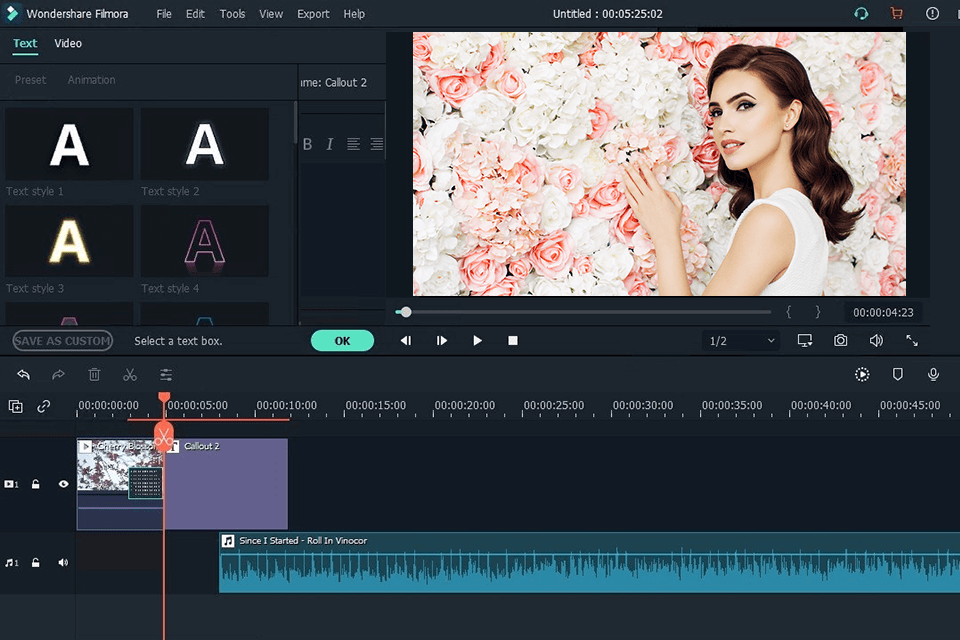
Main Features of Filmora:
Wondershare Filmora has a stylish graphic design and allows you to access a large library of music that you can use to create videos. Another great feature is that it supports almost all popular media formats. Directly from the software interface, you can post your clip on YouTube and other popular video services.
OpenShot is an open source video editor with a user-friendly interface and impressive list of features. This cross-platform DaVinci Resolve alternative will be a great choice for beginners, who want to make videos for social media and YouTube channels. OpenShot supports various video formats, allows you to add an unlimited number of tracks, and has a decent gallery of transitions, filters, and titles.
With it, you can compose and cut video, apply audio tracks, add images and text, use various transition effects, and many more. Besides, you can add an unlimited number of elements to your clips.
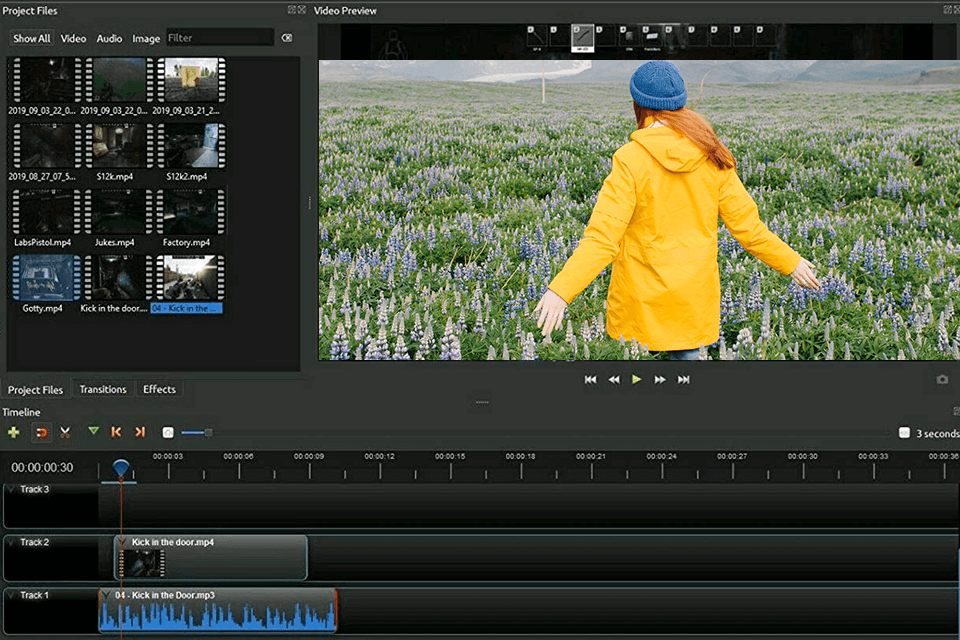
Main Features of OpenShot:
The program has a simple interface that makes it similar to other graphic editors, so you won’t have any problems with it. It is perfect for home use when you need to edit an amateur video. Besides, you can use it as a professional tool to create commercial videos, training clips, etc.