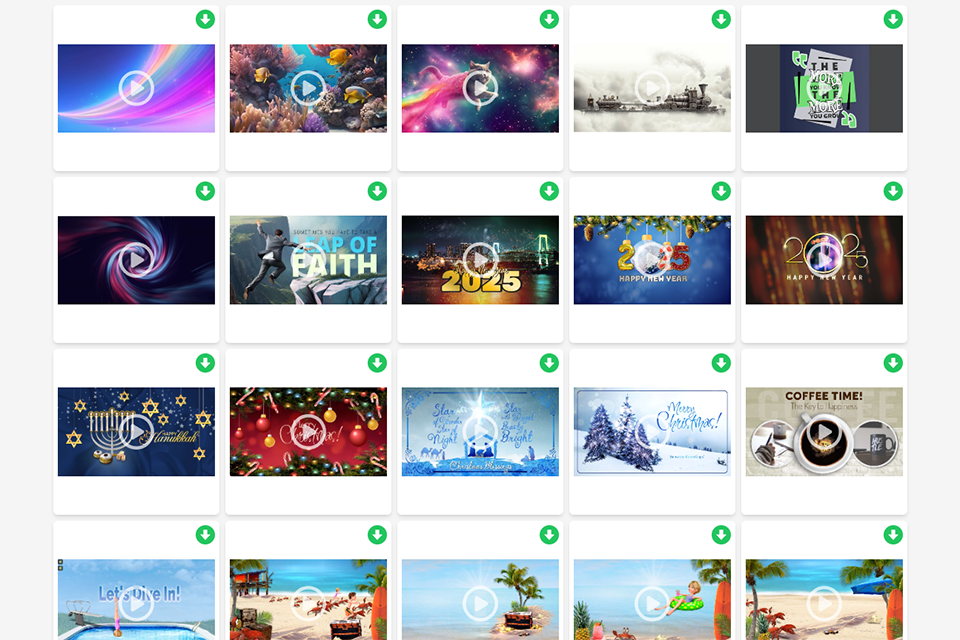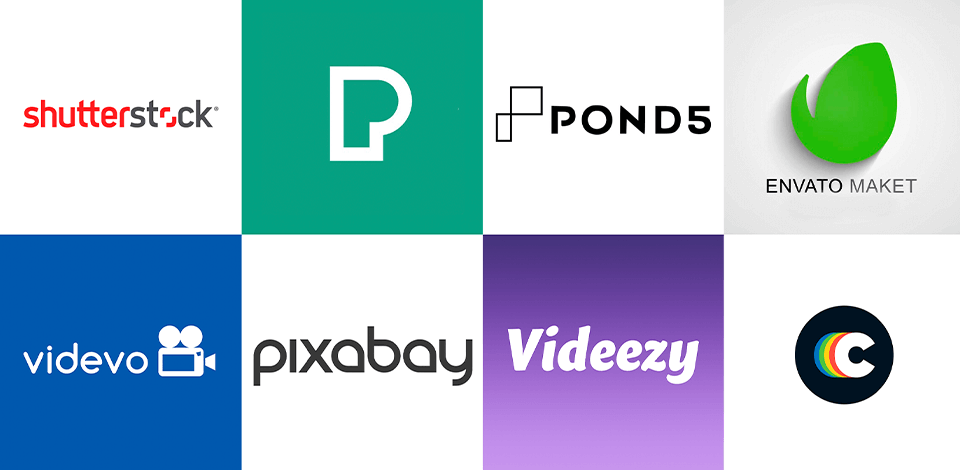
Whether you are an aspiring videographer or making a creative project, it’s important to have access to reliable stock video websites that allow you to use footage free of charge. The free stock video sites have huge collections of video fragments that you can use for enhancing any project you are working on. For instance, such clips can be added to full-length films, business presentations or videos created for personal use.
When comparing all popular free stock video sites, you need to consider their main features. Some options on this list have collections of royalty-free videos, while others come with advanced features. They enable you to resize and edit your videos. Besides, some websites allow you to create your own movies using free stock videos.
Verdict: Shutterstock has a huge collection of royalty-free content. Here, you can find a lot of high-quality stick videos with a resolution of up to 4K. This platform has a well-thought-out interface, which allows you to find any content you might need in no time.
For better convenience, it has categories and subcategories. To narrow down your search, you can use additional filters and search by topic, file size, extension, duration, objects, etc. Besides, you can use advanced search options to find free footage in the style of your clip.
Besides, this website enables you to edit clips without downloading third-party video editing software. With its in-built tools, you can crop and rotate your video, add various shapes and captions, apply various filters. To save time, you can create a preset to use the same settings for several projects.
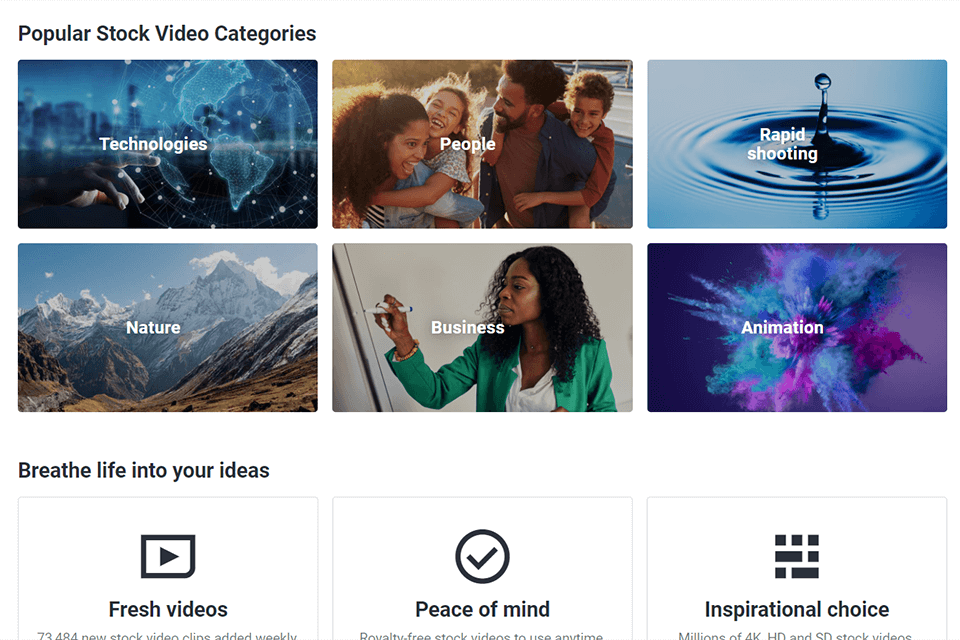
Verdict: Adobe Stock is widely used by designers and other professionals who create videos, 3D graphics and images. Thanks to a huge client base and an impressive selection of royalty-free content, this service is considered to be one of the best free stock video sites available today.
Its collections include millions of videos and other media assets. You can search through them by using keywords and various parameters.
Besides, you can search by video fragments by dragging them to a corresponding field. While there are no professional video processing options, you can access advanced tools thanks to Creative Cloud integration.
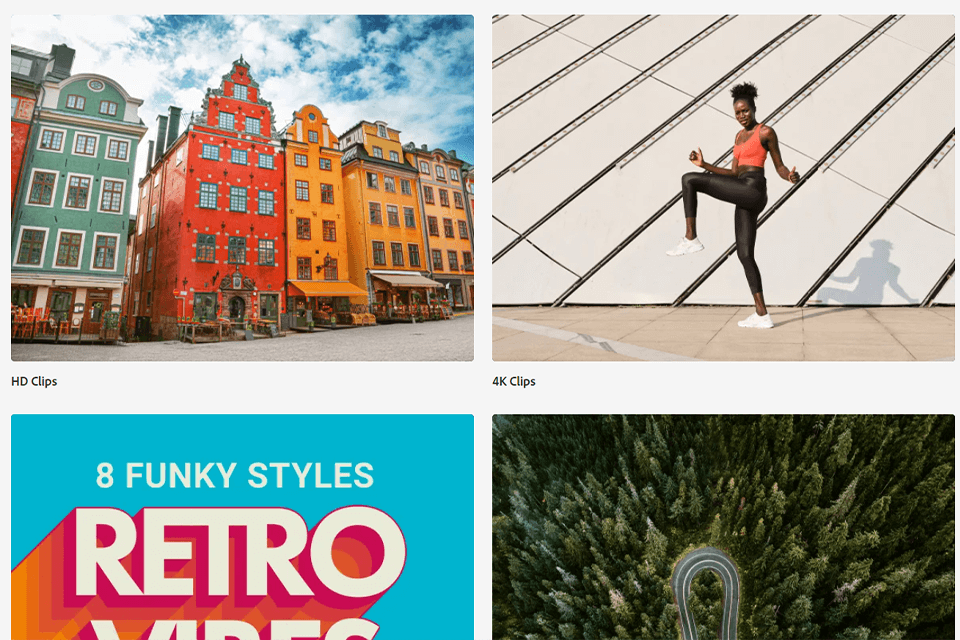
Verdict: Pixabay allows you to use countless stock videos under the Creative Commons Zero license. After signing up, you can download and edit various clips without paying a dime or asking for permission from anyone.
Under this license, you can use videos for any project, whether you want to create an educational video or commercial ad. On this platform, you can also sell photos online and publish your own clips for someone to purchase it.
Here, you will find many up to 1-minute clips that can be used for enhancing business presentations, step-by-step tutorials, social network content, etc. You can easily find any video you might need to use by entering keywords and phrases.
Besides, you can search for videos with specific objects, search by duration, subject, and resolution. If you are an aspiring film director, you will enjoy a huge collection of abstract videos that will become a nice addition to your movie.
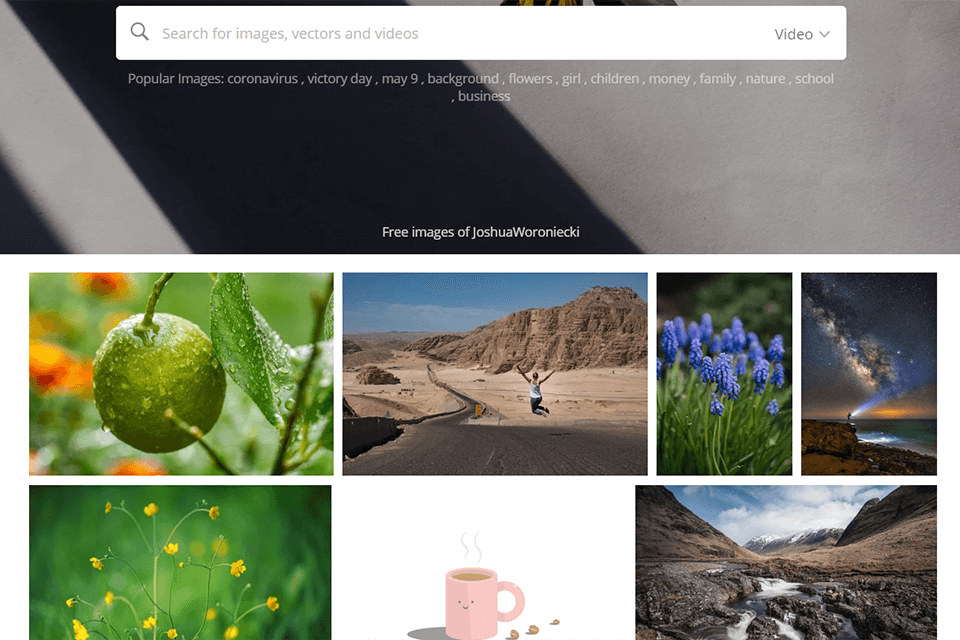
Verdict: Freepik is a platform that commits itself to providing all the content you need for your creative ventures. This includes an expanding library of quality-checked stock videos, stock images, vectors, icons, and fonts. Everything an aspiring video producer could possibly need to create stunning content for personal or commercial use.
Thanks to its AI-powered search optimization, the hunt for your HD or 4K footage is simplified and stress-free. Furthermore, you have the option to download in preview format, so you can check if the content is the perfect fit.
The experience is further enhanced, thanks to its intuitive interface, filled with helpful tools and resources to keep your creativity flowing seamlessly. Premium members will benefit from unlimited downloads, no need for attribution, and access to its pioneering features.
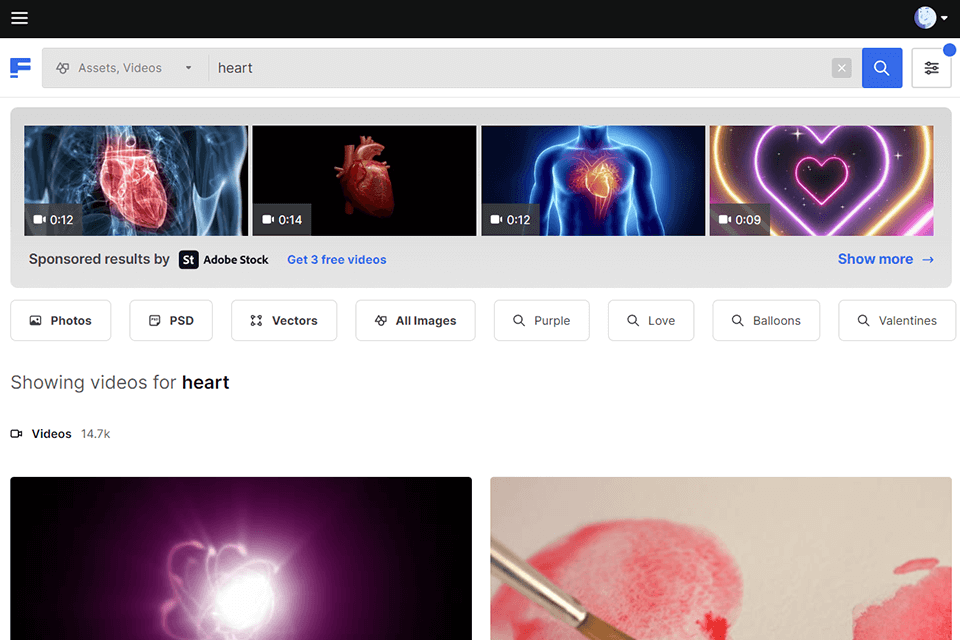
Verdict: Pexels has an impressive collection of videos in MP4 and Full HD formats. Here, you can easily find a high-resolution clip to improve your presentation or other videos. The only downside of this service is that it doesn’t have a collection of 4K clips.
On this platform, you will find videos for any purpose, whether you need to create content for personal or commercial use. Similarly to the best free stock video sites, it has plenty of free clips uploaded under the Creative Commons license.
In the Movies section, you will see plenty of timelapse videos and clips recorded with the help of a GoPro camera. You can further enhance them using in-built editing tools. Besides, you can edit these clips in more professional modifying apps.
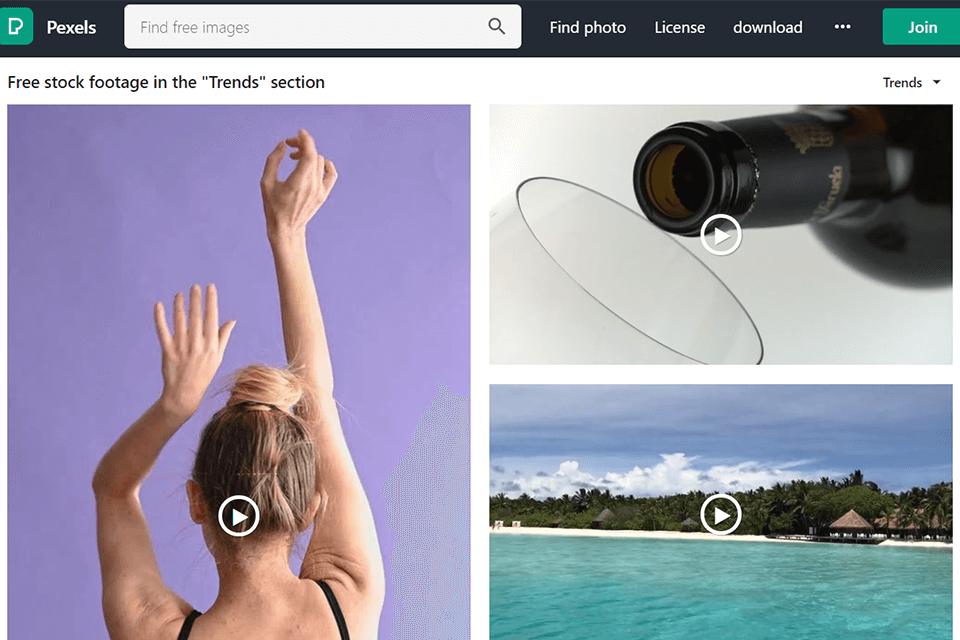
Verdict: Although PikWizard looks like a straightforward, very modest site for free stock videos at first glimpse, it offers features and content that you might find valuable. Searching and downloading clips from the expanding database of stock videos is as easy as can be. In total, PikWizard provides more than 1 million free stock content.
The database of the stock videos PickWizard provides you with is structured in the same way as the collection of the images: by direct, trendy categories alongside individual image tags. You can view popular clips, 4K, and 3D videos, or find a video clip using a keyword. PikWizard is a stock video-sharing database that is 100% free. Besides, you don’t have to pay for anything or sign up if you’re unwilling to do so.
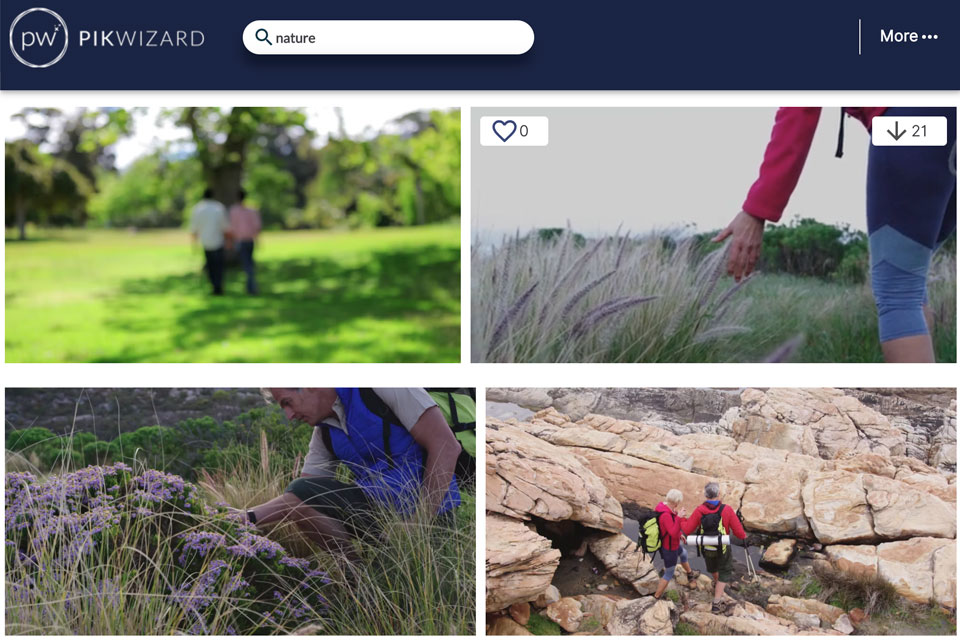
Verdict: Videezy has an impressive collection of stock videos. It contains drone footage, videos created in Adobe After Effects or clips available on Shutterstock. The content is divided into convenient categories, such as art, urban, travel, wildlife, etc. Here, you will see slow-motion videos and abstract clips that can be used for enhancing any project.
The collections are regularly updated. You can find the newest videos in a separate category. If you need to use high-quality clips, you can see them in the Pro category. However, you will need to pay for credits to access them. While most media assets are free, you still need to indicate their authors or add links to this stock service.
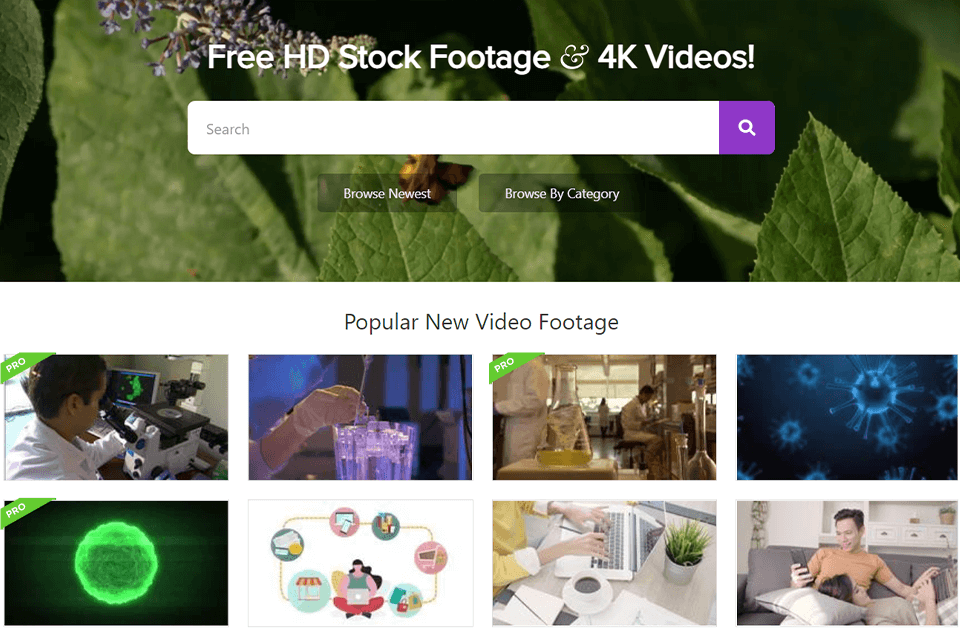
Verdict: Videvo is a convenient stock platform with high-quality videos and other media assets. You can select one of three licenses. For instance, the Standard license allows you to use any content for personal purposes.
The Attribution license requires you to indicate an author’s name. If you want to use the content published under the Creative Commons 3.0 Unported license, you need to indicate an author and describe your edits in detail to be able to use the video for commercial purposes.
There are several groups of media assets: popular, latest and thematic collections. Here, you can also find 4K clips but the choice is rather limited. Videos come in MP4 and QuickTime formats. You can search for a certain type of content, such as slow-motion videos. Besides, you can add audio tracks and creative overlays to your videos using the in-built editing tools.
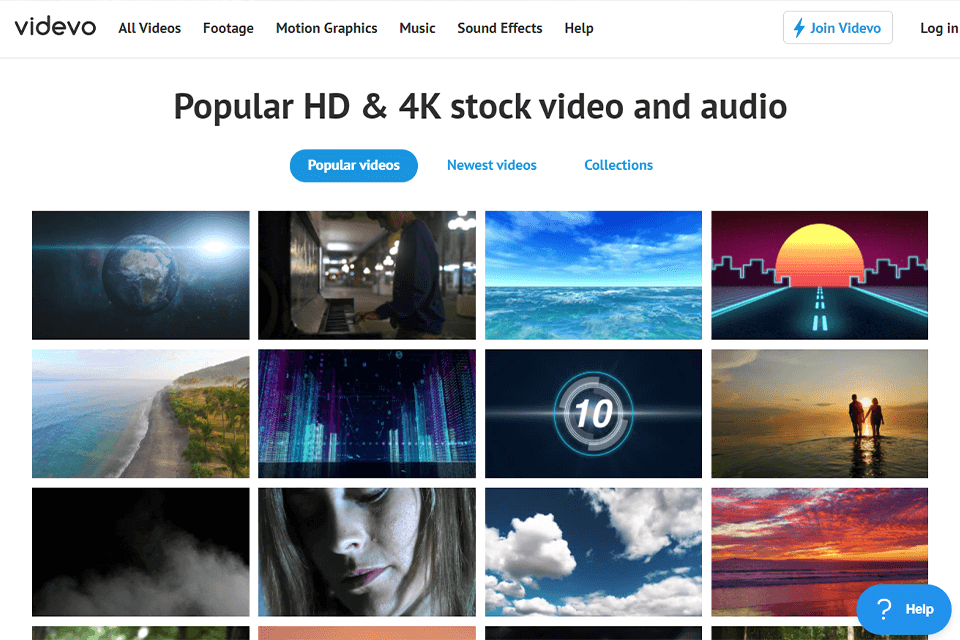
Verdict: Clipstill is popular among creative professionals who work with cinematographs. On this platform, you will find plenty of photos with animated elements. Cinematographs are perfect for those who want to build an attention-grabbing website and engage their visitors.
With these elements, you can make your blog or social network profile more eye-catching. You can download and use some cinematographs for free. There are also a lot of premium cinematographs that are perfect for commercial use.
You can find any video you need in no time. The content is divided into various categories, such as people, places, food, nature, objects, etc. The collections are regularly updated.
Besides, some paid cinematographs become free over time. If you want to download up to 5 cinematographs every day for a lifetime, you need to pay $49.
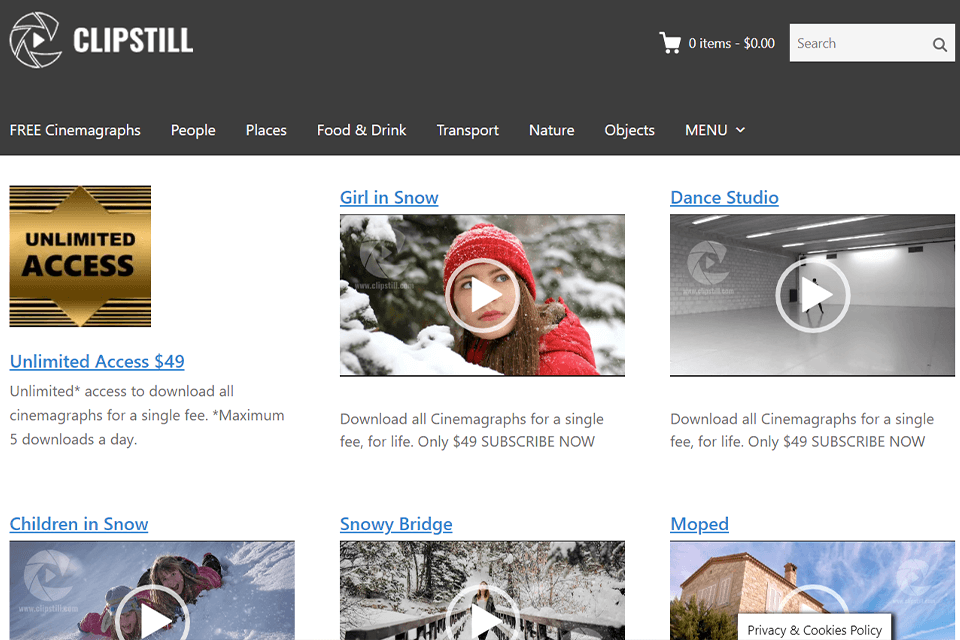
Verdict: VideoHive is considered to be one of the most popular stock photography sites thanks to a wide choice of advanced features and a huge collection of media assets. Here, you will find over 2,5 million clips.
There are both free and paid videos. You can find any content you need by using helpful search filters. Users can search by topic or author as well as browse through the most popular collections. This service integrates with After Effects, Premiere Pro and DaVinci Resolve, which allows you to work on the most complex projects.
What’s more, here, you will see a great collection of video templates that can be downloaded and used free of charge. For instance, you can use them to create presentations. To embellish your videos, you can use handy presets. If you want to create your own movie or edit your footage, you can quickly solve any task using the in-built editing tools.
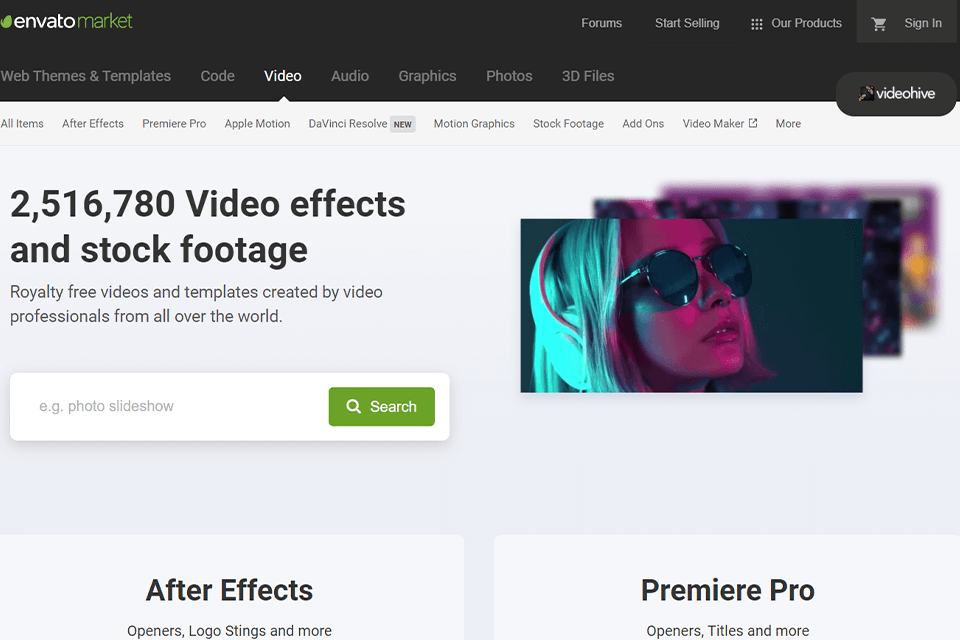
Verdict: SplitShire is a useful online service with a collection of media assets. It was created by the Envato Elements company. All photos and videos here were taken by the designer Daniel Nanescu. Thanks to it, you can easily find clips in the same style. Besides videos, its collection contains many handy templates, fonts and graphics that you can use to make your design projects more attention-grabbing. Premium videos can be downloaded without any limitations.
Daniel Nanescu mostly takes videos of landscapes and city streets. Here, you can also find drone footage. You can use these media assets to create content for social networks and blogs. The founder of the service prohibits to use his works in projects that promote violence, racism and discrimination. There is a disclaimer about this on the website. If users break the rules, they will be permanently blocked.
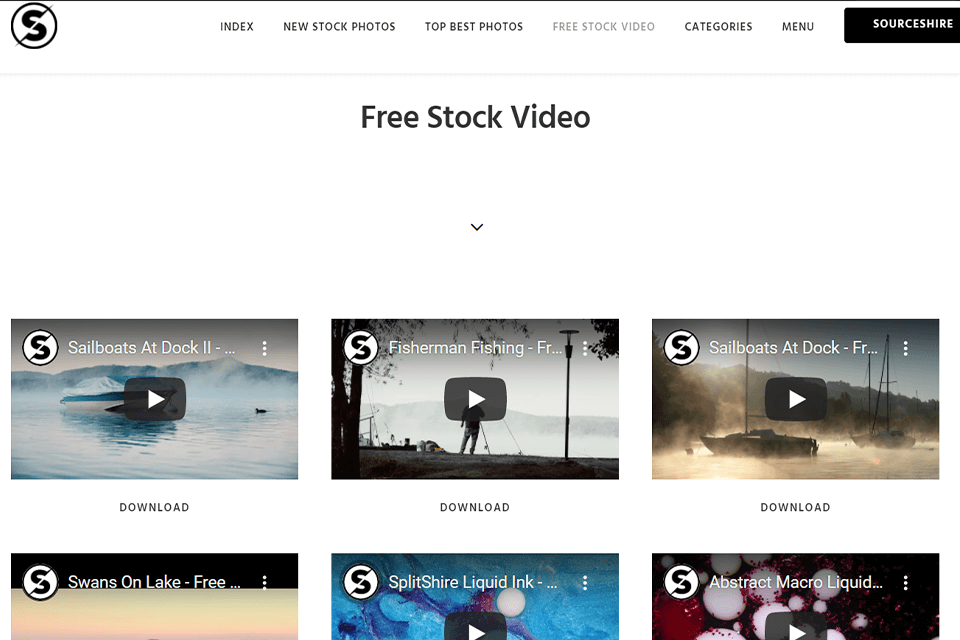
Verdict: Pond5 is one of the best free stock video sites with a huge collection of free and paid media content. You can quickly find a video for your needs by searching through popular categories.
Besides, this platform has some unusual categories, such as 360 VR, politics, religion, science, etc. You can find a clip by keyword or theme. In some cases, it might be easier to find a video by browsing a category. Before downloading a clip to your device, you can preview its price, resolution, license and other details.
Besides, you can further enhance your clips by adding to them various 3D elements. If you want to create a real movie, you can use royalty-free collections of audio files that can be used free of charge.
When your video is ready, you can share it with your friends or colleagues on social networks or send an email link. If you need to learn more about video modifying, take a closer look at their blog that provides videographers with many helpful tips.
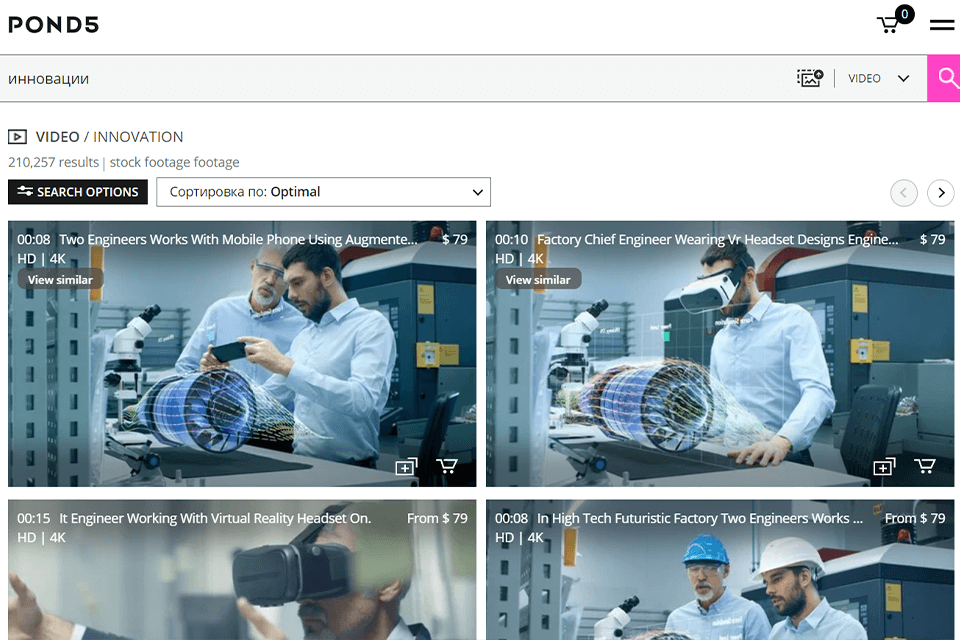
Verdict: Coverr is an easy-to-navigate online platform that has appeared recently. Despite still being in development, it is quite popular among users thanks to its streamlined UI. Besides traditional categories, it contains unique ones that can’t be found on other similar services.
For instance, here, you can find videos on COVID-19. This category is hugely popular among users since many people need to use high-quality videos on this topic to enhance their presentations and clips.
Besides, you can use zoom virtual backgrounds that will come in handy if you are working on a complex project. When selecting a video, you will be recommended to pay attention to Shutterstock clips that are similar in color or style. While the website doesn’t have any video processing tools yet, you can download any clip and edit it using third-party software.
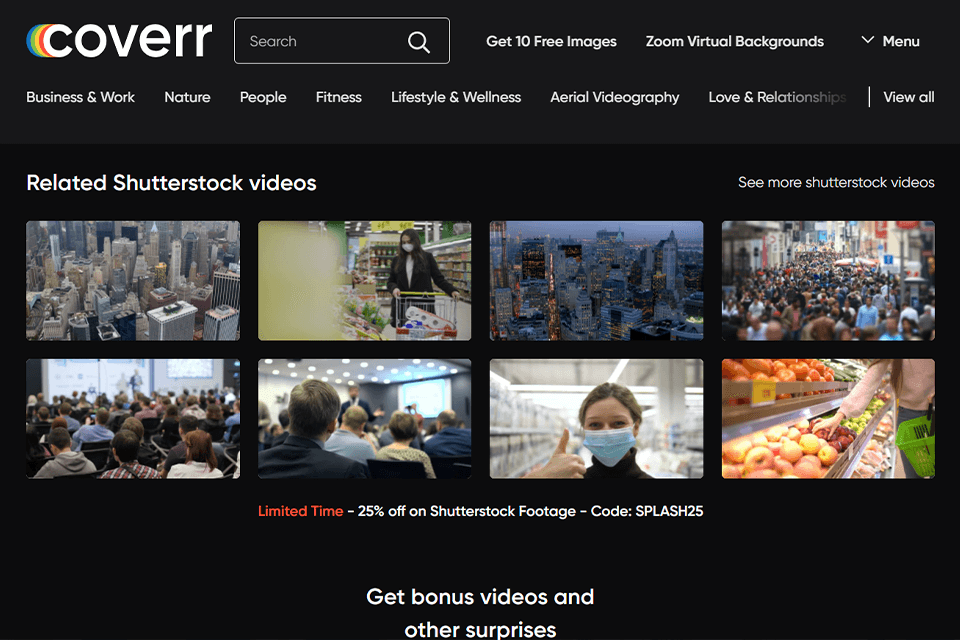
Verdict: PresenterMedia has been part of my workflow whenever PowerPoint presentation motion assets or fast videos were required. The free stock video site offers editable video backgrounds ready for instant download and dropping directly into videos or PowerPoint presentations.
I used it mostly for educational content and pitch decks, choosing from business, seasonal, and abstract design categories. The .PPTX downloads come with pre-designed layouts whose configuration of the slides was quick even though I did not have time to create from scratch.
I even exported some of the clips in MP4 to embed in the social content, and it also worked just as smoothly.