VideoSolo
Verdict: VideoSolo is a unique international company that develops video processing software. Their products allow you to play, share and convert multimedia files to enhance your visual and audio experience.
I like that all VideoSolo video products are simple to use. You don’t need to waste time studying guides. Having chosen the most suitable option, you can immediately start using it. These programs will come in handy for photographers-videographers and video editing professionals.
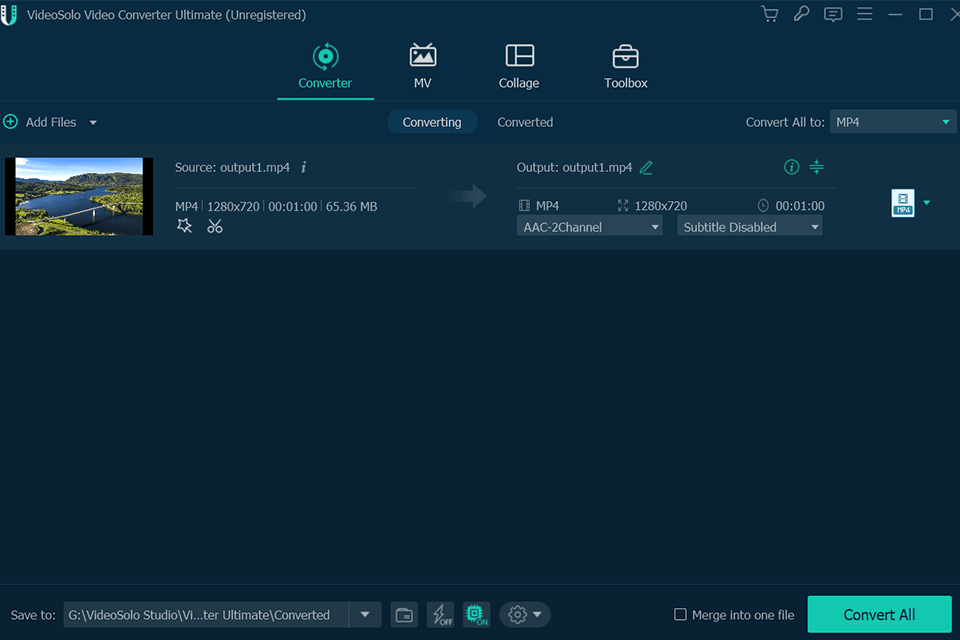
They offer software to convert and download videos as well as work with disks. Using VideoSolo all-inclusive video products, photographers may restore files and free up storage space. Moreover, one can restore data that seemed to be lost.
The main advantage is that these programs support multiple file formats. VideoSolo video products work with most formats including rare ones. Each program has a simple and intuitive UI even for users with basic computer skills.
The team implements the best solutions to satisfy their customers. They develop tools that allow you to design, create and share top-rated multimedia products. These products enable you to convert, download, edit video/audio, rip DVD discs. They don’t take up much space on your PC and might become a convenient option for everyday use.
VideoSolo software is available on reputable websites, like CNET, Softonic, CultofMac, Softpedia, etc. It proves the high rating of the company and top product quality.

If you specialize in video processing, conversion, editing, or sharing, VideoSolo video products can simplify your workflow. You can use DVD burning software to quickly burn any disk. Whether you are a photographer, videographer or professional offering video editing services, these programs will be useful for you. VideoSolo all-inclusive video products include:
All the programs are available in the online store on the official website. There are special offers for those using several products simultaneously.
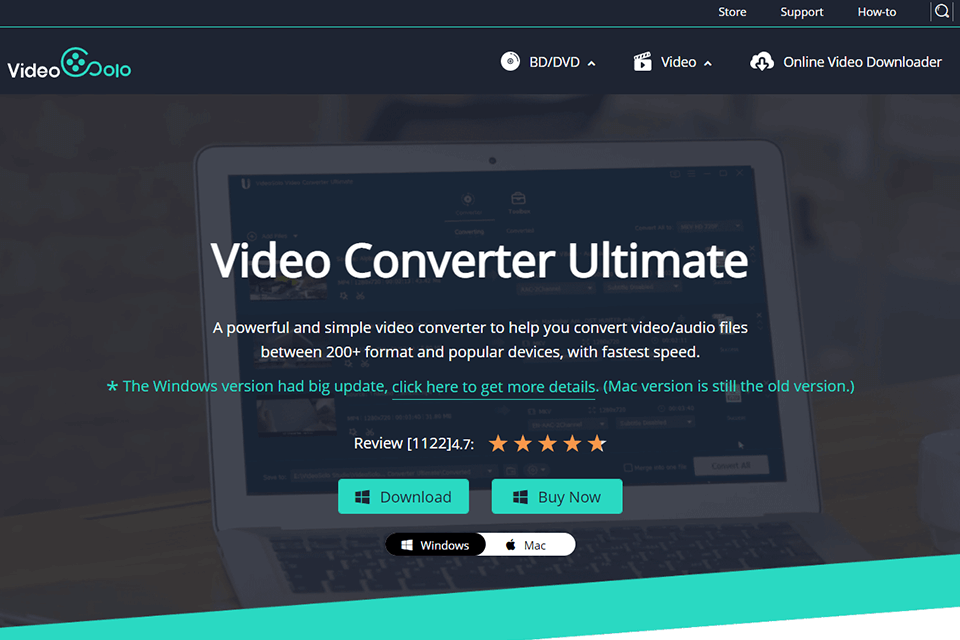
VideoSolo Video Converter Ultimate is considered to be the most powerful and simplest video converter for Windows and Mac. Using this tool, you can convert videos into audio files and vice versa. It is a perfect solution for anyone working with different file formats. The program supports more than 200 formats including rare ones. Plus, it is compatible with the most popular devices.
You can rip DVD discs to MKV, MP4, FLV, MOV, M4V, and extract DVD audio to MP3, AAC, WAV, M4A, OGG, etc. The program runs on iOS, Mac devices and gaming consoles so you can watch and listen to your files on various gadgets.
VideoSolo Video Converter allows you to adjust the conversion settings to your liking. For example, you can change the output folder, select a number of simultaneous conversions, decide what to do with the source file once the conversion is completed.
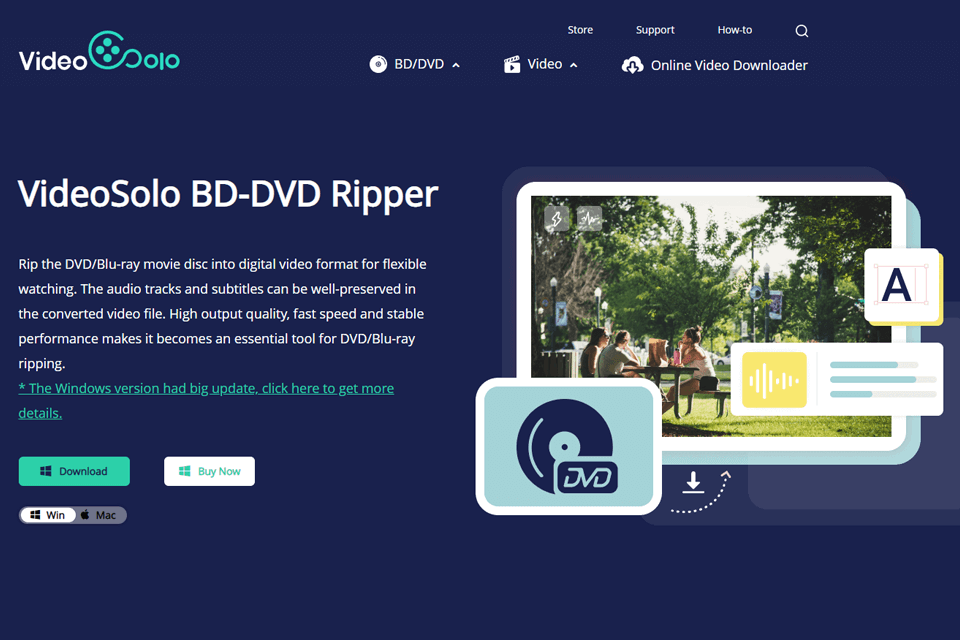
VideoSolo BD-DVD Ripper is also a super-fast product of VideoSolo, allowing users to rip the DVD/Blu-ray movie disc into digital video format for flexible watching. The audio tracks and subtitles can be well-preserved in the converted video file.
One of the reasons why I use this software is the newest GPU acceleration technology. It enables VideoSolo to boost the DVD ripping speed for Windows users. Unfortunately, Mac users can’t benefit from this feature due to some technical problems.
Thanks to hardware acceleration, batch conversion, and multicore processing, you will enjoy fast, top-quality conversions. What is more, even a beginner can use VideoSolo video products because these programs have simple and intuitive UI.
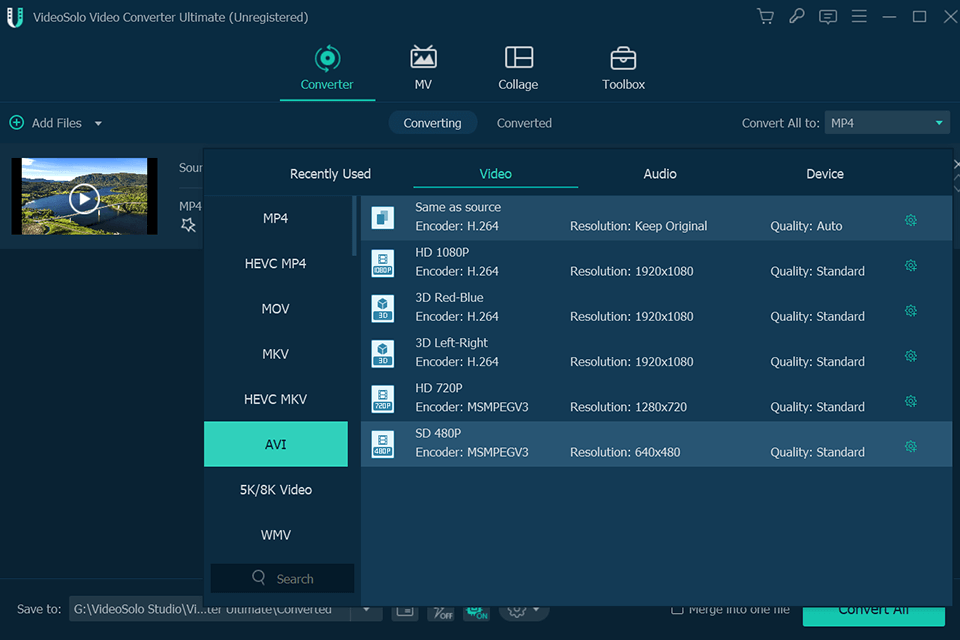
These programs support more than 200 file formats, including rare ones. For instance, under the Video tab, you will see only video formats with different resolutions. Here, you will also find formats for Instagram, Facebook, YouTube, Likee, and Tiktok.
Most DVD rippers can’t convert videos without quality loss. However, VideoSolo DVD Ripper saves output files in the same quality even when converting 4K videos. Plus, you may adjust output parameters, such as aspect ratio, resolution, encoder format, and channels to make your file readable by various devices.
If you don’t know what formats your device supports, you can go to the Device Tab and choose the one you have. It will save you much time and effort. VideoSolo video products are compatible with most devices, including Apple, Android, Samsung, Huawei, LG, Xiaomi, Sony HTC, TV, Xbox, Play station, Roku, Chromecast, and Amazon devices. All you have to do is to click on the Convert button.
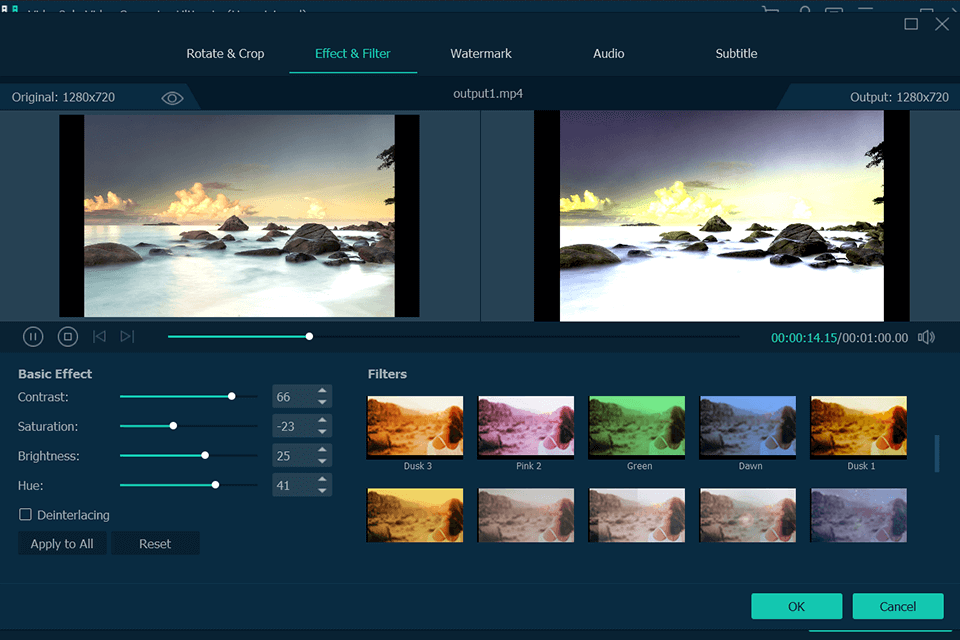
These programs come with in-built editing tools so you can easily use them as Windows video editing software. They support numerous effects and filters, which allows you to improve your clips in a few seconds. You can also adjust brightness, saturation, contrast, and hue using convenient sliders.
With VideoSolo video products, you don’t have to buy and install any free software for basic video editing. This video editing software with no watermark allows you to perform a variety of tasks. However, you can also add a watermark if you want to. Plus, you can easily adjust colors, fonts, sizes, etc.
Users can easily change the aspect ratio, zoom and crop the video using the tools in the Rotate & Crop Tab.
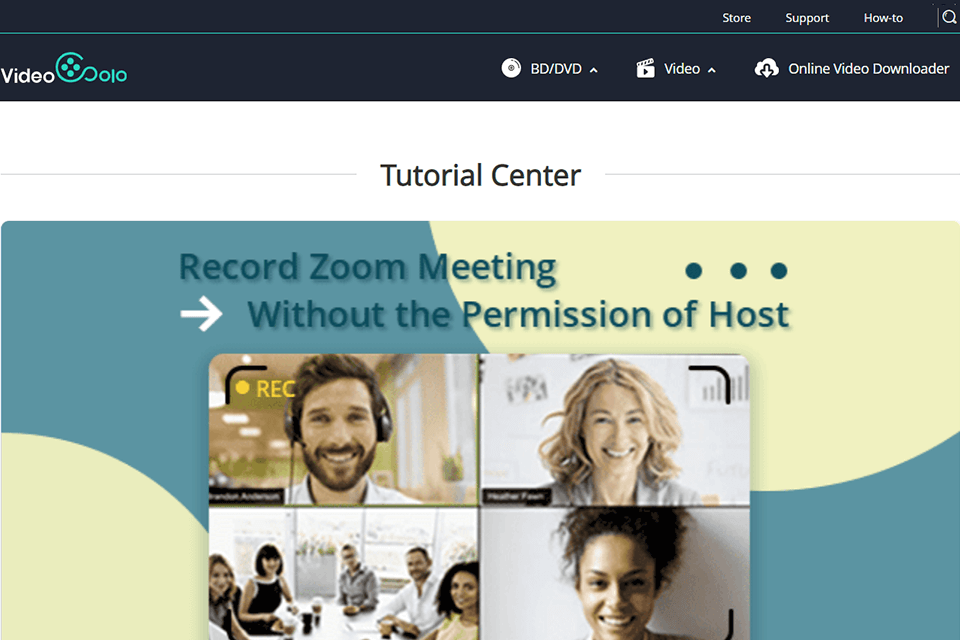
On the official website, you will find many tutorials and simple tips. Thus, you don’t have to waste your time thinking about how to use various features. You will learn how to work with different options and solve various tasks faster.
Here, you will find step-by-step explanations and screenshots that will allow you to learn how to navigate the UI. The articles are regularly updated. In the tutorial center, you will find information about all the nuances.
In the official company’s store, you will see current prices for all VideoSolo video products. For $97, you can use VideoSolo Screen Recorder, tools for converting videos, playing, ripping or creating Blu-ray/DVD. You may also get a DVD Suite for $83 and Blu Ray Suite for $87.
If you need to buy any particular program, check out the recent prices for a year license for 1 PC.
Some VideoSolo all-inclusive video products have free trial versions, while others are completely free. Plus, you may update them at no cost. This way, by buying a single license, you get lifetime access to a program. Having purchased the software, you may get your money back within 30 days in case you don’t like it.
You may use several payment options, like credit cards, debit cards, PayPal, wire transfer, check, direct debit, money orders, and online wire transfers via iDEAL, Giropay, and IPS.
Today, no company on the market offers equal services. VideoSolo delivers effective solutions to satisfy your needs. They provide all-in-one products and are recognized by huge marketplaces. All their programs integrate with each other. You can run them simultaneously or separately to get top-quality output.
You don’t have to use a converter by one developer and a DVD riper by another as you can buy both these VideoSolo products with a good discount.