Netpeak Spider
Verdict: Netpeak Spider is a robust desktop platform for SEO audit, comprehensive advanced analysis with fast error checking and website parsing from Netpeak Software. Netpeak Spider, as a search engine robot, carefully scans each page of the site, its incoming/outgoing links and attributes for design errors and search engine optimization problems, leading to enhanced page visibility and search ranking.
Multitasking, extensive customizability, as well as the ability to customize filters/rules/crawls result in a somewhat non-obvious UI for beginners. Powerful built-in integrations and tools are the main reasons why the subscription price is above average.

Its fast and effective toolset helps SEO specialists, web developers, link designers, contextual advertising specialists and content marketers find design and optimization errors, create a site map, extract the source code of pages, automate everyday tasks, calculate and improve the ranking of sites in search engines. Even a sales team or bloggers can successfully use Netpeak Spider as an auxiliary tool.

Analyzing duplicate content, broken links and redirects is just the tip of the iceberg, judging by what the Netpeak Spider tool is capable of. Given the indexing instructions (Robots.txt, Meta Robots, X-Robots-Tag, Canonical), you can set rules for scanning a website, URL list or XML Sitemap file, get the full site structure, configure HTTP request headers, clear any data from the website using advanced parameters; analyze hreflang issues on a multilingual website, expand the technical parameters of SEO using the data from the best SEO software, such as Google Analytics and Search Console. All of this is possible even without the capabilities of the integrated tools.
The overview panel for a quick SEO audit assigns special status codes that show the site indexing and possible problems. Netpeak Spider supports saving results and exporting more than 70 types of reports not only in CSV, including reference links, redirects, h1-h6 headers, as well as information about problems and images.
Additionally, an express audit of optimization quality is available in white-label PDF reports for clients. As you can see, the software is incredibly multitasking, so letu2019s focus on the main functions in this Netpeak Spider software review.
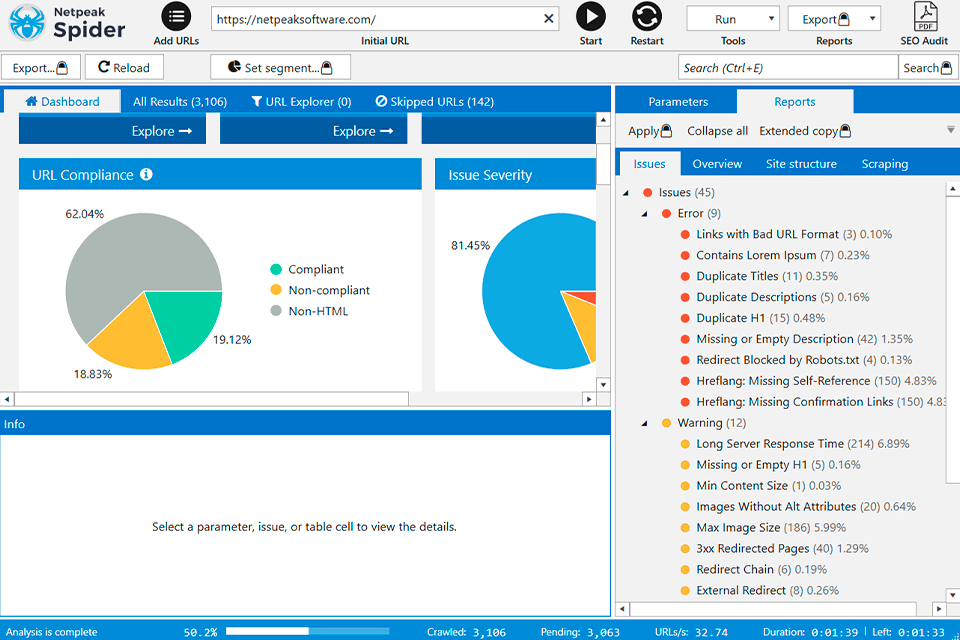
Netpeak Spider is mostly used for scanning websites. All you need to do is enter the URL of the site and optionally select which parameters and segment (section) to check. The data analysis will take a couple of minutes. There is a check on 70+ keys of SEO parameters. More than 100 types of internal optimization errors are detected u2013 everything that can make the promotion less effective.
In the end, the relative PageRank of the pages is calculated, and interactive charts from the results are displayed on the dashboard, just like in the best data visualization tools, along with a clickable list of errors found.
The amount of data that can be viewed and analyzed is extensive for each sector. Errors are arranged in descending order of criticality. The most significant ones are marked in red, those of the average importance are marked in yellow. The table for each page displays detailed information about the server code and response time, the number of errors detected, the presence of meta tags, etc. By clicking on the URL, you can see additional information (summary data) on the page.
There is no need to scan again u2013 the project (site) can be saved in a separate folder. After fixing errors on specific URLs, you can scan only them again. The resulting reports are allowed to be copied for pasting into external table editors and exported to .XLSX or .CSV formats.
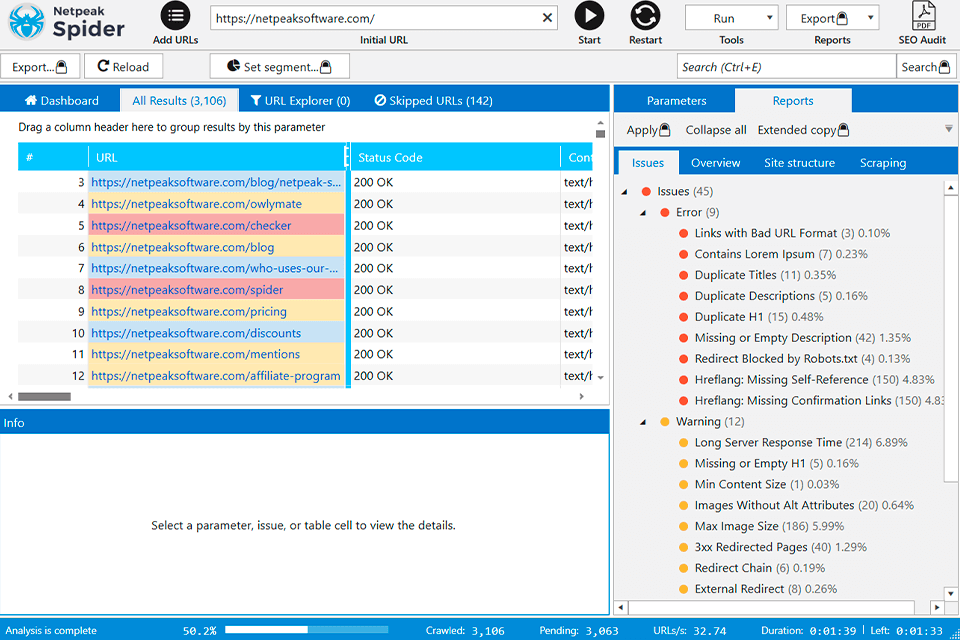
Tables are the information center of the software, where all the data is collected after scanning. Netpeak Spider offers a very powerful table that lets you conveniently work with huge amounts of data thanks to advanced features: sorting, grouping, filtering, quick search and the ability to customize the table to your preferences.
An advanced search across the entire table will allow you to quickly find the desired value through the search field, regardless of which column it is located in. Segmentation is an excellent feature that enables you to cut off a specific segment of data (for instance, only the siteu2019s blog) to work with all the results after applying the required filter.
Filtering is needed to select data by a specific parameter. You can re-view the results table after applying any filter. For that, you need to save the project. Select the desired issue report from the Issues tab in the sidebar that you wish to filter the results by (for instance, an Empty title). Right-click any cell in the table of filtered results and select u201cCurrent table > Re-scan the tableu201d.
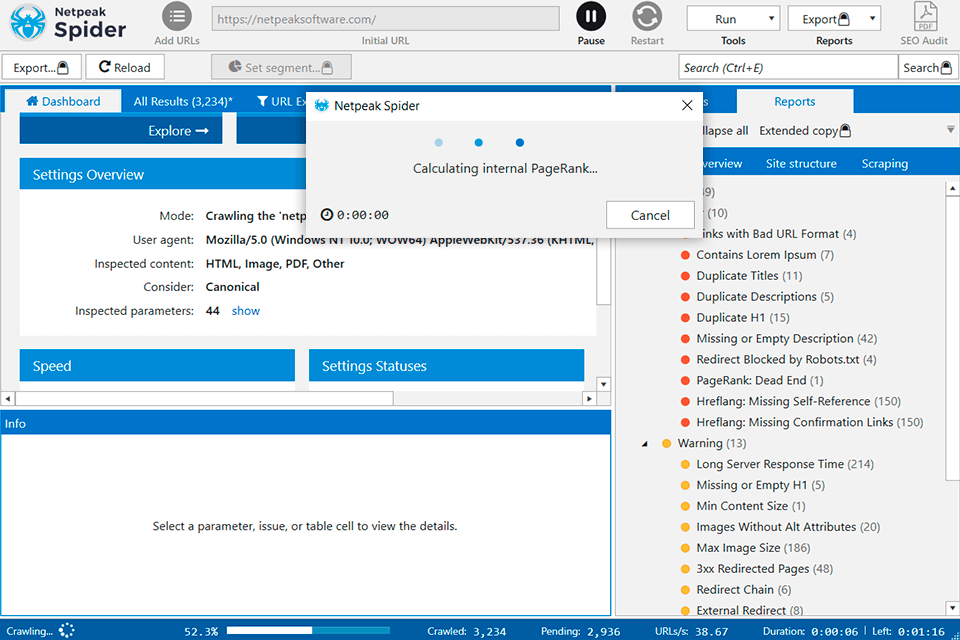
Netpeak Spider implements special built-in tools to automatically solve a number of additional tasks. For instance, Internal PageRank calculation analyzes links between site pages and automatically displays deadlocks, redirects and other problems. As a result, it calculates information about the relative link weight of the page, helping improve internal linking and enhance the site structure.
Built-in tool for source code and HTTP headers analysis lets you see the HTML code and extract the code/text of the page without leaving the software interface, like in the best code editors. On the left, all HTTP headers of the serveru2019s request and response are displayed, as well as GET parameters, if they are in the URL, with the ability to search among this data. In the handy code inspector, you can check the exact code returned to the search robot. Setting up headers can scan protected websites, visit a site by logging in to a specific user, and test it in various situations.
XML Sitemap validator analyzes the existing XML sitemap at the specified URL for 30+ possible errors based on the recommendations of Google, Bing, as well as the documentation of the Sitemap protocol. The results show errors of various criticality levels: the speed of response from the server, an indication of the sitemap in robots.txt and others. The software can send a ping to search engines in order to index the latest version of the site map.
If you donu2019t have a sitemap, I recommend creating one using the XML Sitemap generator based on the search engine requirements. The tool has default settings, but you can specify the desired parameters (archiving, segmentation for large sites). It lets you generate not only XML maps but also HTML and images for more productive indexing.

One of the main functions to mention in this Netpeak Spider software review is scraping. It lets you collect any data from the site pages: prices, reviews, emails, SEO texts, the presence of some unique tags, the publication dates of articles, and more. Sales teams can use scraping to import data from Google Analytics, Search Console or Yandex Metrica, as well as use the integrated parser to extract tags, hreflang tags and other relevant information from websites. In reports, you can filter the results for each parser.
The tool uses four types of web page parsing: XPath, CSS selector, RegEx and content. If you have a basic knowledge of CSS selectors and XPath syntax, you can extract almost anything from anywhere. Let me show you how to easily extract prices from a competitoru2019s website:
1. Go to the product page and find the price tag.
2. Right-click it and select u201cChecku201d. This will show you what the price looks like in the source code.
3. The simplest option is to right-click on the price item > u201cCopyu201d > u201cCopy XPathu201d. In most cases, this will work without any problems.
To start using Netpeak Spider for free, you need to register your email or Facebook account by creating your own Netpeak account. After receiving your account, download the Netpeak Software product management program u2013 Netpeak Launcher and log in using your email and registration password. While in the management program, the only thing left to do is to pick Netpeak Spider from the offered list of applications, download and install it on your desktop.
All plans are only available for one access. Upgrading to a Standard subscription will add standard features for segmenting, filtering, copying, saving data and test results. With the Pro subscription, premium features of multi-domain scanning, the export of search queries and white label reports in the PDF file will be available. There you can upload your logo and contact information for corporate reports.