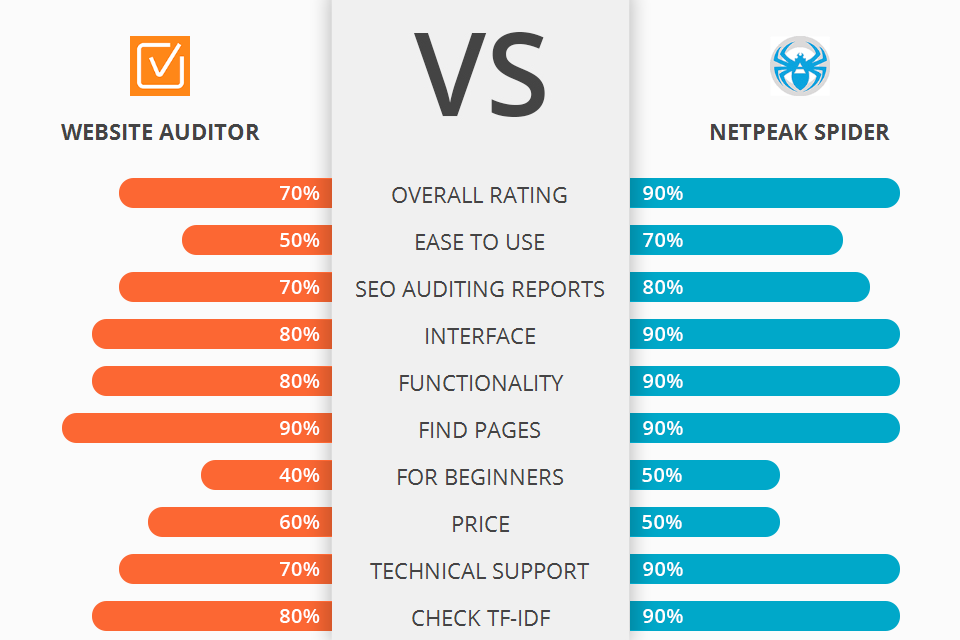
To help you choose the best SEO audit tool that suits your needs, I’ve compared the most widely-used dedicated programs, Website Auditor vs Netpeak Spider. Whether you are conducting an audit for technical, internal or external SEO, these programs are excellent solutions for your SEO improvement.
Website Auditor is an auditing program that tells you how search engines see your website. It has been available for a long time on the market and has become an integral part of the SEO audit world. Website Auditor has been leading software a few years ago, but rare updates and intermittent crashes turned away even loyal fans. Moreover, a relatively complex interface makes the program difficult to learn for beginners.
Netpeak Spider is a technical auditing program for desktop computers. It provides a comprehensive analysis of the entire website and reports about SEO errors. Although Netpeak Spider is relatively new software, it stands out from the rivals thanks to constant updates. The developers complement Netpeak Spider with brand-new features that competing companies include later.

WebSite Auditor is a feature-rich program for complex SEO analysis of the entire site and its individual pages. It provides recommendations for on-page optimization for specific requests. You can also analyze the structure of the site, interlinking the pages and the weight of links, conduct TF-IDF analysis, create reports and automatically send them to clients, etc.
WebSite Auditor is compatible with Windows, Linux/UNIX and Mac OS X. Previously, it has been the leading tool for SEO analysis, but the competitors managed to surpass it in terms of convenience and capabilities.

Netpeak Spider is full-fledged software that caters to the needs of webmasters, SEO analysts and digital marketing specialists who want to perform site scraping and web data extraction. This SEO crawler will help you detect broken links and duplicated content within your website.
Netpeak Spider will come especially in handy for sales teams since it allows for importing data from Google Analytics or Search Console. Also, you can use web scraping to get the data from the web page, including hreflang tags, markups, emails or phone numbers from websites, etc.
Using the Website Auditor Dashboard, you can create website audit reports and save them as PDFs. It is possible to complement your reports with contact details, brand logos and recommendations for a team and clients.
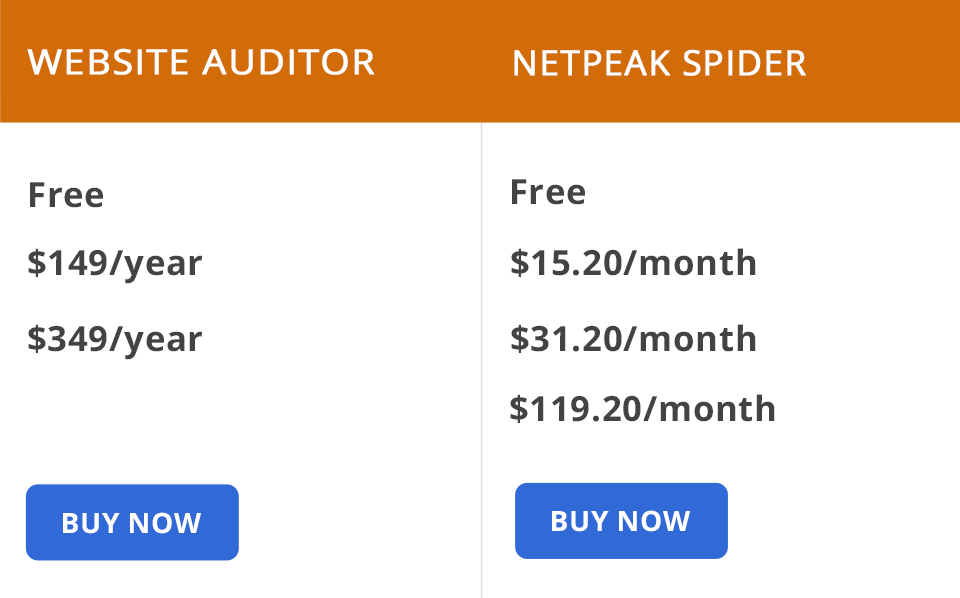
The WebSite Auditor Free version will be a perfect choice in case you want to scan your own site with several hundred URLs. For larger sites, you will need to use the paid version. You can choose between two options, Professional for $149/year and Enterprise for $349/year. This is an excellent price and is more affordable compared to similar dedicated SEO audit products.
You can use Netpeak Spider Free Version, which incorporates almost all basic features of the program, including built-in tools. However, it has some limitations. Only paid users can export reports, copy and filter data, save projects and use Pro functionality.
Unlike Website Auditor, it can analyze the website regardless of the size. The software offers Standard ($15.20/month), Pro ($31.20/month) and Premium ($119.20/month) versions.
Netpeak Spider is a novelty in the world of SEO audit. The company constantly improves and develops its product. Each update comes with new features, fixed errors and more convenient functionality. This is not just a complex search robot that finds the necessary data, it is a real assistant. Aside from conducting a technical SEO audit, Netpeak Spider provides first-class website optimization.
WebSite Auditor is cheaper and familiar to those who have been engaged in SEO audit for several years. It is also very fast and efficient, but it will be rather challenging to figure out its functionality. It is also resource-intensive software, so you will need to have enough RAM to ensure smooth operation.
Both programs have unique features, that might be decisive when choosing the best SEO software for you. If value constant updates and adding new features, then consider Netpeak Spider. In case you want to use a proven program with a large audience, then Website Auditor will be a perfect choice for you.