AKVIS Sketch Video
Verdict: AKVIS Sketch Video Classic is an innovative plugin for Adobe video enhancement software aimed at turning videos into animated cartoons. It works with color and B&W movies.
The tool allows video editors to create unique footage in a quick way. It takes just a couple of minutes to convert your clip into an animated cartoon.
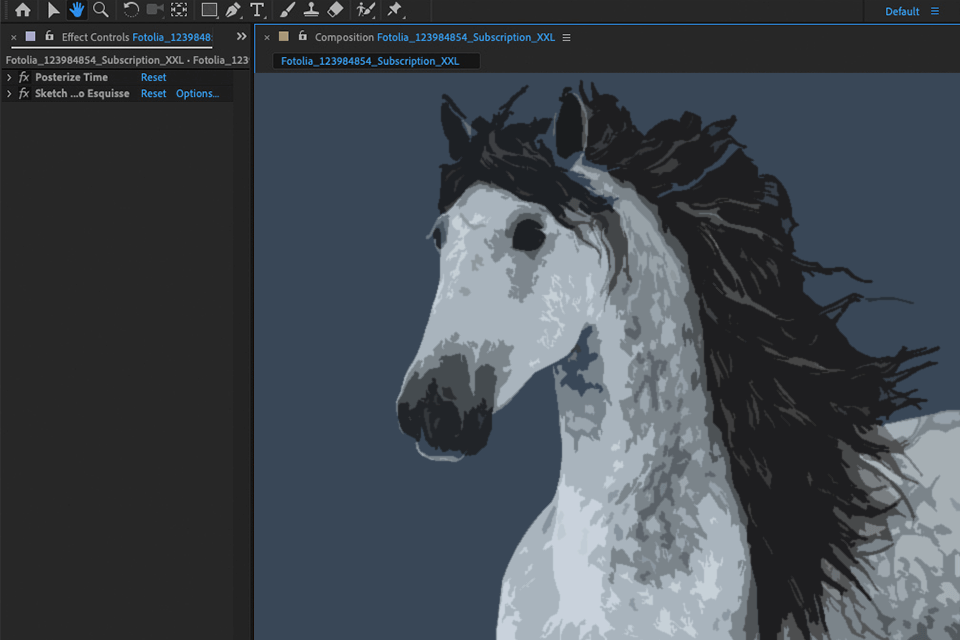
AKVIS Sketch Video software offers different drawing styles to embellish footage. In a matter of seconds, you can turn a standard movie into an original video piece. Professionals, as well as beginners, can make good use of this tool.
You can use it to create striking advertising presentations, enliven your YouTube channel, impress your fellows with cool wedding clips, etc.

The AKVIS Company released its first software in 2004. It develops image and video editing tools for Windows and Mac. For today, they have a great number of effective products.
AKVIS Sketch Video is perfect software to satisfy professional and amateurish needs. You can jazz up your projects with all sorts of effects. You can use it to prepare video presentations and promotional videos.
You may also generate a slideshow in AE applying pencil drawing effects. Plus, you may just have fun with AKVIS. You can use it to edit trip videos, cartoonize your birthday footage or create an original movie about your pets.
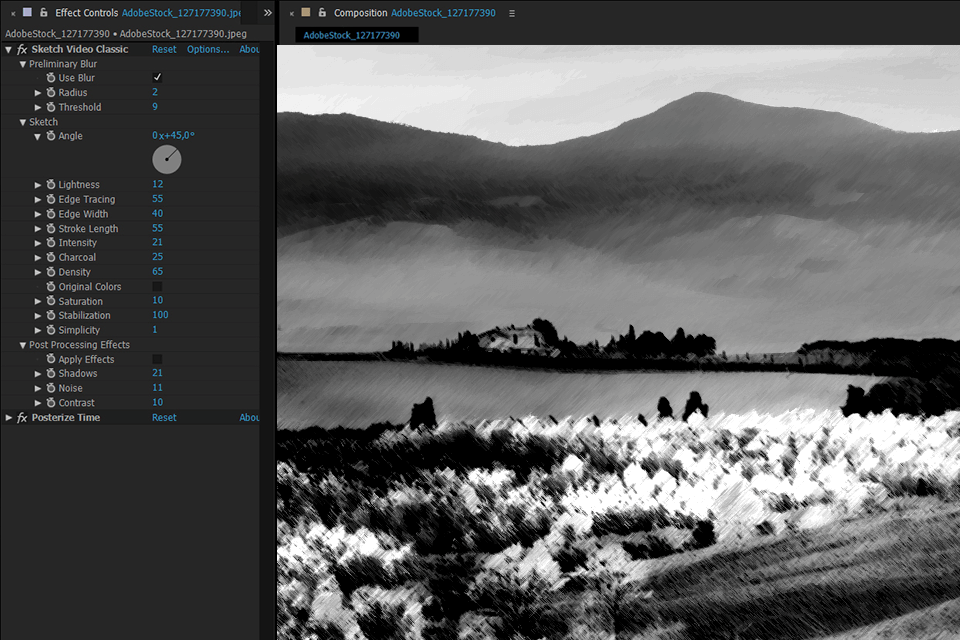
The plugin may serve as a simple replacement for video and image cartoonizer, providing users with three conversion styles ‒ Classic, Artistic, and Esquisse. Using a unique processing algorithm, each mode delivers completely different effects. They are very flexible, so you can customize every aspect as you like.
Classic and Artistic styles provide more accurate results. They are suitable to edit portraits and highly detailed objects. The Esquisse style is more abstract and aimed at work with landscapes and distant objects.
The Classic style allows turning an image into a pencil drawing with accurate contours and precise details. It offers such tools as density, stabilization, shadows and noise. It allows adjusting the length and intensity of the stroke, making an image lighter. You can create a B&W and color variant fully adjusting a color depth.
The Artistic style is helpful if you want to create drawings with “live” strokes and pronounced hatching. The Esquisse style allows turning an image into a pencil sketch. You may combine styles to get different combinations. It’s great that you can experiment with settings to find an ideal blend.
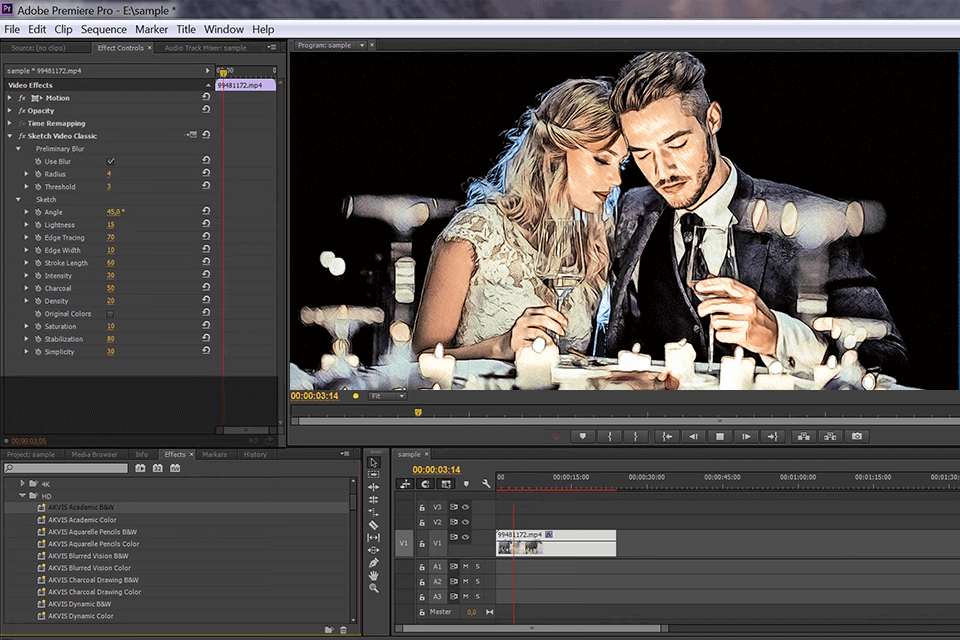
The biggest advantage is that this video cartoonizer software is compatible with Adobe Premiere Pro and Adobe After Effects (a program for creating animated graphics and unique compositions). Moreover, AKVIS Sketch Video can be imported to such video editors as Adobe Premiere Elements and EDIUS Pro. It provides more possibilities to work with videos and images and allows you to reveal your creative potential.
Using your favorite programs together with an AKVIS Sketch Video plugin, you can achieve unique effects with minimum time and effort. The plugin functions smoothly without overloading rendering; it doesn’t slow down basic Adobe functions.
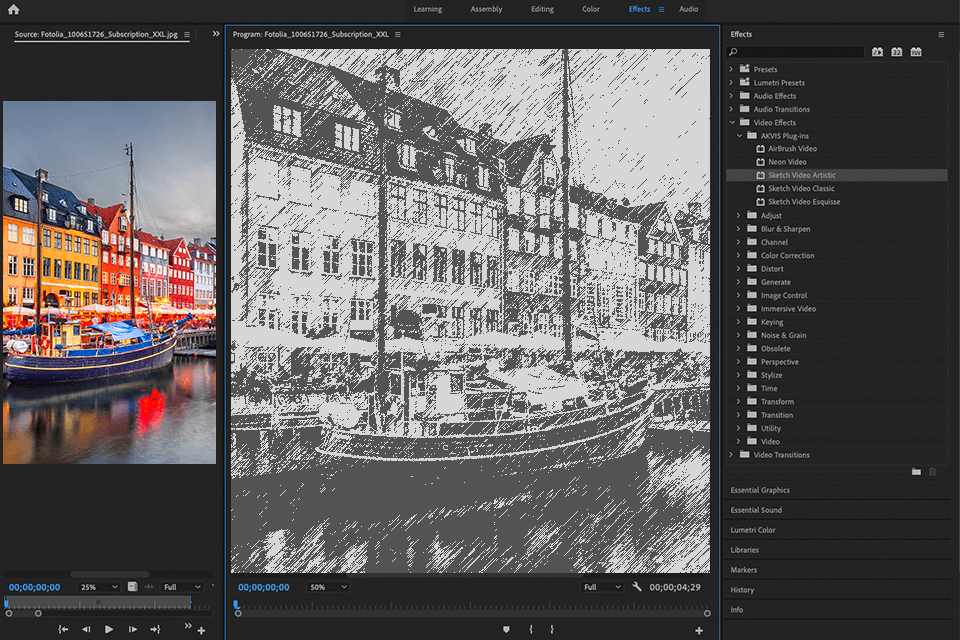
Video editing specialists frequently choose AKVIS Sketch Video to generate attention-grabbing content. Using AKVIS Sketch Video software, you can prepare a video presentation for a blog or site, a commercial video for a company or brand. Pencil drawing effects are great promo videos or stylized slide shows.
Each style includes a group of effects for video editing. You can adjust shadows and noise as well as alter contrast of a ready-made sketch.
Besides, the filter comes with AKVIS presets that you can customize as you like. You may also change and complement the settings adjusting parameters of an effect. Plus, you can save your own presets. Starting with neutral presets and ending with extraordinary filters, AKVIS Sketch Video provides a wide array of effects for 4K, HD, and SD video formats.
The company is rapidly developing and thoroughly monitors clients’ feedback to satisfy their needs. That’s why, it ensures full compatibility with Adobe Premiere Elements 2020 and enhanced compatibility with EDIUS Pro. The latest version comes with new presets for EDIUS.
Updates are usually free and you can download them on the official website. Each update improves the efficiency of the plugin for particular software, fixes bugs that cause a crash of Premiere Pro on Mac OS X, copes with an out-of-memory error that occurred during 4K footage editing. This way all aspects is using this plugin are thoroughly worked through.
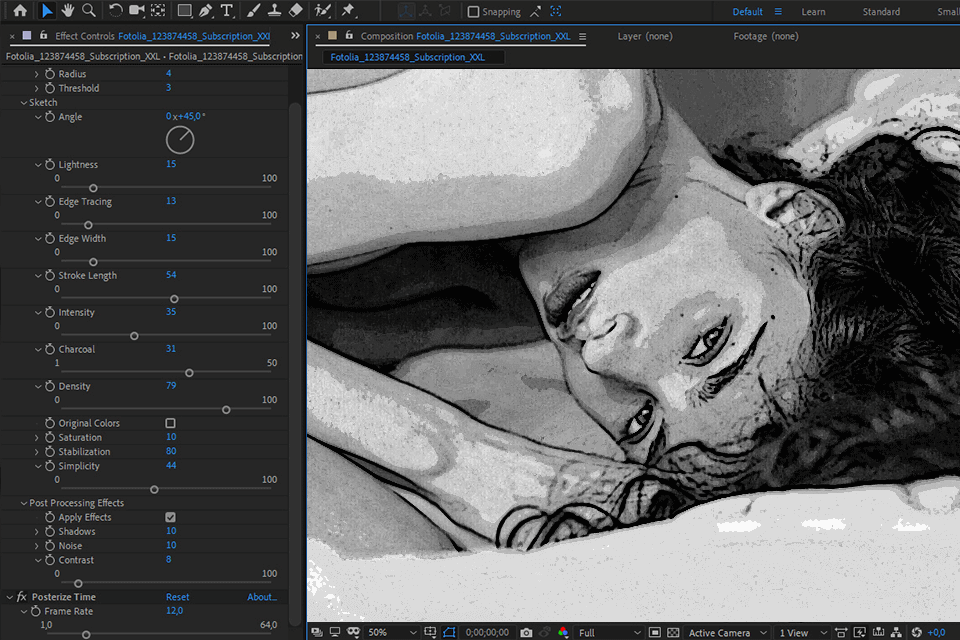
The AKVIS Sketch Video plugin allows you to customize a selected effect or preset. It has a toolbar that is familiar to all Adobe users. With it, you can adjust intensity, blur, radius, and angle of the applied effect. Besides, you can adjust advanced posterization settings, such as stroke length, stabilization, etc. You can do it by dragging the sliders along the horizontal line.
So, how much does this plugin cost? Sketch Video Home (Classic style only) costs $69; Sketch Video Pro (all styles available) ‒ $99. You can activate the software on two computers using one license key.
If you launch an unregistered version, the finished image will be watermarked. A watermark will disappear after registration.
AKVIS Sketch Video software is available on Cleverbridge or PayPro platforms. They provide various payment methods – you can pay with a credit card, via PayPal, WebMoney, wire transfer, or purchase order. Plus, it supports multiple currencies, including US Dollar, Euro, British Pound, Canadian Dollar, Australian Dollar, Swiss Franc, Japanese Yen, Brazilian Real, etc
When you are on the cart page, you can choose the payment method and the currency. The system automatically converts a price into the chosen currency (plus VAT if applicable). When you’re done, you will get a license key on your email. The last step is to register in a full version.
For today, you can’t find alternative products on the market that can in any way compete with a multifunctional AKVIS Sketch Video plugin. Some options provide certain functions, like converting a photo into a sketch. However, these functions are limited and can’t replace professional image and video editing instruments.
AKVIS Sketch Video is the tool that can work as an additional plugin for Adobe video editing software.