AKVIS AirBrush
Verdict: If there’s one thing you have to learn from this AKVIS AirBrush review, it’s that it’s the perfect tool for quick image-to-drawing conversion using the airbrush technique while not demanding any complex manipulations or hand-drawing on the user’s part.
The software acts as an artistic filter, creating stylish surreal or fine art-like designs according to the chosen conversion settings. Simply pick one of the presets or change the effect’s settings, and the software will do all the work like a real artist, transforming a mundane photo into a masterpiece of digital art.
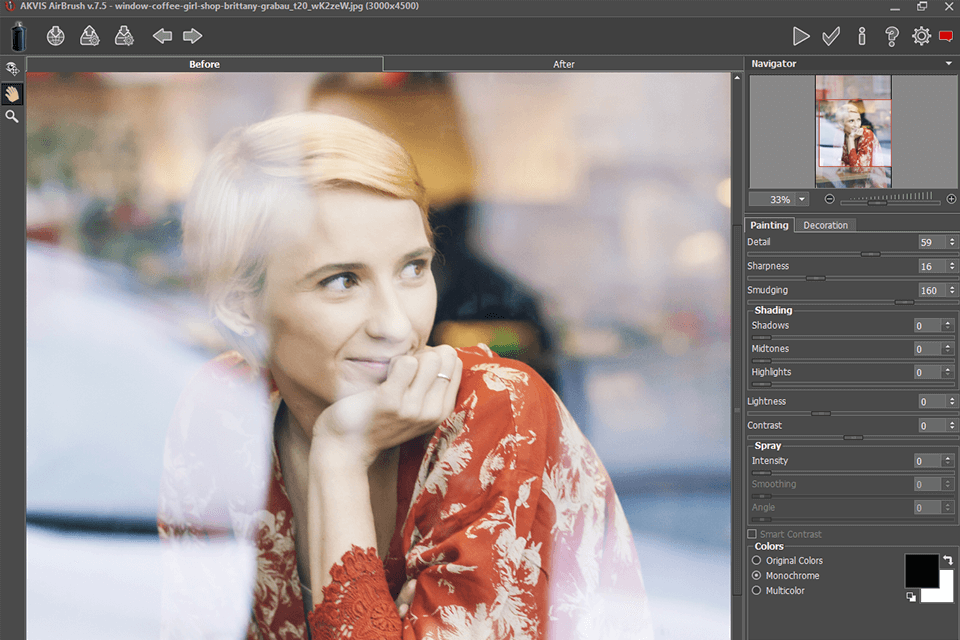
AKVIS AirBrush isn't cheap but provides fantastic results while being available as a single-time purchase. The trial version is also very generous and allows you to create an unlimited number of images without any watermarks or restrictions.
The software is available in versions for Windows and Mac. One license key lets you register the product on two computers. Keep in mind though that you can even use the program on both platforms with the same key.
This software offers a multilingual user interface and works on Windows or Mac OS X. The AKVIS AirBrush is available as a bundle, separate app, or a plugin/filter for compatible image editors: AliveColors from AKVIS, Adobe Photoshop, Photoshop Elements, Affinity Photo, Corel PaintShop Pro, and other popular photo retouching software.

AKVIS specializes in developing desktop software for photo and video editing. From the moment of the company's launch in 2004 by Russian IT specialists, it released a large selection of successful products for Windows and Mac, including an in-house image and video editor.
The company is constantly evolving with the times and updating its product line by implementing the latest technologies, including the newest release of the AKVIS AirBrush 7.5 version.

With the AKVIS AirBrush app for Mac and Windows, you’ll receive access to the latest airbrushing technique based on a special airbrush or spray paint, using which enables the artist to spray color on the canvas without applying it with a brush. Since it’s a touch-free technique, it allows adding subtle strokes and blurred edges. The result looks impressive, often reaching an incredible level of detail that also accounts for the texture of the canvas.
Airbrushing allows transforming a regular object into a work of art by using all types of paints (oil, acrylic, gouache, watercolor) and canvases. This technique became so popular that it has grown into a separate form of modern art. It’s widely used for adding graphics in the automotive industry, for customizing electronics, creating clothing prints, for instance, by using t-shirt design software, or fingernail designs.
Plenty of other tools try to imitate airbrush drawings but they often lose a lot of details, don’t allow you to exceed a certain color palette, or don’t factor in the texture of the canvas and the paints. AirBrush preserves a lot more detail of the original photo while adding an appealing look to it and accounting for the canvas and paint properties as realistically as possible.
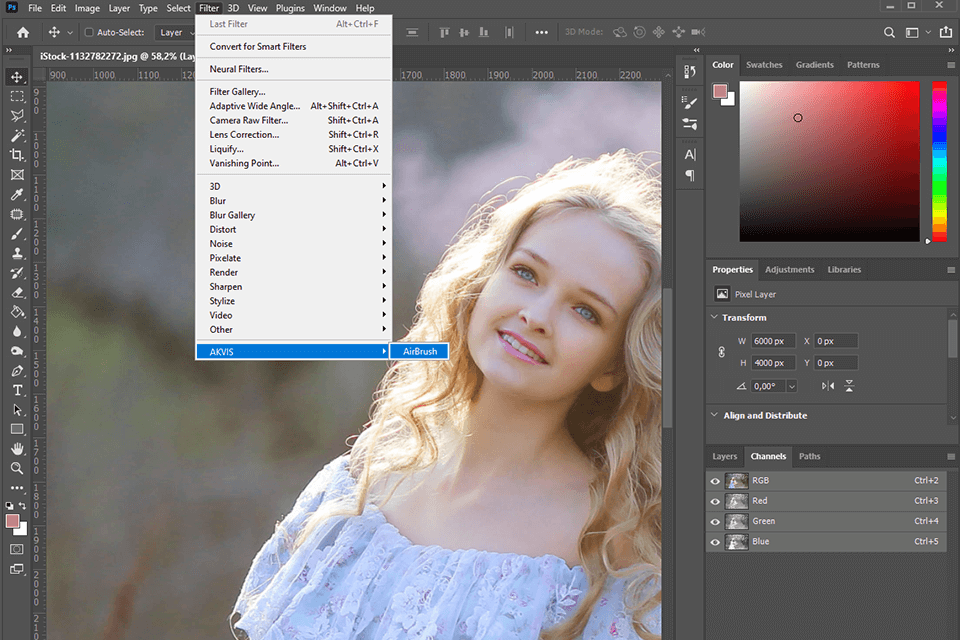
If you prefer to use your own image editor, AirBrush can be downloaded as a plugin that is compatible with Adobe Photoshop and other popular software. AKVIS AirBrush works as an artistic filter that creates colorful and stylish airbrush designs from images by using premade or user-defined algorithms that you won’t find in a regular photo editor.
Launch an image editor like Adobe Photoshop and open any image. In the menu, select “Filter” > AKVIS > AirBrush. The image will be opened in the AirBrush interface that combines the advantages of enhanced airbrush drawing tools and the functionality of the external editor. The best part is that AKVIS didn’t limit the plugin’s functionality other than the cropping feature, which you can access using the external photo editor.
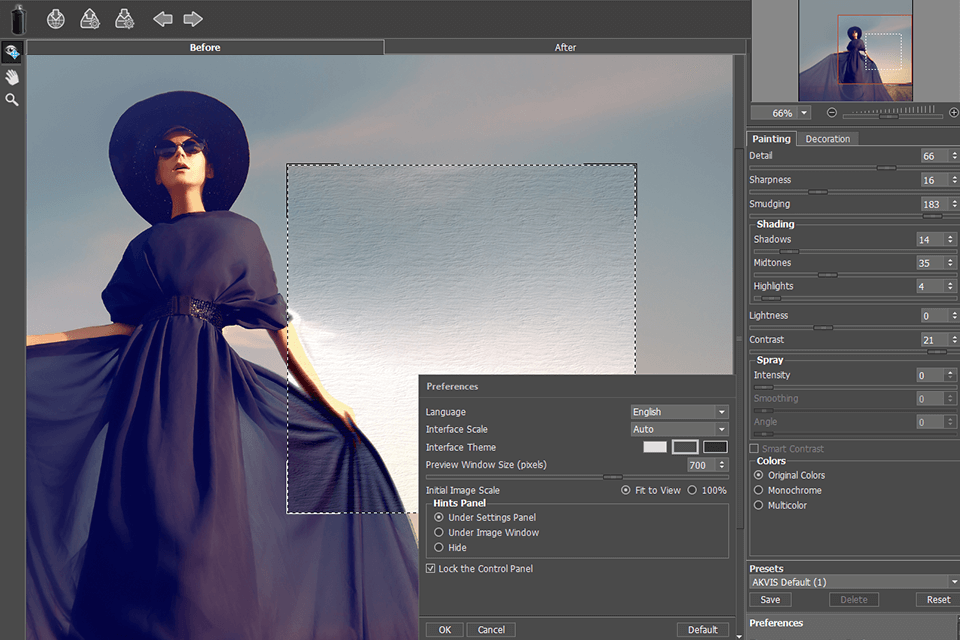
This AKVIS AirBrush review wouldn't be complete without mentioning the broad set of premade presets that can help you instantly apply differently stylized effects to your images. You can save your favorite settings as a quick-access preset to use them in the future, import and export, and share them with other fans of this fantastic technique.
You can adjust a broad range of parameters related to color, detail, sharpness, blur, shadows, brightness, noise, or contrast, add text or watermarks, use new decoration tools and brushes, change expanded printing parameters, and other features.
The software automatically creates a selection over your image that allows you to view the comparison between the result and the original file by hovering over it with the mouse cursor. This informative visual mode displays both AKVIS and user presets in real-time with maximum convenience.
The batch editing function of the upper toolset panel allows importing a series of images and automatically processing all of them simultaneously. It’s useful when working with a large number of photos or creating videos (for automatically editing all frames).
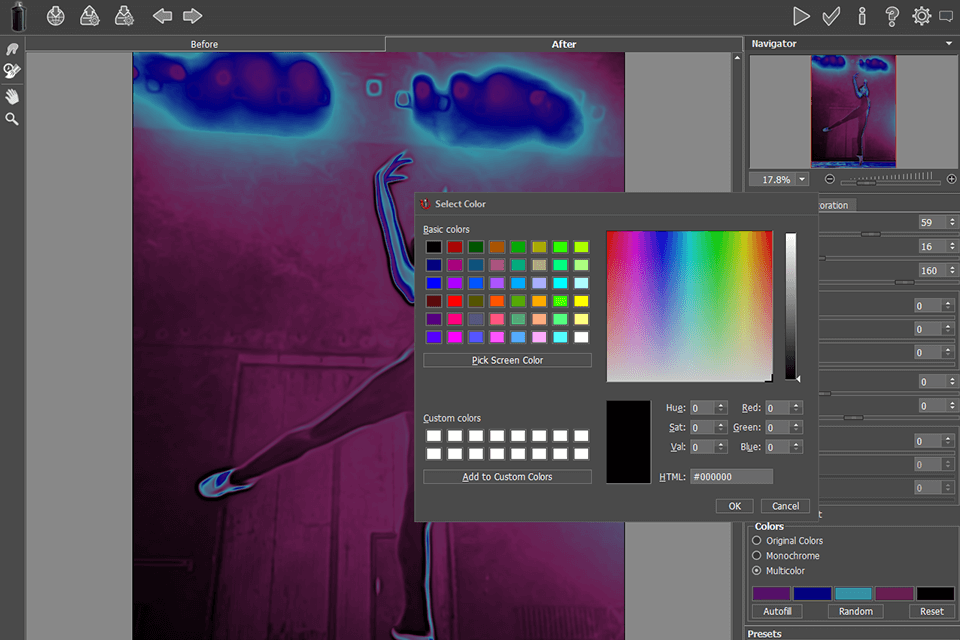
AKVIS AirBrush works in three modes: “Original Colors”, “Monochrome”, and “Multicolor”. You can create a photorealistic painting while preserving its original color scheme, a monochrome painting done entirely in shades of a single color, or a multicolor painting with subtle gradations of the paint and background colors.
Smart non-destructive cropping tools and post-production tools help improve the drawing created by the software, add a personal touch to the changed photos, and reduce the airbrush effect.
The 7.5 version offers support of a large number of RAW files, as well as compatibility and stability improvements, introducing an effective interface in the shape of a preset gallery. If you want to receive a professional-quality poster, you can print out a high-resolution image on multiple pages.
The latest version includes even more Decoration effects: frames, passe-partout, color vignettes. Additionally, you can personalize your project by adding a text or graphical watermark. The results can be saved as images or shared directly through Twitter, Flickr, Google+, or Dropbox.
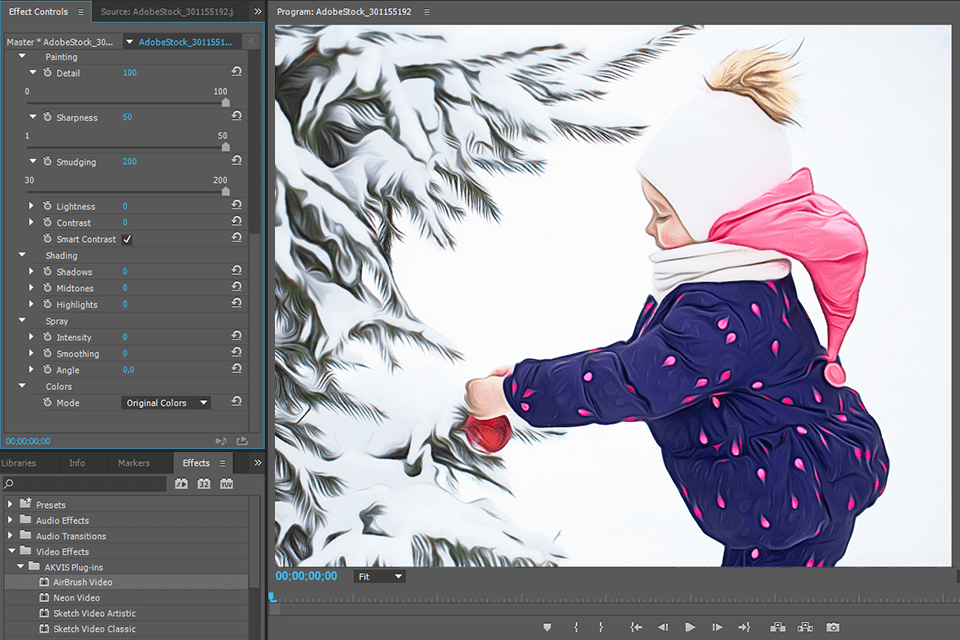
Why limit yourself to a static image? Integrate the AirBrush Video plugin into your video editing workflow when running software like Adobe After Effects, Premiere Pro, Premiere Elements, and EDIUS Pro. Mind that AirBrush Video is a completely different product. It is a plugin to editors and has its own functionality, licenses and prices. AKVIS AirBrush Video applies the airbrush technique to your videos, creating attractive clips filled with bright colors, dynamic energy, and shading effects.
Airbrush drawing allows creating an illusion of shadows and light, playing around with transparency, transitions, and smoothness, creating clean and bright colors, and a feeling of lightness and airiness. This irreplaceable plugin/filter should be in the arsenal of every animated graffiti and cartoon effect creator.
You don’t need any artistic skills to create a masterpiece. Simply open an image, move around a couple of sliders (Detail, Sharpness, Blur, Brightness), choose a color mode, and the preview screen will update itself to show you the result.
AKVIS AirBrush Video includes a collection of presets. You can use the built-in presets or change them and save them as your own. The plugin, which is available as separate product lisence, is fully adjustable and allows you to change the effect settings to your liking.
AKVIS AirBrush 7.5 Home for personal use is sold for $49 as downloadable software or a plugin/filter for compatible image editing programs. The software is also available in Home Deluxe and Business (for commercial use) licenses with expanded functionality, rights, and two installation options. The license includes a year of free updates and allows registering and using the software on two computers.
The last thing you have to learn from this AKVIS AirBrush review is that updating to the latest version of this software is free for users that have purchased the software during the last 12 months. Users with licenses over 1 year can receive the newest AirBrush for just $14.95. The company offers discounts with their size depending on the number of purchased licenses, and the same goes for mass upgrades of all of your AKVIS software.