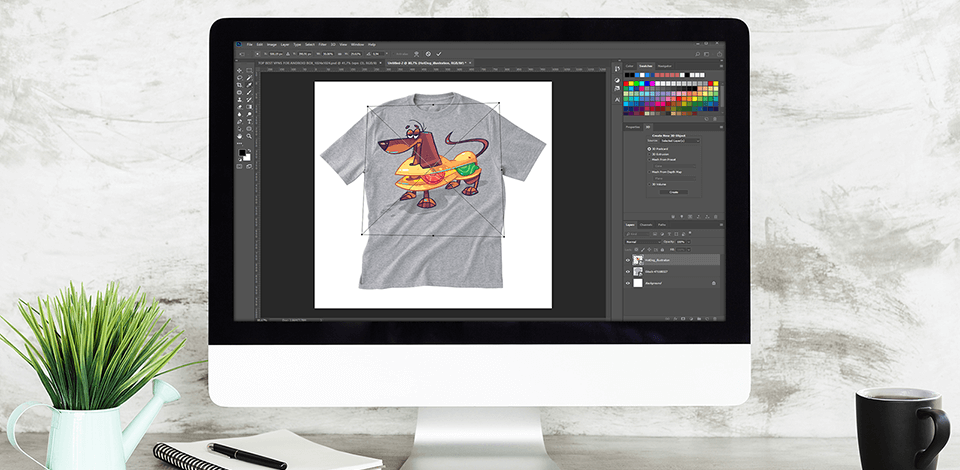
Are you planning to start working on T-shirt designs? You will definitely need T-shirt design software, whether you are starting up a business, learning a new job or creating exclusive clothes.
Design services are not cheap. On average, to create a preliminary design of a logo, you need to pay a designer no less than $40. It doesn’t guarantee, that the design will be exactly as you planned. You can avoid these costs by taking advantage of free T-shirt design software or a trial period.
Use this list of T-shirt design software to select the program, which will be the most suitable for your needs. I hope that the choice will be easier when you study the information about the capabilities, advantages and disadvantages of every program.
Verdict: I am not trying to advise you to purchase Adobe Illustrator to create one T-shirt. However, if you already have it installed, you can also use this software to design T-shirts. You can also start using the Adobe Illustrator free trial version.
Adobe Illustrator allows you to work with vectors, which may be adjusted and combined to create layered logos, illustrations, typography, etc. That is the main reason why a lot of designers prefer this software.
If you never worked with Adobe Illustrator before, you will probably need some time to get acquainted with the program and learn how it works. So, don’t hesitate to take advantage of the websites, which offer templates and free fonts for Illustrator. Import them into the software and use them in your creative process.

Verdict: Adobe Photoshop is a well-known T-shirt design software. Photoshop is considered to be the greatest program for graphic design and image processing. It is hard to find a graphics design task that Photoshop can’t cope with. This amazing tool can satisfy nearly all of your creative needs, starting from editing pictures to digital painting.
The software may be installed on various gadgets, so you won’t be limited to your PC only. Express yourself, using your laptop or desktop computer. You can also try a Photoshop iPad version to create a unique design of a T-shirt.
If you compare Adobe Photoshop vs Illustrator, the latter doesn’t allow you to create vectors. However, it has a huge variety of tools for applying nice effects to high-quality pictures. Although it doesn’t let you create a design for embroidery or screen, you can use the DTG printing option. Alternatively, you can use Adobe Express free of charge, as this tool for T-shirt design production is available online.

Verdict: CorelDraw is a very popular graphic design software, which may be also used as a T-shirt design maker. With CorelDraw free trial, you test all the features for 15 days without paying a dime. The greatest advantage of CorelDraw is that it allows you to work with vector graphics and other formats. Besides, you can always adjust the size of a vector logo without quality loss.
This T-shirt design software is a mighty tool for your various needs. It has a large library with over 7000 clip-art images, 150 templates for design, 1000 high-resolution images, 1000 typefaces, 600 Fountain, BMP and vector files to help you create a unique design.
Express your creativity, add graphics or text, merge different images with this full-image editing software. Even if you are a complete beginner, don’t be afraid to start, as there is a clear tutorial for help.

Verdict: Inkscape is an adjustable open source T-shirt design software, which you can get for free. Don’t hesitate to give Inkscape a try, as this software allows you to work with vectors. If you compare Inkscape vs Illustrator, you will see that they have comparable capabilities.
The software doesn’t have any templates for a T-shirt design. The beginners may be disappointed, as there is no tutorial available. However, you can use other users’ files and designs, which are free for the community members. When you get acquainted with the program, it will be easier to create your own unique and attractive T-shirt design in Inkscape.
This T-shirt design software is compatible with Windows, Linux and macOS. With Inkscape, you can turn an existing bitmap file into vector images with the help of a tracing feature. Also, Inkscape supports raster image formats, such as JPG and PNG.

Verdict: GIMP is an open source T-shirt design software. It is a decent alternative to Photoshop that allows you to create high-quality designs at the professional level. Just like with Inkscape and Illustrator, you don’t need to pay a huge fee to use it.
Beginners will be especially interested in free templates and helpful tutorials on YouTube. Also, there are fee-based courses aimed to help you create the most beautiful designs and export them to the format suitable for printing.
The powerful GIMP tools are available for macOS, Windows and Linux. This software offers a wide range of options for editing a layout for texts and images. It lets you create nearly any T-shirt design you can imagine.

Verdict: Customily is also a good choice for designing personalized t-shirt templates using customized text, images, and even star maps. Such design software for t-shirts provided me live preview and allowed for the price rules to be easily configured.
It quite decent AI removed backgrounds efficiently and added sketch effects within the app. It is integrated directly into Printify for order handling and automated print file creation which is very useful.
For me its ready designs and free clip art serve well for holiday and pet gift occasions. Bulk downloads allowed for quick and easy large order days.
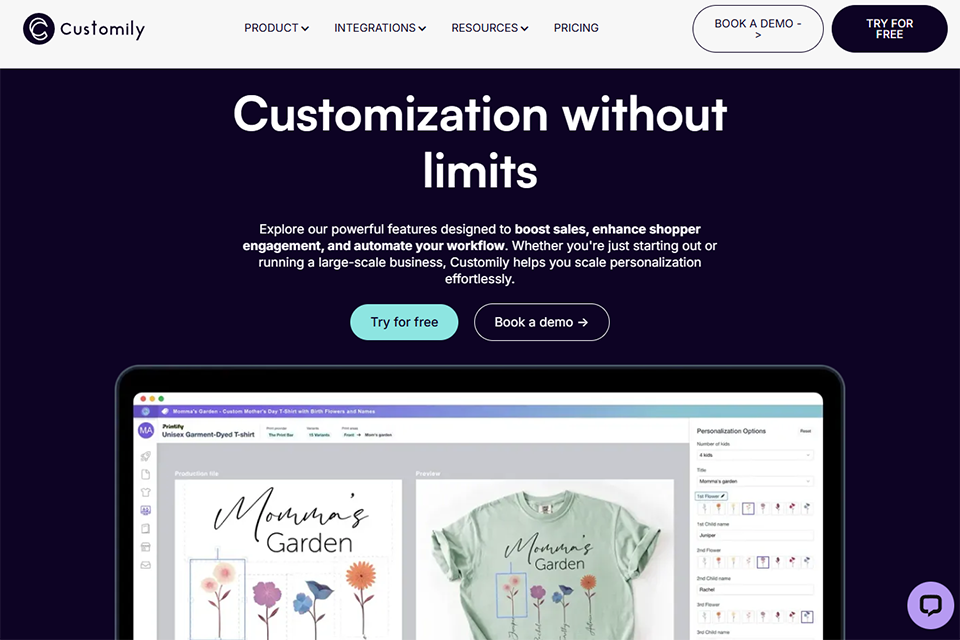
Verdict: Autodesk SketchBook is another T-shirt making software, which offers a complex solution to cover all of your demands.
Even if you are a beginner and don’t have much experience, you will easily understand how to use this program thanks to a combination of its intuitive and clear interface and an integrated set of tools. Autodesk SketchBook is used by many designers and can be considered as one of the best drawing apps.
The software has over 140 brushes. If you need more, you can easily import them. Other features include layers and layer grouping, blending modes, 16-sector radial symmetry, customizable guides, rulers and French curves. Also, you can use your phone or tablet to scan paper sketches. In this respect, Autodesk SketchBook is as good as special mobile scanner apps.

Verdict: Krita is an open source T-shirt design software, preferred mainly by digital artists and illustrators. You can download this program for Windows, macOS or Linux.
Krita is a perfect solution for beginners and those who have a weak PC which doesn’t support more professional software. Use Krita to create unique custom designs, draw beautiful artworks, edit pictures, etc.
This T-shirt design software has a special “Wrap-around tool” for creating patterns. The interface is different from Photoshop. It offers a wide range of options, so you will need to spend some time learning how to use it at the beginning.

Verdict: Design’N’Buy is a professional software that uses web-to-print technology. You can upload various products and indicate specific design areas. It’s possible to make your designs more unique with the help of the integrated visual editor. There is an in-built library of clipart, fonts, and artwork templates.
You can also improve the design of your T-shirts by using the available fonts. Besides, you can further customize them by changing the color, shape and outline of the text. There are various shapes of text available, such as curve, arch, bridge, bulge, pinch, bird’s eye, wave. To get started, you can watch step-by-step video tutorials. If you face any issue, you can use a 30-day warranty with free support.
