AKVIS ArtSuite
Verdict: AKVIS ArtSuite is a great software for enhancing images with frames and effects. It is easy to use and contains an impressive library of various options.
This program is suitable for amateurs and professional photographers alike. You can simply add frames to your shots to make your album look brighter. Besides, you can apply high-quality effects.
In this AKVIS ArtSuite review, you will learn that there are two ways to use this photo effects program. First, you can decorate images with unique artistic effects. Plus, you’ll achieve more impressive results by adding creative photo frames or edge elements.
The program includes a huge collection of effective tools. It will come in handy for creating holiday photo albums, postcards, desktop wallpapers, and so on.

You can use AKVIS ArtSuite as a plugin for graphic editors or as a standalone program. The add-on is compatible with the most popular programs, such as AliveColors, Adobe Photoshop, Photoshop Elements, Corel PaintShop Pro, PhotoPaint and others.
Thanks to its simple and intuitive interface, this is a great photo editing software for beginners. To start working with an image, you just need to drag it to the main window. You can also zoom in or out there.
You can move the slider to adjust the settings. Then, you can compare the changes in the Before and After windows and decide whether you like them or not. If you are applying effects that use graphics or textures, you can click on the image related to that effect to select it.
Moreover, AKVIS ArtSuite has a Navigator window with all the photo-editing tools that you might need.
This software supports several formats, including PSD, CRW, KDC, PNG, RAW, DNG, BMP, JPG, and TIFF.
You can save an enhanced image in PG, PSB, PNG, BMP, PSD, or TIFF file format and post it to Facebook, Google+, and other social networks.
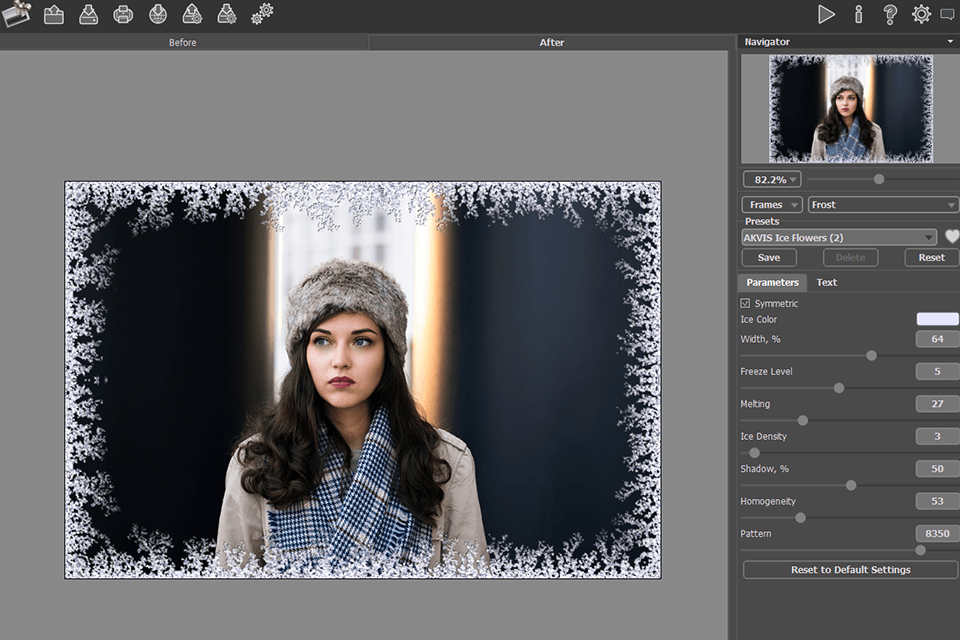
The program contains an amazing collection of frames for different styles and tastes. Here you will find such traditional categories as Pattern, Page Curl, Classic, and others. Moreover, if you need something a little more unique and creative, check out such effects as Wood, Antique, and Plastic.
The Hand Painted section includes frames made of painted elements. They look like templates created in Adobe Photoshop Elements or other photo editors. Besides, you can create a picture using Photoshop Elements, PaintShop Pro or other software. After saving it in PNG format, you can import it into AKVIS ArtSuite and use it as a frame.
Although ArtSuite’s Frames are slightly inferior to some of their competitors, they are more affordable. These beautiful frames are easy to save and print.
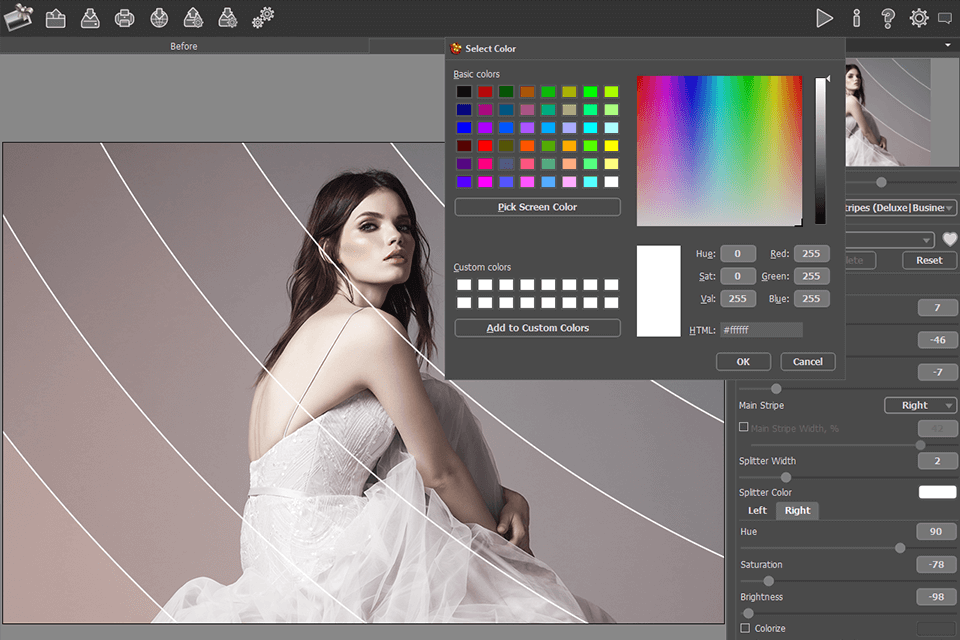
The collection includes Texture, Black & White, Glamour Look, Shift Colors, Channel Mixer, and Two keys effects. While you may think the library is quite poor, all of the options complement the photographs perfectly. For example, the Glamour Effect works great if you need to hide skin imperfections. Use an eyedropper to select the required skin tone and create the mask. The result will be perfect.
Each effect has different parameters. If you want to use a Texture, you need to start by selecting a set of surface materials in the library. Then, you need to configure various parameters. Choose the Scale, positioning (Repetition, Reflection or Alignment), and adjust Distortion, Embossment, Brightness, and Reveal Texture.
However, not all the effects are so complex. You can use Black & White to create a two-color image. To apply the selected settings again, you can save them as a preset.
With AKVIS ArtSuite, you can create frames from samples or use ready-made frames. These are high-quality images with holes of any shape for photographs.
Additional thematic sets allow you to customize the templates. Users can zoom in and out, rotate a photo, and apply the chosen template to the picture.
AKVIS ArtSuite allows you to save your favorite settings as ArtSuite presets. (If you work with Lightroom for color correction, you can download our Lightroom presets). You can use them again, and your work will be easier and faster. Presets are saved into .arts format. They are great for batch image processing when you need to create a series in a consistent style.
You can purchase one of three available licenses. If you only want either a plugin or standalone version, then you can opt for a Home license for $39. By paying $49 for a Home Deluxe license, you can use both versions of the software.
A Business license costs $72. We recommend it to users who buy the program for commercial use. This option allows you to use both versions of the product. Regardless of your license, you can install the program on two devices.
This is a one-time purchase and you don’t have to pay for the same version again. Plus, you will receive free updates for 12 months.
If you haven’t made a final decision after reading this AKVIS ArtSuite review, you can go to the official website and get a trial version. It has the same functionality as a paid program and is available for 10 days.