CountWordsFree
Verdict: CountWordsFree is a web-based service for content writers, web developers, and professionals who provide search ranking optimization services. I was impressed by a wide choice of text tools and handy features that allow users to get detailed text stats, compare two texts side-by-side, and remove stop words from articles to improve the search engine ranking of a website.
It’s quite convenient that you can find a variety of tools when working on your text all in one place. Another advantage is that they are available for free. What I like the most is that these text tools are easy to master, which makes them accessible even for beginners.
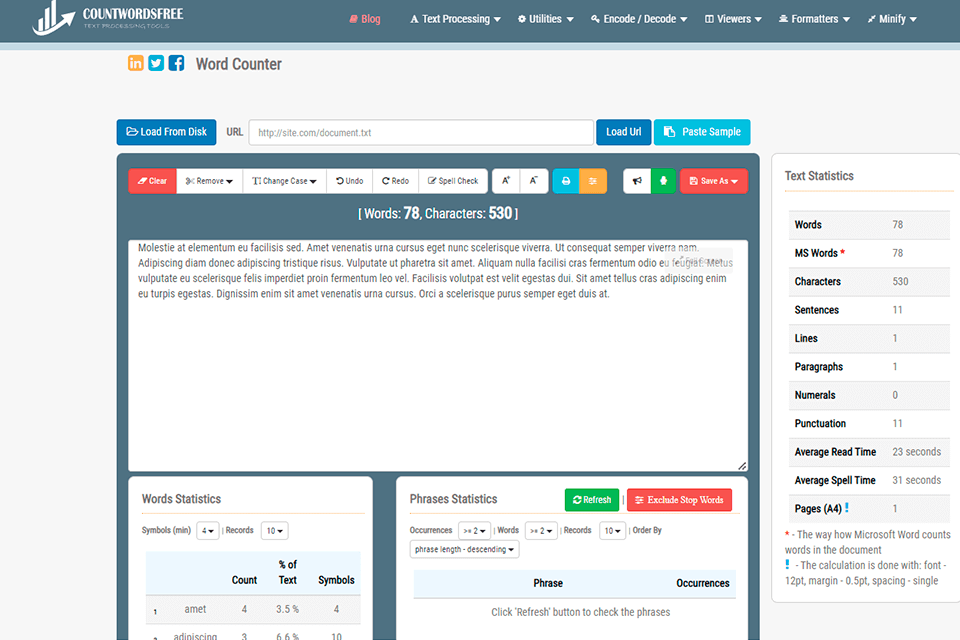
While you can find several similar services with such tools, they weren’t created specifically for counting words, lines, pages, and symbols. CountWordsFree is also known as advanced SEO software that can be used by digital marketing specialists, content writers, and other professionals.
Using its tools, you can meet a client’s requirements and write text with a specific number of words. In addition, you can check your articles for plagiarism to ensure that your content is truly unique.

If you are on a budget, you can use this free alternative to Microsoft Word to edit your text with the help of the available options. It can analyze the stats and provide you with detailed information about your content and the ways to improve it. This service will be useful for anyone who works with text.
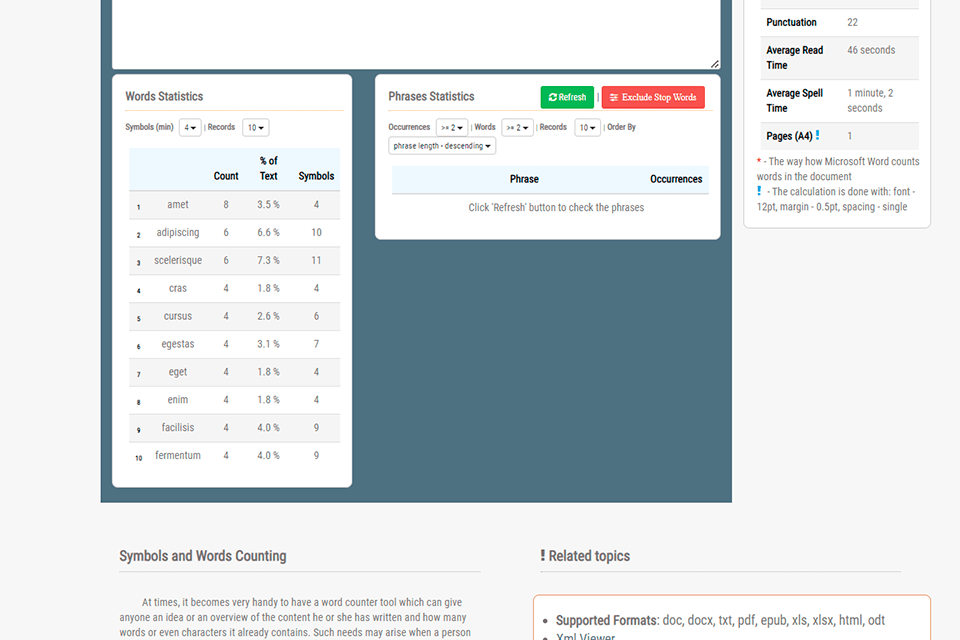
When accepting orders on online freelance platforms, you will see that clients often indicate the desired number of words or pages. Whether you need to write a magazine article or blog content, you will need to make your text meet the requirements. This service will also come in handy for students and researchers who need to submit papers, articles and various assignments.
If you need to write text with a specific number of words or pages, CountWordsFree is the best option to consider. It comes with a variety of tools that allow you to analyze text stats, including the frequency of words, the number of characters, and punctuation.
Besides calculating the number of words, symbols and pages, you can use this service as an excellent grammar checker. It’s also suitable for counting the number of sentences, lines, punctuation marks, and numbers. In addition, it will help you estimate how much time you need to read the text.
CountWordsFree allows you to see widely used words and phrases. The stats are displayed in %, which makes it easier to minimize the number of specific words and improve the overall quality of your text.
I like this web-based service since it has an intuitive interface and allows users to analyze text in different languages. You can use it to count the number of words or symbols in documents that come in such popular formats as PDF, Word, and HTML.
If it’s necessary, you can count the number of symbols without taking into account HTML and meta tags. Besides, you can use it to calculate the number of words in EPUB files. The only thing you need to do is to upload your file. The program will automatically convert it into text and add it to the main window.
This program allows you to work with different types of texts. You can also use it for typing your text since it shows the actual stats as you type. It allows you to save your text in any supported format, count the number of pages, words, and symbols as well as perform other tasks.
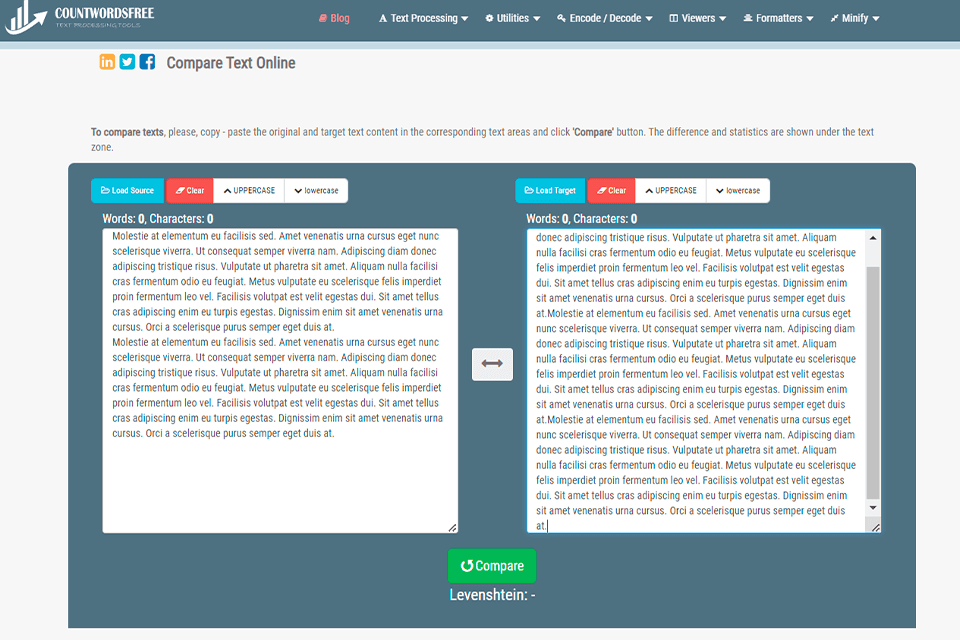
If you need to rewrite a text, it’s important to check whether the text that you have written is different from the source text. It will allow you to submit unique content to your client. CountWordsFree is a great proofreading software that allows you to create content that hasn’t been published before.
Using the available tools, you can compare your documents to detect possible duplicates. The only thing you need to do is paste the texts that you want to compare in separate boxes and click on the Compare option to see a list of differences. You will see both articles compared side by side.
The sentences that are different will be highlighted for your convenience. If you need to analyze long text, the service will provide you with a list of links that will make it easier for you to jump from one difference to the other.
This service also doubles as a great plagiarism checker. Using it, you can check your text quickly and efficiently. It will help you find duplicates and ensure that there is no plagiarized content on your website. What makes this service stand out is that it checks equally well text documents and files containing codes or numeric data. Besides, it doesn’t store files uploaded by users.
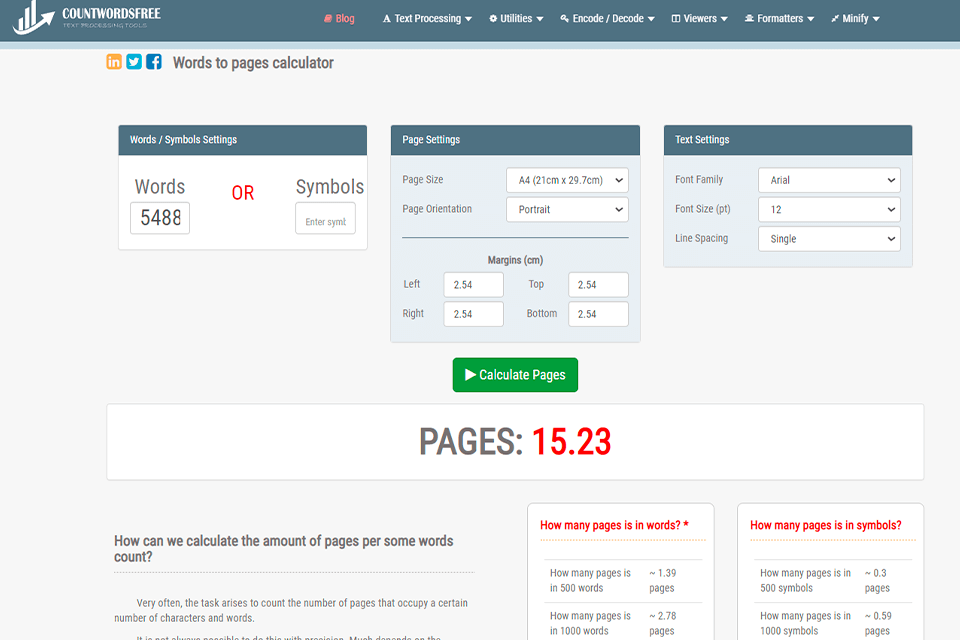
When typing text, users often need to learn the exact number of pages and find out the exact number of characters and words in their text. It might be important for those who need to order articles, blog posts, and all sorts of reviews on freelance platforms. It will help you estimate how much work should be done. When placing an order, clients often indicate how many characters the text should contain.
In some cases, it might be difficult to count the number of characters with high precision. You need to consider the parameters of the page and the font that you are using. This program has an in-built calculator that enables you to count the number of symbols depending on the page size, margins, font, line spacing, and text layout. Thanks to it, you can see how many pages the text should have with a specified number of words and characters.
Another advantage of this service is that it has an integrated table of correspondence that allows you to see how many pages a text with a specific number of words and characters should have.
When calculating the page volume, you can also indicate the font that you are going to use. The program supports 11 fonts, including Arial, Times New Roman, Courier New, Comic Sans MS, and others. The developers decided to add fonts that are widely used by web designers and professionals who prepare the text for printing.
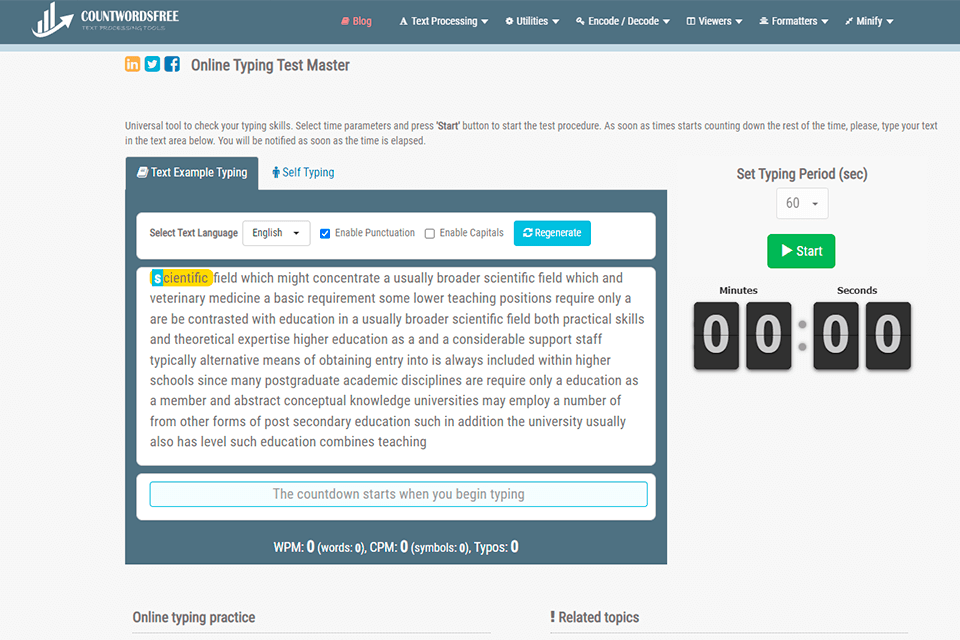
You can also use it as a free typing software. It comes with in-built tools for checking your typing speed. Besides, this feature allows you to analyze stats, including the number of words, symbols, typing speed per minute, and other parameters.
When it’s necessary, you can pause and then start typing again without fearing that it will affect your stats. You can perform a typing speed check when typing in one of the supported languages, including English, French, Spanish, Italian, German, Dutch, Russian, and Hindi.
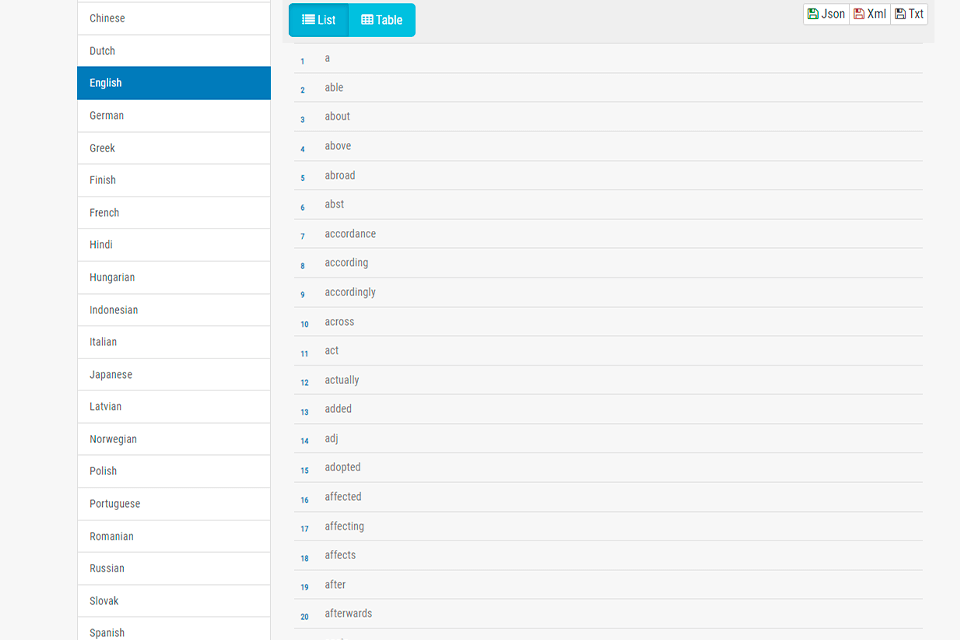
Besides, this utility allows you to perform a plagiarism check and improve search ranking optimization of your text by using a handy filter that detects stop words. These days, search engines don’t take into account widely used words. You can use special filters to avoid using these words and optimize your search ranking.
This service offers two ways to access the English stop words: a table or a list. Select the option that suits your needs best.
If you need to use a list of stop words elsewhere, you can download it in XML, TXT, or JSON formats. Besides an English list, the program allows you to access stop words in 24 other languages.
You can use all the tools of this service for free. There are no trial versions with limited functionality. All you need is to have a stable Internet connection. While other free services have annoying ads, here, nothing will distract you from work. You won’t see any pop-up ads or banners. This utility is accessible right from your browser. If you like its features, you can support the project by giving a donation.