As someone who wants their writing to be perfect yet doesn’t have a PhD in English, I decided to find the best grammar checker app available to deal with all the flaws in my texts.
After trying out a variety of options, I put together this comprehensive overview that covers both free and premium solutions to help you find a suitable English-only or multilingual application for your own needs.
My test: to evaluate the accuracy and efficiency of each solution, I used the same text that had a variety of mistakes, including misspelled words, incorrect punctuation, stylistic flaws, etc. Moreover, I accounted for the application’s user-friendliness, functionality, cross-platform support, price, and other aspects before assigning it a final rating.
After trying out over 50 solutions, I narrowed my selection down to several grammar checkers based on such factors as:
| Criteria | Description |
|---|---|
|
Usability |
The app should be intuitive and have a convenient UI. It needs to group mistakes of the same category and prompt writers to learn from typical errors and hone their writing skills. |
|
Accuracy |
The application has to reliably detect problems like missing or unnecessary commas, punctuation, and misspellings. |
|
Sophistication |
The application needs to analyze comma use, parts of speech, and hyphens, and find incorrectly chosen words even if they have proper spelling. |
|
Concision |
The app needs to evaluate conciseness and offer tips on how to make the text clearer. |
|
Plagiarism |
It should ideally come with a plagiarism checker that provides accurate results. |
|
Limitations |
Learn if the application has daily, weekly, or monthly word or page limits, along with document or page upload restrictions. |
|
Grammar rule source |
The app needs to contain information on the grammar rules it follows and its sources, like APA or MLA. |
|
Reporting |
It needs to let you save reports, containing the mistakes found and provided tips, in different formats. |
|
Device compatibility |
The service needs to be compatible across various devices by being available as a mobile application, browser plug-in, and Google Docs/Microsoft Word integration. |
|
Human reviews |
Verify if the app has human review options, how they function, and how much they cost. |
|
Multilingual |
Make sure the application can look for grammatical mistakes in different languages, and look at the list of supported languages. |
|
Customer service |
Check the quality of the app’s support team and the available support channels that can include live chat, email, or FAQ sections. |
|
Plans and Pricing |
Determine if the app’s functionality justifies its price. |
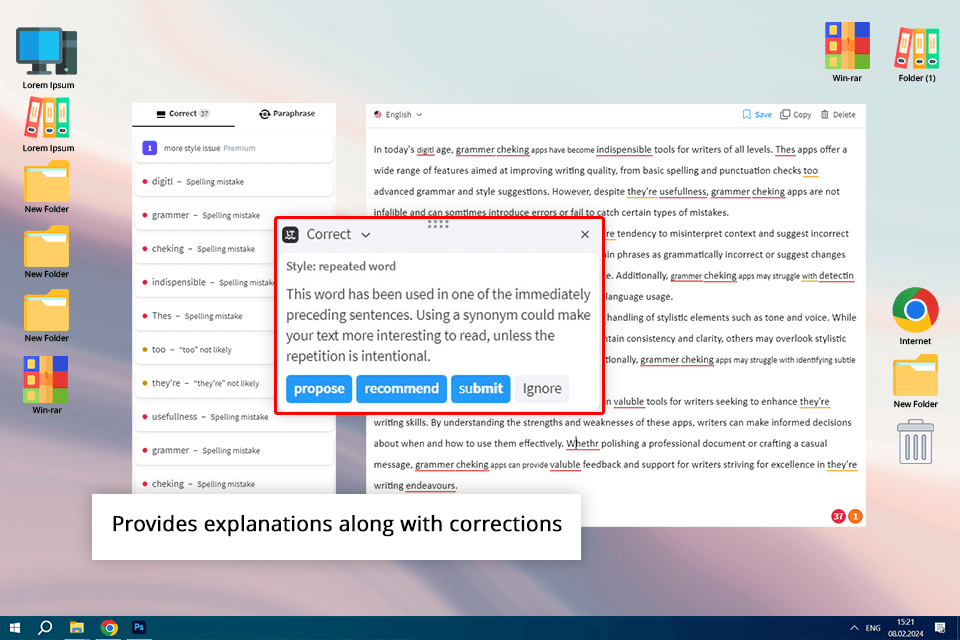
LanguageTool is a grammar, style, and spell checker that is available in multiple languages and comes with a sentence rebuilder and customizable style guide based on AI software. The free version of this solution has a limit of 20,000 characters. This isn’t as restrictive as some of the other options in my overview, but I reach the limit within a couple of weeks when turning to this tool frequently.
I enjoyed navigating the website’s interface as well as the fact that I didn’t have to create an account to access the intuitive color-coded workspace straight on the homepage. LanguageTool lets you check texts in both English and Spanish languages for all possible errors. Its Spanish grammar checker excelled at detecting all misspelled words, poorly chosen words, and punctuation errors.
Price: free version, from $2.91/month yearly
Availability: Online, browser extension, Android, iOS
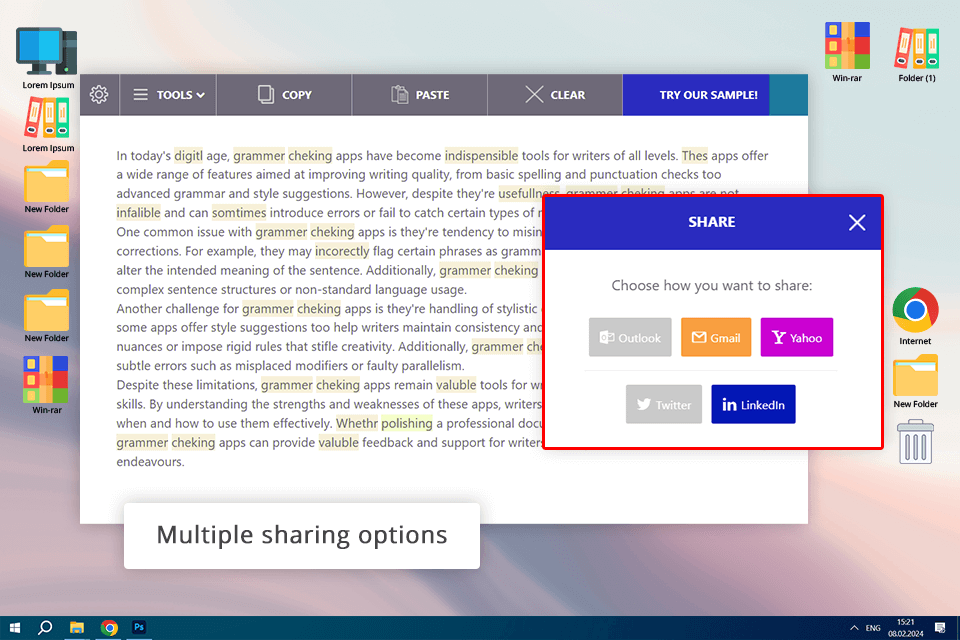
This free tool allows you to check the grammar and punctuation in your writing as long as you can fit within the 20,000-character cap, which covers about 3,250-3,500 words and should be enough for most users. During my test, Scribens provided satisfying results, managing to find and fix the majority of the errors in my text.
However, the main feature that might make this the best app for checking grammar mistakes is the provided single-click corrections. You simply need to hover above a marked error and the application will explain what the issue is, and you can click to confirm the provided suggestion. Such functionality is rarely included in free plans.
If you don’t need to analyze a lot of text and are interested in an intuitive grammar checker and proofreading software that you can use for free, Scribens should be near the top of your list.
Price: free version, from $9.90/mo nth
Availability: Online, browser extension, Android, iOS
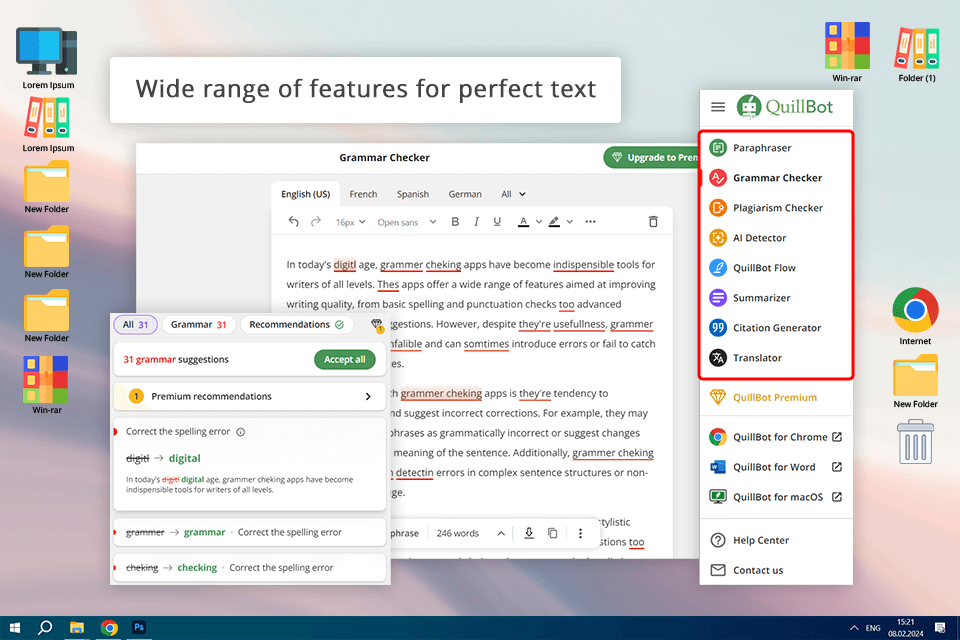
I consider Quillbot to be the best online grammar check tool that can also be employed as a paraphrasing solution and plagiarism checker. You can use it for a variety of purposes, including finding grammar, spelling, punctuation, and word use mistakes as well as pointing out problematic sentence structures.
This option provided far superior results compared to the majority of alternative apps covered in my overview. It located and fixed all the errors in my text and its UI was pleasant to navigate. Lastly, the “Fix All Errors” feature is a huge time-saver and only requires a single click while being able to correct hundreds of mistakes in one go.
Price: free version, from $4.17/month yearly
Availability: Online, browser extension
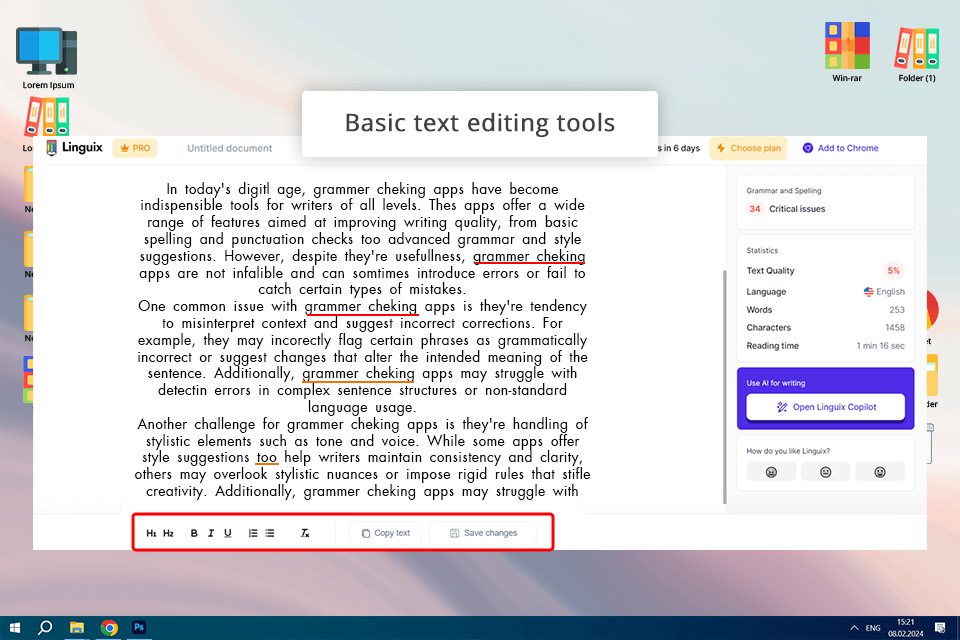
Linguix allows me to improve my writing by making it clearer and rid of any possible grammar or stylistic mistakes. It’s especially handy when creating articles in Google Docs or wiring emails in Gmail. However, you can also use it to fix mistakes in essays and regular text messages.
If you’re looking for a Grammarly alternative, this paraphrasing tool should be right up your alley. Other benefits include a clean UI and one-click corrections. However, you are required to create an account to work on documents above a specific length.
Price: free version, from $99/annually
Availability: Online, browser extension, Android, iOS
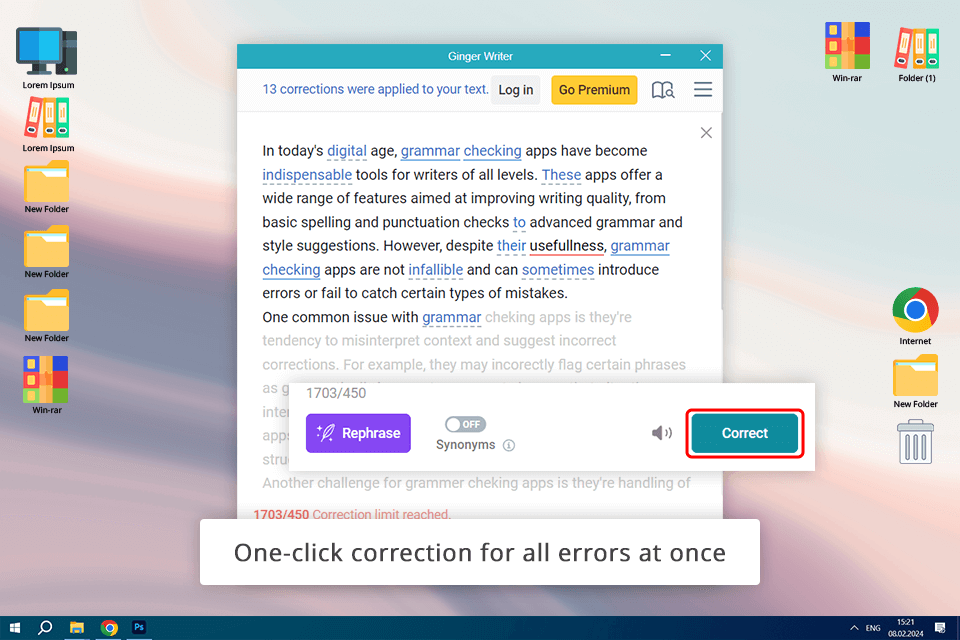
Even though Ginger can only check grammar, it’s still a reliable Grammarly replacement. For me, a key feature of this application is the ability to translate text into more than 60 languages, including Spanish, German, and even Yiddish while ensuring there are no misspelled words. Besides, its Premium version includes a virtual writing tutor that provides video grammar lessons and tests.
The main website states that this solution only “partially” fixes sentences longer than 350 characters. However, my test showed that it didn’t check such sentences at all, meaning Ginger is a terrible fit for academic writing since it often features long sentences. However, this free grammar checker app for Android and iPhone is handy for shorter and simpler texts.
Price: free version, from $99/annually
Availability: Online, browser extension, Android, iOS
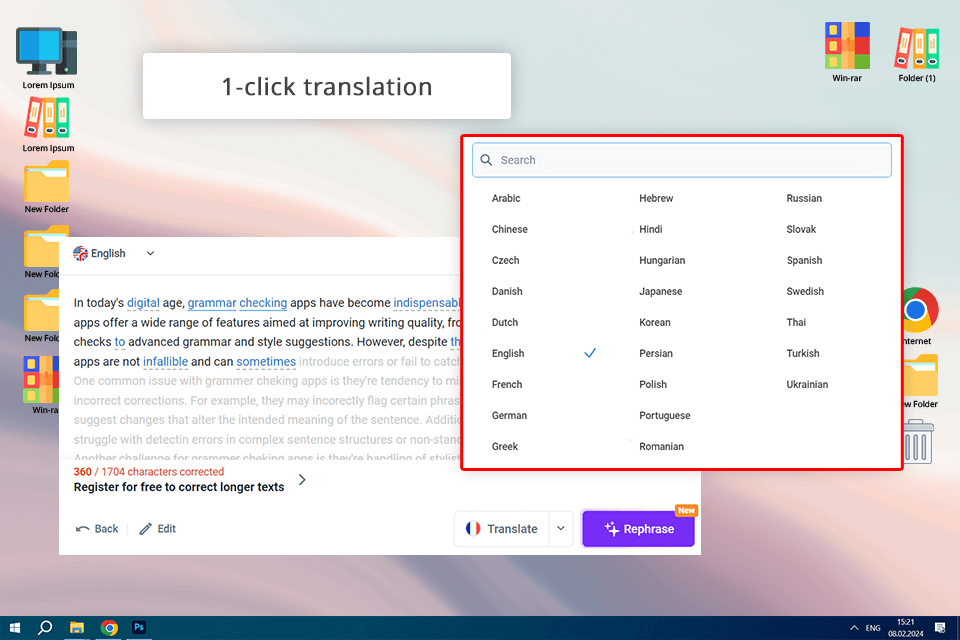
Even though most people use this service for translation, it’s also supplied with an English and Spanish grammar checker. The free version is very limited, as you can only check up to 360 characters (about 75 words) without signing up and 900 characters (190 words) if you sign up. This is only enough if you’re checking the text for brief social media posts.
I like that the site has a convenient layout and the service itself is great at finding misspelled words and certain grammatical and punctuation errors. That said, if you want to check the sentence structure or word use, you’ll need to find a different tool. As such, unless translation is one of your primary needs, I suggest giving one of the other options a try.
Price: free version, from 4.21 euro/month
Availability: Online, macOS, Windows, Android, iOS
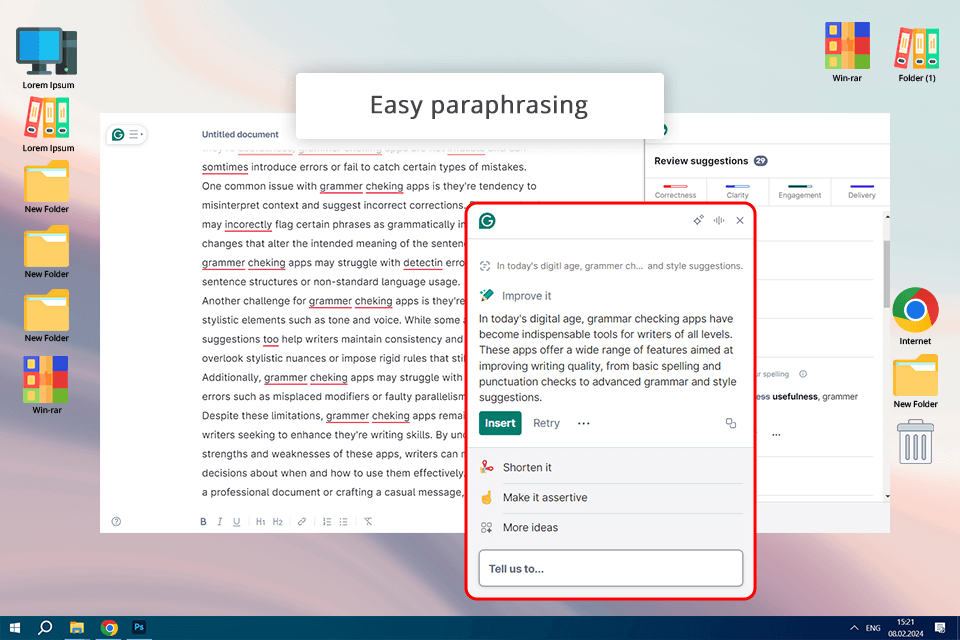
Grammarly is the best app to check English grammar and punctuation for Google Docs and other free personal document management software. The default view allows you to see the number of errors or you can adjust the layout to make it look the way you want.
This platform offers terrific accuracy compared to most alternatives. However, it’s not completely free and some of the problems it detects can only be displayed and fixed if you get the premium plan. My test shows that the paid plan of Grammarly would have been able to find a lot more issues.
When it comes to convenience, I think it’s a bit annoying that I need to register to use the platform, but I liked the minimalistic UI and the provided variety of correction options. That said, the error correction workflow isn’t as efficient as it could be.
Price: free version, from $12/month annually
Availability: Online, Android, iOS
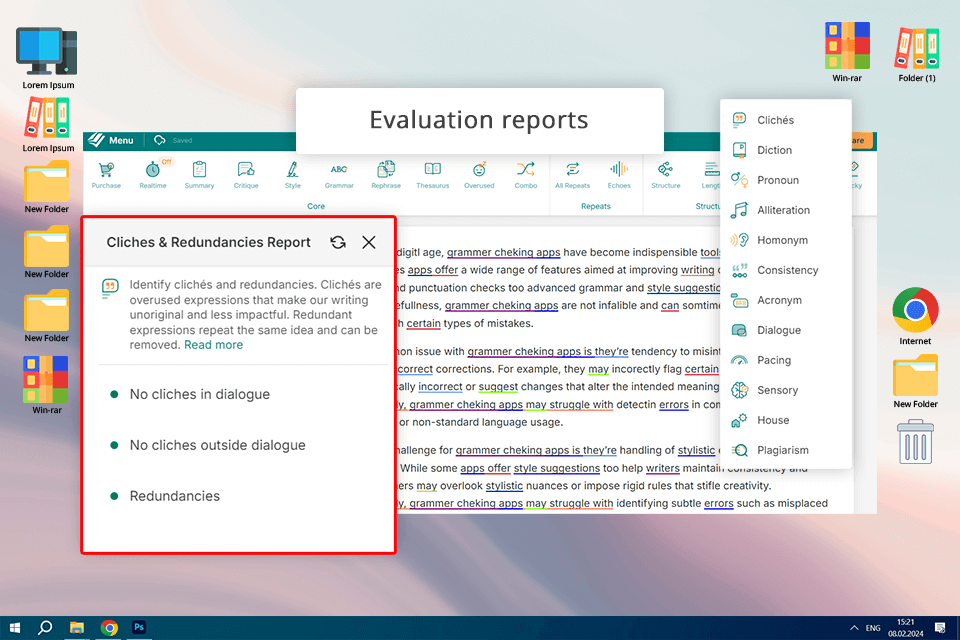
ProWritingAid comes with a style checker option that recognizes frequently used words, clichés, transitions, etc. This grammar checker for academic texts also pays attention to your writing flow. It offers me to paste the text online or download it as a document using one of the best free office suites or Microsoft Word to check it before publishing or printing it.
This tool was capable of recognizing most mistakes in my text, but, sadly, it missed a couple of them. Its interface is reasonably intuitive but can benefit from some streamlining. Even though it looks rather stylish, it’s a bit overwhelming and contains a lot of irrelevant information and tools. The fact that I can’t use ProWritingAid without creating an account is another minor setback.
Price: free version, from $10/month
Availability: Online, Windows, macOS
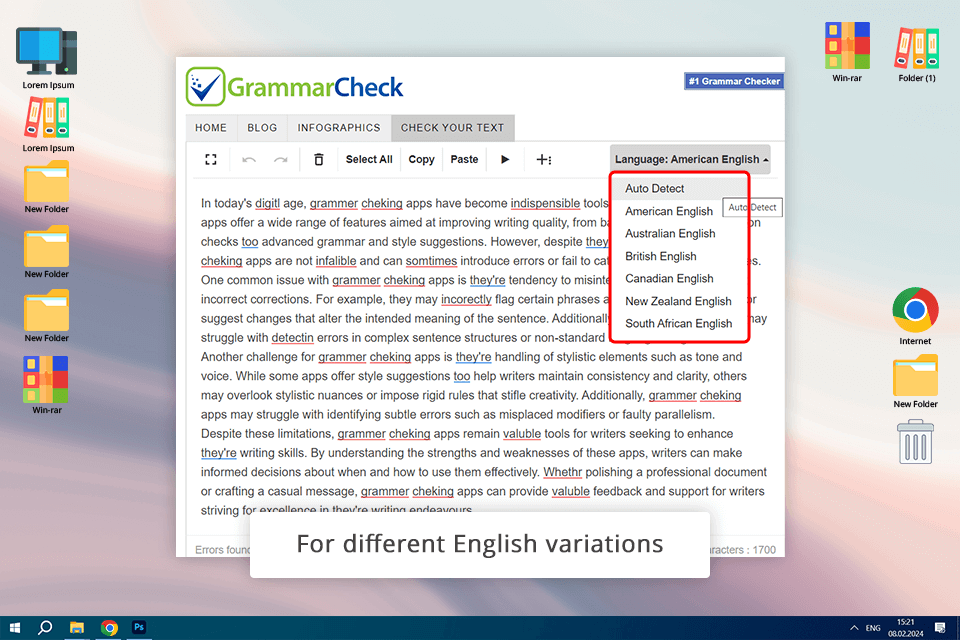
Even though this tool isn’t as efficient as QuillBot or LanguageTool, it still works better than the average grammar checker you’ll find online. It fixed over 50% of the mistakes in my writing without adding any new errors of its own.
Using this service is pleasantly simple and I also didn’t have to create an account and could just paste my text into the relevant field. Accepting any suggested change requires a single click, which is very convenient.
The biggest drawback is the outdated design of the website and the lack of quality-of-life features like a “Fix All Mistakes” function. The “Deep Check” feature sent me straight to Grammarly, even though the main tool seems to function a bit differently from Grammarly.
Price: Completely free
Availability: Online
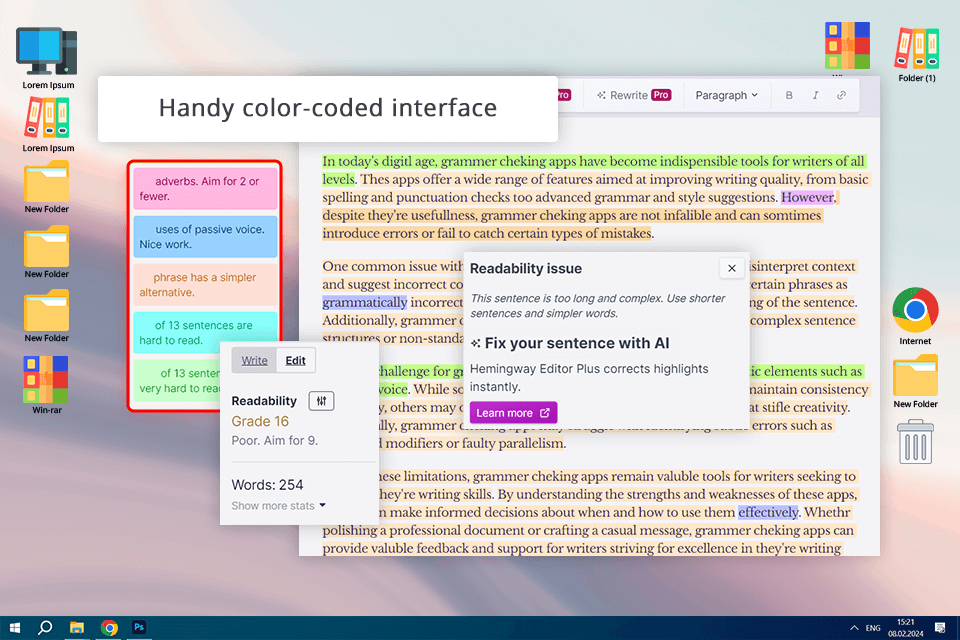
Hemingway is a sentence quality checker aimed at helping you write correct sentences and discard all unimportant and unnecessary words from the text. You can use it for both complex editing and for only checking the grammar, punctuation, and semantic meaning of the text.
Hemingway is among my go-to web-based and Windows 10 tools for improving my texts since it’s very intuitive. I simply open the site and add my text. It’s particularly useful for quickly dealing with passives.
If you tend to overuse passive voice in your sentences like me, adding this site to your toolset is a must-have, as it instantly detects passive structures and automatically suggests more direct sentences.
Price: free version, from $19.99
Availability: Online, Windows, macOS