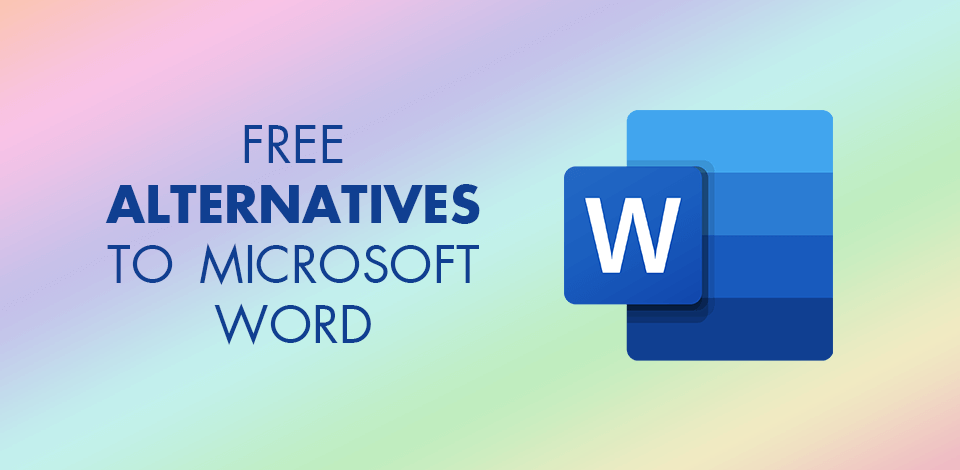
Are you in search of the best free alternatives to Microsoft Word? MS Office has two drawbacks, as it can only work on Windows and doesn’t have a free version.
If you do not want to select your text editor depending on your operating system or if you are fed up with all these unnecessary, paid Microsoft Office features, it is high time to start looking for free Word alternatives that can be downloaded and used without spending any cent from your budget.
When selecting a good program, I considered an intuitive UI, great editing features, multiple formatting options, extensive file compatibility, numerous ways for file exporting, etc. I also checked whether the alternatives offer some extra tools, like fixing spelling and grammar errors, their ability of word counting, typing with voice, etc.
The following substitutes are great for generating and editing documents, presentations and spreadsheets. The majority of options listed here support Microsoft Office files and various document extensions.
It is widely regarded as the best free alternative to Microsoft Word as it has the same functionality as the desktop version of this software. You don’t need to convert documents to work with them using Microsoft 365 Online.
Moreover, you can take advantage of Microsoft OneDrive and share your files with others fast and easily. This free office suite allows you to create Office documents in the Chrome browser and has special versions for such mobile platforms as iOS and Android.
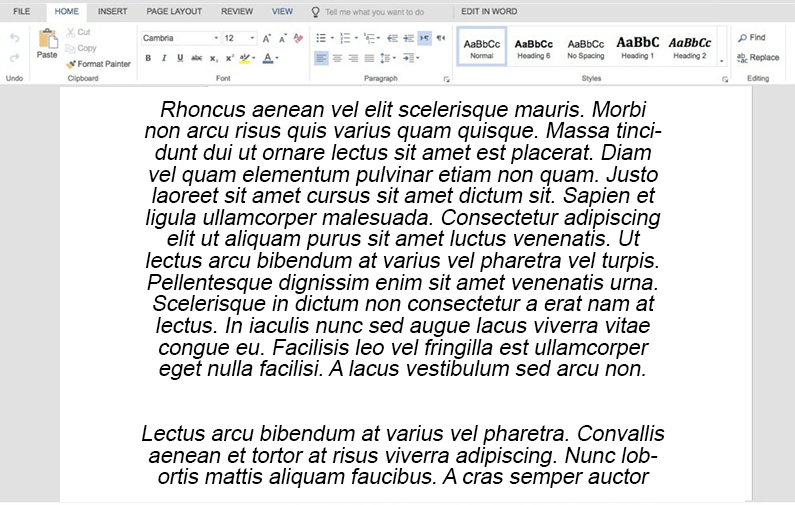
Being one of the most popular collaborative authoring tools, Microsoft 365 Online allows modifying and editing files together with other users. Enterprise E5 users can take advantage of the Threat Intelligence feature that protects them from threats. It also offers extra security features, like multi-factor authentication.
Featuring the same functionality as Microsoft Word, Google Docs allows creating, collaborating and sharing various files, spreadsheets, forms, presentations and drawings. Besides, you can use different add-ons for extending the functionality of Google Docs.
Furthermore, this web-based tool lets you work with documents even offline, meaning that you can keep editing them even without being connected to the Web. Therefore, many people consider this editor to be one of the best free alternatives to Word.
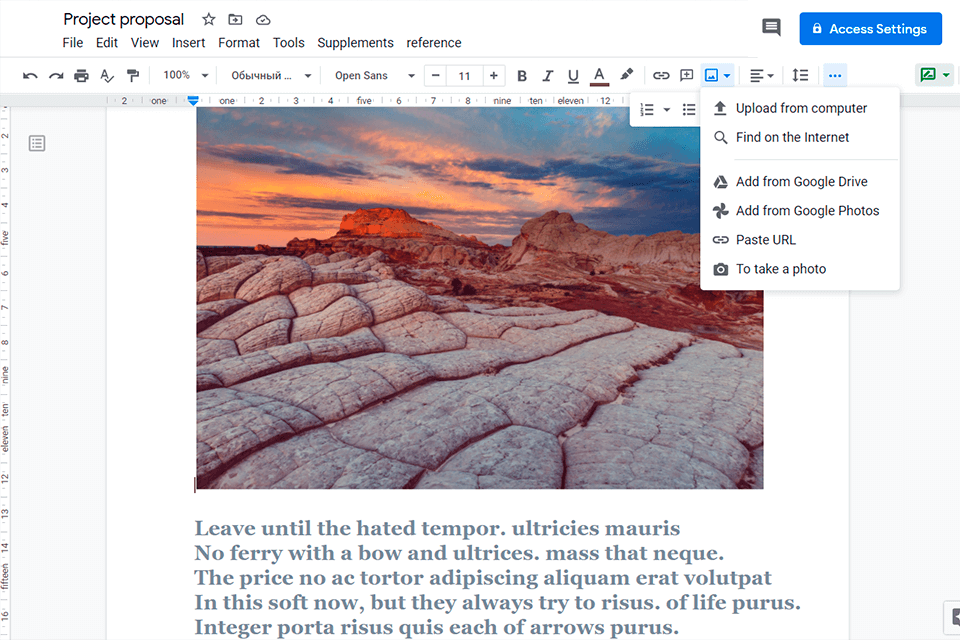
As a file sharing service, Google Docs is perfect for collaboration in real-time. It also offers G Suite integration and can work with various file formats, including PDF.
Google Docs can also recognize speech and translate files from multiple foreign languages. Furthermore, it integrates with such useful add-ons as LucidCharts, DocuSign and MLA Formatter.
Zoho Docs is probably the best free alternative to Microsoft Word, as it offers numerous handy tools for your business or educational needs. Besides, this is a web-based software, meaning that you can use it right in your browser. It features a user-friendly UI that can be easily managed via a tabbed menu located in the upper part of a window.
This software also allows downloading and uploading documents in DOCX format. With the help of Zoho Docs, you can work on files together with your colleagues, as it supports real-time collaboration.
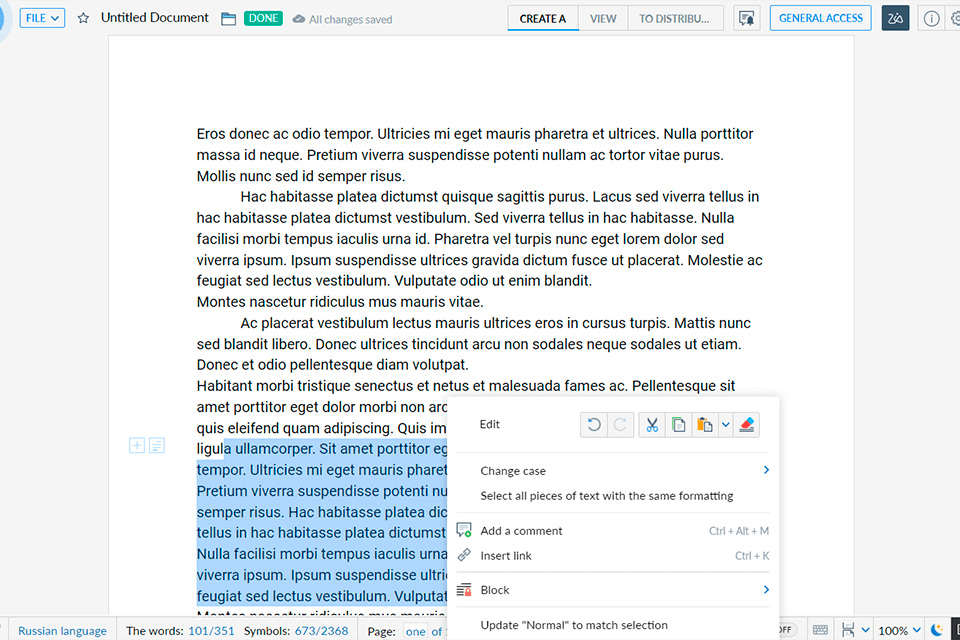
As soon as you stop typing, Zoho automatically saves your file so that no data will get lost. Besides, this free word type program has a great variety of other features that will make your typing experience enjoyable and trouble-free.
These are two-way synchronization, file encryption and recovery, large file sharing, etc. It is compatible with files created in MS Word. You can add images to documents and modify their content. Mac and Windows users can install a desktop sync tool for easy file transfer to the cloud storage.
LibreOffice Writer is on the list of the greatest free alternatives to Word, as this program can work with DOC and DOCX files. It also contains various tools that are offered by Microsoft Word. Besides, LibreOffice is compatible with different OS, including Windows, Mac and Linux. The program is great for professional writers as it can handle even the most complex writing projects with diagrams, indices, etc.
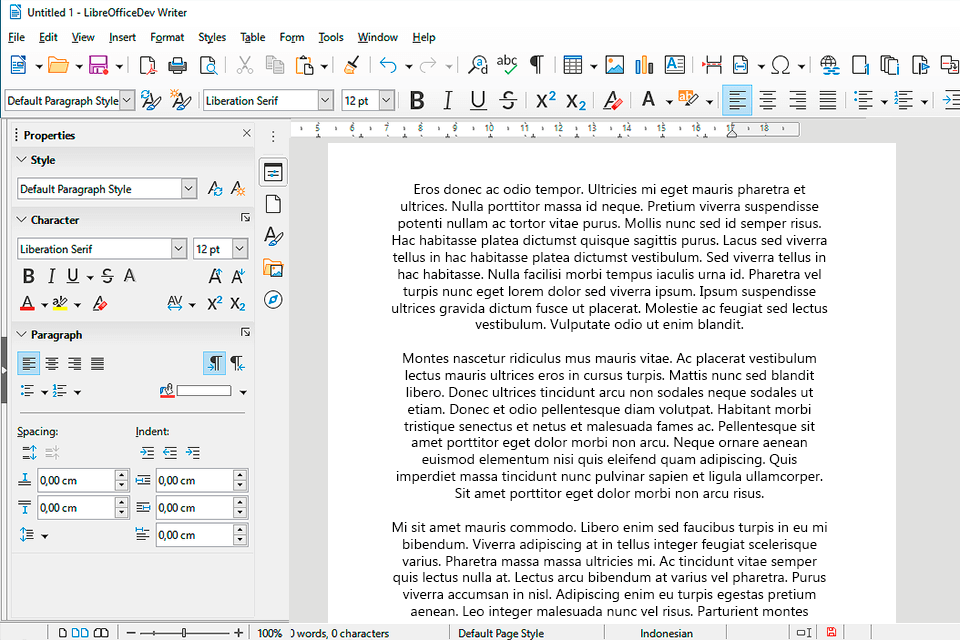
Many users consider LibreOffice to be the best free alternative to Microsoft Word, as it offers a great variety of add-ons and templates that greatly extend the functionality of this software. The latest LibreOffice edition offers even more features, fixes, import and export options.
ClickUp is a powerful all-in-one solution for all types of teams across industries. It offers hundreds of advanced and customizable features to accommodate any type of work, including a dynamic document editor: ClickUp Docs.
ClickUp Docs allow users to capture notes easily, create detailed wikis, store knowledge bases, draft blogs, and so much more. To check page details, simply open the sidebar to view formatting options, add cover images, protect your pages, and check page stats such as word count, characters, and reading time.
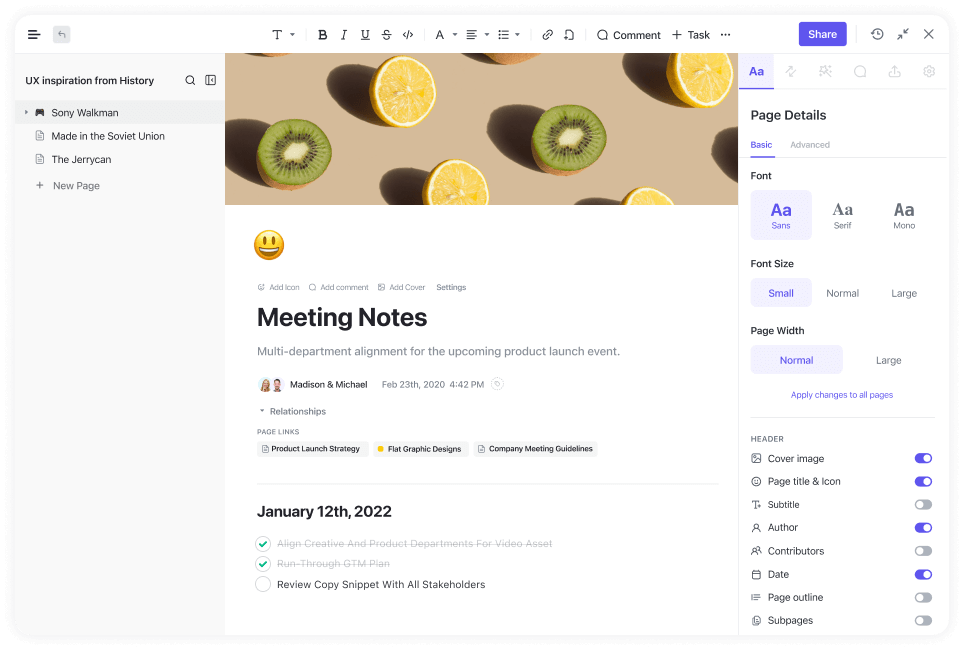
Main Features of ClickUp:
To add more clarity and flair to your pages, simply add nested pages, add tags to categorize your work, and use the rich text editing features to format your pages for any need. Since Docs live within the platform, team members can conveniently access them, securely share pages within a task, link relationships and backlinks to pages, edit simultaneously with their colleagues, and more, at any time, from anywhere. Best of all, there's no need to hit a 'save' button; ClickUp automatically saves your work in the Doc.
ClickUp makes it accessible for everyone to try out the platform; it offers a Free Forever Plan that gives members an unlimited number of seats, tasks, and document pages—all for free. And because ClickUp is a complete task management tool with a robust document editor, users can expect to see a significant improvement in both their documentation process and overall workflow.
This Microsoft Word substitute is fitted with features and layouts that make it similar to Microsoft Office. Besides, this software does not require much space on your hard drive (just 20MB). AbiWord allows creating tables, embed graphics, etc. Moreover, with its Mail Merge tool, you can fill out the fields of your electronic letter automatically.
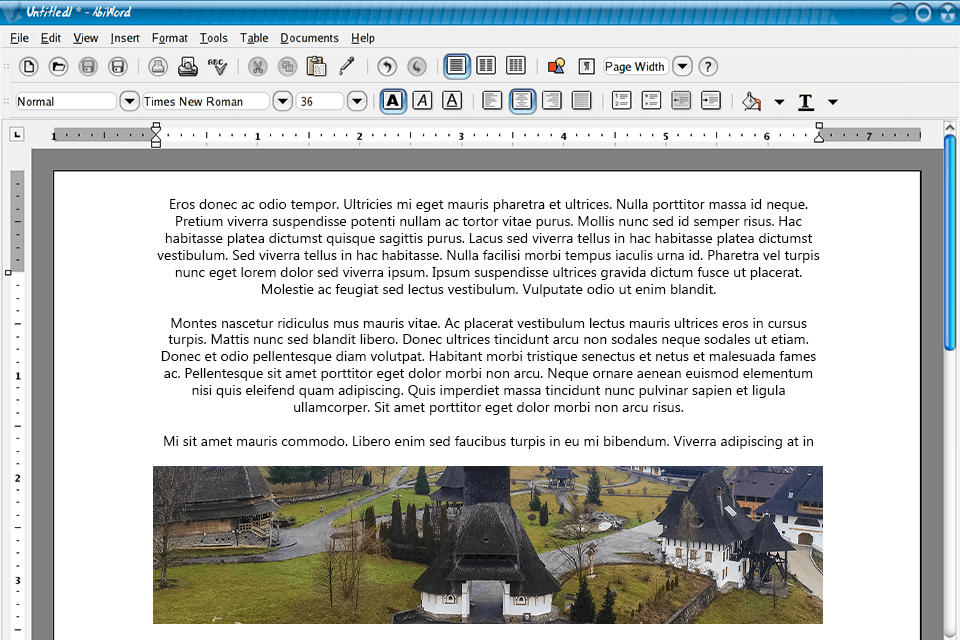
Fitted with numerous features and plugins, AbiWord is a highly functional software that is regarded by many users as the best free alternative to Microsoft Word. It has import filters for reading and saving the majority of file formats.
To cooperate with other people while working on the same file in real-time, you can use AbiCollab.net. This software can work on such platforms as Windows, Linux, FreeBSD, Solaris, etc.
iWork Pages has many document templates that allow you to create various types of documents, like reports, newsletters, books, resumes, etc. This software allows changing fonts, adding charts or performing other actions in one click. Besides, iWork Pages offers robust password protection and exports files in a great variety of formats.
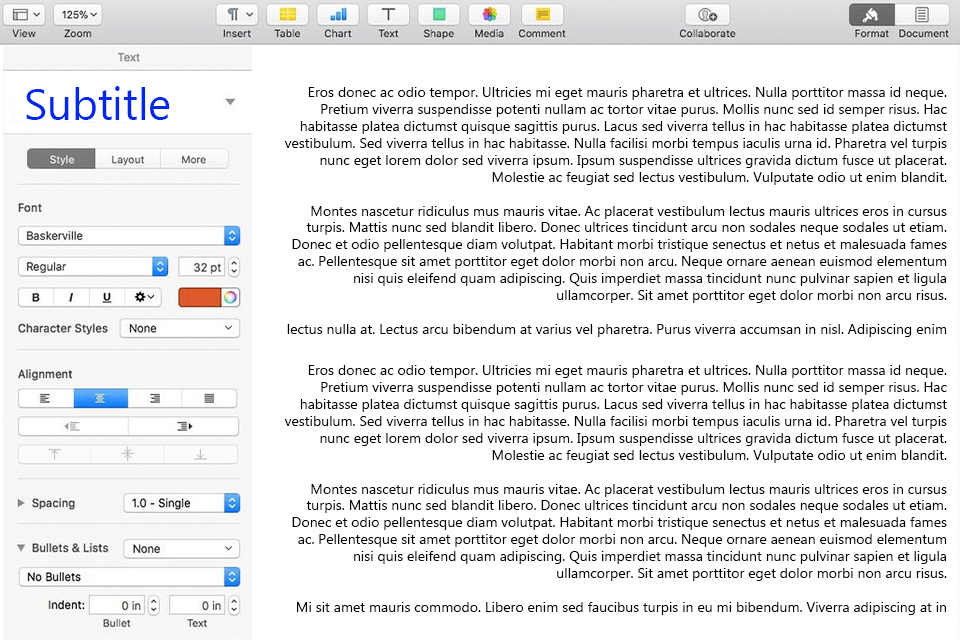
You can work in iWork Pages using various devices, including computers (via iCloud). This Microsoft Word substitute is designed for creating various school papers. iPad owners can use Apple Pencil for drawing or making notes. This software also supports collaboration in real-time, meaning that you can work on the same project with your classmates or colleagues without problems.
For mathematical and scientific documents, Pages integrates with MathType, a popular equation editor. Besides, it works seamlessly with Numbers and Keynote, allowing you to easily import charts and slides from these apps.
WPS Office Writer is probably the best free alternative to Microsoft Word for those who are used to a classic version of Microsoft. This software contains similar templates and menu tabs, which is why you will quickly master this tool. Besides, this software integrates with various platforms.
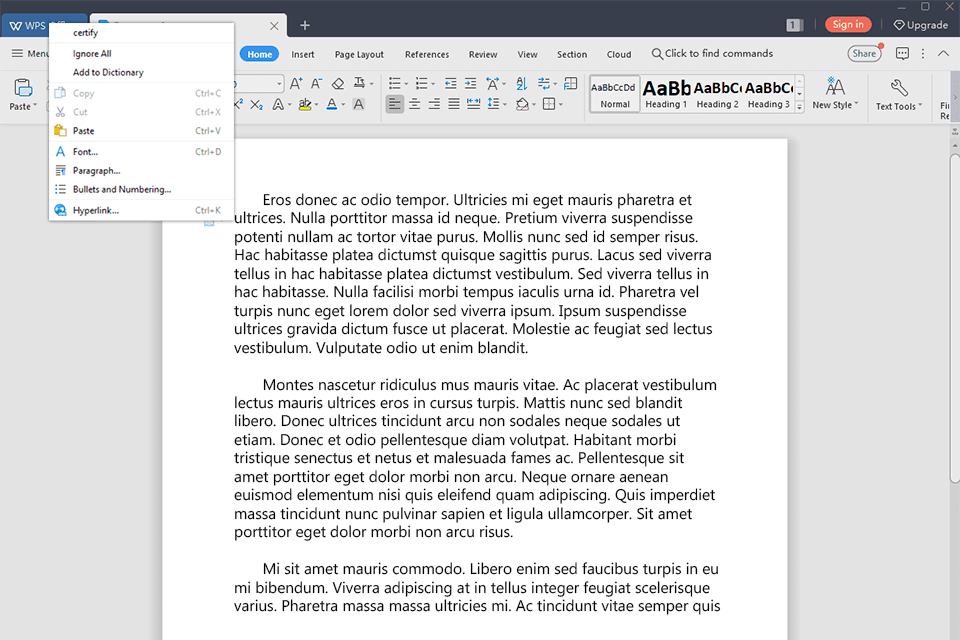
Although WPS Office Writer is similar to Microsoft Word, it has some special features, like dark and eye protection modes, password protection, the ability to open many documents in one tab, etc. Besides, this software can work with Word formats, PDF, and Google Docs, and can even serve as a simple Word to PDF converter offline. If you register in the system, you will be able to use your personal cloud storage space for storing documents. Thanks to encryption and password protection, you can secure your data.