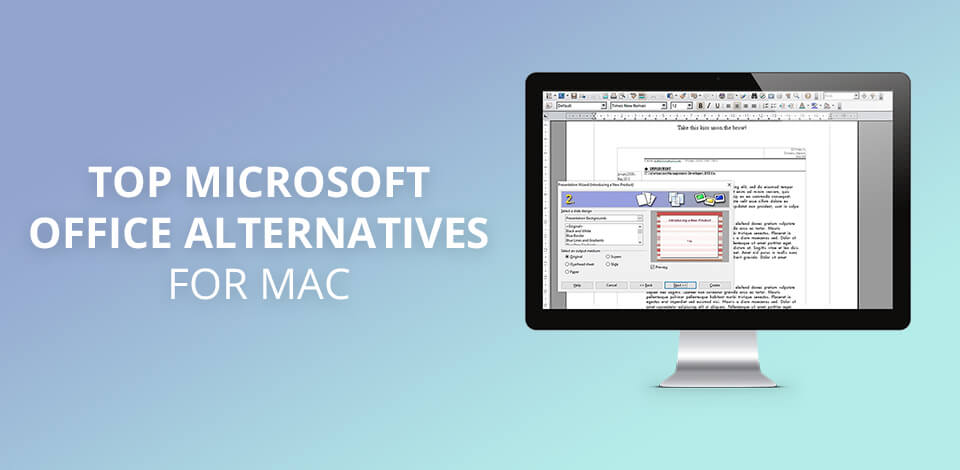
Are you looking for the best Microsoft Office alternative for Mac? If yes, then check this article, which describes 8 decent options. The selected software contain both familiar functions of Microsoft programs and such unique features as real-time collaboration, cloud storage, and split-merge PDF files.
On this list, you will find free and inexpensive programs that support many file formats, can work with documents, tables, and presentations, and have a built-in vector graphics editor, math formula editor, and a database manager.
Verdict: This can be called the best Microsoft Office alternative for Mac because of many handy features it offers – a text editor, spreadsheet and presentation programs, vector graphics and math formula editors, free PDF editor, and database manager. With a set of these programs, Mac users can create and edit files, regardless of the format. You can use templates from the library and plug-ins to expand the functionality of the program.
When importing MS Office documents, formatting is preserved even if you want to open a complex Excel spreadsheet. This program has also an online component, so you can sync files from Google Drive or OneDrive and edit them right in it.
Verdict: This Mac version of Office is free and available on every Mac. The interface and design are different from Microsoft Office, and it also has a program for creating documents, spreadsheets, and presentations. With Pages, Mac users can create documents using over 70 ready-made templates, adjust fonts, customize text styles, and graphics. Also, using Numbers, you can create tables with charts and illustrations, easily perform complex calculations, filter data, and organize it.
It allows you to import and export documents in Microsoft Office formats, although they will be saved in iWork format by default. Unless you're using Mac-specific fonts, there shouldn't be problems with sharing Office documents. Also, this program has collaboration tools.
Verdict: The interface and design of this Office program for Mac are similar to Microsoft Office. It has a text editor, spreadsheet, and presentation maker. This open-source program works with different file types (.doc, .rtf, .xml). You can open files in any document viewer, including Office, without converting them in advance.
Besides, standard typing functions, this free envelope printing software allows you to quickly change margins, font, size, etc. to get the text ready for printing. It also works with basic databases and drawings and lets you create custom plug-ins. Thus, you have many options for specific tasks here.
Verdict: "This Mac version of Office can be used for free both at home and in the office. It’s compatible with all Microsoft Word, Excel, and PowerPoint formats. You can not only view, but also save files with DOCX, XLSX, and PPTX extensions. Besides, the program also supports older file types such as PPT and XLS.
There are template catalogs and tools for fast formatting of text, tables, and images. Also, you get 350 powerful functions to work with spreadsheets. Thanks to an updated interface that resembles that of MS Office, it will be easier for you to work with modern or classic menus and toolbars. For those using a touchscreen PC, there is a touch mode with larger icons.
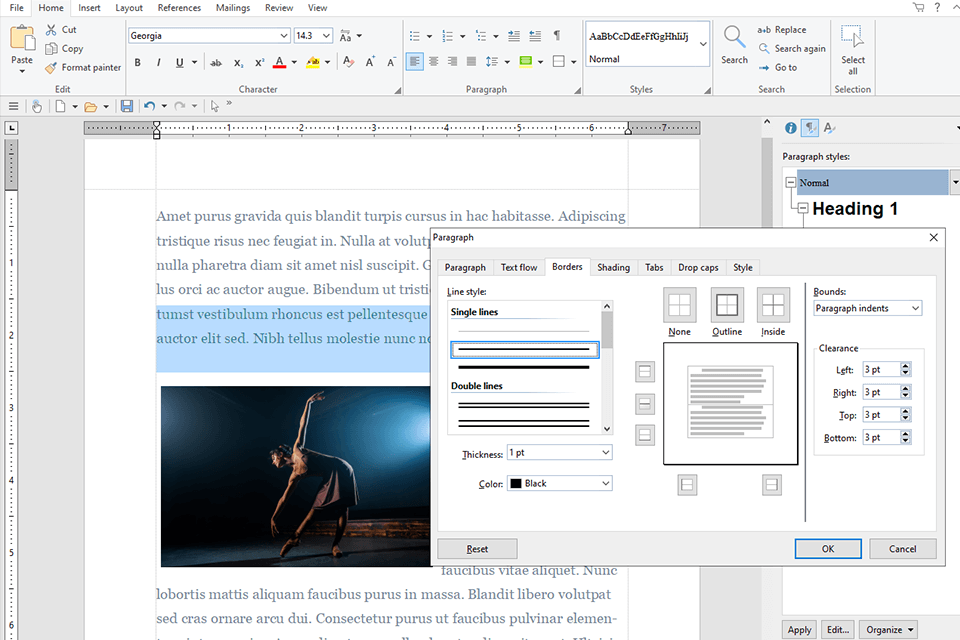
Verdict: You can use Writer, Presentation, and Spreadsheets free of charge. The program also provides access to a free PDF to Word converter, PDF editor, and split-merge PDF files feature. It supports batch export and offers 1GB of free cloud storage.
It also has basic collaboration options like tracking changes and adding comments. While working with tables, you can quickly process data and charts. The program also supports analysis and modeling modes. Besides, you can use templates, backgrounds, diagrams, and maps to create presentations.
Verdict: To use this Office program for Mac, you need a Gmail, Google Hangouts, or YouTube account. Just open the web application in your browser and start creating documents, spreadsheets, and presentations. Users can also install the Google Drive app to work offline.
Among the functions, there are many options that you know from MS Office. For example, you can use Google Translate to translate documents to another language. This free personal document management software also has ready-made templates for documents, worksheets, and presentations. However, what makes it different from other programs is real-time collaboration. You can see who is viewing your document and what changes have been made to it.
Verdict: This Office program for Mac has a sidebar editing panel and allows you to create professional-looking documents. After the editing stage is over, you can share the result with your team and give all members access to the “edit” and “comment” sections. Also, there is a full-featured spreadsheet. You can visualize data using charts and graphs, and automate repetitive calculations.
To create your presentation, you can use the built-in themes and templates, or personalize your slides with different fonts, styles, charts, animations, and infographics. There is also a website building tool, a file management option, an email client, and a program for online meetings.
Verdict: Using this program, you can edit files of various formats, including PPT, XLS, DOCX, and HWP. Since your account syncs across devices, you can create and edit documents wherever you are. All your data is protected by AWS (Amazon Web Services).
Moreover, the updated version comes with the feature convert and edit PDF files. Users can also convert audio files and images to doc formats. Also, thanks to AI technology, you have quick access to the frequently-used functions.