What is a good monitor size for work at home?
What is the best monitor for work at home at quarantine? What specs matter? What is the difference between 4K, 1440p, 1080p office monitors and which one should you get? Can I get a good monitor under 250 dollars?
Does response time and refresh rate really matter? Should you consider such characteristics as flicker-free, low blue light mode, G-Sync and FreeSync? Why are Thunderbolt monitors so popular? What parameters should you pay attention to if you buy a monitor for work?
Buying a monitor for business, mind that it’s you who are going to work with it so consider your personal needs and preferences. No matter what made you get a new display ‒ the breakdown of the old one or you just decided to get something newer and more stylish, you should handle this issue responsibly.
Some people consider that the size is the most important feature and want something larger than a 21-inch monitor, while others concentrate on the functions supported. Therefore, for you not to get confused on the market of office monitors, we have prepared short descriptions of the best computer monitors for work.

Screen size: 32-inch | Aspect ratio:16 : 9| Resolution: 3840 x 2160 | Brightness: 350: 1 cd/m2 | Refresh rate: 60 Hz | Response time: 5 ms | Viewing angle: 178 /178 | Contrast ratio: 1300 :1 | Color support: 108sRGB
⊕ Fantastic color coverage
⊕ Silent work
⊕ Great customization
⊕ Manual power switch
⊖ Inputs are not enough
Philips P-Line 32-inch Class (31.5-inch viewable) is a frameless LED monitor with 4K UHD 3840x2160 HDMI 2.0 x 2, DisplayPort 1.2 (1 in, 1 out), USB-C 3, 1 Gen 2 (DP Alt Mode), and audio-in/out connectivity.
It also has built-in speakers, Windows Hello pop-up webcam (fold & hide monitor privacy screen for protection), built-in USB-C docking with USB 3.1 Ports, RJ45 Gigabit Ethernet, and USB-C PD 2.0 to quickly charge your laptop.
Thanks to the PowerSensor, up to 80% of energy costs are saved. The LightSensor improves brightness using minimal power. Moreover, the screen is made of 85% post-consumer recycled plastics.
In the USA, Philips’s office monitors come with 4-year advance replacement, minimizing downtime. The display features VESA mounting that enables flexible height adjustments.

Screen size: 24 -inch | Aspect ratio: 16 :9 | Resolution: 1920 x 1080 | Brightness: 250: 1 cd/m2 | Refresh rate: 75Hz | Response time: 1ms | Viewing angle: 178 / 178 | Contrast ratio: 1000: 1 | Color support: 72 sRGB
⊕ Thin bezels, full focus
⊕ True colors
⊕ Full connectivity
⊕ Tailored to your use
⊖ High price
Thanks to thin bezels, the user gets maximum concentration, focusing solely on the picture. That is why it is a great display for the dual-monitor setup.
Samsung SR650 is one of the best computer monitors for work since you can see more at once without any distractions and get through larger selections of your to-do lists. It is a convenient variant for teamwork.
In addition, the display shows decently vivid colors and clarity. The colors are not washed out, and you may effectively work for hours on end.
You will easily plug in all your gadgets, like laptops, desktops and tablets, and connect your USB hub to the USB 3.0. port for convenient access to small electronics.
The design is highly universal. The screen has height-adjustable monitor swivels, tilts, and pivots to arrange the most comfortable working conditions.
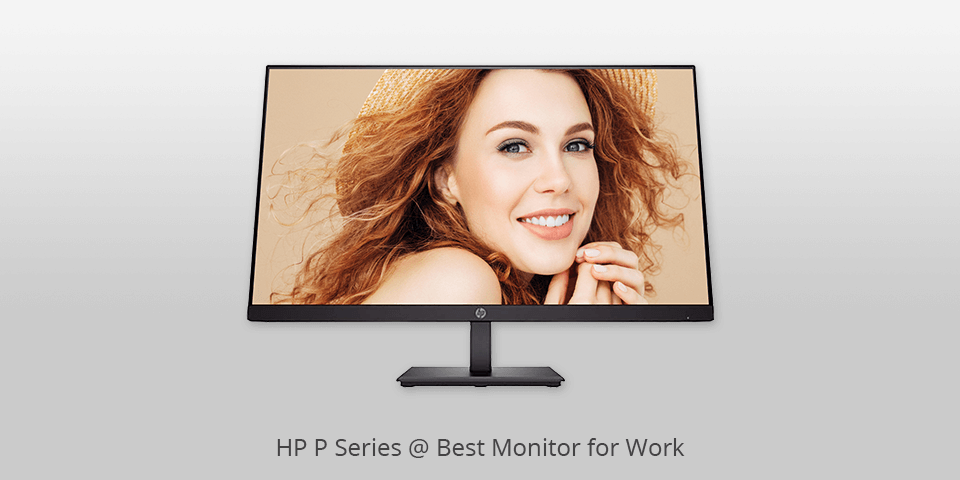
Screen size: 27-inch | Aspect ratio: 16: 9 | Resolution: 1920 x 1080 | Brightness: 250: 1 cd/m2 | Refresh rate: 75 Hz | Response time: 5ms | Viewing angle: 178 / 178 | Contrast ratio: 1000: 1 | Color support: 100sRGB
⊕ Business-class features
⊕ Full HD resolution visuals from any angle
⊕ Fast connection of your devices
⊖ Not found
HP P274 27" (5QG36A8) is one of the best business monitors offering wide connectivity. The design is stylish and modern.
This HP screen monitor features 178-degree viewing angles and crisp 1920x1080 Full HD resolution, so you will get a qualitative picture from any angle. Thanks to the adjustable tilt, height, and swivel settings, you will install the display in the most suitable position for your working requirements.
The screen has an anti-glare covering and in-plane switching. For your convenience, there are on-screen controls and various language options available.

Screen size: 24 -inch | Aspect ratio: 16: 9| Resolution: 2560 X 1440 | Brightness: 250 : 1 cd/m2 | Refresh rate: 60 Hz | Response time: 4ms | Viewing angle: 178 /178 | Contrast ratio: 1000 : 1| Color support: 100 sRGB
⊕ Multitasking
⊕ Free Up USB ports
⊕ Extend your mobile device
⊕ WQHD resolution
⊖ Weak speakers
Office monitors from Samsung SH850 series are known as universal models suitable for almost any environment. Thanks to the impressive pixel density (which is 1.7 higher than that of the Full HD screen), this high-end PLS panel guarantees crystal-clear images from almost any angle.
The display is equipped with USB-C connectivity and Display Port Daisy Chain support, so you may easily connect several monitors and other gadgets.
Moreover, MagicUpscale and AMD FreeSync technologies create the most comfortable conditions for your eyes, providing the best picture quality.
WOHD resolution guarantees a very detailed, pin-sharp image and creates a wide workplace, which is ideal for business purposes.

Screen size: 27 -inch | Aspect ratio: 16 : 9 | Resolution: 1920 x 1080 | Brightness: 250: 1 cd/m2 | Refresh rate: 75 Hz | Response time: 1 ms | Viewing angle: 178 /178 | Contrast ratio: 1000 : 1 | Color support: 99 sRGB
⊕ Appealing price
⊕ Good color and gray-scale performance
⊕ Low input lag
⊖ Tilt-only stand
⊖ No DisplayPort input
It is a 27-inch work monitor featuring 1080p resolution and 75 Hz. If you wish to take it somewhere or will be moving all the time, it is necessary to know that it weighs 16.4 lbs. The body of the display is black.
It features 1ms of response time. Speaking of the design, it has thin bezels and an ergonomic stand. Moreover, this display is VESA-compatible.

Screen size: 27-inch | Aspect ratio: 16 :9 | Resolution: 3840 x 2160 | Brightness: 250: 1 cd/m2 | Refresh rate: 60 Hz | Response time: 5ms | Viewing angle: 178/ 178 | Contrast ratio: 3000: 1 | Color support: 128 sRGB
⊕ Vivid details and accurate colors
⊕ VESA certified DisplayHDR™
⊕ AMD FreeSync technology
⊕ Budget price
⊖ Slight ghosting in darker scenes on fast-motion video
⊖ Panel uniformity is not the best one
Dell S2721QS is an ideal monitor for home offices, offering stunning Ultra HD 4K resolution and VESA certified DisplayHDR™ 400 with up to 1000 nits of peak brightness.
It also features AMD FreeSync technology for smooth gaming and adjustable stands for custom placement. With its slim profile and minimalist design, the Dell S2721QS will bring a modern touch to any workspace.

Screen size: 34 -inch | Aspect ratio: 21 :9 | Resolution: 2560x1080 | Brightness: 300 : 1 cd/m2 | Refresh rate: 75Hz | Response time: 5 ms | Viewing angle: 178/ 178 | Contrast ratio: 1000: |1 Color support: 99 sRGB
⊕ Great picture quality
⊕ User-friendly menu, built-in speakers
⊖ PIP mode really is not PIP
⊖ Switching between inputs takes time
With this 34-inches Full HD IPS LED monitor you will get sRGB over 99percent, 16.7 million colors, and 5ms GTG response time. You may adjust the height and tilt of the stand.
The IPS monitor panel covers 99% of the sRGB color space. As a result, the colors are bright and live, and you get a great image quality.
With this work monitor, you will be able to edit your photos professionally. If you are a gamer, you will appreciate AMD FreeSync, which provides you with the action without stutter or tearing.
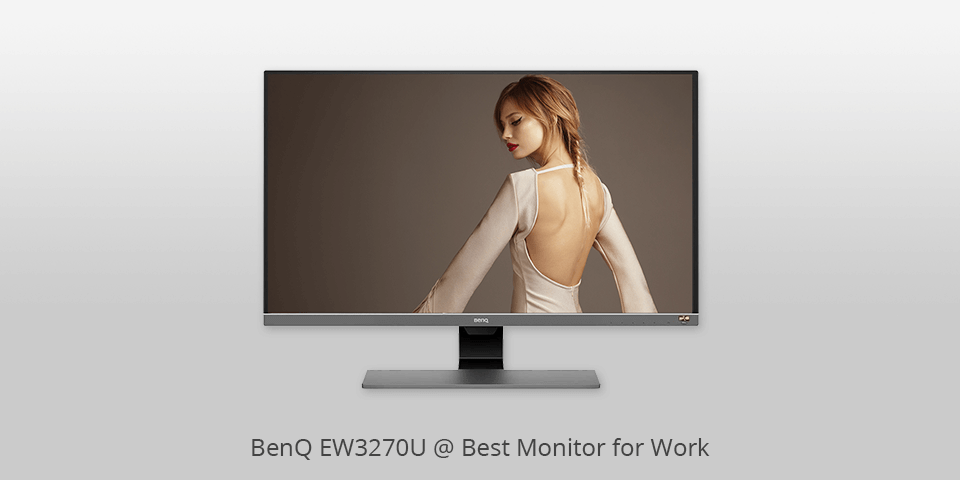
Screen size: 32 -inch | Aspect ratio: 21 :9 | Resolution: 3440 x 2160 | Brightness: 300: 1 cd/m2 | Refresh rate: 60 Hz | Response time: 4 ms | Viewing angle: 178/ 178 | Contrast ratio: 3000: 1| Color support: 95sRGB
⊕ Wonderful color accuracy
⊕ AMD FreeSync
⊕ Affordable
⊕ Multi-purpose
⊖ Weak integrated speakers
Choosing the best work monitor, have a look at BenQ EW3270U. In terms of value for money, it is perfect, considering all the available features.
The picture will be great thanks to HDR, which increases the dynamic range between black and white to provide you with wonderful clarity and clear details.
Besides, you will have an opportunity to adjust brightness and color temperature, according to the lighting conditions in your room and the content you are going to watch. Also, there is a special Low Blue light and flicker-free technology to reduce eye discomfort.
| Image | Name | Features | |
|---|---|---|---|
 |
Philips Brilliance
Our choice |
CHECK PRICE → | |
 |
Samsung SR650
For work |
CHECK PRICE → | |
 |
HP P Series
Stylish |
CHECK PRICE → |

An image on the screen consists of millions of tiniest dots that are called pixels. Each pixel contains three sub-pixels for three primary colors. The picture will be better, brighter, and more realistic if it is composed of more pixels. The more pixels a monitor has, the better picture you will see. It means that 40-inch monitors are incredible.
Your graphics card is very important. It is the thing that is responsible for processing and changing pixels right in time. 4K monitors are designed to provide you with the best picture, but if the system is not ready to process 8.3 million pixels per frame, unfortunately, you will lose the advantage of that extra resolution. So, an appropriate graphics card is of tremendous importance, especially for a gaming monitor for PS4.
Another factor that may influence the image quality even on the highest-resolution monitor is the font-scaling capabilities of the OS. The best pixel density for Windows is 90-110 pixels per inch (PPI); the text is of a comfortable size that is easy to work with. If a pixel density is bigger, than indicated, the text will be smaller, even may be too small to read. In the review of 27-inch 5K work monitors, we had to use DPI (dots per inch) scaling.
Using the best monitor for work, you can become more productive, but first, you need to know, how to connect a display to your laptop. As you might know, there are different types of ports: DisplayPort, Mini DisplayPort, HDMI, DVI, VGA, and USB-C. Nowadays, the majority of options, including the best monitors under 300 bucks, have an HDMI port on the back.
Use a regular HDMI cable to connect your monitor to a laptop. If the HDMI cable doesn’t come with the display, you need to buy one.
If your laptop doesn’t have an HDMI port, it probably has a VGA port or mini DisplayPlugs. Then you have to use a special adapter. In the picture below you can see how to connect using the adapter.
If your laptop is of the newest generation, it might have USB-C Thunderbolt 3 out. In such a case, connect it to the connector you see in the picture below. Or you may buy a small hub that converts it into an HDMI port. That may be more convenient.

Among the traditional option, new monitors have some interesting features that might be useful for office work. For instance, have you ever heard of a curved monitor for office work? With this type of monitor, you can see the whole picture at the same distance from your eyes. So, if you work with the visual content a lot, this feature might interest you.
If your health is important for you, consider curved monitors as well. Studies show, that people who were using curved monitors, had fewer symptoms of eye pain, than those who were using regular monitors. Besides, some monitors may reduce blue light emission, which is good for your eyes, and helps avoid problems with sleep.
1080p is currently the standard resolution for television, online streaming, videogames, office monitors, and many more. And it is for a reason. With 1080p you can take advantage of what HD has to offer you. 1080p is significantly better than 720p, which is the lowest of the HD-capable resolutions. Of course, it is way better than 360p, but can not compete with 5K monitors. With 1080p your eyes won’t suffer from unnecessary tension, and you will see the smallest detail.
If the quality of the screen is high, the 27-inch monitor will be enough. Choosing the best monitor size for office work, remember, that the more resolution it offers, the better quality will be the picture. 2560p is great, but even 1080p is quite enough. A poor-quality screen will give you a poor picture.
Selecting between 24 or 27 inch monitor for office work, consider the desktop space you have, your budget, and requirements. For fewer resolution needs, a 24-inch monitor will be quite good, especially if you do not have much space on your desk. But if you are looking for high-end resolution and want to have a better view of your screen, choose 27 inches.
The level of brightness of the monitor depends on the light at your workplace and your personal preferences. For instance, if your desk is next to a window, you might increase the brightness. However, brighter lights may be uncomfortable for your eyes. High-end monitors will offer you the brightness ranging from 300-350cd/m2. But we can say that 250 cd/m2 is good enough.

 Rating
Rating