Top-rated monitors with Thunderbolt 3 ports.
Start working faster from home having bought a Thunderbolt monitor for your Mac. So if you want to buy an efficient thunderbolt 3 monitor for about $350-$1,400, the following monitors will be a good choice for you.
We’ll start by going over the vital features you should watch out for when looking at all the different options, and then we’ll include an overview of the top Thunderbolt-equipped monitors available today.

Screen size: 32-inch | Aspect ratio: 16:9| Resolution: 3840 x 2160 | Brightness: 360cd/m²(Min.), 450cd/m² (Typ.) | Refresh rate: 60Hz | Response time: 5ms | Viewing angle: 178°(R/L), 178°(U/D) | Contrast ratio: 910:1 (Min.), 1300:1 (Typ.) | Color support: sRGB
⊕ High picture accuracy even at an angle
⊕ FreeSync feature
⊕ Impressive display size
⊕ Small input lag
⊖ Subpar quality in darker conditions
⊖PWM backlight flicking
The 32UL950-W is a fantastic Thunderbolt 3 display that offers a 32"" IPS screen and stunning 4K resolution. It provides broad viewing angles but suffers from mediocre performance in dark conditions since it has a subpar contrast ratio and disappointing black uniformity.
The monitor comes with HDR support and broad color gamut coverage, but its dimming function isn't implemented properly and the stand can’t swivel.
If you’re into video games, you’re going to love the small input lag and FreeSync availability.
Non-gamers will also be impressed with the features packed into this monitor with Thunderbolt connectivity as it provides great viewing angles, above-average maximum SDR brightness, and quality reflection reduction.
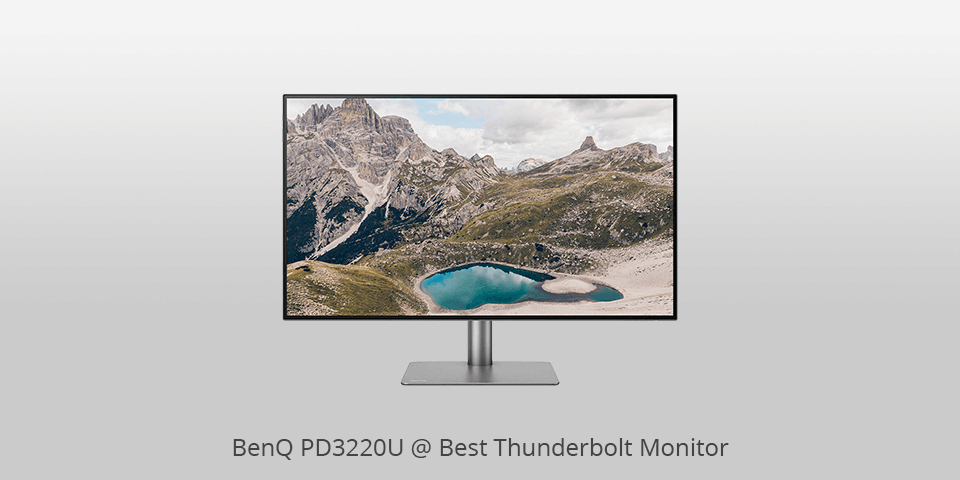
Screen size: 27-inch | Aspect ratio: 16:9| Resolution: 3840 x 2160 | Brightness: 350 cd/m2 | Refresh rate: 60Hz | Response time: 4ms | Viewing angle: 178° (H) / 178° (V)| Contrast ratio:DCR 20,000,000:1 (1,000:1)| Color support: sRGB
⊕ Refined, minimalistic design
⊕Flexible stand
⊕Terrific IPS panel
⊕Impressive amount of features
⊖Bulky cabinet
⊖Color accuracy could be better
You can go for a cheaper Thunderbolt 3 monitor but you won’t get the same functionality and picture quality that can be found in the PD3220U.
The panel it’s built on is very impressive, while Thunderbolt inputs and daisy-chaining support do wonders to increase usability. The overall build quality of the monitor is also nothing short of amazing.
The only drawback that needs to be mentioned is the color space coverage, which is good, but not as great as you can find in some other monitors. Adobe RGB coverage could have definitely been better.

Screen size: 34-inch | Aspect ratio: 21:9| Resolution: 3440 x 1440| Brightness:Typ: 300cd/m2 Min: 250cd/m2| Refresh rate: 100Hz | Response time: 4ms | Viewing angle:178° (H) / 178° (V)| Contrast ratio: 3000:1 | Color support: sRGB
⊕ Satisfyingly small input lag
⊕Terrific resolution and display size
⊖ Picture quality drops when viewed at an angle
⊖ Doesn’t have HDR support
The C34J791 is a 34-inch Thunderbolt monitor that offers decent image quality. Being built on a VA panel, the device provides an impressive contrast ratio and deep blacks.
It’s perfectly suited for moderately-lit environments since the produced brightness isn’t high enough to compensate for the glare in overly bright rooms.
On the other side, the mediocre viewing angles, make the monitor poorly suited for being viewed side by side with someone.
This monitor is suitable for all kinds of tasks, and the extra-wide display and huge resolution make it the perfect multitasking tool.

Screen size: 27-inch | Aspect ratio: 16:9| Resolution: 5120 x 2880 | Brightness: 500 cd/m2 | Refresh rate: 60Hz | Response time: 14ms | Viewing angle: 178 / 178| Contrast ratio:1100:1 | Color support: sRGB
⊕ Terrific pixel density
⊕High max brightness
⊕Full integration with macOS
⊕Satisfying color accuracy level
⊖ Somewhat expensive
⊖Design doesn’t exactly match modern Macs
⊖Limited number of available inputs
This is one of the best monitors for Mac computers. The available Thunderbolt input allows you to connect a broad selection of compatible devices to receive and send video, sound, and data signals.
This 27” monitor also offers two 5W built-in speakers, a mic, and a webcam, allowing you to set up a basic video call.
The provided 178o viewing angle lets users enjoy crisp and clear colors regardless of where you stand.
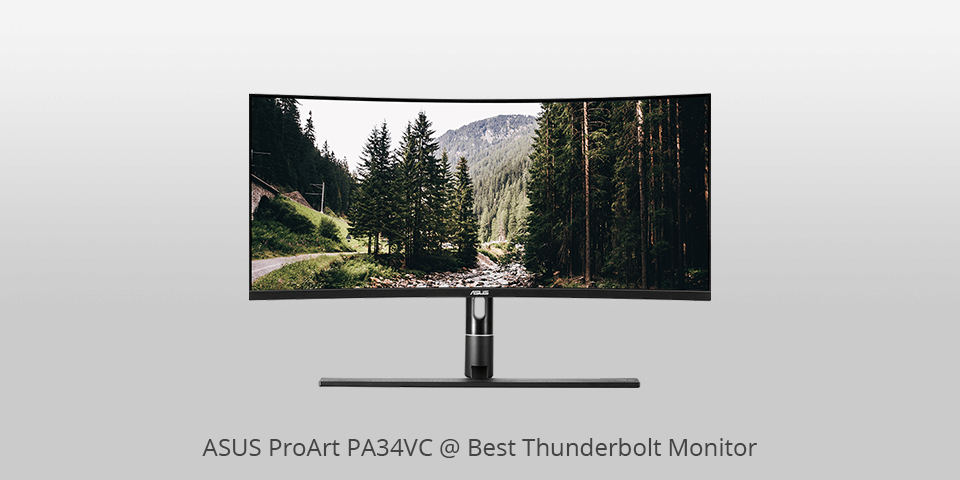
Screen size: 34-inch | Aspect ratio: 21:9| Resolution: 3440 x 1440 | Brightness:300cd/m2 | Refresh rate: 100Hz | Response time: 5ms | Viewing angle: 178° (H) / 178° (V) | Contrast ratio: 1,000:1 | Color support: sRGB
⊕ Ultra-wide display
⊕High-quality presets
⊕Plenty of ports
⊕USB 3.0 Type-C support
⊖Doesn’t offer 100% Adobe RGB coverage
⊖Price tag
The PA34VC is probably the best Thunderbolt 3 monitor for users looking for an ultra-wide screen suitable for image and video editing as well as playing video games.
The inclusion of both ProArt functionality and gaming-grade features allows the monitor to provide impeccable performance and the current design is a vast improvement over the ROG look present in some previous ASUS products.
The PA34VC looks clean and will be a perfect fit for any interior or PC setup.

Screen size: 34-inch | Aspect ratio: 16:9| Resolution: 5120×2160 | Brightness: 450 cd/m2 | Refresh rate: 60Hz | Response time: 5ms | Viewing angle:178 /178 | Contrast ratio: 1200:1| Color support: sRGB
⊕ Stylish, minimalistic design
⊕Comfortable port placement
⊕Big screen and high resolution
⊖Significantly pricier than the competitors
⊖Below-average image quality in dark rooms
⊖Poor ergonomics
The 34WK95U-W is a great monitor with Thunderbolt 3 connectivity that’s capable of providing terrific image quality. It offers high peak brightness in SDR and HDR support.
The small input lag is a good feature for gamers, but the monitor isn’t flicker-free and the lack of variable refresh rate systems stops it from becoming the ultimate product for gaming.
However, the aspect that makes it stand out the most is the huge resolution and screen size, which is a great thing regardless of what you’re going to use the monitor for.
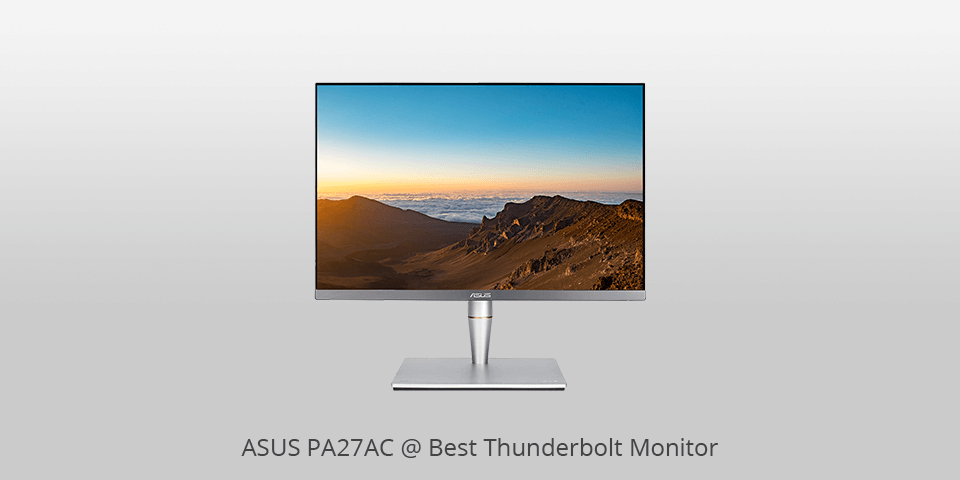
Screen size: 27-inch | Aspect ratio: 16:9| Resolution: 2560 x 1440 | Brightness: 400cd/m2 | Refresh rate: 60Hz | Response time: 5ms | Viewing angle:178° (H) / 178° (V)| Contrast ratio: ASCR 100,000,000:1 | Color support: sRGB
⊕ Perfect color uniformity
⊕Above-average static contrast values
⊕Comes with a calibration utility
⊕Inaccurate white point on most presets
⊖Bad input lag
The manufacturer’s factory calibration and high panel quality allow users to enjoy accurate colors that are perfect for color-dependent operations. The ProArt design also deserves praise for combining a minimalistic approach with pure class in a top-notch product.
For all those strengths, the monitor also has its fair share of flaws. For starters, it doesn’t support HDR, while the Thunderbolt 3 input doesn’t offer enough power for the latest laptops.
If you can look past those two drawbacks, then the PA27AC is probably the best Thunderbolt monitor for you.
| Image | Name | Features | |
|---|---|---|---|
 |
LG 32UL950-W
OUR CHOICE |
CHECK PRICE → | |
 |
BenQ PD3220U
BUDGET |
CHECK PRICE → | |
 |
Samsung CJ791
FOR GAMING |
CHECK PRICE → |

Most popular brands started to rely on Thunderbolt 3 because of the superior data transfer speed, which is necessary for sharing big files. It’s also paired with the popular USB-C input, which makes it even more useful. A single port can be used for connecting to Thunderbolt devices, all monitors, and thousands of USB devices.
Regular Thunderbolt cables are infused with copper and can be up to 3 meters in length. Thunderbolt technology as a whole supports a max cable length of 100 meters but demands optical cables.

Thunderbolt 3 is compatible with fast HDDs, all sorts of Thunderbolt 3 monitors (even with 4K and 5K resolutions), and other peripherals that you can connect to a PC or laptop. See recommended dual monitor setups.
If a Thunderbolt cable is damaged, it’s typically because it already arrived in such a state as these cables don’t tend to break over time. However, all Thunderbolt cables pass the necessary certification, so the chances of receiving a faulty cable are extremely low.
If your computer comes with one or more Thunderbolt inputs, it’s possible to connect multiple monitors to those ports. If you have Thunderbolt monitors, then you can connect them and then only connect one display to the computer.
Just like USB-C monitors, Lightning, DisplayPort, and SATA, Thunderbolt is serial as parallel busses are outdated and aren’t used in the latest connectivity ports.
Thunderbolt inputs can be used to connect virtually any modern device including monitors, TV screens, external hard drives, flash drives, etc. If you get an appropriate adapter, you can also connect to devices that have DisplayPort, mini DP, DVI, HDMI, and VGA inputs.
The biggest upside of Thunderbolt inputs is the data transfer speed as a PC supplied with such a port can run 2 4K displays at 60Hz. It’s also capable of quickly copying huge files to external HDDs or connecting external graphics cards to boost the gaming readiness of a weaker computer.

 Rating
Rating