Top-rated monitors under $250 at a variety of sizes.
If you need a computer monitor for everyday tasks or gaming, you don't have to waste much money. You can buy an affordable monitor under $250, which would be fast and has an impressive 4K display detail quality.
For $250 you may expect monitors that are less than 30 inches and have about 1080p (1920 x 1080) resolution, not higher. Usually, the majority of monitors under $250 use the older TN panels, not the IPS display which means suffering from narrower viewing angles and less accurate color.
To help you with the choice, we've done the research and listed 9 monitors that are budget-friendly but still have all the necessary features to compete with the more expensive models.

Screen size: 23.8-inch | Aspect ratio: 16:9 | Resolution: 1920 x 1080 | Brightness:250 cd/m2 | Refresh rate: 60 Hz | Response time: 5 ms | Viewing angle: 178/178 | Contrast ratio: 1000:1 | Color support: 100% sRGB
The monitor makes a good impression in design and tactile terms, having a solid body and a stand. It has a 24-inch full HD screen and IPS matrix of high quality.
The resolution is 1920x1080. The monitor integrates the switching technology, making the color transmission entirely accurate and the image stunning from any viewing angle.
The technologies used to produce the display enable the visibility of the text from any viewing angle. Its outlook is bezel-less and can be set to a multimonitor mode.

Screen size: 27-inch | Aspect ratio: 16:9 | Resolution: 2560×1440 | Brightness: 400 cd/m2 | Refresh rate: 240 Hz | Response time: 1 ms | Viewing angle: 178 | Contrast ratio: 1000:1 | Color support: 99% sRGB
Dell S2522HG is a gaming monitor that has multiple advantages. High refresh rate, lowest input lag, and fast pixel response time are what you get by spending less than $250.
The monitor features a 27″ IPS panel with a speedy 1ms GtG response time, which ensures the absence of motion blur and trailing when showing fast-moving objects.
The support of AMD FreeSync is another strength of this display. This eliminates tearing and shuttering that often occur within the 48-240Hz/FPS variable refresh rate range of the device.
What is more, this budget monitor is validated by NVIDIA as G-SYNC compatible, meaning that it can work with NVIDIA cards (GTX 10-series or newer) without any problems enabling you to use FreeSync.
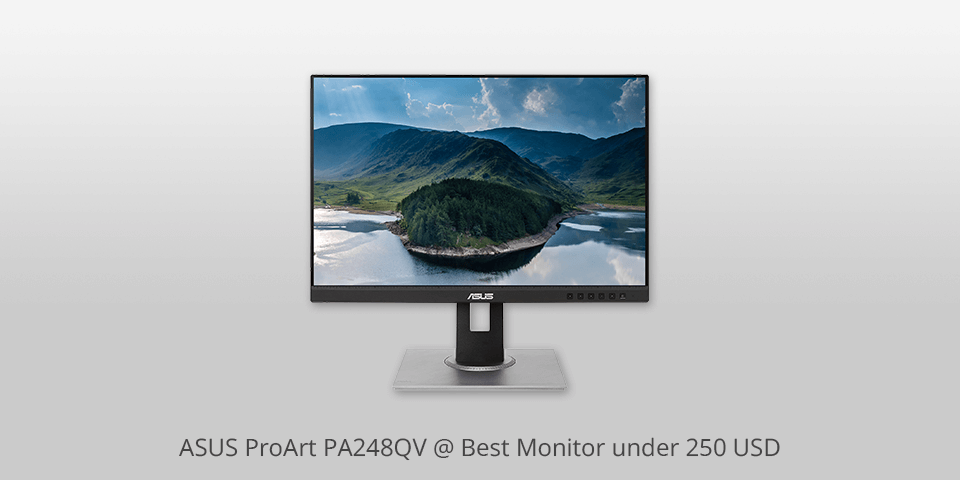
Screen size: 24.1-inch | Aspect ratio: 16:10 | Resolution: 1920 x 1200 | Brightness: 300 cd/m2 | Refresh rate: 75 Hz | Response time: 5 ms | Viewing angle: 178 | Contrast ratio: 1000:1 | Color support: 100% sRGB and 100% Rec. 709 color gamut
The Asus ProArt PA248QV comes with a borderless IPS display with a matte anti-reflective coating that makes watching your favorite movies even more enjoyable and comfortable. As the smallest in the ProArt Professional line, it costs less than $250. Its panels on the sides and top are frameless, and the bottom panel provides quick and convenient access to the menu.
The rear panel is equipped with several connection ports, compatible with almost any of your devices. On the bottom, you’ll find a display port, an HDMI port, a D-sub port, 3.5mm audio in and out ports, and two USB 3.0 ports. On the side, there are two more USB 3.0 ports.
In addition to high resolution, pro-level monitors must clearly and accurately reproduce the colors of the picture. Manufacturers claim that the ProArt 248QV displays 100% of the sRGB color space and 100% of the Rec. 709. This delivers incredible color fidelity, making watching videos even more immersive and image editing more professional.

Screen size: 27-inch | Aspect ratio: 16:9 | Resolution: 2560 x 1440 | Brightness: 300 cd/m2 | Refresh rate: 165 Hz | Response time: 1 ms | Viewing angle: 178 | Contrast ratio: 3000:1 | Color support: 99% sRGB and 86% NTSC color gamut
Because of an ideal balance between performance and image quality achieved through a 165Hz refresh rate and exceptional clarity of the QHD resolution, AOC CQ27G3S is probably the best monitor under 250 bucks.
Its VA panel has an exceptional contrast ratio, thanks to which it displays deeper blacks and brighter whites. This makes this model the greatest monitor for photo editing available on the market today.
Its 27-inch 1440p monitor has a pixel density of about 108 ppi, which ensures highly detailed images and much screen space even without the need for scaling.
As for connectivity, the monitor is fitted with two HDMI 2.0 ports, a single DisplayPort 1.2 input, and a headphone jack.

Screen size: 27-inch | Aspect ratio: 16:9 | Resolution: 1920 x 1080 | Brightness: 250 cd/m2 | Refresh rate: 75 Hz | Response time: 8 ms | Viewing angle: 178/178 | Contrast ratio: 3,000: 1 | Color support: 99 % sRGB
Buying Sceptre C275W-1920RN, you get a thin 27-inch monitor. Its design is candy for an eye, which will give you a feeling of owning a premium product.
Its panel has an IPS matrix and it is curved. Also, it boasts a 75 Hz refresh rate. The curved design comes at a 1800R and imitates the human field of vision, making it easy to view the whole screen.
The design's highlights are usability, comfort, and protection. The resolution is 1080P, enabling users to view all the needed color patterns and details of pics.

Screen size: 32-inch | Aspect ratio: 16:9 | Resolution: 1920 x 1080 | Brightness: 250 cd/m2 | Refresh rate: 75 Hz | Response time: 5 ms | Viewing angle: 178/178 | Contrast ratio: 3000:1 | Color support: 128% sRGB
The appearance of Philips 328E9FJAB is stylish and modern. It has a 31.5-inch curved display and VA matrix.
HDMI, DisplayPort 1.2, and VGA are available for connecting a signal source. You cannot expect a 4k quality form a 1080p screen, but it also has its perks, such as flexibility when looking at this monitor from a distance.
The multi-domain VA technology supports an extended color palette and gives a broader range of colors for natural and vibrant pictures.
Philips 328E9FJAB is the best monitor under 250 when it comes to choosing a primary monitor for a wide array of tasks.

Screen size: 29-inch | Aspect ratio: 21:9 | Resolution: 2560 x 1080 | Brightness: 250 cd/m2 | Refresh rate: 100 Hz | Response time: 5 ms | Viewing angle: 178 | Contrast ratio: 1000:1 | Color support: sRGB 99%
LG 29WQ600 ultrawide monitor delivers extra horizontal space, which ensures a broader field of view for immersive gaming, and more working areas for performing some office tasks.
Note that content that is not designed for the ultra-wide screen (like 21:9) will be zoomed or stretched to adjust to the monitor size. Alternatively, you can view it with black borders at the edges.
Support of HDR (High Dynamic Range) is another advantage of this home office business monitor. However, the display lacks localized dimming, an extensive range of colors, and great maximum brightness.
Although it is only fitted with a tilt-adjustable tilt, you can easily remove it and attach the device to another stand to your liking using the 100x100mm VESA pattern.

Screen size: 31.5-inch | Aspect ratio: 16:9 | Resolution: 2560 x 1440 | Brightness: 300 cd/m2 | Refresh rate: Hz | Response time: 4 ms | Viewing angle: 178/178 | Contrast ratio: 1,200:1 | Color support: 99% sRGB
The monitor has an IPS matrix and a diagonal of 32 inches. Its color depth is 10-bit, which helps render colors precisely and sharp.
It has an impressive resolution, 2560x1440 pixels, which shows the smallest details of each picture.
The performance of Acer EB321HQU is incredible, with the input delay below 10 ms. The monitor's response time is excellent as well since it displays the fast-moving objects without smearing.
Acer EB321HQU is a well-balanced IPS monitor for any type of task. Stylish and highly functional, it will bring high performance to the comfort of your office or home.

Screen size: 23.8-inch | Aspect ratio: 16: 9 | Resolution: 1920 x 1080 | Brightness: 250 cd/m2 | Refresh rate: 75 Hz | Response time: 5 ms | Viewing angle: 178 / 178 | Contrast ratio: 1000: 1 | Color support: 99% sRGB
The monitor has a black stabilizer that makes even the darkest scenes visible for the human eye, boosting their brightness.
The AMD FreeSync allows users to have an ultimate gaming experience in high resolution. It makes the movement fluid, protecting the image on the screen from tearing and stuttering. The LED backlight provides high contrast, excellent light, and minimal power consumption.
The body of the LED screen monitor is thinner and more elegant than the older technology.
This monitor is compatible with HDMI and VGA adapters for connecting various devices. With these simple yet robust capabilities, LG 24MK430H-B can be called one of the best monitors under 250.
| IMAGE | NAME | FEATURES | |
|---|---|---|---|

|
HP VH240a
OUR CHOICE
|
CHECK PRICE → | |

|
Dell S2522HG
FOR GAMING
|
CHECK PRICE → | |

|
ASUS ProArt PA248QV
FRAMELESS
|
CHECK PRICE → |
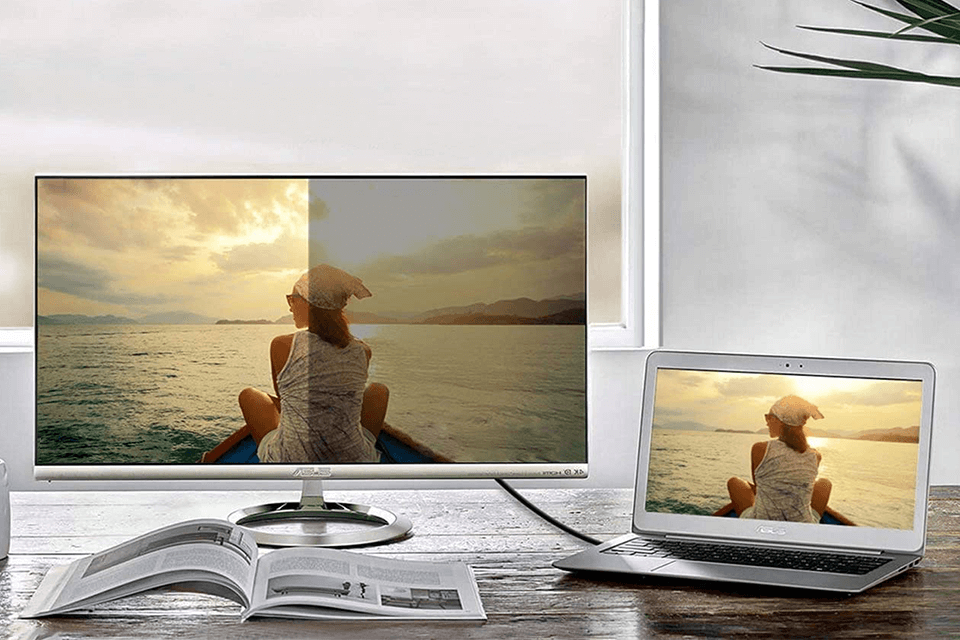
Panel type means the material of production for the monitor screen. Newly produced ones have LCD panels, the few types of which are available.
A TN (twisted nematic) panel displays the fast-moving and dynamic games well, has a short response time, and is not very expensive in the meantime. The significant drawback is the ability to reproduce colors. Viewing angles and contrast ratios is not their best side as well.
An IPS panel delivers better color quality and accuracy, maintaining excellent viewing angles. The price for all these superior features is quite expensive.
A VA panel is superior to the TN one in terms of color reproduction and better viewing angles. However, the sharpness of the image is better on the IPS matrix. The other problem that VA panels suffer from is color shifting. However, they make images look contrasting and colors deep.
If a monitor stand can be adjusted, it is better for you as a customer as you can personalize it to your needs. The opportunity to regulate the monitor is the latest trend, which deserves attention. It is possible to adjust the next parameters:

When choosing the best monitor under 250, you surely pay attention to the screen size. Screen size is measured diagonally. Some monitors have their screens reaching up to 80 inches. But it is better to consider something more ergonomic starting at 19 inches and ending at 43.
The price of the monitor will be higher according to its increasing size. It will also raise if the model has some additional features, like the backlighting technology or the varying degrees of a panel.
As for the aspect ratio, it is the width of a monitor screen concerning its height. Let's remember old-school television sets that were produced in shape resembling the square. Their aspect ratio is 4:3. Modern monitor resolutions are measured in width by height pixels.
When choosing the best monitor under 250, you can rely on such brands as LG, Acer, and Asus computer monitors.
A typical price for a monitor on a budget ranges between 100 and 200 dollars. For this price, you can expect a 4:3 aspect ratio, a maximum resolution of 1600 x 900, and a screen up to 20 inches. This would be a perfect variant for students or those who do not need a high resolution. But you won’t find a matte monitor for such a price.
The size you should go for depends on the distance at which you are looking at the screen.The ideal resolutions are:1920x1080 for anything less than 24 inches.1440P for 27". 4K for anything from 27-32".
Most modern TVs are too big to be used as monitors. Since people use the computers for the close and precise work, using a vast TV screen would not let you sit from a distance that is safe for your eyes. Moreover, it would be troublesome to see all the details on the screen.