The best monitor deals and sales under $300.
Our team has tested all popular gaming monitors under $300 and chosen top universal models.
Purchasing a new PC display, you want to get a convenient screen to work, play games till late at night, surf the net till morning or binge-watch favorite films or series. There are many good monitors under $300 affordable for everyone.
On the one hand, cheaper screens feature fewer functions, they are smaller and offer slower response time. On the other hand, you will get decent gaming performance from almost all of them.
All options on our list of monitors under 300 dollars proved their reliability and excellent work. You may be sure that they are worth the money.
In addition, almost all of these monitors are suitable for various purposes, like designing, image editing, watching movies, etc.

Screen size: 30-inch | Aspect ratio: 21:9 | Resolution: 2560×1080 | Brightness: 270 cd/m2 | Refresh rate: 200Hz | Response time: 5ms | Viewing angle: 170°/160° | Contrast ratio: 3,000:1 | Color support: 90% sRGB
⊕ Display port featuring 200Hz refresh rate
⊕ AMD FreeSync capability
⊕ Ultra-wide with thin bezels
⊕ Picture-in-Picture Mode
⊖ VA panel with weak color accuracy
⊖ Ghosting at high refresh rates
C305B-200UN by Sceptre is a huge extra-wide “beast” on the list of the best monitors under 300 dollars. Featuring a 30-inch display, 200Hz refresh rate and 5ms response time, C305B-200UN is an extremely fast monitor in its price category.
It has a VA panel with a static contrast ratio of 3,000:1, a peak brightness of 270-nits, 8-bit color depth support, and ~90% sRGB color gamut. Gamers will benefit from the dazzling fast display and FreeSync technology that enhances all game settings.

Screen size: 31,5-inch | Aspect ratio: 16:9 | Resolution: 2560x1440 | Brightness: 300cd/m2 | Refresh rate: 144Hz | Response time: 1ms | Viewing angle: 178°/178° | Contrast ratio: 3,000:1 | Color support: 125% sRGB
⊕ Good price for a display of this size
⊕ Incredibly responsive
⊕ Exceptional image quality
⊕ 1ms MBR
⊖ Brightness is not the best
⊖ Limited stand adjustments
AOC CQ32G1 is a curved 1440p monitor under $300 with a 144Hz refresh rate. This combination will impress even the most demanding gamer.
It is similar to other 32-inch curved displays we tested ‒ the curvature is 1800R and it features a VA panel. With the 3,000:1 specification, the brightness leaves much to be desired.
The response time is equal to 1ms, but it is MPRT rather than grey-to-grey as VA doesn’t feature the same response as TN.

Screen size: 24-inch | Aspect ratio: 16:9 | Resolution: 1920 X 1080 | Brightness: 250 cd/m2 | Refresh rate: 60Hz | Response time: 6ms | Viewing angle: 178°/ 178°| Contrast ratio: 1,000:1 | Color support: 99% sRGB
⊕ Excellent color and grayscale performance
⊕ Decent viewing angles
⊕ Energy-efficient
⊕ Convenient adjustable stand
⊖ Max resolution is 1080p
⊖ Expensive
Dell UltraSharp 24 allows enjoying a wide-screen image without borders. It is ideally suitable for professionals willing to use all capabilities of the desktop computer. This elegant 24-inch monitor features extra thin bezels that make it a perfect option for side-by-side, multi-monitor applications.
This Dell display has a 1,920-by-1,080 panel with a non-reflective coating. The peak brightness is 250 cd/m2, a contrast ratio ‒ 1,000:1, and an aspect ratio ‒ 16:9.
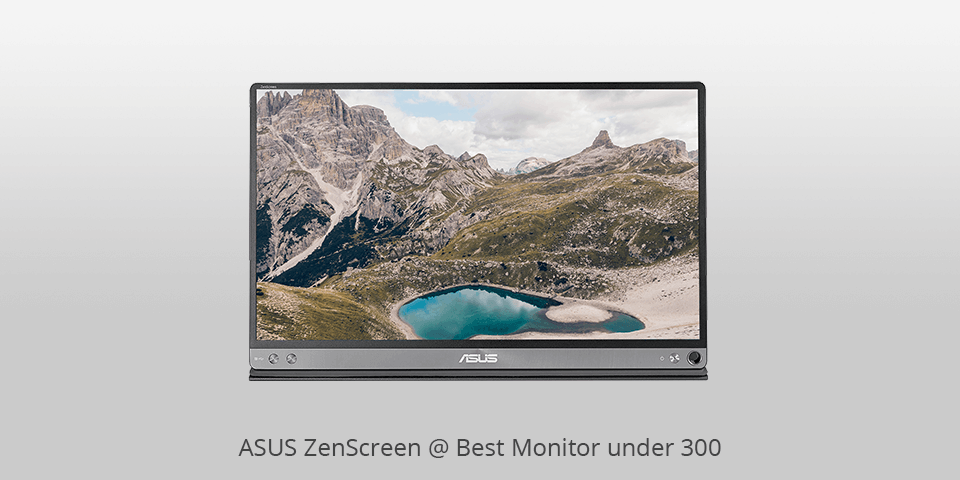
Screen size: 15,6-inch | Aspect ratio: 16:9| Resolution: 1920 х 1080 | Brightness: 220 cd/m2 | Refresh rate: 60Hz | Response time: 5ms | Viewing angle: 178°/178° | Contrast ratio: 800:1 | Color support: 70% sRGB
⊕ Handy and lightweight
⊕ Compatible with any laptop
⊕ Great software
⊕ Features a USB Type C
⊖ Confusing stand
⊖ Poor maximum brightness level
ASUS ZenScreen™ MB16AC is the best monitor under 300 that impresses with its portability. It is developed to create an effective working environment no matter where you are. It is the first portable monitor with a hybrid-signal solution in the world.
Therefore, you may connect it to almost any laptop if you have a USB cable. It is very thin (8 mm) and lightweight (0.78 kg).
However, the surface is not improved when it is connected to a 14-inch gadget. The best performance will be achieved in a combination with 12 and 13-inch devices or if you want to extend the desktop.
ASUS has low black level (0.02 cd/m²) providing 8300:1 contrast rate. In general, it shows better efficiency than most qualitative laptops with 1000:1-1500:1.
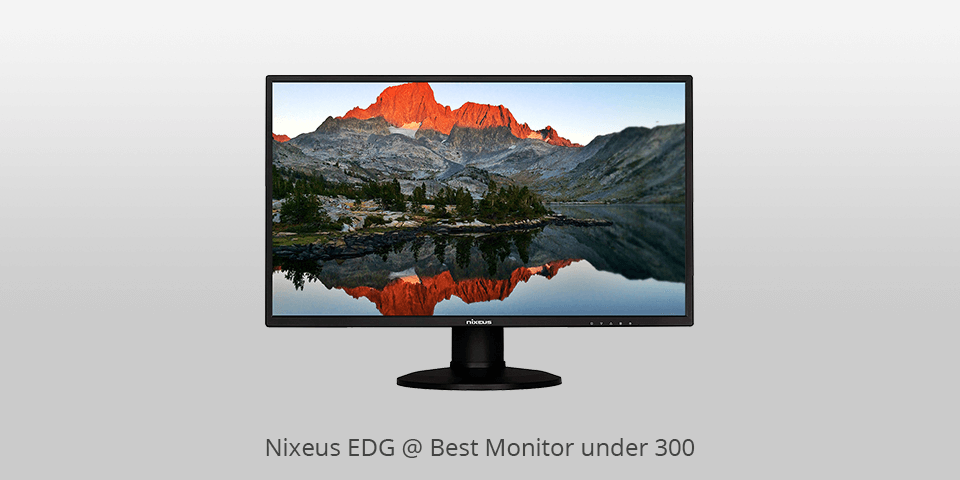
Screen size: 27-inch | Aspect ratio: 16:9 | Resolution: 2560 x 1440 | Brightness: 300cd/m2 | Refresh rate: 144Hz | Response time: 4ms | Viewing angle: 178° / 178° | Contrast ratio: 1000:1 | Color support: 100% sRGB
⊕ Excellent refresh rate
⊕ Great image quality with lively colors
⊕ Smooth G-Sync compatibility
⊕ Wide FreeSync range with adaptive overdrive
⊖ Tilt-only design
⊖ One dead pixel
⊖ Awkward OSD hotkeys and menu navigation
According to its name, Nixeus EDG 27 features a 27-inch IPS (AHVA) display. Thanks to a resolution of 2560x1440 with a 233mm pixel pitch, LED backlighting, a typical brightness level around 300cd/m2, and a 1000:1 contrast ratio, this device may be called the best IPS monitor under 300.
Its horizontal and vertical viewing angles are rated at 178 degrees. However, this monitor differs from other IPS panels thanks to its adaptive refresh range of 30Hz to 144Hz. In addition, it has 4ms gray-to-gray response time, which is good for IPS displays.

Screen size: 23.8-inch | Aspect ratio: 16:9 | Resolution: 1920 x 1080| Brightness: 250 cd/m2 | Refresh rate: 144Hz | Response time: 1ms | Viewing angle: 178°/178°| Contrast ratio: 1000:1 | Color support: 100% sRGB
⊕ Vivid and accurate colors
⊕ Great price/quality ratio
⊕ FreeSync and VRB
⊖ Limited stand adjustments
⊖ Can’t change the overdrive settings with FreeSync enabled
Due to an excellent pixel destiny of 92ppi, it displays accurate text and crisp images. VG240 supports AMD FreeSync technology and works well with both AMD and NVIDIA graphics cards.
It is a 23.8-inch monitor with a 1920x1080 resolution (Full HD/1080p) that uses the IPS-type panel with W-LED backlight. The maximum brightness rating is 250 cd/m2 and the viewing angles are 178 degrees horizontally and 178 degrees vertically.
Your eyes will get less tired due to the flicker-free backlight technology.

Screen size: 27-inch | Aspect ratio: 16:9 | Resolution: 1920 x 1080| Brightness: 300cd/m2 | Refresh rate: 144Hz | Response time: 1ms | Viewing angle: 178°/178° | Contrast ratio: 3000:1| Color support: 100% sRGB
⊕ Great color rendering
⊕ Samsung VA matrix
⊕ Curved screen
⊕ Inconvenient adjustment buttons
⊖ No height adjustment
27-inch display, 16:9 aspect ratio, curved screen, FreeSync VA Gaming technology, this is just a glimpse of what MSI Optix G27C2 can offer to users.
It has a 1800R curve panel design for more immersive viewing experience. With 144 Hz refresh rate, 1ms response time and AMD Radeon FreeSync technology, you will definitely boost your gaming experience.
What makes this model one of the best computer monitors under 300 is its VA (Vertical Alignment) panel. It has a 1920x1080 Full HD resolution, 300 cd/m² brightness rating and 3000:1 static contrast ratio.
Also, MSI Optix G27C2 has numerous ports such as HDMI, DisplayPort and DVI. However, to reach 144Hz refresh rate, you should use DisplayPort connection. HDMI can handle only up to 120Hz.

Screen size: 27-inch | Aspect ratio: 16:9 | Resolution: 1920 x 1080 | Brightness: 300cd/m2 | Refresh rate: 144Hz | Response time: 1ms | Viewing angle: 170°/160° | Contrast ratio: 1000:1 | Color support: 97% sRGB
⊕ Elegant design
⊕ Numerous features including AMD FreeSync
⊕ Low input lag and ultra-fast response time
⊕ 144Hz refresh rate
⊖ Low pixel density
It is an affordable monitor for gamers, who need a high-speed matrix, but don’t require wide viewing angles and other TN-inherent features.
However, it doesn’t mean that the 144 Hz refresh rate is the only upside of this model. The monitor offers high brightness uniformity, true-to-life colors and Full HD resolution. Unlike WQHD panels, Acer KG271 can’t handle the most powerful graphics cards.
Nevertheless, the KG271 series includes a lot of models with different resolutions and specifications, so you will definitely find something that meets all your requirements.
However, if you are all about fast-paced games and have a limited budget, Abmidpx might be the best fit for you.

Screen size: 31,5-inch | Aspect ratio: 16:9 | Resolution: 2560 x 1440 | Brightness: 250cd/m2 | Refresh rate: 75Hz | Response time: 3ms | Viewing angle: 178°/178°| Contrast ratio: 1200:1 | Color support: 99% sRGB
⊕ High-quality assembly and build
⊕ Supports VESA mounting options
⊕ Build-in speakers
⊖ Produces strong Glow effect
⊖ Low brightness uniformity
Those, who are in search of the monitor under 300$ to enjoy media and gaming, can consider ViewSonic VX3211-2K-MHD (VS17000). This 31.5-inch monitor uses an IPS-type panel and offers a 2560x1440 resolution.
Due to vibrant colors and high image quality, this model is suitable not only for viewing media and playing games, but also is a perfect monitor for office needs.
You can easily connect ViewSonic VX3211-2K-MHD to almost any device using a variety of connectivity options.
Also, this model includes built-in speakers as well as additional 3.5mm input and output for external speakers or headphones.
| Image | Name | Features | |
|---|---|---|---|
 |
Sceptre C305B-200UN
Our Choice |
CHECK PRICE→ | |
 |
AOC CQ32G1
Affordable |
CHECK PRICE → | |
 |
Dell Ultrasharp
Ultrasharp |
CHECK PRICE → |
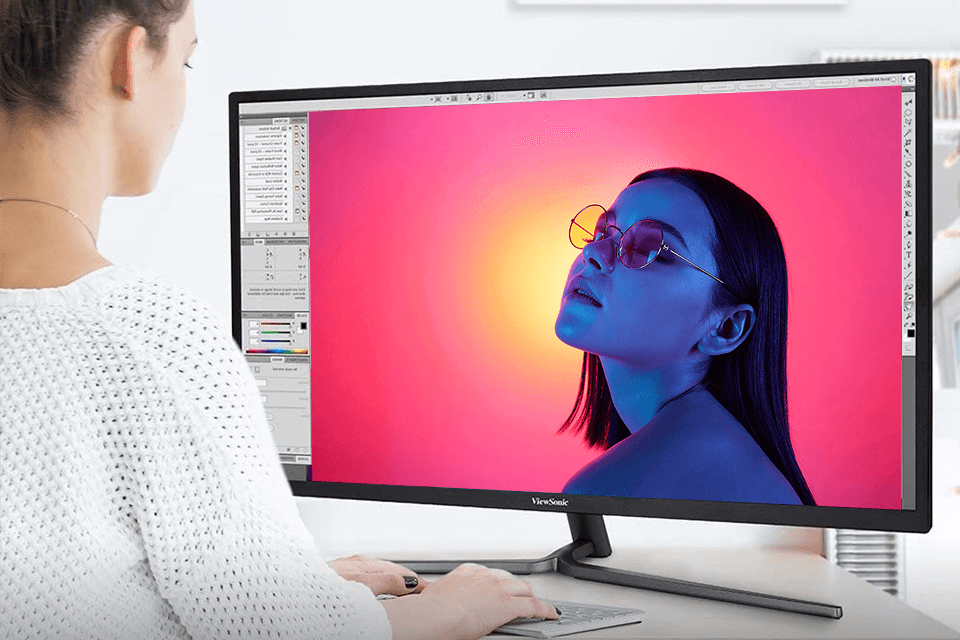
This list of top monitors under 300 is compiled to help you choose the most suitable option. However, don’t get too caught up in the details along the way. The majority of models included on the list are good enough to serve general purposes.
Those drawbacks we mentioned often don’t affect the overall functionality unless you are looking for the monitor for specific needs.
Although all the monitors belong to the same price range, each of them is unique. They all include different features to meet the needs of all types of users.

So, think about what you need a monitor for, carefully study all the reviews and good luck with your choice.
The best monitor for gamers under $300 is Sceptre C305B-200UN.
27-inch. With regular desktop space and a 1440p resolution, you will get immersive gaming experience. While 24-in/1080p seems like a good compromise, 27-in/1440p is definitely better since it offers a wider field of view and higher resolution.
Monitor sizes are typically measured in inches from one edge to the other located diagonally to it. There are different sizes of monitors available on the market, from 19 inches up to 34 inches. The most widespread option for general use is the monitor between 22-24 inches since it has a pretty large screen while taking up not much desk space.
It is necessary to compare the different features of the GPU to those of the monitor. 75Hz is better than 60Hz though it's not quite up to 144Hz.

 Rating
Rating