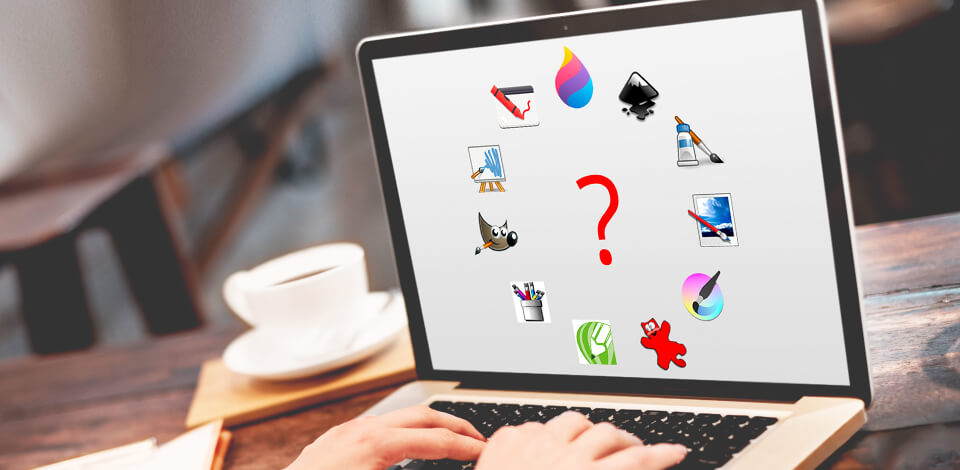
Microsoft Paint has weak capabilities as a picture editor and drawing program. If you often deal with pictures, you may require a professional tool for managing and editing them.
In this article, I will cover 12 top-rated Microsoft Paint alternatives that have similar functions but cater for more advanced needs. All the programs on the list are free to download.
Microsoft Paint is a simple raster graphics editor that is integrated into all versions of Microsoft Windows. The program opens and saves files in Windows raster format (BMP), JPEG, GIF, PNG, and single-page TIFF formats. It is still largely used for non-complicated picture manipulation tasks.
Pinta is a free, open-source picture editing/drawing program modeled after Paint.NET. Its goal is to provide users with a simple but robust MS Paint alternative with the ability to draw and manipulate pictures on Linux, Mac, and Windows.
The program offers a decent basic toolset for creating pictures. It supports 35 adjustments and effects for manipulating pictures.
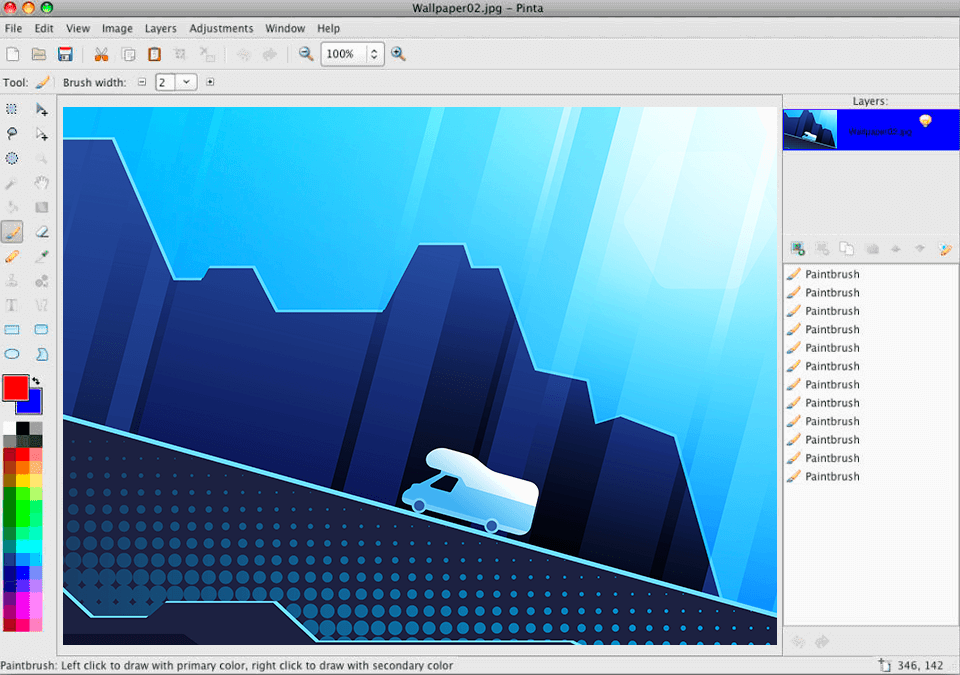
Main Pinta Features:
Aside from the basic drawing toolset that you would expect from a graphic editor, Pinta also boasts advanced capabilities and lets users apply numerous layers for convenient picture editing and tracking their full history. This enables users to work on numerous layers with transparency parameters.
Krita is a full-fledged open-source sketching program with advanced commercial-quality capabilities. The basic user interface is intuitive and won’t bother users. Additional dockers and panels may be moved and configured to fit the particular workflow.
Once you have the settings, you can save them as your own workspace. Besides, users can create their own shortcuts for frequently used tools.
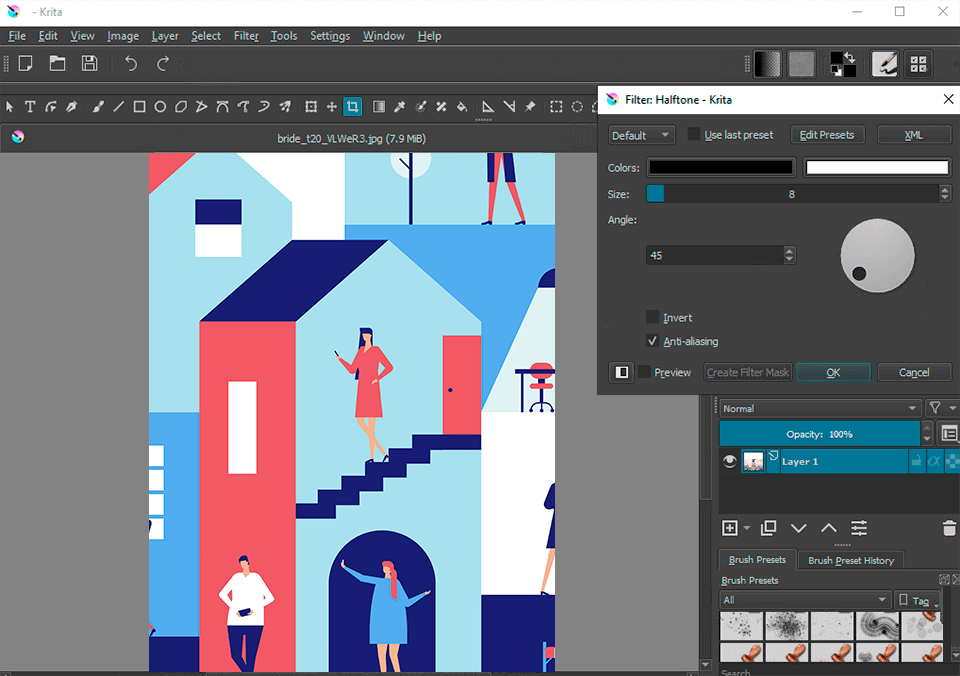
Main Krita Features:
Krita is one of the best free animation software for accomplished artists. It is more than just a Microsoft Paint alternative since the program offers numerous artistic tools for free that were absent in MS Paint.
Krita excels at creating concept art, illustrations, and comics. Moreover, it is a decent tool for budding texture and matte painters.
IrfanView is a simple graphics viewer for Windows. This software is compact and offers a feature-set that is very similar to MS Paint. It is a decent tool for editing pictures and performing standard operations, such as cutting, cropping, rotating, flipping, sharpening, and resizing.
IrfanView does all the basic work, which is typically done in MS Paint, and is designed to be speedy and robust.
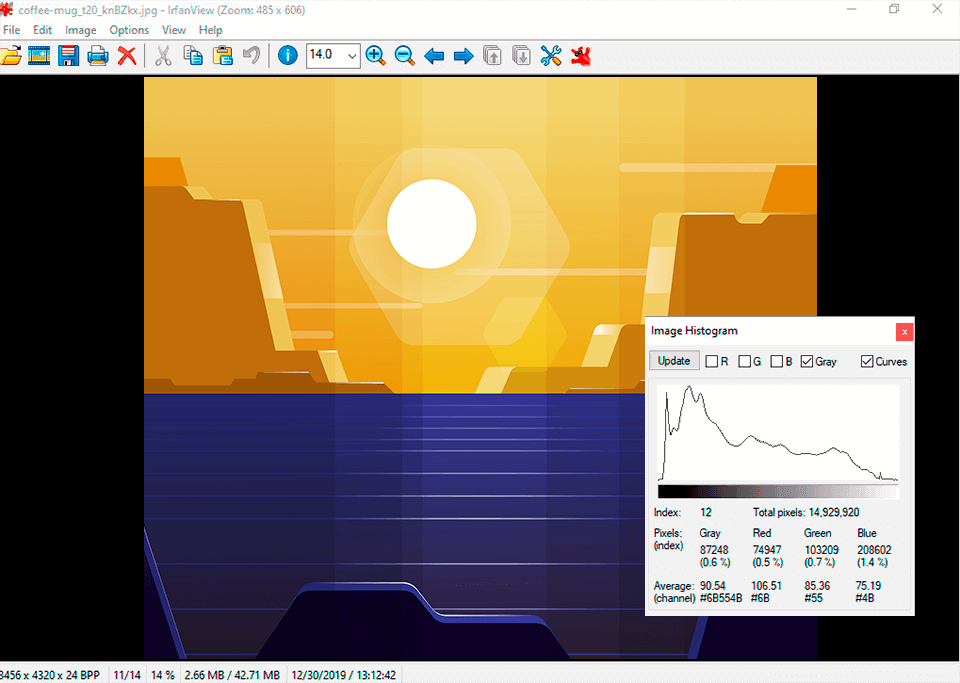
Main IrfanView Features:
Aside from basic tasks, this Windows Paint alternative boasts several handy office capabilities, such as the ability to play multimedia, search for files, and the option of email and printing.
This simple graphics editor for Linux desktops takes after Microsoft Paint. It is compatible with numerous widespread picture formats, including .jpg, .png and .bmp.
The program enables the user to draw with their free hand on a blank canvas or on a picture in a color of their choice, with plenty of different brush styles.
Drawing’s design and feature set are adapted to the GNOME Shell desktop environment. Besides, it boasts layouts that are compatible with the MATE, Cinnamon, and Pantheon desktops.
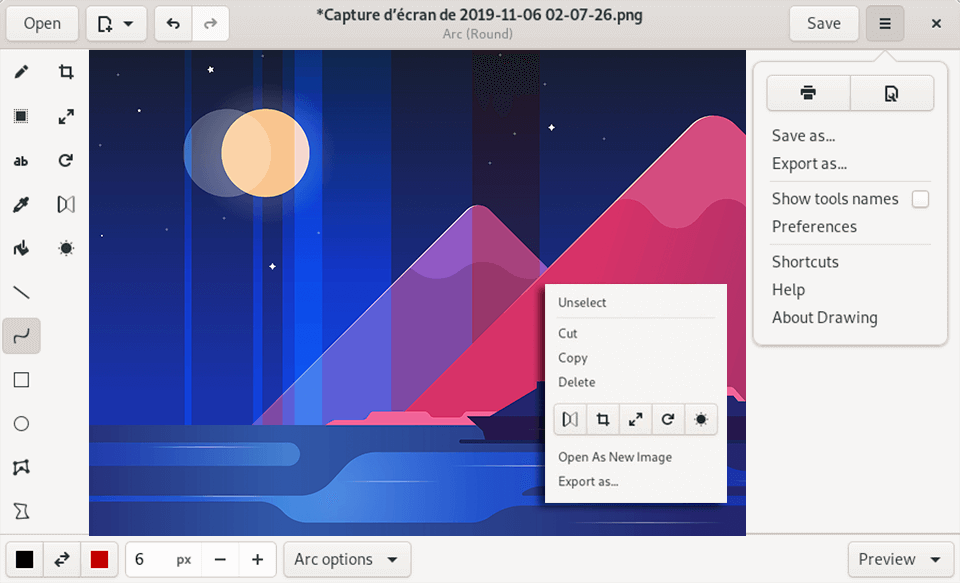
Main Drawing Features:
With this Microsoft Paint alternative, it is possible to create memes, screenshot annotations, draw sketches right on pictures, producing elaborate works of art with great attention to detail.
To undo changes, just press Ctrl + Z or the toolbar button. To eliminate elements of a picture, take advantage of a freehand eraser.
Paint.NET is a robust photo and picture editing software for Windows. This free replacement for MS Paint boasts plenty of helpful tools.
Besides, it offers a straightforward interface similar to MS Paint. It supports all major functions, such as coloring, picture editing, special effects, Ps layers, and so on.
You can take advantage of advanced capabilities, like contrast and color correction, unrestricted undo and redo. Many users will appreciate an extensive drawing toolset, plugins, sharpen and blur tools.
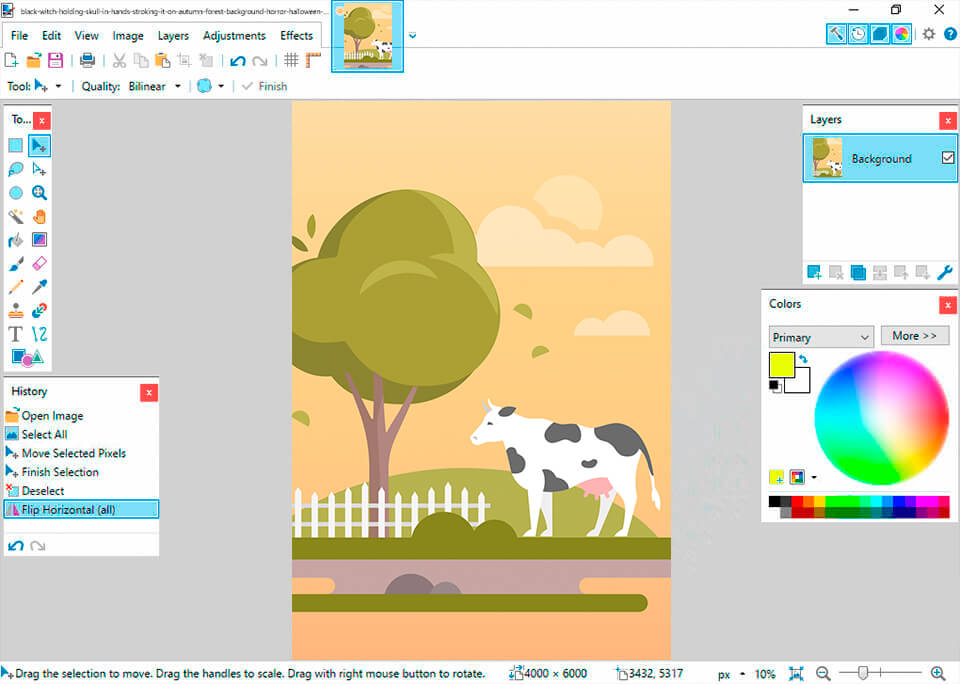
Main Paint.NET Features:
Paint.NET also depends on the Microsoft .NET Framework 3.5 SP1, which is installed automatically if it isn’t already present in the system. The program grants the ability to export pictures, PDFs, scan to JPEG and PNG compression. If you wish to support Paint.NET, purchase it on the Windows Store for $6.99.
While Microsoft Paint is basic and serves for simple editing, the package offered by Rebelle is way more advanced, thus being much better suited for anyone looking to do more detailed artwork.
I was really impressed by the brush customization and pressure sensitivity that provided a much smoother, natural drawing experience. Also, the layer management and blending modes give me full control over my designs.
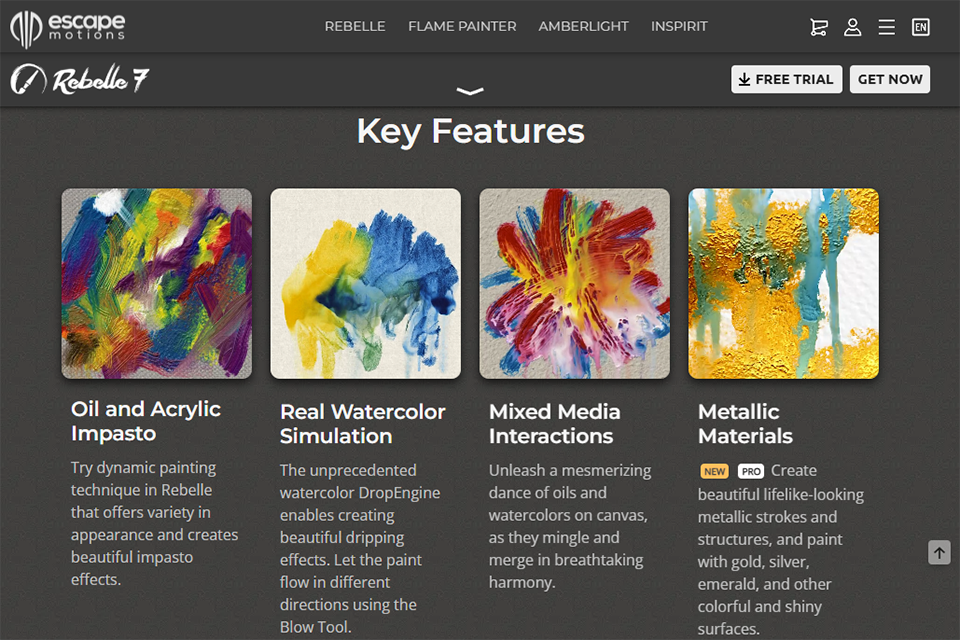
Main Rebelle Features:
The dynamics of the brush made it easy to mimic real watercolor techniques, such as the way that pigment spreads out and blends with water, immediately giving the portrait a much more natural and organic feel than anything I could manage with other software.
Microsoft is currently concentrating on the new Paint 3D as an obvious Microsoft Paint replacement, and Paint will be integrated into it. If you are eager to try out new functionality or master 3D modeling, use Paint 3D with the new 2D and 3D toolset.
The program lets users create, edit, and share 3D pictures. It is possible to start by creating simple objects, rotate, resize, and tilt the picture via an intuitive interface.
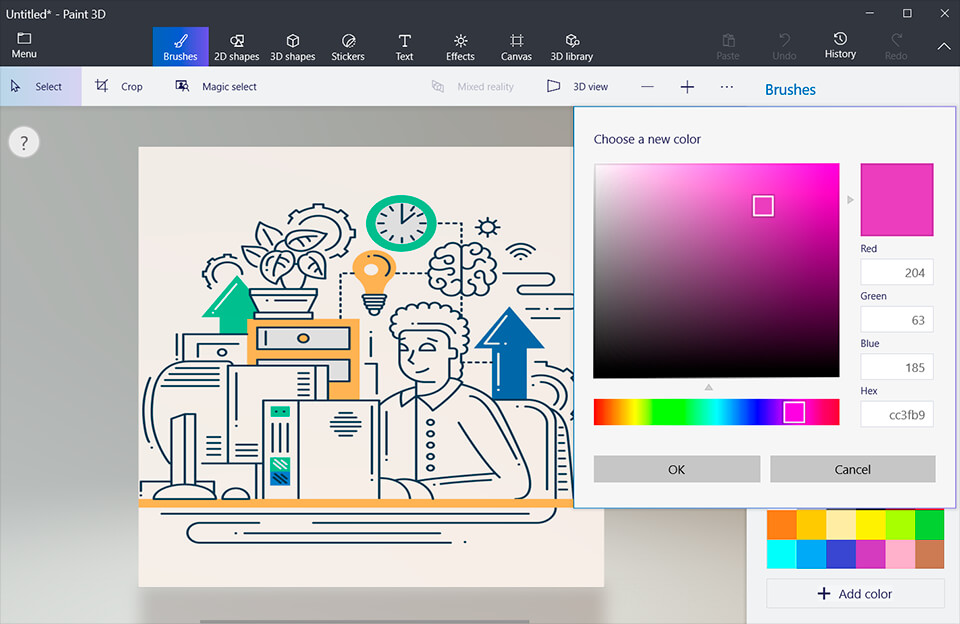
Main Paint 3D Features:
Microsoft Paint 3D is meant for modeling 3D objects, but it isn’t exactly suitable for 2D pictures. The program, although featured on the list of the alternatives to Paint, doesn’t offer standard tools for picture correction. If you wish to diversify the creative routine or acquire new skills in design or fine art, try Microsoft Paint 3D.
Paint 98 is a simple but robust drawing tool for iPhone and iPad. It enables users to create, edit and share pictures without any of the complexities of modern picture editors.
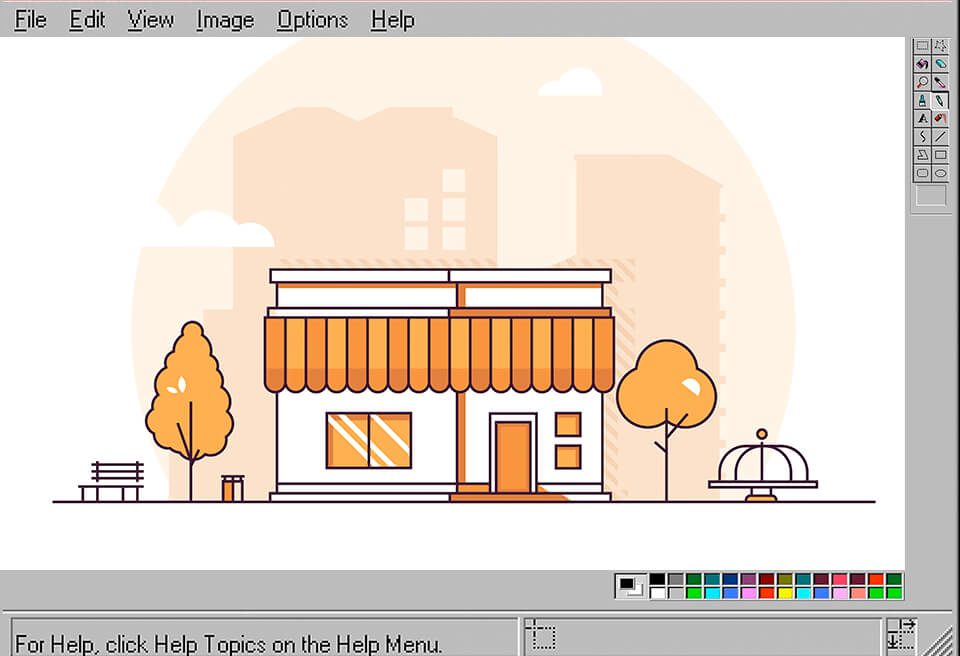
Main Paint 98 Features:
With this alternative to Microsoft Paint, you can repeat everything you could do in MS Paint, and even a little more using touch controls.
GIMP (abbreviation for GNU Image Manipulation Program) is a program for editing and retouching photos, composing pictures, and authorizing them. It offers basic and advanced toolsets for illustrators, artists, photographers, graphic designers, and scientists.
Creating graphic design elements, artistic pictures and icons is possible with GIMP. Users can mark and replace objects, take advantage of exposure controls, and such color controls as hue/saturation.
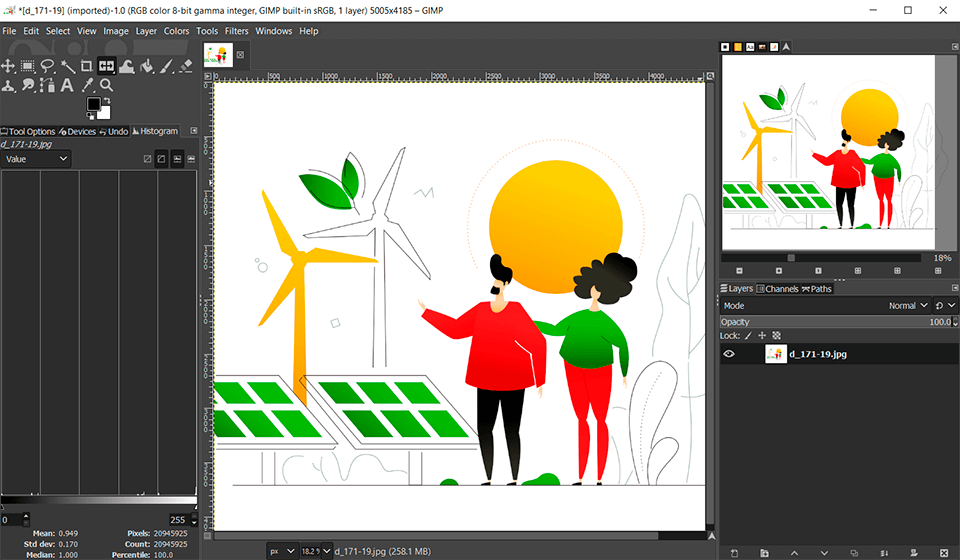
Main GIMP Features:
GIMP is notable for its numerous capabilities. It may be used as a simple drawing program, like many alternatives to Paint, as well as an expert-grade picture retouching program, an online batch processing system, a mass-produced picture rendering tool, a converter of picture formats, and so on.
Inkscape is an open-source vector graphics editor with capabilities similar to Illustrator and CorelDraw, using the standard W3C Scalable Vector Graphics (SVG) file format. All Inkscape projects may be exported in formats that are convenient for web browsers or commercial printing work.
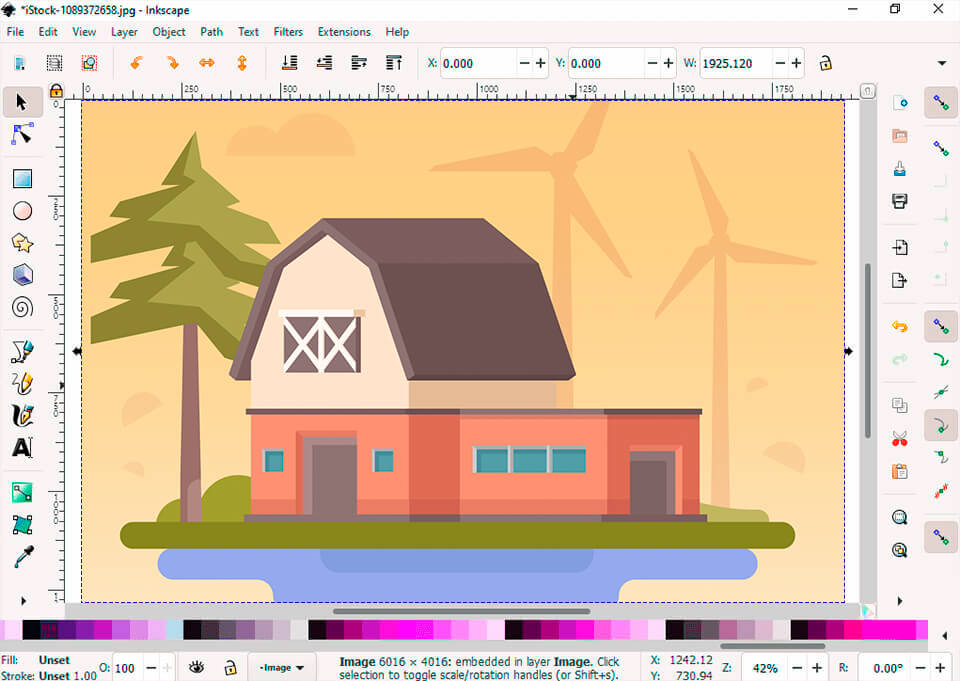
Main Inkscape Features:
If you are new to creating vector graphics, you will instantly be satisfied with the flexibility and power of this Microsoft Paint alternative. Vector design is often the preferred method for creating pictures for logos, illustrations, and drawings that require high scalability.
Inkscape is actively used in a vast array of spheres: marketing/branding, engineering/CAD, web graphics, and cartoon creation.
Vector editor and page layout from the first developer of graphics software for the Windows platform contains a sophisticated toolset for creating vector illustrations, layouts, picture editing and typography.
CorelDRAW was also originally developed for Windows. It impresses users with robust pen and touch input capabilities, Microsoft Surface Dial capabilities, Windows color management system in the CorelDraw free version.
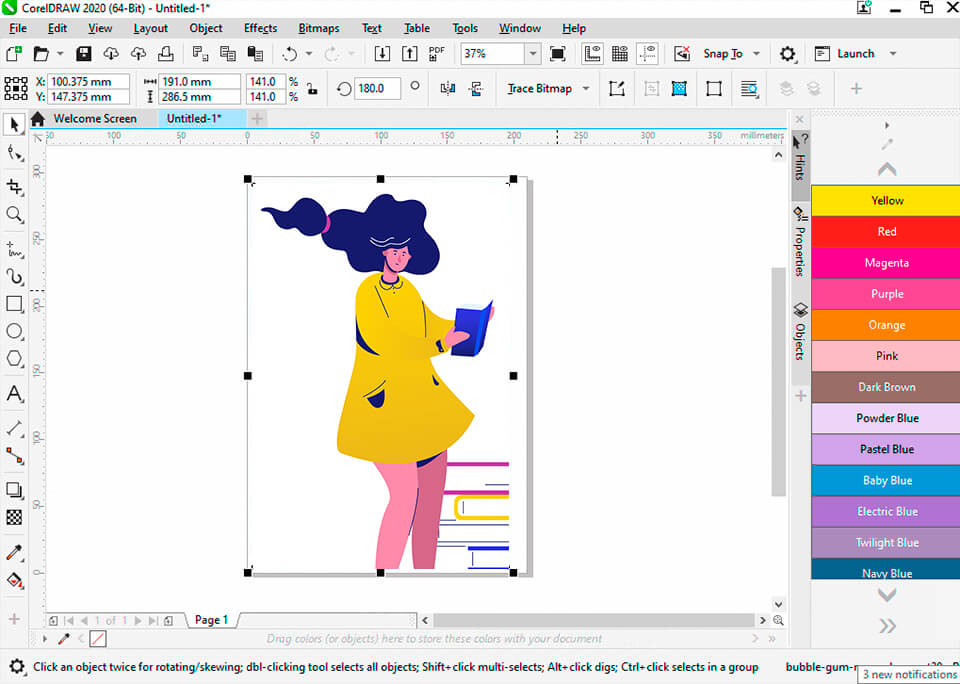
Main CorelDraw Features:
This MS Paint alternative is compatible with more than 100 graphic, publishing, and picture formats. It effortlessly imports and exports a variety of project resources based on client-provided files or needs.
The integrated AI will help users zoom in without losing detail or neutralize noise from highly compressed JPEG pictures.
MyPaint is a fast drawing program with an emphasis on full-screen use. This lets users concentrate on drawing instead of the program. You work on the canvas with minimal distraction, opening the interface only when you need it.
MyPaint is compatible with pressure- or tilt-sensitive graphics tablets and comes with a user-friendly brush collection.
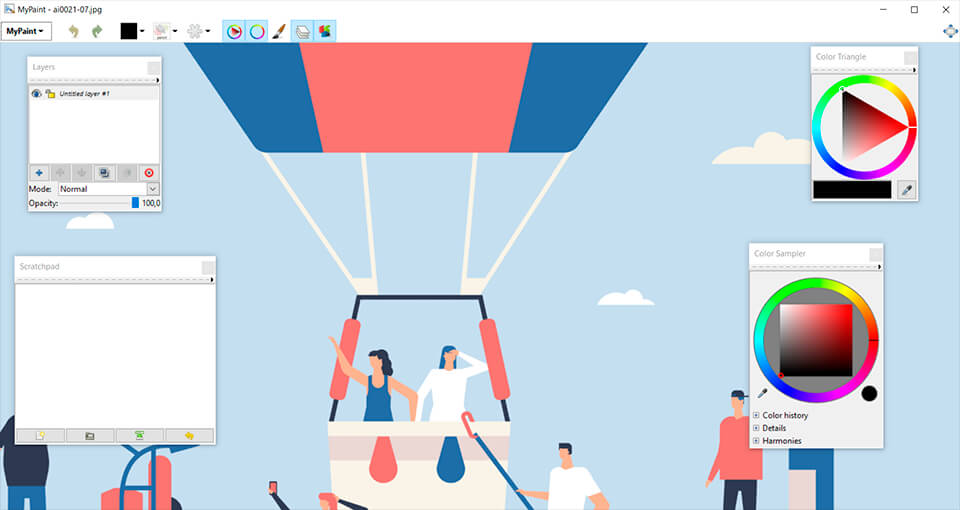
Main MyPaint Features:
The brush engine of this Windows Paint alternative is versatile and customizable, providing handy and productive tools. There is a complicated interface for creating your own brushes, concentrating on the dynamics of the brush (changes with speed and pressure randomly).