Unlayer
Verdict: Unlayer is an excellent option for business owners who want to create eye-grabbing and effective emails without writing a single line of code. Its main advantages are easiness of use, affordability, and a vast array of features.
This has been a real lifesaver for me as a photographer as I don’t have to employ marketers, graphic designers, or HTML coders to create effective email campaigns or acquire coding skills. Drag-and-drop functionality is what makes Unlayer stand out among other email template builders.
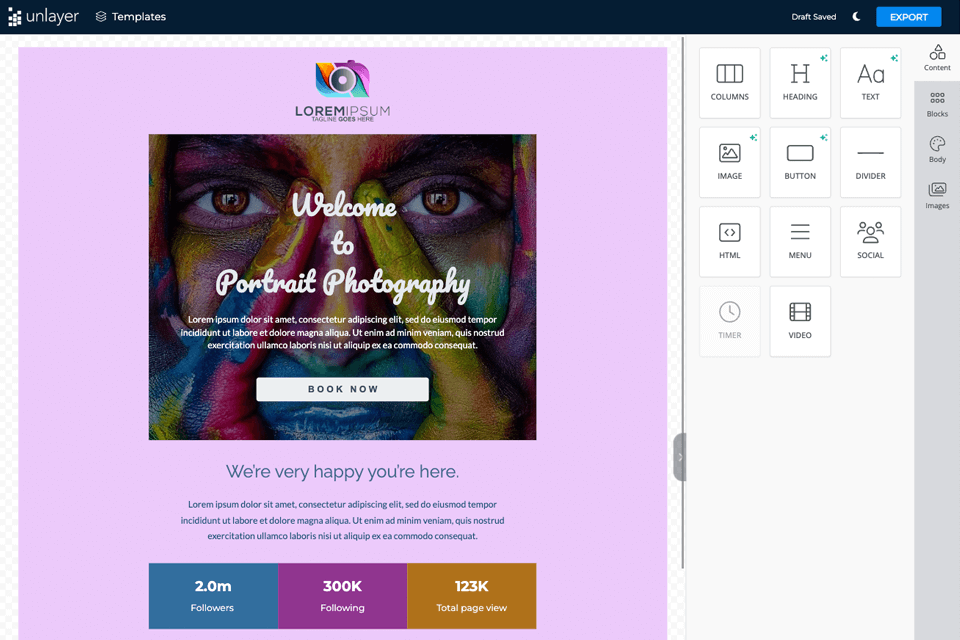
Unlayer is a cutting-edge email marketing platform, which is a perfect solution for both large and small companies. More than 80,000 people from around the world use it. Such industry giants as Airship, Netflix, and IBM benefited from the platform, whereas small photography studious and other agencies without marketing and development teams also choose Unlayer.
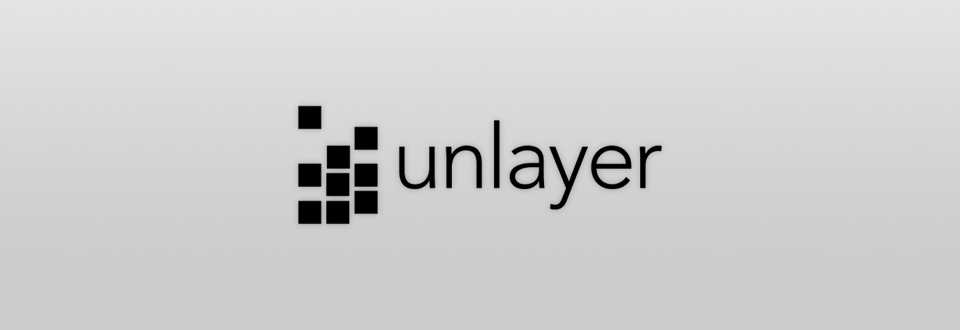
Unlayer excels over the competitors by offering unique features such as handy collaboration options, with which you won’t have trouble defining users’ roles and creating rules for specific groups. An effective HTML tool lets you add custom HTML code to upgrade your templates and improves your subscribers’ experience.
The platform also allows adding dynamic content to make your campaigns unique with custom elements. Unlayer also offers a straightforward and free email signature generator.
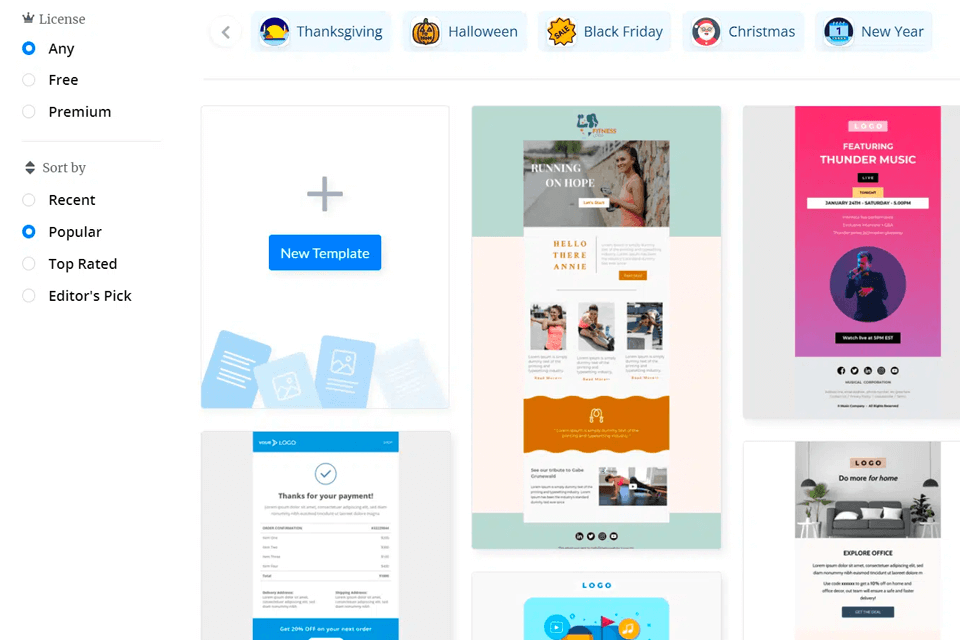
Unlayer comes with an amazing collection of more than 1000 pre-made pro-level email templates. Here you’ll find categories for different types of scenarios including abandoned carts, newsletters, product launches, etc., events like Black Friday, Christmas, etc., and industries like beauty, business, photography, etc. So, the search for photographer email templates is a no-brainer.
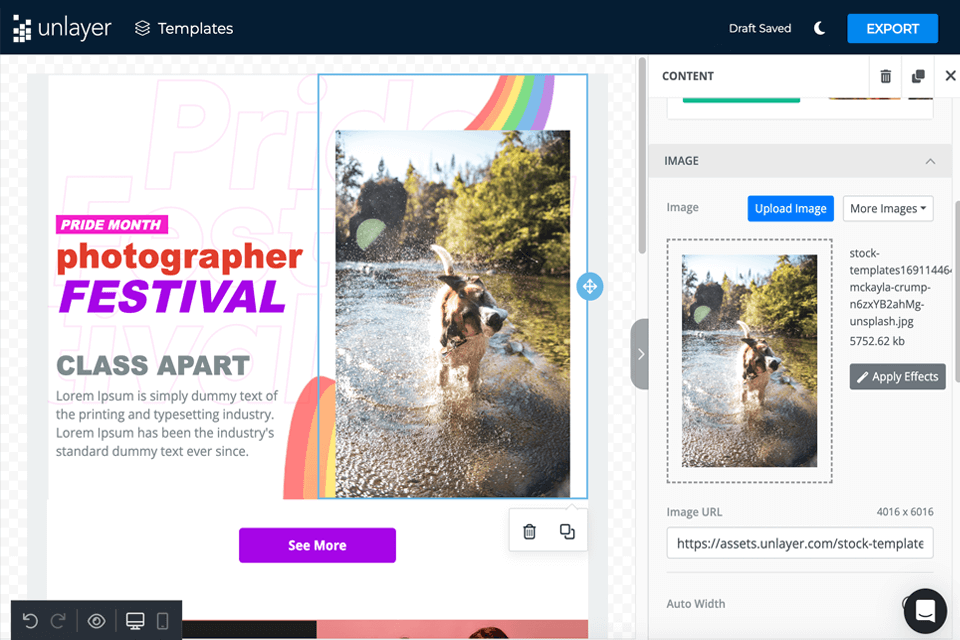
It is to my taste that all the templates are easy-to-customize. You are free to alter the colors, fonts, pics, and text to align with your photography business. Shooters can also use merge tags and custom blocks to personalize your emails, tailoring them to match their brand and message.
Another plus of these templates is their mobile responsiveness, meaning that they are guaranteed to look ideal on any device. In addition, you won’t have trouble organizing and accessing your favorite designs, as the platform’s management system is very convenient.
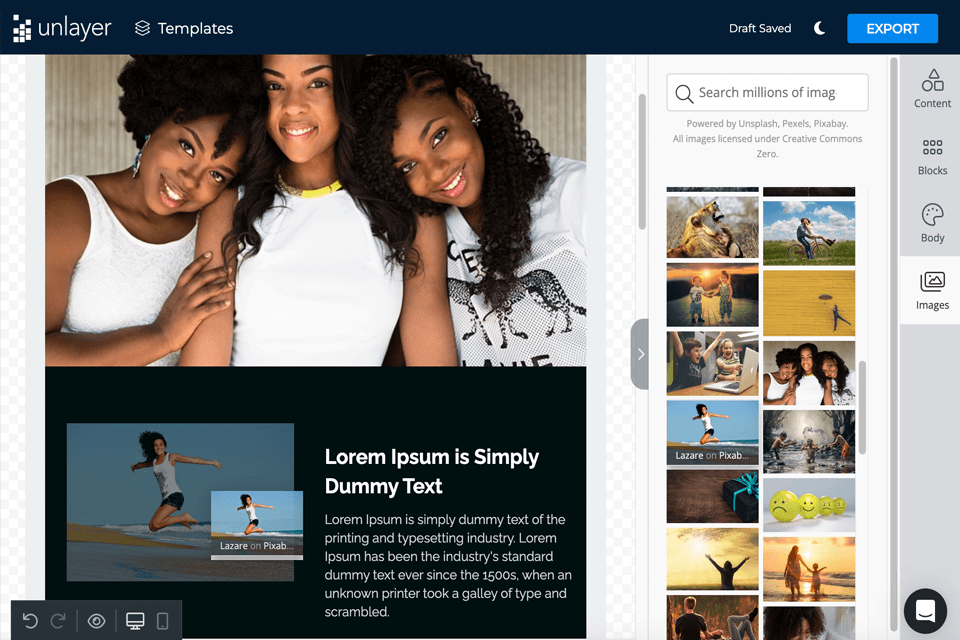
Unlayer is perfect for both aspiring and experienced users, as the platform is quite intuitive and offers a convenient drag-and-drop editor. Photographers don’t have to spend hours learning codes, so they can devote all their efforts to their primary craft. The editor’s UI contains multiple elements and editing features on the left, which you can drag and drop onto the canvas on the right.
The ability to add text, buttons, dividers, social buttons, timers, and videos, as well as integrate images to enhance your email campaign is also worth your attention. Besides, there are options for resizing, cropping, and enhancing elements with special effects. The editor allows saving custom blocks to reuse and share specific sections of your templates across different campaigns.
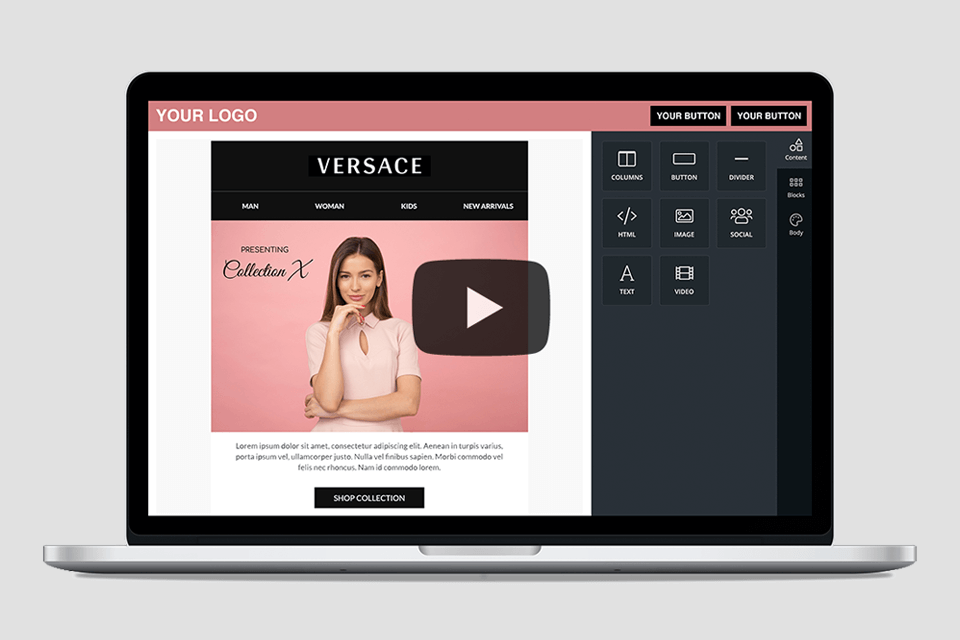
Unlayer Embed is a flexible and powerful editor with drag-and-drop functionality and page builder, which makes a seamless integration with SaaS applications possible. Using it, embedding the editor into the web apps will require minimum development time and costs.
Being white-labeled, the editor provides a pleasant UX that blends with the host app’s branding completely.
The access to pre-built email and landing page designs is simple and worry-free with a handy template management feature. The developers can customize the editor according to their requirements thanks to custom tools. Moreover, the content created in this editor looks and functions perfectly on any platform, as it is compatible with all devices and email clients.
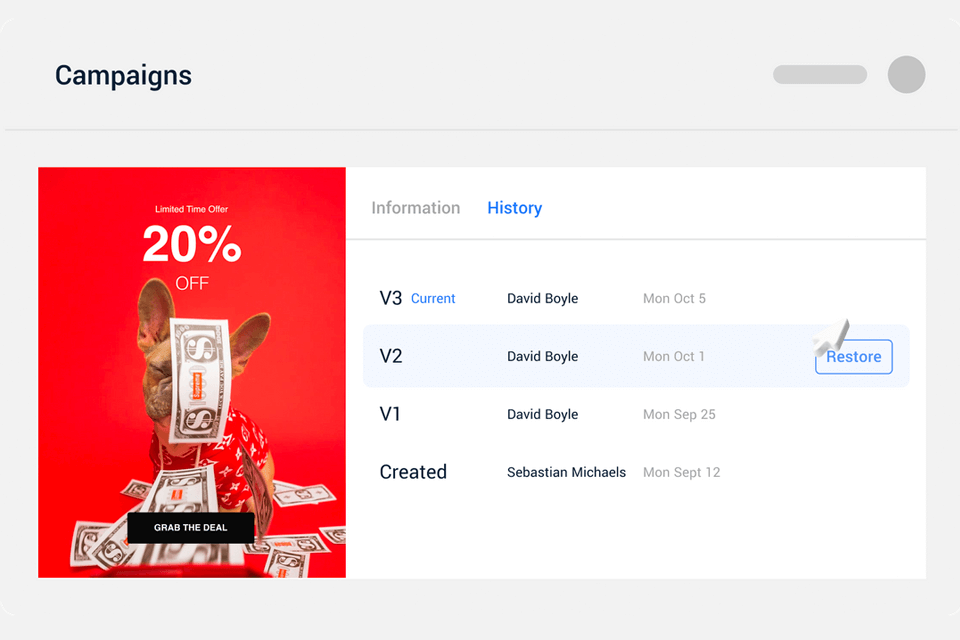
Unlayer also makes collaboration simple, so brand owners with big teams and multiple stakeholders will find this option valuable. Its collaboration accelerates the feedback and approval process, making sure that the email creation routine is smooth and productive.
This email marketing software provides users with complete control over the collaboration process letting them assign roles and set permissions for team members and clients. With such a feature, each collaborator gets the needed level of authority, making sure that no modifications and data breaches happen accidentally.
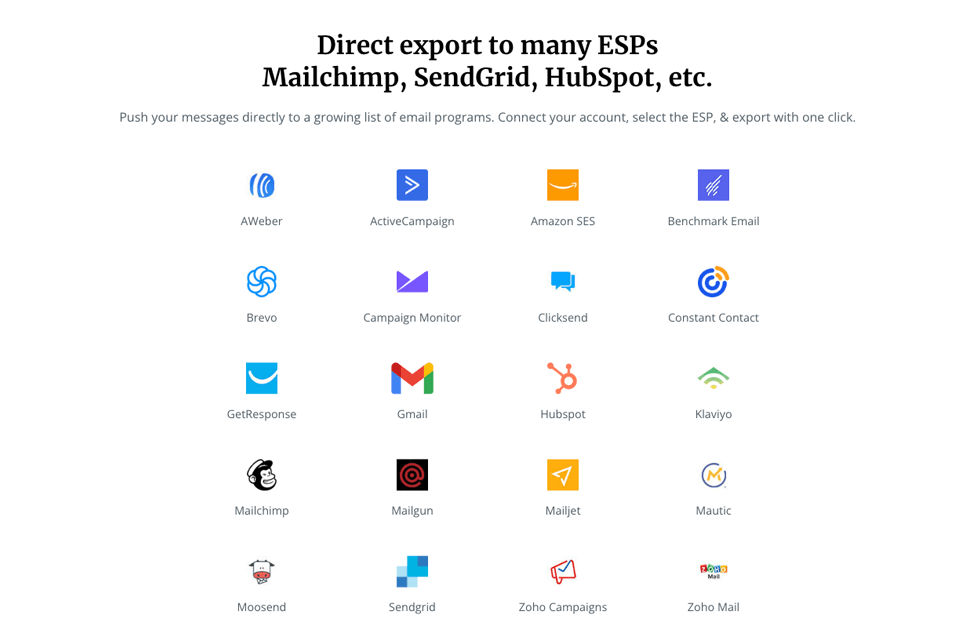
Trouble-free integration with all common email service providers and third-party tools is a real boon for many users. It boosts the platform’s functionality and enhances your email marketing strategies for photographers. The editor makes the export of email templates to ESPs like Mailchimp, HubSpot, and ActiveCampaign an intuitive procedure.
In addition, there is a free Chrome extension for integrating with Gmail, so users can create and send engaging letters right from their Gmail profiles. If you primarily use Gmail for your marketing needs, this option is indispensable.
Speaking about the platform’s pricing system, it should be noted that many packages created to meet the requirements of each user are available.
Individuals and small teams can benefit from a free two-week trial of each subscription. The Free plan is available for free and offers such handy features as the drag-and-drop builder, mobile-ready campaigns, free stock photos, and more.
The Team plan is priced at $40 per month and offers the ability to define user roles and excellent collaboration tools.
Unlayer Embed Plugin has a different pricing policy for SaaS apps. The Free plan comes with basic options like unlimited users and custom tools.
The Startup plan is available for $149 per month. It provides access to multiple custom tools and collaborators, while the Business and Growth plans are priced at $299 and $599 per month, respectively, and have cutting-edge features like full API access and priority support.
If you have specific requirements, it is better to try either Enterprise or On-Premise plan.