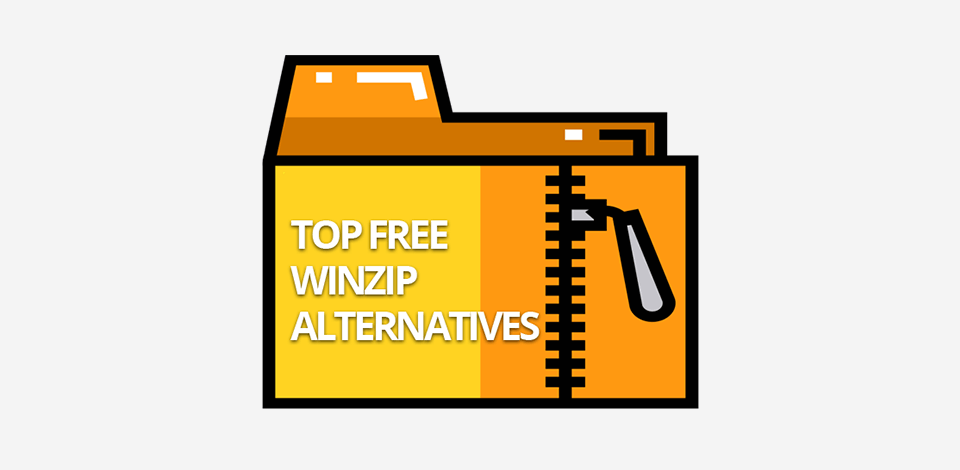
The WinZip software is rich in file management functions. It has the most extensive file format library, can archive and even encrypt files with impressive speed and efficiency. Despite that, people actively look for free WinZip alternatives because few feel like paying the fee.
Can you fully replace this program with a free one? The list below shows that it is quite possible even if some options would imply compromising. You can even find something with advanced features still at no cost. Whichever of the functions below you select, the outcome will be an efficient and secure file compressing program.
Whether you are a beginner or a professional who needs some advanced tools, you will find well-matched programs for your needs below. That can be a WinZip alternative for Windows only or a cross-platform program.
It is universally considered the best free unzip program because it is quite efficient with ZIP and RAR archives and has plenty of features. The automated mechanisms select the most appropriate compression method and can provide you with precise size estimations before the process is launched.
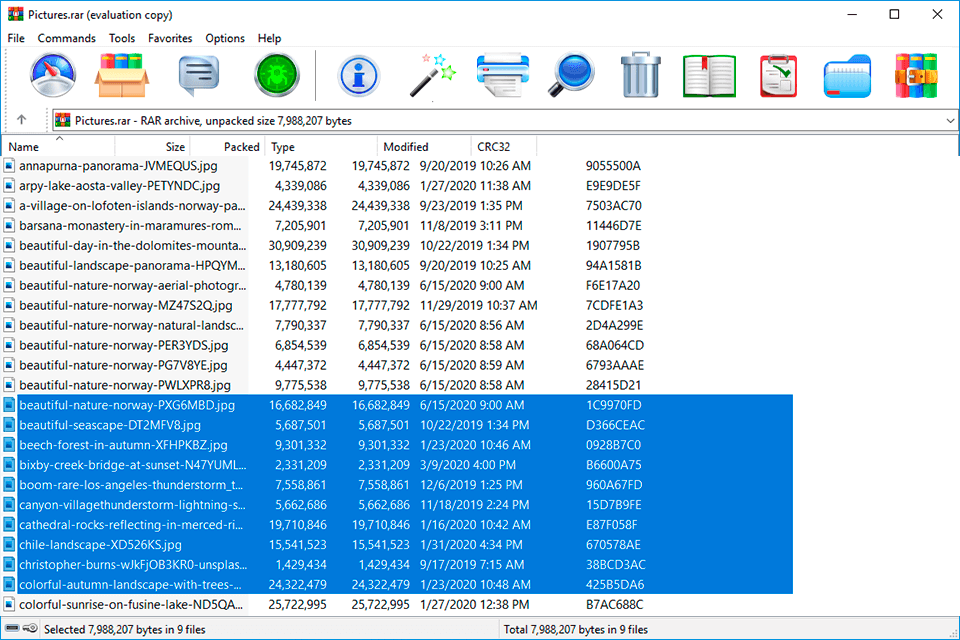
Main Features of WinRAR:
To begin with, the program can open such a multitude of files they are hard to list. Apart from fully supporting the creation, opening or unpacking of ZIPs or RARs, it can do many interesting things.
You can create a special archive that can extract itself on any device or potentially fix a damaged archive. The software uses several CPU cores for processing all the tasks thus carrying them out in short terms.
The next best free WinZip alternative is also a pretty popular open-source solution that has plenty of features. It got its place among the best free ZIP programs due to the reliable AES-256 encryption it operates on. It is suitable for businesses.
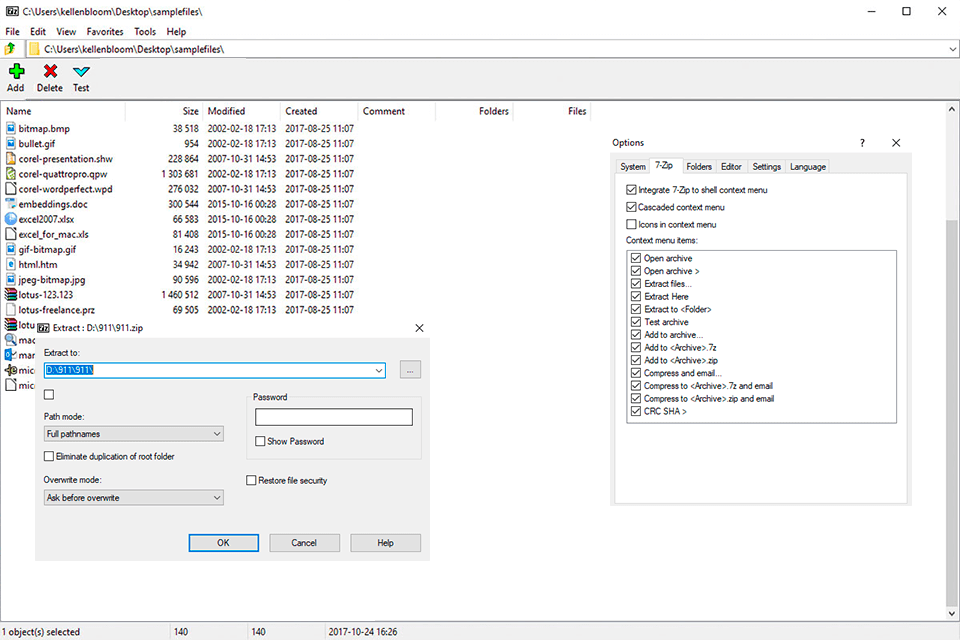
Main Features of 7-Zip:
The library of the program recognizes 31 different file types and 7 formats that it can archive in or out. Another great feature it supports is multipart compression.
You can break the bulk of compressed data into several archives numbered and sized to your specifications. Another great feature is password protection, and the program uses very reliable AES 256 encryption to ensure data security.
If you’re not sure whether a recipient has the appropriate software, you can send a self-unpacking archive that this program also generates automatically.
Another free program like WinZip is remarkable for the number of formats it supports so you should revert to it when dealing with something rare. It’s open-source yet again and has been optimized for 64-bit systems.
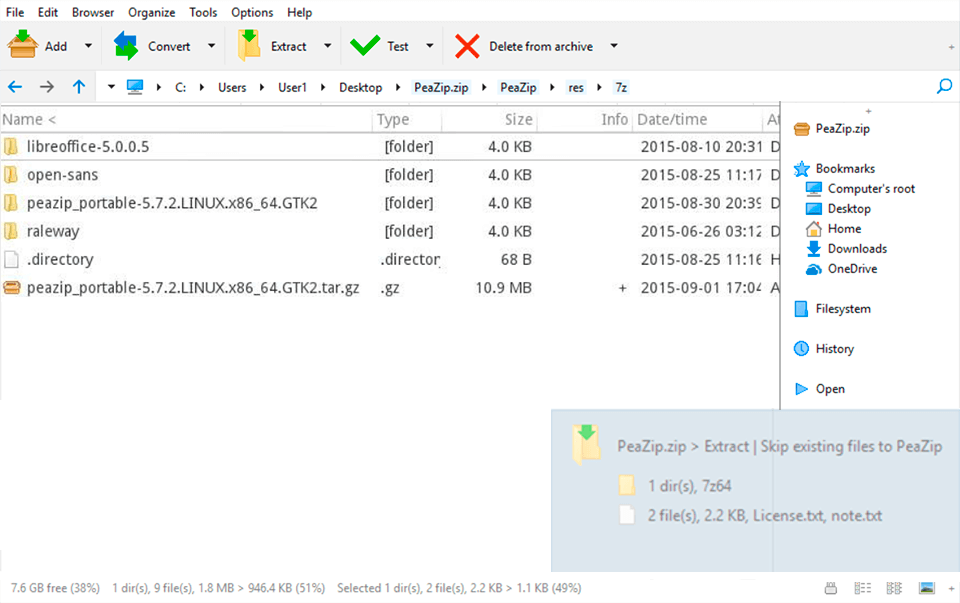
Main Features of PeaZip:
Being able to recognize at least 180 formats, it is additionally quick and capable of the highest compression ratio. For either compressing or extracting, the program allows dragging elements into the workspace. As it can be integrated into the context menus of Windows, it is really easy to use.
It is big on security, too. You can set up two-factor authentication to make sure that your sensitive data is protected. A password can be a simple first step but the special key file will make sure that only a trusted person can extract files. The password manager helps you securely protect your data with AES256 encryption.
If you want a simple software like WinZip that can deal with hefty files, you’re looking at the best option. Files can be compressed, segmented, secured from unauthorized access by a password and even configured to unpack themselves.
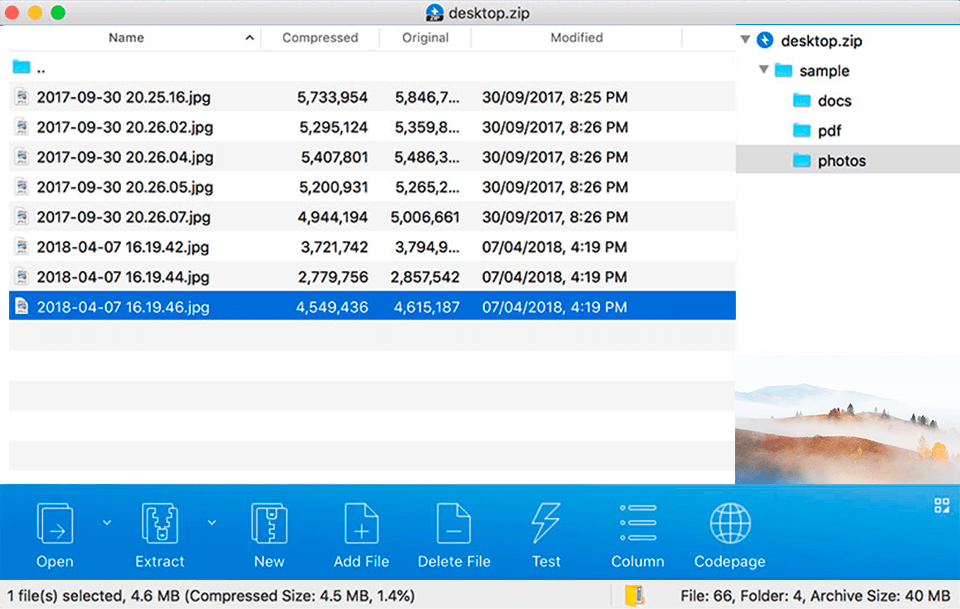
Main Features of Bandizip:
When your compression process stumbles over a problematic file, it can be skipped to quicken the process and avoid having to restart everything from scratch.
When you’re configuring your new archive, you can just drop files into the workplace to include them. If you archive frequently, you will be happy to have all the features at hand in the Windows context menu.
This freeware WinZip alternative is suitable for corporate and home use. It is stripped down to creating or unpacking various archives to take up less space and has a decent format library.
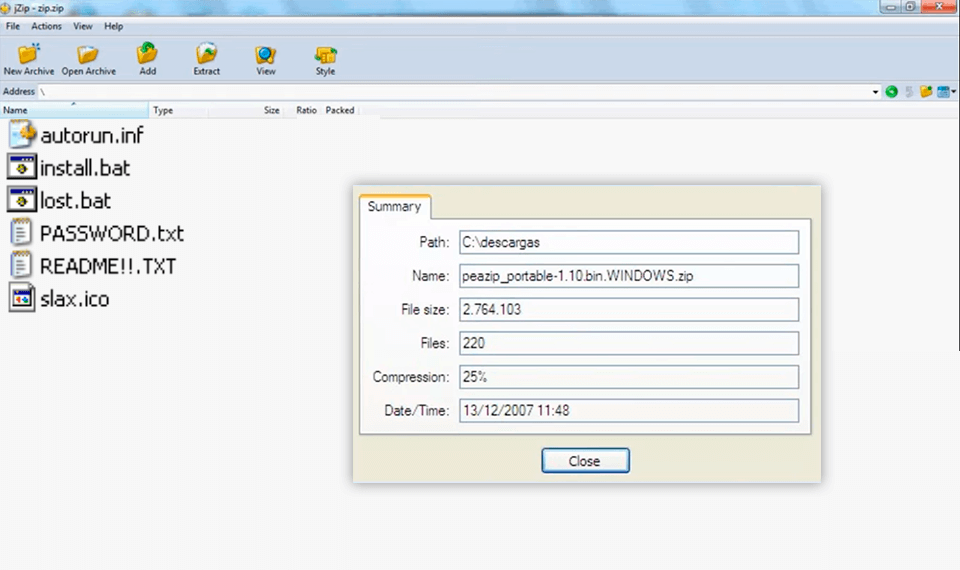
Main Features of JZip:
All the popular types of archives are easily recognized by the program, including RAR, GZip, TAR, 7z.
Due to the number of features being small, this software is very easy to operate and will be suitable for the less experienced users. All the basic archive processing functions are present.
B1 Free Archiver is a free file archiver manager. This tool provides full support for native B1 and zip format. It can unpack over 20 well-known archive formats.
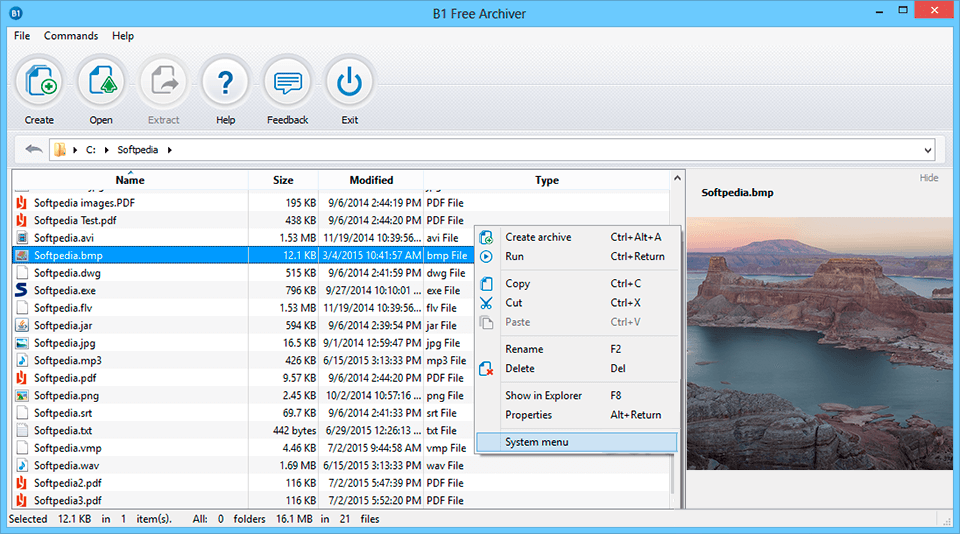
Main Features of B1 Free Archiver:
This software like WinZip supports numerous formats. It works with split archives and password-protected archives, and can be used as an efficient file manager. It is impressively fast even with large archives and multiple files.
It can be used on devices running Windows, Linux, Android and Mac.
B1 Archiver never collects personal information or installs malware, but follows the highest security standards to ensure privacy.
Ashampoo ZIP Free has basic functions but is a good free program like WinZip. It is capable of unpacking over 30 different formats and packing many others.
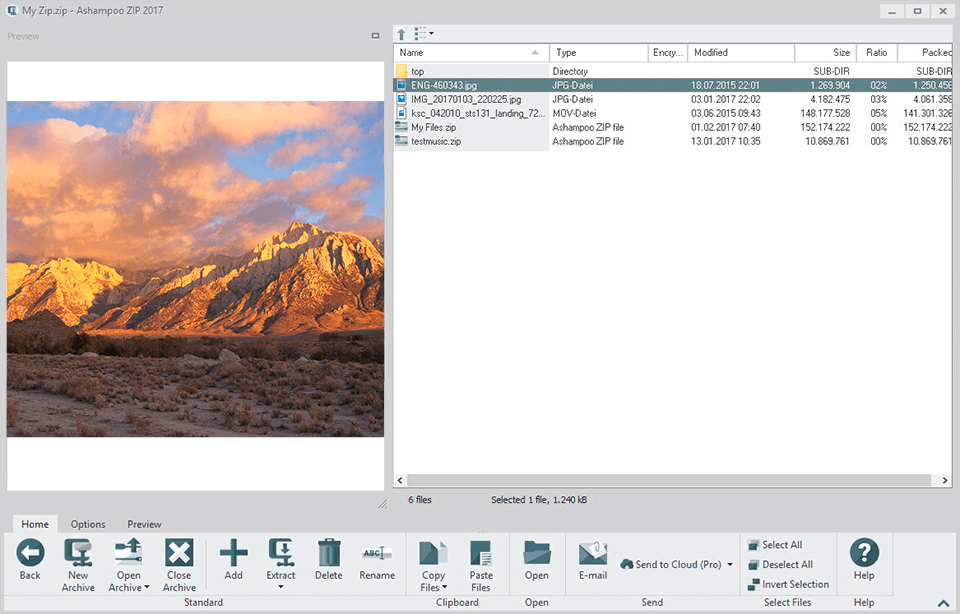
Main Features of Ashampoo ZIP Free:
Ashampoo ZIP Free supports all RAR versions (including 5.x) and can read all encrypted archives such as WZAES or PKAES. It can help you quickly and easily create self-extracting archives (SFX archives) and multivolume ZIP archives, as well as recover damaged pieces. You can also use the program to encrypt all archives (256-bit AES).
This freeware WinZip alternative can be fully integrated with Windows Explorer. It stands out for its modern and attractive design, which makes operation simple and intuitive.
Zipware is a simple and free file archiving program for Microsoft Windows that supports all major archiving formats, including a new RAR5 format. Using Zipware, you can extract, convert, compress and encrypt files.
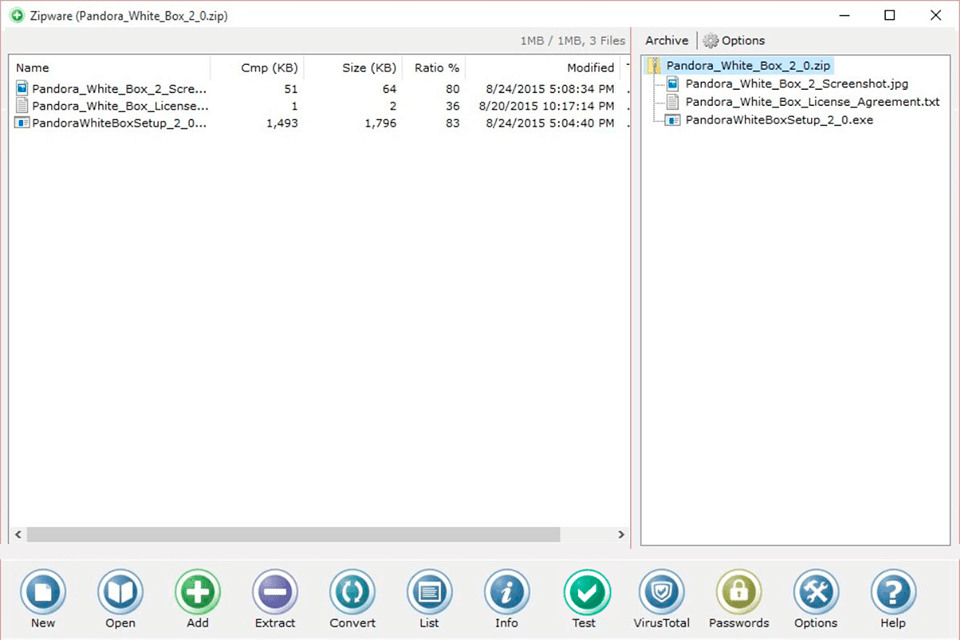
Main Features of Zipware:
It is very easy to compress files in Zipware. Just select New or Open, choose a source file or archive, change several additional options, and you're done.
A distinctive feature of Zipware is its built-in virus scanning engine: if an archive is smaller than 32GB, you can scan it for threats using VirusTotal.
However, if you want to fully protect your computer, it is better to use the professional free antivirus software.
PowerArchiver is an easy-to-use WinZip alternative for Windows. You can use this software to encrypt and decrypt any file or folder.
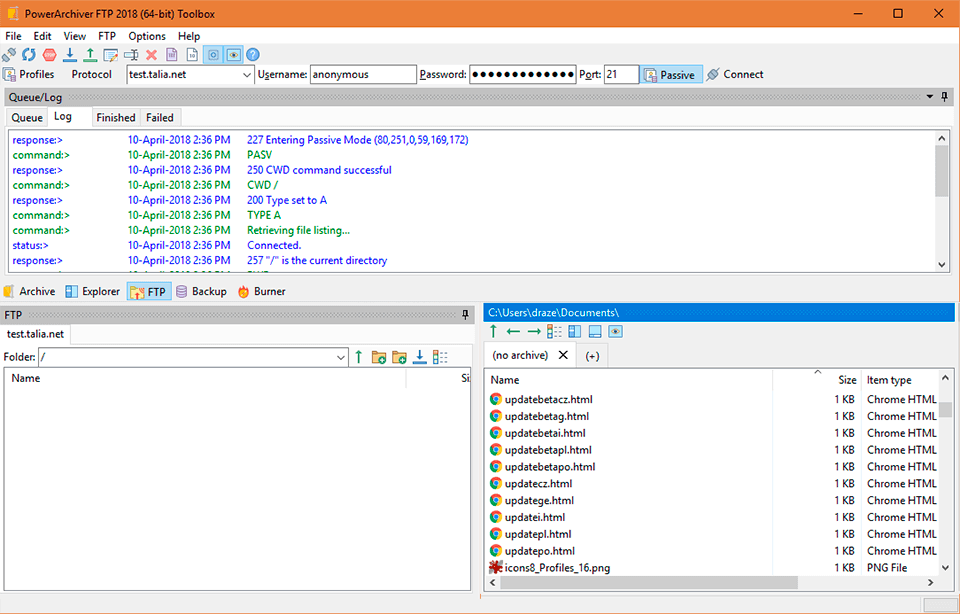
Main Features of PowerArchiver:
This software like WinZip supports creation of 7z, Tar and zip as well as various disk image formats. Alternatively, you can join two archive files.
The program is easy to install and manage with MSI (Microsoft Installer) installation and password policies. It automatically compresses and encrypts files in MS Office XP-2016. It also uses a secure FTP client with FIPS 140-2 validation.
ZipGenius is a file archiver specially designed for Microsoft Windows. This freeware WinZip alternative supports over 20 types of compressed files.
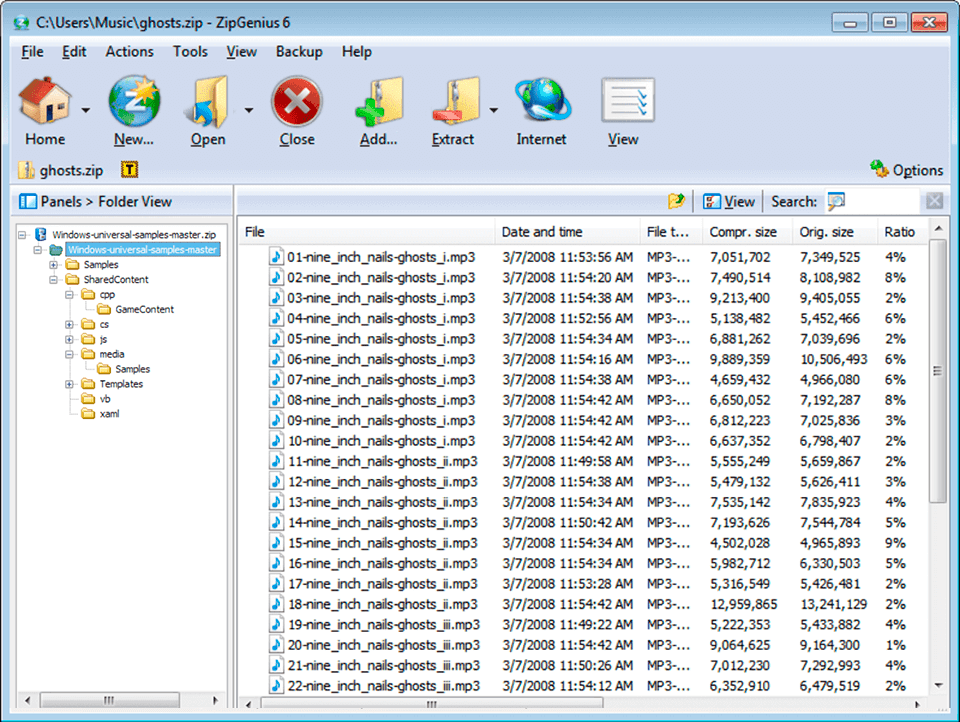
Main Features of ZipGenius:
ZipGenius is a powerful yet easy-to-use program. It supports over 20 types of compressed files and allows you to view CD/DVD ISO images just like in regular folders. You can also use it for handling batch tasks using its command line module.
The program allows you to protect your work with the CZIPa encryption system. It places your ZIP archives in a secure container that uses the most modern and widely-approved encryption algorithms.
Hamster Zip Archiver is a zip archiver that has a simple drag-and-drop interface for compressing data. This free program like WinZip allows users to integrate with both participants of the OneDrive vs Dropbox battle, Google Drive, and Yandex.Disk.
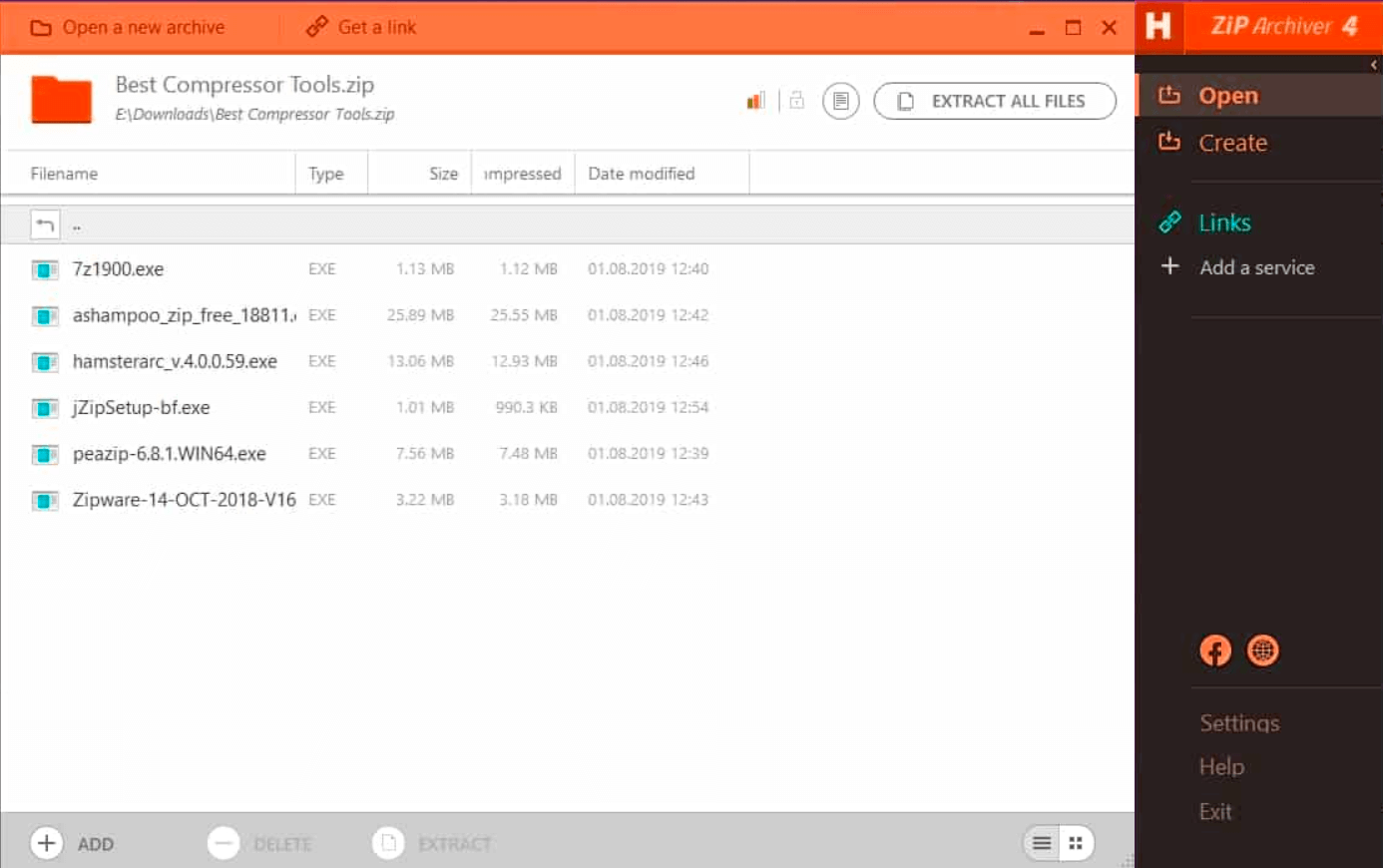
Main Features of Hamster Zip Archiver:
Hamster Zip Archiver makes it easy to create direct links to archives, share them with friends, and manage files of different formats. The program allows you to compress and open almost all types of files.