
Are you interested in finding a great Zoom alternative that can provide high-quality video conferencing connectivity for free? Do you need an option compatible with multiple devices and smartphones? Then you should check our list.
These programs are not expensive and they can combine up to 1000 participants into one video session without time limits and degradation of video quality. You can schedule your appointments in advance and set up reminders, so you can spend less time arranging your meetings.
Teleconferencing, online studying, social relationships, and telecommuting require the best video conferencing software. Zoom is one of the most popular programs, but its free version has some limited features. If you want to have all Zoom options, you need to pay a hefty sum. Many people are not satisfied with this, and they are looking for a powerful Zoom alternative to arrange video conferences with users from different cities and countries.
These three alternatives allow you to use video telephony and online chat services without time limits. You can also add any number of users, from 2 to 100 people. All you need is a high-quality Internet connection and the headset for conference calls. These programs will do the rest.
Adobe Connect is a management software program that provides several benefits for your business. The main advantages of Adobe Connect are easy, customizable conferences, available meetings, and safe data storage. Since Adobe Connect is an internet-based webinar software, all of your employees and even those located on other locations can still access all of the sessions without any issues.
It also provides many different ways for your employees to communicate with one another. You can add event calendars, notes, files, polls, and other tools that your employees will find useful to keep everyone in the loop at all times.
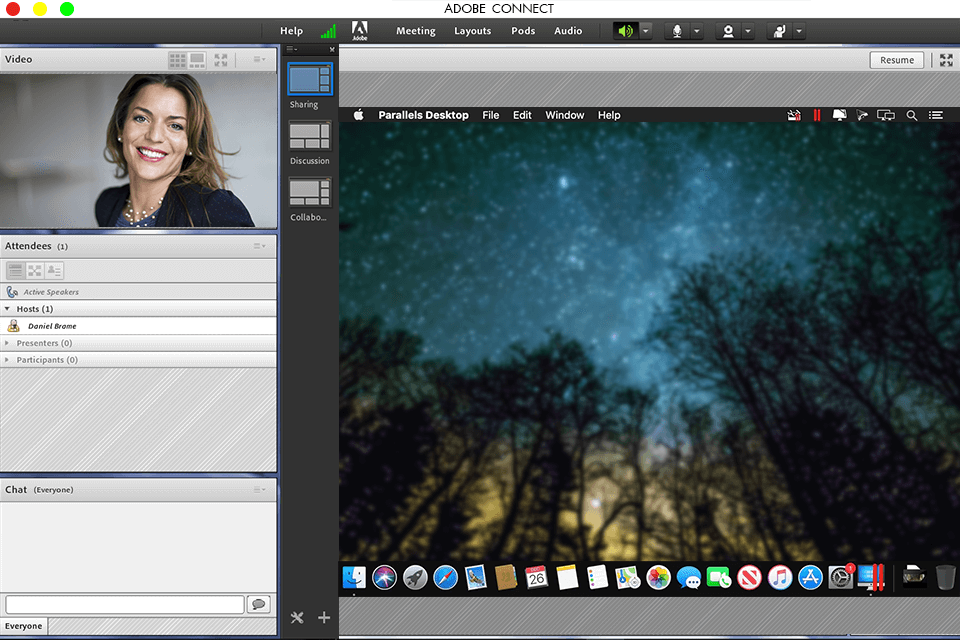
Adobe Connect is actually a suite of web meeting software developed by Adobe that facilitates online meeting automation. All online meeting rooms are automatically organized into 'packs'; with each pack performing a discrete job within the framework of the software.
The advantage of using Connect for web meetings is that it enables users in different locations to connect and share documents irrespective of their location, time, and Internet connection. The software also facilitates online collaboration amongst users and hence saves on costs and time by allowing people to exchange important information through the online meeting platform at any time and without any difficulty.
Skype is a leading proprietary global wireless communications service that offers video chat and real-time voice calls over the internet. Skype also offers live video conferencing services for up to two hundred and sixty-five countries.
Skype users can send text, audio, and video at rates ranging from nine cents per message to $0.99 per message. Skype also offers instant messaging services. Users can transmit text, pictures, videos and file data.
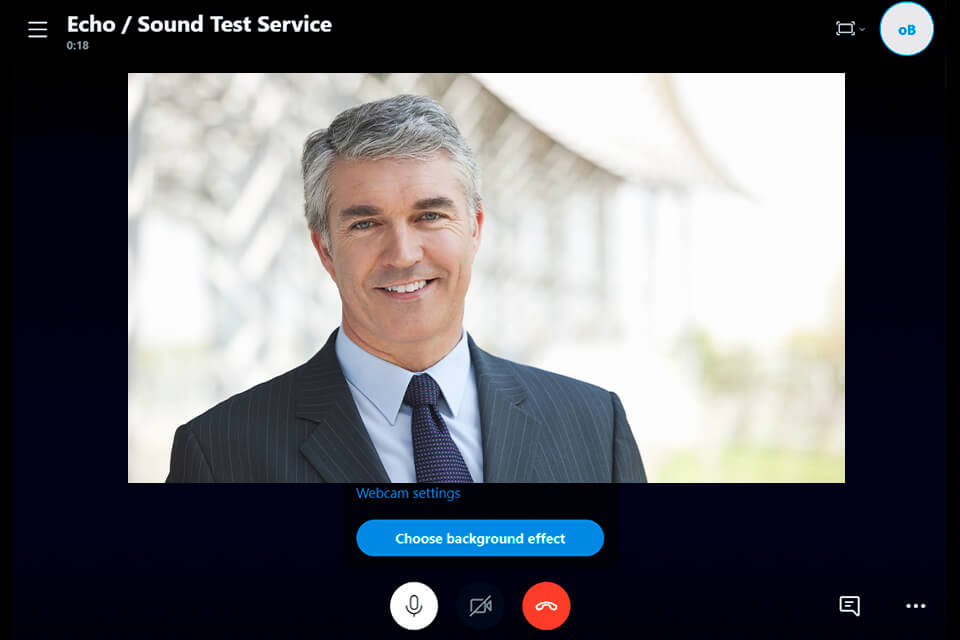
In January of this year, Skype introduced a new feature that has made this multimedia messaging service even more popular. Called SkyPay, the new feature allows Skype users in different countries to make and receive payments in real time.
As with all other Skype services, users need a Sky broadband connection for this new service to work. This service works as a video chat application. Skype uses the Opex VoIP network. Other service providers include AT&T U.S. High Speed Internet and Verizon FiOS.
Google Meet is an online video-conferencing service offered by Google. It's one of the two apps used to replace Google Hangouts, the better of the two apps. While the program allowed up to two participants to communicate live over the Internet with each other, Meet focuses on a single web cam and video conferencing, which mean that it doesn't really compete with Vimeo or YouTube but instead, acts as an enhanced version of it.
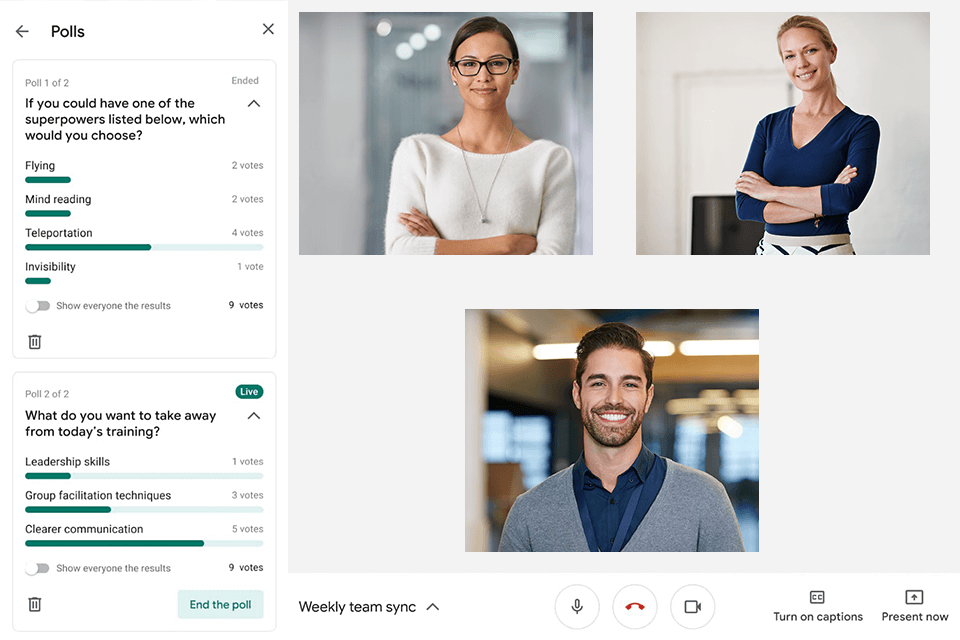
With the latest version of Google Meet, which was recently released, participants can now be located using their Google profile, making it easier for participants to find each other. Additionally, it now integrates directly with the Google+ social platform, which means that the same groups that were able to be found through Hangouts are also able to be viewed through Google+.
The new Google+ interface look much like the older Google+ interface, but with the new Google+ logo where it appears on your profile and throughout the site. With these new features and apps, it is possible that Hangouts may be completely revolutionized, and it will be interesting to see where this goes over the next few years.
Troop Messenger is a convenient messaging app designed to facilitate business communication. It has a streamlined interface, which contributes to an improved user experience. Even if you have never used similar apps before, you will easily figure out how to use this one. Despite its advanced functionality, it is intuitive and easy to master.
You can use a variety of tools to communicate with your business partners and colleagues. It supports one-on-one and group messaging and allows you to make voice and video calls, as well as preview files. Besides, you can share your screen as well as use Burnout, Forkout, and other features to streamline your workflow. This freemium app is used by government institutions and companies of all sizes.
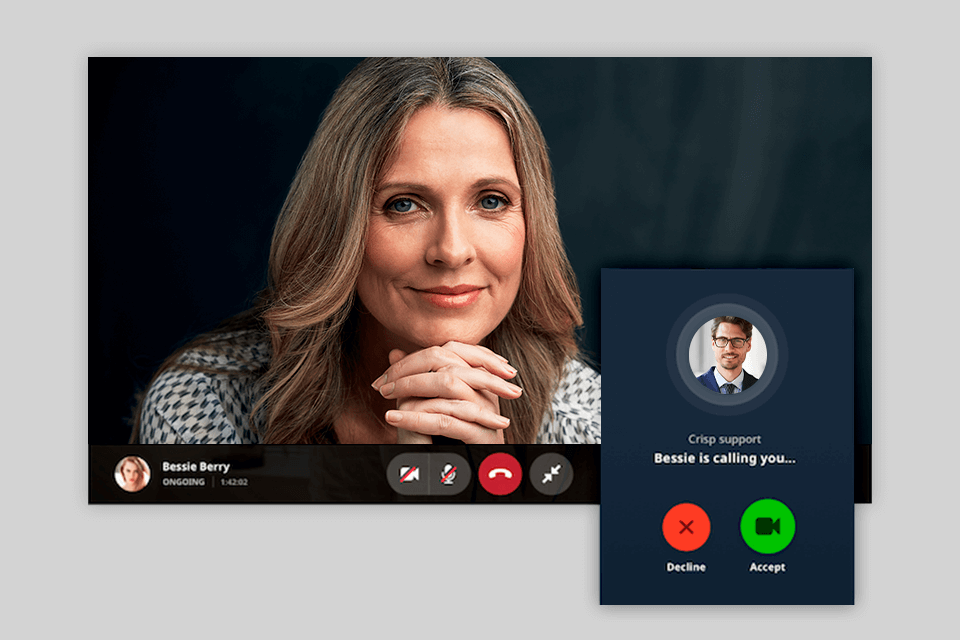
Using this app, you can keep in touch with your team and use a variety of communication tools to keep everyone on the same page. Besides chat and email, you can use handy video conferencing tools. The app has everything to facilitate collaboration between team members. Its tools allow you to share your documents and screen as well as synchronize work calendars. Due to this, you will be able to work together on a project more efficiently.
Troop Messenger is suitable for companies that have staff members working offline as well as businesses hiring remote professionals from all across the globe. Regardless of the location of your team members, you will be able to communicate with them with little to no effort.
The Discord server software is actually a web-based client and doesn't really do anything more than that. It allows you to chat with other players in the game and it is possible to configure any number of these chats in order to have different ones open at any given time.
You can either use the chat windows that the program itself uses or you can configure the software so that it displays different windows on your screen.
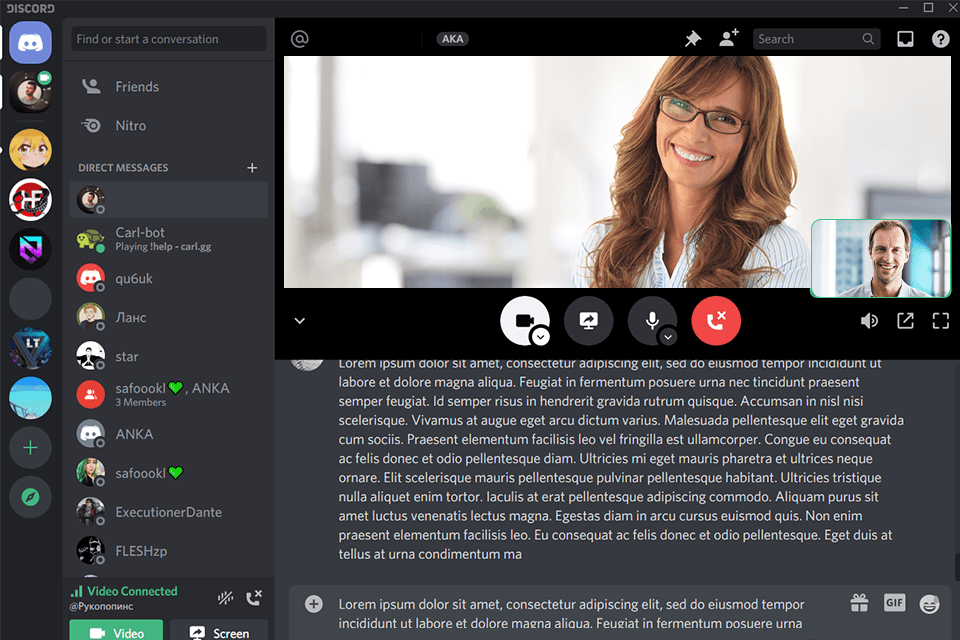
As far as video chat goes, this is a bit more complicated because there are separate channels for both video chat and audio chat options. Unfortunately, there isn't an option to enable the audio channel while you are in a game so you will need to either turn the sound off or move to another area on your screen in order to chat with other players.
However, it is good to be aware that the Discord interface makes it fairly difficult to navigate the different channels and to make sure you're actually communicating with someone else while using the screen sharing feature.
Fuze is a multi-platform, cloud-based collaboration and communication software platform specially designed for the business. The business is based in Boston, Massachusetts. The developers of Fuze have put in a lot of effort to ensure that all aspects of the software are taken care of.
They have ensured that the business has all the applications that it requires to run smoothly irrespective of where it is being used. Fuze is used by many large and small organizations across different industries like finance, hospitality, manufacturing, IT, and medicine.
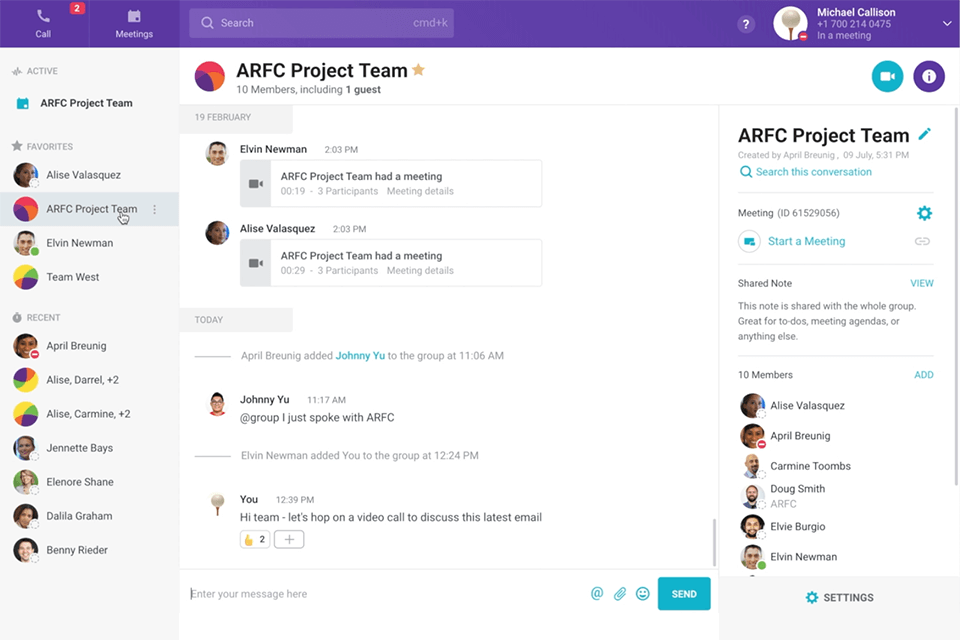
The main purpose of creating the Fuze software was to make collaboration and communication easy and simple. Today, the software is used by over 30 million users across the globe. The program has been modified time and again keeping in view the changing needs of users. Today, it supports multi-languages, multi browsers, multi-platforms, and is a perfect fit for any occasion.
Zoho Meeting is without a doubt a better option to GotoMeeting and Zoom! I personally use both of these products for my small business ventures. I believe they are the best way to provide you with a meeting management solution that will provide you with a professional image while delivering you a cost-effective solution for all of your meeting needs.
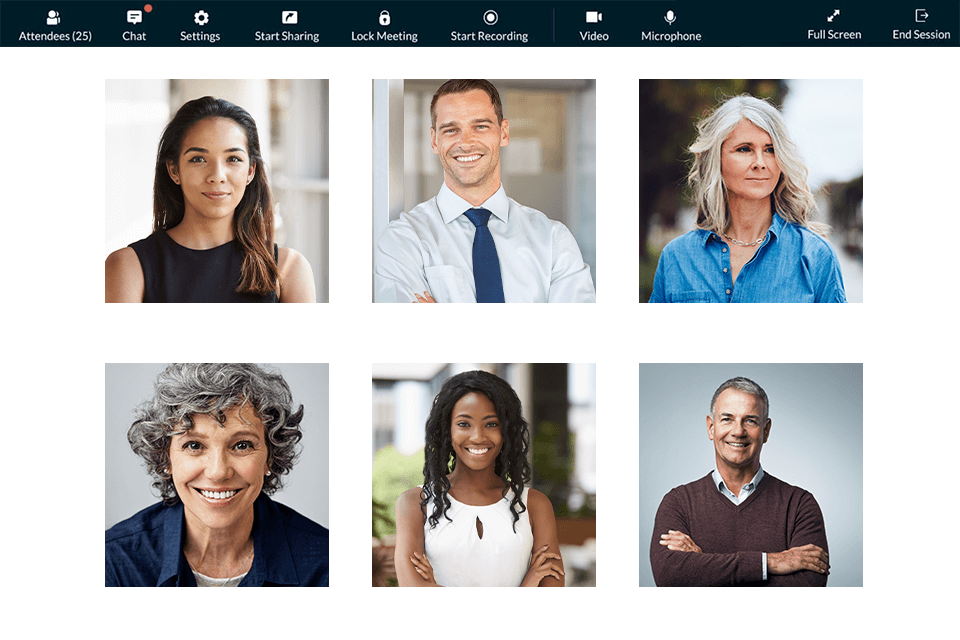
With video conferencing software such as Zoho Meeting you can invite just about anyone to a webinar or presentations in just minutes, depending on how complex the meeting is.
The great thing about using zoho meeting for group meetings is that it allows you to have a professional image and face to present your company to clients while still providing effective tools for conducting quality meetings and training sessions. You can invite up to 200 people to a presentation all from one screen, and nobody will know the difference. If you want to find a solution for secure data management, you may reach out to the InEvent team, as their product allows their clients to avoid data breaches when organizing live events.
Jitsi is an open source platform of free and open-sourced multi-platform, cross-platform, desktop video conferencing, live streaming video and audio conferencing software for the desktop. The Jitsi development started with the Jitsi Desktop, a free, open source, multiplatform, web-based desktop video conferencing software that has the capability to run on a computer or tablet.
It can also be used on a web browser if you are comfortable with that kind of technology. The main advantage of Jitsi is that it does not require any kind of server installation or licensing because it runs on the central web server, so all you need is a simple web browser.
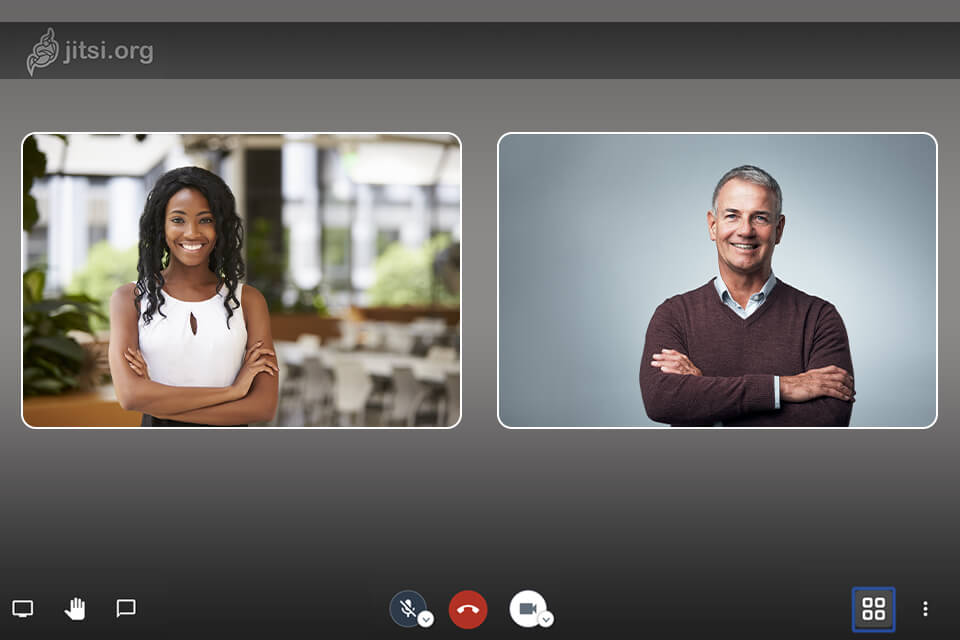
The Jitsi Desktop allows you to connect to other users as well as to a video wall. If the Jitsi desktop is used in a desktop environment, a tile view of a chat room can be seen below it. A fullscreen video call is possible when connected to a Jitsi account.
It can also allow you to drag and drop the tiles which are set at the center of the screen. A Jitsi viewer can also be controlled using keyboard shortcuts. Jitsi also allows you to see a thumbnail of the person next to you who is actually calling you through Jitsi.