PageFly
Verdict: PageFly is a tool for building and optimizing Shopify stores. I like that it allows users to create a new page or an entire store using a simple drag-and-drop method.
The service offers a free plan so that you can try all the tools before moving to more advanced functionality with paid versions.
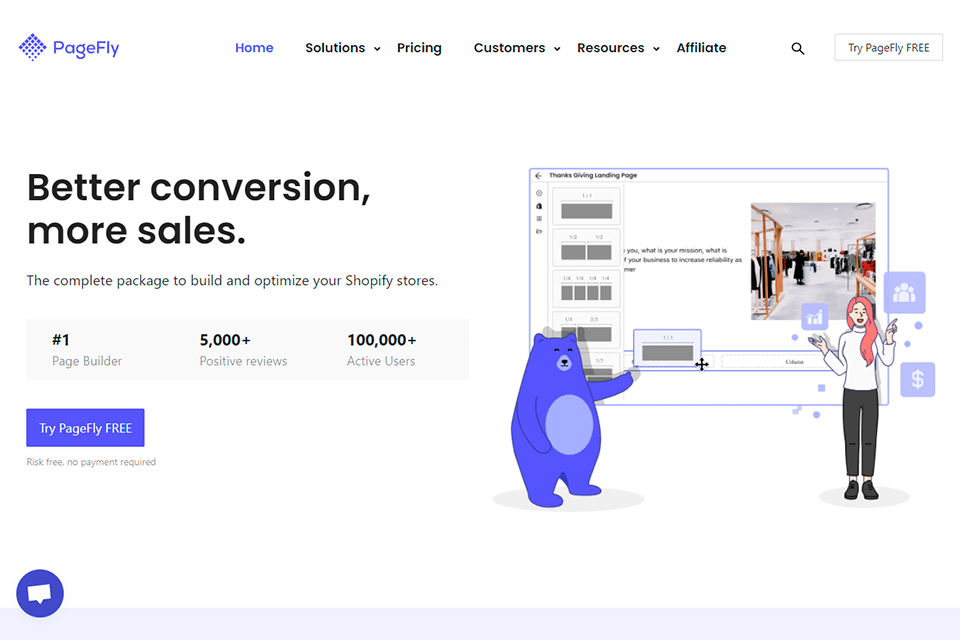
The service stands out with versatility and a wide library of ready-made templates. The developer offers options for the visual display of the future store based on your needs with the possibility of detailed customization.
Unlike competitors, this program works with such powerful analytics tools as Google Analytics and Facebook Pixel, as well as integrates with other services useful for sellers.

PageFly offers a function for eCommerce conversion rate optimization suitable for Shopify merchants, partners, agencies, and freelancers. PageFly Page Builder and Editor will come in handy if you want to build advanced web pages without certain programming skills.
PageFly uses a powerful drag & drop builder. With its help, you can customize templates for your store. The program comes with the latest Shopify features, including Countdown Timers, Opt-in Forms, Image Carousels, etc.
Thanks to pre-designed algorithms, you don’t have to address eCommerce development companies. In case you face difficulties, you can contact the 24/7 support via chat.
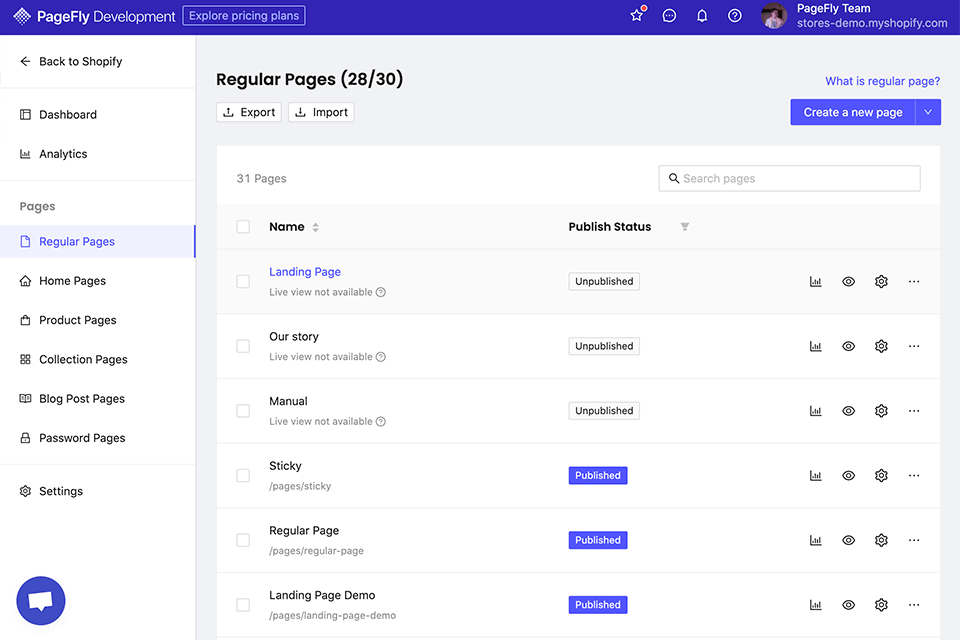
The first thing you should pay attention to is the service interface. It is quite simple so that even a non-programmer can understand how to add or remove information from the store. Due to straightforward navigation, even first-time users of eCommerce website builders can set up an online store.
You will find all necessary tools in the left column of the menu with intuitive names. To create the page, you just need to press the relevant button and fill in the information. You can choose options for posting content and a lazy loading feature.
To add content, you can use ready-made commands, including embedded video via HTML code, YouTube or Vimeo, uploading logos or pictures, adding Instagram or Facebook pages, etc. It allows users to optimize Product Pages with GIFs, and QR codes while keeping the content organized with Bullet Points, Slideshow & Tabs.
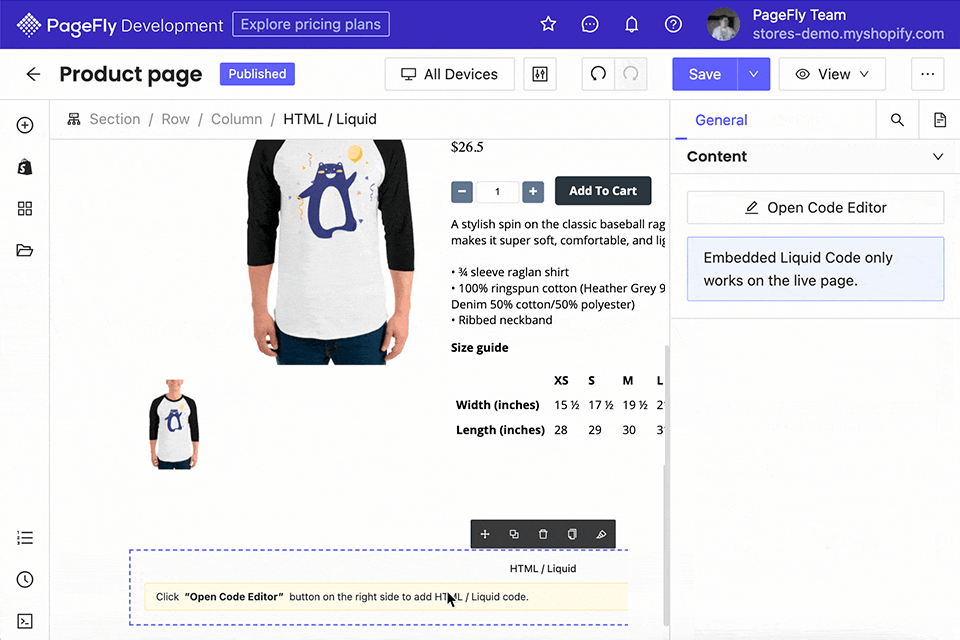
The service allows you to customize every detail. You can be completely sure that your store looks attractive on any device since all the provided templates are made according to the 100% responsive-by-default principle. This means you will get custom designs for laptops, tablets, mobiles, and pixel-perfect layouts. You don't need to use third-party web design software since PageFly includes a wide choice of templates for different purposes.
In case some elements or colors don’t match your style, you can easily replace them. You can optimize every landing, home, blog, product, and collection page to accelerate sales. You can sort ready-made templates by industry and page type. It offers 60+ templates covering all niches such as Art & Photography, Black Friday, etc.
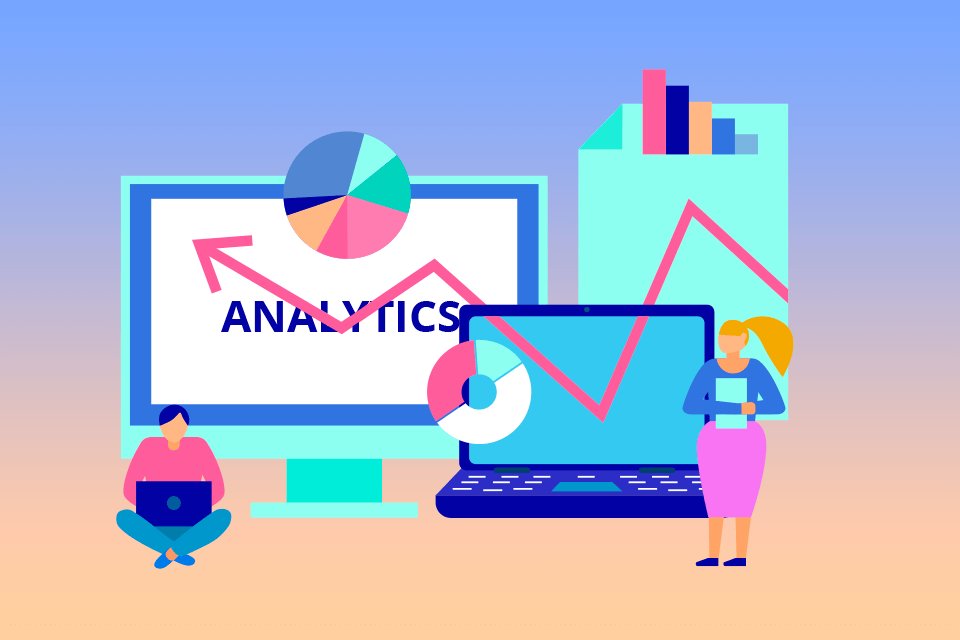
This website builder offers important analytics tools for eCommerce platforms, stored in a separate tab. You can use the built-in metrics to track the conversion rate, revenue, time on page, and product view. If you want to get in-depth analytics or more advanced tools, you can integrate Facebook Pixel or Google Analytics.
The developers strive to help your website get a high ranking in search engines, by employing algorithms for eCommerce image optimization.
Besides, the service offers an optimized layout for both desktop and mobile, and outputs code without slowdowns. You’ll see scores up to 98/100 for Desktop and 87/100 for Mobile on Google Page Speed Insights when optimized properly.

PageFly offers various educational videos and text materials with step-by-step instructions for learning the platform. Even if you are not familiar with building & optimizing web pages on the net, PageFly Academy will help you understand why the service has certain tools and how to use them most effectively. These tips come in handy if you strive to increase the credibility of your store and, as a result, boost sales.
In the blog, you will find general articles about updates, the best products for sale, and cooperation with other dropshipping platforms.
The company holds regular webinars where you can learn the secrets of online trading and the latest news from the industry. You can sign up for the upcoming events and watch past ones in the recordings.
If you can’t find answers to your question in the blog or training materials, you can write to the support chat. You’ll find a relevant button in your account that opens a chat window. As a rule, managers respond within a few minutes, depending on the workload. Whenever you apply, the team will consider and help you resolve the issue shortly.
PageFly provides both free and paid packages based on your budget. You’ll find 3 paid packs that cost from $19 to $99 per month.
The free plan includes the same options as the paid ones, however, if you need more advanced options, you can update the plan. If you’re a beginner, a free plan will be enough for you. Once you need more functionality, you can move to a pro or premium plan. If you don’t need advanced options anymore, you can cancel a plan anytime and use a free plan instead. PageFly doesn’t restrict you regarding upgrading & downgrading plans.
If you’re just starting with a new online store, PageFly is a great variant for you. You can create your first web pages for free!