DreamFace
Verdict: When I started to use DreamFace, I was pleased with its streamlined functionality. After uploading animated photos to my Instagram, I was able to increase engagement by 60% within 2 months. The app allows me to animate photos and generate talking avatars to promote my photography services online in stories.
I enjoy using this picture animation app, as it allows me to engage my followers on Instagram and TikTok. It comes with an extensive set of templates and features, while its audio library gets updated with new songs daily.
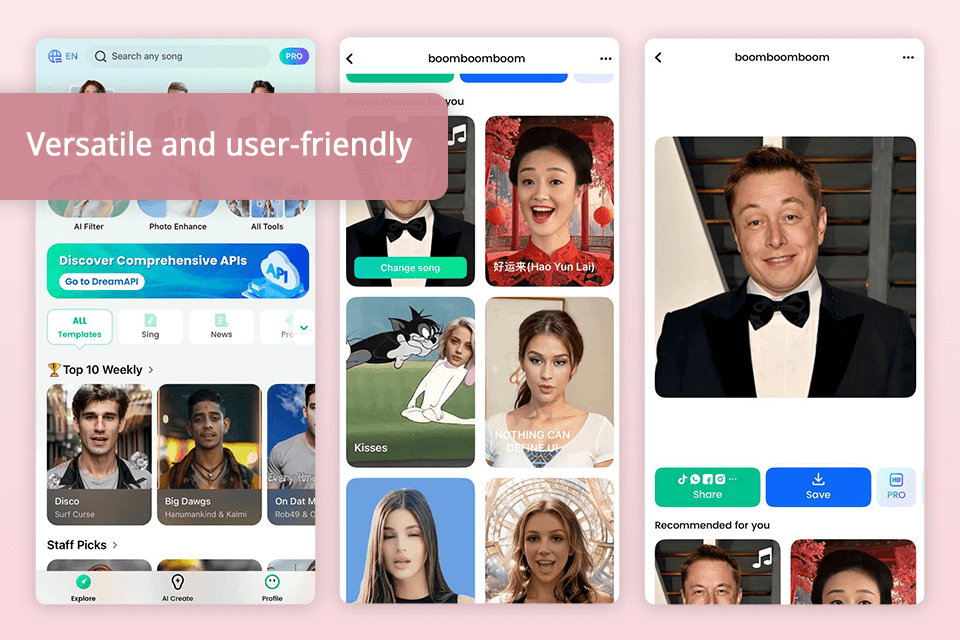
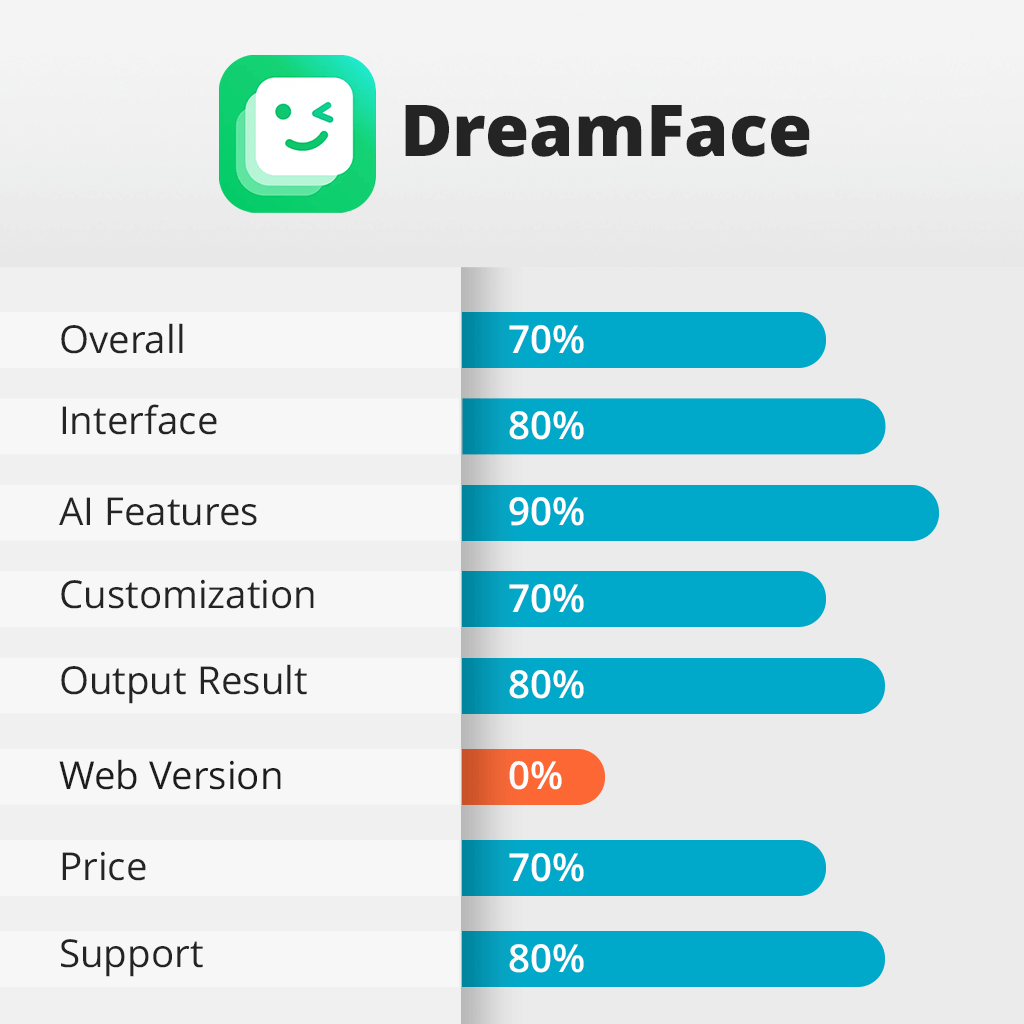
DreamFace comes with a choice of handy features that allow users to make their pictures sing and dance, convert text to speech, produce avatars, and improve the overall quality of images leveraging AI tools.
The app has an easy-to-navigate interface, which allows me to quickly add filters, change facial features, and create custom animations. Using it, I produce engaging videos for my marketing campaigns.
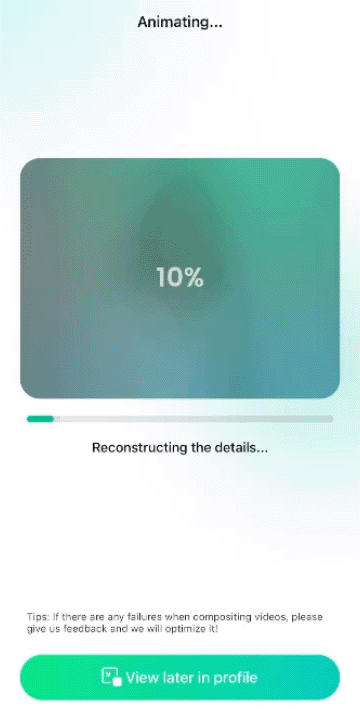
This app that brings pictures to life comes with such handy tools as Talking Avatar, Animate Photos, and AI Portraits. I was able to experiment with different effects. I decided to start by testing out the Animate Photos feature.
After selecting a portrait from my device’s gallery, I selected one of the effects to make it look as if I were moving my head and smiling in the photo.
What I like the most is that this app allows me to create custom animations. I was able to change the speed and duration of the effect and add captions and audio. Using the AI tools, I created an animation within 1 minute. Besides, the app supports direct sharing to social media, which allows me to quickly post my content online to engage my followers.
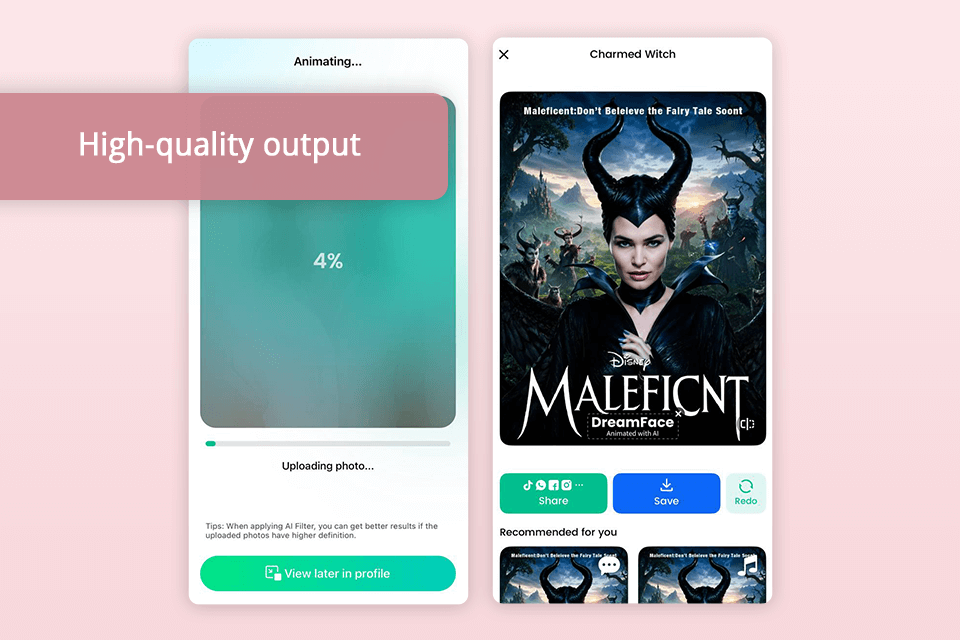
DreamFaceApp supports a variety of art styles, including pure mixed, sexy cat, cyberpunk, sports boy style, and many more. What makes it different from other similar apps is that it enables me to create avatars in a darker style or generate anime avatars. I enjoyed creating avatars in the Disney style.
The app is based on AI technology, which allows it to understand my prompts perfectly and produce professional-quality results. I can configure its settings to my liking. Besides, this AI art generator has plenty of options that will help users implement the most creative ideas.
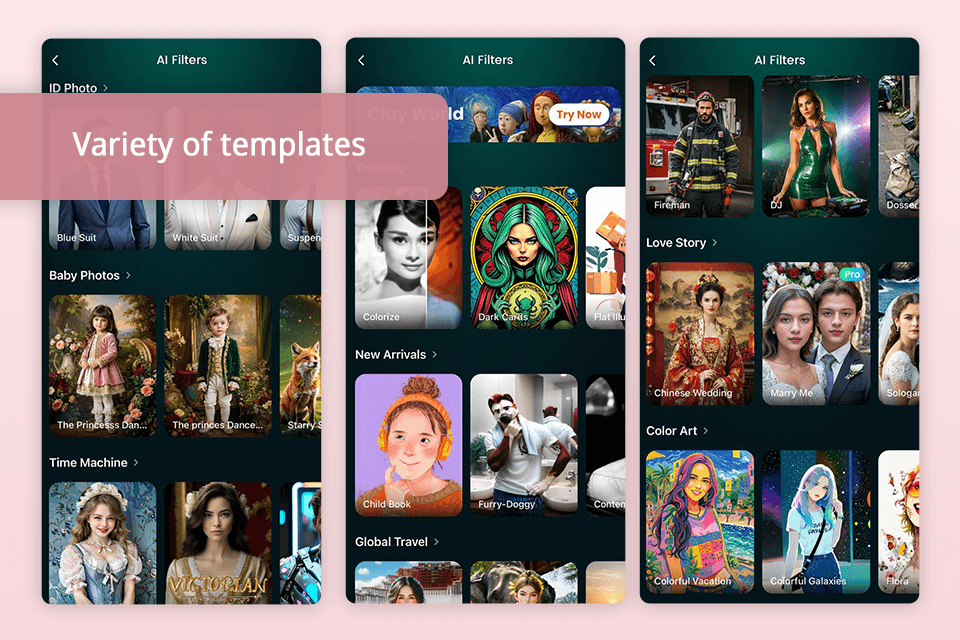
I had some casual selfie photos I wanted to improve using this feature. After choosing an image, I selected a suitable avatar style and clicked the text-to-speech option to create a voice-over. Users can also upload pre-recorded voice overs. In a few minutes, the app created a talking avatar.
I like that I can browse through the library of faces and choose between photorealistic and more artistic options. This AI video generator allows users to customize avatars and make them look like real people.
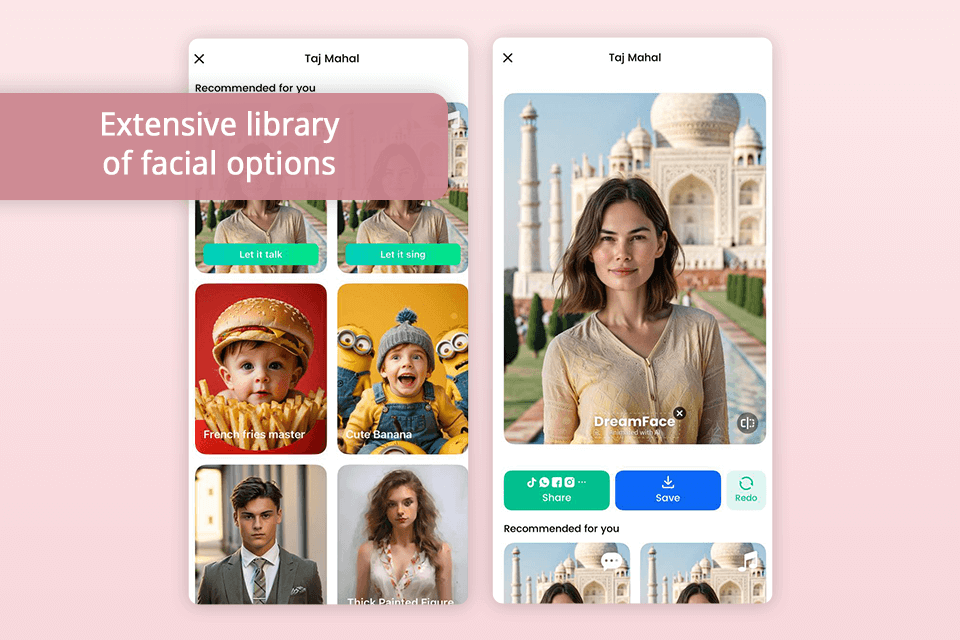
Even though the portrait that I wanted to enhance was quite good, I was curious about how much DreamFaceApp could further improve it.
I decided to choose the AI Portrait option. This AI face generator from photo supports multiple styles, ranging from classic to modern. I opted for the style that emphasizes details and gives a photo a barely perceivable painterly effect.
I was extremely pleased with the output. The app significantly improved the photo and gave it a professional look. It emphasized details, tweaked colors, and fixed the composition to give my photo a more elevated feel.
Even though DreamFaceApp is primarily known for its features for creating animations and avatars, I was impressed by its enhancement tool as well. I wanted to improve my older photos that had some grain and fix some pictures shot in poor light conditions.
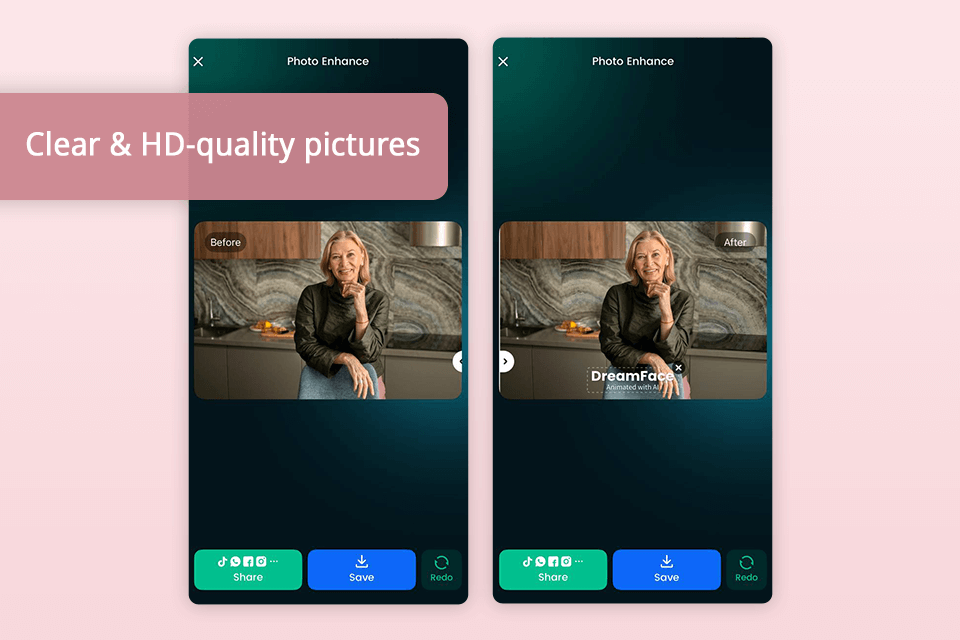
I just had to tap the option I wanted to use for this AI photo editor to process my images. It restored my grainy photo and improved its quality. Now it looks like a professional-level photo shot with a high-end camera in excellent lighting conditions.
When I decided to test the same tool on the bleak photo of my family, DreamFace eliminated blur and noise. Besides, it emphasized important details, which made my image more attention-grabbing. This AI-driven tool allows me to give a professional feel to my pics without using an advanced photo editing app.
To test out this feature, I uploaded several pictures to see if there would be any differences. I decided to use a portrait photo of myself and a picture of my pet. Then, I selected a song for each image.
DreamFaceApp has an in-built collection of popular audio tracks, so it was easy for me to pick a suitable tune. I decided to use a pop song for my portrait photo and use a children’s song for the other image.
When I decided what audio tracks I wanted to use, DreamFace synchronized the sound and facial expressions to ensure that it looked like my pet and I were singing to the tune. This tool is quite intuitive, which allows me to create engaging videos with ease.
DreamFaceApp has a free and premium version available.
After testing out its tools and giving it some thought, I decided to pay $34.99 for the Lifetime Pro plan. This option allows me to utilize all the features available in the app without paying for a monthly subscription.
After making this one-time purchase, I can access the whole set of tools available in DreamFace, including such pro-level features as AI Art Generator, Talking Avatars, and the Make Old Photo Live. It allows me to enjoy the seamless performance of this app.
Even though its free version is quite decent, which makes it best suited for beginners, I believe that the paid version is a must for every person who strives to become a professional.