I have a blog dedicated to yoga and energy practices, which is why I often need photos that imitate auras and souls, hence why I decided to find the best Kirlian photography app on the market that would help me create such imagery without requiring expertise in advanced photo editing software.
Kirlian photography relies on depicting the electric coronal discharges (frequently referred to as auras) around different subjects, usually living organisms like plants, fungi, animals, or even human hands.
This method was created back in 1939 by Semyon Kirlian, a Russian scientist, and it quickly gained popularity after it was covered in Kirlian and his wife’s works in the 1960s.
This technique requires you to place the subject on a photographic plate (or film) that is paired with a high-voltage power source. Once you apply a high-frequency electricity field, the air around the subject will be ionized, producing a discharge, which emits light and is recorded by the plate (film), allowing you to receive a photo of the subject surrounded by a glowing aura.
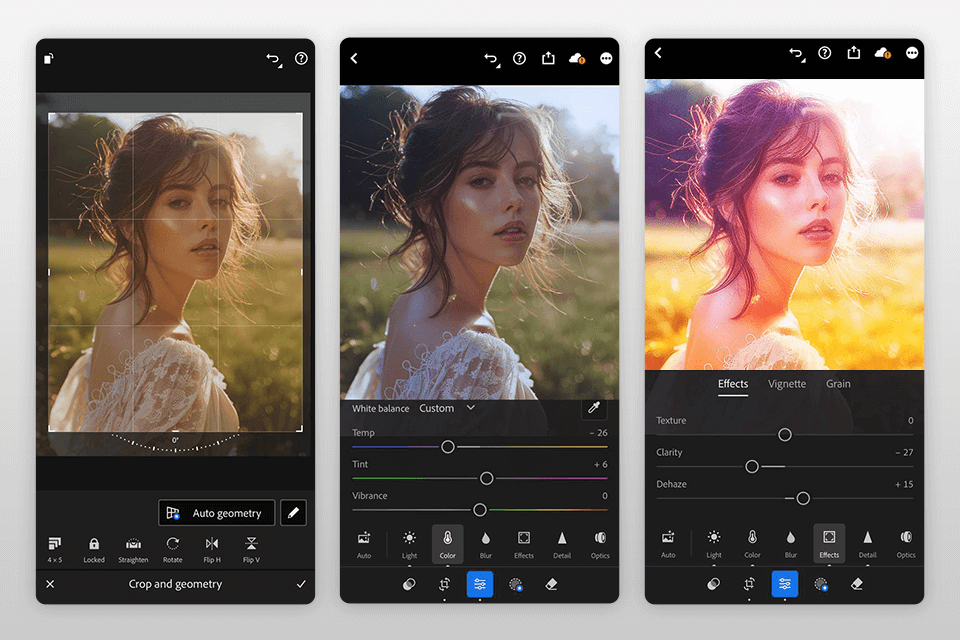
Key features:
Adobe Lightroom is the best Kirlian photography app I had the pleasure of using, as it allows me to add a beautiful aura effect with the help of just 2 filters. I received a realistic glow that is nearly identical to the auras you see in actual Kirlian photos.
The app’s radial feature lets me select an elliptical adjustment area within a photo and then tweak the exposure, clarity, and contrast of the filter until the result resembles the glow and light bursts that Kirlian images are known for.
The graduated filter applies a gradual exposure and tonal change to the entire photo. It allows me to add a smooth transition that most aura effects have, making the image look more magical.
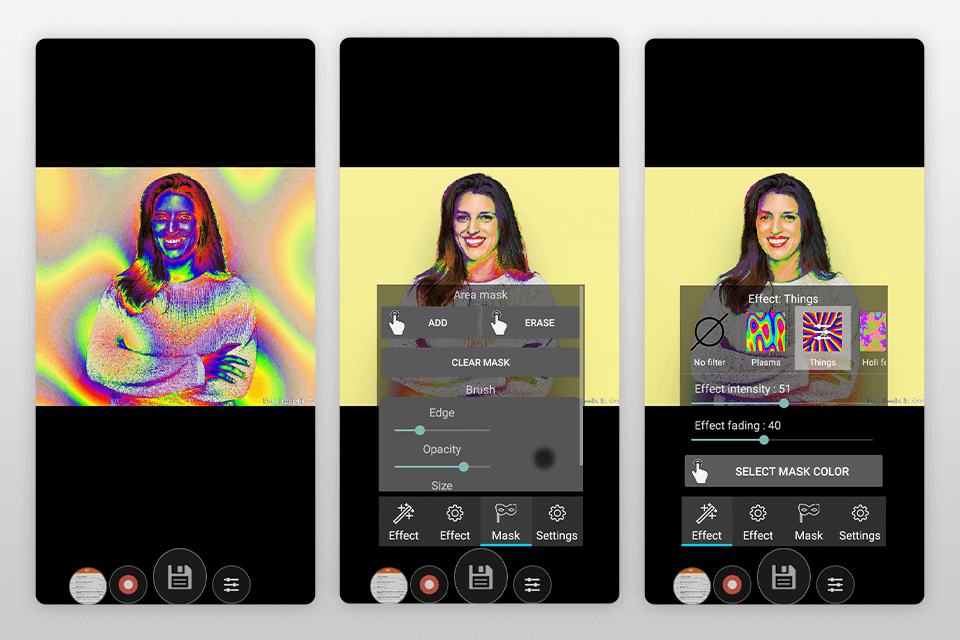
Key features:
Psychedelic Camera can not only be used for creating Kirlian photography, but it’s also a free photo editing app with resizing, cropping, and backdrop removal features. It lets me apply a wide range of psychedelic effects, including Plasma, Hypnotic, Holi fest, Yoga, Paranoia, Squares, and plenty of others.
I particularly appreciate its color correction functionality. For instance, I can add specific colors to the generated aura as well as mask out a hue that I don’t want to see included. It also makes it extremely easy to share the result on Facebook, Twitter, and other social media, which spares me the trouble of saving my Kirlian photo and having to upload it to different platforms manually.
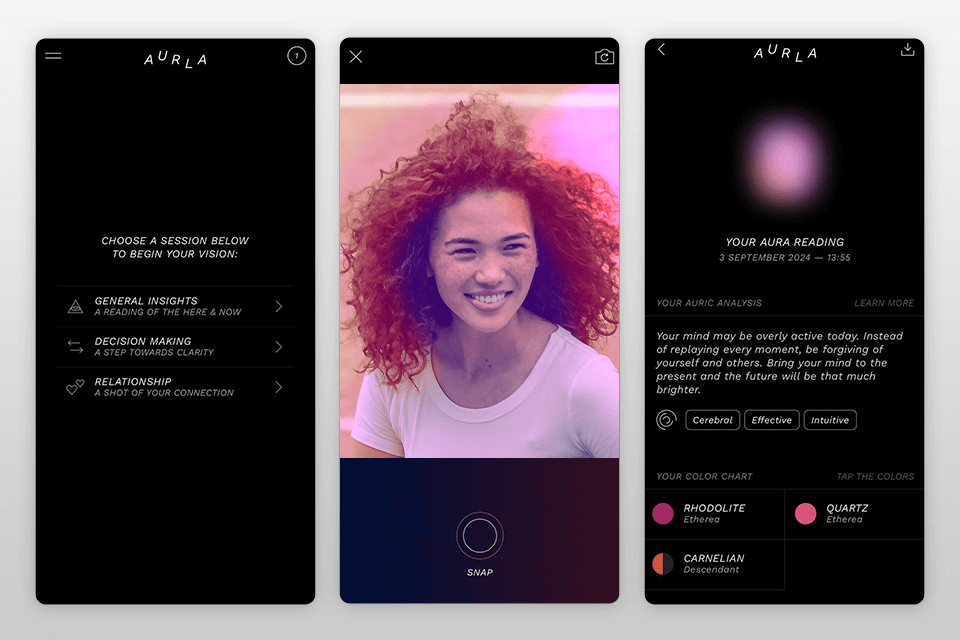
Key features:
AURLA quickly and easily adds a mystical glow to my photos, and I often use this app as an Instagram photo editor whenever I want to share a thematic selfie in my Stories. I like that the only thing I need to do to create an aura is aim the circle at the image area where I want to add the effect – that’s it.
It’s extremely convenient that I don’t need to import any images to apply the effect, as AURLA acts as a Kirlian photography camera app, allowing me to take selfies or pictures of other people in terrific quality.
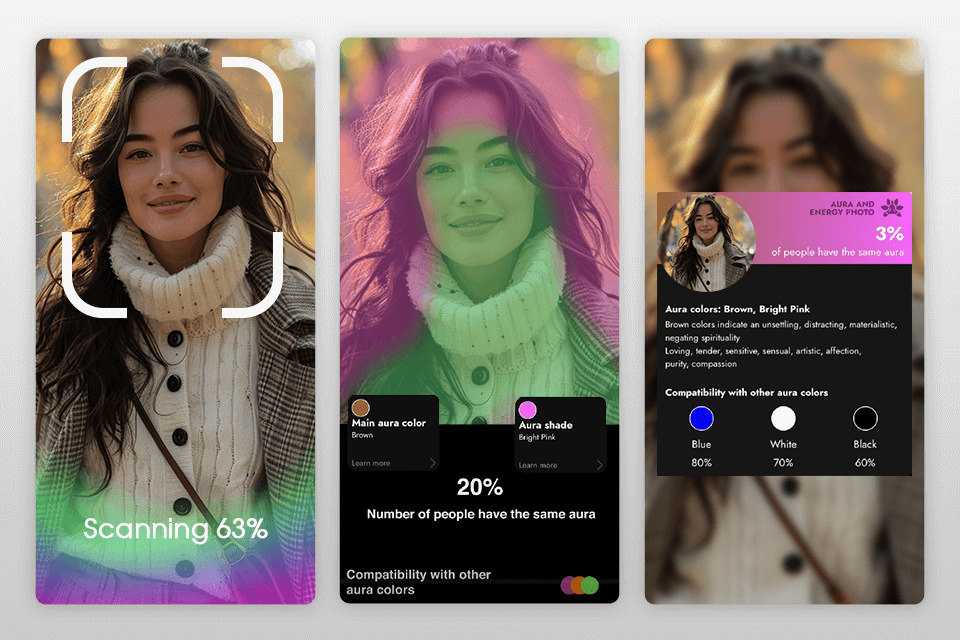
Key features:
Aura & Energy Detector is a highly useful filter app that lets me achieve beautiful effects that resemble Kirlian photos. It’s powered by the Aura Creation Engine which enables me to generate creative aura patterns and shapes that surround the objects in my images. Afterward, I can customize different settings like shape, size, and intensity until I’m completely satisfied with the applied effect.
This application simulates energy fields that have a customizable flow, intensity, and fluctuation. Moreover, the Aura & Energy Detector impressed me by allowing me to add different texture effects to the glow to imitate the natural variations and details visible in real Kirlian photos.
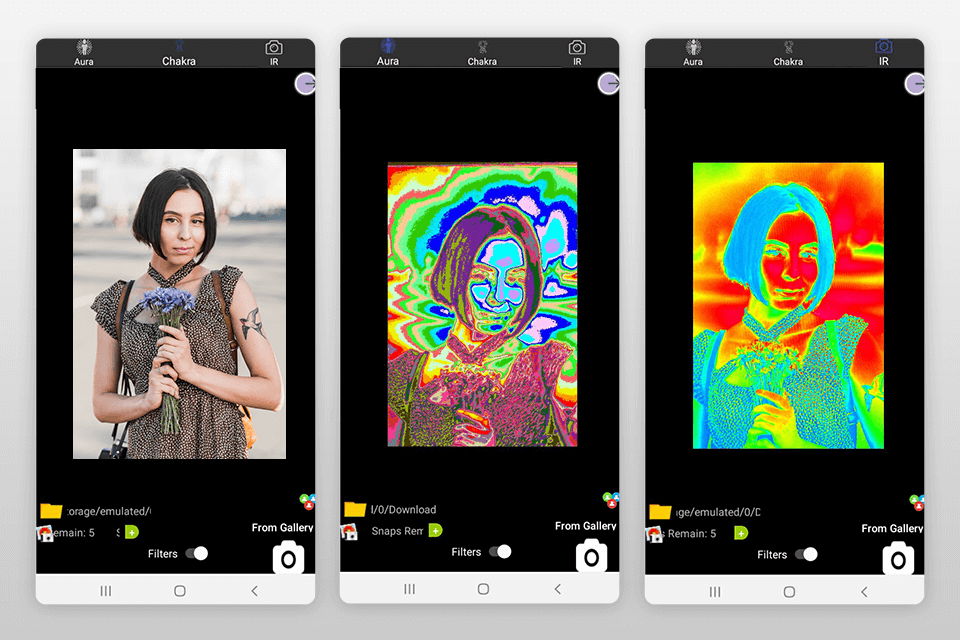
Key features:
Online Aura Photography provides a unique workflow by evaluating the imported image and generating a unique aura within a specific area. I use this funny photo app whenever I create entertainment content for my blog.
I use this solution as a Kirlian photography app whenever I don’t feel inspired or lack the time to create an aura effect manually. It allows saving the generated photo in high resolution, and I can easily recommend it to anyone interested in receiving realistic aura effects without having to put in a lot of work.