I often create covers for music albums, YouTube clips, and artistic projects, but mastering professional graphic design programs, which are quite expensive and complicated, for such a narrow purpose makes no sense. This is the reason why I started to search for the best AI album cover generator.
For this article I’ve tested all these generators using the following prompt:
“Design a cover for an indie folk music album. The cover should evoke a sense of rustic charm and tranquility. Include elements like a serene natural landscape with dense forests, a calm river, or a mountain in the background. The colors should be earthy tones, with shades of green, brown, and soft blues.”
It is important for me that the program has ready-made templates or can generate them on request, for example, based on the music style or lyrics. As I usually have a clear pic of the cover I want to get, the ability to customize AI-generated art is essential for me.
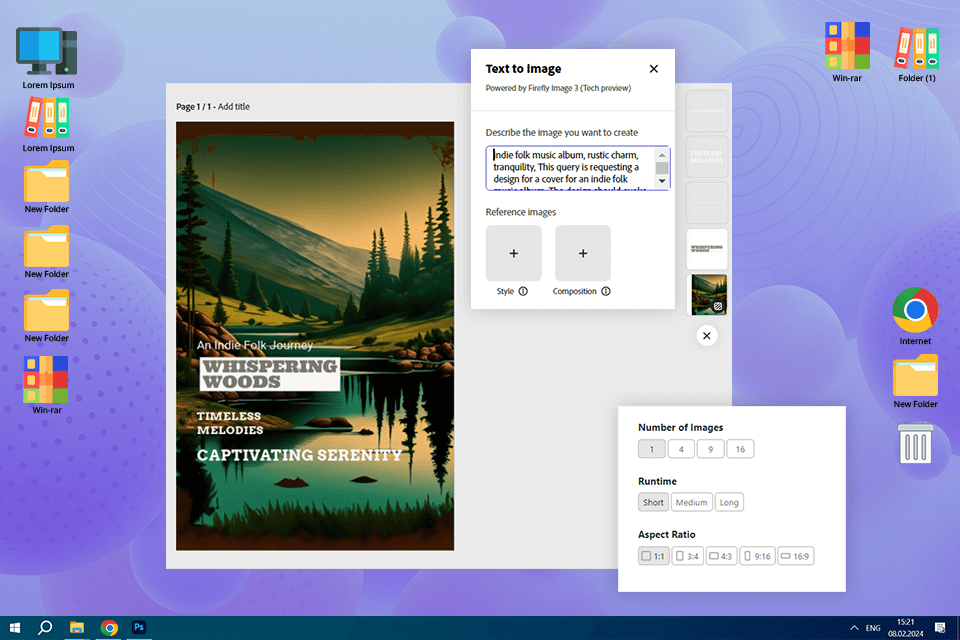
Adobe Express has a rich collection of customizable templates specifically created for album covers. This selection includes samples of different genres and styles, satisfying the varied needs of musicians and giving them a starting point for developing their own art.
The platform’s AI functionality is really helpful. It recommends the design elements, layouts, and color schemes that align with my vision, speeding up my workflow and making it more efficient. The result is a high-resolution album cover that looks sharp both in digital and printed format.
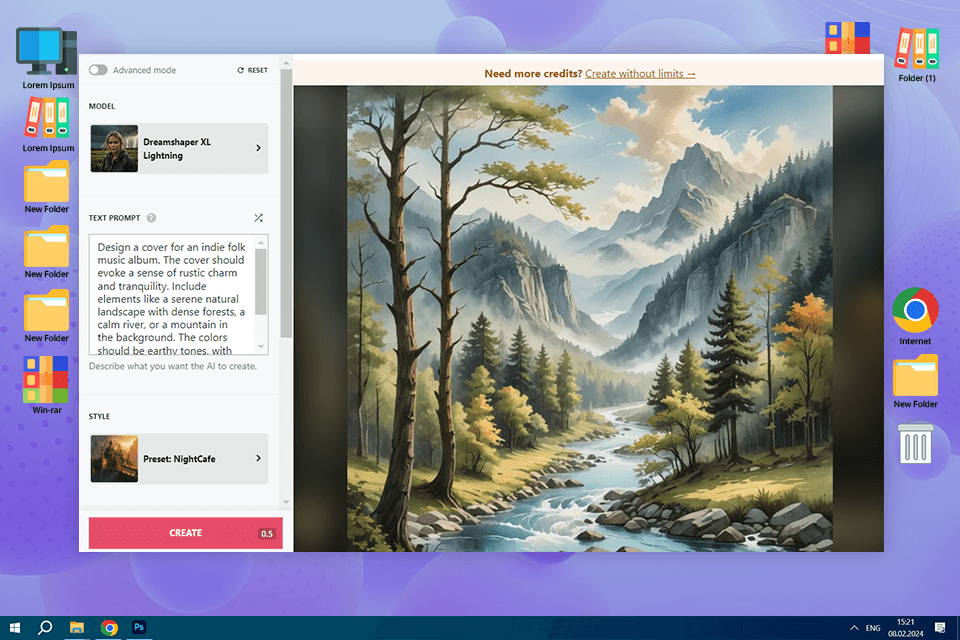
NightCafe is an excellent AI album cover maker, as it allows describing the desired result in detail and getting the desired result in seconds. I prefer this AI art generator for drawing inspiration when I couldn’t imagine the whole picture. I only need to write a quote and the tool provides several design variants in seconds.
With such a variety of styles and themes, which range from abstract to hyper-realistic, this tool offers limitless opportunities for the album's identity. Using several algorithms for diverse styles, the solution provides me with multiple artistic options. If I need to distribute physical copies of my album cover, I can easily print them right from the generator.
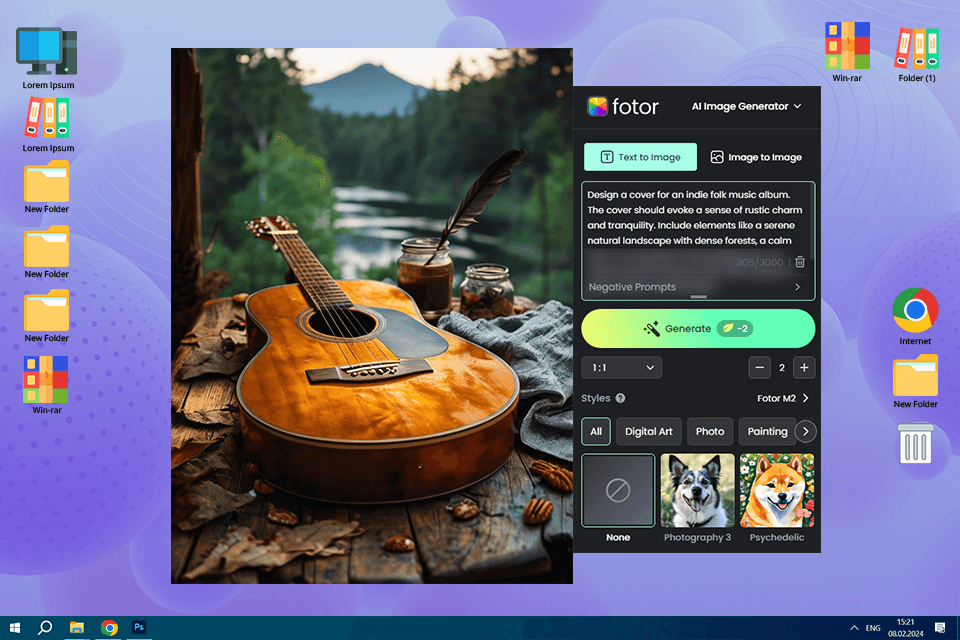
Fotor is a go-to option if you want to generate fantastical or futuristic album covers, Enter the description of the desired result and generate pics in many different styles.
It is great that Fotor offers an editing toolkit, which includes object remover, background remover, and image enhancement options, to tweak the resulting images according to your requirements.
Fotor also comes with an extensive selection of templates specifically created for album covers. Here you’ll find a template to cater to different genres like rock, pop, hip-hop, and jazz and use it as a starting point for your design.
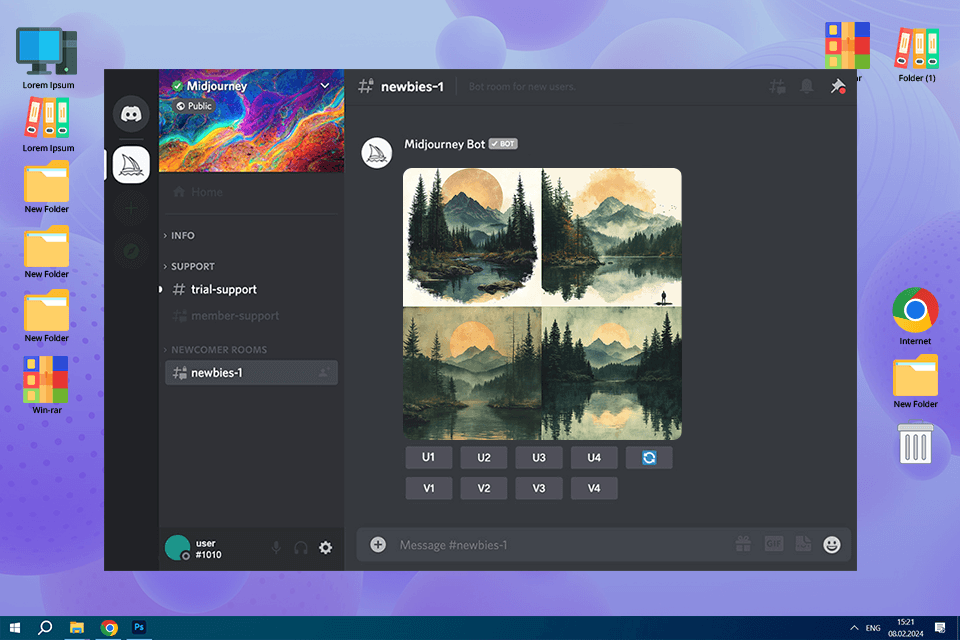
Midjourney is an amazing AI album art creator that allows generating highly detailed pics, so with this platform, I don't even have to do anything manually. I only need to enter the text prompts describing the desired result in detail, and the AI will do the job automatically.
With the platform, I can play with different styles, themes, and color palettes to realize all my creative ideas. One of the highlights of this tool is the ability to turn any text into images in just several clicks.
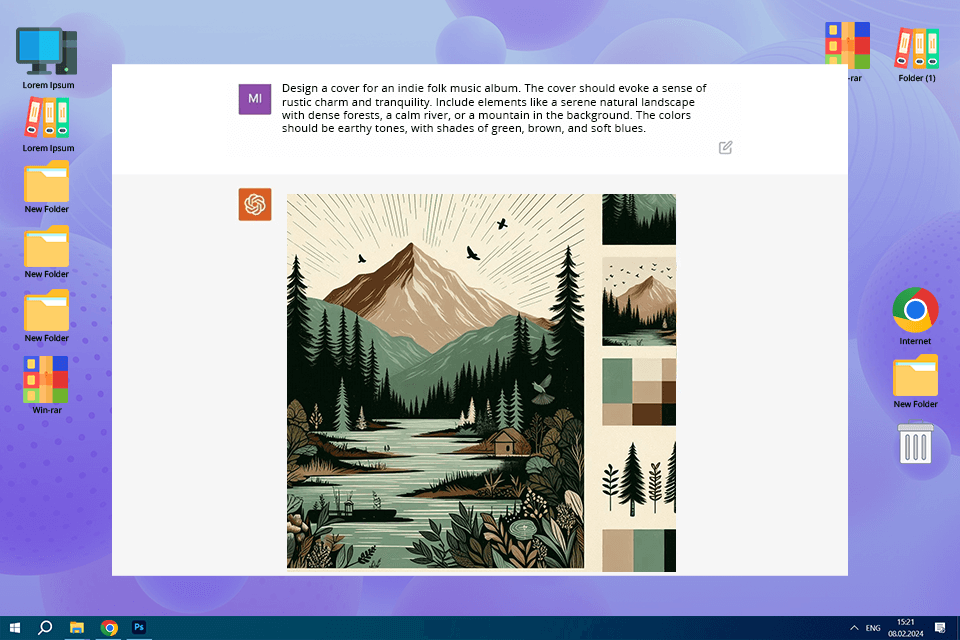
If you need to create images in different styles like photorealistic, abstract, cartoonish, or surreal, DALL-E is one of the best options to try out. Its versatility allows me the create album covers that perfectly align with the tone and music genre I’m working on. AI generated album covers are unique and innovative, which is a big advantage over traditional methods.
With this AI art prompts generator, I can tinker with different text prompts, enjoying a high level of customization. The ability to turn text descriptions into eye-grabbing pics is what appeals to me most of all. This enables me to envision the desired design in words and get an AI-made cover in several seconds.
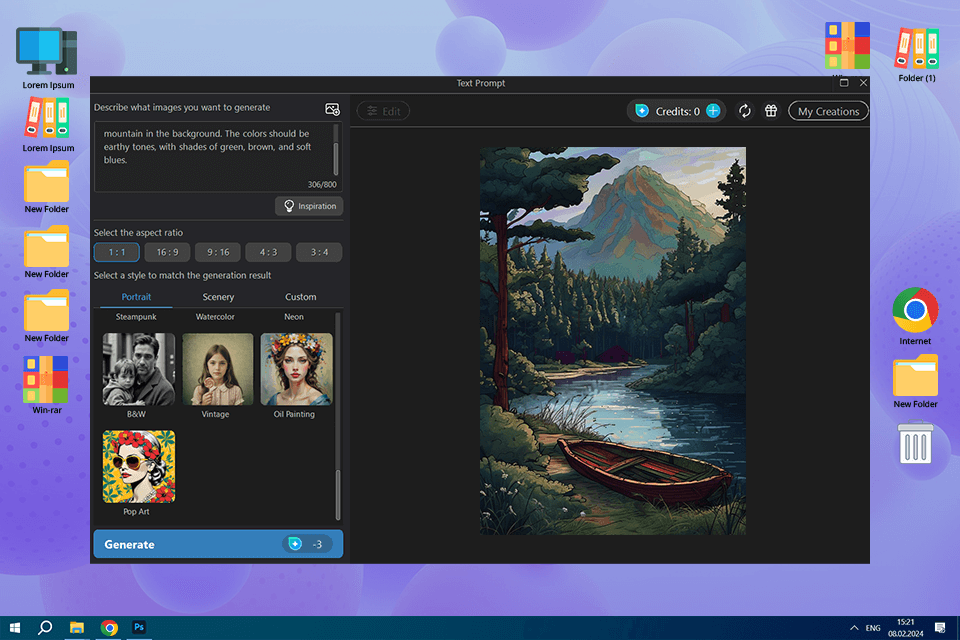
With PowerDirector, I do not even need to write the description, as several prompts are enough to create a cover that perfectly matches my aesthetic. Besides, it allows experimenting with different art styles and tweaking images.
Draw to Image tool is probably the highlight of PhotoDirector. After typing in my thoughts and ideas, the AI technology generates a more detailed image, which is not always possible with other AI image generators. There are AI Replace and AI Stickers for adding other elements to the cover, whereas the AI Scene and AI Anime features are great for stylizing the background.
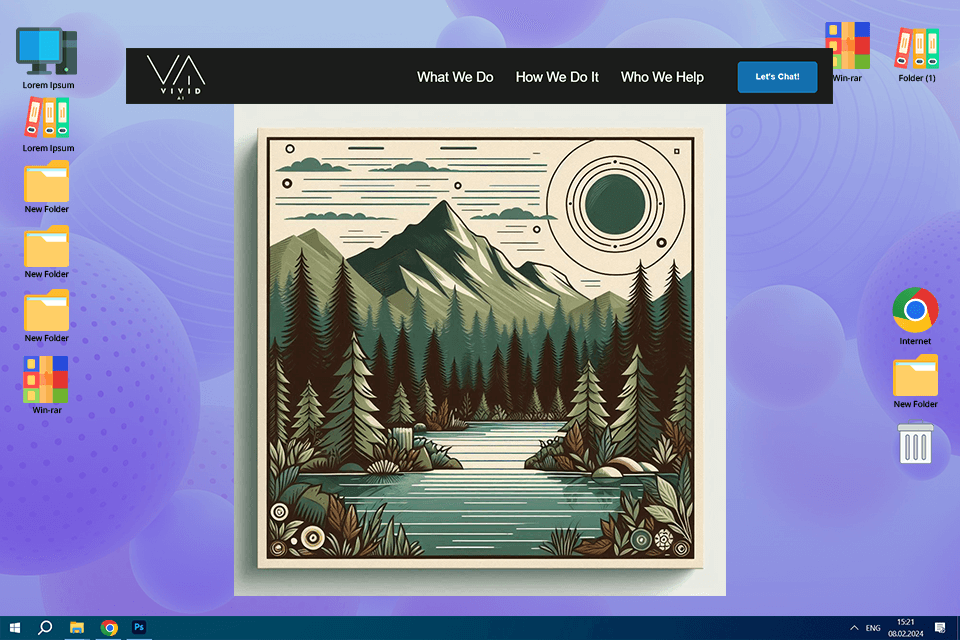
Simplicity is the strength of Vivid AI. With its intuitive UI, users can create amazing album covers without previous design experience. It has a straightforward layout that allows navigating, inputting prompts, and customizing outputs with ease.
The whole process takes only a little time, this is why I often use this tool to demonstrate the conception of an album cover right during the meeting with my client.
Moreover, Vivid AI has features offered by pro-level artificial intelligence software, which is a huge plus. The AI Background feature is designed to change the background, whereas the AI Outfit tool allows matching the clothes to the needed genre without trouble. I also like its Draw to Image option for turning my album cover vision to generate a more detailed version of it.
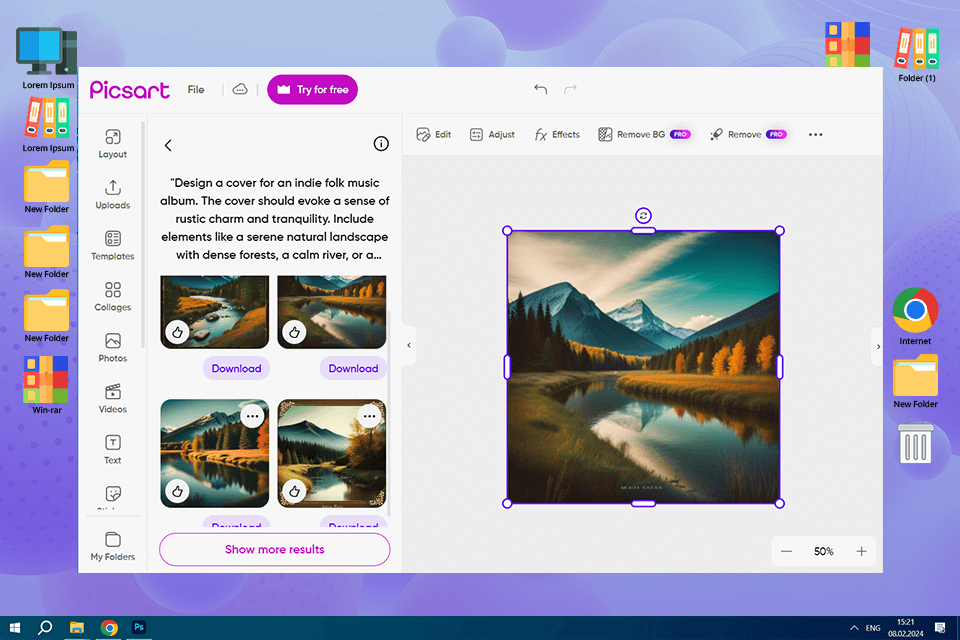
PicsArt is another functional AI album cover generator, which stands out with its versatility. Its functionality combines a photo editor with an AI app and AI profile picture generator, which allows realizing virtually all my ideas for music album covers. For example, I can edit a photo of a singer or musician and give it a certain style with the help of AI.
Offering multiple fonts and text effects, PicsArt lets me add album titles, artist names, and other details hassle-free. With the tool, it is also easy to customize texts to make the cover more visually appealing. The range of options include shadows, gradients, and 3D effects, etc.
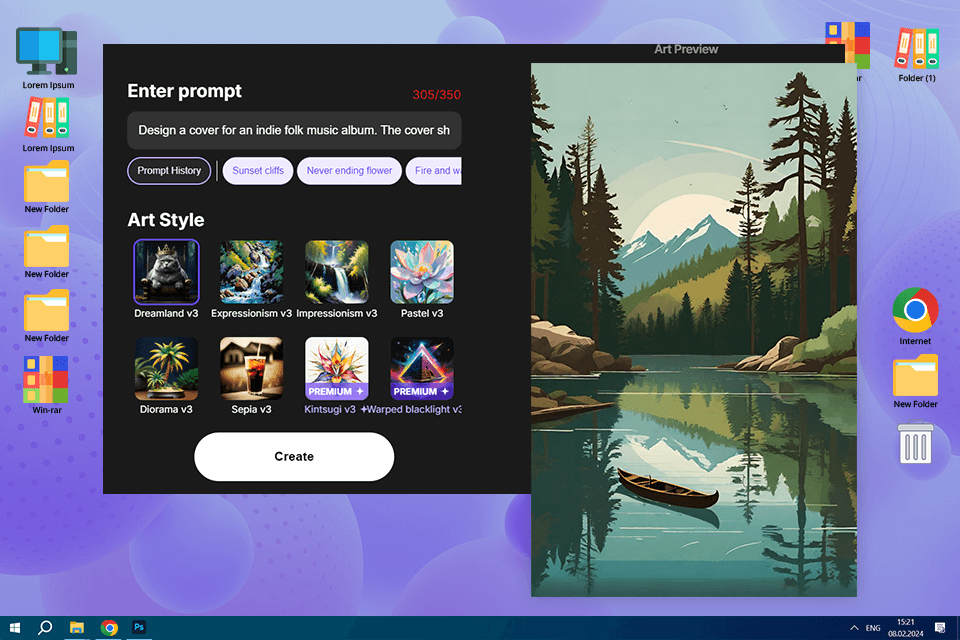
WOMBO Dream is a free AI album cover generator that allows the creation of unlimited single album cover images, but you should be ok with frequent ads. If you are after an abstract style and want to make an image with an ethereal mood, this solution that offers handy AI features is right for you.
The variety of artistic styles and interpretations offered by WOMBO Dream is amazing. Using it you can generate minimalist, abstract, and even vibrant designs, so the generator can satisfy the varied needs of musicians and designers.
With the implementation of the AI photo editor features, users get the ability to edit the generated pics even without having any image editing skills.