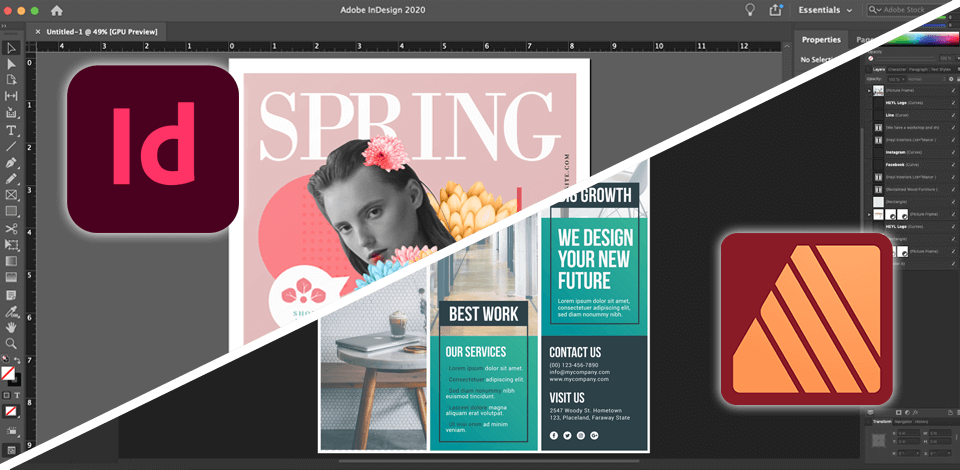
When designing a new brochure, I decided to compare Affinity Publisher vs InDesign to see which program would be the better fit.
Affinity Publisher has an intuitive interface and straightforward navigation. Thus, it is a wonderful option for novices, who want to master it quickly and start creating professional-looking layouts.
InDesign is better suited for designers who need to create highly complex layouts or collaborate with large teams. It may take longer to learn, but it offers advanced tools and customization options that are indispensable for expert work.
I highly recommend InDesign because the program has extensive features and belongs to the Adobe family. Therefore, you will get access to Photoshop, Illustrator, and other tools. This powerful desktop publishing software allowed me to handle large image files and create eye-pleasing layouts for my new brochures.
|
|

Affinity Publisher |

InDesign |
|
Rating |
★★★★☆ 4/5 |
★★★★☆ 4.5/5 |
|
Best For |
Beginners, who looking for a cost-effective option
|
More advanced users, who require advanced features
|
|
Free Trial |
✔️ |
✔️ |
|
Price |
$74
|
$22.99/mo
|
|
Platforms
|
Windows, Mac, iPad
|
Windows, Mac
|
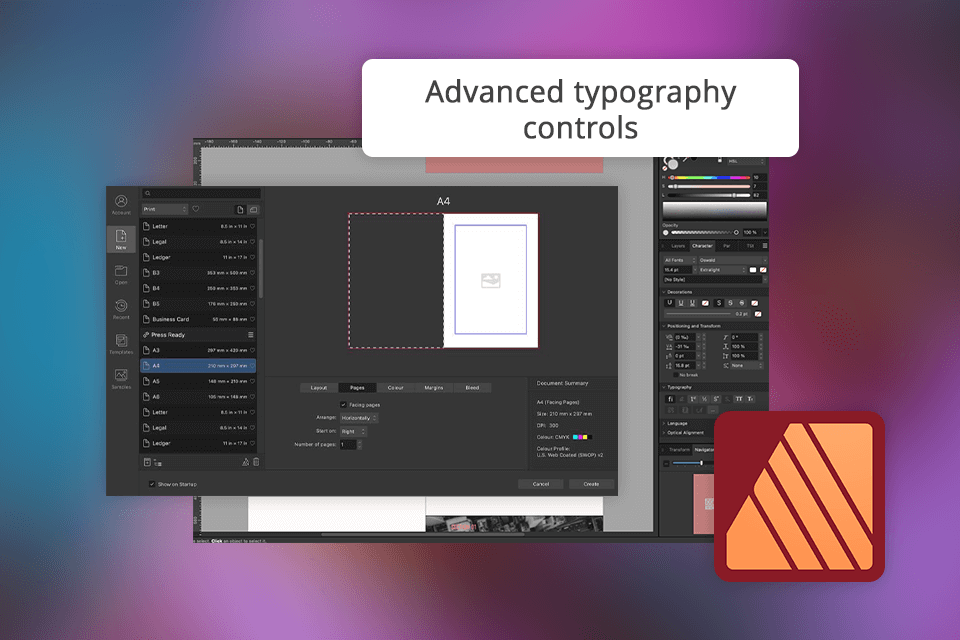
Affinity Publisher stands out in the InDesign vs Affinity Publisher competition with its advanced typography features like OpenType support and text styles. Therefore, it will perfectly fit the bill if you want to create sleek and modern layouts.
Beginners can easily work with master pages, grids, and guides to ensure consistency across their projects. Plus, you can take advantage of real-time previews of changes and effects. Generally, Affinity Publisher offers a robust set of design tools, but it isn’t as comprehensive as InDesign.
When comparing Microsoft Publisher vs Affinity Publisher, I understood that Publisher is better suited for simple projects and batch tasks. Affinity Publisher, on the other hand, offers a more professional experience and can assist when you need to create complex layouts.
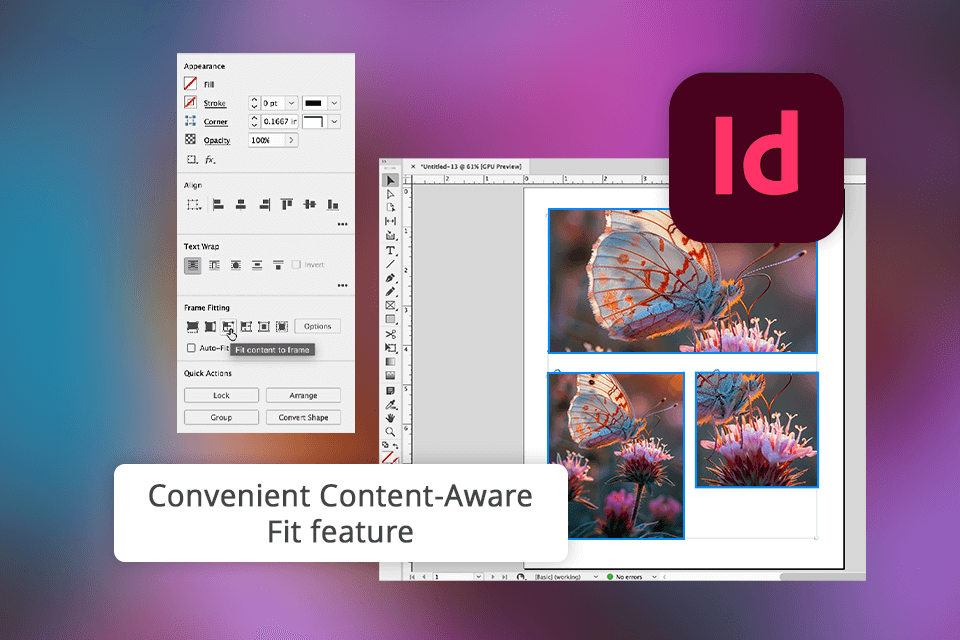
InDesign offers top-tier layout tools with a wide range of typography options, paragraph, and character styles. I appreciate that Adobe InDesign for Windows goes beyond basic features, providing advanced functionalities like Content-Aware Fit, cross-references, footnotes, and GREP styles. In addition, I like the adaptive design tools for creating responsive layouts.
InDesign one-ups Affinity Publisher when it comes to support for interactive PDFs, animations, and other digital publishing features. Besides, InDesign offers advanced tools for prepress and print production.
|
Feature |

Affinity Publisher |

InDesign |
|
|
|
|
Paragraph Styles
|
They are often referred to as “text styles”, which include both paragraph and character styles, offer a convenient way to visualize and manage your formatting options.
|
They are called nested styles, allowing you to automatically apply specific character styles to parts of a paragraph, thus, streamlining your formatting process.
|
|
|
|
|
Placeholder Text
|
The text within a frame will automatically adjust based on the frame's size you choose, expanding or contracting to fit the available space.
|
Unlike Publisher, where filler text is treated as a single unit, InDesign allows you to select and edit specific portions of placeholder text. You can remove text, create new paragraphs, or copy and paste it. |
|
|
|
|
Footnotes and Endnotes
|
You need to add them manually. |
Embedded.
|
|
|
|
🏆 Winner: InDesign
Affinity Designer comes out on top in the Adobe InDesign vs Affinity Publisher battle I terms of usability. It has an intuitive user interface, with an organized tool palette, separate windows, and a customizable workspace. Even beginners can quickly grasp the software's functionality and start creating designs very promptly.
The latest versions of InDesign for Mac and Windows are similar. However, considering that this program is aimed at skillful users, beginners may need to spend some time mastering it.
🏆 Winner: Affinity Designer
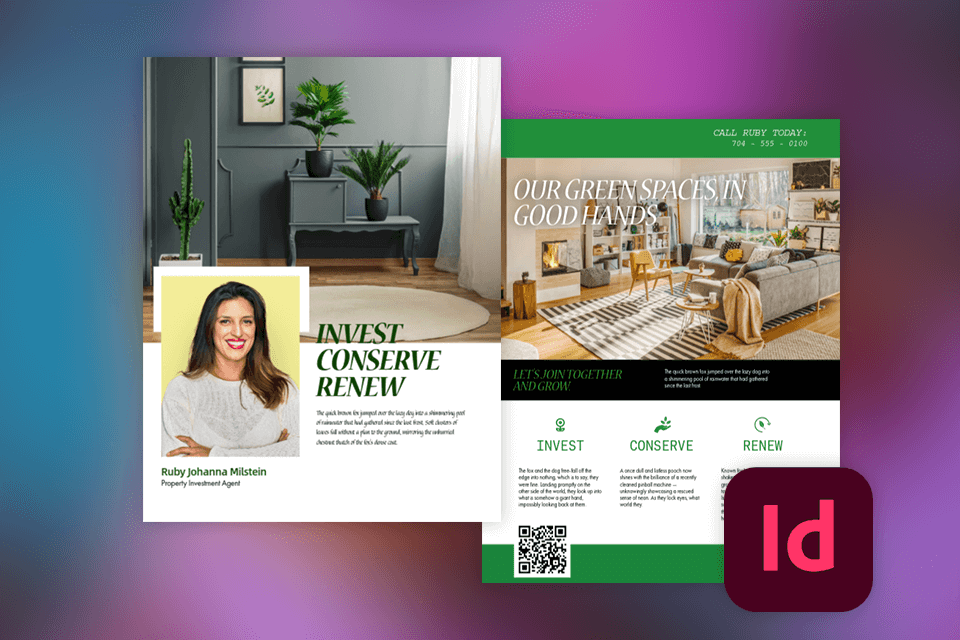
While creating brochures, both programs ran smoothly without any issues. However, users have reported that InDesign may be prone to lags and slowdowns, especially on weak or old computers.
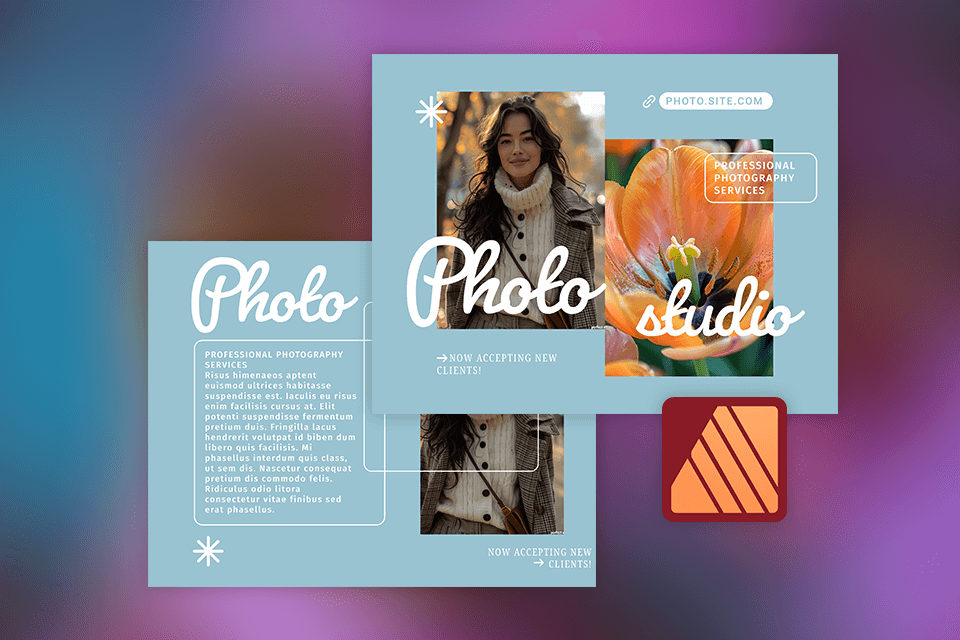
Affinity Publisher is a very efficient program that requires minimal system resources. Even on older or less powerful computers with as little as 4GB of RAM, it runs without problems.
🏆 Winner: Tie
|
|

Affinity Publisher |

InDesign |
|
|
|
|
Free Trial
|
✔️ |
✔️ |
|
|
|
|
Premium
|
$74
|
$22.99/mo
|
|
|
|
|
Best Offer |
Universal License for macOS, Windows & iPadOS $179 |
Creative Cloud All Apps 20+ apps $59.99/mo |
|
|
|
Adobe InDesign is available via subscription. Users receive consistent access to the latest version of the software. However, this model may not be ideal for those who prefer a fixed purchase price.
Affinity Publisher, just like Designer, and Photo are all available for a one-time fee of approximately $75 each. Many users claim this is an affordable alternative to subscription-based software like Adobe's Creative Suite.
If you subscribe to InDesign alone through Adobe's Creative Cloud, you have to pay approximately $23 per month. However, if you also need Photoshop and Illustrator, the monthly cost increases to around $60.
The Affinity ecosystem, though smaller than some others, offers a cohesive experience with Publisher, Designer, and Photo. All the programs are available in a single place. This means you can work efficiently without switching between multiple applications.
Adobe InDesign is part of the comprehensive Creative Cloud ecosystem, which contains lots of creative tools for various projects. From print design with InDesign to video editing with After Effects and Premiere Pro, Creative Cloud has you covered. Plus, the platform provides pre-made InDesign templates to accelerate your design process.
🏆 Winner: InDesign
Affinity Publisher is a budget-friendly option with some handy features. However, InDesign is a leading program with a rich functionality that can satisfy most users. With it, I managed to create a brochure and catalog for a client promptly. Besides, the software seamlessly integrated into my existing workflow with Photoshop and Adobe Stock.