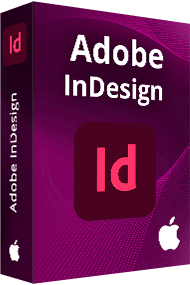
Adobe InDesign for Mac
By Adobe Inc. * FREE * V18.2
As someone who often creates printed and digital books on my MacBook Air Pro, I chose Adobe InDesign for Mac for this task. I like that it provides advanced design tools for laying out eBooks, printed books, magazines, and other publications. These tools are powerful yet easy to understand and use.
| Reviews: | 1637 |
| License: | Free trial |
| Downloads: | 53K |
| Version: | 18.2 |
| Compatible: | Windows, macOS |
| Operating System: | macOS 14, macOS 13, macOS 12, macOS 11, macOS 10.15, macOS 10.14 |
| Processor: | Multicore Intel processor |
| Storage: | 4GB |
| RAM: | 4GB |
| Screen Resolution: | Any |
After buying InDesign for Mac, I can choose any template, including those from Adobe Stock, instead of using an empty document. Templates have resources that can be used to design a project. By opening a template in InDesign, I can work with it the same way as with any other InDesign document.
|
File name: |
InDesign_Set-Up.dmg (download)
|
|
File size: |
1.5GB |
|
File name: |
InDesign_Set-Up.dmg (download)
|
|
File size: |
1.4GB |
|
File name: |
InDesign_Set-Up.dmg (download)
|
|
File size: |
1.3GB |
|
File name: |
InDesign_Set-Up.dmg (download)
|
|
File size: |
1.2GB |
|
File name: |
InDesign_Set-Up.dmg (download)
|
|
File size: |
1.1GB |
|
File name: |
InDesign_Set-Up.dmg (download)
|
|
File size: |
1GB |
|
File name: |
InDesign_Set-Up.dmg (download)
|
|
File size: |
1GB |
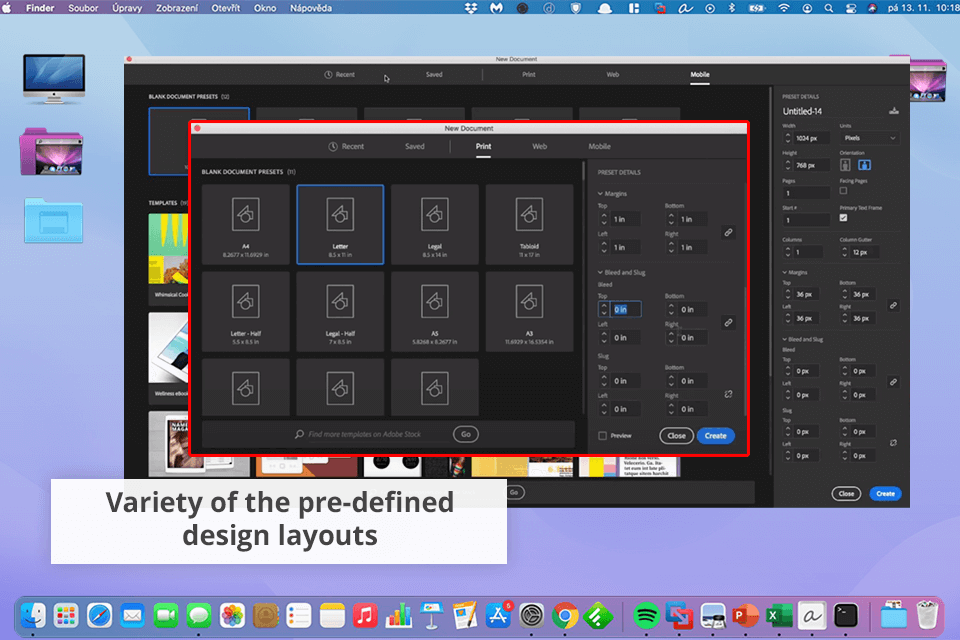
Precision in typography & layout design
InDesign for Mac gives me exact control over how text and layouts look, letting me create publications that look visually attractive and professional. I can adjust the spacing between letters and how text lines up precisely, making sure everything looks polished.
Interactive PDF capabilities
With this desktop publishing software, I can make interactive PDFs that have things like links, buttons, and videos. This lets me create digital books that are interesting and fun for readers.
Collection of pre-made content
InDesign for Mac has many templates and design elements that I can use to start my projects. These templates save me time and give me ideas for designs that I can change to match my style.
Outstanding performance on Mac
InDesign works exceptionally well on Mac. It runs fast and doesn't crash, even when I'm working on big and complicated projects. As a Mac user, I like how stable and speedy this free Adobe software.
Inconsistent document layout
Sometimes, InDesign can be a bit complicated when arranging documents. I've had problems where the default text justification settings made it hard to read text in narrow columns. It's frustrating because I always have to check and fix the layout to make sure everything looks good. I believe it shouldn't be this hard to create a clear and consistent design.
File corruption
I've had some problems with InDesign files getting damaged. Once, I was almost finished formatting a magazine layout, and then suddenly the file got corrupted, and I lost all my work. It was a nightmare as I had to start over from scratch. This makes me hesitant to depend on InDesign for Mac for important projects, so I'm looking for a more reliable InDesign alternative.

Many users like InDesign as it allows working with various fonts. Have a closer look at the professional collection of fonts below and test them yourself. These fonts are designed to help you create eye-catching and original mock-ups and brochures quickly.