I’ve always used PowerDirector for editing the videos I recorded at weddings, corporate gatherings, and parties, but as I honed my skills as an event videographer, I started to feel like this software is missing a lot of more tools I’ve seen on YouTube, which is why I decided to find a more advanced alternative to PowerDirector.
PowerDirector for PC and Mac comes with several pro-level editing tools, multi-cam editing support, and great rendering performance, but it's lackluster when it comes to intricate color grading, advanced VFX, and detailed sound editing.
I also actively use Adobe software for working on my photos, which is why Premiere Pro is the perfect option for integrating all of Adobe’s products with each other.
Other users, especially beginners, also consider PowerDirector to be somewhat difficult to use and expensive, which is why I pay special attention to the cost and user-friendliness of the reviewed alternatives along with their functionality.
Platforms: macOS, Windows
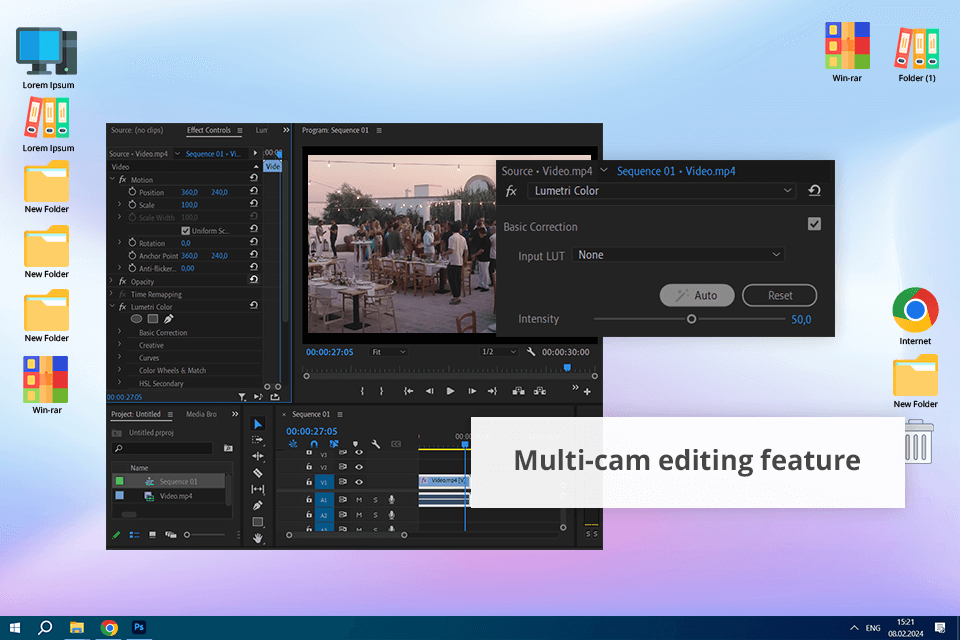
A key advantage that Adobe Premiere Pro has over PowerDirector is its cutting-edge color grading features. The Lumetri Color menu lets me set accurate colors for my wedding, event, and party videos.
The provided multi-cam editing support makes Premiere Pro more versatile than most of its competitors, as it allows me to synchronize and enhance videos from several cameras in a streamlined fashion. The ability to integrate Premiere Pro with other Adobe products is very useful and intuitive, helping me establish a unified editing workflow.
Premiere Pro runs very well on my device and the hardware acceleration improves the performance even further, which is invaluable when processing high-res footage. If you compare PowerDirector and Premiere Pro, you’ll see that Adobe’s software can process 4K footage and multilayered projects without lagging, which is something I’ve experienced several times with the former.
Key features of Adobe Premiere Pro:
Pricing: Adobe Premiere Pro free trial, from $22.99/month
Platforms: macOS, Windows, Linux
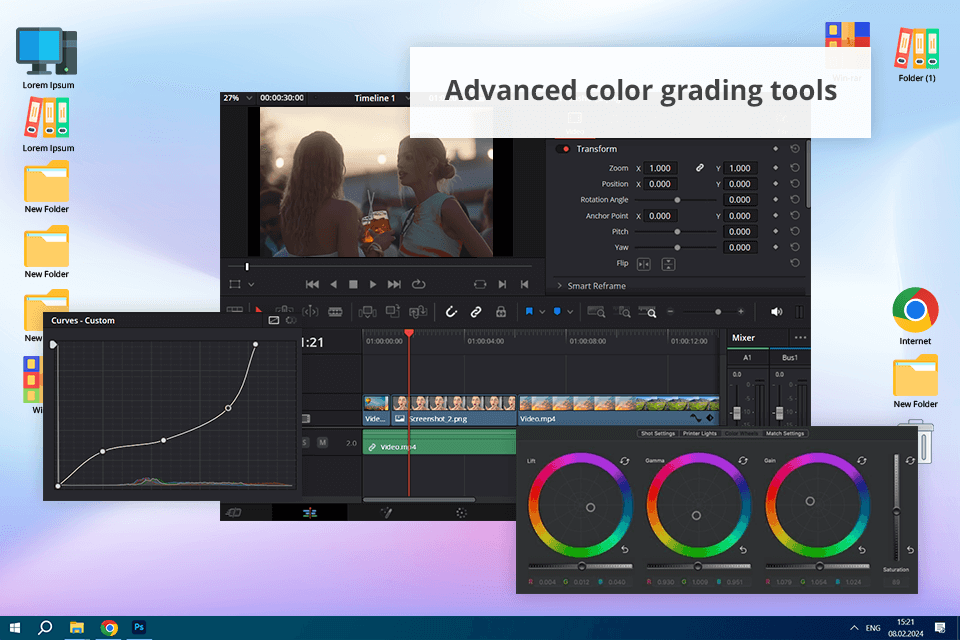
A key perk of DaVinci Resolve is its industry-leading color grading functionality, which lets me create professional-quality videos that look far better than the results I got in PowerDirector. Its color wheels, curves, and nodes provide perfect precision when adjusting the colors, which is extremely important for wedding and event footage.
I also highly appreciate how this free VFX software allows me to design and apply templates and presets. They have done wonders for improving my productivity, enabling me to establish a consistent style across several projects. DaVinci Resolve also runs flawlessly on my device, securing smooth playback and terrific rendering speeds, even when processing 4K videos.
The Fusion section, which is responsible for motion graphics and VFX, is also an incredible addition. This 4k video editing software lets me design VFX and animations without having to rely on other apps It’s more difficult to learn compared to PowerDirector, but the time you invest is worth it because you gain access to a more advanced toolset that will help you get better results.
Key features of DaVinci Resolve:
Pricing: free version, $295
Platforms: macOS, iPad
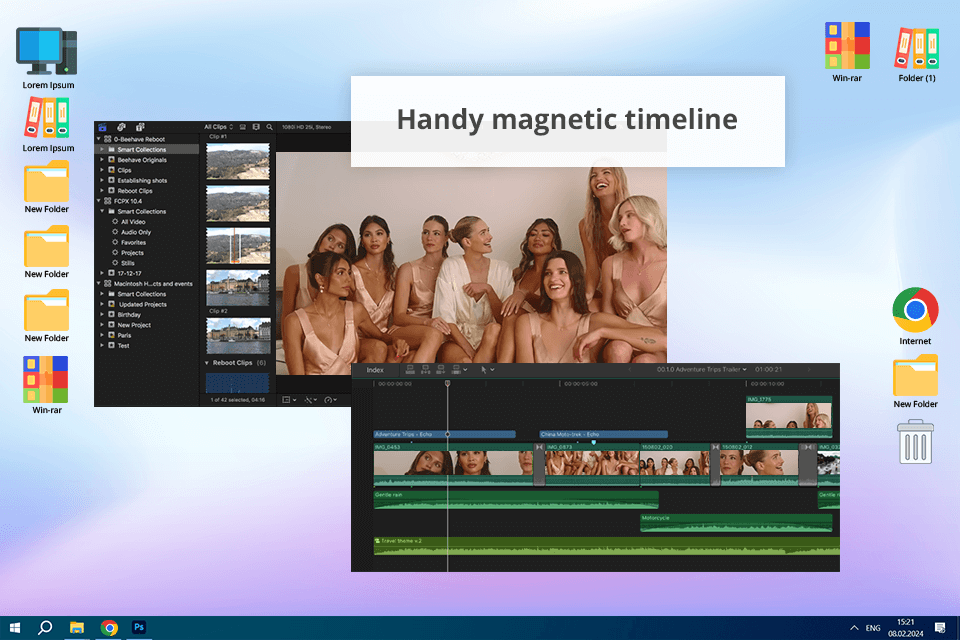
One of the main reasons why Final Cut Pro is a fantastic video editing alternative to Cyberlink PowerDirector is its cutting-edge color grading features. They offer impeccable accuracy, enabling me to create the exact look I envisioned for every wedding or event video I’m working on.
As a terrific replacement for PowerDirector for Mac, Final Cut Pro impressed me with its expansive library of VFX and transitions. It also has a convenient magnetic timeline that streamlines the process of rearranging clips and minimizes the risk of creating unwanted gaps, which is an issue for me in PowerDirector.
The provided noise reduction and sound editing features are technologically advanced and pleasantly user-friendly, which I can’t say about my previous video editor. Even though it took me some time to learn, I still like Final Cut Pro’s UI, as all the available tools are laid out in an easily accessible manner.
Key features of Final Cut Pro:
Pricing: $299.99
Platforms: Windows
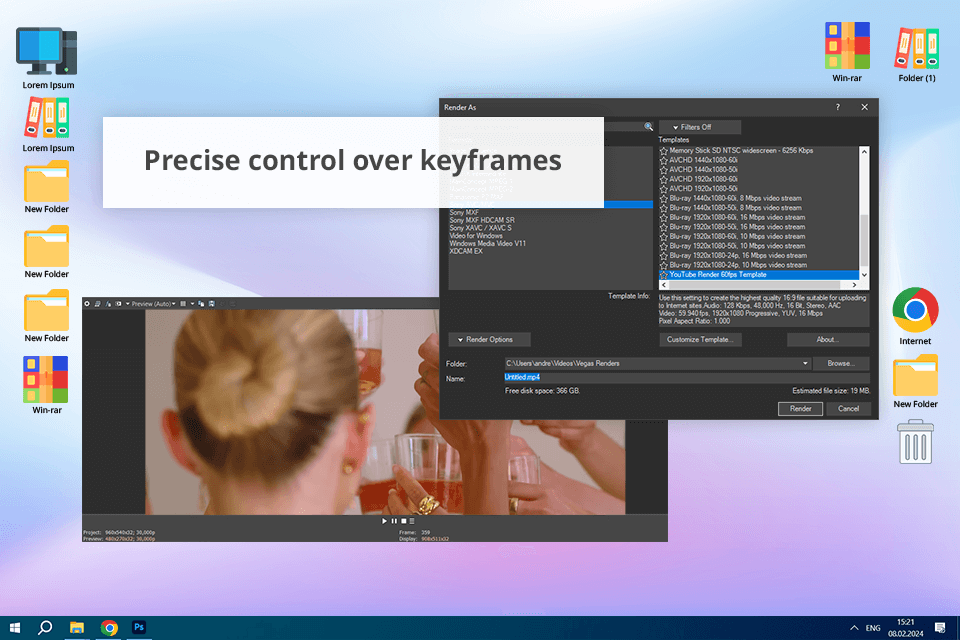
My favorite thing about Vegas Pro is its cutting-edge toolset that is aimed at professional use. If you pit Vegas Pro vs PowerDirector, you’ll notice that the former has a more elaborate interface, but you can customize it as you see fit by adjusting each part of the workspace.
The timeline workflow in this software is highly intricate, providing complete control over keyframes, which is essential when tackling large-scale projects. Its multi-cam editing feature is impressive as well, streamlining the process of synchronizing footage recorded by several cameras. As for event videographer, handling multiple camera angles efficiently is very important e.
Another impressive aspect of this video editing software for Windows is its robust color correction and grading features. It offers fantastic rendering speeds, even when processing high-resolution videos. The only downside of Vegas Pro is that it requires a bit of time before you learn the ins and outs of its feature set.
Key features of Vegas Pro:
Pricing: free trial, from $19.99/month
Platforms: macOS, Windows, Linux
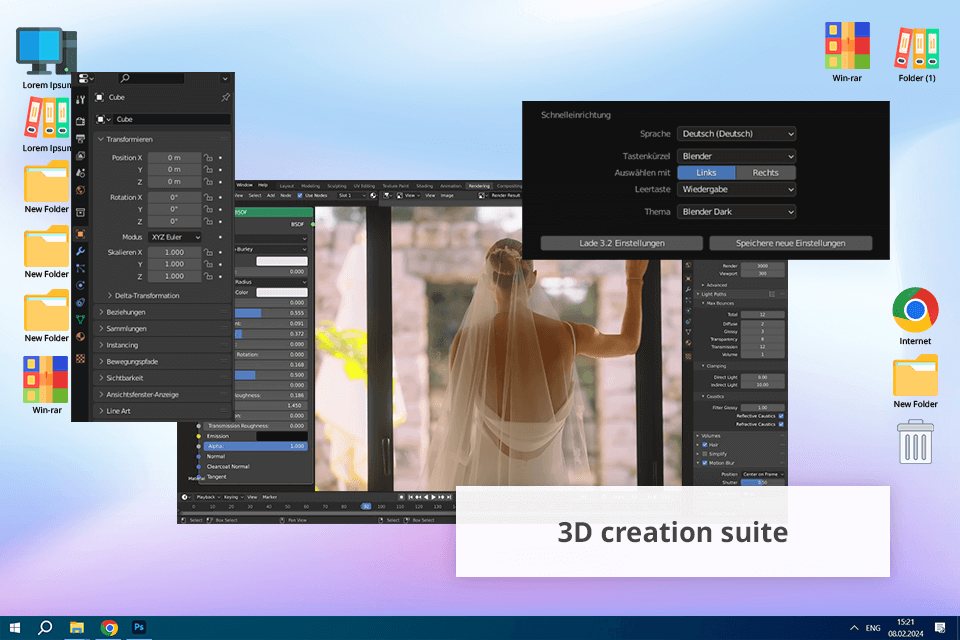
Blender is an open-source 3D modeling software, meaning it can be used for a lot more than standard video editing. It’s particularly well known for its expansive 3D modeling, animation, and rendering functionality, which is completely missing in PowerDirector.
I primarily relied on this open source video editor for designing elaborate animations, VFX, and adding 3D components to my footage. Its video sequence editor (VSE) is also rather robust for an open-source solution. It lets you handle basic video editing tasks, but Blender is especially useful when you’re leveraging its advanced tools.
Even though PowerDirector is great for real-time editing and high-speed rendering, Blender offers better render quality, particularly for projects that require high-end visual fidelity. That said, if you’re looking for a more user-friendly alternative to PowerDirector or a specialized video editor, then Blender is probably not your best choice.
Key features of Blender:
Pricing: free
Platforms: macOS, Windows
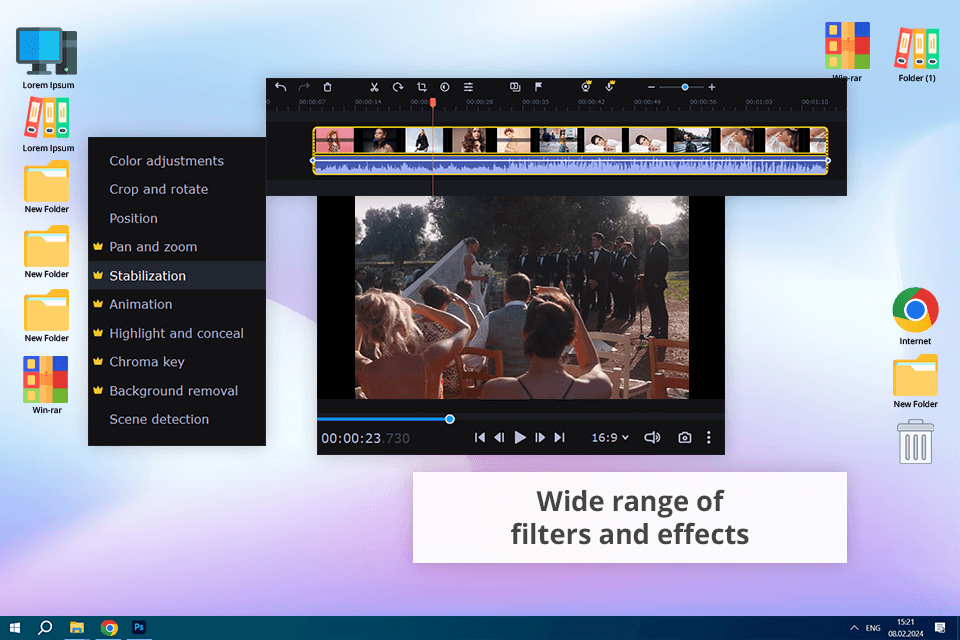
I rely on Movavi to produce different kinds of content, including clips for social networks, family celebration highlights, and promo videos for various brands. Its drag-and-drop controls simplify the process of moving clips around the timeline while its straightforward editing features let me easily trim, split, and merge footage as I see fit.
I also appreciate the expansive selection of filters and VFX included in Movavi, as they let me easily improve the quality of my footage and make it look more professional. It also comes with solid color correction functionality, even if it isn’t as robust as what you’ll find in Premiere Pro or DaVinci Resolve.
Another benefit of this option is its low price. This TikTok video editor is cheaper than PowerDirector, while still offering a versatile toolset for basic to intermediate editing needs. Sadly, Movavi’s advanced tools for multi-cam editing, intricate color grading, and sound editing aren’t as advanced as the ones found in PowerDirector.
Key features of Movavi:
Pricing: free trial, from $8.95/month
Platforms: web, iOS, Android
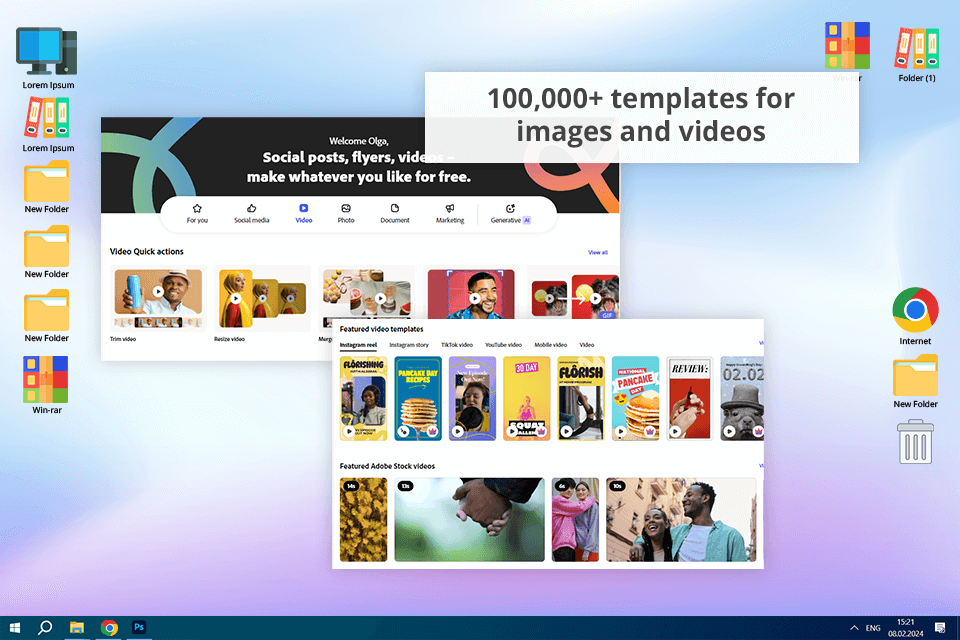
Adobe Express is among the most versatile and beginner-friendly alternatives to Cyberlink PowerDirector, as I use it to design social media content, promo clips, and presentations. The templates it includes can serve as a fantastic foundation for my projects, as they cover a broad selection of styles and themes, allowing me to spend less time on making basic adjustments.
Another huge benefit of this video editor for Instagram is its possible integration with other Adobe software. Since I’m an avid user of Photoshop and Lightroom, the ability to share and import assets from Adobe Stock and Creative Cloud has done wonders for my workflow.
However, if you compare the video editing features of Adobe Express and PowerDirector, you’ll notice that the former is a lot more limited, missing most tools that are required for professional work. Even though Adobe Express offers solid rendering speeds, its online nature can hurt the performance if you’re having internet issues.
Key features of Adobe Express:
Pricing: Adobe Express free plan, from $9.99/month
Platforms: macOS, Windows, iOS, Android
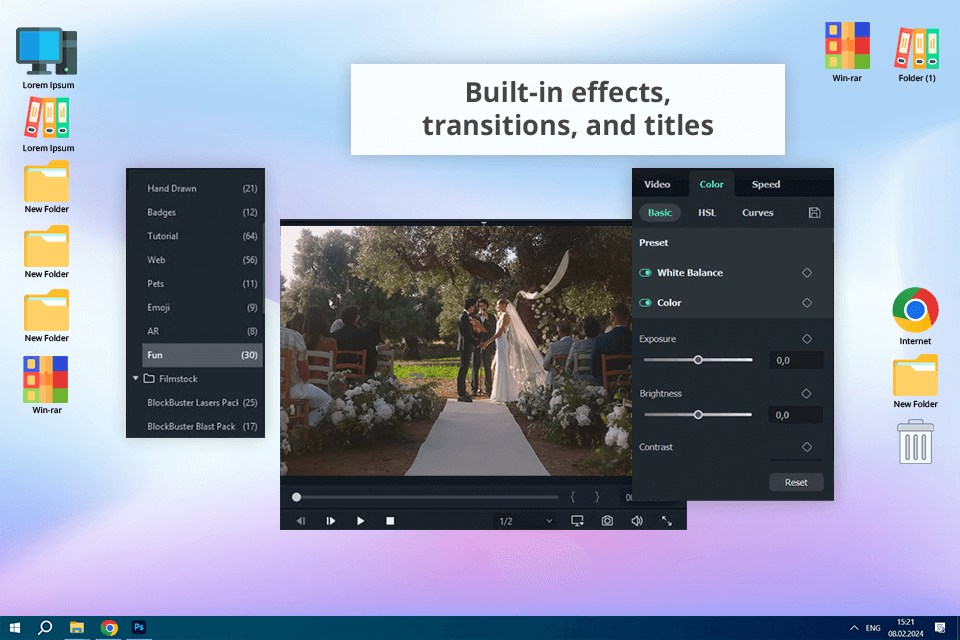
Filmora has won me over with how intuitive and user-friendly it is. It was especially useful whenever I wanted to quickly enhance footage for a simple project. The library of provided VFX, transitions, and titles is quite vast, allowing me to find a suitable option without wasting a lot of time.
I was pleasantly surprised by the large collection of music and audio assets built into the application. Filmora is also more reasonably priced compared to PowerDirector, which is important for budget-conscious users.
Alas, there are also aspects where this application falls short, especially if you pit PowerDirector vs Filmora. Its more advanced features like multi-cam editing, color grading, and sound editing lack the flexibility I enjoyed in PowerDirector.
Key features of Filmora:
Pricing: free trial, from $9.99/month
Platforms: macOS, iOS
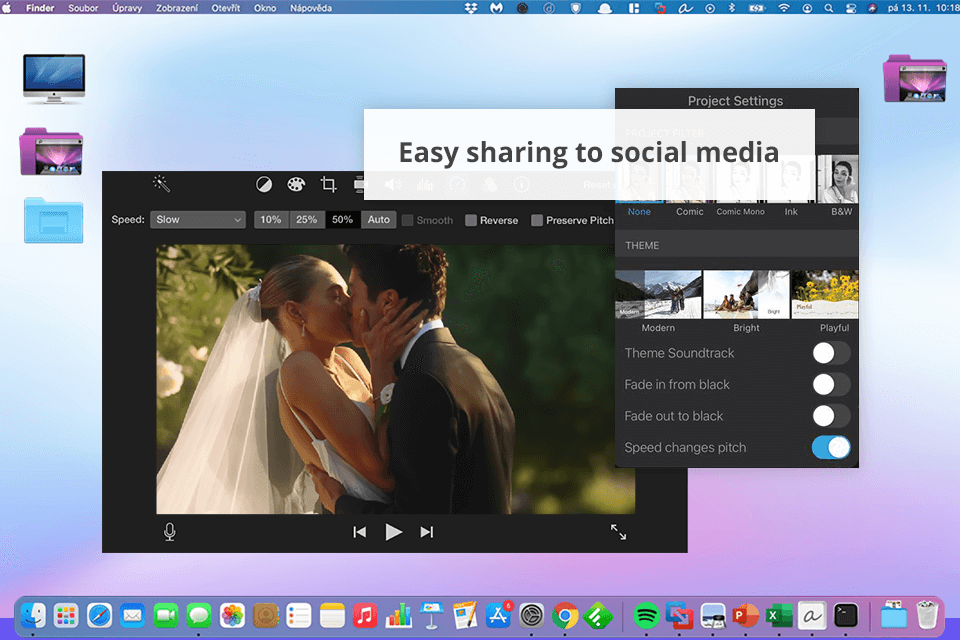
Even though this video editing software for Mac lacks most advanced tools, it’s a great option if you’re looking for a lightweight alternative to PowerDirector. It's pleasantly intuitive, representing the perfect solution for tackling simple projects that only require basic edits.
iMovie makes it very convenient to import and manage different multimedia files. Its asset library offers intuitive navigation, while the drag-and-drop controls simplify the process of rearranging clips on the timeline. Creating new projects on iPhones and iPads only takes a couple of taps and I can handle the more intricate tasks on my Mac.
If you compare PowerDirector and iMovie, you’ll notice that the latter is a lot more limited. It’s not as well suited for color grading, has a smaller selection of VFX, and makes it difficult to handle multi-cam projects.
Key features of iMovie:
Pricing: free
Platforms: macOS, Windows
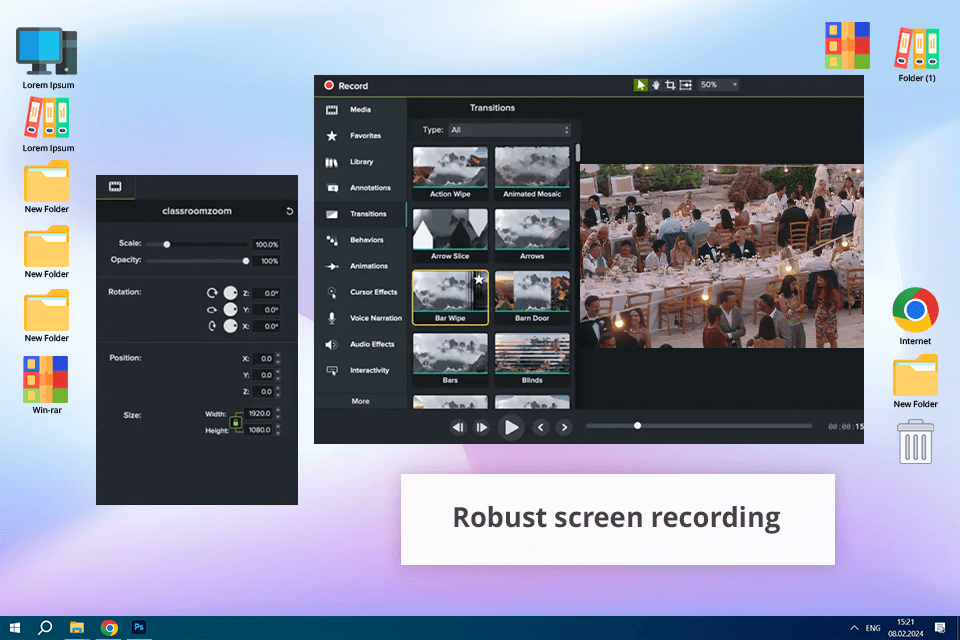
Camtasia is a fantastic solution for screen recording and producing tutorials. Its integrated screen capture tool can be integrated with other editing software or used on its own to create pro-quality instructional videos. It has a minimalistic UI that is very easy to navigate and use, which isn’t the case with PowerDirector.
Another aspect that impressed me with this free screen recording software is its collection of various assets that include animations, callouts, and transitions. You can use them to emphasize crucial information and increase viewer engagement.
That said, Camtasia lacks most of the pro-grade video editing tools provided by PowerDirector, as it’s incapable of intricate color grading, multi-cam synching, or complex VFX.
Key features of Camtasia:
Pricing: free trial, from $134.91/year
Platforms: macOS, Windows, Linux, ChromeOS

OpenShot is very appealing to beginners and budget-conscious users because of its open-source and free model. It’s also very simple to learn and master. It comes with standard video editing tools for trimming, splitting, and combining clips that handle their tasks perfectly.
Additionally, this lightweight video editor comes with a solid library of transitions and VFX, which can be applied in a single click while making your footage look more professional and visually appealing. The keyframe animation support is also very useful for creating simple motion effects and animations.
Sadly, OpenShot suffers from regular crashes and performance drops, particularly when I’m working on bigger projects. Its rendering speeds are also inferior when juxtaposed against most OpenShot alternatives. Lastly, its color grading, multi-cam, and audio editing functionality also fall short compared to PowerDirector.
Key features of OpenShot:
Pricing: free