As my business developed quickly, Wix failed to meet my requirements:
❌ Restricted customization options. As my business became bigger, I wanted to get more control over my website, its functions, and its design. Wix has a drag-and-drop builder, which is extremely intuitive, but disappointed me with a limited functionality.
❌ Cost vs. value. Although $17 seemed to be not too much at first, I began to doubt whether the price matched the value I was getting. The restricted storage, bandwidth, and the need to spend extra costs for some specific features made me think about my choice once again.
❌ SEO limitations. The platform has a structure that restricts the implementation of more advanced SEO strategies for improving my site’s visibility.
❌ Performance issues. As I published more content, especially high-resolution pics in my portfolio, I noticed that the speed of my website began to decrease.
❌ Lack of flexibility with plugins and integrations. Integration with third-party tools and plugins to extend the functionality of my website was a priority for me. However, Wix offers limited integrations.
❌ Blogging capabilities. As became a more experienced content marketer, I needed more professional blogging features like content scheduling, custom post types, and better commenting systems, which Wix did not offer when I started my photography blog.
❌ E-commerce limitations. I also considered selling photography prints or digital downloads right from my website. In this regard, Wix's e-commerce capabilities were somewhat restricted.
❌ Ownership and control. On the Wix platform, a user rents space, meaning that the website is compliant with their terms. A self-hosted Wix alternative can provide more freedom in this regard.
| Alternative | Free plan | Starting price | Drag-and-drop UI | SSL certificate | Best for |
|---|---|---|---|---|---|
|
✔️ |
$9.99/mo
|
✔️ |
✔️ |
Photographers with no coding skills
|
|
|
❌ |
$16 per month (billed annually)
|
✔️ |
✔️ |
Design-centric websites
|
|
|
✔️ |
$4\month |
✔️ |
❌ |
Customization and blogging
|
|
|
❌ |
24/month
|
✔️ |
✔️ |
Online stores
|
|
|
❌ |
$3.60 per month (if paid for two years)
|
✔️ |
✔️ |
Creatives & Small Businesses
|
|
|
✔️ |
$10/month |
✔️ |
✔️ |
Small businesses
|
|
|
❌ |
$2.99 per month (if paid for two years) |
✔️ |
✔️ |
Branding
|
|
|
❌ |
$1/month (billed annually)
|
✔️ |
✔️ |
Startups
|
|
|
✔️ |
$10.99 per month (billed annually)
|
✔️ |
On some plans |
Service providers
|
|
|
✔️ |
free |
❌ |
❌ |
Experienced users with coding skills
|
|
|
✔️ |
free
|
❌ |
❌ |
Content management
|
Excellent option for photographers without coding skills
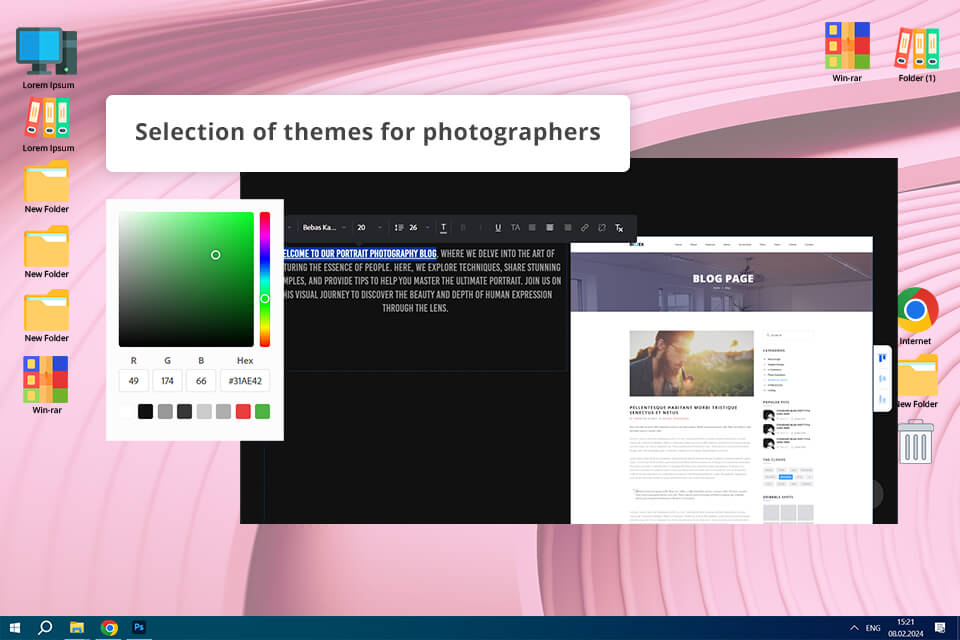
Adobe Portfolio has attractive templates specifically designed to showcase visual content. With Wix, I often feel overwhelmed with excessive design options, while the templates of Adobe Portfolio let my pics be in focus without any distractions.
Another advantage is the integration of Adobe Portfolio with Adobe Creative Cloud suite since such tools as Photoshop and Lightroom are also used in my workflow. Moreover, since I already paid for Creative Cloud, Adobe Portfolio was available without any extra payments. This was a considerable benefit over Wix for me.
One of the issues I had with Wix was the performance, especially as my site grew. Adobe Portfolio offers faster load times, which is crucial for a photography website where high-quality images are the main focus. Another benefit was how well Adobe Portfolio sites perform on mobile devices. The templates are fully responsive, and I didn’t have to spend extra time on optimization.
Adobe Portfolio key features:
Pricing: Adobe Portfolio free with Creative Cloud subscription or from $9.99/mo
Best for design-centric websites
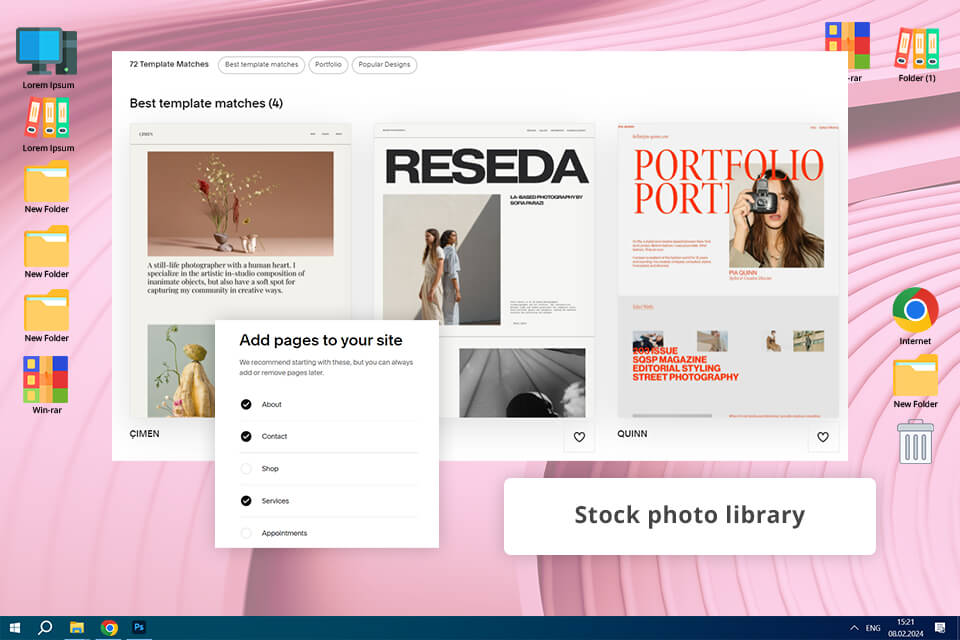
I highly appreciate Squarespace’s eye-grabbing and polished templates, which are essential for a portfolio site where visual attractiveness is everything. While using Wix I was confused with the overwhelming number of templates, Squarespace’s templates are clean and modern. Its interface is also more straightforward compared to Wix.
Squarespace offers integrated features like e-commerce tools and blogging capabilities. So, I had no trouble setting up a web store to sell prints or other photography-related products, as the process was more intuitive than on Wix. The blogging feature offers better formatting options and a more organized workflow compared to Wix’s blogging tool.
As for performance, this free web design software has a high load speed and is mobile-responsive, which is important for my audience. But sometimes the editor functioned slowly, especially when making bulk changes. Although this drawback was not a sticking point, my experience on Wix was a bit snappier.
Squarespace key features:
Pricing: 14-day free trial first, from $16 per month (billed annually)
Excellent for customization and blogging
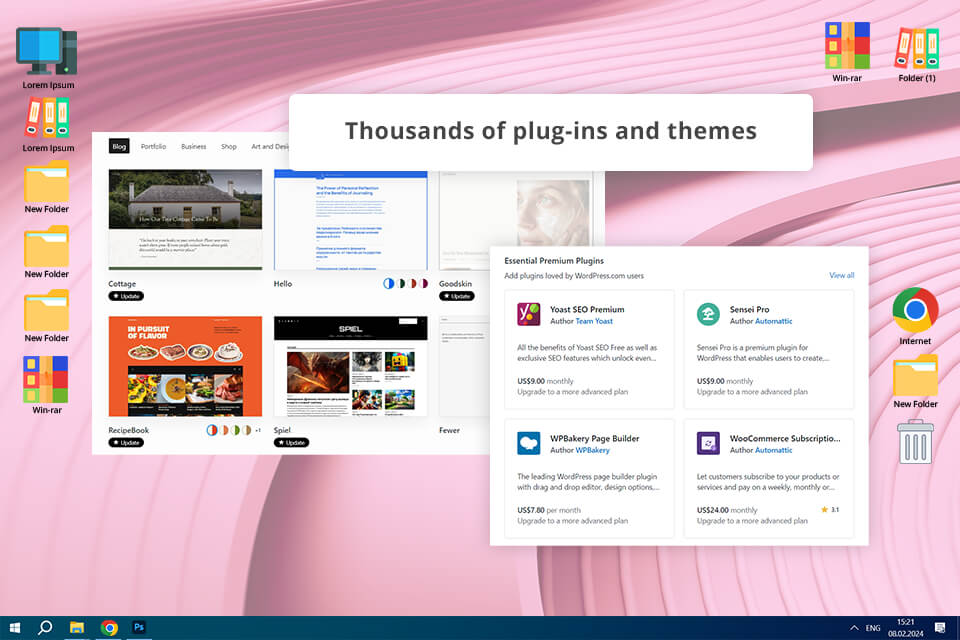
WordPress has a higher level of customization and better SEO tools than Wix. It provides multiple possibilities: you can choose from a great variety of WordPress photography themes or customize every detail with plugins. Here you’ll find the ones virtually for anything: SEO tools, gallery layouts, e-commerce features, etc.
Such functionality allows the creation of a fully-featured website rather than just a portfolio. Whether you need a fully integrated platform for booking sessions, WordPress blog, and potentially selling prints, this Wix alternative is what you need. I also like WordPress's speedy performance, but it also depends on a hosting provider. This is where Wix excels since the charge of hosting and optimization is already included.
As for the price, WordPress is a free platform, but the cost of hosting, premium themes, and certain plugins are even more expensive than Wix. However, I found that the overall value is greater as you are not bound to a specific pricing package.
WordPress key features:
Pricing: Free plan, from $4\month
Ideal for webstores
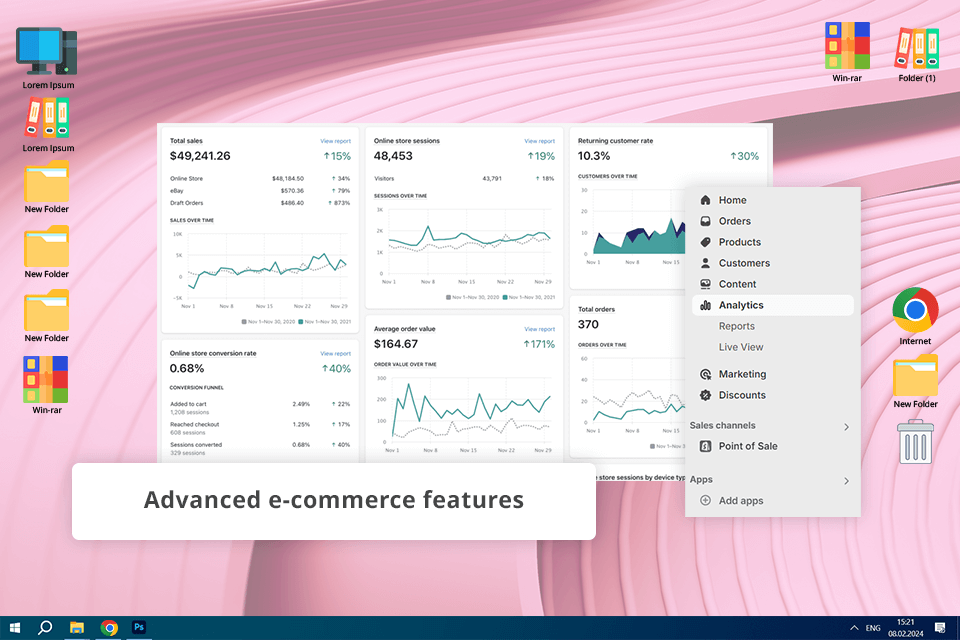
After trying out this alternative to Wix for starting my photography business with Shopify, I was amazed by its ability to handle e-commerce, which cannot be said about Wix. The whole platform is made to simplify the job of setting up and managing a web store.
Another benefit of this platform is a trouble-free integration with payment gateways. With Shopify, you won’t have trouble setting up and accepting payment gateways from all common credit cards, PayPal, as well as electronic wallets like Apple Pay. Shopify has embedded options for handling taxes shipping, and inventory management, which are more reliable than the ones offered by Wix.
The selling point of the platform is a vast range of themes, specifically created for webstores. Thanks to these clean, professional, and well-designed themes, my products began to attract the attention of more people. Mobile responsiveness and the ability to customize the store enhance the UX as well.
Shopify key features:
Pricing: 3-day free trial, from $24/month
Excellent choice for creatives
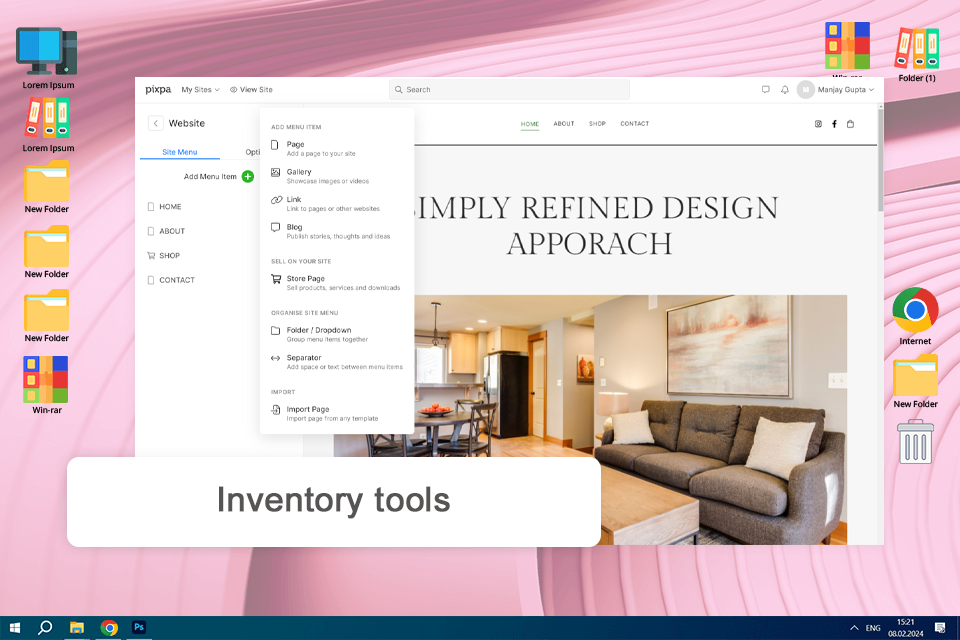
Started using Pixpa to re-launch my photography website with client galleries and store built right in. Installation was quick, and no coding or third-party plugins were required to customize the layout. It was a wonderful replacement for Wix - simpler, less busy, and more focused on creative workflow.
Utilized one of their pre-built templates with their visual editor, and the whole process was a cinch to use. It has everything from work presentation to exporting files to clients, so I could focus more on content and less setup.
Pixpa key features:
Pricing: starts at just $3.60/month.
Designed for small businesses
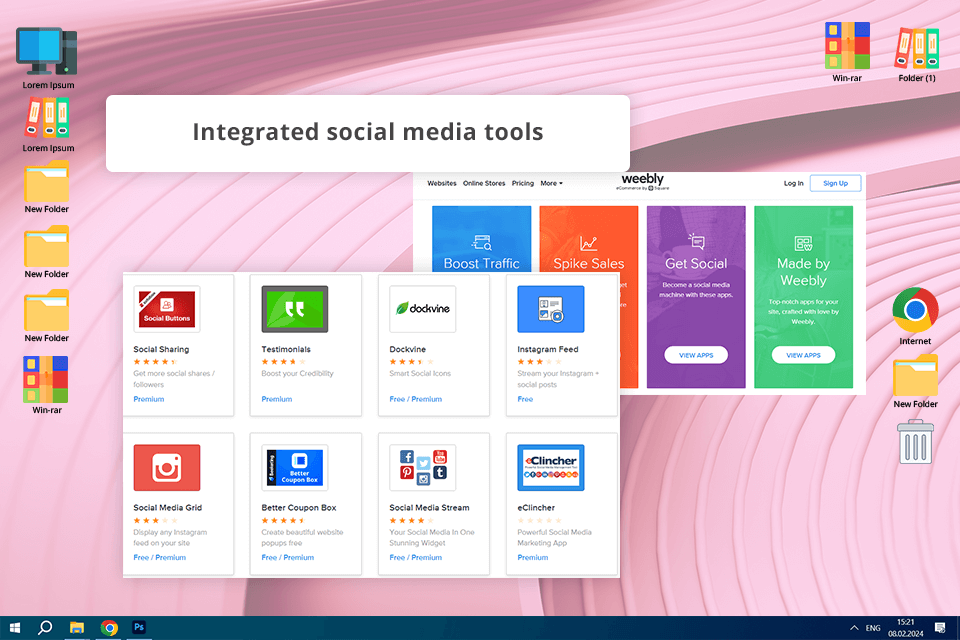
Weebly is relatively a cheap Wix alternative, which is extremely user-friendly. Unlike Wix, which has an overwhelming number of options, Weebly is easy to navigate, so users won’t have trouble creating and running an e-commerce website hassle-free.
Mobile responsiveness is another strong point of the platform. The developers optimized each theme for mobile devices, which is a huge plus as many clients prefer viewing my portfolio on their phones.
Weebly also outperforms the competitors with more robust e-commerce options, which is a considerable benefit for those who work on platforms that are not solely designed for e-commerce like Shopify. The procedure of setting up a small online store for distributing various photography products was absolutely intuitive, while the tools for managing inventory and processing payments were straightforward.
Weebly key features:
Pricing: Free plan, from $10/month
Ideal option for branding
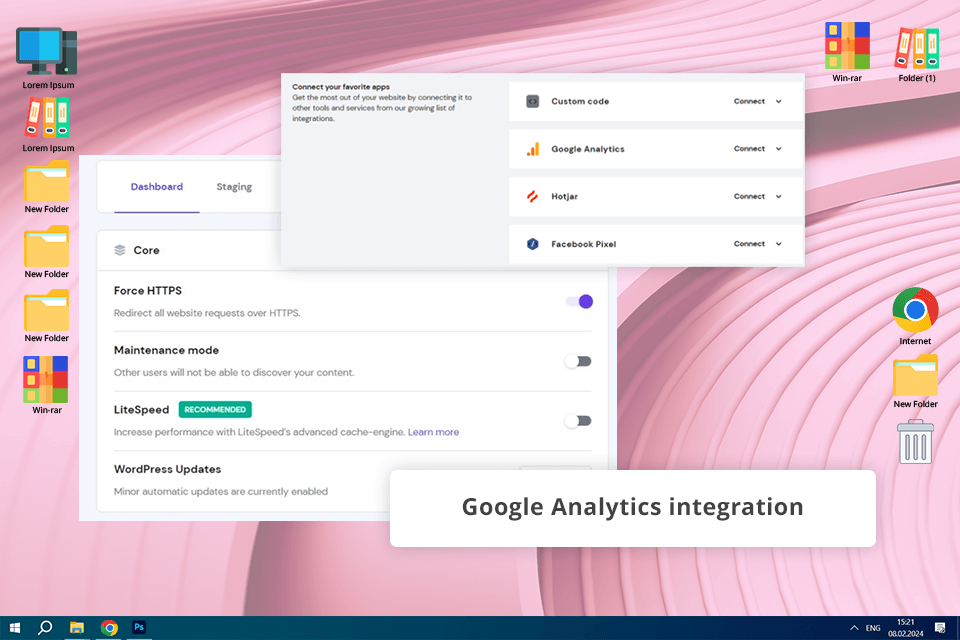
The low cost was the first thing that attracted my attention to this Wix alternative. Hostinger is much cheaper than Wix, especially if you are going to use it in the long run. The load speed is higher on Hostinger as well, which is essential for photography sites with high-res images.
Hostinger is also more flexible than Wix, as it allows choosing any CMS you want, including WordPress, which is my preference. Thus I got more control over the functionality and design of my website. There were multiple themes and plugins to choose from, so I could customize my website according to my needs and wishes.
However, the platform has a steep learning curve. In its turn, Wix is designed with novices in mind and demands no specialized technical knowledge. To use Hostinger effectively, you need to know a bit more about setting up and managing a website. Also, the responsibility for maintaining your site is on you like updating and handling security and backups, while Wix manages all these issues for you.
Hostinger key features:
Pricing: from $2.99 per month (if paid for two years)
Best for startups

The reasonable price makes this platform one of the best Wix alternatives. IONOS plans for website hosting for photographers have low cost, especially considering huge storage and excellent bandwidth. Their customer support was also on top. The specialists are available round-the-clock and every client gets a personal consultant.
IONOS offers a more flexible workflow compared to Wix, which has a more controlled environment. For example, I am free to select from different CMS like WordPress. The platform allows installing the theme or plugin I like to set up a site that reflects my style and vision.
However, unlike Wix, this portfolio website builder has a steeper learning curve and requires basic knowledge about web hosting and site management. I needed much time and effort to set up a WordPress site in IONOS, as I needed to learn how to manage DNS settings and configure SSL certificates.
IONOS key features:
Pricing: from $1/month with a 1-year term
Popular among service providers
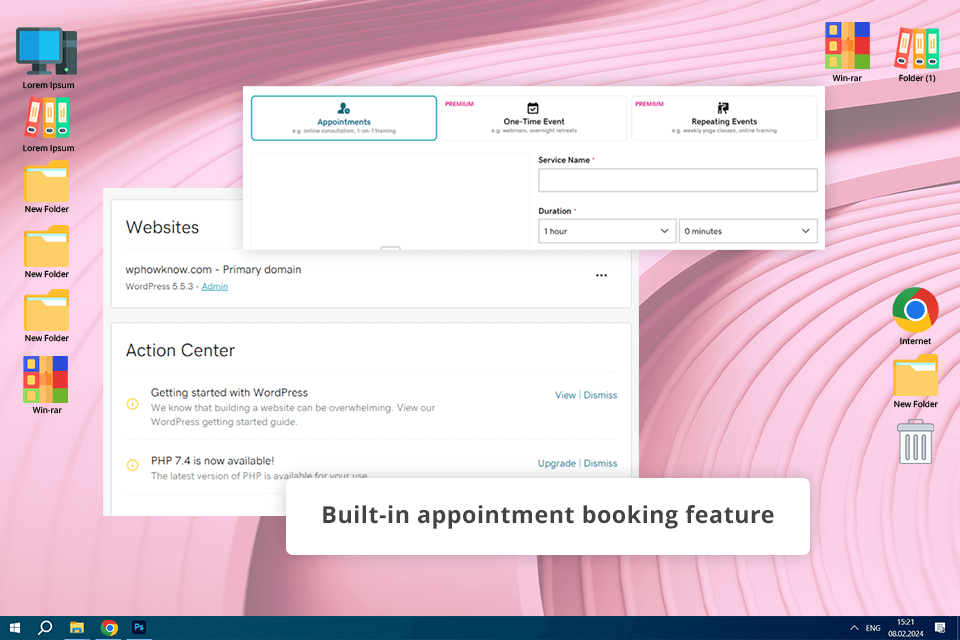
With GoDaddy, I had no trouble managing my domain and website, as this major domain registrar allows doing both tasks in one place. This made the process of my site setup speedier, and I did not need to devote extra time to adjusting domain settings separately. I also like its functional website constructor, as well as its vast selection of responsive and customizable templates.
Another selling point of GoDaddy is its flawless performance. The high and consistent loading speed is an advantageous aspect of a photography website full of high-quality photos.
However, GoDaddy disappointed me with a more limited set of advanced options in the website builder compared to Wix. For example, the blogging tools and ecommerce website builder lack some sophisticated features, and the platform does not integrate with many third-party apps or services.
GoDaddy key features:
Pricing: free plan, from $10.99 per month (billed annually)
Best for seasoned users with coding skills
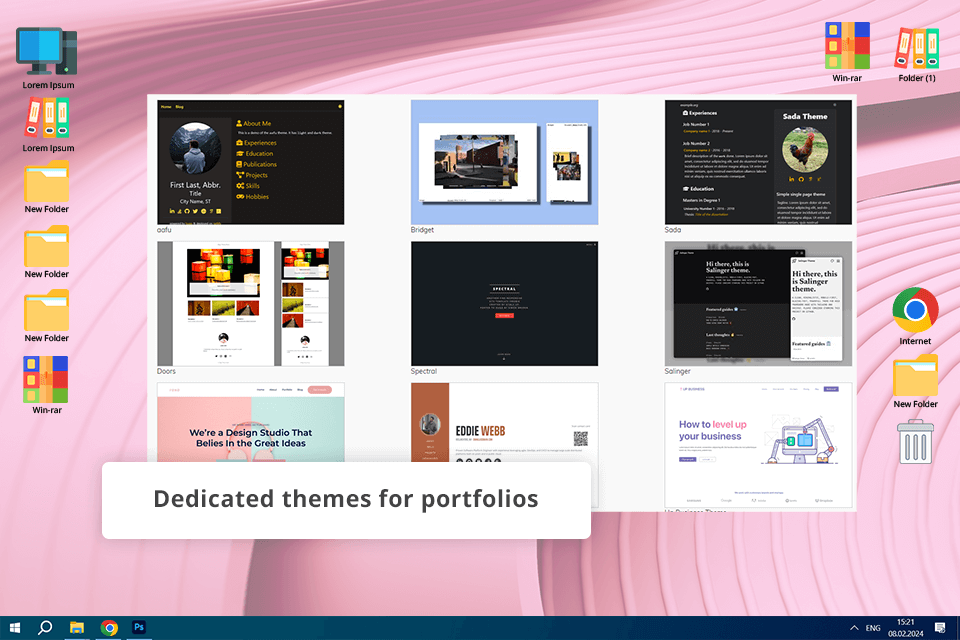
Hugo is an open-source Wix alternative that differs from a competitor in many aspects. Since Hugo produces static HTML files, it eliminates the need for server-side processing when someone visits the website. So, the site loads almost in an instant. This was a considerable advantage for me, as my photography site contains many high-resolution pics that can sometimes make things slower.
Unlike Wix, where the range of templates and design tools is restricted, this website builder for photographers allows creating a site from scratch or using various customizable themes. Hugo’s themes are clean and fresh, which are perfect for demonstrating photography.
Although Hugo is powerful and flexible, I struggled to learn its functionality, which was a real stumbling block. As a self-hosted Wix alternative, this platform provides you with a higher level of control, which also means more responsibility and much maintenance work. For non-developers, this can be a serious challenge.
Hugo key features:
Pricing: free
Best for content management
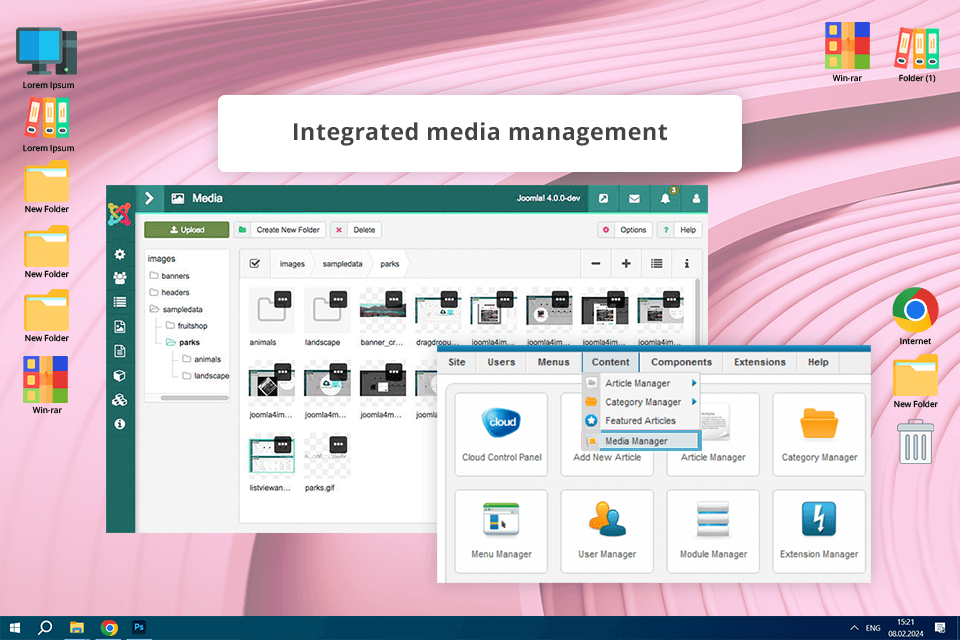
Unlike the competitor that has a limited set of templates and tools, this open-source and free Wix alternative allows tweaking the code to gain more control over the design and functionality of the webpage. Joomla offers tons of built-in tools and Joomla templates like Joomshaper allows adding such advanced features like user management, multilingual support, and more complex content structures hassle-free.
Compared to Wix, Joomla's learning curve is much steeper. Those who do not have any prior knowledge in web development and content management fields will definitely struggle to use and navigate it.
As for the price, Joomla is technically free, but a user will have to pay for hosting, domain registration, and premium extensions you might require. This is a drawback for those who appreciate a more managed experience provided by Wix.
Joomla key features:
Pricing: free