Hostinger
Verdict: Hostinger allows you to receive a personal or light business website without any hassle on your part. You can employ this website builder for photographers and other creatives to design aesthetically pleasing, fully-functional webpages and construct eCommerce stores.
This platform is also supplied with several noteworthy features like the copy generator or the logo designer, which help you handle various demanding tasks without forcing you to rely on paid third-party services. While you can’t use this solution for free, it’s still a fantastic option for startups that want to set up their online store.
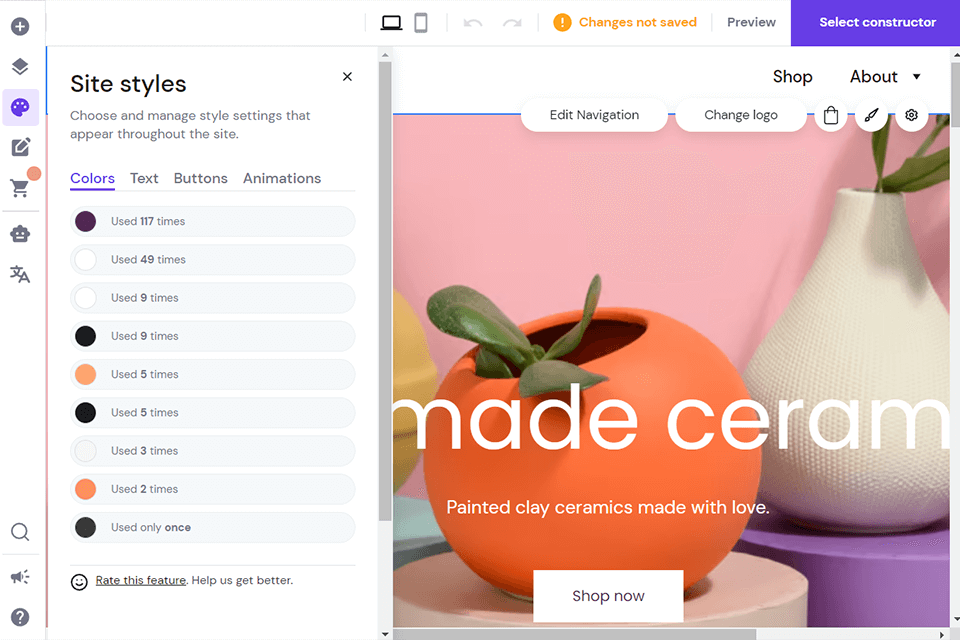
The Hostinger website builder website builder is extremely user-friendly, allowing you to use it without acquiring the assistance of web designers and developers. It offers a convenient drag-and-drop editor that makes it easy to build a pro-level website even if you have zero preexisting design or coding skills.
Additionally, this platform provides free website hosting and shared hosting for low to medium-traffic websites. VPS hosting and cloud hosting allows your site to receive increased speed, which is essential for any demanding, business-centered sites.

Hostinger helps you create a website for launching your business into the online sphere or starting your own eCommerce shop. By taking advantage of this service, you can create up to 100 sites while benefiting from a free domain and web hosting.
You’ll enjoy the availability of all essential eCommerce functionality including inventory management.
Taking your first steps in this editor is incredibly simple. Hostinger will prompt you to register an account and pick a suitable website template. Alternatively, you can begin the design process from scratch or select a couple of parameters and have the AI generator take care of everything else.
Once you press Start Building to confirm the chosen, this portfolio website builder will launch a brief, 5-step site-builder walkthrough that goes over the essential UI sections.
Its drag-and-drop, grid-divided UI is intuitive and nonintrusive when adding text, clips, and other assets. Other than being able to create a portfolio, you can also include maps, a contact form, and a newsletter subscription option. A special icon allows you to easily duplicate webpage sections for situations when you, say, want to add another row of images.
Hostinger automatically saves all the introduced changes every couple of seconds so you don't need to worry about abrupt internet disconnects and other accidents that would have led to a loss of progress otherwise.
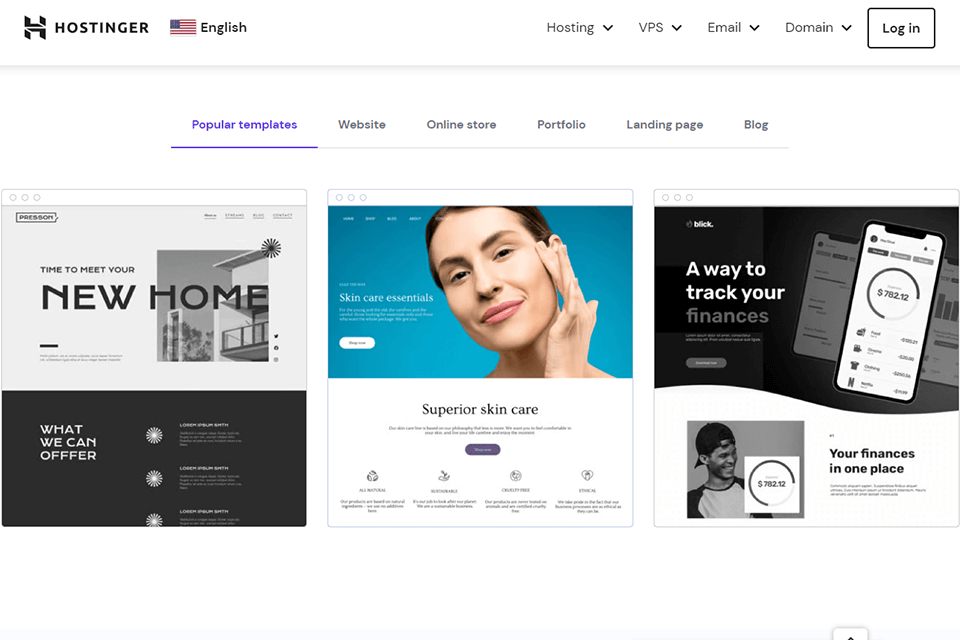
Hostinger lets you pick from over 130 professional-grade templates that will act as the foundation of your future website. The templates are available in a broad range of visually appealing, genre-specific styles, with popular options being Photography, which is similar to WordPress photography themes, Product Page, Startup Company, Wedding Invitation, etc.
Some templates are even equipped with an extended assortment of smart layout options, meaning you won’t be restricted by specific grids. This platform allows you to preview how each template will look on a PC screen, tablet, or phone before you commit to a decision, which is another great addition.
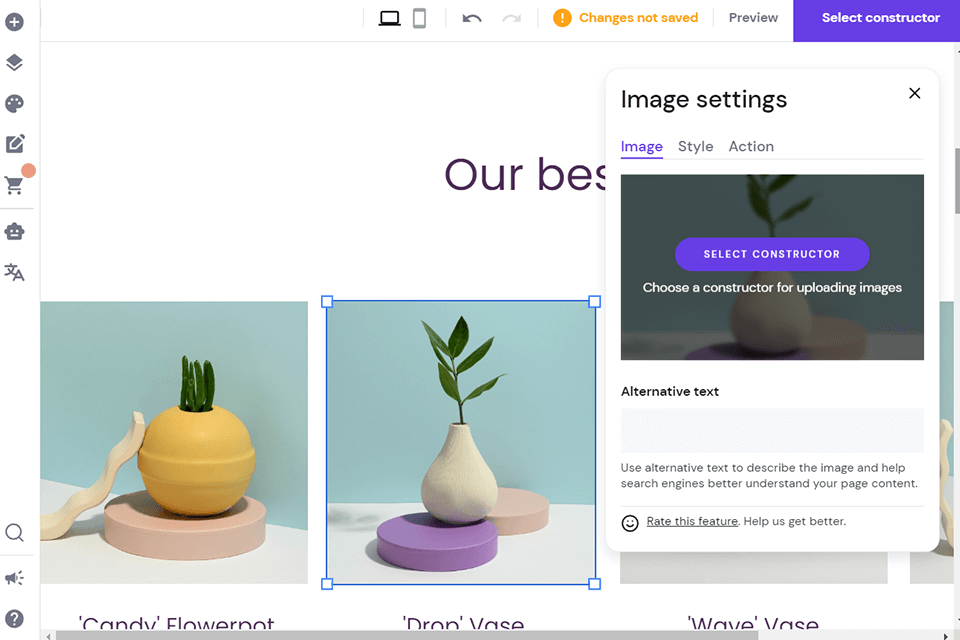
The image editing functionality is fairly limited, as it only allows you to delete backgrounds, resize, crop, and upscale your photos.
Additionally, Hostinger offers a solid royalty-free image library that allows you to avoid the hassle of going through various stock photography sites. The platform only lets you upload a single image at a time and all the imported photos are stored in your repository.
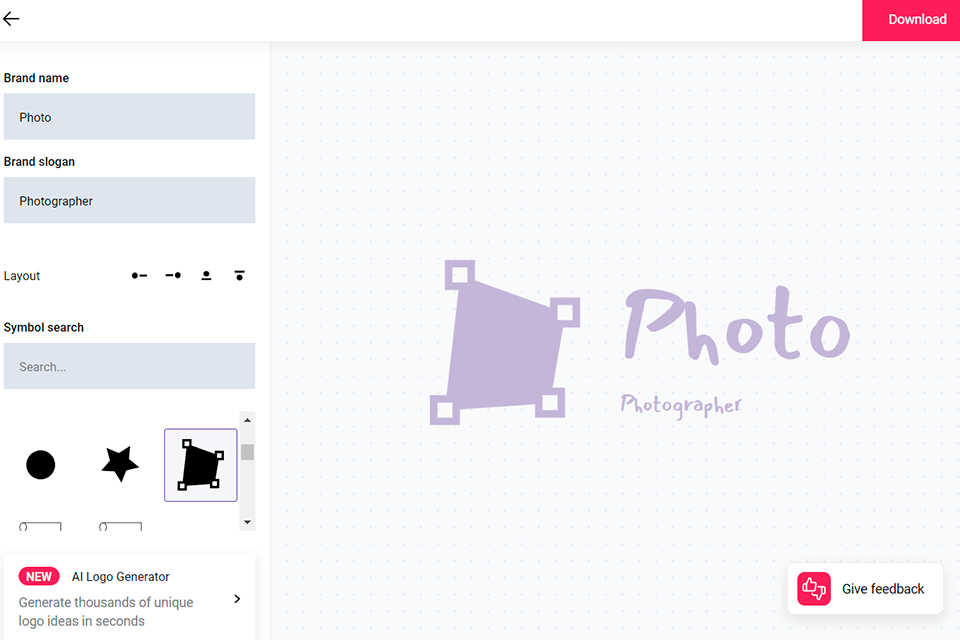
The logo maker allows you to combine different shapes and icons from your image library on the canvas. Afterward, you can add text and adjust the various elements and word positioning until you’re happy with the result.
Once done, the logo can be saved and downloaded in PNG format. Alternatively, you can use the AI tool to create a logo within just a few seconds.
This feature is designed for creating posts. Users who have previously relied on WordPress might find it weird that they have to add separate text and picture sections to a post rather than simply writing the text and pasting photos.
Despite that fact, the Editor Mode is pleasantly convenient, offers a seamless navigation process, and provides handy post scheduling functionality.
The provided eCommerce functionality allows you to set up a store that is available in one or multiple languages and is capable of automatically providing shipping estimates based on the user’s IP address. It can also handle real-time package tracking, discount programs, as well as favorites and wish lists.
The implemented WYSIWYG editor allows you to produce asset-filled, HTML product descriptions that are bound to catch the attention of your target audience. Additionally, you can enable clients to schedule appointments on your site.
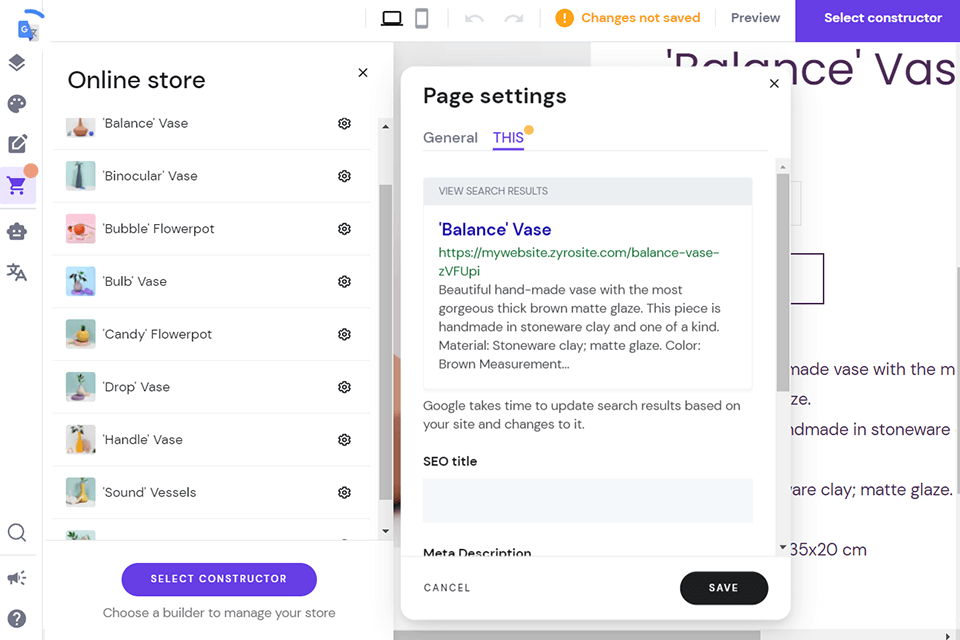
You can provide multiple payment options for your clients including PayPal, Stripe, 2Checkout, and dozens of other platforms. You can’t use this service to sell paid subscriptions but the ability to book appointments via your website can partially make up for it.
This eСommerce website builder also provides handy digital marketing integrations with solutions like Google Analytics, Messenger, or Hotjar.
Hostinger comes with Blog Title Generator, Business Name Generator, and Slogan Generator AI-based tools. On your end, you simply need to pick the desired topics and click the appropriate button to generate a name or slogan.
If needed, you can adjust the result. These tools are just as intuitive and straightforward as any other Artificial Intelligence software you might have used in the past.
The AI Heatmap is another interesting inclusion that allows you to import an image of your site, after which the tool will estimate how users will see and navigate your site and what will catch their attention the most.
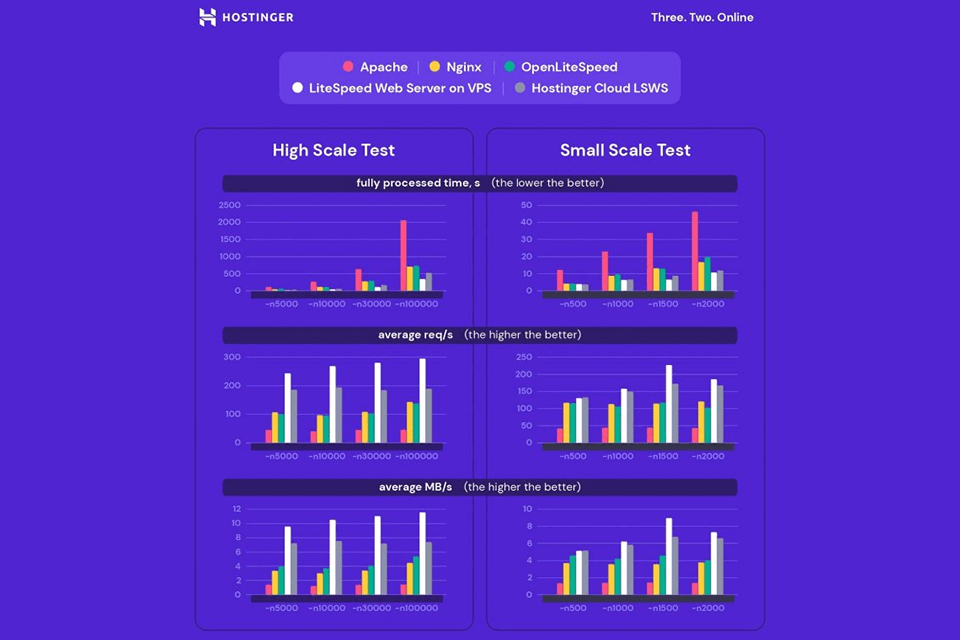
Hostinger allows you to choose a shared hosting plan. In that case, your website will be stored on a server alongside a bunch of others, as everyone shares the server costs and capabilities. Other options include WordPress and VPS hosting, which let you enjoy a private section of a web server with dedicated system resources.
This service should definitely be up your alley if you’re interested in budget-friendly website hosting for photographers or want to migrate your website for an overly expensive, underwhelming web host provider.
I create a site that resembled a regular portfolio with text sections, high-quality photos, and custom fonts. The test website I've put together provided an average loading time of nearly 0.8s and 100% uptime during the entire 1-month testing period.
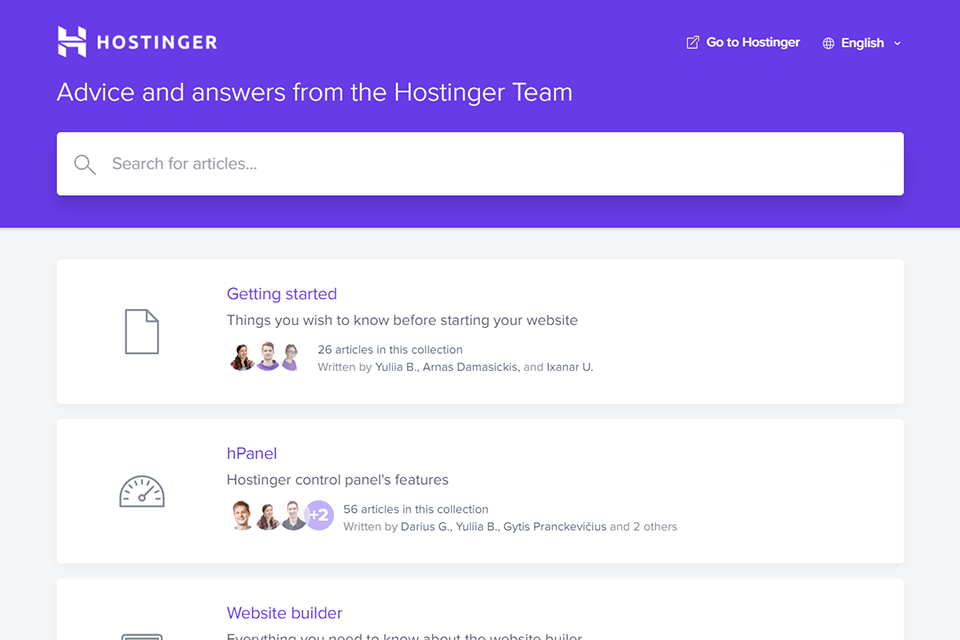
You can easily contact the support team by pressing the chat box button in the lower-right part of the UI. Once the chat window is open, you can type in the relevant term into the search bar to search the platform’s database for answers to your inquiry.
By the way, you can add a similar feature to your own website with the help of knowledge base software.
I was able to answer answers to three of my questions in the provided database. If you fail to do so, you can always get in touch with human members of the support team directly via live chat.
Server maintenance is handled by security professionals while your data is protected by free SSL. Based on the chosen service package, you also receive weekly or daily backups and can enable 2-factor authentication (2FA) to further increase the security of your website.
All company servers undergo 24/7 monitoring and are supplied with crucial protection features like mod_security and PHP open_basedir. Incoming traffic is verified and blocked via Wanguard which generates firewall rules. Lastly, all servers come with either Bitninja or Imunify360 firewall integrations.
The Hostinger Website Builder is included in all provided web hosting packages and doesn’t require any extra investments. As for the hosting plans themselves, their cost starts at $1.99/mo. The Hostinger Website Builder can frequently be purchased at a discounted price with the base price standing at $11.99 a month.
You receive a free domain, and 100 email addresses, and can set up to 100 websites. Additionally, you get to enjoy unlimited bandwidth and storage space as well as all required SSL certificates for your web hosting needs.