D5 Render
Verdict: D5 Render is a powerful program with Unreal Engine for graphic rendering. Though it is packed with advanced features, users can master them step by step without problems and further take advantage of multiple assets.
The highlight of this free rendering software is a very straightforward working process. Besides, the final projects are always of top quality.
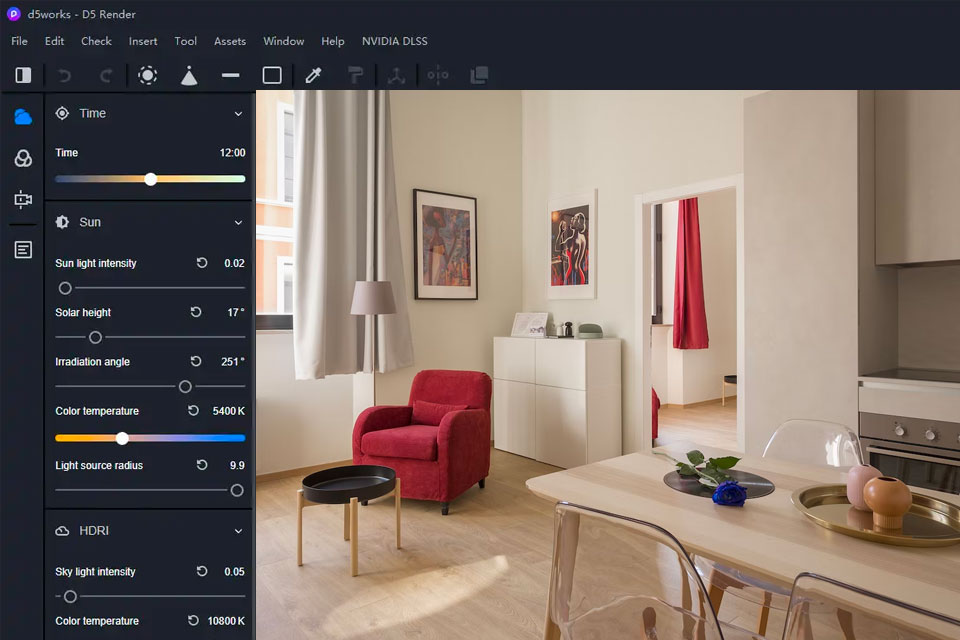
D5 Render surpasses numerous analogs with its innovative Unreal Engine and NVIDIA RTX technology. Moreover, it leverages proprietary high-precision GI and noise-suppressing algorithms for the max performance of RTX graphic cards.
Another striking feature of this software is its x10 higher speed compared to other programs from this category. Thus, users can visualize their ideas in a quicker manner.

The program employs real-time ray tracing technology on DXR of Windows OS very efficiently. However, it requires much space for completing the task.
Thanks to NVIDIA RTX technology, the software can estimate and cache global illumination, specular and shadow data, and perform 4K animation exporting strikingly quickly.
Experts frequently use D5 Render in conjunction with free architectural design software when they make designs, visualize internal spaces, and measure architectural pieces. Such a combo is especially helpful if you aim at making buildings, landscapes and furniture look as realistic as possible.

The UI of D5 Render is very user-friendly. In fact, it resembles interfaces of the most popular free animation software.
It is compatible with various working spaces. No matter whether you design architecture, interior, landscape, or other scenes, you can easily adjust the UI for convenient work.
The main tools are within easy reach on the screen. Besides, they don’t interfere with the preview window.
With the help of D5 Render, you can quickly integrate NVIDIA DLSS technology to boost the accuracy and speed of work in real-time. Besides, by doing so, you can reduce the consumption of memory.
I was impressed when I saw that the program immediately demonstrates the result even before rendering takes place. In other words, you don’t have to wait for a scene to be rendered to discern whether a model/texture/lighting scene looks the way you wanted. Such an approach allows expediting the entire workflow greatly.
There are 3 real-time preview variants – high, medium, and low. You can choose the fitting option based on the system configuration for the utmost convenience.
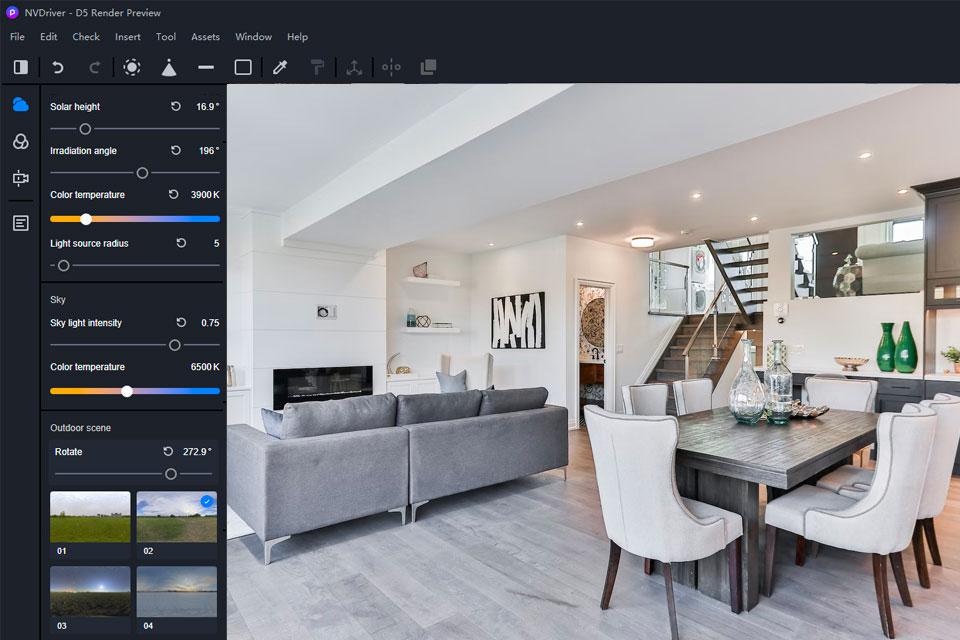
The software also brags about super resolution FidelityFX feature, which is actually an FSR and AMD technology that guarantees higher frame rates and better edge details. So, when working in this 3D modeling software, you’ll get the end picture that is more accurate and detailed even when viewed on a large screen. The previous version maxed at 8K.
In the updated version, you can set up a resolution up to 16K and choose the maximum file size for animation from 50MB to 200MB. This is relevant for videos and photos.
In addition to embedded high-dynamic range images, users can import custom HDRI resources to speed up selection and precise representation of light effects. These features are also needed for professional work with free 3D models.
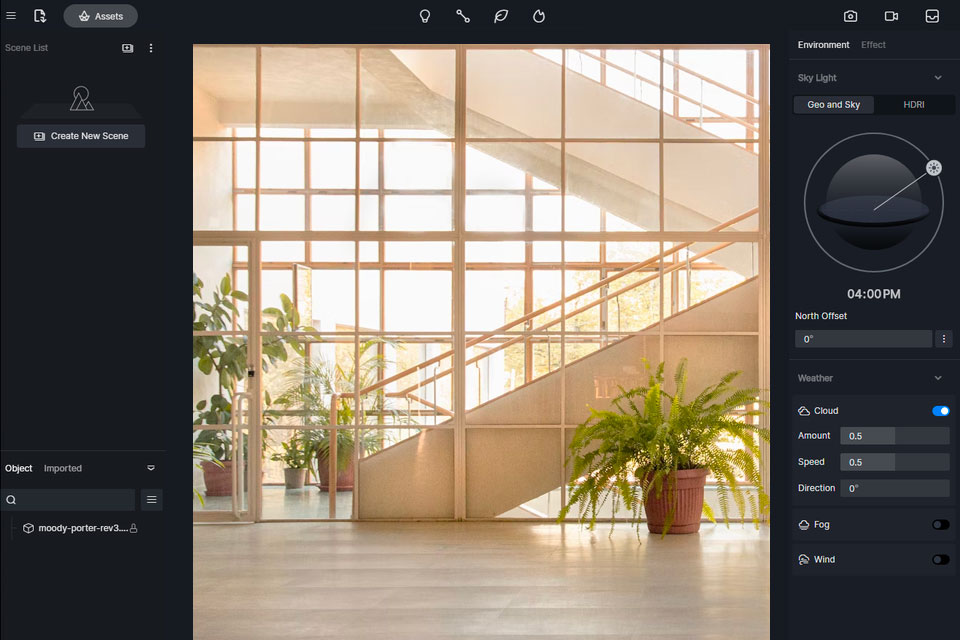
The most flattering D5 Render reviews touch upon the possibility to add lifelike natural lighting to scenes snapped indoors and outdoors. For instance, you can define the position of the sun with the help of actual geographical data, including time, date, and coordinates. It is also possible to add voluminous clouds, mimic the movement of plants and leaves caused by wind, etc.
Thanks to a highly precise coloring tool, you can adjust contrast, saturation, shadow, light, and other tonal parameters to emphasize a stereoscopic effect and make the lighting look realistic.
You can easily open Sketch file on Windows with .skp extension (S2017 and above and 3dm Rhino 6.5 and above).
You can start with basic 3D modeling in SketchUp and then switch to D5 Render to turn materials into jaw-dropping images and videos in D5 Render. Moreover, you can do the same if your source materials are in FBX format.
The software supports .mp4 and .avi export with subsequent rendering with channel selection enabled. The rendering speed is 0.5 seconds/frame. The source files should have exr, .png, and .tif extensions.
If you have any problem using this landscape design software, you can quickly solve it by contacting support agents. Click the “Help Center” button and describe your problem to an agent. Or, you can look through the forum – most issues are covered there.
In addition to the help center and forum, you can watch how-to guides on the official website. Such videos were recorded to speed up the troubleshooting process and provide users with straightforward answers.
For some reason, the developers didn’t indicate any links to social networks, so you can get in touch with them this way. If you decide to address a support agent, you may need to wait 15-20 minutes if all operators are busy.
Since D5 Render is an innovative, feature-rich program, you need to use a powerful computer for video editing not to stew about constant lags and freezes. The best option is if you have a PC with an RTX 2060-3060 graphics card. If you are a lucky owner of such a computer, you will surely enjoy working in this program.
To date, the software can work on Windows computers only. The developers haven’t yet made a version for Mac or Linux. The only way to run D5 Render on Mac is to a virtual machine that mimics Windows OS on a Mac device.
You can choose from 3 pricing plans when buying the software. There is a free plan, which is OK for starters who don’t need a widget function and exclusive premium support. The Pro plan costs $38/month. Or, you can opt for a yearly Pro plan and pay $360.