How To Open Sketch File On Windows
Don’t know how to open Sketch file on Windows to see your designs on your laptop?
Sketch is a program for graphic design, a vector drawing tool created for Mac OS X. If you use this software on Mac devices, you can easily open a Sketch file by double-clicking on it. If you try to do the same on Win, nothing will happen.
This post is devoted to 2 simple methods, which you can use to open .sketch file on Windows platform in order to get access to the full info about your current project, including an image, layers, edits, etc.
Method №1: Using Special Software
The easiest way to cope with the task is to use a file viewer for Windows.
Lunacy
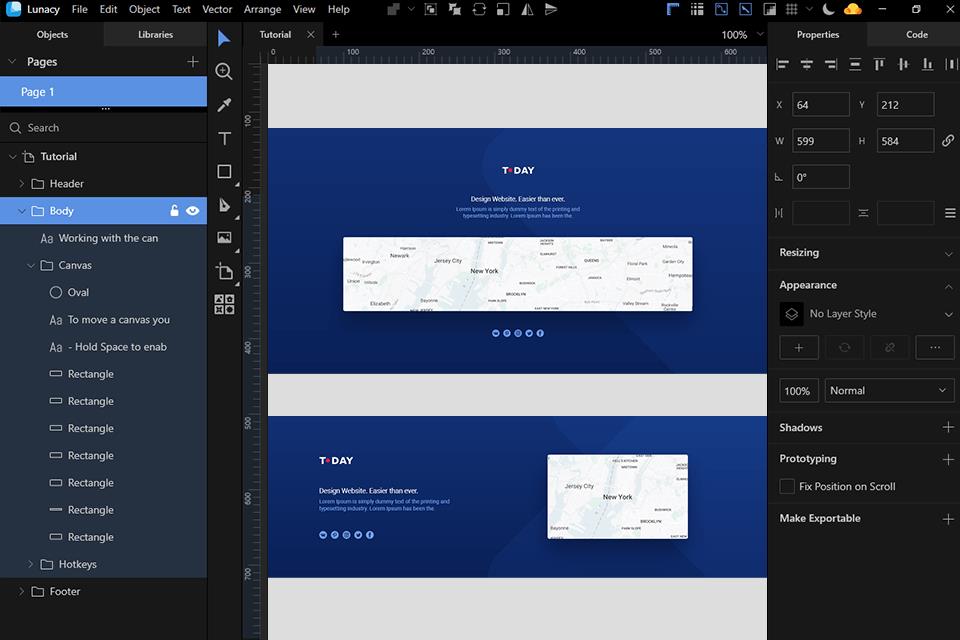
Lunacy by Icons 8 is a program for vector design. It is highly popular among designers, who frequently switch between Sketch on Mac and other software running on Windows.
It allows opening Sketch-native files, editing them, using symbols and overrides, libraries and lots of other elements.
To use the program, you need:
- Go to the website, download the program and install it.
- Open the “File” menu in the top left side.
- Search your file and upload it.
Zeplin
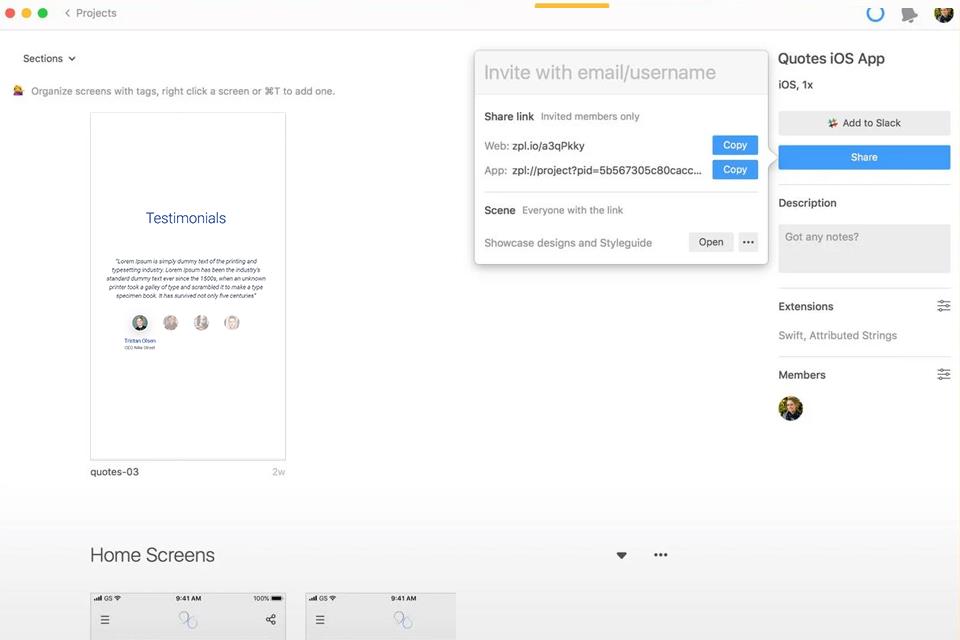
Zeplin looks like a mixture of Photoshop and Illustrator, and has proven to be a must-have tool for every self-respecting designer. The software is aimed at designing UI and icons, covering all the stages of this process. Using this straightforward Sketch viewer Windows, you can effortlessly receive the necessary data.
As I have already mentioned, this software borrowed some features for Illustrator, and you can understand why reading the Sketch vs Illustrator comparison.
Follow these steps:
- Go to the official developer’s website.
- Click “Sign up for free”. Register or log in via Google account.
- Select “Download Windows app”.
- Create a project.
- Choose a suitable platform.
- Name the project (choose the title understandable to all team members).
- Tick the artboards for uploading to Zeplin.
- Go to Plugins > Zeplin > Export Selected Artboards.
- Choose the project to which you want to upload the designs > Import.
Method №2: Using Online Services
Here is another variant you can try and it may appeal to those users who don’t want to clutter their disk space with different programs.
Figma
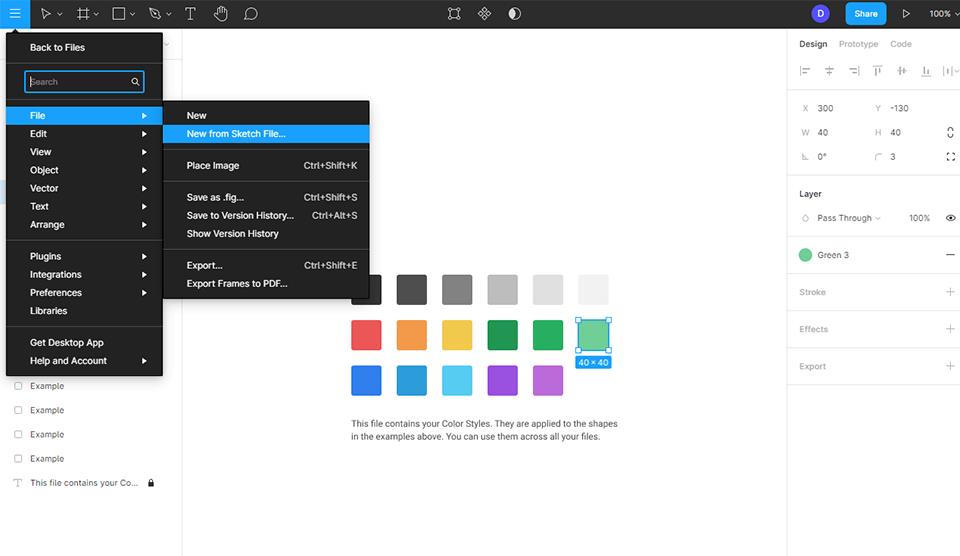
Figma is a cloud-based design and prototyping program for digital projects. It is ranked as one of the best free web graphic design software allowing several users to work cooperatively on one project regardless of their location.
This software contains all the necessary tools for UI and UX design, creation of websites, apps, tiny elements of the interface that put together form a separate project.
How to use the service:
- Go to the website
- Find the “Sign up for free” in the top right corner. Register or log in via Google account.
- Indicate what type of project you are going to create. Click “Create account”.
- Type in the first letter of your login in the upper right corner.
- Choose “Import”, select your file and import it.
Avocode
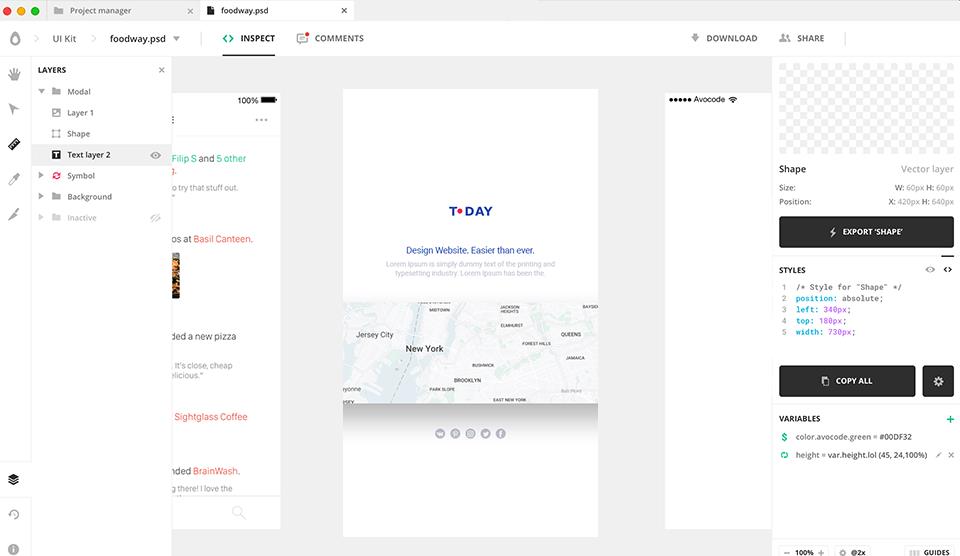
If you want to view Sketch files online, you can try Avocode web-based program compatible with Mac, Win and Linux. Actually, it is also helpful if you need to work with AdobeXD, Ps, Illustrator and Figma designs.
This program is feature-rich enough to help you build web, iOS and Android apps that correspond to industry standards. The range of actions you can perform in Avocode includes uploading, opening and sharing designs, exporting pictures, texts, codes, colors and sizes in a matter of seconds.
Follow these instructions:
- Go to the official site.
- Choose “Sign up for free”.
- Enter the necessary data.
- Click “Add designs…” and choose “Upload” from the drop-down list. Find the file on your PC or move it from the folder using a mouse.
Photopea
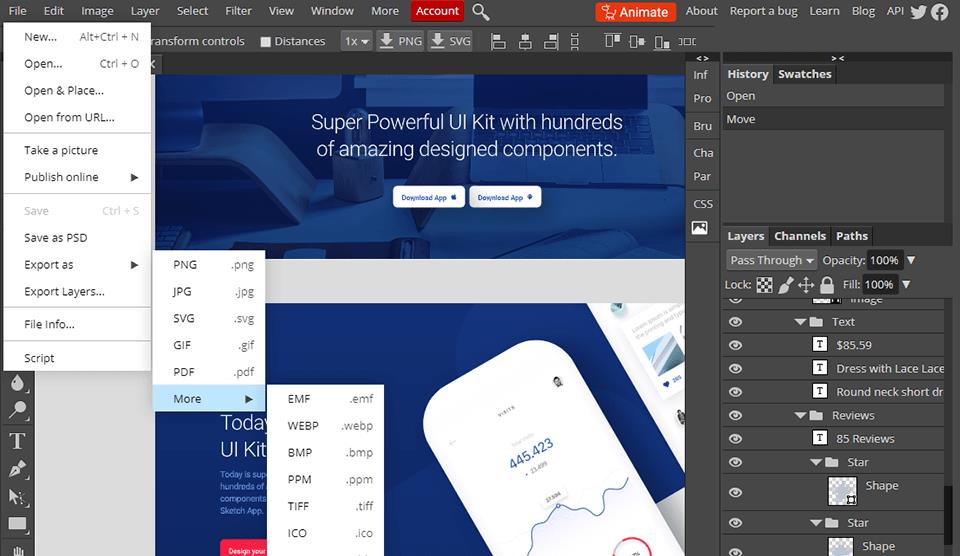
Photopea is a popular program for editing Sketch files. There is a free version, which is crammed with ads, and a paid one for $9 a month rid of these distracting elements.
Photopea is also optimized to work as a web-based service, which means you need a stable Internet connection. The software is capable of dealing with photo resizing, web page designing, illustration creation, image processing and more.
To use this software:
- Go to the developer’s website.
- Choose File > Open
- Look for the file and upload it.
Sketch Web Viewer
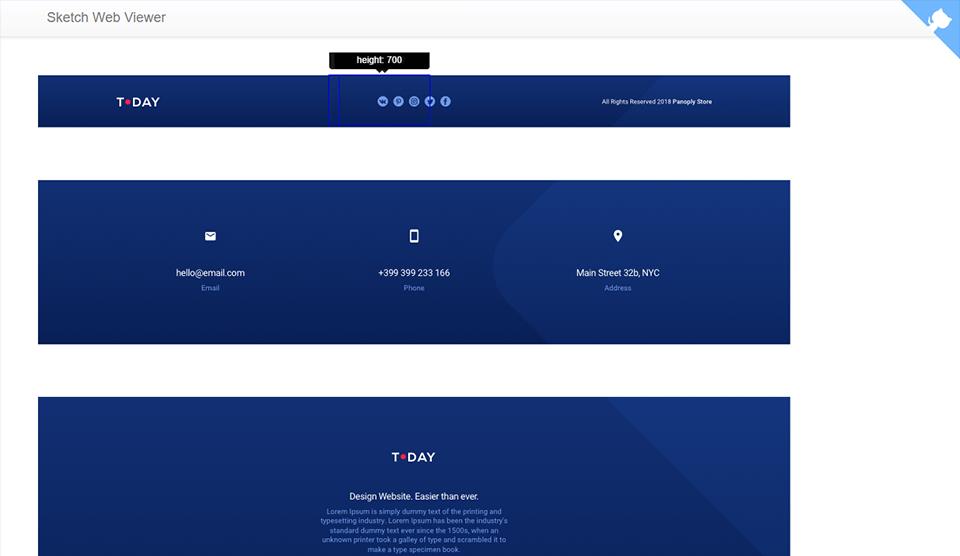
Developed by Launchpad for Sketch, this option allows you to publish websites right from Sketch without further coding. You can open Sketch file online regardless of the browser and OS you use, examine layers and values aiming a cursor at them.
The great advantage is that you don’t need to upload the Sketch file anywhere and even work in the offline mode. The registration isn’t required either. To start working with Sketch files, choose “Drop Sketch 43 file of click to select”, look for your file on the computer and upload it. Alternatively, you can drag-and-drop the file using a mouse.



