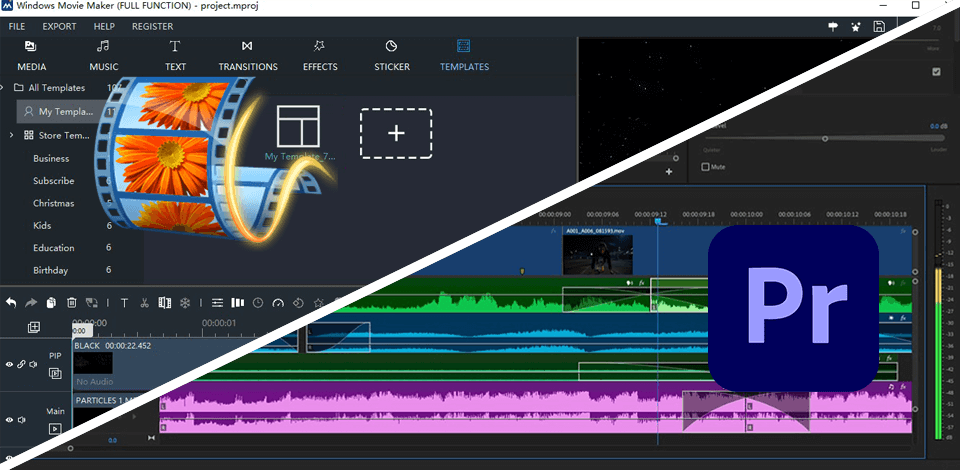
When I needed to compile and edit videos for social media networks, I noticed that Premiere Pro has more sophisticated timeline editing capabilities for accurate editing and color grading. It has a more varied set of advanced features, a more user-friendly UI, and easily integrates with other Adobe programs like Photoshop and After Effects.
Working in Windows Movie Maker, I tried to import videos, apply various effects, trim clips, add transitions, and export projects to become familiar with the video editing process. The program seemed to be outdated, as there were no new features as well as some of the necessary functions.
If you really want to become a serious video editor and enhance your skills, I strongly recommend starting with Premiere Pro. This video editing software for Windows may seem to be a bit complicated to learn at first, but the result will please you.
|
|

Windows Movie Maker |

Premiere Pro |
|
Rating |
★★★★☆ 4/5 |
★★★★☆ 4.5/5 |
|
Best For
|
Casual home users and students |
Professionals and enthusiasts who are looking for advanced functionality
|
|
Free Version
|
✔️ |
Free Trial
|
|
Price |
Free |
$22.99/mo
|
|
Platforms
|
Windows |
Windows, Mac, Web, iOS, Android
|
|
Ease of Use
|
★★★★☆ 4.5/5 |
★★★★☆ 4/5 |
|
Customer Support |
★★★☆☆ 3/5 |
★★★★☆ 4.5/5 |
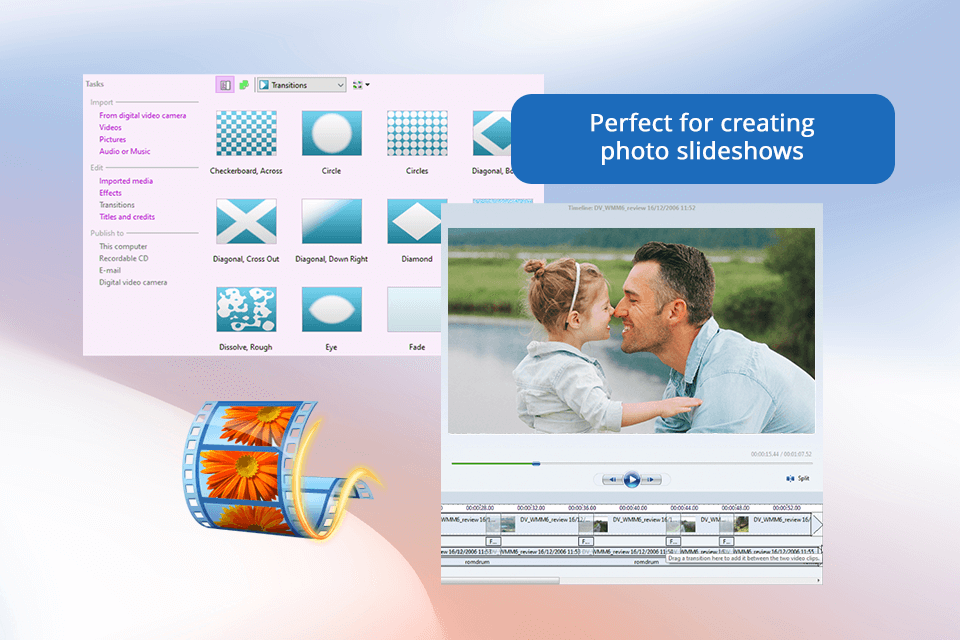
As for me, Windows Movie Maker is an ideal option for novices. It has an intuitive interface, drag-and-drop functionality, and an extensive range of video editing options making the process of content creation process simpler.
Although it does not have any advanced features offered by other programs, it is an ideal solution for generating simple photo slideshows or basic video projects. In addition, with this tool, you won’t have trouble adding transitions, effects, and music, which is a real benefit for aspiring video editors.
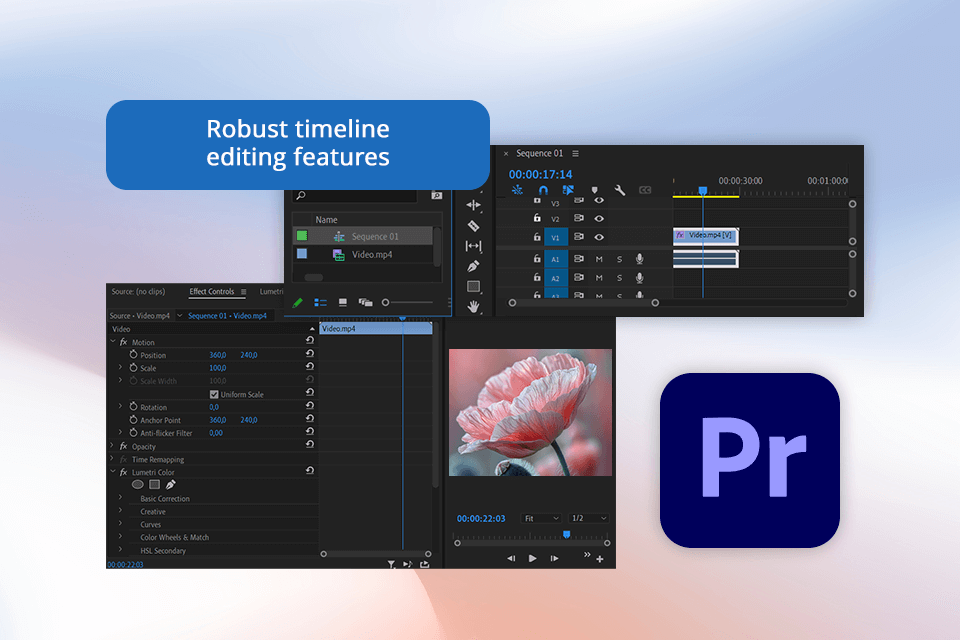
I use Adobe Premiere Pro for both simple and complex projects. It is great for creating clips for social media networks as well as more sophisticated advertising and promotional projects. This program boasts robust timeline editing features, making video editing and arrangement a simple procedure.
Seamlessly integrating with other Adobe apps, such as After Effects and Audition, Adobe Premiere Pro makes the workflow smoother. The tool offers color grading tools, which are intuitive and effective, helping novices like me enhance the visual appeal of their content.
|
|

Windows Movie Maker |

Premiere Pro |
|
|
|
|
Video Editing
|
Basic
|
Advanced
|
|
|
|
|
Audio Mixing
|
Simple
|
Professional-grade
|
|
|
|
|
Text Animation
|
Limited
|
Extensive
|
|
|
|
|
Time Mapping
|
❌ |
✔️ |
|
|
|
|
Overlays
|
Basic
|
Comprehensive |
|
|
|
|
Titles and Captions
|
Basic with restricted customization
|
Highly customizable |
|
|
|
|
AI Tools
|
❌ |
✔️ |
|
|
|
|
Effects and Transitions
|
Limited |
Multiple professional effects |
|
|
|
|
Color Correction |
Basic
|
Advanced |
|
|
|
|
Multicam Editing
|
❌ |
✔️ |
|
|
|
|
Motion Tracking
|
❌ |
✔️ |
|
|
|
|
Collaboration Tools
|
❌ |
✔️ |
|
|
|
|
3D Editing |
❌ |
✔️ |
|
|
|
|
|

Windows Movie Maker |

Premiere Pro |
|
|
|
|
Free Version
|
✔️ |
Free Trial
|
|
|
|
|
Premium |
Free |
$22.99/mo |
|
|
|
|
Best Offer
|
Free
|
Creative Cloud All Apps $59.99/mo |
|
|
|
|
|

Windows Movie Maker |

Premiere Pro |
|
|
|
|
Windows
|
✔️ |
✔️ |
|
|
|
|
Mac
|
❌ |
✔️ |
|
|
|
|
Linux
|
❌ |
❌ |
|
|
|
|
Web
|
❌ |
✔️ |
|
|
|
|
iOS
|
❌ |
✔️ |
|
|
|
|
Android |
❌ |
✔️ |
|
|
|
|
|

Windows Movie Maker |

Premiere Pro |
|
|
|
|
After Effects
|
❌ |
✔️ |
|
|
|
|
Audition
|
❌ |
✔️ |
|
|
|
|
Adobe Stock |
❌ |
✔️ |
|
|
|
|
Dropbox
|
❌ |
✔️ |
|
|
|
After comparing Adobe Premiere Pro vs Windows Movie Maker, I can assert with confidence that the first option is preferable. This color grading software comes with an extensive range of advanced features, which helped me create engaging content for social media networks and attract attention. I highly appreciate its robust timeline editing capabilities, which provide overall control over the editing process.