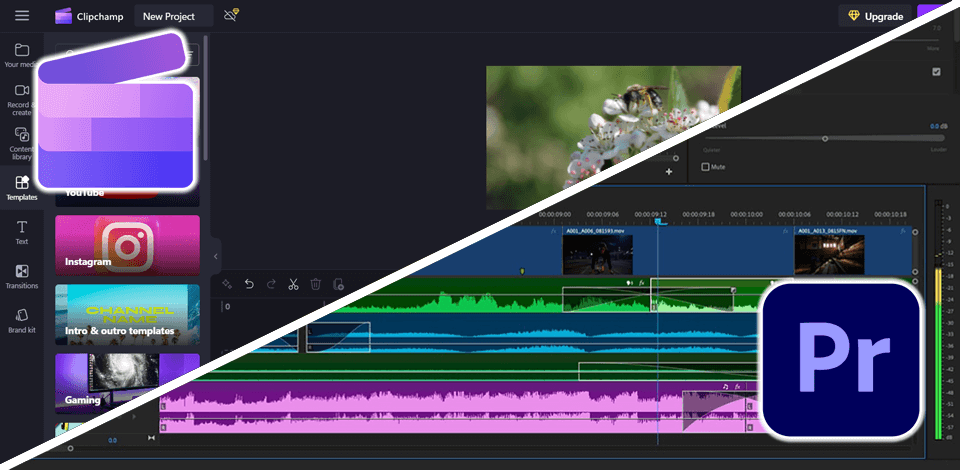
When editing videos for my YouTube channel, I often use Adobe Premiere Pro because it is capable of handling advanced projects. It has a wide range of tools and precise control, which is very important for me.
Clipchamp is user-friendly, so it is a good starting point for video editing newcomers. However, as for advanced features and capabilities, Premiere Pro reigns supreme. It integrates with other Adobe tools, support multiple formats, and can handle high-resolution footage.
The Adobe program is a winner in the Clipchamp vs Premier Pro battle for anyone serious about video editing. This video editing software for Windows and Mac amazes with its power and flexibility. I often rely on Premiere Pro for quick cuts, time-lapses, and split screens.
|
|

Clipchamp |

Premiere Pro |
|
Rating |
★★★★☆ 4/5 |
★★★★☆ 4.5/5 |
|
Best For
|
Casual users who often create videos for social media
|
Experienced video editors who require advanced editing tools
|
|
Free Version
|
✔️ |
Free Trial
|
|
Price
|
$11.99/mo
|
$22.99/mo
|
|
Platforms
|
Web, Windows, iOS
|
Windows, Mac, Web, iOS, Android |
|
Ease of Use |
Suitable for beginners
|
Steeper learning curve
|
|
System Requirements
|
Less demanding on system resources |
Requires powerful hardware |
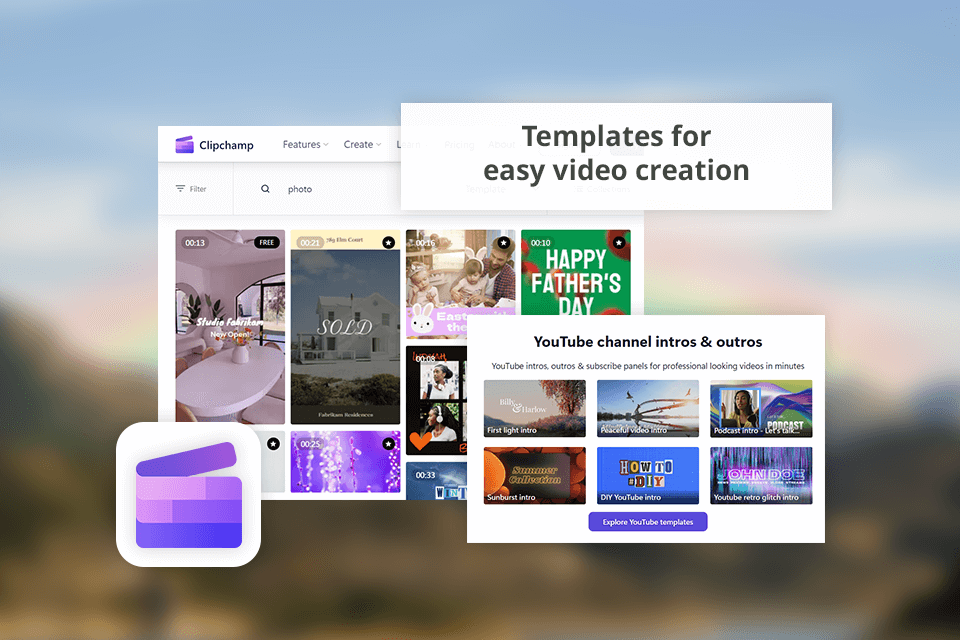
Clipchamp is a fantastic option for newbies. It has a simple drag-and-drop interface and ready-made templates so video editing becomes a simple task. Plus, there are auto-captions and text-to-speech features, so you can add voiceovers and perform other edits without problems.
The software provides essential editing tools for trimming, cutting clips, adding transitions, applying text overlays, and making basic color adjustments. While it's suitable for many users, it sometimes disappoints me. I frequently create complex videos for clients and my YouTube channel, and unfortunately, Clipchamp doesn't offer the advanced features I need.
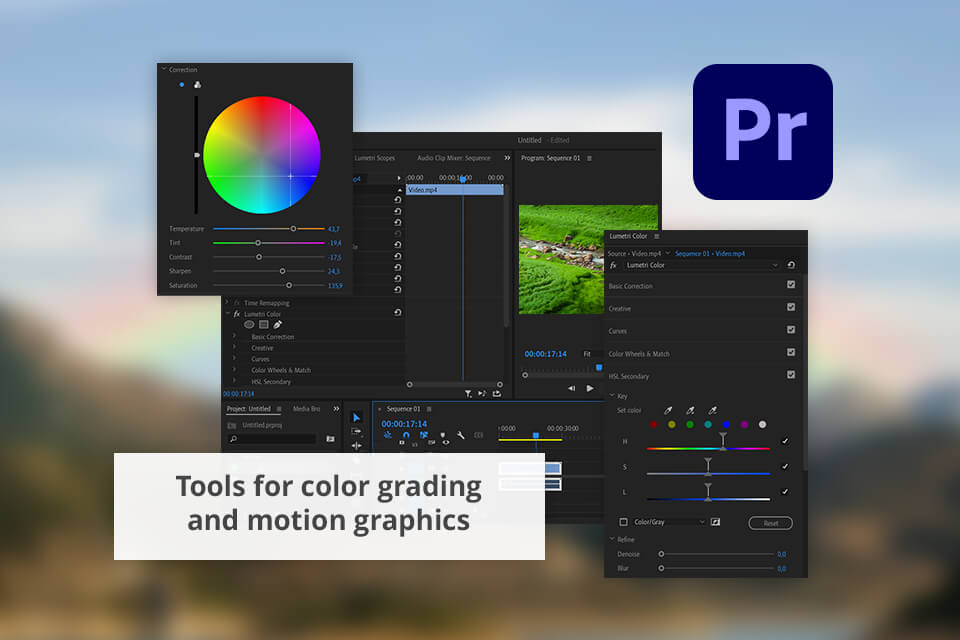
Adobe Premiere Pro comes packed with multiple tools for pro-grade video editing tasks. For instance, I can perform color grading, create motion graphics, and tag audio. Using this program, I developed a unique style for my YouTube content, so not my videos are easily recognizable.
Like its competitor the software offers a beginner-friendly interface with intuitive fade controls and automatic audio sorting. What’s more, it supports multi-language projects. A major advantage is its seamless integration with other Adobe tools. This means you can enhance your videos with stunning visuals in After Effects or fine-tune audio in Audition without leaving the Adobe ecosystem.
|
|

Clipchamp |

Premiere Pro |
|
|
|
|
Free Version
|
✔️ |
Free Trial
|
|
|
|
|
Premium
|
$11.99/mo |
$22.99/mo |
|
|
|
|
Best Offer |
$11.99/mo
|
Creative Cloud All Apps |
|
|
|
|
|

Clipchamp |

Premiere Pro |
|
|
|
|
Basic editing features
|
Trimming, splitting, transitions, text overlays
|
Advanced trimming, multi-cam editing, and extensive transitions
|
|
|
|
|
Templates
|
Various pre-made templates |
Limited pre-made templates, but extensive customization options
|
|
|
|
|
Stock library
|
Rich library of stock footage, images, and audio
|
Integration with Adobe Stock
|
|
|
|
|
AI tools
|
Limited |
Advanced
|
|
|
|
|
Color grading
|
Basic
|
Advanced
|
|
|
|
|
Audio editing
|
Basic
|
Advanced
|
|
|
|
|
Collaboration
|
Basic
|
Real-time co-editing and project sharing
|
|
|
|
|
|

Clipchamp |

Premiere Pro |
|
|
|
|
After Effects
|
❌ |
✔️ |
|
|
|
|
Audition |
❌ |
✔️ |
|
|
|
|
Dropbox
|
✔️ |
✔️ |
|
|
|
|
Zoom
|
✔️ |
❌ |
|
|
|
I strongly recommend Adobe Premiere Pro over Clipchamp. Based on my experience, Premiere Pro always delivers impeccable performance and results no matter whether I work with personal YouTube projects or clients’ orders.
Clipchamp is a good choice for quick and simple edits, but it doesn't have as many advanced features as Premiere Pro. Besides, Premiere Pro has advanced tools for more complex projects and integrates with other Adobe apps. This is important if you want to expedite your workflow.