At some point in my work, I became more and more frustrated with Avid Media Composer. The main problems were its complicated interface and steep learning curve.
Plus, the monthly payment of $39.99 was rather a burden for my pocket. Another issue was limited flexibility, especially for my creative projects. That's when I started looking for a more user-friendly and affordable Avid Media Composer alternative.
When evaluating possible options, I considered the following factors:
★★★★★ (5/5)
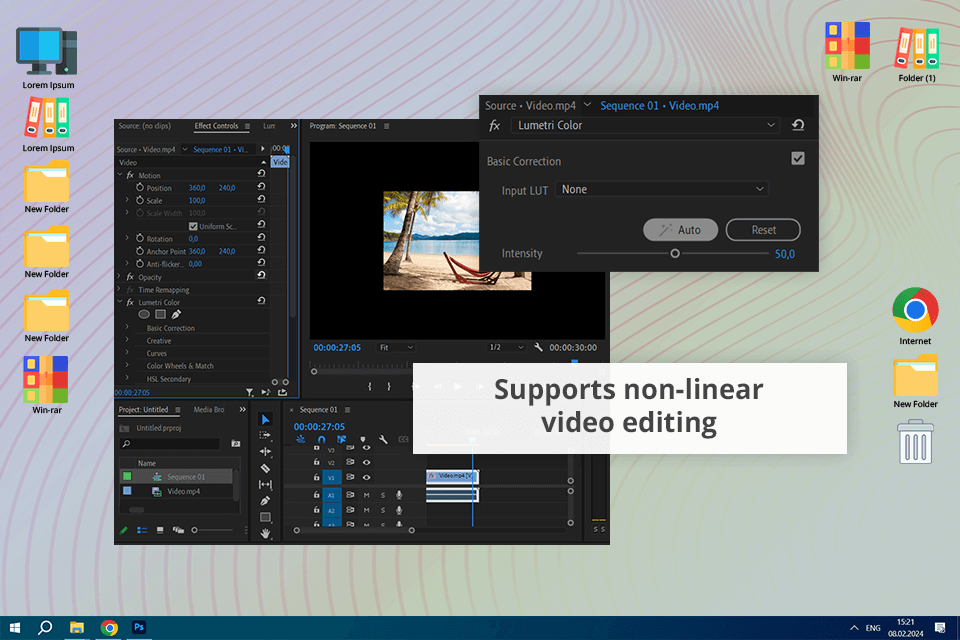
Pricing: 7-day free trial, then $22.99/mo
Compatibility: Windows, MacOS
Adobe Premiere Pro is praised for its user-friendly interface. It's easy to learn and navigate, even if you're new to video editing. While Premiere Pro offers a good balance of simplicity and advanced features, Avid Media Composer has a more complex learning curve. Its interface can be daunting for beginners.
Premiere Pro is a wonderful option for creative professionals because it integrates with other Adobe tools like After Effects, Photoshop, and Audition. One of my favorite features is the ability to import After Effects compositions directly into my Premiere Pro timeline without dealing with rendering first.
Comparing Avid Media Composer vs Premiere Pro, I found out that both programs are packed with pro-level editing tools. They handle multi-camera shoots and color correction, as well as support various file formats with ease.
However, Premiere Pro goes the extra mile with a vast library of built-in effects, transitions, and animated titles. Plus, it offers audio tools and VR support, which is important for beginners and experienced video creators alike.
★★★★☆ (4.5/5)
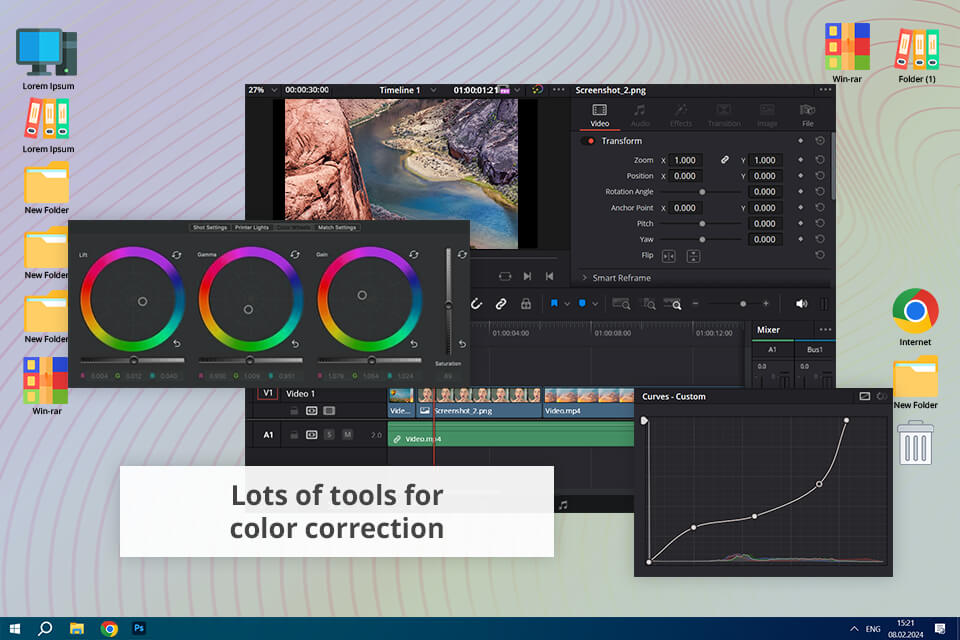
Pricing: Free (with watermark with some features) or $295
Compatibility: MacOS, Windows, Linux
If you're seeking upgraded video editing experience, DaVinci Resolve is worth a serious look. It has a sleek interface that surpasses the more traditional setup of Avid Media Composer. With such a layout, it is easier to navigate and focus on your creative vision. DaVinci Resolve outperforms many other Avid Media Composer alternatives in terms of color grading. Thanks to its node-based system, you can create stunning visuals.
DaVinci Resolve provides editing, visual effects (Fusion), audio post-production (Fairlight), and color grading in one package. Thanks to such an all-in-one approach, you can complete repetitive tasks much faster. When it comes to audio, this video editing software for Windows has something to amaze users. With support for up to 2,000 audio tracks, you can handle the most complex sound projects imaginable.
Both DaVinci Resolve and Avid Media Composer can handle a variety of video formats and resolutions. However, Resolve appeals to users with a vast collection of built-in effects, and you can even add your own custom ones. Plus, its collaborative tools make it very easy to be on the same page with your team.
★★★★☆ (4.5/5)
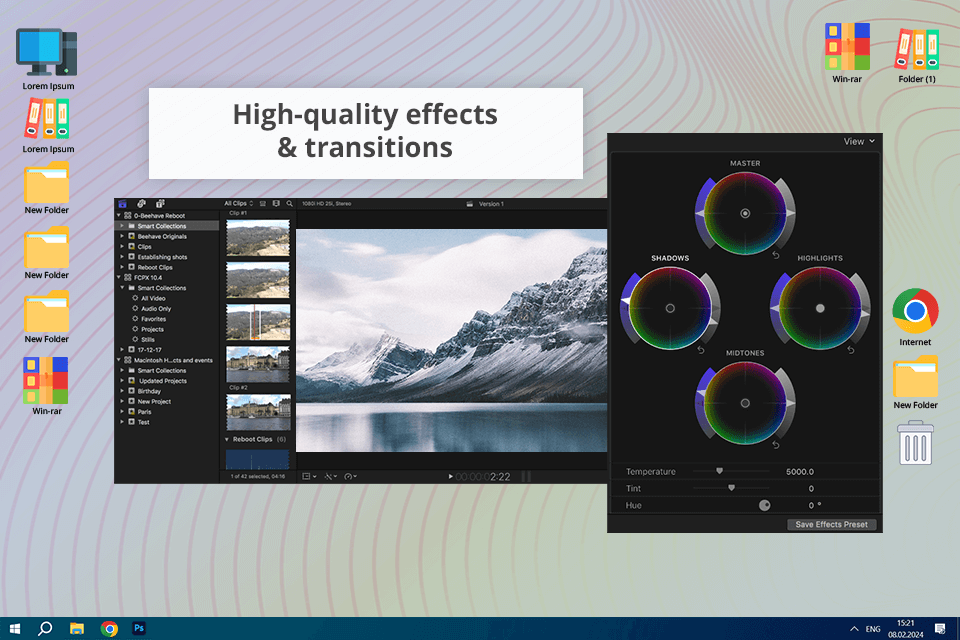
Pricing: 90-day free trial, then $299.99
Compatibility: macOS (13.4 or newer) iPadOS (16.4 or newer)
Final Cut Pro is a strong contender in the Avid Media Composer vs Final Cut Pro battle, offering a more intuitive timeline, faster performance, and advanced editing tools that its rival. Designed specifically for macOS, Final Cut Pro provides a smooth and efficient editing experience. The background rendering feature is a huge time-saver.
Final Cut Pro offers top-tier features like Compound Clips, seamless Multicam editing, and color correction tools. Besides, there are high-quality built-in effects and transitions. Plus, it integrates with Motion for graphics and Compressor for encoding, evolving into a complete video production solution. While Avid Media Composer is a solid choice, Final Cut Pro often offers more advanced features without resorting to third-party plugins.
Both programs can handle complex projects. However, when it comes to collaboration, they take different approaches. Avid Media Composer excels in team environments, offering built-in tools for seamless collaboration. Final Cut Pro is more focused on single-user editing. Still, Final Cut Pro shines is unmatched when it comes to making TV shows, feature films, and polished videos.
★★★★☆ (4/5)
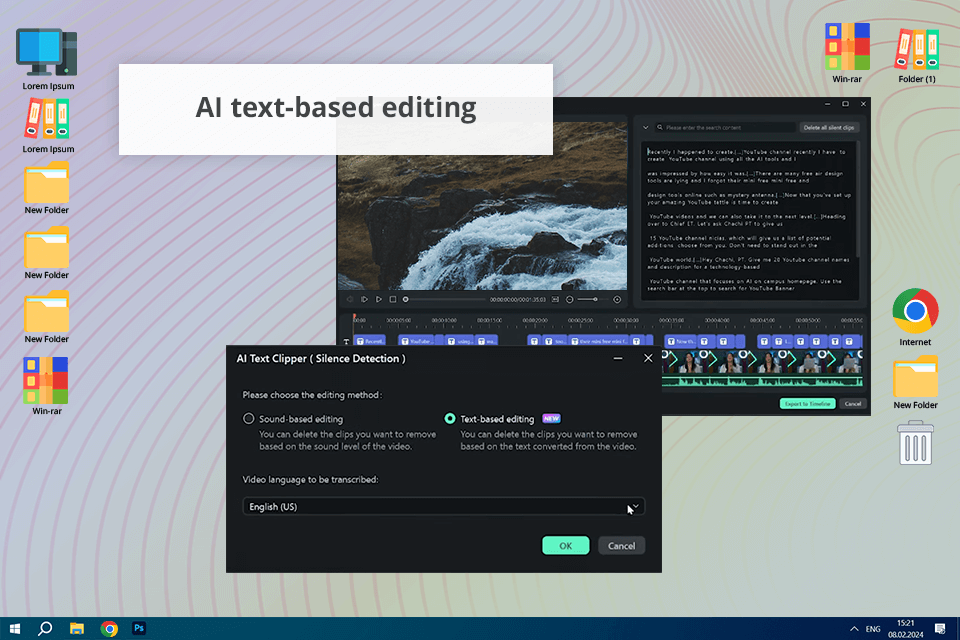
Pricing: Free (with watermark) or from $9.99/mo
Compatibility: Windows, macOS, Android, iOS
To my mind, the biggest selling point of this Avid Media Composer alternative is its user-friendly interface. Most operations boil down to dragging and dropping elements. For instance, when I was editing a vlog, I could toss my clips together and add fancy transitions without getting lost in a maze of menus.
Avid Media Composer is built for pros. It has a complex interface that takes time to understand. While Avid Media Composer and Filmora both offer special effects and transitions, those available in Filmora are more user-friendly. Avid caters to the demands of professional video editors.
Filmora contains eye-catching effects, transitions, and ready-to-use templates. They are easy to use even if you are just starting out. I used their pre-made title cards and animated graphics in my last travel video and that was very cool. Plus, the export process is straightforward, mainly thanks to presets for popular platforms like YouTube and Facebook.
★★★★☆ (4/5)
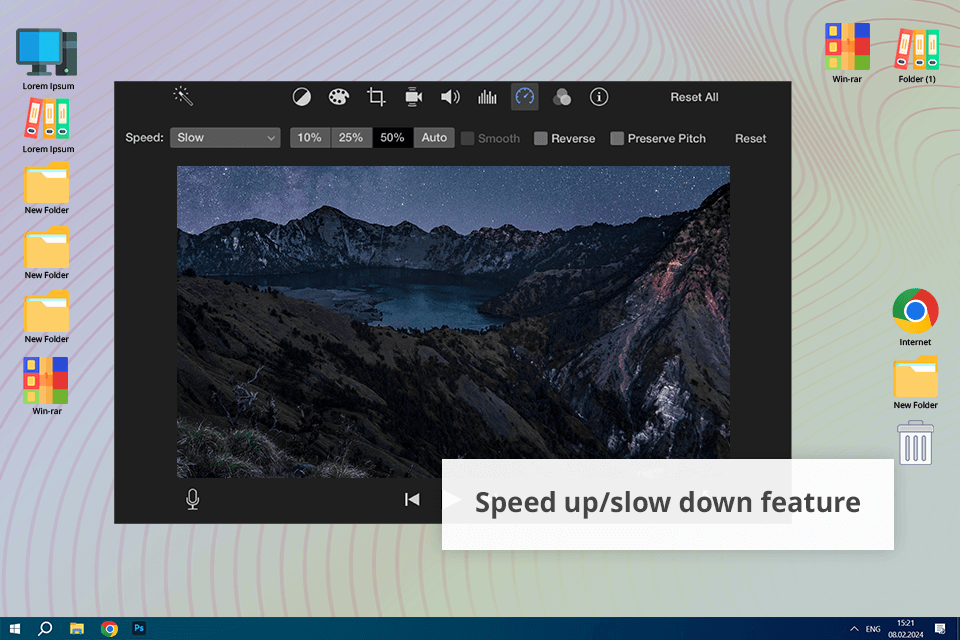
Pricing: Free
Compatibility: macOS, iOS
iMovie is a good alternative for Avid Media Composer if you are going to perform simple and intermediate tasks. It has a great variety of effects and transitions, but it doesn't match the advanced features of Avid Media Composer. You can fully rely on iMovie if you want to improve home videos or vlogs. I created a family vacation video in virtually no time, thanks to its user-friendly interface.
I particularly like the pre-made trailer templates. With them, I managed to create polished, professional-looking videos very promptly. Besides, this iPad video editing app offers direct output to popular platforms like YouTube, Vimeo, and Facebook.
iMovie works perfectly within the Apple ecosystem. You can start a project on your iPhone and finish it on your Mac without losing anything important. However, if you're used to collaborating with a team, iMovie may disappoint you. It's primarily aimed at individual work, so there are no built-in tools for group projects.
★★★★☆ (4/5)
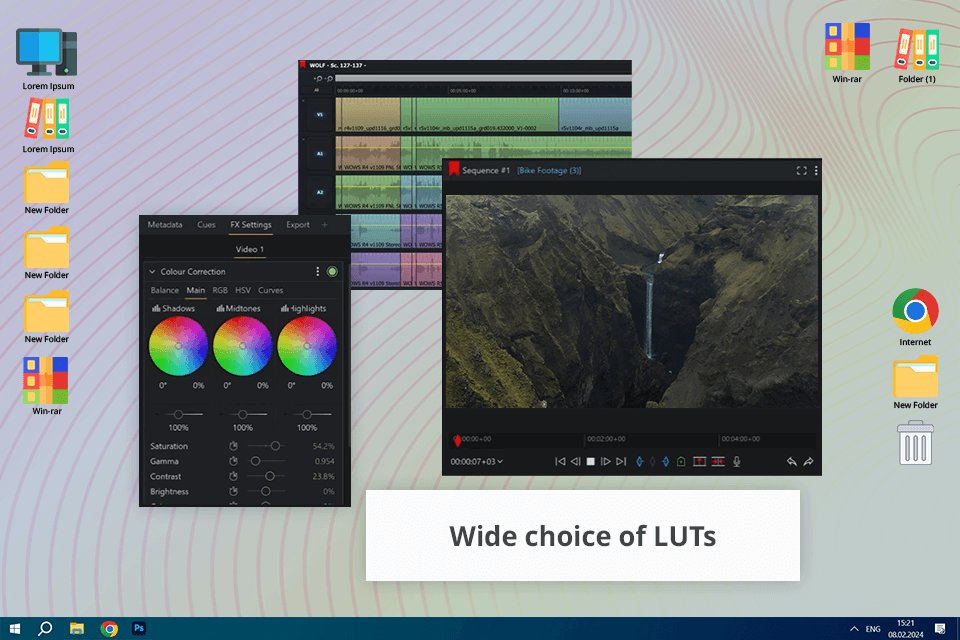
Pricing: Free (720p HD export) or from $13.99
Compatibility: Windows, MacOS, and Linux
Lightworks really impressed me with its user-friendly interface. I can customize my workspace to fit my editing style, so the entire workflow becomes more enjoyable and smoother. Compared to Avid, which is built for pros, Lightworks feels more comprehensible.
Lightworks offers the desired balance between power and simplicity. It's perfect for independent filmmakers and small crews who need to work fast without sacrificing quality. I was amazed by how much quicker I can edit and finish projects compared to my standard workflow in Avid.
This Linux video editing software is hard to compete with when it comes to real-time effects and handling multiple camera angles at once. I appreciate the possibility to experiment with different looks without having to wait for the computer to catch up.
★★★★☆ (4/5)
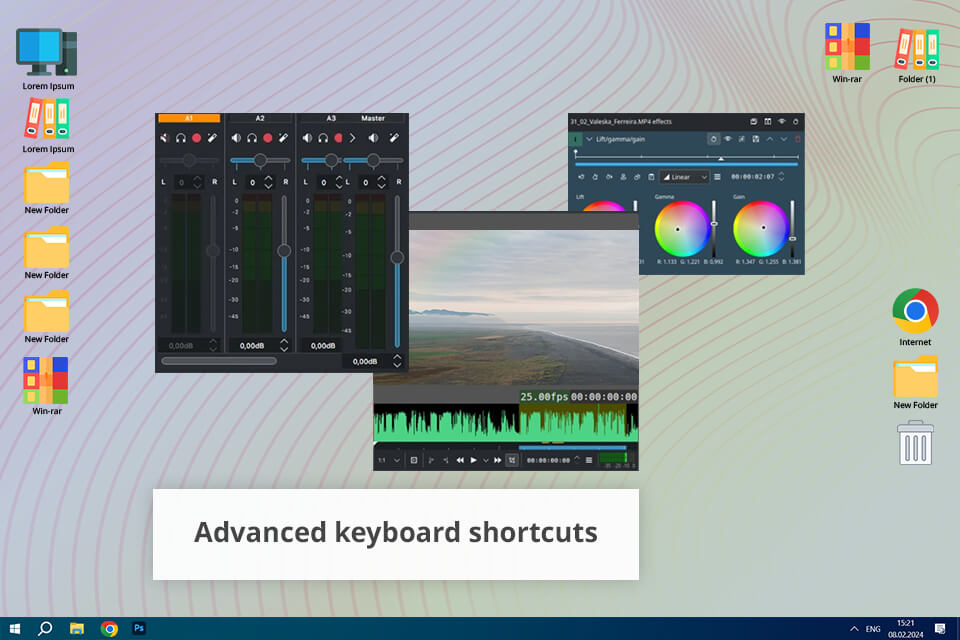
Pricing: Free
Compatibility: Windows, MacOS, and Linux
Kdenlive is a much friendlier option compared to Avid. Here I can customize my workspace the way I want. As a free, open-source video editing software for Mac and Windows, it's a great choice for anyone looking for a user-friendly program.
Both Avid Media Composer and Kdenlive offer a solid toolkit for video editing. However, while Avid has a wider range of advanced features, Kdenlive has something suitable for both beginners and pros. I like its multi-track timeline because I can edit different video, audio, and effects layers without switching between several software. The keyframe animation feature is also helpful. I can create smooth and dynamic visual elements.
★★★★☆ (4/5)
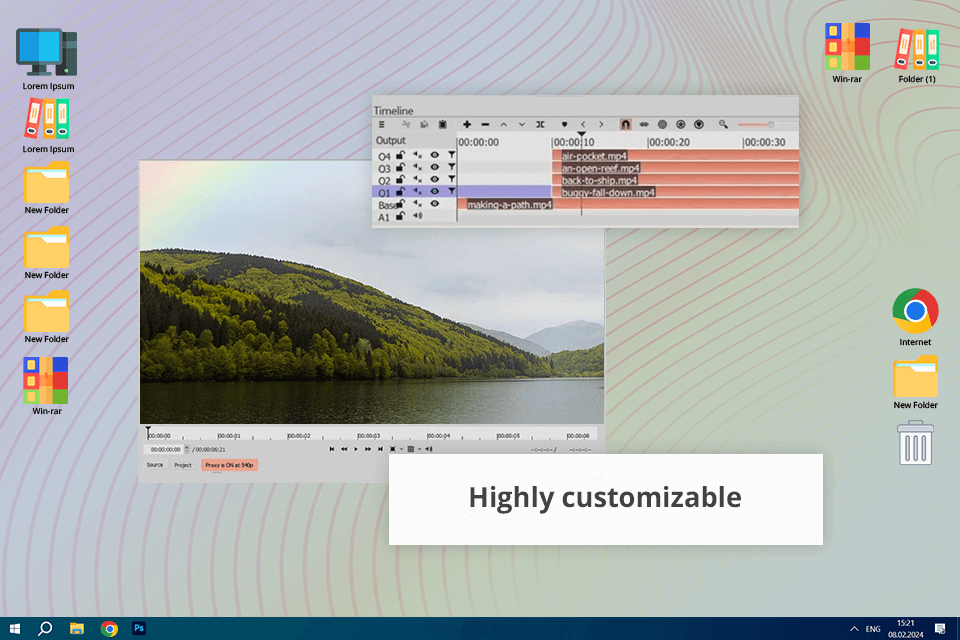
Pricing: Free
Compatibility: Windows, MacOS, Linux
Shotcut is a great Avid Media Composer alternative for users, who need a lightweight, budget-friendly video editor. It doesn’t require top-of-the-line hardware to run smoothly, making it ideal for those working with less powerful computers. In general, Shotcut is perfect for basic and intermediate projects, but you can also rely on it for more serious tasks. The program contains various video and audio filters, and essential editing tools like video trimming, cutting, and merging.
Shotcut, similar to Avid Media Composer, allows making intricate projects by stacking multiple video and audio layers on a timeline. Besides, this program boasts an extensive collection of video and audio filters. I had a blast experimenting with the color correction tools to make my clips look 100% professional. It's incredible how a free video editor can deliver such high-quality results.
★★★★☆ (4/5)
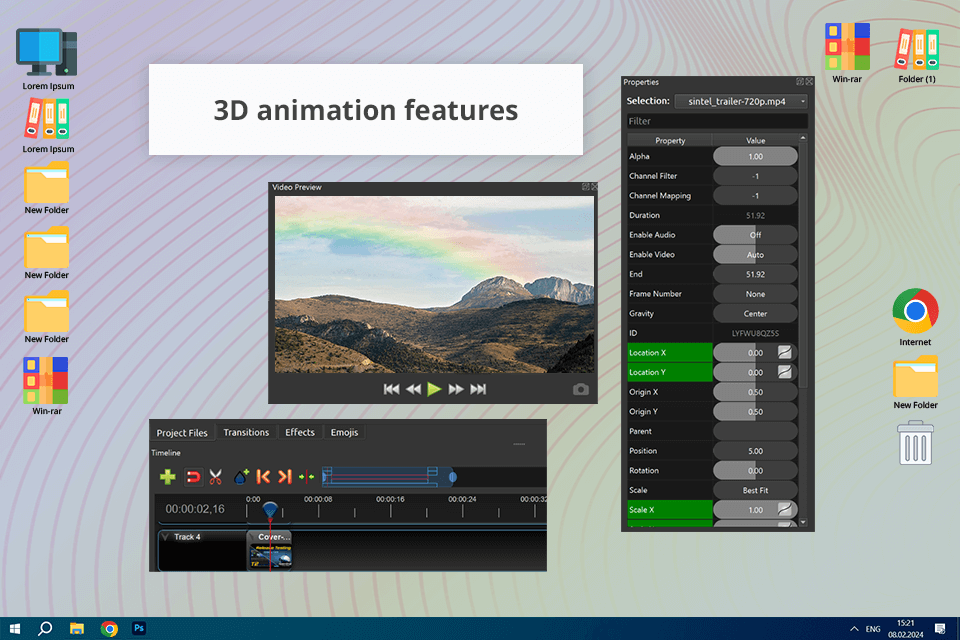
Pricing: Free
Compatibility: Windows, MacOS, Linux
OpenShot's user-friendly interface makes it a popular pick for those new to video editing. It offers a good range of tools for basic tasks, including keyframe animation, effects, and pre-made titles. While it covers the essentials, experienced editors may find OpenShot lacking compared to Avid Media Composer. Both options are compatible with Windows, Mac, and Linux.
The keyframe animation deserves special praise. I could animate position, size, and transparency to make my videos look professional and captivating. The built-in title editor is another plus. It comes with customizable templates to create engaging intros and outros within several minutes.
To my mind, this is a wonderful video editing software for YouTube with a user-friendly interface and powerful features.