When I began exploring video editing apps for iPad, I honestly didn’t think they could compete with my desktop setup. I’ve spent years using professional Adobe programs at FixThePhoto, editing top-tier client videos in Premiere Pro and After Effects. Still, since I often need to edit while traveling, I really wanted to find out if the iPad could now manage full-scale, professional editing tasks.
To find the best options, my team and I dug into Reddit discussions, watched countless YouTube reviews, and tested over 30 iPad video editing apps, including both big names and less famous tools. We used them across various projects - from cinematic travel videos to short social media edits - to determine whether any could truly match desktop programs in power, versatility, and output quality.
To my amazement, several apps performed far better than I anticipated - particularly those offering smart AI tools, sophisticated color correction, and live audio editing options. Whether you’re new to video editing and want something straightforward or an expert who values full creative control, there’s now an ideal iPad video editor for every type of creator.
During my testing, I concentrated on the features that matter most to both casual editors and professionals:
After several weeks of hands-on testing, I discovered that editing on an iPad has moved far beyond being just a backup solution - it’s now a powerful creative platform. Still, there are many misconceptions out there, so let’s clear them up and focus on what truly helps you get the best results from your workflow.
I was relaxing on my couch and quickly edited a short "before and after" video for my work. I used Adobe Premiere on iPad. The edits were simple - color correction, two transitions, and syncing the video to the music's beat. It only took me 15 minutes.
When I shared it on Instagram, it got more than 200,000 views in just two days. That experience showed me that with the right app and a creative approach, an iPad is a powerful tool for video editing. It can compete with a desktop computer and is often more enjoyable to use.
Best for: Professional editors, Adobe ecosystem users
OS: iPad, iPhone, macOS, Windows
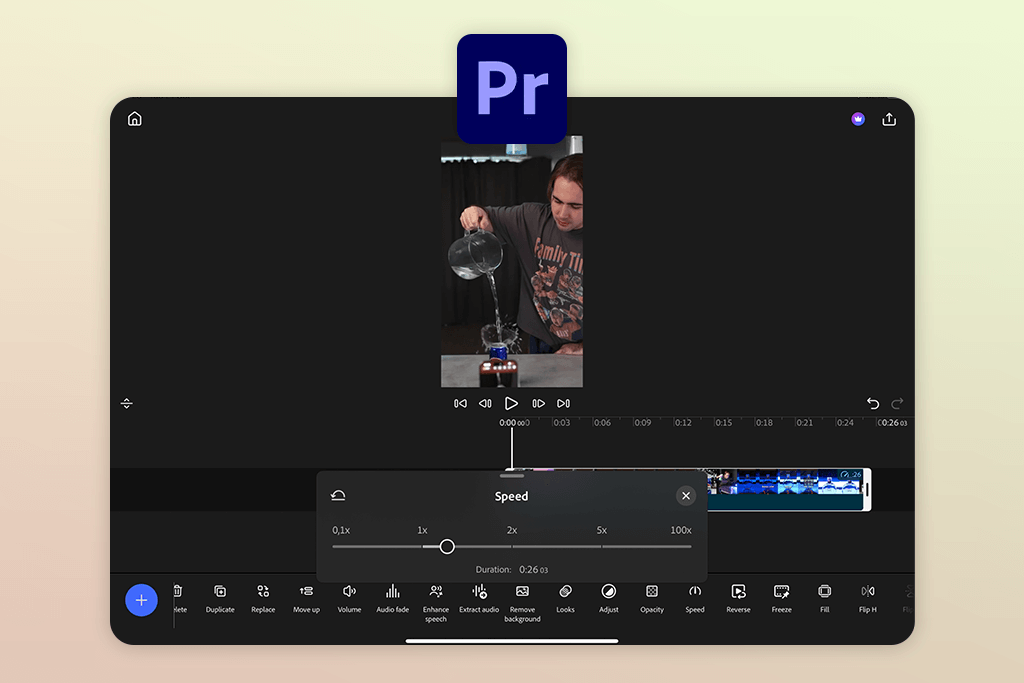
Ever since Adobe first hinted at bringing Premiere to the iPad, I’ve been eager to try it out. After years of editing within the Adobe suite, I was genuinely excited to see how smoothly this mobile edition could blend into my current production process.
I loved how easy it was to switch between devices. I could begin editing a video on my couch with my iPad and then finish it at my desk on my computer in Premiere Pro without any hassle. The app is also very fast and responsive on my iPad.
The UI of this iPad video editing app is designed perfectly for touch controls, and navigating through 4K clips is impressively fluid. The latest AI auto-framing option automatically reformats my footage for TikTok, Reels, and YouTube Shorts, which is a huge win for quick social content creation. Meanwhile, the voice isolation and automatic audio balancing tools, inspired by Audition, give it some of the cleanest sound performance I’ve experienced on a mobile editor.
I primarily rely on it for creating short promotional videos and travel highlights while I’m on the go. The one drawback is that a few of the more complex transitions and effects remain exclusive to the desktop version.
Pricing: Free with limited tools; from $9.99/mo; from $119.99/year
Best for: Professional colorists, advanced editors
OS: iPad (M1+ required), macOS, Windows
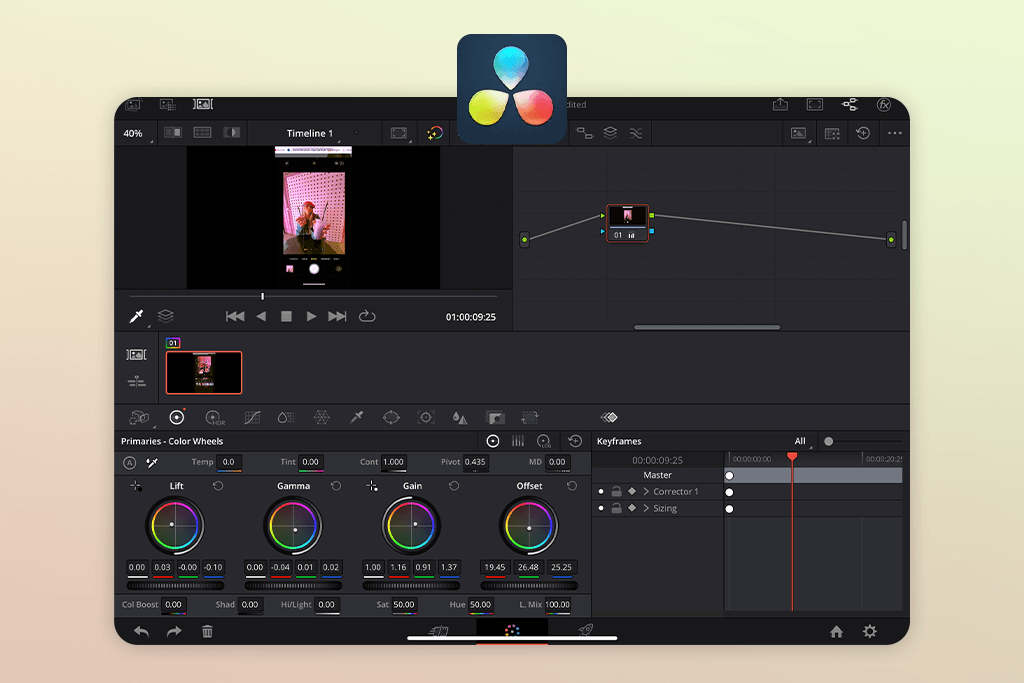
When DaVinci Resolve was released for the iPad, I couldn’t help but wonder if my go-to desktop color grading software could truly work on a tablet. After spending plenty of time testing it on the M2 iPad Pro, I can honestly say it stands out as one of the most advanced and capable video color correction apps ever created for iPad.
The app features two primary sections - Cut and Color - both designed for touch interaction. The Color workspace mirrors the desktop setup impressively well, offering true HDR scopes and detailed curve controls that react seamlessly to Apple Pencil input.
I tested this video editor for iPad with real client work, like short commercials and interviews where color was very important. The color correction tools were surprisingly accurate. Its best feature is the ability to take a project started in DaVinci Resolve on a computer, complete the final edits on an iPad, and then share it directly through the cloud.
My advice: to handle large files efficiently, connect a fast external drive. Also, using a keyboard with shortcuts will dramatically speed up your work. The main thing to remember is that for complex visual effects or sound mixing, you'll still need to switch to a desktop computer, as those features aren't available on the iPad yet.
Pricing: Free version limited; Studio from $94.99 one-time
Best for: Professional Apple users, mobile filmmakers
OS: iPad (M1+), macOS
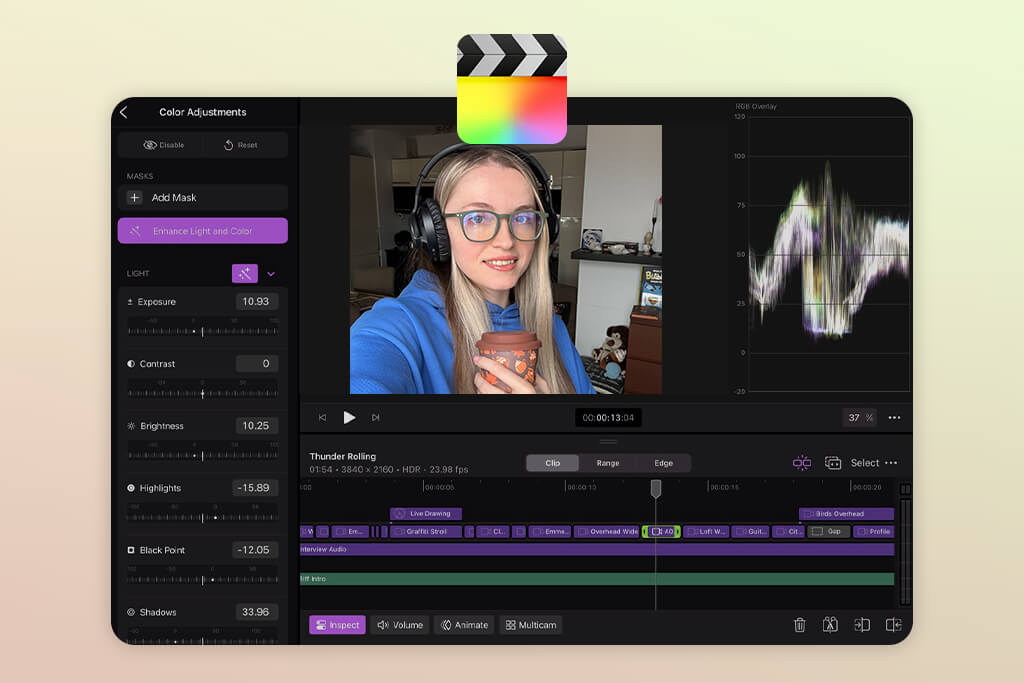
I've used Apple products for a long time, so I was really happy when they released Final Cut Pro for the iPad. I've been using the computer version for more than ten years, so I wanted to try the iPad version to see if it was good enough for professional work.
I was amazed by how well it worked. The design is perfect for a touch screen, and the main editing tool feels smooth and easy to use, especially with the Apple Pencil. My favorite part is the "Live Drawing" feature, which lets you draw directly on top of the video. This is great for planning scenes or making how-to videos.
In my testing, I edited a 7-minute dance performance using several camera angles and 4K HDR footage. The app managed everything smoothly, and exporting in Apple ProRes was quicker than I anticipated.
My advice: connect an external SSD to free up space, and use the Scene Removal Mask for precise subject separation.
Although it doesn’t yet match the full feature set of the desktop release, it remains the top video editing option on iPad for users invested in the Apple ecosystem.
Pricing: $4.99/mo or $49/year
Best for: Professional filmmakers and travel iPad editors
OS: iPad, iPhone, Android (beta), macOS
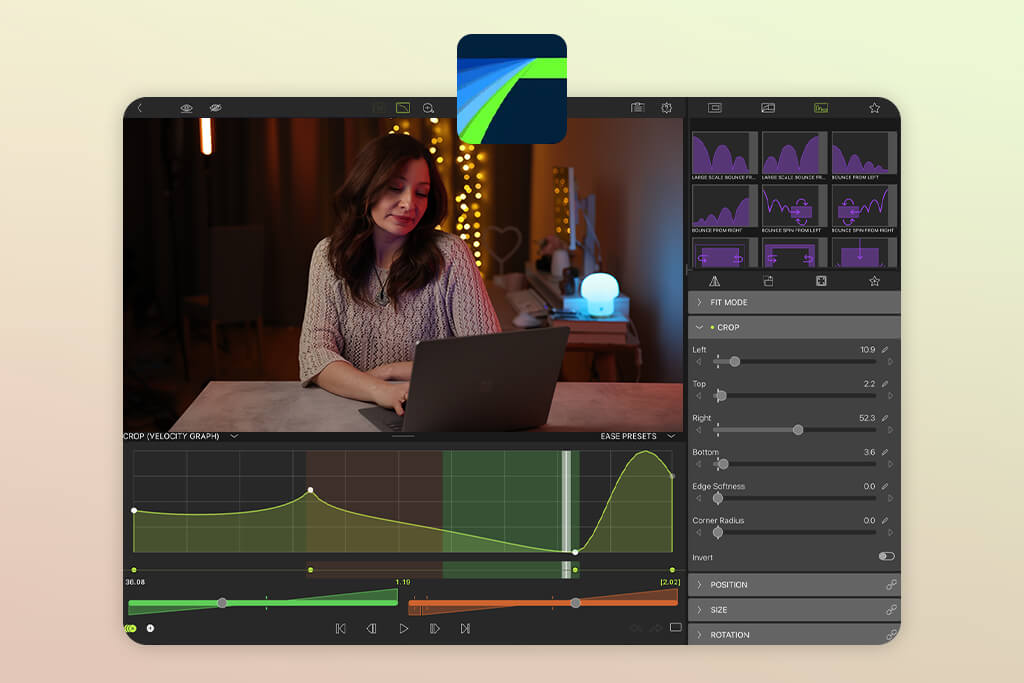
I originally came across LumaFusion years ago through YouTube creators who used it for mobile filmmaking, but I decided to give it another try after learning about its new AI features and improved export settings. It’s often called the “Final Cut for iPad,” and after my recent testing, that reputation makes total sense.
This AI video editor runs very smoothly, even with 4K HDR videos - it didn’t crash once during my week of testing. The magnetic timeline makes trimming and moving clips easy with Apple Pencil, and the six video tracks allow me to stack and edit layers just like on a computer.
I use this iPad video editing app a lot for behind-the-scenes videos and short interviews, especially when I need to work while traveling. My best advice is to use the feature for importing color filters (LUTs) and the tool for making very precise cuts. These features make it feel like you're using a powerful computer for editing. The only thing missing is the ability for a team to work on the same project through the cloud, which would be really helpful.
Pricing: From $29.99 one-time purchase
Best for: Beginners, social media creators
OS: iPad, iPhone, Android, macOS, Windows
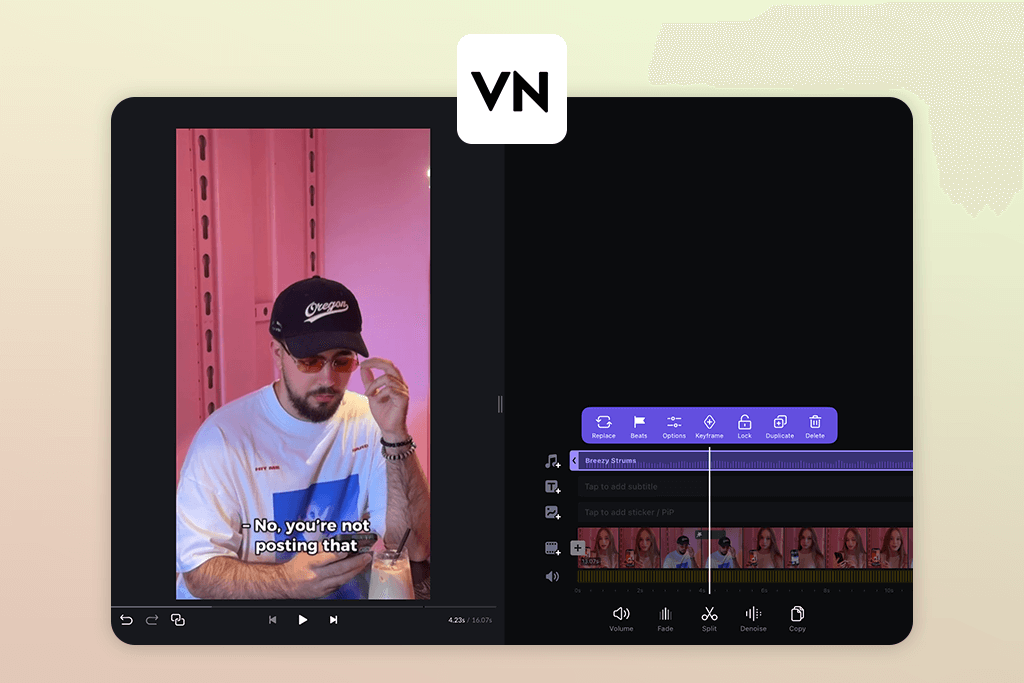
I first tried VN Video Editor years ago to see if it was a good free option instead of LumaFusion. I recently tested it again on my iPad Pro, and it has gotten much better. In my opinion, it's one of the most powerful free video editing apps you can find.
It works very well on the iPad. You can smoothly edit high-quality (4K) videos, even when using several video tracks and effects. The timeline where you drag and drop clips is easy to use. I also really like that it lets me fine-tune animations, which is a feature many other free apps don't include.
I usually turn to VN for quick social media edits or whenever I need to create videos fast without opening Premiere or Resolve. What I like most is that it exports without a watermark and works entirely offline - perfect for when I’m on the go. However, its color correction features are pretty limited, and the font selection feels a bit outdated.
Pricing: Completely free
Best for: Content creators, social media editors
OS: iPad, iPhone, Android, macOS, Windows

I originally tested CapCut when TikTok creators began praising it, but I revisited it recently to check out its new AI-driven tools for iPad. It definitely lived up to the hype - the app performs incredibly well on the iPad Pro, with 4K footage playback that feels nearly as smooth as on a desktop, and even complex exports finish in seconds.
What truly sets CapCut apart from other iPad video editing apps is its perfect mix of ease of use and advanced features. It offers stylish templates, automatic AI captions, and an impressively accurate background remover that handles complex scenes with ease - a task many desktop editors still struggle with.
For creators working on both ads and social clips, this makes it possible to craft polished short videos with text, effects, and transitions in just a few minutes.
I use this TikTok video editing app for creating client previews, behind-the-scenes clips, and short videos for social media. It's an excellent tool, but you will need to be online to use some of its effects and music.
Pricing: Free with ads; optional Pro from $7.99/mo; $74.99/year
Best for: creators needing AI-assisted editing on the go
OS: iPad, iPhone, macOS, Windows, Android

I used Filmora on my desktop a long time ago. I decided to try it again on my iPad after learning it added smart AI features. For my test, I used it to edit a short behind-the-scenes montage from a photo shoot to see how good this free YouTube video editor.
I was impressed with Filmora for iPad. It's easy to use with its simple layout and gestures. The best feature is the AI Smart Cutout, which can remove video backgrounds by itself, no green screen needed. It worked really well, even on tricky footage. I also loved the AI Audio Stretch tool, which automatically makes your background music the exact same length as your video, saving you a lot of time.
This free iPad video editing app is perfect for creators who want professional-level tools while editing comfortably on the go. It offers multi-layer editing, keyframing, and 4K export options, yet stays simple enough for fast, lightweight projects. I mostly used it for short YouTube openers and Instagram ads, where I needed eye-catching visuals without spending too much time in post.
As for drawbacks, transitions tend to load slowly in larger timelines, and LUT importing is more restricted than on a desktop. Even so, the mix of smart AI features and hands-on control makes Filmora on iPad impressively capable.
Pricing: free (export watermark), from $4.99/mo, from $49.99/year
Best for: content creators, social media editors
OS: iPad, iPhone, Android
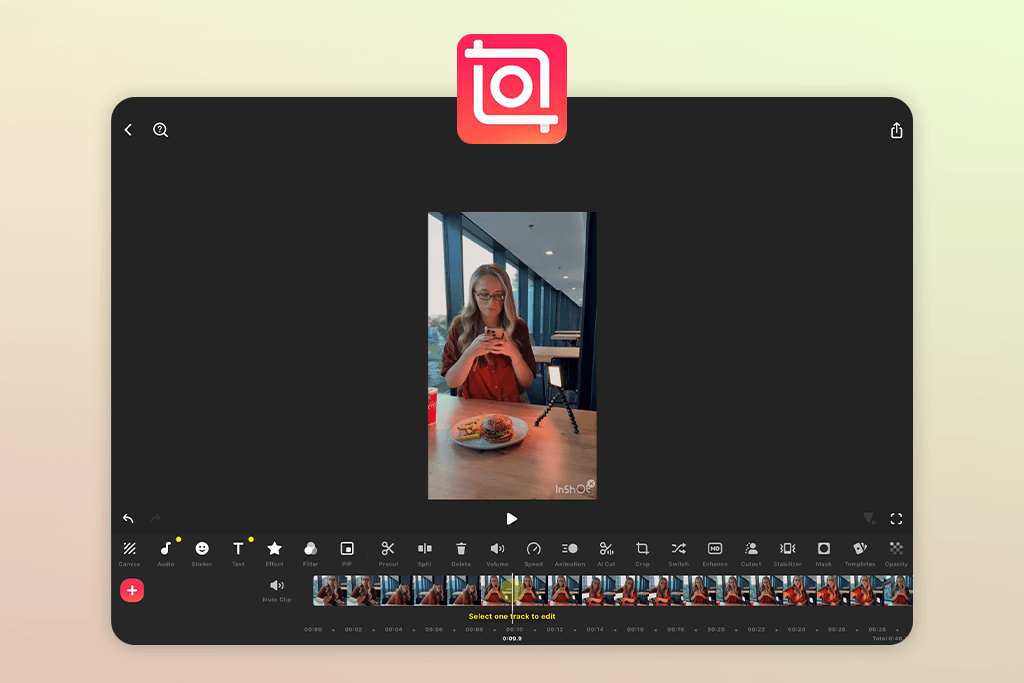
I've been aware of InShot for a long time - it's one of those apps people always talk about for editing videos on mobile. I decided to try it again after noticing the developers have been adding a lot of new features for the iPad. I spent a weekend using it for a vlog to see if it's still as good as the newer options.
What I love most about InShot on iPad is how effortlessly it combines ease of use with flexibility. Its touch-friendly design makes cutting, zooming, and stacking clips with the Apple Pencil feel smooth and natural.
Unlike most mobile editors, this Reel editing app allows you to fine-tune clip speed using a curve, making it great for smooth transitions and dramatic slow-motion shots. I also liked the ready-made canvas templates for TikTok, YouTube, and Reels - they made it much easier to resize and adapt my videos for different platforms.
I mostly turn to this video editing app for iPad for fast, cohesive edits like Instagram Reels, short dance clips, or quick preview videos for my design projects. The text and sticker features offer plenty of customization, though the color adjustment options feel a bit limited. The export quality is excellent, but longer timelines can cause some slowdown on older iPad models.
Pro tip: sort your clips into folders before importing - InShot can occasionally create duplicate files, and this keeps your project organized.
Pricing: free (watermark and ads), from $3.99/mo, from $14.99/year
Best for: beginners, vloggers, or quick video storytelling
OS: iPad, iPhone, macOS
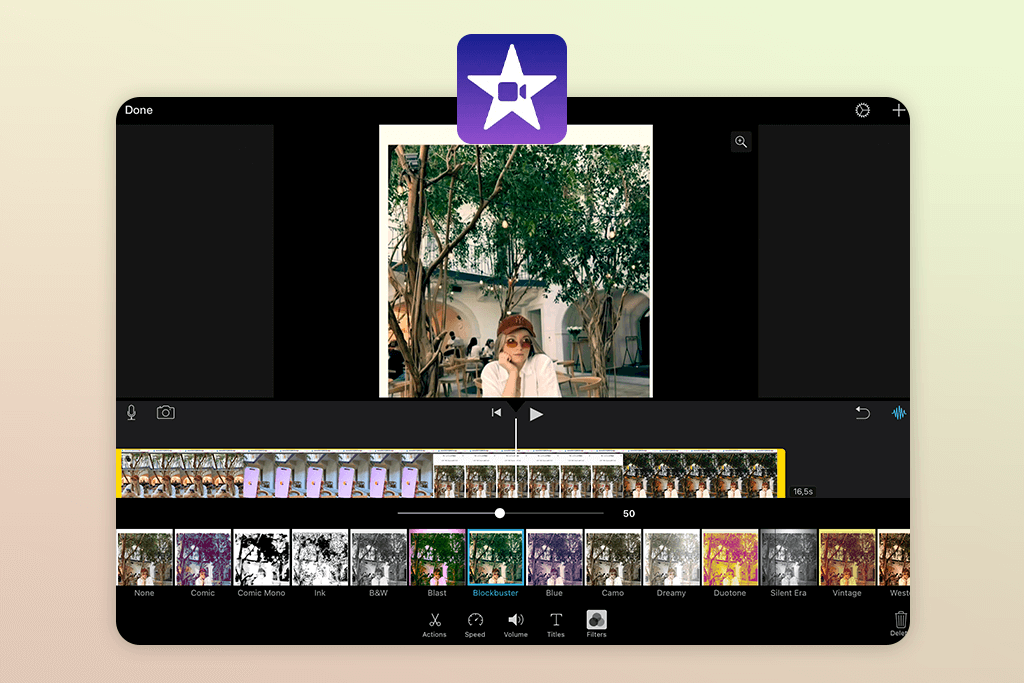
Anyone familiar with Apple’s ecosystem has probably used iMovie before, but when the newest iPadOS update arrived, I was curious to see how Apple had improved its long-standing editor. Using this video editing software for iPad, I put together a short cinematic trailer for a dance event, and to my surprise, it still performs wonderfully for simple storytelling projects.
iMovie on iPad is still the easiest app for newcomers that I’ve tried. Its drag-and-drop editing with Apple Pencil feels effortless, and the Magic Movie tool instantly assembles sleek, ready-to-share videos using preset templates and transitions. It’s ideal for hobbyists or anyone who wants to craft a simple, heartfelt video quickly.
iMovie isn't as advanced as some professional editing programs, but it has some great features. I'm always impressed by its movie-style looks and built-in music that automatically fits your video's length. It's my go-to app for quickly putting together a draft or making family videos, so I can avoid opening more complicated programs. The main downsides are that you can't layer multiple videos on top of each other, and the tools for adjusting colors are very simple.
Pricing: Free
As a video editor, I worked with my colleagues at FixThePhoto to test more than 30 different video editing apps for iPad. We wanted to find out which ones are powerful enough to work like desktop editing software, whether you're making short videos for social media, beautiful travel videos, or editing long recordings from an event.
During the testing process, we treated each app like professional editors, not casual users. Each team member worked on a different type of project - I handled YouTube vlogs and short Reels, one colleague tested ads with color correction, and another focused on how well the apps performed with longer timelines.
For an app to earn a spot on our list, it needed to satisfy a few key requirements: seamless playback on iPad (even with 4K previews), an easy-to-use touch interface, reliable exporting, and plenty of creative options - like AI tools, LUT compatibility, or detailed trimming controls. We also looked at how effectively each app worked with Apple Pencil gestures and external drives, since many creators now do all their editing directly on the iPad.
A few iPad video editors showed potential but didn’t make it to the final list. KineMaster had issues exporting big projects over 2GB, Magisto seemed old and too automatic, Funimate had fun effects but not enough control for serious editing, LumaFX had nice color tools but crashed a lot, and VLLO was slow and not very accurate when working with layers.
I personally ran each app through the same set of test projects - a short cinematic montage, a 60-second vertical video for social media, and a multi-layer timeline including music, text, and B-roll. This made it easy to see how every editor performed in terms of rendering, transitions, and motion handling. Meanwhile, my team measured export speeds, interface ease of use, and final output quality on iPad Pro vs iPad Air.
We also looked into real-world factors such as file organization, cloud backup options, and how well each app supported HEVC and ProRes formats. For privacy concerns, we tested whether projects could be saved directly on the device or if they required uploading to the cloud, which is a major drawback when working with confidential client content.
Finally, we paid attention to the cost. We compared paid plans, free versions, and extra purchases to see if the premium features were worth the money. In the end, we only picked the apps that were fast, easy to use with touch, and full of creative features for our final list. These are the tools I would truly recommend as the best video editors for iPad.