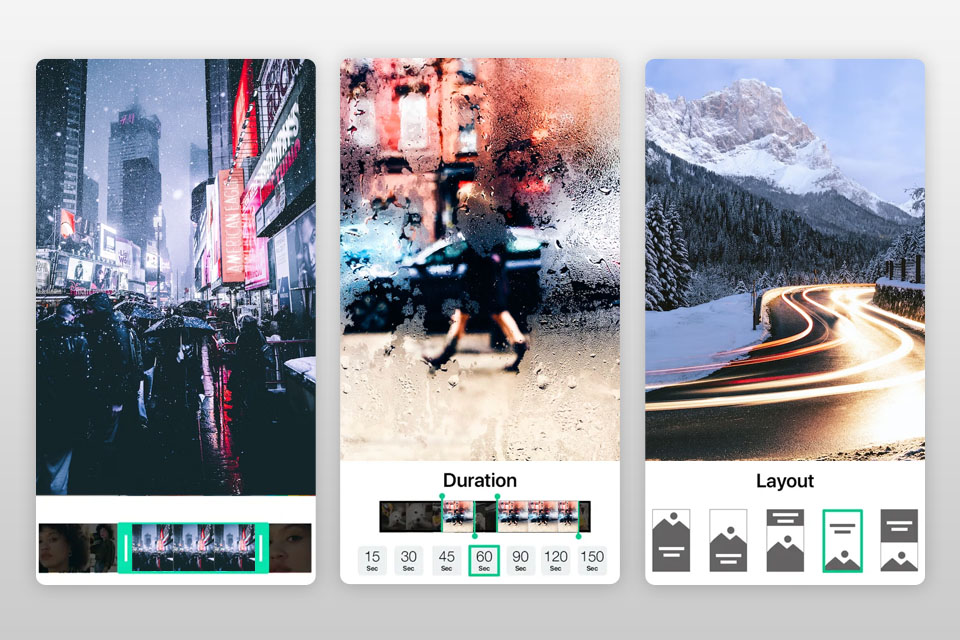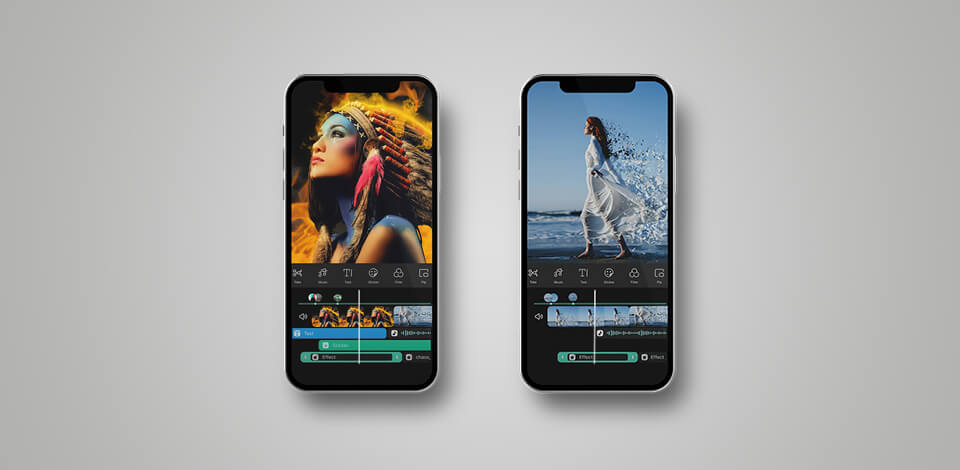
Special effects apps can take your videos from ordinary to extraordinary with just a few taps. Whether you want to add fire, or explosions, or create jaw-dropping scenes, these cool video editing apps have got you covered.
Get creative, have fun, and impress your friends and family with some truly amazing movies using these apps.
I can tell you that there are a few key features to consider when choosing a special effect app for iOS or Android devices. Firstly, you want an app that offers a wide variety of effects to really transform your videos and make them more exciting and interesting.
Another important feature is the ability to record or take photos within the app itself. This is great for capturing moments on the go and immediately applying special effects to them. Additionally, having a share button that allows you to instantly upload your creations is a huge convenience.
As an alternative, you may contact companies that offer video editing services to assist you in producing high-quality video material. Professionals edit video captured on any sort of device (DSLRs, smartphones, camcorders, etc.), so you can order such services without fearing that your file format won't be approved.
Verdict: Action Movie FX, a special effects app for videos, comes with a few awesome effects for free, like an alien burst or a car smash. Using the app is easy and fun.
You simply point your camera at something boring, and it can explode into a fiery blast or crash into a burning wreck. The effects, perfect for creating awesome visual content for social media, are centered around violence and disasters, but they can also be used creatively in other subjects like science or different studies.
In terms of pricing, the app itself is free, and it comes with a couple of effects. You can purchase additional effects in packs for $0.99 each. The Mega Effects pack, which includes 20 blockbuster effects, is available for $1.99. Overall, the pricing is reasonable for the value you get.
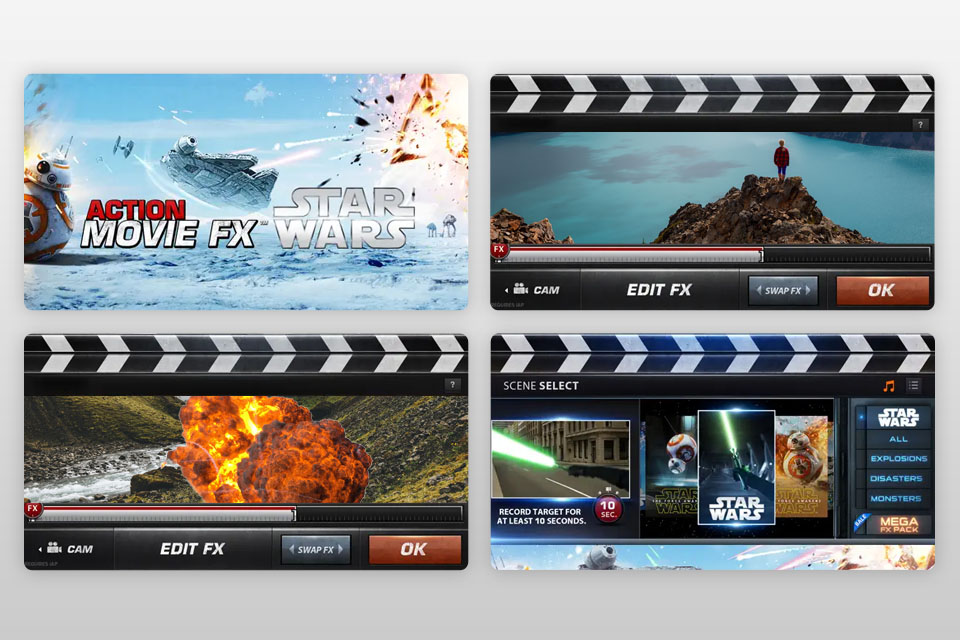
Verdict: The interface is user-friendly with three panels: the video timeline, the preview window, and the elements panel. This makes it easy to navigate and work with. Additionally, Filmora offers a vast collection of titles, stickers, music, objects, and green screen clips, so you have plenty of resources to enhance your videos.
The chroma key tool is another highlight. It allows you to remove backgrounds from footage and replace them with any other image or video. This is great for creating VFX films or fantasy scenes. Filmora's chroma key feature is customizable, giving you control over key color, pen thickness, intensity, and alpha channel.
While the app is free to download and use, there are in-app purchases to unlock additional options and special effects. These purchases also allow you to remove the watermark from your videos. For example, Filmora Pro will cost $6.99/mo.
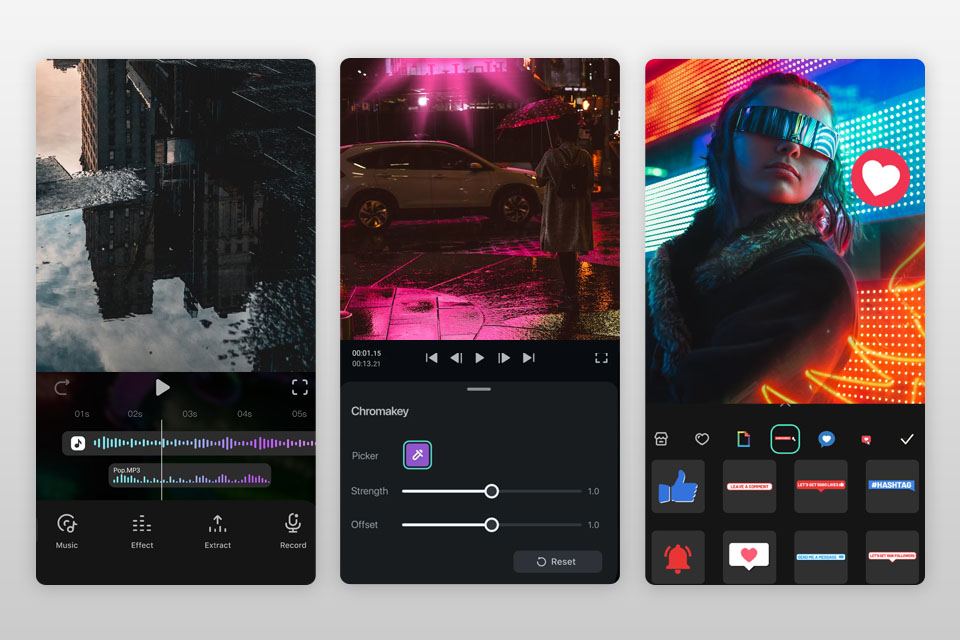
Verdict: One of the great things about FxGuru, a content creation app, is that it allows you to add movie-like effects to your videos, giving them that Hollywood touch. You can make your home videos look like big-budget productions with just a few taps.
As one of the best special effect apps, FxGuru offers a wide range of effects, from crashing satellites to UFO arrivals and even TNT barrel explosions. It also includes sound effects to make your videos more realistic.
While the app is free to download, it does contain ads that can disrupt your user experience. However, there are ways to remove the ads, either through ad-blocking services or by purchasing the ad-free version of the app. Prices start at $0.99 and go up to $19.99.
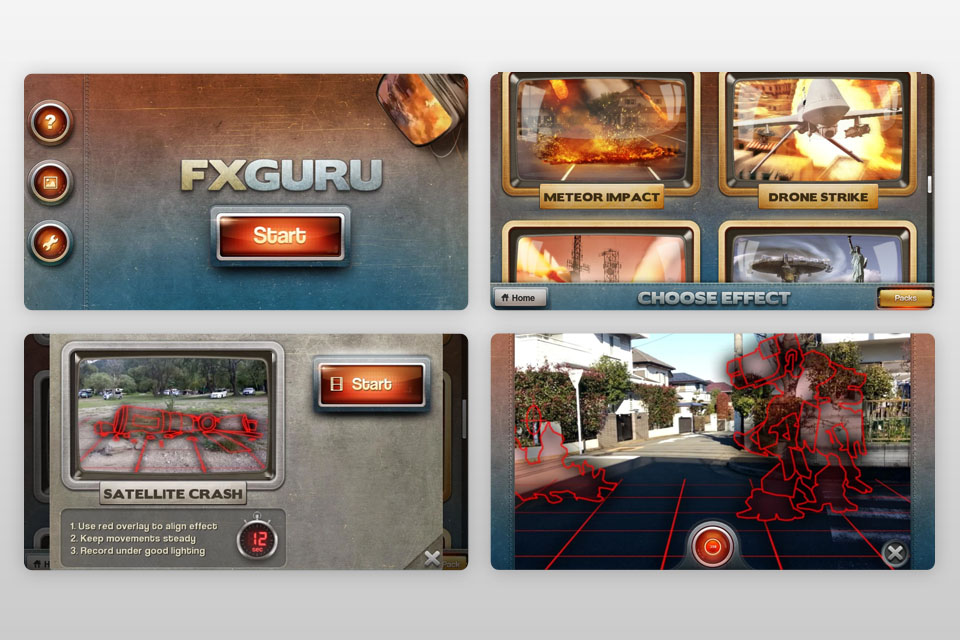
Verdict: First off, this app offers a wide range of powerful tools and templates that make it easy for beginners to work on their content, including video speed up apps. You don't need professional training or expensive hardware to create stunning videos with special effects.
This special effect app is packed with top-notch features that any content creator needs, including instruments for enhancing videos. It allows you to make complex edits quickly and easily, with the added benefit of special effects. The AI technology behind it enables you to adjust colors, add effects, and even remove objects in your videos effortlessly.
Speaking of pricing, Videoleap follows a subscription-based model. While the free version has decent features, unlocking the full potential of the app can be quite expensive. Upgrading to the premium version (from $7.99/mo) removes watermarks, ads, and unlocks additional features like music tracks, animations, stickers, and overlays.
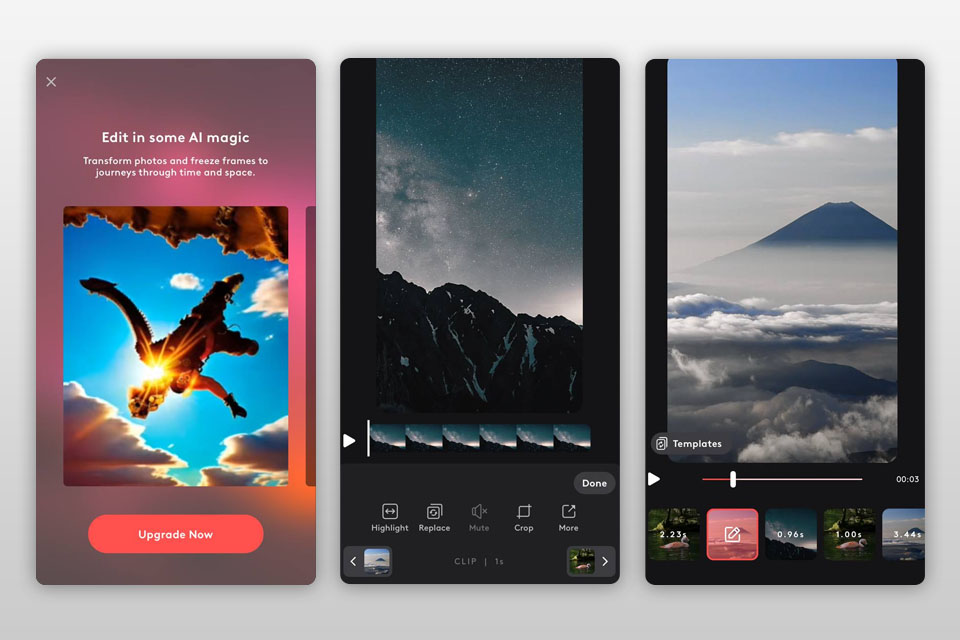
Verdict: This special effects for videos app is great if you're looking to add some cool visual effects to your photos and videos. It offers a wide range of effects and even includes a voice changer and a green screen editor. Plus, it's free to download, which is always a bonus.
Another advantage is the user-friendliness of the tools. Its interface is simple and easy to understand, even if you've never used VFX software before. It's perfect for beginners. Besides, the resulting videos are compatible with any social media platform, so you can easily share your creations.
Unfortunately, the free version of the app has a limited number of VFX. To access more effects and features, you'll need to opt for a paid subscription ($1.99/mo). This might be a downside for some users who prefer to have access to a wider range of options without additional costs.
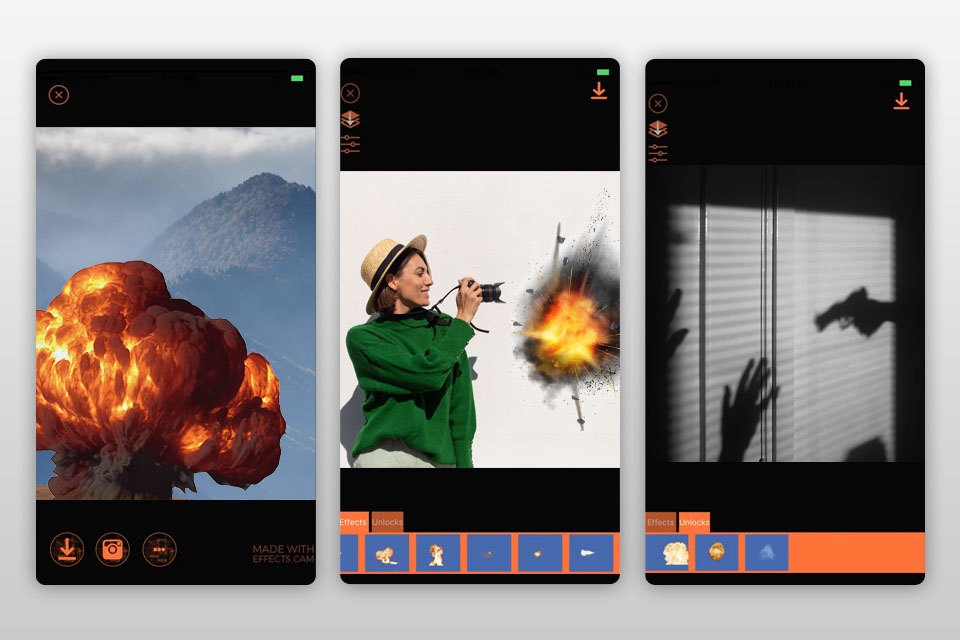
Verdict: First off, one of the biggest advantages of this video special effects app is its user-friendly interface. It's really easy to navigate, even for beginners. The straightforward steps make it a breeze to add special effects to your videos and photos.
Another great feature of this time lapse app is its extensive selection of effects. From simple text to complex animations and 3D models, you'll find plenty of options to enhance your videos. You can even rotate and adjust the size of the effects to match your video frame or anchor them to a specific point in the footage.
In terms of pricing, there's a free version of the app that includes 32 effects at no cost. This is a nice bonus, especially for those on a budget. But if you're looking for more advanced features and a wider variety of effects, there are paid versions available as well. Its pricing ranges from $3.99 to $39.99/mo.
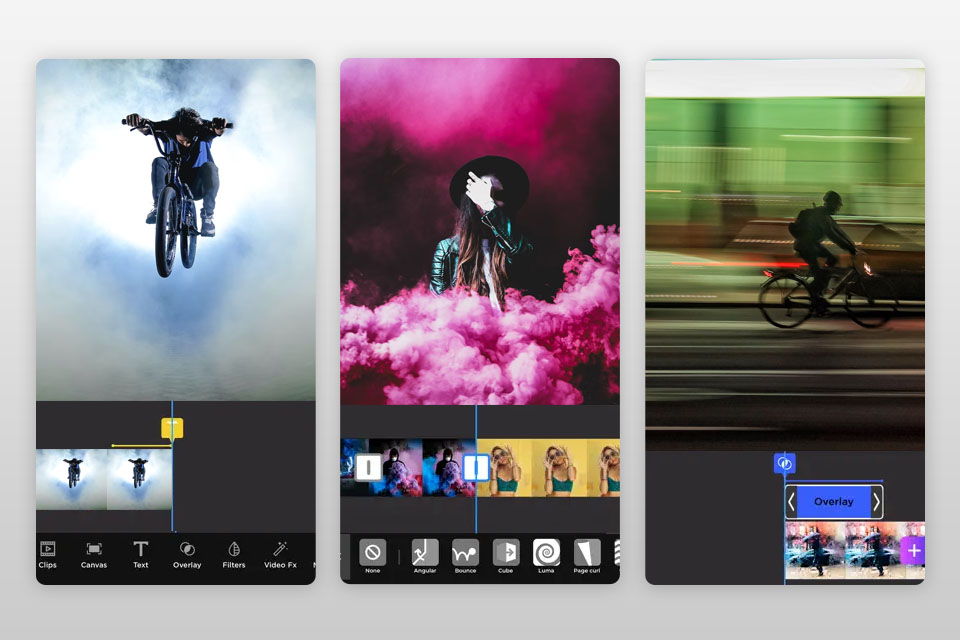
Verdict: Magisto is an artificial intelligence-based app that helps users create videos effortlessly, including special effects for videos. It automatically analyzes your video footage and photos to create a compelling story.
The app also offers a wide range of cool themes and popular music to enhance your videos and make them more engaging. Moreover, Magisto has a user-friendly interface, making it accessible for both students and professionals, including video stitcher app users. It even has access to iStock's collection of high-quality photos and videos, which is a fantastic resource for adding special effects.
Unfortunately, the free version of Magisto has limitations, such as a maximum of 10 photos and videos for upload and a one-minute duration limit for movies. If you want to remove these restrictions and access additional features, you'll need to purchase a subscription (from $4.99/mo), but it's definitely worth it for the special effects and video stitching capabilities.