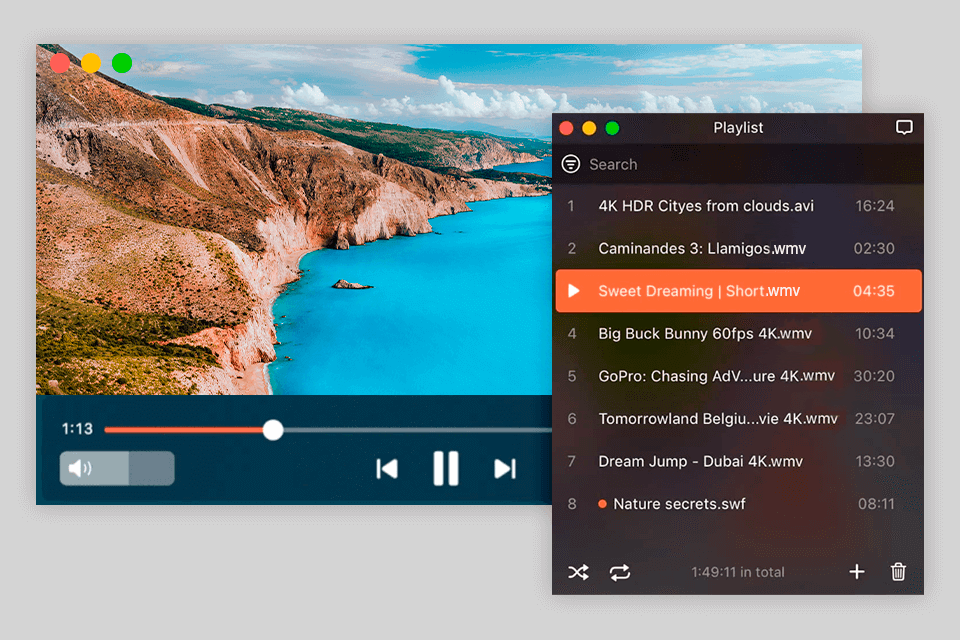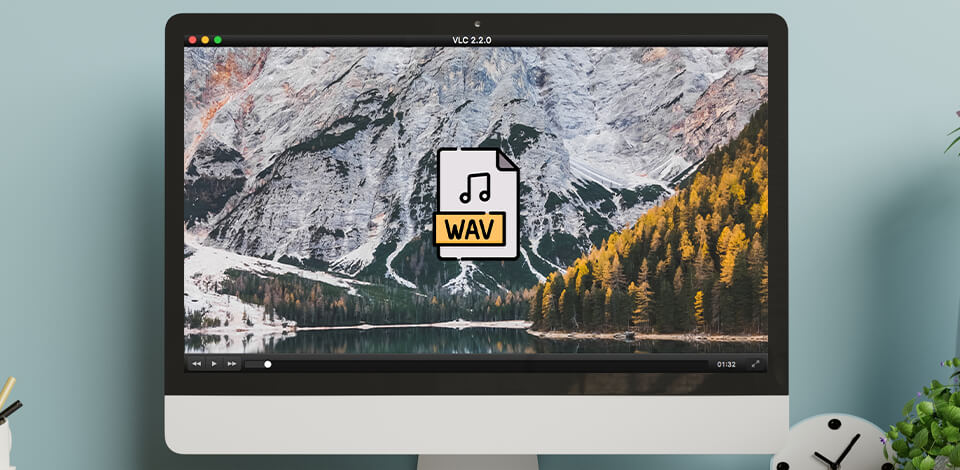
WAV is among the highest-quality audio formats that is frequently used because of its high fidelity and the fact that it’s supported on a broad range of devices. Given the enormous scope of available playback solutions, picking the best WAV player can be tricky.
When picking the optimal media player for Mac or Windows, you have to account for a variety of factors like the support of various codecs, availability of tools for sorting and managing the songs stored on the device, UI personalization, the inclusion of special features for automatically determining the song based on its audio signature, etc.
The solutions for playing WAV files featured below provide a terrific mix of performance, functionality, and sound quality. Regardless of whether you’re mainly interested in an intuitive UI, personalized audio playback parameters, or audiophile-level fidelity, the offered options have you covered.
Verdict: Audacity is a multi-platform and open-source music software that enables users to capture live sound, record device playback on Windows, digitize regular tapes, edit and play WAV file as well as an array of other formats including AIFF, FLAC, MP2, MP3, and Ogg Vorbis audio files.
The UI of this software is more elaborate than the ones offered by Windows Media Player and VLC. If you haven’t used Audacity before, you might struggle to learn its controls. Additionally, this solution makes it difficult to navigate the playback progress bar.
On the other hand, experienced users are going to love this software for both listening to and recording premium-grade WAV files.
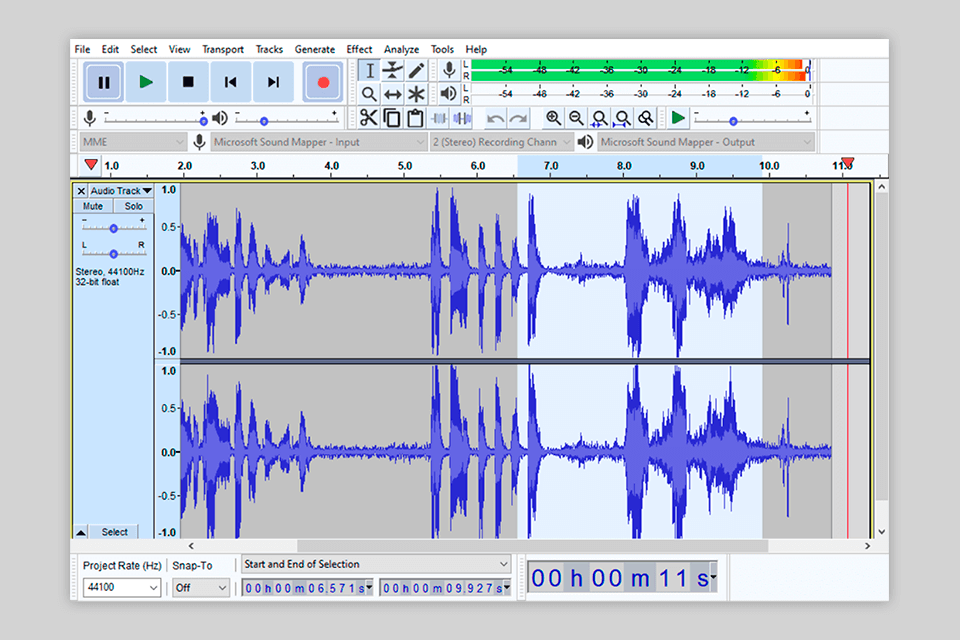
Verdict: EaseUS RecExperts is compatible with nearly all commonly used formats including WAV, AVI, FLAC, MP3, OGG files, and many others, allowing you to listen to any of them with zero effort.
Arguably, the most appealing feature of this solution is its real-time editing functionality. It allows you to write text, create annotations, apply different shapes, and perform other manipulations during the recording session, improving your video on the fly.
The tool for scheduling future recording session is also very handy, as they allow you to automate the process of documenting events and meetings.
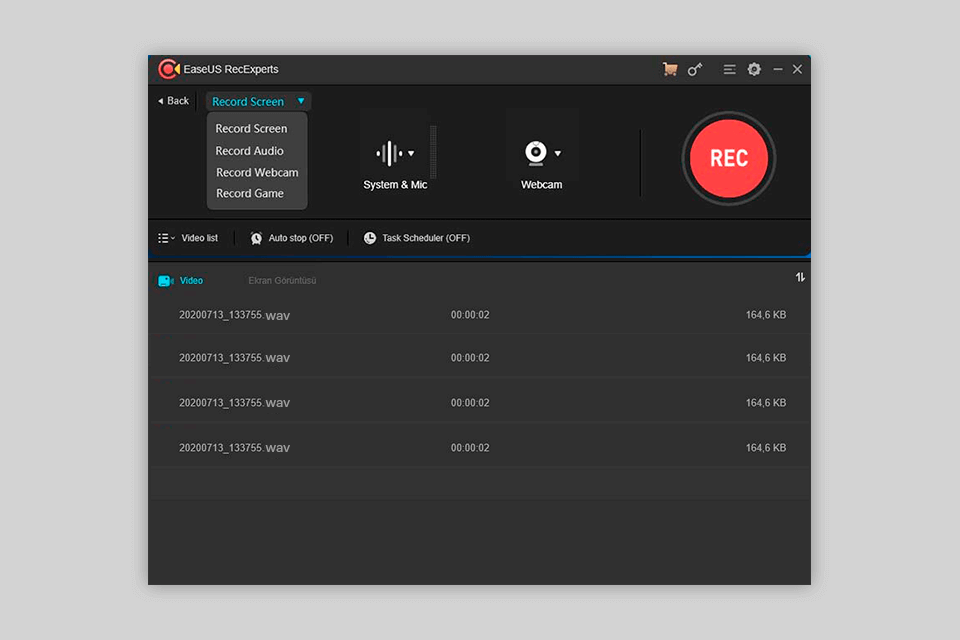
Verdict: MusicBee is a top-tier music management software and playback solution for Windows. Not only is it a great solution for anyone interested in learning how to play .wav files, but it can also help you listen to MP3, FLAC, M4A, AAC, OGG, WMA, and other sound files as well.
Regardless if you’re listening to your favorite songs on a premium-grade sound system or just using your laptop speakers, the functionality offered in MusicBee has you covered. Additionally, it allows you to synchronize music from several devices to your PC and rip audio CDs.
Lastly, it can be used for conveniently organizing all the audio files on your PC.
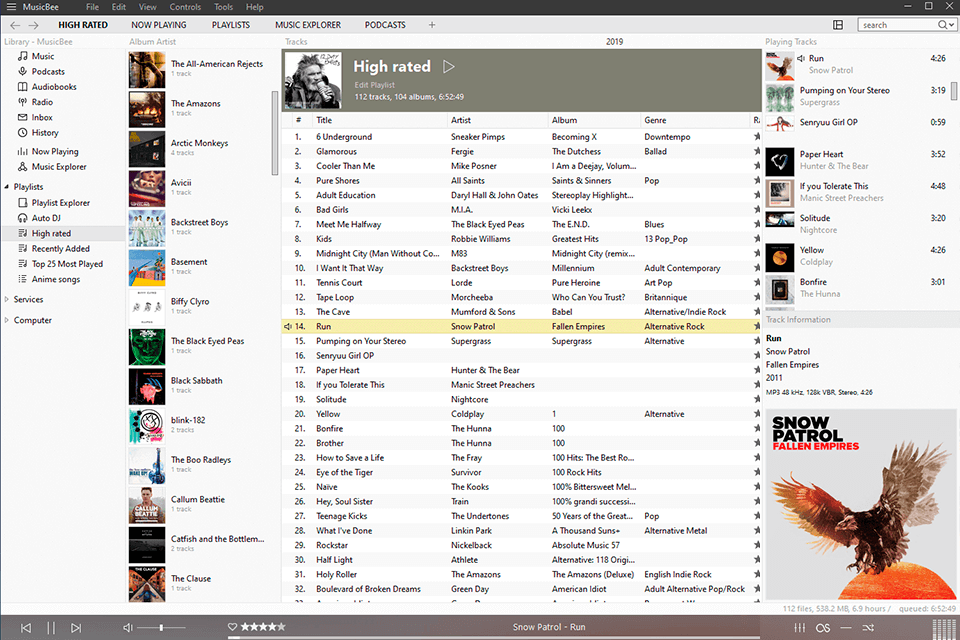
Verdict: VLC Media Player is a multiplatform, full-fledged hi res audio player software that is one of the most popular tools in the world. You can use this solution to play video and audio files, convert them, and capture your desktop feed.
However, even if you’re only interested in its playback functionality, you’ll still be pleasantly surprised with what VLC has to offer.
This free software lets you open a broad range of different file formats like WAV, NO4, MKV, AVI, MP3, WMV, FLAC, and countless others without any issues. Additionally, if you set VLC as your default music player, you can leverage its features to create and organize playlists, listen to music with lyrics, and export M3U playlists.
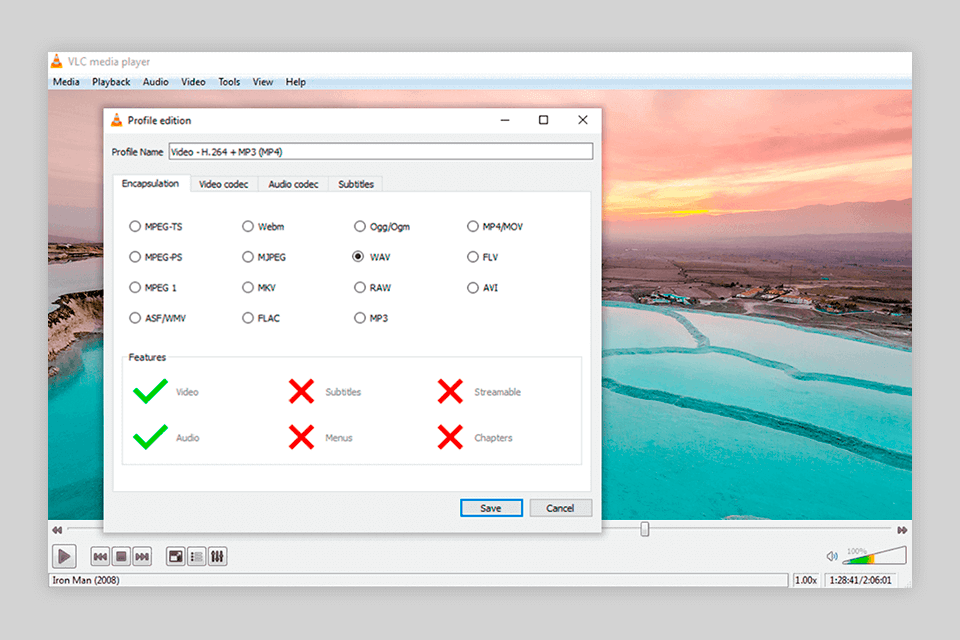
Verdict: Windows Media Player is the standard media player for Windows10. It was the first solution ever created by Microsoft for opening sound and video files on PCs. Other than being suitable for opening WAV file, you can also use it for playing MP3, FLAC, M4A, AAC, WMA, OGG, MP4, WMV, MOV, and MPEG files.
In addition to being capable of playing songs and videos, this software also lets you trim, cut, crop, and loop parts of your files, convert your WAV files into other formats, rip DVDs, burn music CDs, etc.
The UI offered by the Windows Media Player is pleasantly intuitive and minimalistic. You can also turn on visualization to play when you’re listening to music. Sadly, this tool doesn’t provide volume normalization when playing audio files.
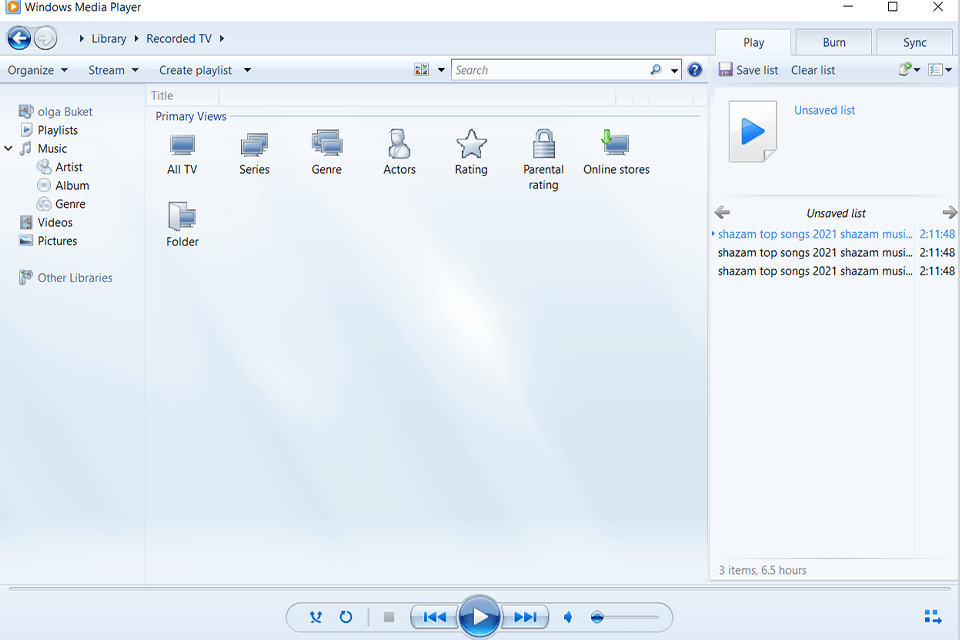
Verdict: Winamp is a free music player that lets you open WAV, MPR, WMA, FLAC, MIDI, MOD, and an array of other popular audio files. You can use it to listen to your favorite songs, audiobooks, podcasts, and radio stations while personalizing the experience with the help of a variety of audio filters.
Other notable features include audio visualization, playlist support, plugins, UI skins, and content management functionality. Additionally, you can use Winamp for streaming and downloading music, adding images to WAV files, changing ID2 and ID3 data, etc. This WAV file player can be downloaded completely for free.
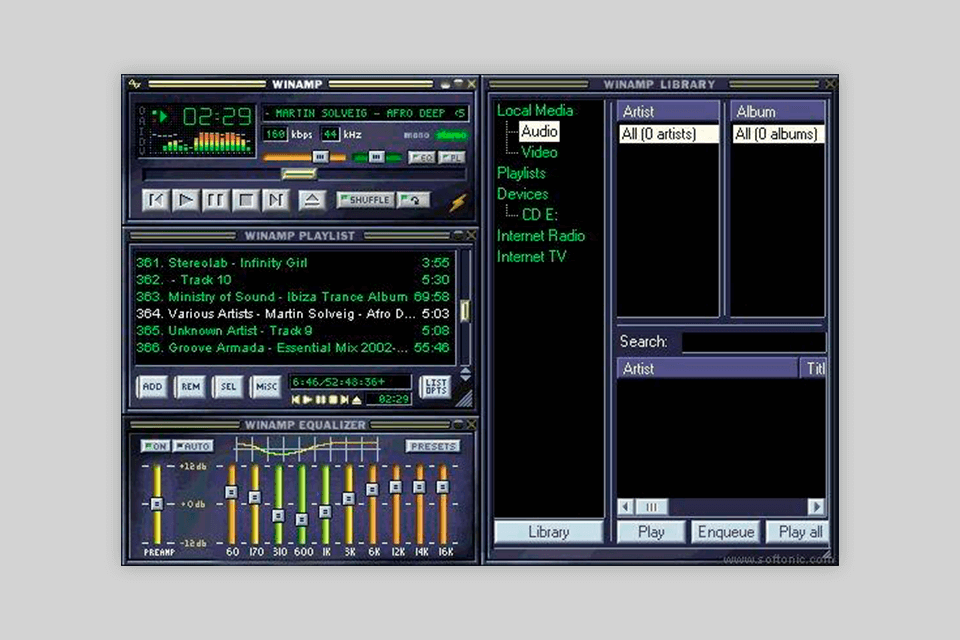
Verdict: Elmedia Player is a free versatile media player that is perfectly suited for Mac users. It comes with convenient volume settings and a language selector that helps you personalize your user experience.
Other than WAV, Elmedia Player can also be used for opening an array of audio and video files like a FLV file, MKV, FLAC, M4V, and even more unconventional formats such as DAT or SWF. In terms of video playback, this software offers features like sound and subtitle synchronization, subtitle personalization, and so on.