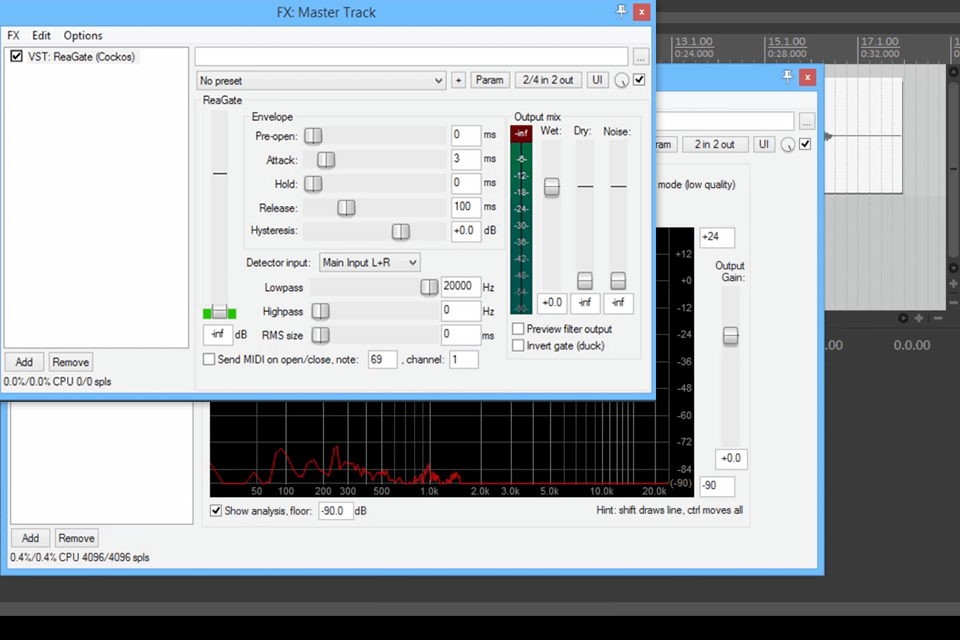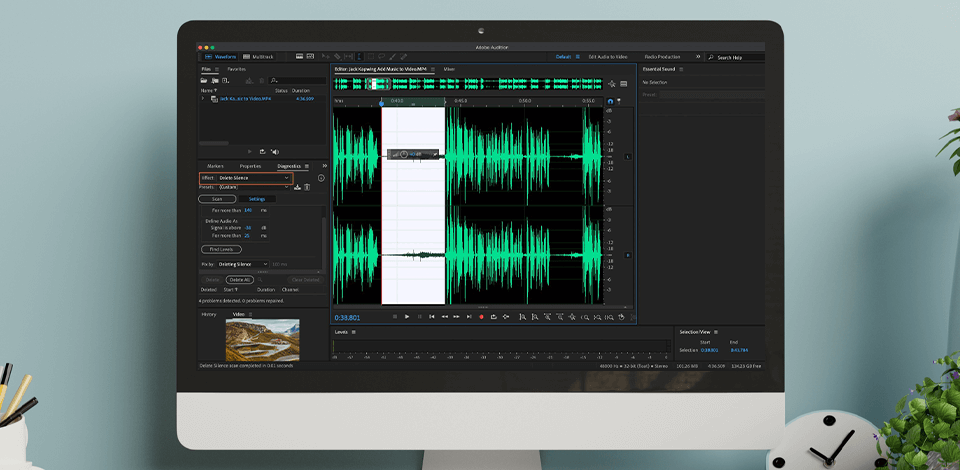
If you want to trim unwanted silence from your clips, which makes them unappealing, the best video silence removers will come in handy. This type of video editing software assists creators in producing top-rated videos, letting them get rid of annoying pauses that give a clip an amateur feel.
This article goes over the most functional video silence removers that find and delete undesired pauses in videos. These tools are indispensable for accelerating video editing workflow as they can turn this tedious and lengthy task into an automated and speedy procedure.
Verdict: Adobe Premiere Pro is fitted with multiple editing features to achieve perfect compositions. Its impressive collection of effects and transitions is another selling point of the program. Switch to Adobe's Digital Audio Workstation, aka Audition, to access its silence-removing functionality.
With the Audition tool, you can analyze video and activate the Delete Silence option. As a result, the program will delete any silent or low-audio parts defined according to the silence definition provided by you.
In addition, Adobe Premiere Pro boasts a range of professional audio editing options. For example, it is possible to use automation modes in the track mixer or choose different audio types in the Audio workspace. A free trial is available, but when it is over, you will have to pay $20.99 per month.

Verdict: Wondershare Filmora has an extensive professional toolset for upgrading videos. It is an intuitive video editor that is fitted with the automated silence remover option for creating highly engaging clips with ease.
Filmora allows deleting undesired pauses in just one click: it will detect silent or low audio parts and remove them to polish up a clip. Besides, you can tinker with such parameters as threshold, buffer, and duration to achieve a result that fully meets your requirements.
Note that this video silence remover is available as an add-on that should be purchased separately. Straightforward functioning and extreme silent removing precision make this tool indispensable in video editing workflow. After the end of the trial period, you’ll need to pay $19.99 per month to use this option.
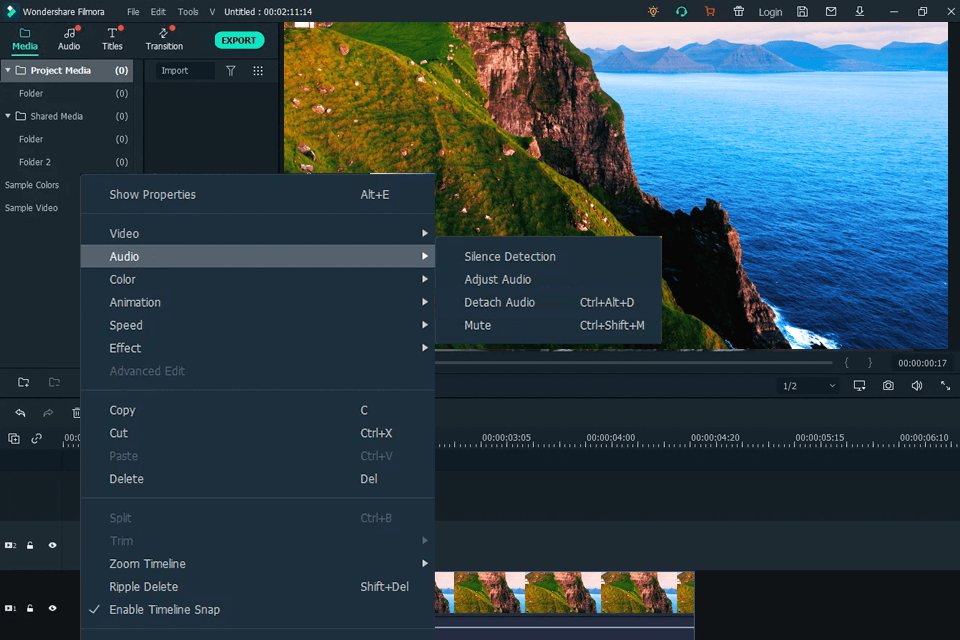
Verdict: Along with the basic editing options, Sony Vegas Pro also offers a pro-level toolkit available in an extremely straightforward interface. Silence-removing functionality becomes available after installing the Vegasaur extension.
This option is absolutely automated. It detects silent fragments, then creates timeline regions inside these fragments that you can easily fine-tune for further exporting or deletion. Besides, this tool allows tweaking such parameters as duration, signal, etc.
In general, the program appeals to users with its extensive audio editing functionality and a highly capable but easy-to-use silence remover tool. The extension is free, but the subscription to Sony Vegas Pro costs $34.99 per month.
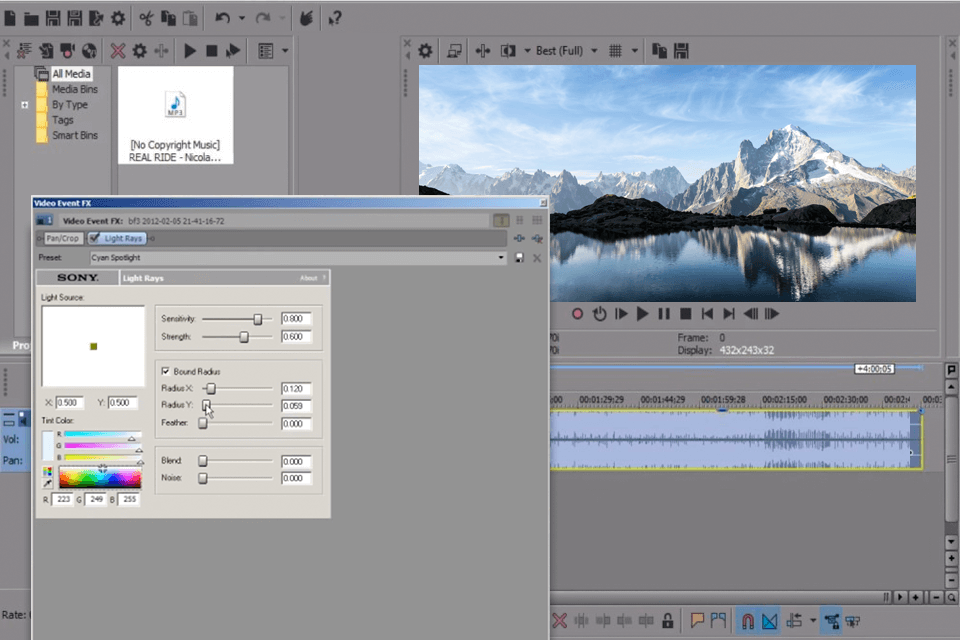
Verdict: OliverVideoEditor is a flexible open-source video editor, which can easily compete with many professional tools. It offers advanced features for creating perfect videos in no time.
Significantly, the silence remover tool in Olive is fully automated and performs its task extremely fast. Besides, it is easy to customize the Auto-cut silence tool to delete silence below a certain specified threshold. This provides users with extreme flexibility in using the video silence remover.
By the way, there are two separate tools: the first is for detecting undesired pauses, and the second one is for deleting them. All in all, Olive is a perfect silence-deleting solution. Given that this option is completely free, you will hardly find the worthiest alternative on the market today.
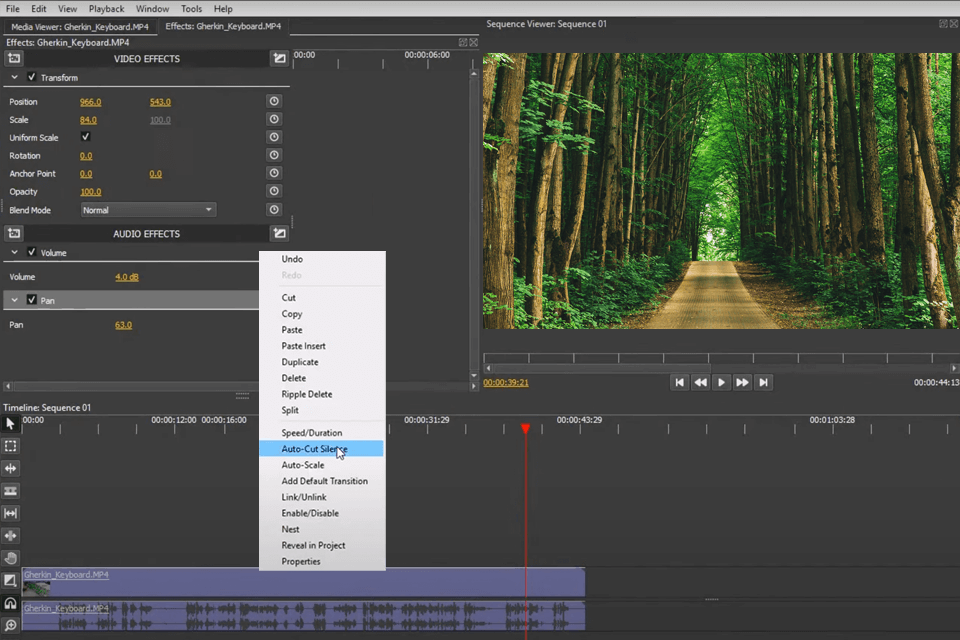
Verdict: Audacity is a comprehensive audio editing software fitted with multi-track enhancement options. It also comes with a special silence remover specifically developed to delete undesired pauses in audio tracks. The truncate silence option is what allows users to find and get rid of unwanted pauses without delay.
Moreover, Audacity supports multi-track silence removal, meaning that sync can be maintained. Conveniently, it is possible to process every track individually. Whereas a handy UI simplifies this process considerably.
Furthermore, you can start processing any audio track in the program, right from its tray icon. Audacity also appeals to users with extensive editing capabilities. This video silence remover is open-source and absolutely free to use.
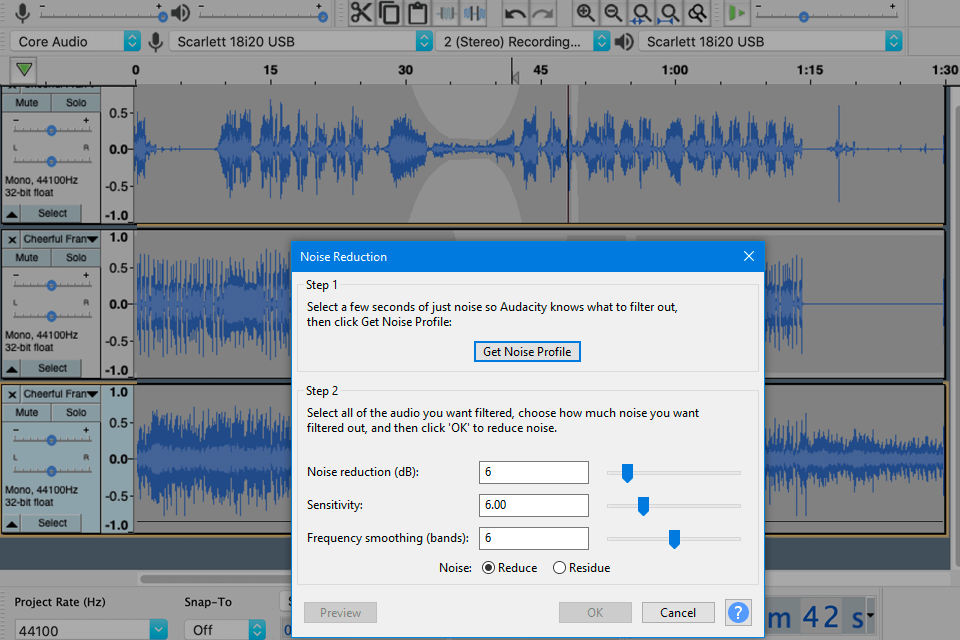
Verdict: I started using Recut to streamline the editing process, specifically to handle the tedious task of removing silences. As a content creator, cutting out every pause manually took up much time.
The software detects the silent sections in my videos, and I am able to adjust settings so that edits are seamless. Whether it involves multiple camera angles or external audio, Recut keeps everything in sync to easily work with complex files. The real-time preview of edits before applying makes for quick and efficient adjustments.
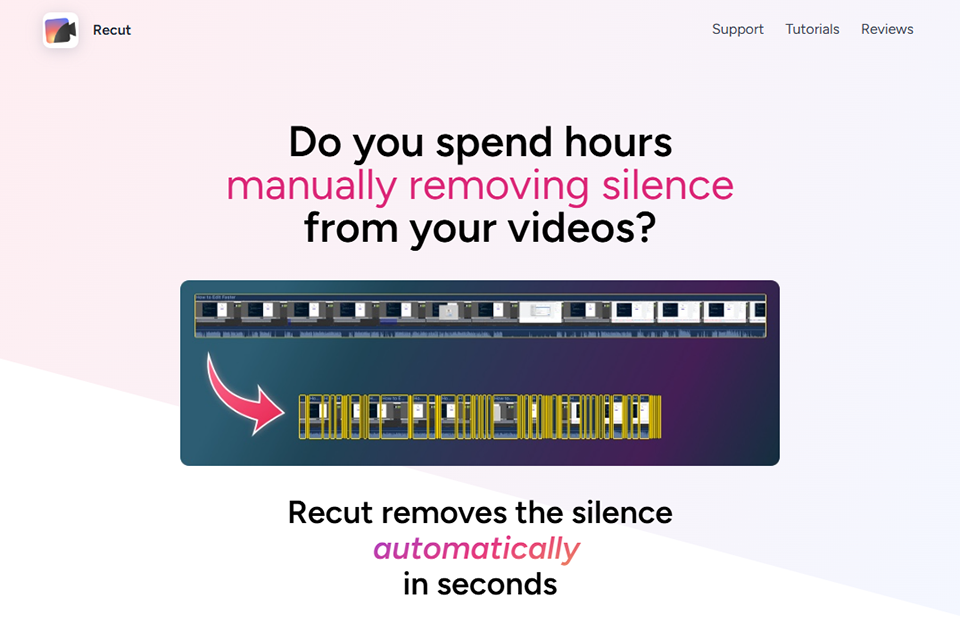
Verdict: TimeBolt’s functionality is not limited to removing silence. Using this program, you can easily speed up some video fragments and cut out commentary from videos or podcasts. Regardless of the video length, the process will be quick and impose no difficulties at all.
The program allows deleting pauses by fast-forwarding or speeding through the silent fragments. It is to my taste that all silence detection parameters are easy to adjust and the program works both with audio and video files equally effectively.
Additionally, this lightweight video editor exports the upgraded files direct to your computer or some pro-level software like Premiere, Final Cut Pro, DaVinci Resolve, and Camtasia. A free version of TimeBolt is available, but to access its advanced functionality, be ready to pay $17 per month.
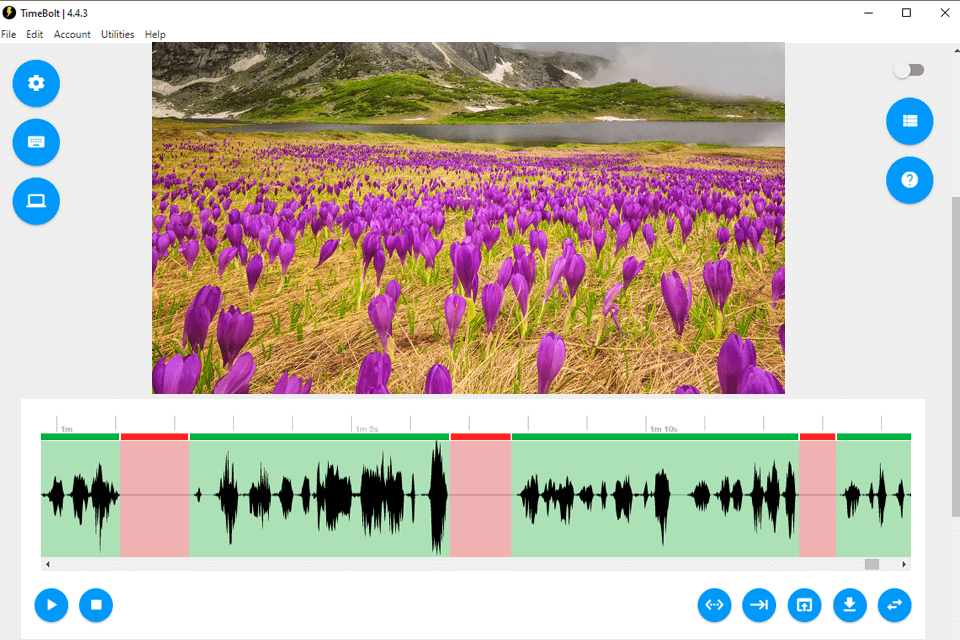
Verdict: Reaper is your all-in-one digital audio workstation, using which you can edit and combine many audio tracks at once. This is one of the best video silence removers because it combines functionality and easiness of use. Moreover, the whole process is highly customizable, allowing you to detect pauses according to your requirements.
To achieve even more seamless results, benefit from the fade pad effect. While Reaper is efficient music production software for beginners, it also boasts advanced functionality like full multitrack audio and MIDI recording, editing, processing, mixing, and mastering options.
Moreover, Reaper can run on many pieces of hardware and works with various digital formats and plugins. Extreme flexibility is another plus of the program. It can be also extended and scripted. To acquire this video silence remover, you need to pay $60 for individual and $225 for commercial purposes.