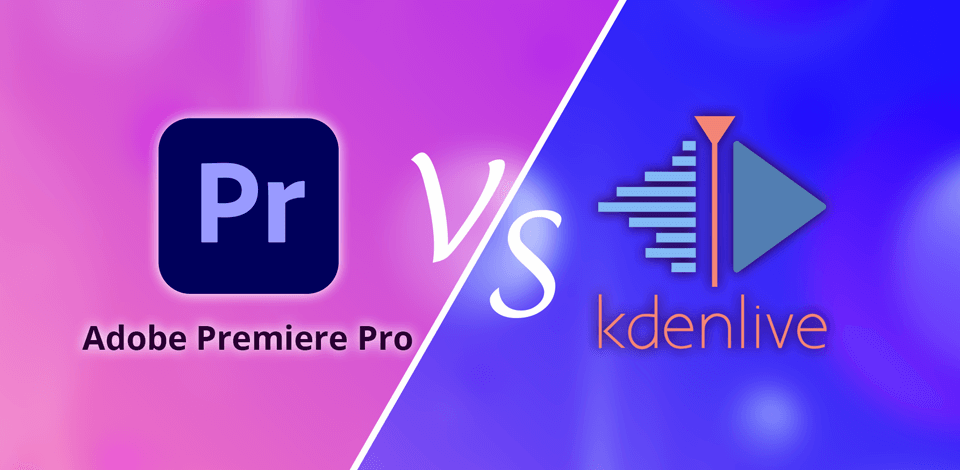
I recently focused on video editing for my blog and decided to compare Kdenlive and Adobe Premiere Pro.
Kdenlive is often praised for its user-friendly interface and straightforward tools. That’s why, it is popular among beginners.
Adobe Premiere Pro has a more comprehensive feature set, including advanced options for color correction, animation, and multi-camera editing. It is generally considered the industry standard for video editing.
Premiere Pro is a professional software with a wide range of post production tools. It’s particularly great for color grading and sound editing. Besides, it integrates with other Adobe programs. For me, the program is indispensable for creating online content projects.
|
|

Kdenlive |

Premiere Pro |
|
Rating |
★★★★☆ 4/5 |
★★★★☆ 4.5/5 |
|
Best For |
Beginners and hobbyists with a limited budget |
Professionals looking for advanced video editing tools
|
|
Free Version
|
✔️ |
Free Trial
|
|
Price
|
Free
|
$22.99/mo
|
|
Platforms
|
Windows, Linux
|
Windows, Mac, Web, iOS, Android
|
|
Features
|
|
|
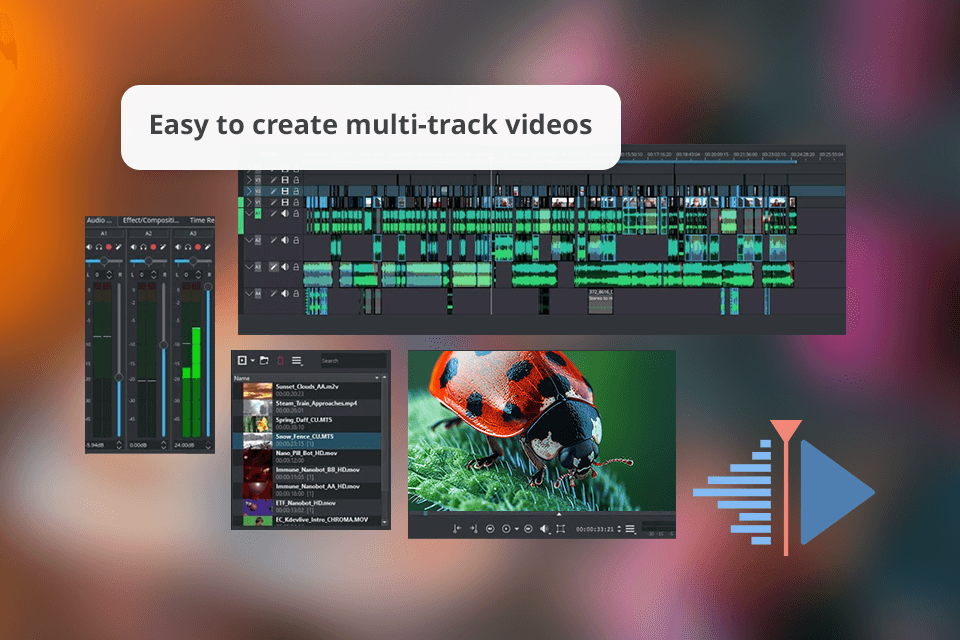
Kdenlive is great editing software for those starting out. Although its interface isn't as user-friendly as Premiere Pro's, I managed to create videos with multiple layers, incorporate effects, transitions, and modify audio settings with ease. It serves as a viable option for those seeking an intuitive Adobe Premiere Pro alternative.
Kdenlive is easy to personalize with customizable shortcuts and layouts. So, I can say it is rather comfortable to use. Though it lacks some advanced tools available in Premiere Pro, it's perfect for creating simple videos and making basic edits.

I was amazed when I studied the advanced video editing capabilities provided by Adobe Premiere Pro. It offers lots of professional tools for color correction, sound editing, and applying special effects.
If you're already used to Adobe products, the interface of Premiere Pro will look very familiar. The timeline is intuitive and easy to follow, so you can arrange your clips straight away. Besides, since it integrates with other Adobe apps, you can handle audio and visual effects in one place.
| Pros | Cons | |
|---|---|---|
|
Kdenlive |
Has many basic functions |
Doesn’t edit 3D videos
|
|
|
Rich format support
|
Stability issues
|
|
|
Multicam editing
|
|
|
|
Keyframing effects
|
|
|
|
No watermarking
|
|
|
|
|
|
|
Adobe Premiere Pro |
AI Audio Tagging
|
Expensive |
|
|
Advanced color grading
|
Requires a powerful computer |
|
|
Speech enhancement
|
|
|
|
Integration with Adobe apps |
|
|
|
Customizable workspace
|
|
|
|

Kdenlive |

Premiere Pro |
|
|
|
|
Free Version
|
✔️ |
Free Trial
|
|
|
|
|
Price
|
Free
|
$22.99/mo
|
|
|
|
|
Best Offer
|
Free
|
Creative Cloud All Apps $59.99/mo |
|
|
|
|
|

Kdenlive |

Premiere Pro |
|
|
|
|
Windows
|
✔️ |
✔️ |
|
|
|
|
Mac
|
✔️ |
✔️ |
|
|
|
|
Linux |
✔️ |
❌ |
|
|
|
|
Web
|
❌ |
✔️ |
|
|
|
|
iOS
|
❌ |
✔️ |
|
|
|
|
Android
|
❌ |
✔️ |
|
|
|
|
|

Kdenlive |

Premiere Pro |
|
|
|
|
Adobe After Effects
|
❌ |
✔️ |
|
|
|
|
Audition
|
❌ |
✔️ |
|
|
|
|
Adobe Stock
|
❌ |
✔️ |
|
|
|
|
Dropbox
|
❌ |
✔️ |
|
|
|
I'd favor Adobe Premiere Pro over Kdenlive. Kdenlive is a decent free option with some handy features, but Premiere Pro is far more powerful when it comes to advanced tools. This is crucial for me because I want to create and edit videos for my blog that will attract the audience.
Sure, Premiere Pro takes longer to master, but it's totally worth it because it lets you do amazing things with your videos. For instance, this video editing software for Windows has amazing tools for color correction and very beautiful effects.