I started to look for a Nuke alternative due to the high price (from $3,469/yr), which was a serious obstacle for me as an individual user. In addition, I had to deal with Nuke’s steep learning curve, which slowed down my workflow.
A more intuitive and affordable solution would let me increase my productivity, which led me to discover other functional tools that fully satisfied my needs and ensured a smoother performance on my hardware.
When selecting the best Nuke alternative, I considered several factors:
★★★★★ (5/5)
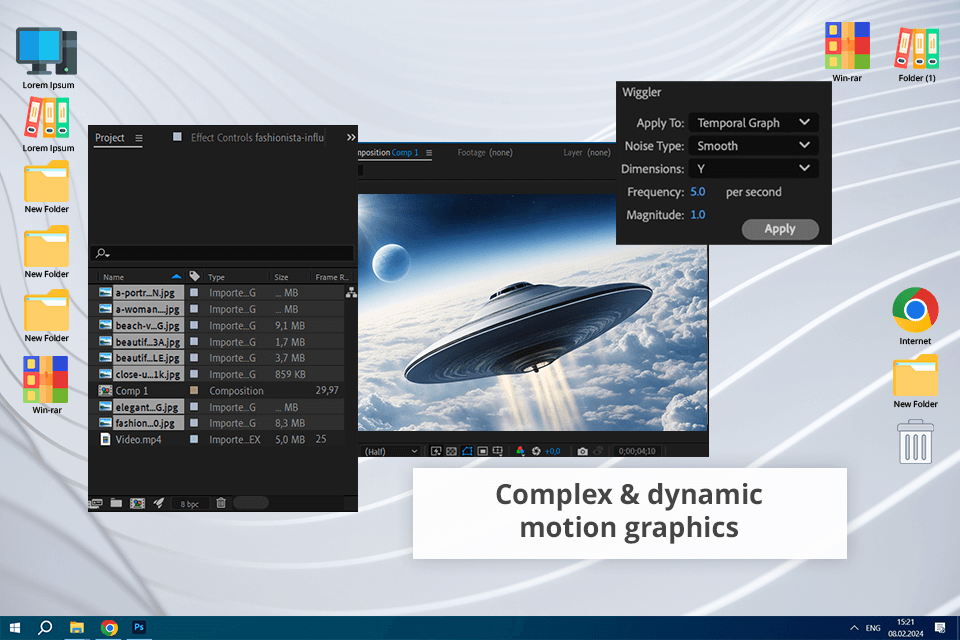
Pricing: 7-day free trial, then $22.99/mo
Platforms: Windows, macOS
After Effects attracted me with several positive features like accessibility, extensive functionality, and a supportive community. Its learning curve is quite low, so even beginners can master it without experiencing any difficulties. Besides, the program is also delivered with many tutorials and resources. In contrast, Nuke UI is more confusing and node-based.
Motion graphics and animation are the key features of After Effects. With the program, it is easy to create smooth and dynamic animations using a rich library of assets and templates. Its toolkit contains all the necessary features for producing and enhancing video or animation achieving pro-level results at a reasonable price.
Both Nuke vs After Effects are effective programs that can process files of different formats. They have a rich collection of plugins and integrate with third-party tools.
After Effects is not optimized for heavy-duty tasks, which leads to longer render times when dealing with complex compositions. While Nuke is an ideal option for sophisticated compositing jobs.
★★★★☆ (4.5/5)
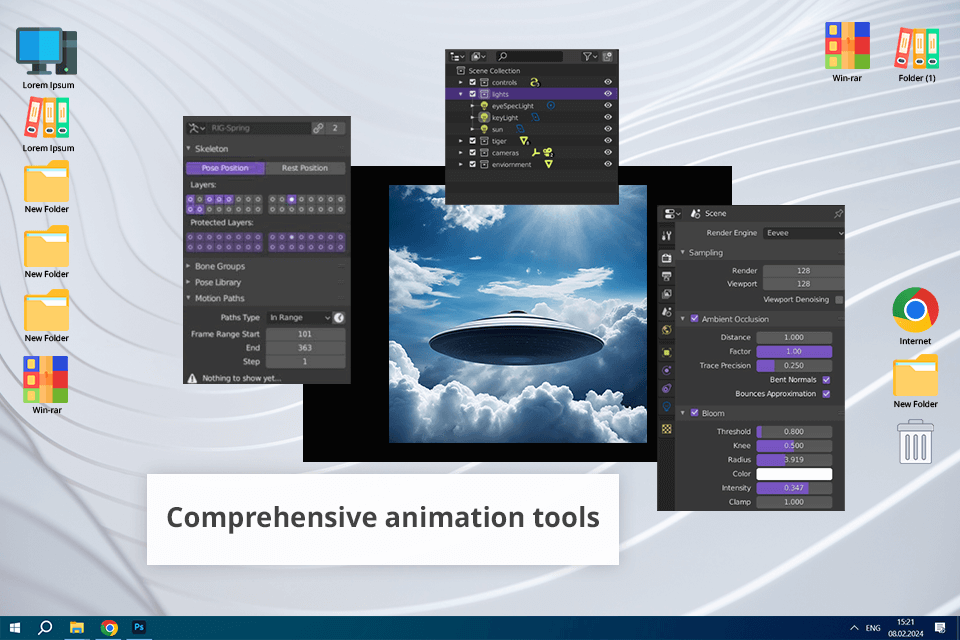
Pricing: Free
Platforms: Windows, macOS, Linux, Android
Blender is a comprehensive 3D creation tool that has a vast array of features for modeling, sculpting, animation, rigging, rendering, compositing, and video editing. In contrast, Nuke is designed as a compositing software used for sophisticated visual effects.
Blender has a customizable UI, and although it may seem to be complex at first, it becomes more user-friendly with use. The ability of this program to handle multiple tasks like modeling, texturing, animation, rendering, etc. is incredibly convenient. This open source video editor also comes in handy when I need to animate a short film where characters require complex rigging and smooth animation transitions.
Blender has a rather powerful node-based compositing system, but it is not as advanced as Nuke’s. This compositing software is also great for refining an animation by correcting colors, adding effects, etc.
★★★★☆ (4/5)
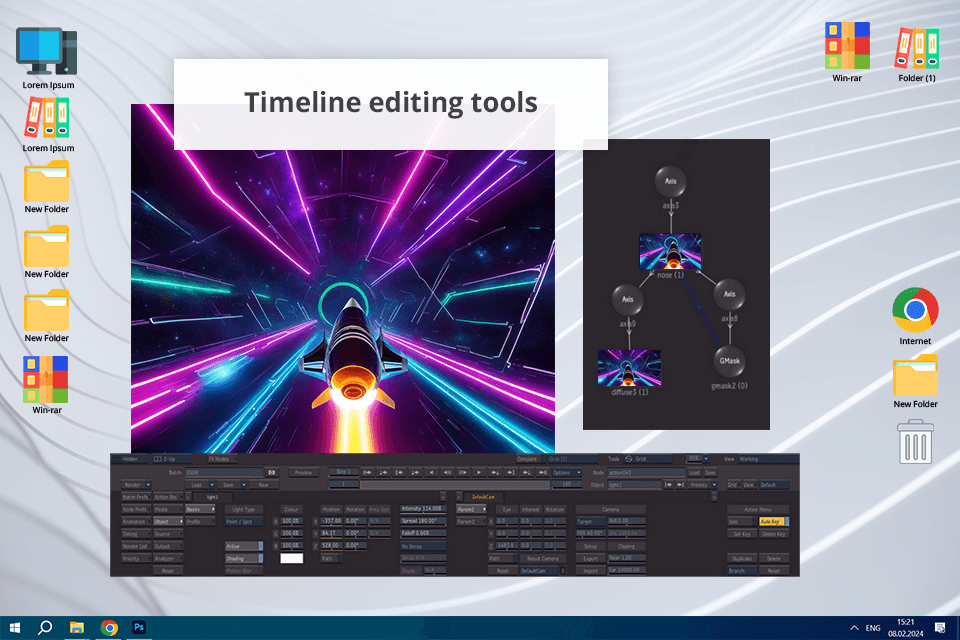
Pricing: 30-day free trial or from $610/mo
Platforms: macOS, Linux
Autodesk Flame is an ideal fit for those who want to make the finishing stage of their workflow more productive. The tool has an integrated approach, real-time performance, cutting-edge compositing functionality, color grading options, etc.
Moreover, it is also great for complex 3D projects, while its integration with other Autodesk tools optimizes the workflow. However, Nuke excels in highly complex compositing tasks, as it offers more depth and control.
I find the program’s real-time playback and rendering capabilities amazing. There were no glitches or lags, even when I worked on high-resolution footage, which is a huge plus. As for me, Flame is a better option when developing projects requiring both compositing and editing within the same software.
Flame came in handy when I needed to create eye-grabbing visual effects for a music clip with its 3D compositing, keying, and tracking features. Besides, the program works with both 2D and 3D elements, providing users with a high level of creative control.
★★★★☆ (4/5)
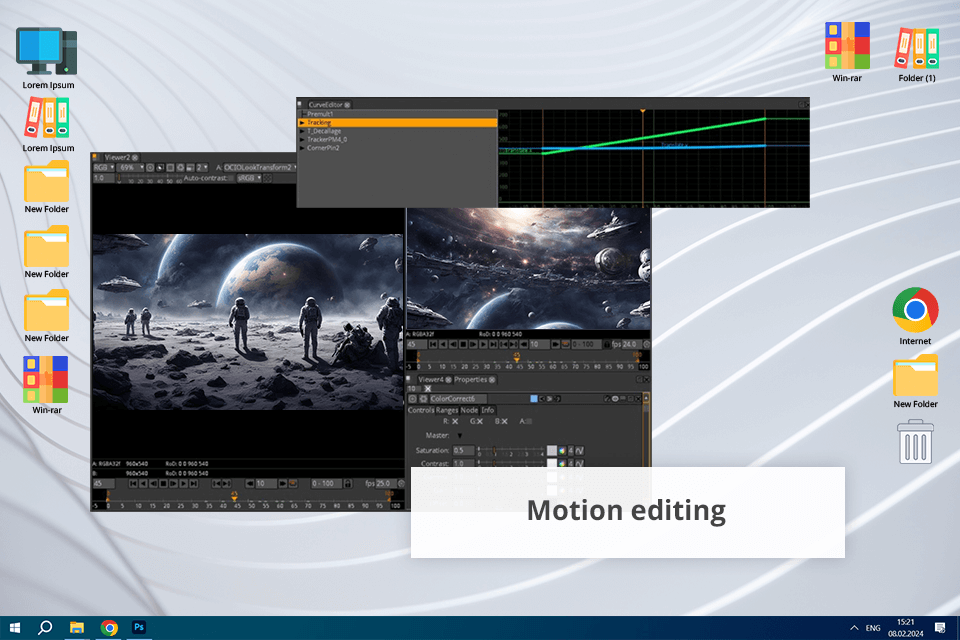
Pricing: Free
Platforms: Windows, macOS, Linux
Natron is a great Nuke alternative that attracts users with accessibility, excellent community support, and robust functionality in free software. For those who want to start compositing without spending much money, Natron is probably the best fit.
The program stands out with a comprehensive set of compositive tools, but you will be disappointed to find out that it lacks advanced features offered by such a Natron alternative as Nuke, namely deep image compositing and advanced 3D capabilities.
Although Natron is free, its keying tools are quite powerful. When working on one of my projects, I benefited from Natron’s keyer to get rid of a green screen background. The process did not cause any trouble, and the result exceeded my expectations. However, this rotoscoping software can fail to produce extremely complex compositions, increasing the render time.
Both Natron and Nuke use a node-based compositing system, which enables non-destructive editing and a high level of flexibility. You can extend the functionality of both software with plugins, which is really great. Nuke has a rich collection of plugins, whereas Natron's open-source nature allows for community-driven plugin development.
★★★★☆ (4/5)
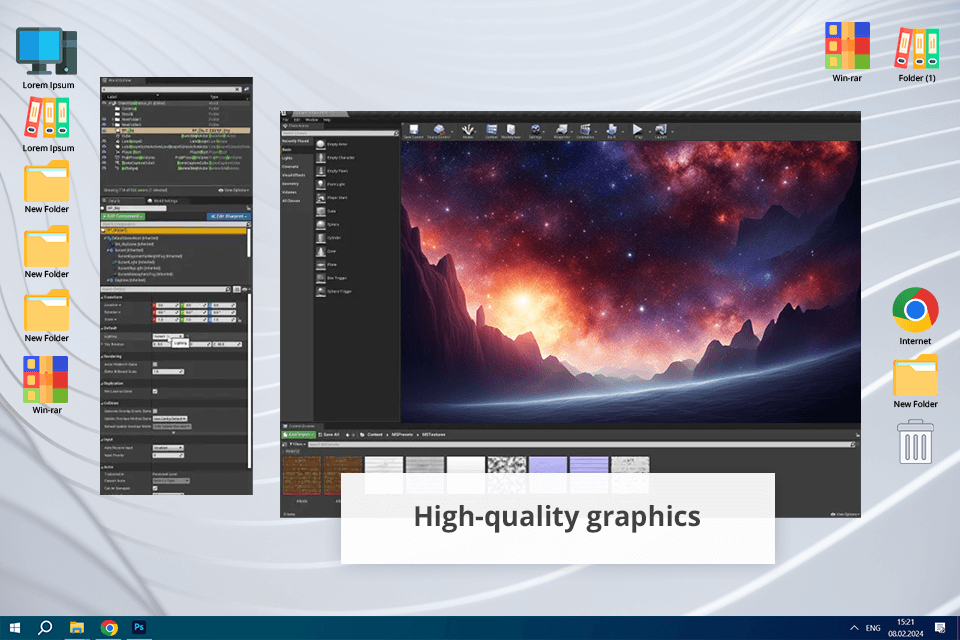
Pricing: Free (for non-commercial projects) or $1,850/year
Platforms: Windows, Linux, macOS
Unreal Engine is designed as a game engine but it also stands out performing other tasks like virtual production, interactive experiences, and architectural visualization. This Nuke alternative integrates with many third-party tools and is compatible with multiple plugins.
This game making software outperforms the competitors by producing photorealistic environments. I needed to create a lifelike model of a new building when developing an architectural visualization project. Thanks to the program’s lighting, material, and rendering capabilities, the resulting pics and animations looked like real-life images.
Unreal Engine boasts a diverse range of tools and options to meet the needs of professionals from game development and virtual production fields. In one project, I needed to work on a game level and create an immersive VR experience, and the program allowed me to do so without switching to another tool.
Although the software has a steep learning curve, thanks to multiple tutorials, forums, and user-created content I managed to master new techniques without experiencing serious difficulties.
★★★★☆ (4/5)
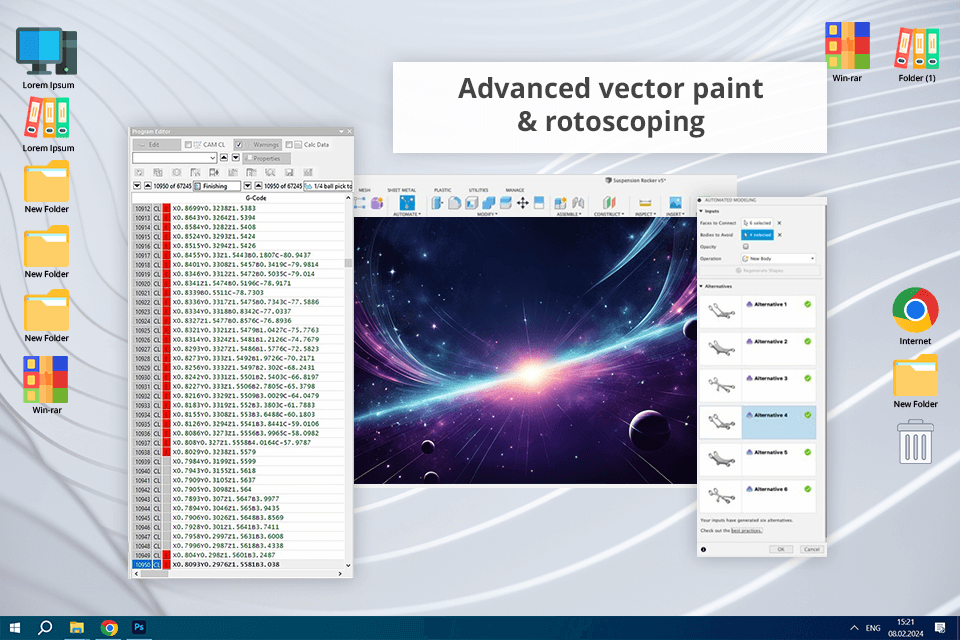
Pricing: $295
Platforms: Windows, macOS
While both Fusion vs Nuke have node-based UIs, the interface of the first tool is more straightforward, especially for novices in the compositing field. However, Blackmagic Fusion is not as fast as Nuke, which is a bit disappointing.
Another considerable benefit of Fusion is its integration with DaVinci Resolve. When developing intricate projects with complex compositing and color grading, I used both tools without slowing down the workflow, which stayed absolutely cohesive.
Fusion also stands out with a top-notch and versatile particle system. It was indispensable for creating a realistic smoke effect, the parameters of which I could easily tweak to achieve the desired result. Although Fusion is a fully featured tool, its toolkit is not as advanced as Nuke’s, especially when it comes to deep compositing and advanced 3D capabilities.
★★★★☆ (4/5)
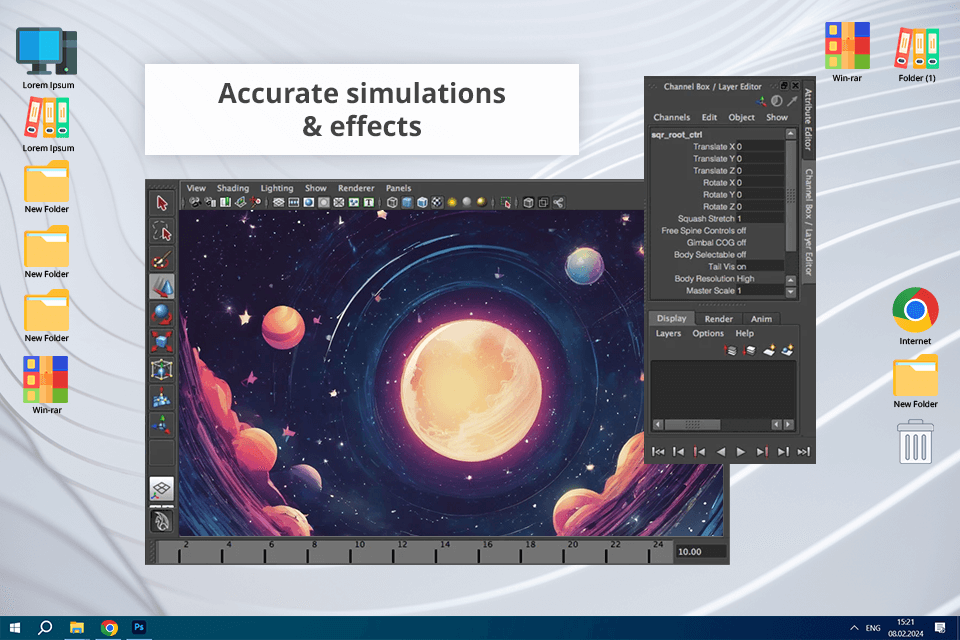
Pricing: 30-day trial, then from $235/mo
Platforms: Windows, Linux, macOS
Maya is one of the worthiest Nuke alternatives, as its comprehensive set of features is really amazing and includes 3D modeling, texturing, rigging, animation, and rendering options. I chose Maya because of its cutting-edge sculpting tools, which allowed me to create an intricate character model for an animated short film. The level of detail and control was more than impressive.
This 3D animation software stands out among the competitors with its ability to create lifelike simulations and dynamics. For example, the program’s nCloth system was a real boon for me, when I needed to simulate a character’s clothing in a scene. The cloth movement aligned with the character’s, so the result looked lifelike.
Besides, I often used Maya at the beginning of my workflow to produce 3D assets for their further import into Nuke for compositing. This process was seamless and trouble-free, and all the details and textures stayed the same.
★★★★☆ (4/5)
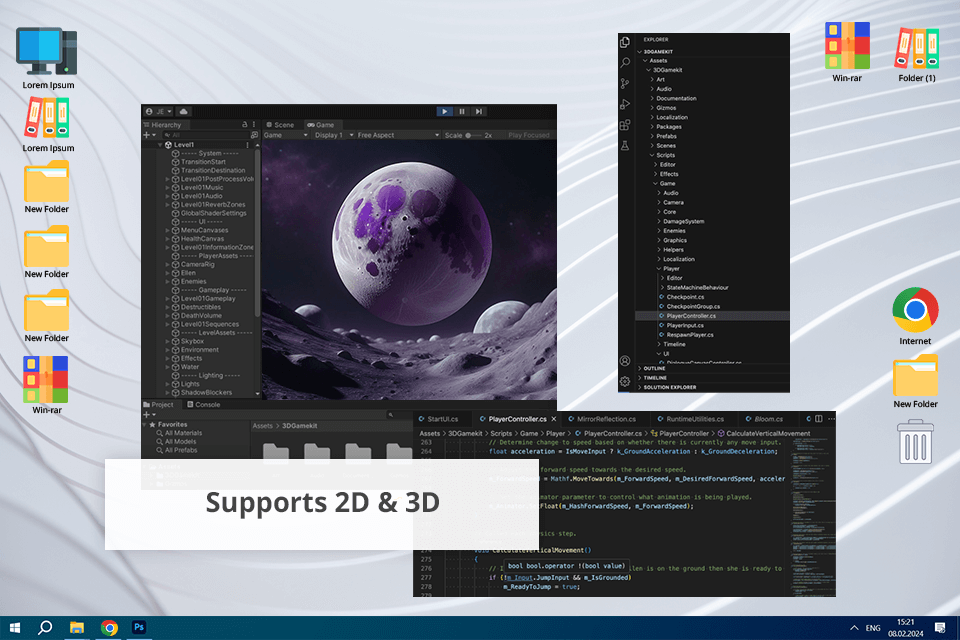
Pricing: Free or from $185.00 /mo
Platforms: Windows, MacOS, or Linux
Unity is a flexible, user-friendly, and cross-platform software, which offers a huge Asset Store and a solid community. All these make Unity a better option for interactive experiences and game development, whereas Nuke is the preferred choice when it comes to generating exquisite visual effects. As for quality, both programs deliver fantastic results.
Prototyping and iterating my ideas in Unity was a quick and intuitive procedure. For example, I only needed basic components and scripts to create a simple 2D platformer. This allowed me to devote more time to the creative aspects of the project rather than some technical moments. The Asset Store of this free video editing software for gaming offered high-quality assets for a racing game prototype, so I had more time to work on gameplay mechanics.
★★★★☆ (4/5)
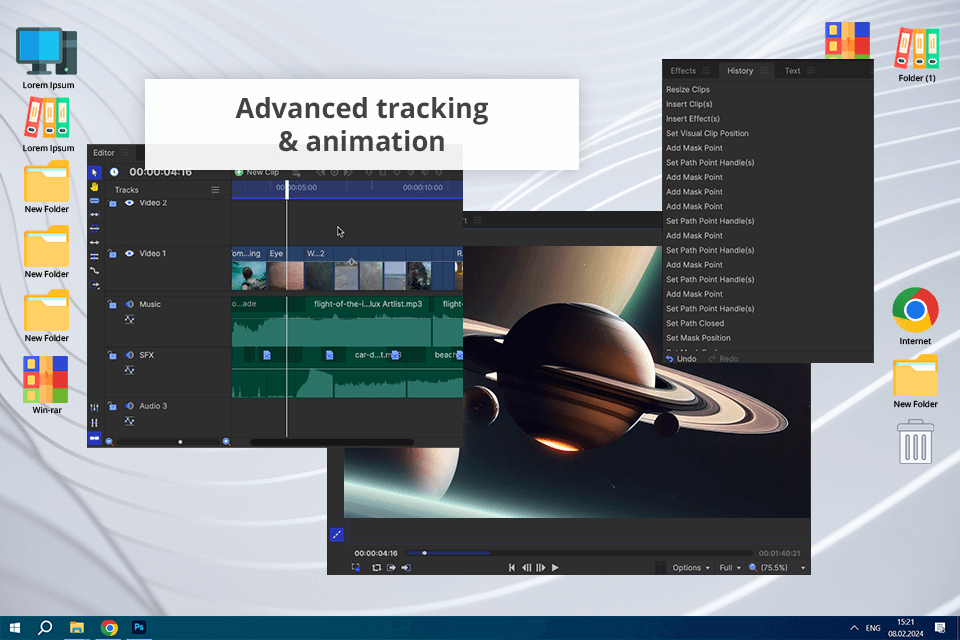
Pricing: Free (with watermark) or from $7.99/month
Platforms: Windows, MacOS
FXhome by Artlist has a more intuitive UI with an easy-to-understand layout, which makes it an excellent option for users without much experience in the industry. This Nuke alternative software is not so complicated to learn, and like the competitor, it offers robust compositing and VFX functionality for creating complex visual effects. Besides, this program is also suitable for professionals, as it supports multiple layers, keying, masking, and tracking.
Thanks to the ability to import 3D models, I could add depth to my projects. I uploaded a 3D spaceship model for a sci-fi scene, and the results were amazing. Moreover, this VFX software allows lighting and animating the model, achieving its pro-level look. The program offers a broad collection of effects including presets for lightswords, muzzle flashes, and sci-fi energy distortions, so I could easily refine my footage without starting from scratch.